You’ve done the work making the product, and now you have to get it to the customers who need it. That’s not as easy as it sounds. You need to create effective communication, assign responsibilities and much more.
To organize all that and target your product to its intended audience, you need to have a solid product launch lined up. Use ProjectManager’s free product launch template to get organized and deliver on your product’s potential.
Why You Need ProjectManager’s Product Launch Template
A product launch is insurance for your product and all the work that went into conceptualizing and producing it. It can’t be stated enough, that a great product will wither and die without connecting with the market it is serving.
In more practical terms, it will help your bottom line. A great deal of investment has gone into the creation of the product and for a return on that investment, you need an effective product launch to reach your customers.
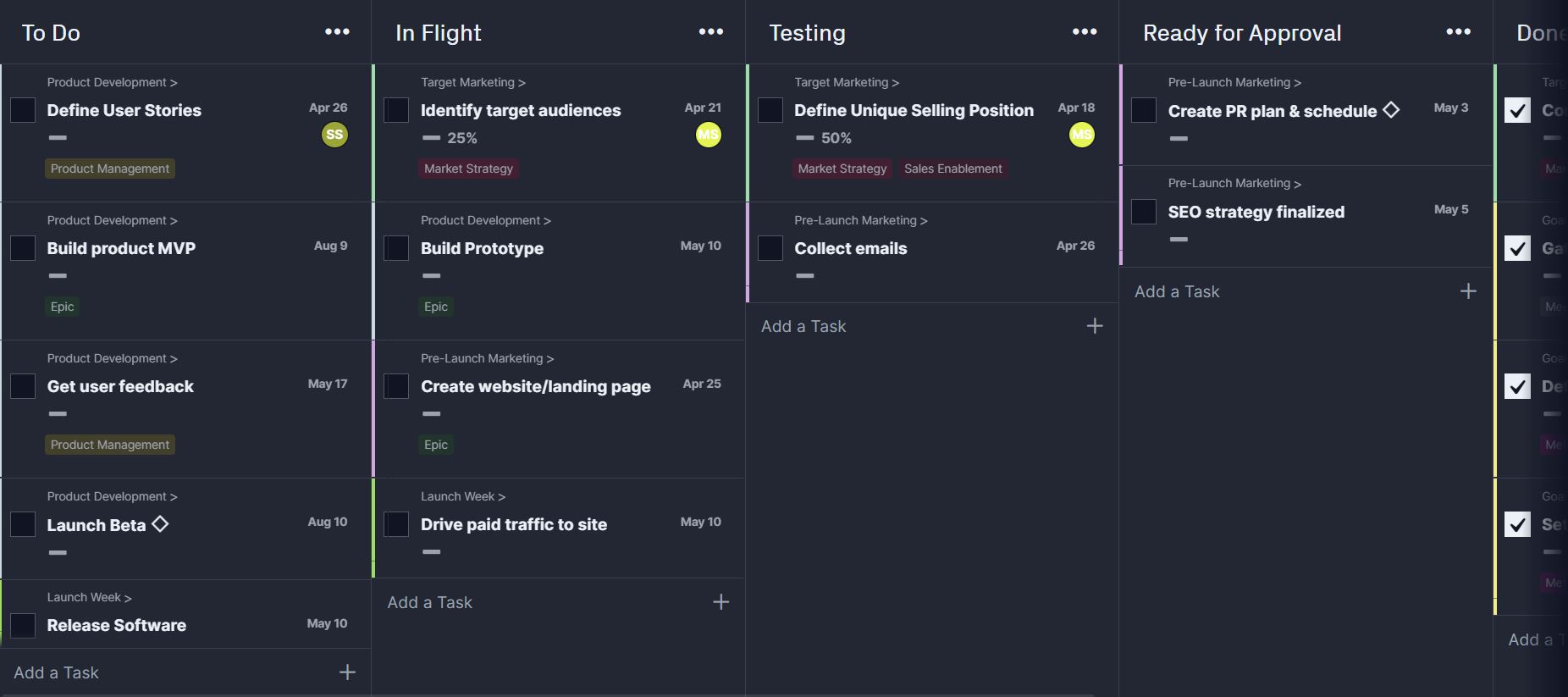
A successful product launch will impact your customers positively. That helps them but it also strengthens your brand and helps you gain strategic positioning in the marketplace. This leads to broadening your customer base and building your company.
When to Use a Product Launch Template
Timing is everything. You don’t want to start too early when customers aren’t ready for your product or too late after the market is full of strong competitors. But this can all be determined by the research that goes into planning a product launch.
The best time to use a product launch template, then, would be once the product is complete, or nearly completed. Perhaps you can start with the review and QA, just to get a headstart on preparation.
When you’re beginning to work with a product launch template, you can also be gauging customer preferences, competitor launches and the quality of your product. Then, you can start seeding the market with advertising and build anticipation for the product.
Who Should Update the Product Launch Template
There must be someone who owns the product launch. Whether they are the VP of marketing or a go-to-market product owner, there must be a person who has authority over the product plan template.
Whoever that person is, they will lead the product launch and be responsible for what goes into the product launch template and any updates to that template. While they might be the person who physically inputs the data—that can be an administrator, depending on the size of the team—nothing will be added to the template without their approval.
This can’t be the purview of the CEO, even the leadership team might be too distracted with other priorities to give the product launch their full attention. While reporting back to these decision-makers is key, the updating of the product launch template belongs to the product manager or go-to-market product owner.
How to Use Our Product Launch Template
Now that you’re ready to use our free product launch template, just click “Get Template” and you’ll be taken into our software, which is free to use. Your product launch template opens in the kanban board view, though you can create a product launch from scratch, if you prefer.
Track Workflows on the Board: The product launch template opens in the board view of our tool. The kanban has customizable columns that set up the tasks and phases of your product launch, so all you have to do is fill in the blanks and get the ball rolling faster and more efficiently.
Customize as needed: There are customizable cards, such as define user stories, build prototypes, get user feedback, identify target audience, define unique selling position and many more. Each card has space to add a description of the task, add a subtask, create a to-do list, show percentage complete, make assignments, set priority, due dates and customized tags.
Switch to the Gantt View: Executives in the company might prefer the more traditional Gantt chart, with a product launch timeline. It’s easy to switch to this view, which also has custom columns and rows, and all the data is the same. There’s also a sheet view, which is like the Gantt but without the timeline, so you can see more columns on one screen.
Different Views, Same Data: There are list views and calendar views, too. But one thing is consistent across all project views and that is the data you’re viewing is up-to-date. The tool is designed to keep everyone on the same page, looking at only the most current information, to keep the product launch moving forward.
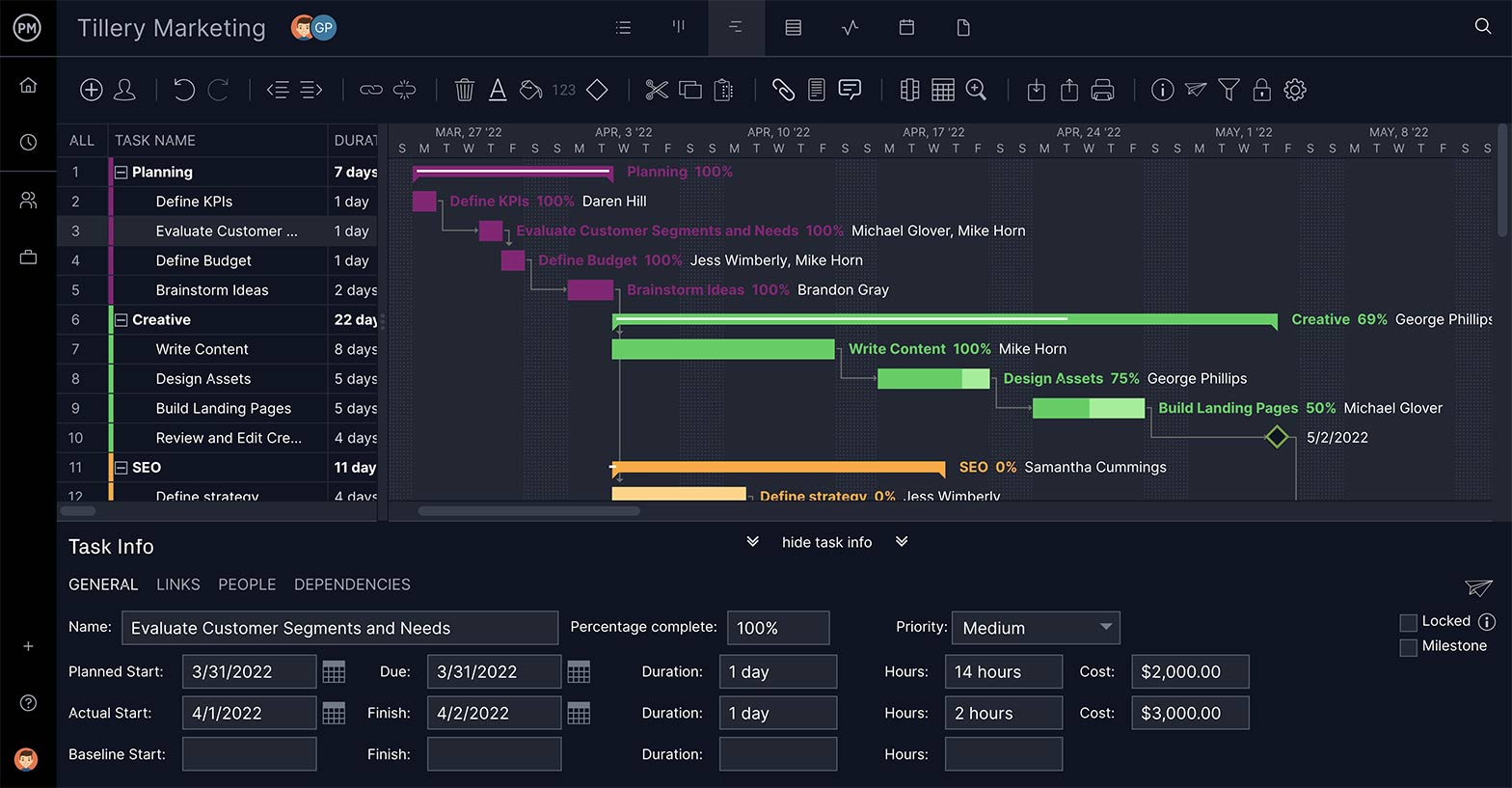
How ProjectManager Takes Your Product Launches Further
You’ve already gotten a taste of how ProjectManager’s product launch template can help you better manage your product launch. But there is so much more our tool can do to help you successfully launch your product. It plans, monitors and tracks your product launch from start to finish. Here are some key features perfect for a product launch.
All the Team’s Assignments on One Page
Keeping track of all the tasks your team is assigned to complete over the product launch can be confusing. You don’t want to lose track of any of their work or threaten the success of the product launch.
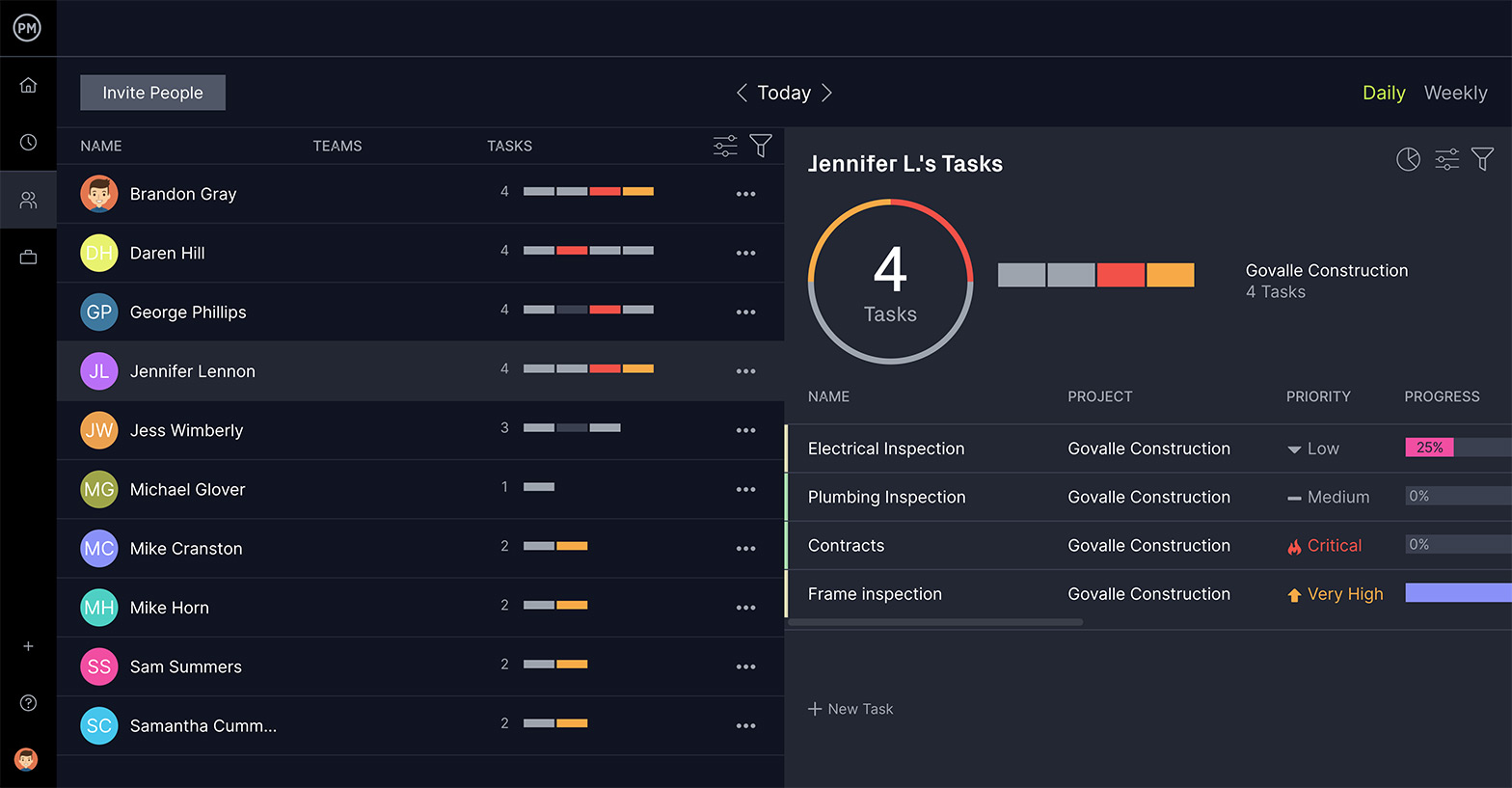
The team page shows all the tasks assigned to your team, so you can track them in one place. View how many tasks they have over the day or week. You can get deeper into the data and see their progress, planned and actual effort and more. If there’s a problem, you can reassign right from the team page.
Track Time to Stay on Schedule
Knowing who is doing what is important to keep your resources balanced, but without a way to monitor their progress on those tasks the product launch is flying blind. It’s essential to have a tool to keep track of how much time everyone is spending on their tasks to keep the project on schedule.
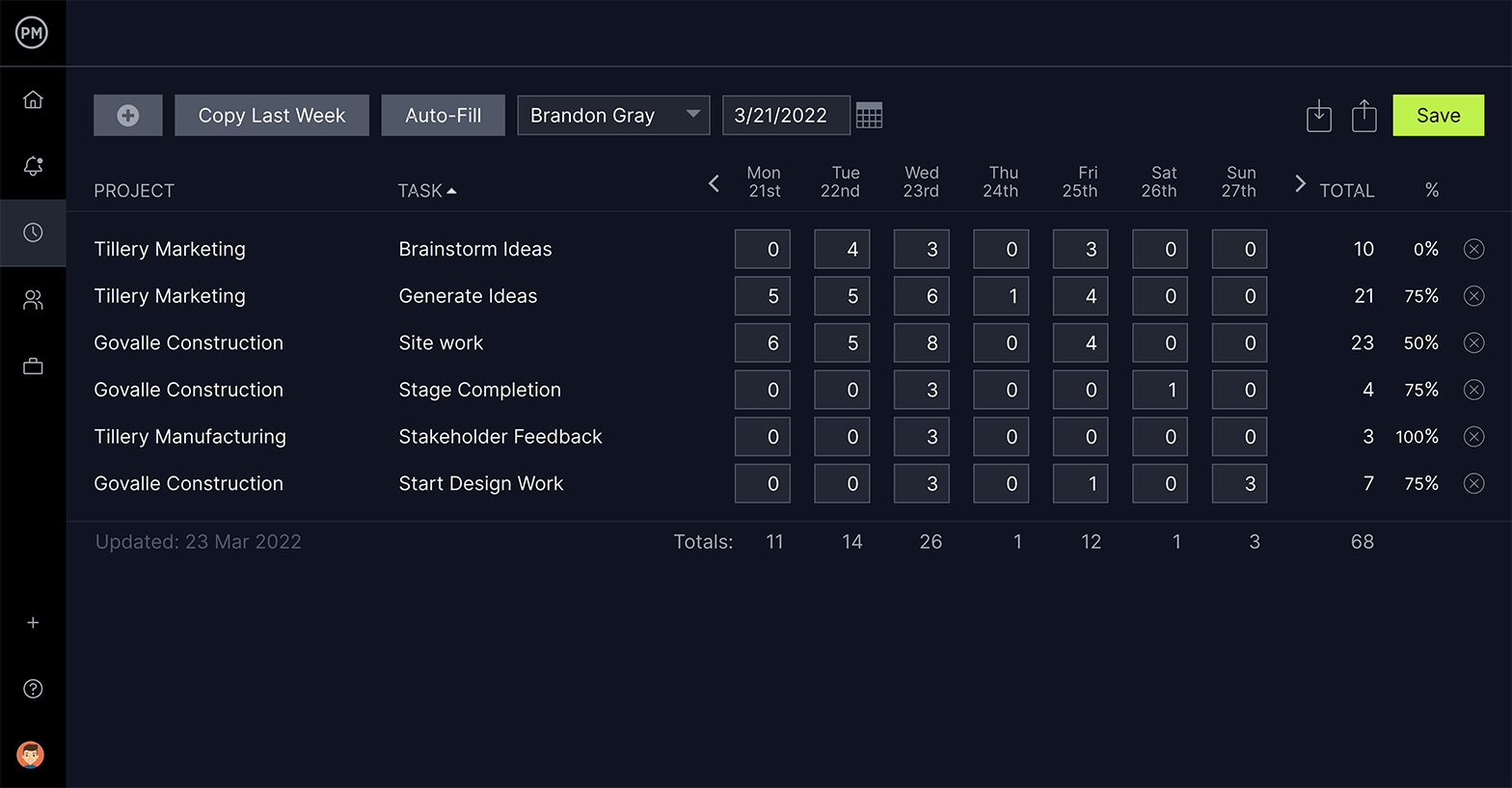
Our timesheet tool helps you track time and streamlines the payroll process. Timesheets are easy to use. Managers can assign tasks to the timesheets from any project view. As the team works, they can log hours to tasks. Timesheet reports allow you to view and compare timesheets. Timesheets are locked when sent for approval.
One-Click Reports for All the Data You Need
Speaking of reports, there is more than timesheet data to mine from your product launch. Keeping your product launch on track is more than monitoring your team’s hours spent on tasks. You need data, the more the better, and targeted data at that.
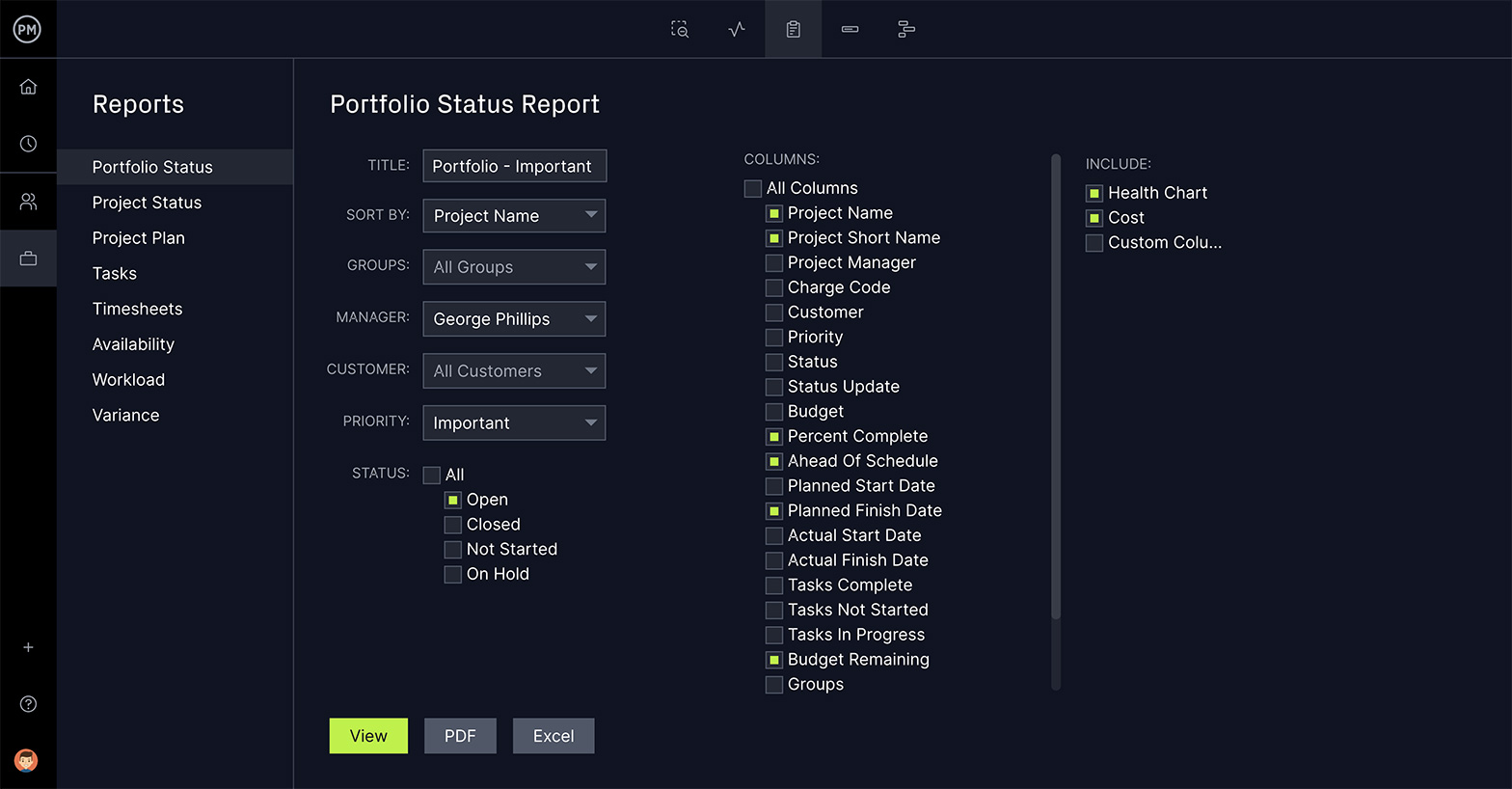
Get reports with a keystroke on various aspects of your product launch, such as status reports, project plan, tasks, timesheets, availability, workload and variance. If you’re managing more than one product launch there’s a portfolio status to keep you updated. Manage your stakeholders expectations by filtering reports to show just what they want to see and easily share it with them.
Other Free Templates to Help Your Product Launch
ProjectManager can help you manage a more efficient product launch, but if you’re not ready yet to make the transition, we also have dozens of other free project management templates that you can use. Our template selection covers the gamut of project project management, from initiation to closure. Here are only a few that can help you with a product launch.
Production Schedule Template
Your product can’t launch if you haven’t manufactured it. Our free production schedule template helps you to organize demand and the raw materials you have to procure to meet that demand. This template helps you to maneuver the fluctuations of the marketplace.
Marketing Budget Template
Once you have the pipeline running smoothly and your product is going to market, you need to reach the audience that wants it, whether they know it or not. Our free marketing budget template is the perfect tool to create a realistic marketing budget and stay within the boundaries set by your client.
Marketing Plan Template
The product launch is part of the larger marketing plan. To make sure your product launch is aligned with the strategies of the client or company, you need to use our free marketing plan template. It outlines everything you need to know about your marketing campaign, from goals, current market position, tasks, KPIs and more.
Related Content
While you’re using our free templates and deciding if ProjectManager is right for your next product launch, there are other resources to take advantage of on our site. We have one of the largest libraries devoted to knowledge around work and management online, with weekly blogs, tutorial videos and informative guide books. Here are a few of the pieces that are related to product management.
- Production Planning in Manufacturing: Best Practices for Production Plans
- How to Create a Master Production Schedule
- 7 Must-Haves for Every Product Manager Resume
Let us help you with your product launch, whether that’s through our educational resources, free templates or, best of all, using ProjectManager to organize tasks, teams and product launches. Our cloud-based software keeps everyone connected and always with the most updated data. There’s resource management tools, dashboards and so much more. Try ProjectManager for free today.
