There’s a lot that goes into making a product. To cover your bases, a product requirements document template helps you ensure nothing is overlooked. It outlines a full picture of why the product is needed, what it will and won’t include, plus much more.
Use our free product requirements document template for Word and make sure you’re prepared to launch a successful product into the marketplace. It outlines the basics, so you only need to fill in the specifics related to your own product. Use it once or repeatedly.

What Is a Product Requirements Document?
A product requirements document, also referred to as a PRD, is part of product development and is used to list the features that will be included in a product release. It’s used as a means of communication for product development and training teams.
Everything needed for the product to be completed is listed in the product requirements document. Think of the PRD as a guide that the development team follows as it releases subsequent documents in the release process.
That doesn’t mean that the product requirements document is the definitive product feature listing. It shows the path forward, but more to illustrate a use case rather than define a specific implementation.
Project management software helps gather these requirements. ProjectManager is online software with multiple project views that are updated in real time. Collect your requirements on our list view, which can be shared and updated, adding duration, assignments and more. You can toggle to the Gantt to make your product plan and teams can use the product roadmap to stay aligned on targets. Get started with ProjectManager today for free.

Why Should You Use a Product Requirements Document Template?
The importance of a product requirements template is clear. It defines the requirements for a product before going into production. This means that the purpose and features of the product are understood by all parties. Knowing what you’re manufacturing is key to making the product you want to deliver to the market, but it’s also a blueprint in that it guides the business and technical teams in the building and marketing of the product.
The product requirements document is also helpful as it defines the order and conditions of the tasks necessary to build the product. It’s all in one document: scope, purpose, customers, etc. Using a PRD template only simplifies the work involved. There’s a lot of research necessary to create a thorough product requirements document and a template saves you the time and effort of having to start from scratch.
Using a project requirements template means you simply fill in the blanks. It acts as a consistent tool that can be used to standardize the process. Each product you develop will start with the same product requirements document template, and the ones from previous products can be archived for historical data.
How to Use This Product Requirements Document Template
It’s clear how critical a product requirements document template is to the success of your product development process. When you download our free template, you’ll see that it’s set up to capture the data you need to complete your product. The great thing about our free product requirements document template for Word is that it’s fully customizable. You can add your logo and change any of the cells to better represent the data you want to gather for the product.
When you open the free product requirements document template for Word, you’ll find nine boxes that cover everything you need to know about the product to deliver success. Below is a summary of those nine categories.
1. Project Information
This is the first and most general category on the product requirements document. It’s a place to organize your product information and make sure it’s accurate. The point of this is to improve the customer experience.
2. Objectives/Goals
This is where you define what you’re building. As you sketch the objectives of the product and its goals, make the definition easy to understand as it’ll be communicated throughout the product team and other departments, such as marketing. These goals should also be actionable and achievable, in other words, realistic. You don’t want to get involved in something that you can’t finish. Finally, you want to measure the progress and performance to keep the product development on track.
3. Assumptions & Constraints
Assumptions are what you expect in terms of product use. For example, if your product is online or must connect to the internet, an assumption would be that the user has internet access. Constraints are those things that can happen and negatively impact the product. These can be in terms of the budget, technology or lack of resources. By outlining them in the product requirements document you can prepare to respond quickly and effectively if they do show up.
4. Background & Strategic Fit
Background defines the problem or niche the product is addressing. You can include business metrics, user research or other metrics and data to back up the need for the product. As for the strategic fit, this is about how your organization is a good match in terms of its capabilities to create and deliver the product to market.
5. Scope: User Stories & Requirements
The scope of the project to build the product is an outline of all the work that will have to be done, including all features and their functions. User stories and requirements speak to the general reason why the product will do what it does but from a user’s perspective.
6. Product Features
Here you’ll make an extensive list of all the features of the product. This will include a detailed description of the feature; what the goal of that feature is in context to the product and any use cases you might have.
7. Release Criteria
This is where you define the functionality, usability, reliability, performance and supportability of your product. That means, when it’s completed it should meet all the criteria you have set up before it can be released into the marketplace.
8. Success Metrics
At this point, you need to figure out what constitutes a successful product and launch. To do so you must create quantifiable measurements to track the product as it’s being built and once it has been released. These key performance indicators (KPIs) will help you measure the return on your investment.
9. Exclusions
These are tasks, features and so forth that aren’t going to be included in the final product. Knowing what you’re not going to build streamlines product development by avoiding dead ends.
When to Use This PRD Template
The product requirements document template is one of the first steps in product development. It’s usually created by the product manager and is often associated with waterfall development methodology.
That means all product requirements are defined before going into production. That, of course, is exactly what the product requirements document does, which is why it’s one of the first documents, if not the first, created for the product development process. Product requirements documents are also found in agile environments but are more likely revised throughout the process.
The product requirements document, however, is a living project management document. That means it’ll be reviewed and revised throughout the product development process, especially as changes or issues arise requiring a new action plan.
More Free Product Development Templates
The free product requirements document template for Word is but one of dozens of free templates for Word and Excel that are offered on our site. You can find free templates to help you throughout every phase of a project or product development. Visit our templates page to see which free templates suit your needs. In the meantime, here are a few that relate to product development.
Product Development Template
Our free product development template perfectly matches the product requirements document template. It will help you organize your tasks and cover all phases of product development. A roadmap to develop, build and deliver your product is included.
Production Schedule Template
Depending on how you manufacture your product, our free production schedule template for Excel is a great tool to ensure that your product is delivered on time and meets your customers’ needs. Use our free production schedule template to help you run a smooth manufacturing process and stay on schedule.
Product Launch Template
One of the last stages of product development is getting the product into the hands of your customers. Our product launch template helps you take the time and money invested in developing and building the product and get it out into the market where you can get a return on that investment.
Gather Product Requirements with ProjectManager
ProjectManager is online project management software that helps you plan, schedule and track your product through every phase. Unlike static templates, our tool connects your teams in real time and works seamlessly with other product management features. Our unlimited file storage makes it the hub for all product requirements documentation, which can easily be shared with the team to keep everyone on the same page.
Make Product Plans on Interactive Gantt Charts
Once you have gathered all the product requirements, you can start to organize the activities necessary to get the product delivered on time and within your budget on our Gantt charts. Gantt charts are ideal for a waterfall development methodology, organizing tasks, phases and linking dependencies to avoid delays. You can manage resources and costs as well, but our Gantt goes even further. It filters for the critical path so you know which tasks are essential and which aren’t. You can then set the baseline and track variance in real time to stay on schedule.
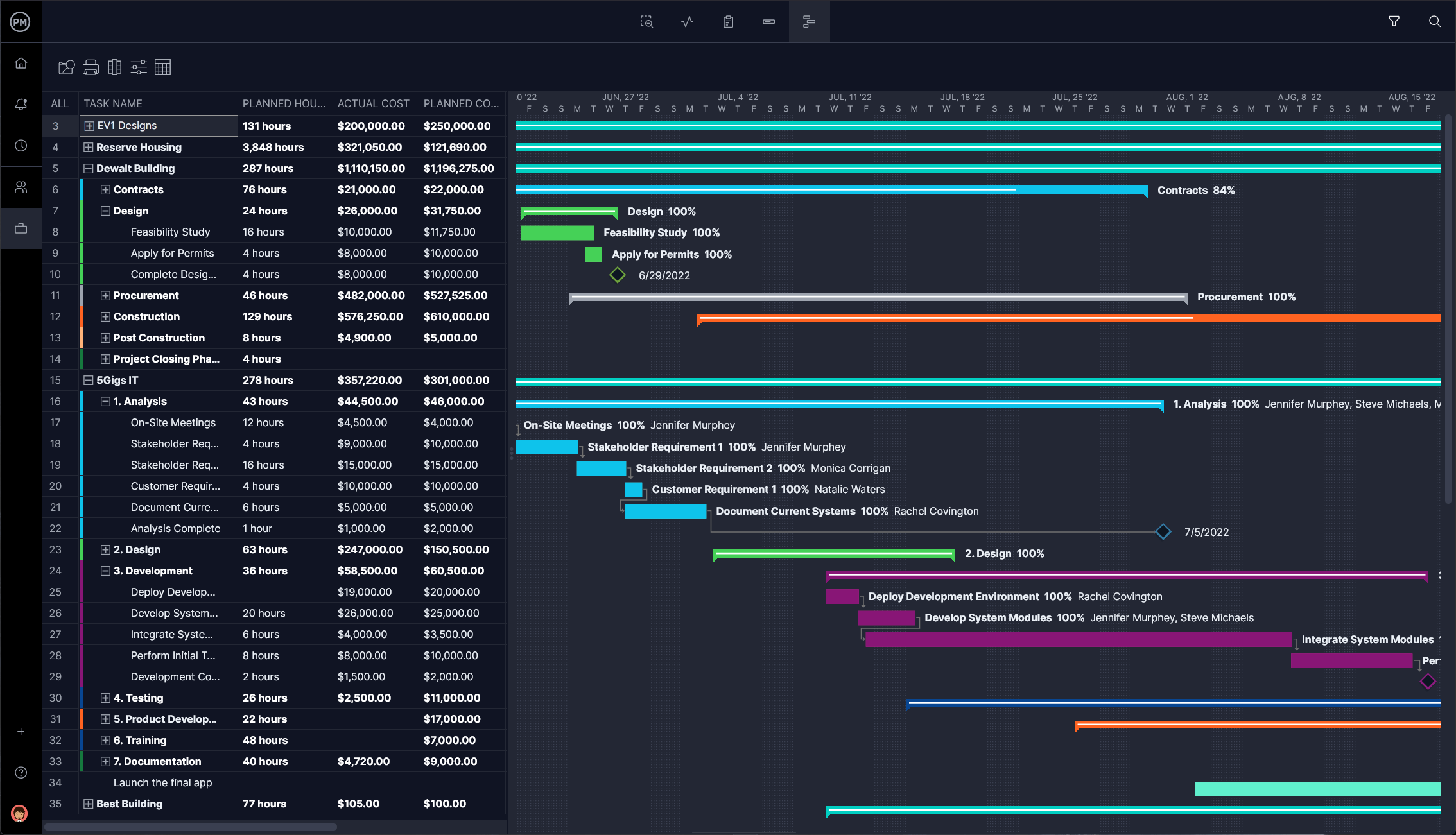
Track Progress and Performance in Real Time
Teams can use the list view or kanban boards to manage their work. Managers get visibility into their team’s activities with features such as our real-time dashboard. The dashboard offers a high-level view of product development. It automatically collects live data and displays it in colorful graphs. Product managers can view six metrics, from time to cost, workload and more. There’s no setup required as with other lightweight tools. Plus, customizable reporting tools dive deeper into the data, which can then be shared with stakeholders to keep them updated.
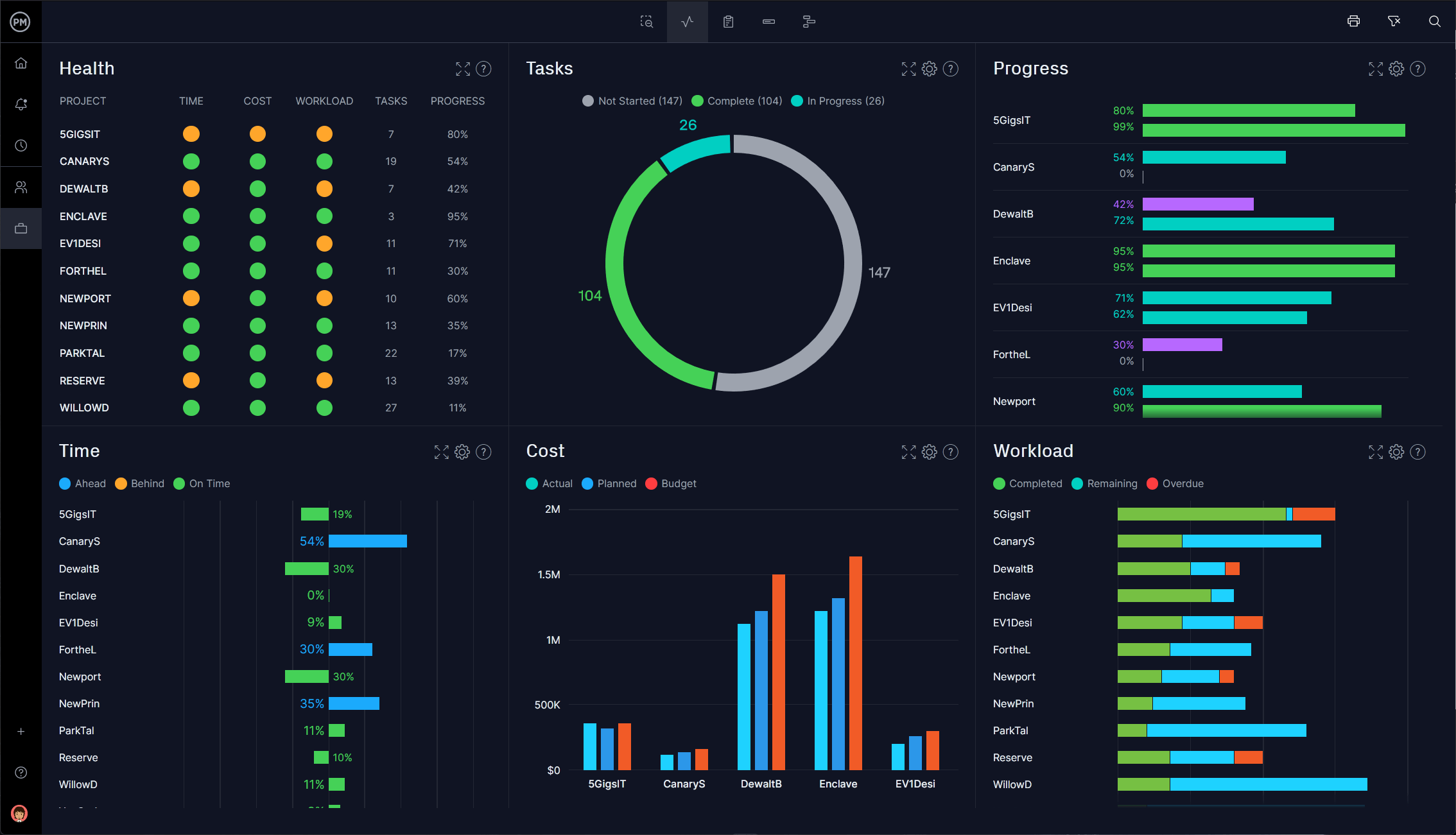
Related Content
If you’re still curious about product management, check out our site. We’re not only a leading project management software tool but the internet’s leading hub for all things project management. We publish multiple blogs a week and have tutorial videos, guides, white papers and much more. Here’s just a sampling of some of the product development content we have to offer—all free, of course.
- What Is Product Management?
- The Ultimate Guide to Product Planning
- Product Lifecycle Management (PLM): A Quick Guide
ProjectManager is award-winning project management software that connects teams and monitors product development in real time to keep you on track. Our collaborative platform and multiple project views mean teams across departments can collaborate, and you can work anywhere and at any time. Join teams at NASA, Siemens and Nestle who use our tool to deliver success. Get started with ProjectManager today for free.
