A project handover form is essential to ensure continuity, accountability and clarity when a project transitions from one team to another. Whether the shift involves internal departments or an external contractor, documenting the handover reduces the risk of miscommunication and incomplete work.
Download this free Excel-based project handover template for a simple yet effective way to capture all the necessary details for a smooth transition. It helps teams align on responsibilities, track progress and maintain momentum, ensuring the project stays on course despite a change in hands.
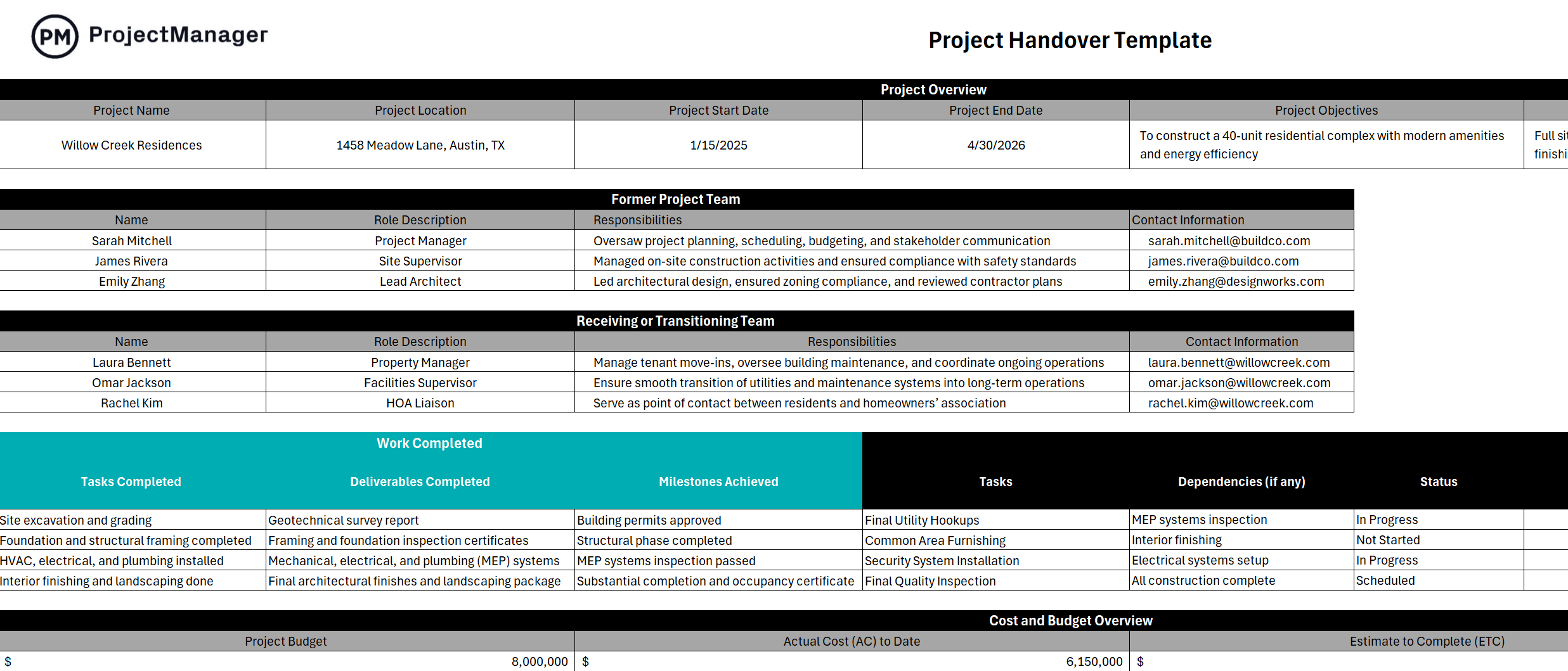 ProjectManager’s free project handover template for Excel
ProjectManager’s free project handover template for Excel
Why Use a Project Handover Template?
Project transitions can easily become bottlenecks without a structured process in place. This template acts as a bridge between the outgoing and incoming teams by clearly documenting the current status of the project. It highlights what’s been completed, what tasks are still underway and what responsibilities are being transferred.
It also provides high-level overviews of cost performance and timelines, giving the receiving team valuable context. By keeping the big picture in focus while also detailing operational handoffs, the template helps avoid duplication of work or missed deadlines. Because it’s built in Excel, it’s accessible and customizable, making it easier for teams to adopt and adapt based on project complexity and organizational needs.
A project handover template also helps create a Gantt chart by providing structured details about final deliverables, responsibilities, timelines and post-project activities—critical elements that can be visually mapped in a timeline-based project plan. The best Gantt charts are online and found in online project management software.
Streamline Project Handovers with ProjectManager
ProjectManager is award-winning project and portfolio management software with robust Gantt charts that clarify final deliverables and milestones, define responsible parties, outline handover activities and highlight dependencies and final checks. It has various project views, including the Gantt, sheet, list, board and calendar, to improve project handovers.
- Set a baseline on the Gantt chart to track the project handover process in real time
- Transform data into customizable reports and dashboards to avoid bottlenecks
- Use free guest licenses to keep vendors and stakeholders aware of project transitions. Try it free
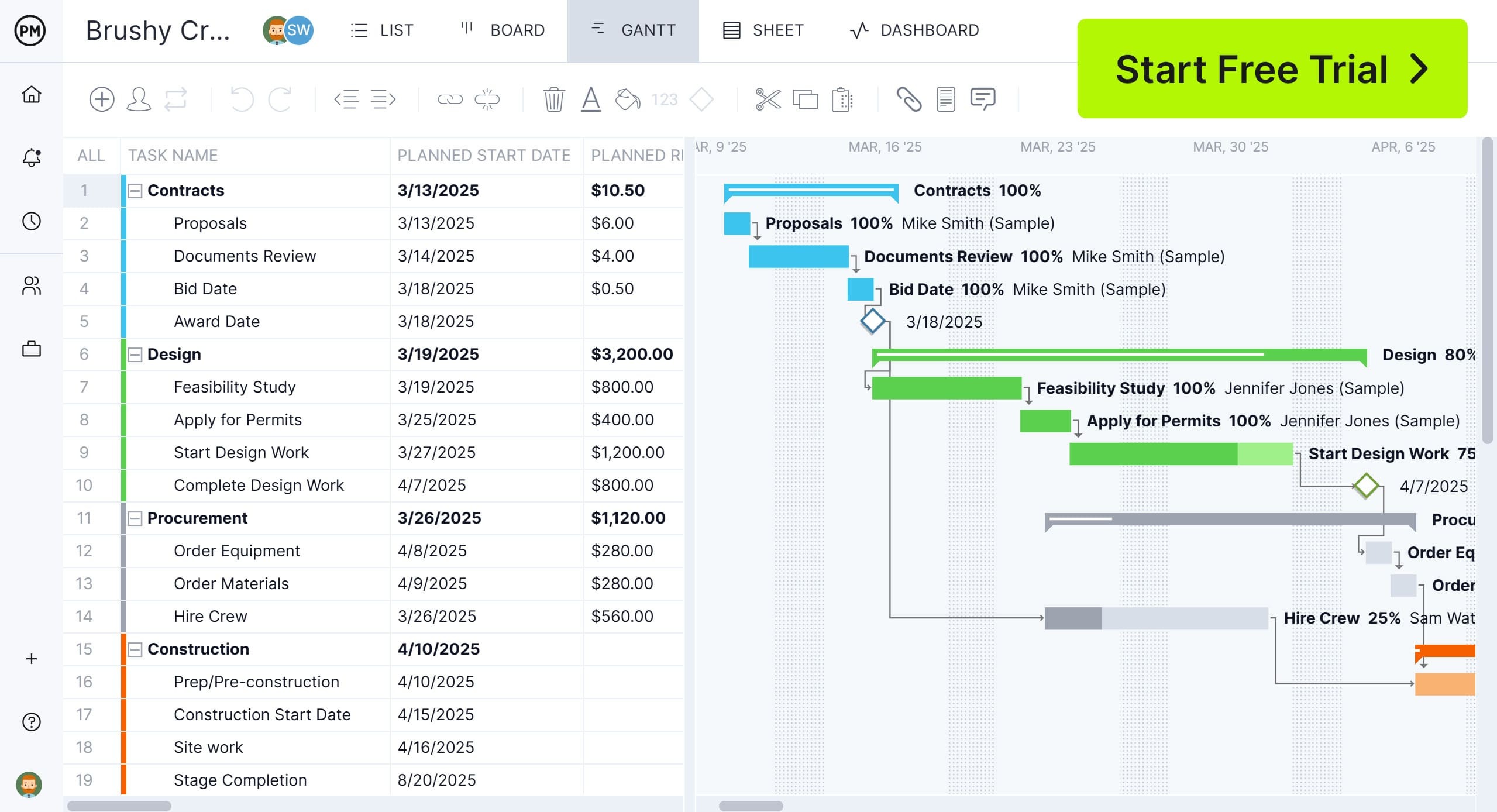
When to Use This Project Handover Template
Use this template when a project changes hands mid-stream, during staff transitions or at the end of a project phase. It’s especially helpful when external vendors finish their scope of work, when internal teams rotate responsibilities or when moving from planning into execution.
Anytime project ownership shifts—whether due to phase completion, personnel turnover or departmental handoffs—this template brings structure to the transition and keeps progress on track.
Who Should Use This Free Project Handover Template?
This template is ideal for project managers, coordinators and team leads responsible for managing transitions between teams. It’s also useful for consultants, contractors and department heads who oversee different project phases and need to ensure continuity.
Whether you’re working in construction, IT, marketing or operations, this handover template helps capture key project information and reduces disruption during personnel or phase changes. Anyone involved in multi-stage projects or cross-functional teams can benefit from using it.
How to Use This Project Handover Template
Using this project handover template is simple and intuitive. Each section is designed to guide you through the most critical elements of a successful transition. Below is a step-by-step breakdown of how to fill it out effectively.
1. Enter General Information About the Project
The first step is to enter basic but essential details about the project. This includes the planned start and end dates, the main objectives and a summary of the project scope. These details offer important context for the receiving team and serve as a reference point for all other sections. Setting the stage with clear project information helps align expectations and ensures everyone understands what the project is aiming to accomplish and by when.
2. Identify Roles and Responsibilities from the Former and Transitioning Team
The next step is to document who was involved in the project before the transition and who will be taking over moving forward. In the table titled “Former Project Team,” you can list each team member’s name, a brief role description, their responsibilities and contact information.
This allows the new team to know who to reach out to for specific insights or follow-ups. Repeat the process for the transitioning team. Identifying all parties involved helps establish accountability, minimizes confusion and ensures continuity in roles and duties throughout the transition.
3. Define the Procurement Method
Once the teams have been identified, it’s time to define the procurement method. A procurement method is the strategy used to acquire goods, services or works required for the project. This might include direct contracting, competitive bidding or framework agreements.
Documenting the selected method provides transparency, ensures alignment with internal policies and helps the receiving team understand how suppliers and contractors were chosen. It’s a key step in keeping procurement structured and predictable.
4. Describe the Work Completed by the Former Project Team
This section focuses on summarizing the work already completed by the outgoing team. It includes completed tasks, deliverables that have been finalized and any milestones that have been reached.
Providing this information in detail ensures the new team doesn’t repeat work or overlook important achievements. It also acts as a performance record, helping the next team understand what has worked well and where challenges may have occurred. This historical context is vital for informed decision-making and for maintaining project momentum.
5. Describe the Work in Progress and Upcoming Work to Be Completed
Finally, it’s important to describe the work that is still ongoing and what remains to be completed. Use the “Tasks” section to list current assignments, any dependencies that might affect them and their current status.
You’ll also want to include planned start and expected completion dates. The deliverables section lets you track outputs still in progress or planned, along with their expected delivery dates. This forward-looking overview ensures the transitioning team has full visibility into what lies ahead and can plan their next steps accordingly.
6. Enter Cost and Budget Information
The next step in completing the handover template is to provide a snapshot of the project’s financials. This includes the total project budget, the actual cost (AC) incurred to date, the estimate to complete (ETC) and the budget at completion (BAC). These four elements help establish a financial baseline that the former and transitioning teams can reference.
Entering this information ensures visibility over how the project is tracking financially, which is crucial during any transition. It helps identify whether the project is on budget, where cost overruns may have occurred and what funding remains. Including both actual and forecasted figures gives the incoming team the context they need to plan, avoid surprises and manage remaining expenditures effectively. This section brings transparency and accountability into the project’s financial performance and is essential for teams to stay aligned as responsibilities shift.
7. Enter Project Timeline Information
To provide a picture of the project’s progress, it’s important to include key timeline data. In this section, enter the planned start date, actual start date, planned completion date and actual completion date. This allows the former and transitioning teams to assess how the schedule has evolved. The schedule variance—calculated as the difference between planned and actual completion dates—gives a quick insight into whether the project is ahead, behind, or on schedule.
Capturing these dates is essential for transparency and effective planning. It helps the incoming team understand if any delays have occurred, and if so, how they might impact the remaining work. It also provides context for any adjustments that may need to be made moving forward. By including timeline information, teams gain a shared understanding of project pacing, helping them better manage expectations and delivery milestones during the transition.
Related Project Management Templates
A project handover template could be part of the final stage of a project, a transition to another team or project manager, or it could even be the restart of a project–whatever the reason, there are complementary free templates that can help in that process. To help with that process, below are three related templates from the over 100 free project management templates for Excel and Word that can be downloaded from our site.
Project Closure Template
Download this free project closure template for Word to formally complete and wrap up a project. It ensures that all deliverables have been completed, stakeholders are satisfied, documentation is finalized and lessons learned are recorded. The template acts as a checklist and report to verify that nothing is left unfinished as the project transitions out of the active phase.
Transition Plan Template
Use this free transition plan template for Excel to outline how responsibilities, tasks, systems or projects will be transferred from one party to another—whether that’s between teams, departments, vendors or individuals. It ensures that the handover process is smooth, coordinated and minimizes disruption.
Project Plan Template
A project plan is a document that helps project managers outline the key elements required to successfully plan and execute a project. This free project plan template for Word serves as a blueprint for project execution, monitoring and control, ensuring that all team members and stakeholders are aligned from start to finish.
How to Manage Projects With ProjectManager
Whether starting, transitioning or ending a project, templates aren’t up for the task. They’re static documents that are not efficient at managing the dynamic properties of project management. That’s why project management software was developed.
ProjectManager is award-winning online project and portfolio management software with multiple task and workflow management views that allow for flexibility. Use Gantt charts, kanban boards, task lists or calendar views, all of which are collaborative and update live data to keep everyone on the same page. Automated workflows add efficiency and task approval settings keep deliverables meeting quality standards.
Track Resources and Stay Productive
Efficient use of resources and monitoring them as executed helps to keep projects on track. Resources are scheduled on Gantt charts and assigned to team members, whose availability, pay rate and skills are set when onboarding. This leads to better resource allocation.
To view resource allocation across one or all projects, use the color-coded workload chart. It shows who is overallocated or underutilized, and their workload can be balanced from the chart to keep everyone working at capacity without threatening burnout. A team page summarizes activities on a daily or weekly basis. It can be filtered by priority or progress and tasks updated from that page when needed.

Monitor Project Metrics With Real-Time Dashboards and Reports
To ensure projects are performing as planned, start with a high-level overview by toggling to any of our real-time project or portfolio dashboards. The portfolio summary dashboard, for example, is an easy way to collect status updates on cost. time, workload, budget, team progress and more. You can even access live notifications as team members tag you in comments.
Customizable reports go deeper into status, variance, workload, timesheets and more. They can each be filtered to show key data points or provide a progress report to keep stakeholders informed. Secure timesheets help too by tracking labor costs that can help keep projects within their budget.
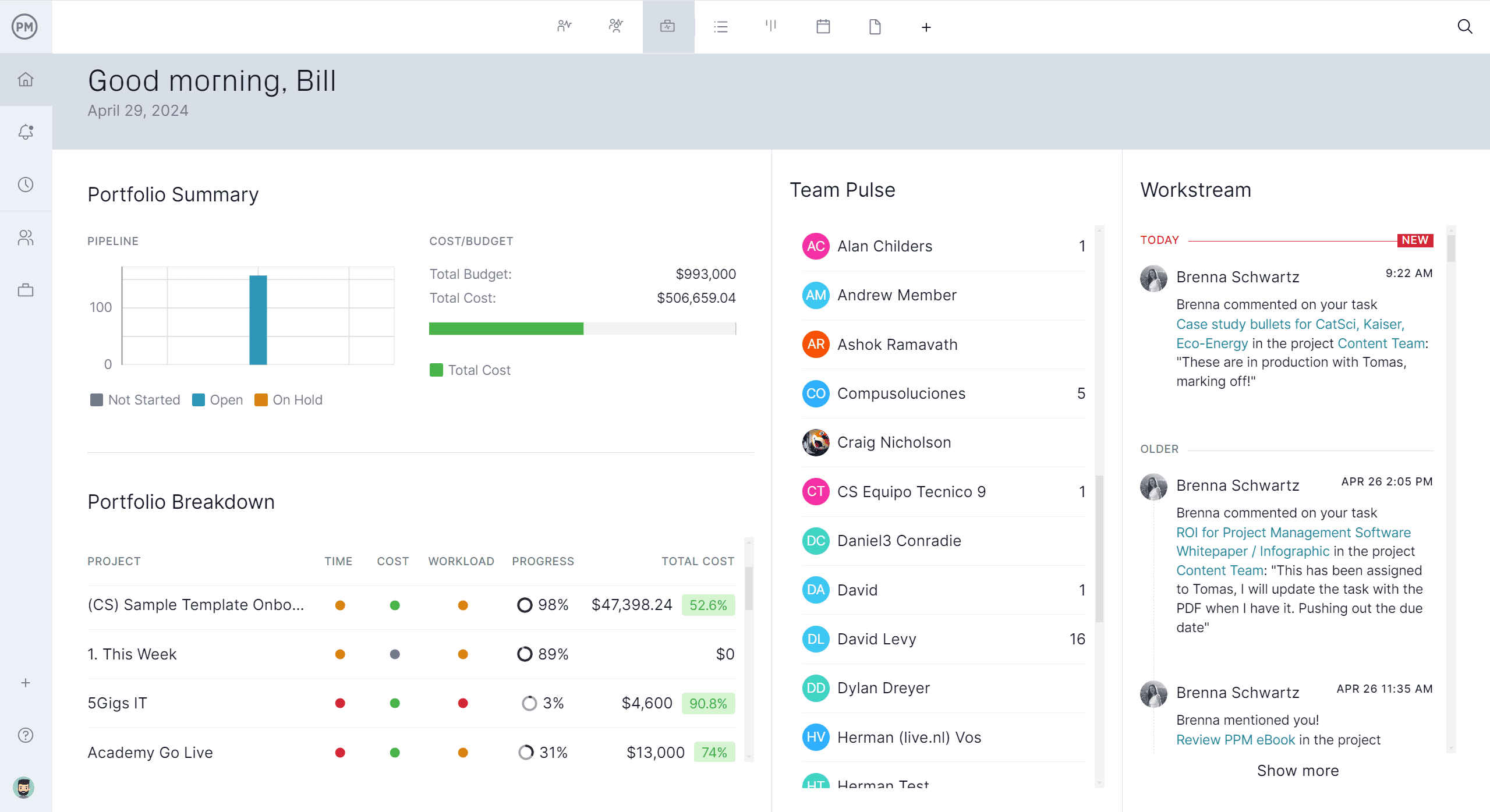
Related Project Management Content
A project handover template is only one small part of the larger project management process. For those who want to widen the lens, below are some more recent articles we’ve published on our blog. Read about project management tools and techniques, the review process and much more.
- Project Management Tools & Techniques
- How to Start a Project in 10 Steps
- Project Management Basics: Definitions, Methods and Tools
- Project Review Process: A How-to Guide
- How to Write Effective Project Objectives & Goals Every Time
ProjectManager is online project and portfolio management software that connects teams whether they’re in the office or out in the field. They can share files, comment at the task level and stay updated with email and in-app notifications. Join teams at Avis, Nestle and Siemens who use our software to deliver successful projects. Get started with ProjectManager today for free.
