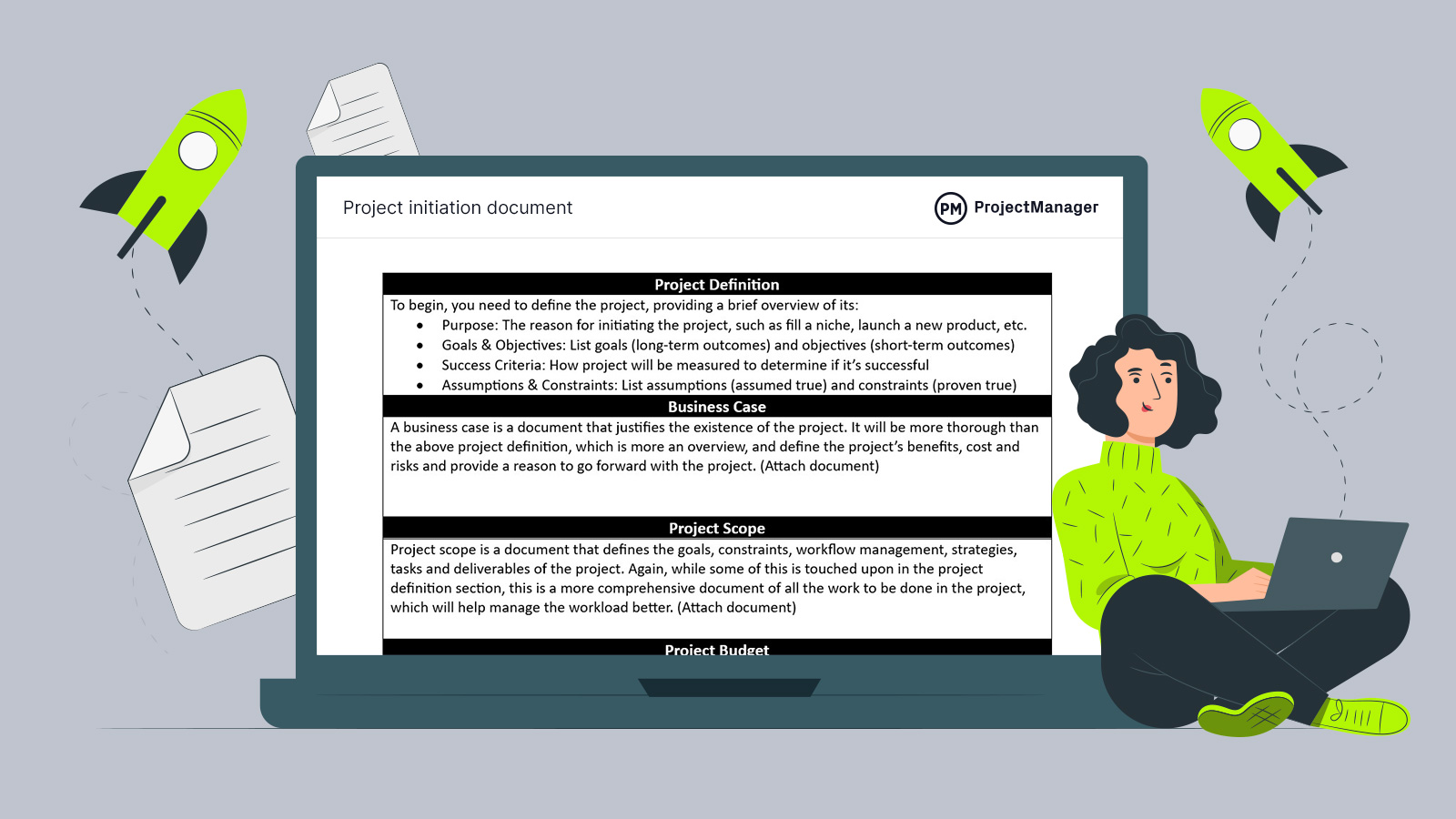Before you start a project, you need to define it in detail. That’s what our free project initiation document template does. It breaks down all the components of a project initiation document to ensure that you’ve covered all the bases. Download ProjectManager’s free project initiation document template for Word and set yourself up for success.
What Is a Project Initiation Document?
A project initiation document (PID) is used during the initiation phase of a project to define the project’s scope, how it’ll be managed and what metrics will be used to measure whether it’s successful. In fact, the project initiation document details every aspect of the project, including defining its timeline, budget, resources and more.
By including information such as the project scope, time, roles and responsibilities, etc., it acts as a project management guide and shares many similarities with a project charter. The project initiation document is primarily found in projects derived from the PRINCE2 (PRojects IN Controlled Environments) methodology, a structured method that divides projects into manageable and controllable stages that are used primarily in the UK.
A project manager is usually the professional tasked with creating the PID, and once the project has been approved, they will use that document to plan the project.
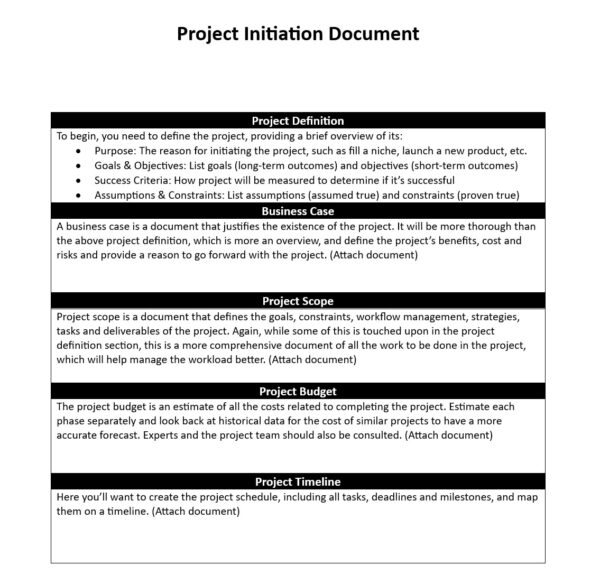
Why Use a Project Initiation Document Template?
While every aspect of a project is important, the project initiation process might be the most critical phase. While execution, monitoring and controlling are important, those phases will go off more smoothly if you’ve done your homework when setting up the project.
The project initiation document acts as your project’s foundation. You’re doing the groundwork necessary to deliver a successful project by building a solid base on which it’ll stand. This is true across industries and whether you’re managing a small or large and complex project. That doesn’t mean the project initiation document is permanent. It’s a living document and should be reviewed and revised throughout the project as things change. It can also serve as a quick reference to get a new team member on track so they can hit the ground running.
ProjectManager is award-winning project management software that gives managers the tools they need to plan, manage and track their projects in real time. Using our robust Gantt charts, project managers can organize tasks, link all four types of task dependencies to avoid costly delays and even filter for the critical path to identify essential tasks. Then by setting a baseline, they capture the schedule and can compare the plan to the actual progress to keep the project on track. Get started with ProjectManager today for free.

When to Use This Project Initiation Document Template
As noted, the project initiation document template should be used when initiating a project. It’s the final part of the initiation stage after all the research and decision-making have been completed. Therefore, the project initiation document template should be filled out as the last step of the first phase of the project. Before you can compile all the information you need to fill out the project initiation document, you’ll first have to establish the reason for the project, its business value and more.
The project initiation document collects this data and organizes it in a way that secures buy-in from your key stakeholders. As noted, this is very similar to a project charter. However, a project charter is less detailed.
Who Is This Project Initiation Document Template For?
The project initiation document is used to define the project in detail. When you are filling out our free project initiation document template, you’re doing so for the project board for them to understand how it’ll be performed.
The project initiation document template provides the direction and scope of the project, including the stages, and acts as the contract between the project manager and the project board. The project board will then agree or disagree about the project deliverables.
If approved, the project board monitors the project team and ensures that it supports the project sponsor. Of course, a project initiation document template can also be used by the project manager to bring their team up to speed on the project.
How to Use This Project Initiation Document Template
First, you’ll want to download the free project initiation document template for Word. You’ll find that it’s broken down into sections, each with a brief description of what should be included. These will be long documents and should be attached to the project initiation document template, which can be used as an index to organize all the documentation.
The template is fully customizable, and users can add their logo or add or subtract sections as needed. The following are the various sections that make up our free project initiation document template for Word with a brief description of each to make it clear to everyone what should be included.
- Project Definition: To begin, provide an overview of the project. That’s a brief description that defines the project and goes into the purpose, goals, success criteria and assumptions for the project.
- Business Case: This is a document that justifies the project. While like the project definition you just did, the business case goes into greater detail. It’s an overview of the project but includes benefits, cost, risks, etc.
- Project Scope: Here you’ll further define the goals, constraints and workflow management of the project. The scope includes all your tasks and every activity that’ll be required to complete the project.
- Project Budget: At this point, you’ll want to make an accurate estimate of how much the project will cost. Several techniques can be used to set a project budget, such as looking at historical data for similar projects, seeking experts’ advice and figuring out the cost of resources associated with every project task.
- Project Timeline: All project tasks and milestones must be identified and given a start date and a finish date. This will then be populated into a visual timeline that captures the entire project from start to finish.
- Project Breakdown: To avoid missing any steps on your project timeline, it’s recommended that you complete a project breakdown. A work breakdown structure (WBS) can be used to identify all project deliverables and the tasks associated with creating them. This hierarchical tree diagram will map all your project work.
- Resource Plan: Resources are anything used to execute the project, be they people, equipment, machinery, materials and so forth. The resource plan will identify the resources you need and when you need them to ensure that you have those resources available in the quality necessary. This, like any plan, should be done as efficiently as possible, especially as resources are costly.
- Risk Plan: Risk can have a positive or negative impact on a project. To take advantage or mitigate risk one must first create a risk plan. Here you’ll identify risks and, if they appear as issues in the project, show how and who will respond to them. This should include the potential impact, priority and likelihood of it occurring.
- Change Management Plan: To control change, which can take you off schedule and over budget, create a process by which change is reviewed, accepted or rejected and, if approved, implemented. This avoids impacting your project scope as well as time and cost.
- Project Team Roles & Responsibilities: Everyone in the project needs to have a defined role and their responsibilities must be clearly explained. There also needs to be a chain of command in which team members know who to go to with questions or approval. This will then be communicated to the project team.
- Project Controls: This is where you’ll define the process of monitoring the project and collecting data to make sure your actual progress is aligned with your planned progress as well as other project constraints, such as budget and quality.
- Communication Plan: Here’s where you’ll define the process by which you inform your project stakeholders, such as how they want to receive data, what frequency, etc. It can also be used to show how communications will be delivered to your project team.
Free Templates to Complete Your Project Initiation Document
ProjectManager has dozens of free project management templates for Excel and Word that cover every phase of your project. In fact, we have free templates that can help with almost every section of the project initiation document template. Visit our template page to see them all. Here are just a few.
Business Case Template
Our free business case template for Word breaks out that section of the project initiation document template into a more detailed overview of what you’ll need to include. It has everything from the mission statement to risk assessment.
Project Timeline Template
A timeline is a visual tool and one that can be difficult to build from scratch on a spreadsheet. Our free project timeline template for Excel has all the formulas built in so all you have to do is add the tasks, start and end dates and the work populates a timeline automatically.
Work Breakdown Structure Template
To ensure your project timeline is complete, use our free work breakdown structure template for Excel. It’s designed as a tree graph with the final delivery on top and branches stemming down from there to capture all the deliverables for your project.
ProjectManager Helps You Manage the Project Initiation Phase
Once you’ve completed the project initiation document template and have approval to move forward with the project that’s when the real work begins. Project management software will help you better execute, monitor and control that work. ProjectManager is award-winning project management software that empowers teams to better plan, manage and track their project work in real time. Our multiple project views allow you to choose the tool you want to plan or execute the project, which makes it easier for cross-functional teams to collaborate.
Plan Projects on Dynamic Gantt Charts
Our Gantt charts are one project view that managers love. Import your project timeline and link all four task dependencies to avoid costly delays, filter for the critical path to identify essential tasks and set a baseline so you can track your actual progress against your planned progress to stay on schedule. Plans can be easily shared, and teams can open them in kanban boards or task lists depending on how they prefer to work.
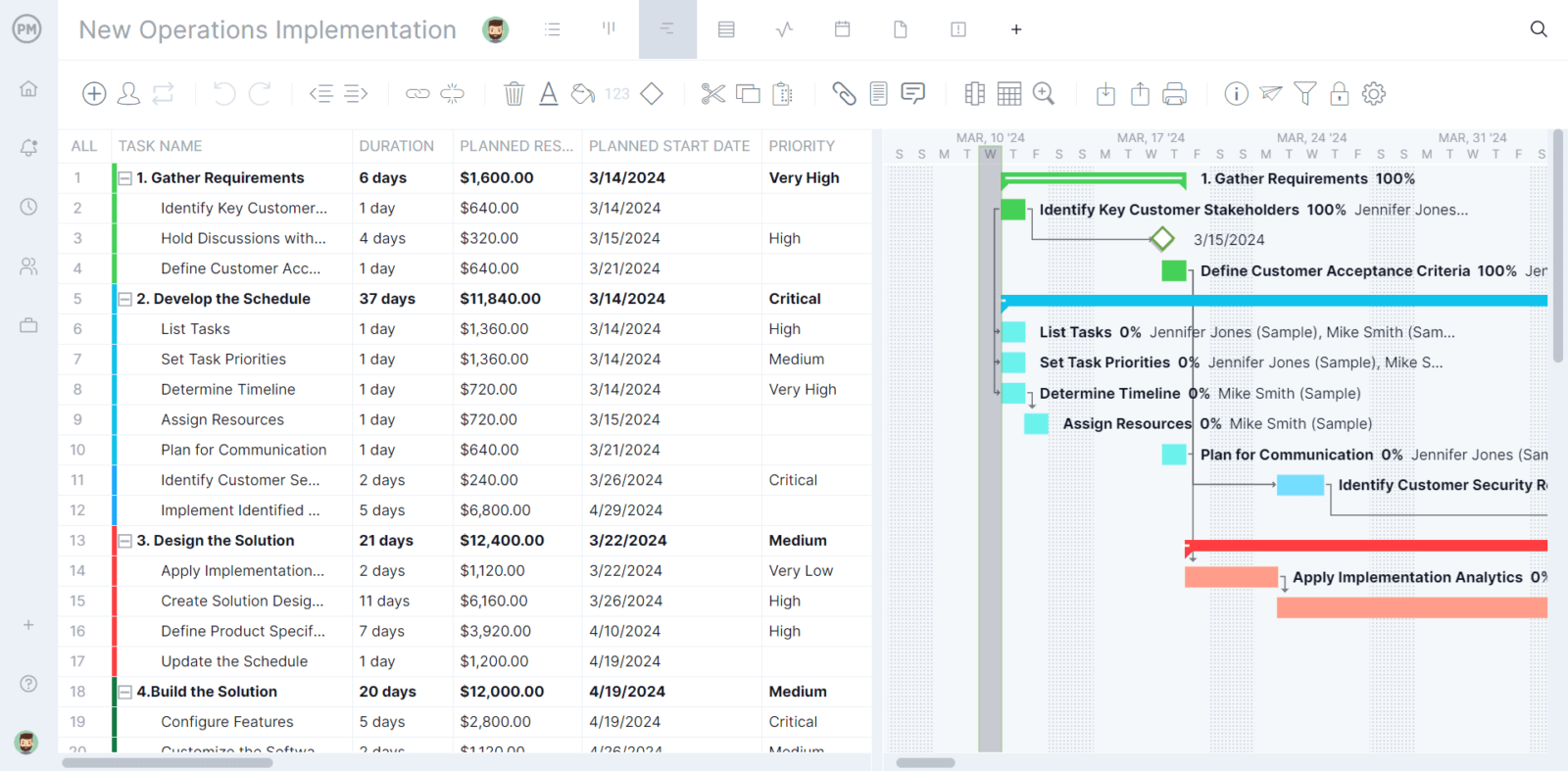
Monitor Progress and Performance on Real-Time Dashboards
Whether your team is working shoulder-to-shoulder with you or in another country, our real-time dashboards make it easy to monitor them and the project. There’s no time-consuming setup required as with lightweight tools, and it’s easy to view project metrics and capture live data on time, cost, workload and more. For more in-depth coverage, use our customizable reports, which can also be shared with stakeholders to keep them updated.
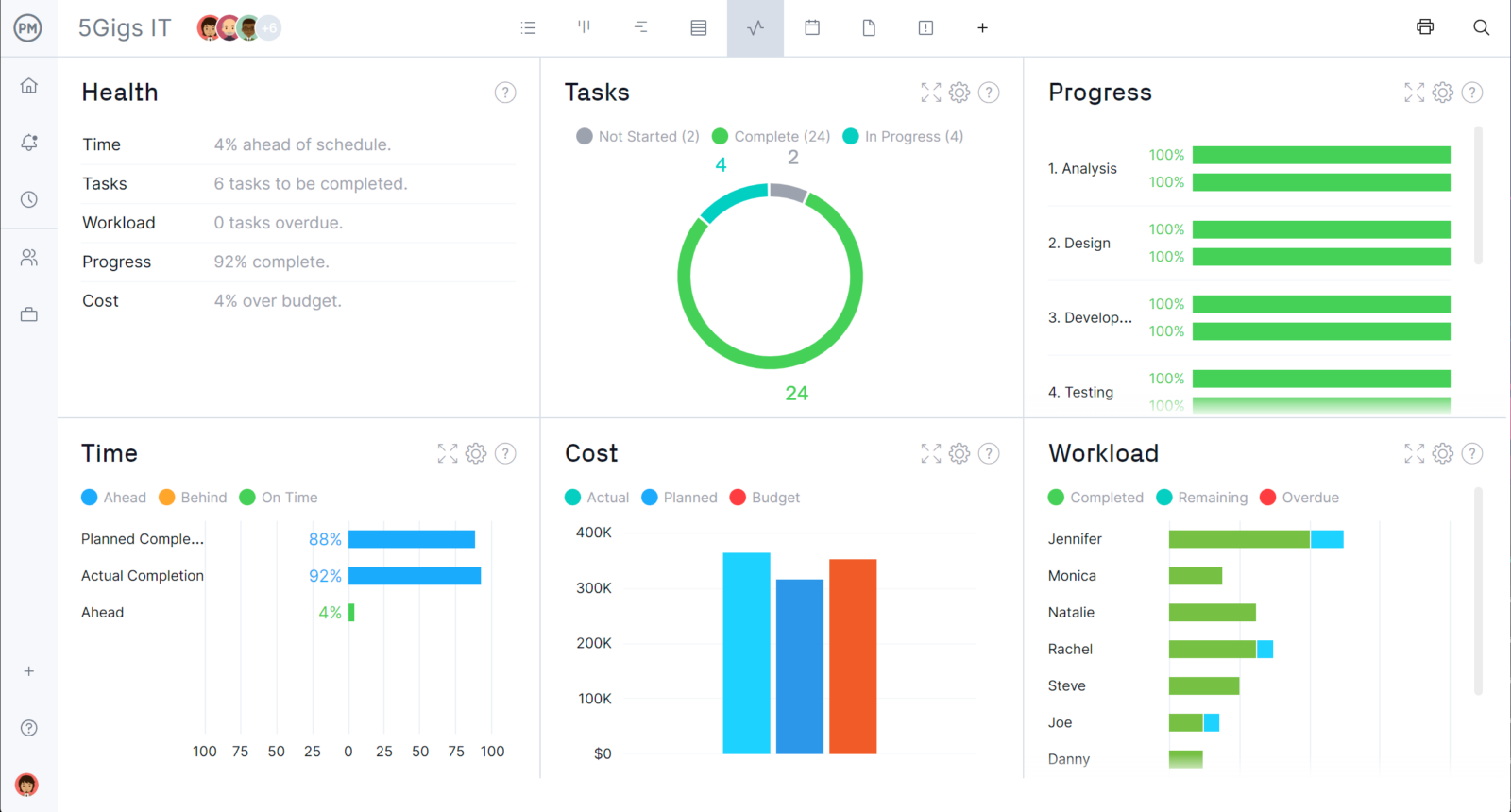
Related Content
ProjectManager is more than online project management software and free templates, it’s an online hub for everything project management related. We publish blogs each week and have thorough guides, eBooks, video tutorials and more. Here’s just a sample of the related content we have about project initiation.
- Project Initiation: How to Start Your Project Off Right
- The Ultimate Guide to Work Breakdown Structure
- How to Manage a Project Environment From Initiation to Close
ProjectManager is online project management software that connects teams anywhere and at any time. Share files, comment at the task level and more to help everyone work better through seamless collaboration. Use our task management, risk management and resource management tools to boost productivity, identify and resolve issues and balance workload. Join teams at Avis, Nestle and Siemens who use our software to deliver successful projects. Get started with ProjectManager today for free.