Projects need review to ensure that they’re delivering according to expectations. If that project fails its evaluation, then it might not be worth sinking more resources into it. On the other hand, once a project has been completed, you should review it and determine how well it performed. To do either of these tasks, download our free project review template for Word.
What Is a Project Review Template?
A project review is a process that’s used to evaluate the success of a project in progress or recently completed. If the project is in progress, then the project review will determine whether it should continue to receive resources. For a project that has been completed, the project review collects data that can help figure out what was working and what wasn’t to manage future projects better.
The project review template can help a company make that evaluation and track specific metrics to determine if the project is making the desired results. This is done by having the project team calculate the progress of the project and analyze that data to pinpoint areas of improvement. Even if a project is successfully meeting its benchmarks, a project review template can help identify the tools and techniques that made the project effective. As noted above, this can then inform future projects.
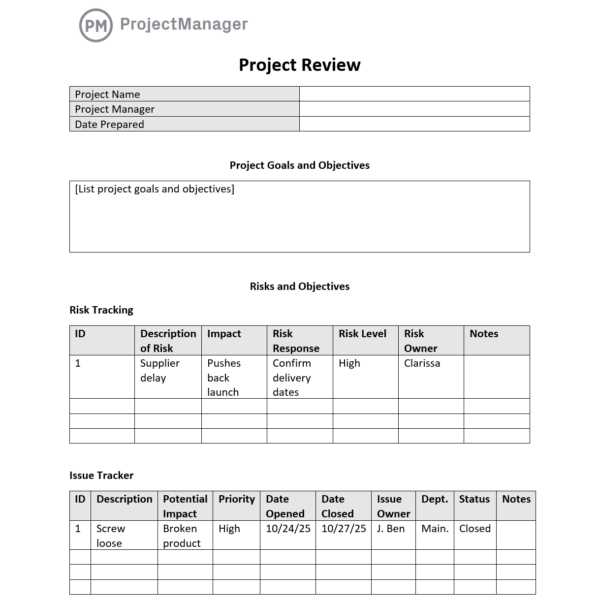
Why Use This Project Review Template?
We’ve already explained that a project review template is a powerful tool to determine if the project is meeting expectations and as a guide to planning upcoming projects. Having that information collected in a template creates a continuity of text, which makes it easier to archive and retrieve when needed. However, a project review template is also beneficial for other reasons.
The project review template helps gather feedback from stakeholders, which is important to ensure that the project is meeting the requirements. This is especially important when you’re managing multiple projects, such as a program or portfolio, which can be hard to keep track of. The project review template allows you to have a good understanding of each project and the stakeholders involved.
In general, the project review template is also another tool to help you track progress. Since you’re reviewing tasks, it’s easy to see which have been completed and if they were completed on time. If not, resources can be reallocated to get the project back on schedule. However, using a project review template requires a lot of work, gathering the data and manually inputting it, then distributing the template for review.
Project management software provides a more efficient way to review projects. ProjectManager is award-winning project and portfolio management software that has real-time portfolio dashboards that provide an overview of all your projects’ key performance indicators (KPIs). Unlike lightweight alternatives, our portfolio dashboard requires no time-consuming and complicated setup. It’s ready when you are with easy-to-read graphs and charts that show time, cost and much more. Get started with ProjectManager for free.

Who Uses This Project Review Template for Word?
If the project has a review team, they’ll meet with the project team to analyze, discuss and evaluate the project and whether it’s successful or not. The review team views the project through various lenses, such as if it’s meeting business goals, customer satisfaction and whether it’s sticking to the processes and strategies that have been established by the company.
A typical review team will include the project review leader, who facilitates the review process, makes risk assessments where there are areas that could be improved and analyzes project documentation. The quality assurance analyst will help the project review leader with analysis and comparison of the project strategy and standards.
There’s also a recorder or secretary who’s tasked with taking notes during the process. Sometimes this position is occupied by the quality assurance analyst. People on the project that are important to interview include the project manager, testing coordinator and other key members of the project team.
When Should You Use This Project Review Template?
As noted, a project review template should be used either during an ongoing project or after the completion of a project. The reason is that a project review will provide valuable information on the project and show where it can be improved, for an ongoing project, or how to better manage the project, for future project planning.
Another opportunity to use our free project review template for Word is when you’re managing multiple projects, such as in a program or portfolio. It allows you to review all the projects you’re managing and provides valuable data that can help you better allocate resources to ensure that your projects are moving forward as planned while staying aligned with business strategy.
What Is Included in This Project Review Template for Word?
Once you’ve downloaded our free project review template for Word, you’ll have a fully customizable document. You can add your logo, add or delete anything to conform with how you conduct a project review. We’ve included the most common and important aspects of a project review, which are as follows.
Project Goals and Objectives
Start with an overview, sort of a project summary, which should include the goals and objectives of the project. These goals and objectives are the north star of the project and it’s important to define them to ensure that the project is aligned with them.
Risks and Issues Overview
We have charts for risk and issue tracking. They both include an ID for each to make it easier to find, a description of the risk and issue, its impact and the response. There’s also a place to note priority, risk level, status and more.
Project Staffing
Here you want to list your project team in the provided chart. Just a simple list will do, including their names and positions. You’ll also want to add their rate as this information is critical to labor costs as they impact your overall project budget.
Project Resources
Another chart, but this one is to list your project resources, which are anything used to execute the project. List all your resources, the team using them, the total effort, rate and cost.
Project Success Criteria
Every project has a way to measure if it’s successful or not. In this section, include the metrics used to measure your project goals, scope, budget, timeline, etc.
Project Scope Baseline vs. Actual Work Completed
Another chart is used to measure the project scope baseline against the actual work that you’ve completed in the project. List the planned project tasks in one column and the other note if that task has been completed or not.
Project Budget Baseline vs. Actual Project Costs
In this chart, you’ll list all your tasks and the estimated costs associated with each. In another column, you’ll put the actual cost after the task has been completed. This will help you see if you’re keeping to the project budget.
Project Schedule Baseline vs. Actual Project Duration
This chart will help you track your schedule. It lists all your tasks and then in another column the estimated duration for each task. The last column has the actual duration. Comparing those two columns will help you determine if you’re on track.
Project Deliverables (Planned vs. Actual)
Project deliverables are the outcomes of tasks. In this chart, list all the planned deliverables and the actual deliverables. After that, note if the deliverable was produced on time, under budget and if it met the quality standards of the project.
Project Milestones
A project milestone is another way to track progress. A milestone is a major point in the project, such as moving from one phase to the next. This chart lists the milestones and then in the next column the date they were accomplished.
Project Profitability
In this chart, list the project costs in one column, the project revenue in the next and the profit margin in the third. The profit margin is the difference between the project costs and revenue.
Project Non-Financial Benefits
There are non-financial benefits to a project. These can be the environmental impact, social and customer impact and adhering to the company’s goals and values. In this section, list those non-financial benefits as they will help determine if the project is successful or not.
Lessons Learned
This section is for once a project has been completed. The project manager and team need to do a post-mortem that looks at what was done right and what wasn’t. This can help inform better practices for future projects.
Benefits of Using a Project Review Template
We’ve already touched on many of these, but it’s worth repeating. The free project review template is a great way to consistently review projects and archive the documentation to use for assisting in the planning of future projects. Beyond the template itself, there are these benefits.
Allows You to Measure the Success of Your Project from Different Perspectives
Projects aren’t merely successful if they’re delivered on time and within budget. There are quality issues, non-financial benefits and adhering to the larger strategic goals of the company. A project review template looks at a project from several different perspectives to help get a more rounded view of the project’s success or failure.
Sets a Standard for the Project Evaluation Process In Your Organization
There are many ways to review a project. By templating the process, you ensure that no important data has been overlooked. Using our project review template gives you not only a broad view of the project but also allows you to measure all projects from the same set of metrics, which helps you better measure each.
Contains Project Information That Can Be Used for Planning Future Projects
As noted, when a project is over it’s important to review that project. Mistakes might have been made, but those mistakes if identified can be avoided in future projects. Using our free project review template allows you to continuously improve the management of your projects.
ProjectManager Helps You Review & Deliver Projects Successfully
Our free project review template for Word is only the start of your project reviewing process. While it gives you documentation that can be archived and reviewed for future projects, it’s not going to gather that information automatically or provide you with the tools you need to deliver that project successfully.
Project management software can manage projects and apply what you’ve learned from our template to help you deliver projects better. ProjectManager is award-winning project management software that automatically collects live project data and shares it across multiple project views, such as Gantt charts, kanban boards, task lists, sheet and calendar views, to both collect data from cross-functional teams and give them the tools they need to execute their tasks better.
Compare Planned vs. Actual Costs and Timelines
You can view all the projects you’re managing on our roadmap, which looks like a Gantt chart, only all your projects are viewed on the visual timeline. This helps you better understand which resources need to be allocated where. When you set a baseline, you can then track the progress and costs of your project plan against the actual progress and costs in real time.
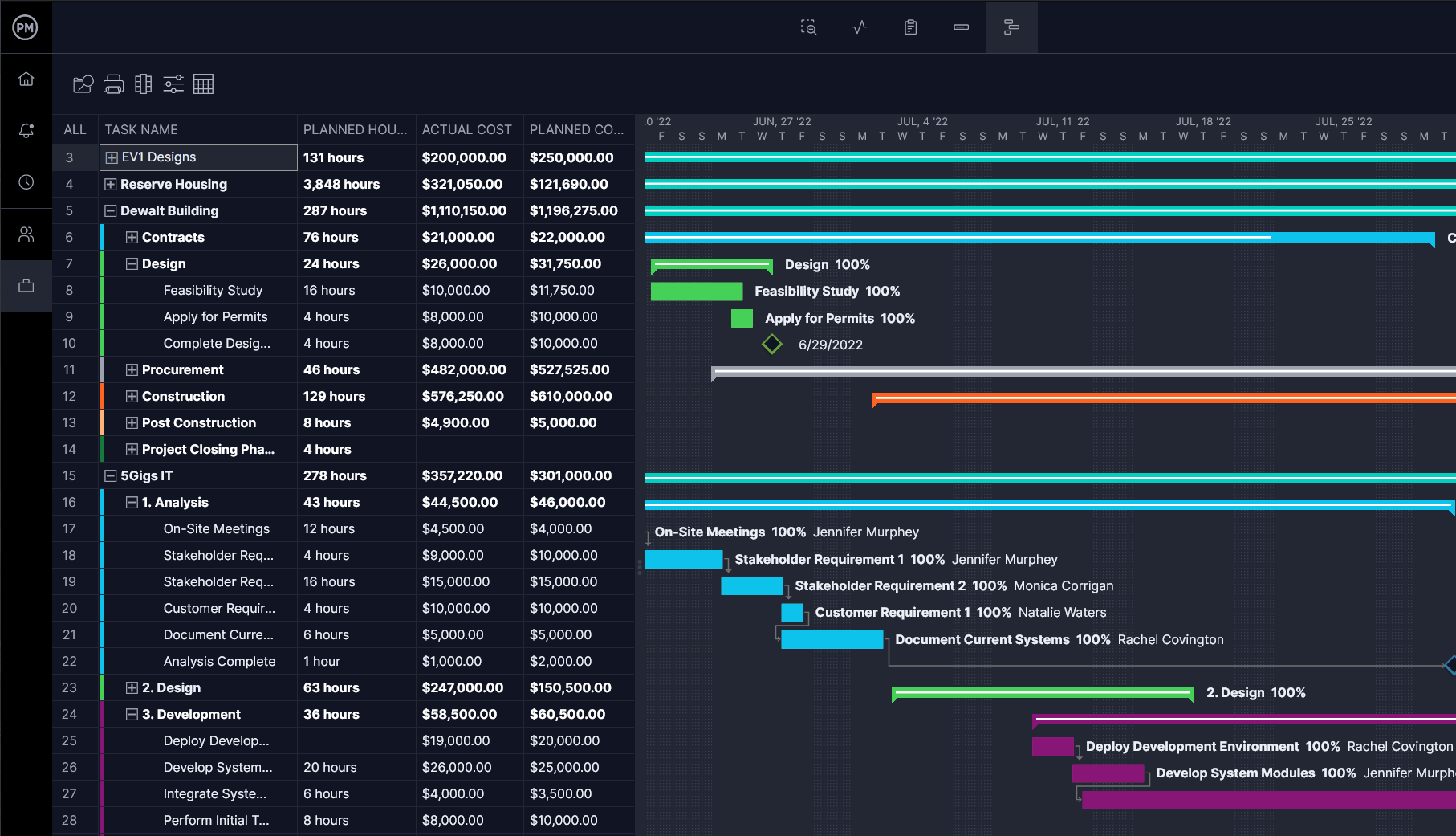
Collect Real-Time Data With Customizable Reports
When you need more detailed information, use our reporting tools. It’s quick and easy to generate portfolio and status reports that provide you with a wealth of data. But some reports can be created for timesheets, workload, variance and more. All these reports can be filtered to show only the data you want to see. They can also be shared in a variety of formats to share with stakeholders and keep them informed.
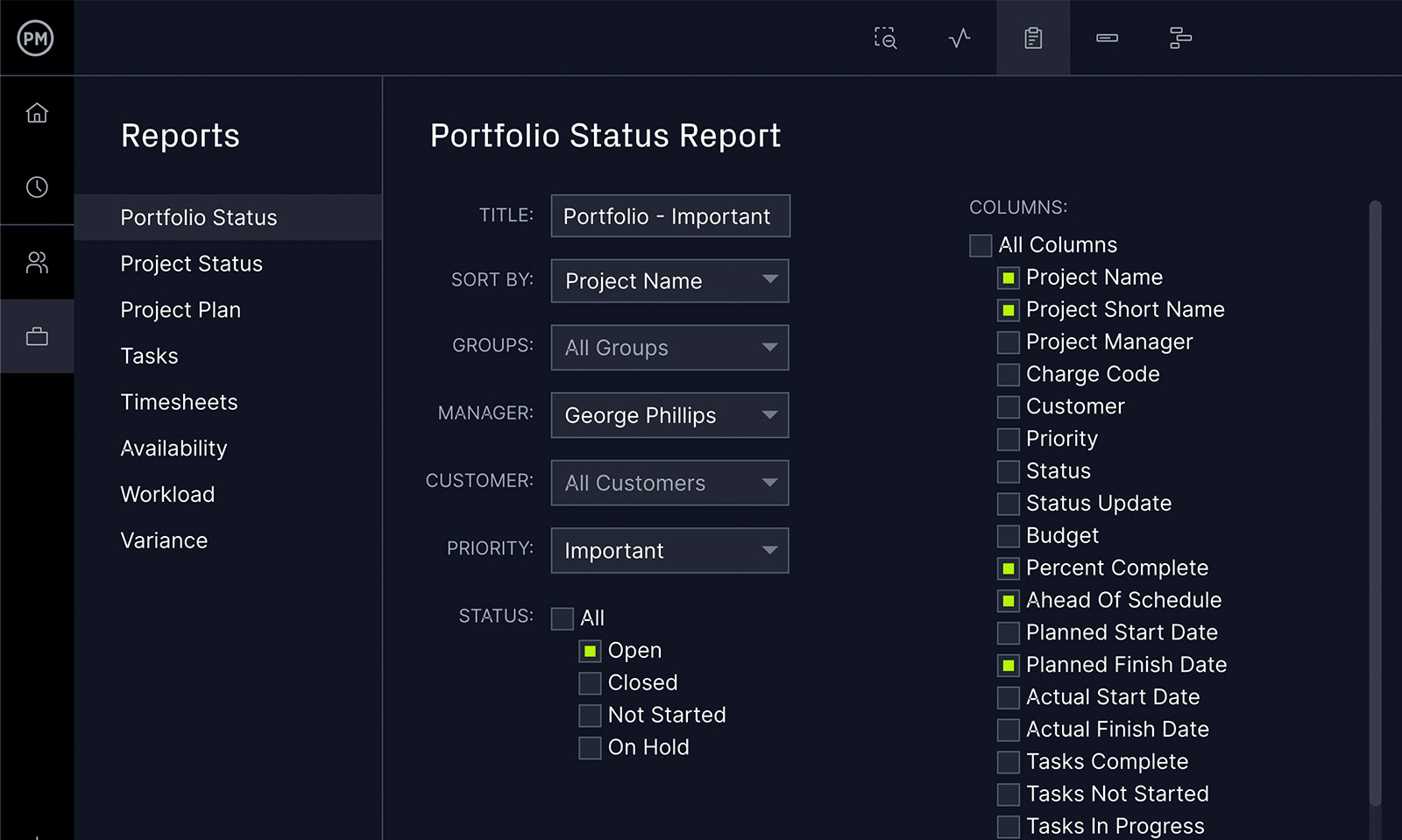
Related Review Content
If you want to read more about how to better evaluate your project while managing it or after it’s been completed, we have a huge library of project management materials. Our site publishes weekly blogs, tutorial videos and free templates. Here are some posts related to the subject of project review.
- What Is Post-Implementation Review in Project Management?
- Project Evaluation Process: Definition, Methods & Steps
- 5 Steps to Project Closure (Checklist Included)
- Project Closure Template
ProjectManager is online project and portfolio management software that connects teams in the office, out in the field or anywhere else. They can share files, comment at the task level and stay updated with email and in-app notifications. Our software does more than monitor your work, we help you control it with risk, task and resource management features. Join teams at Avis, Nestle and Siemens who are using our software to deliver successful projects. Get started with ProjectManager today for free.
