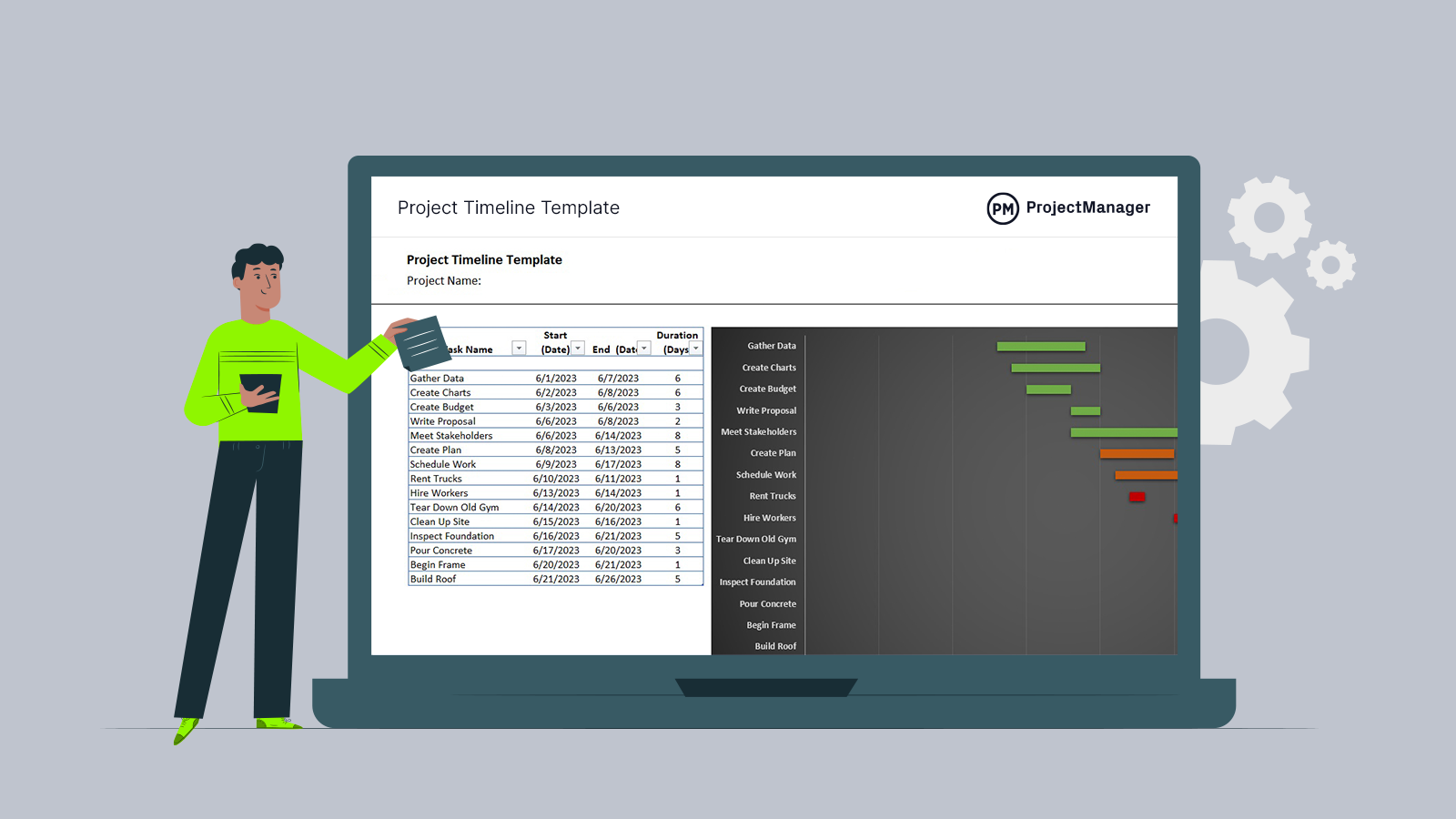Create a project timeline in minutes with these free project timeline templates for either Excel or ProjectManager. If you’re looking to schedule a project and need a timeline, having a project timeline template is a great way to start collecting your data in one place. Using a Microsoft Excel project timeline will set you on the road to project success.
But, if you open the project timeline template in ProjectManager, you’ll be able to manage your project on not just a timeline, but with five different views: Gantt, kanban board, task list, calendar and sheet.
Plus, you’ll be able to collaborate on those tasks with your team in real time and track progress in the software with live dashboards and instant status reports. Get started for free with ProjectManager and build a dynamic project timeline in minutes.
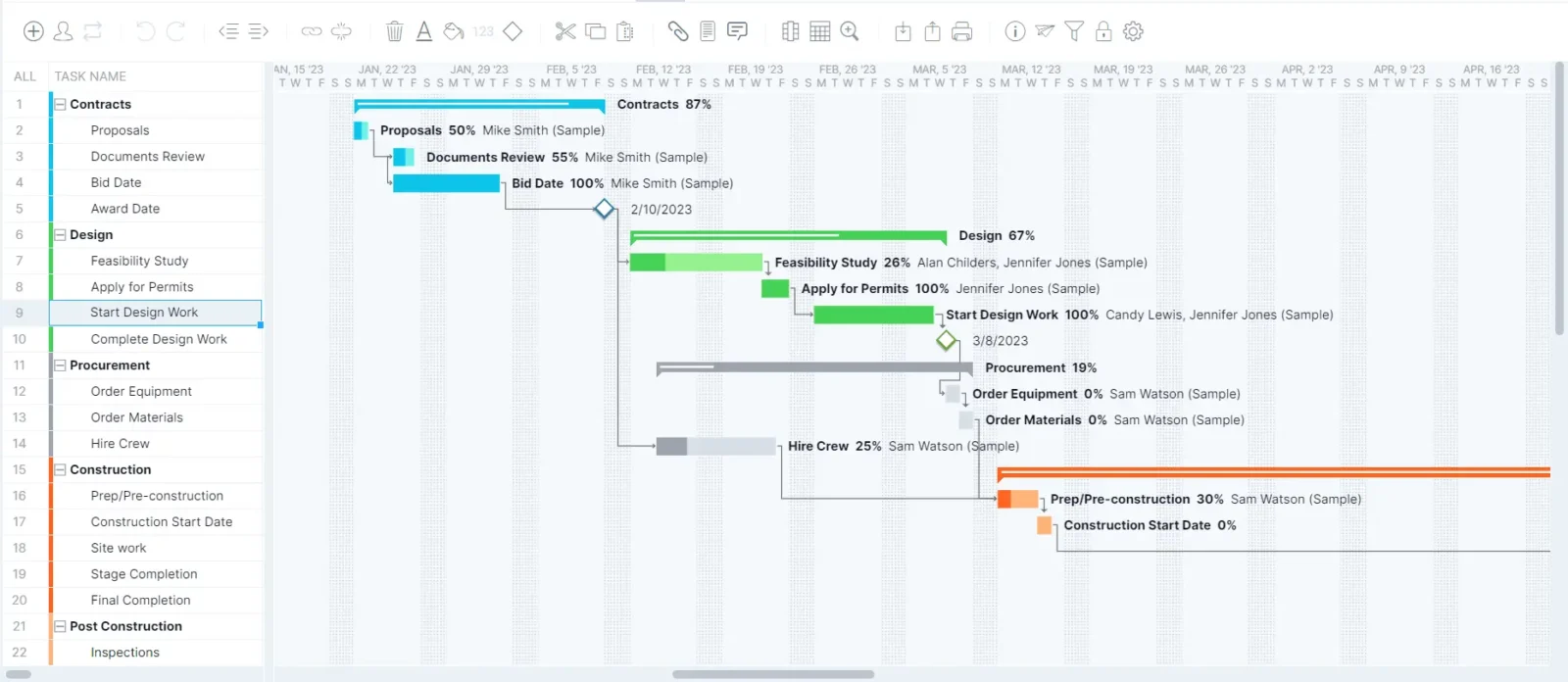
What Is a Project Timeline Template?
A project timeline template is a project planning tool that helps project managers easily create project timelines by simply adding tasks, due dates and milestones.
There are two main types of project timeline templates. Excel project timeline templates and timeline templates for project management software, which are usually made with Gantt charts with robust project planning and scheduling features such as task dependency mapping, critical path analysis and resource scheduling.
An Excel project timeline is a good alternative for beginners because it is a basic project planning tool and most people are familiar with Excel. However, Excel project timelines have limitations. If you want a more advanced project timeline, you can open the project timeline template in ProjectManager.
When to Use a Project Timeline Template
This project timeline template for Excel should be used during the project initiation and project planning phases of a project’s life cycle, as it helps project managers, project management offices (PMOs) or anyone planning a project with the process of scheduling project tasks in a Gantt chart timeline to understand the sequence in which they must be completed.
This allows us to lay the groundwork for the entire project plan as it makes it easier to determine the resources and costs associated with executing those tasks. However, while it should be created during the initiation or planning phases, the project timeline template will help throughout the project execution phase as a project tracking and reporting tool.
Once the project starts, the project timeline template can be used to monitor project progress and communicate its status to stakeholders. It provides an outline of the project deliverables, which notes when and what the deadlines are. There are many ways to update stakeholders and a project timeline template is one of their first glimpses into how the project will progress.
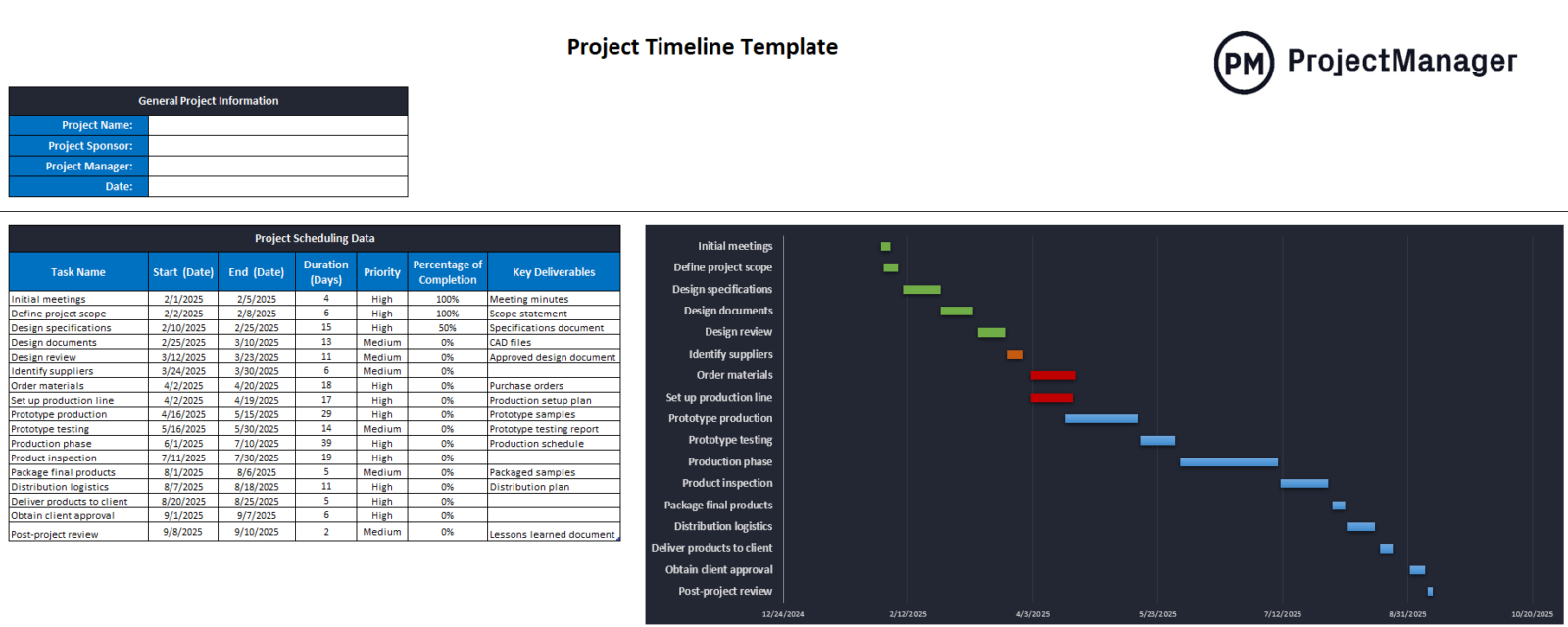
Simply download our free project timeline template for Excel to get started, or if you need a more robust project scheduling tool, try the Gantt chart view in ProjectManager for free.
Why Use a Project Timeline Template?
The main selling point of a project timeline template is that it’s a visual tool that’s similar to a Gantt chart, one of the most popular project scheduling tools there are. This is ideal for visual thinkers, but everyone benefits when they can see the entire project plan laid out before them.
Making a Gantt chart in Excel can be very time consuming, which is why this Excel project timeline template saves project managers time and offers team members a familiar interface to track their work. At a glance, they’ll discern the tasks, when they need to be completed and where the milestones are.
However, while a project timeline template for Excel is an essential planning and scheduling tool, it’s also limited in its project management features, especially as you move into the project execution phase, where it quickly loses its value, unlike project management software with stronger project monitoring, control and reporting capabilities.
Let’s review the benefits and disadvantages of using this free project timeline template for Excel in more depth.
Who Should Use a Project Timeline Template?
There are several organizations and parts of an organization that can benefit from using a free project timeline template. Here are only some examples.
Project-Based Organizations
Project-based organizations use a project timeline template for Excel throughout various situations in the project lifecycle. For example, in the project initiation phase, this template outlines the phases and tasks to help provide a stakeholder roadmap.
During the scheduling phase, the timeline template breaks the project into key milestones, phases and specific tasks. Other use cases include tracking resource allocation, milestones, risks and deliverables.
Project Management Offices (PMOs)
A PMO may also use a timeline template to improve project planning, execution and oversight. An Excel project timeline template is standardized to help ensure project planning is consistent across projects. This makes it easier for the PMO to enforce best practices and methodologies.
The template itself also provides additional project visibility of the project timeline to make it easier to track progress and identify issues. PMO templates provide a method to generate status reports, identify key milestones and pinpoint how resources are being spent.
Project Managers
The project manager is usually the owner of the project timeline. They’re responsible for building it, and adjusting it throughout the project life cycle, but the data they use can come from a multitude of sources. For one, historical data can help you figure out what tasks are needed, how long they’ll take and what resources and costs they’ll require.
While the task of creating the timeline falls under the purview of the project manager, stakeholders and team members all contribute. Stakeholders are the reason for the project and their investment means whatever expectations they have should be addressed.
For this reason, the project manager also uses project timeline templates as a project reporting tool to keep project stakeholders informed on the project’s progress and status.
Department Heads or Functional Managers
Department heads or functional managers may also leverage a project management timeline template to better plan, track and manage different departmental activities. For example, it helps them better allocate resources as they visualize the workload and identify potential bottlenecks. It also helps predict future expenses based on historical data. The ongoing access to this important project data can help department heads and functional managers achieve better results.
Project Teams
Project teams have practical knowledge of the work. They were assembled because of their skills and experiences working on similar projects and therefore can offer great insights into what’s needed and how long things will take to accomplish the project goals.
Project team members can use the project timeline template for Excel to break the larger project into tasks and milestones to better understand expectations. They can also use it to track progress, monitor task completion and assign tasks to team members.
What Is Included in This Free Project Timeline Template for Excel?
Let’s take a closer look at the included sections in our free project timeline template for Excel.
General Project Information
In the general project information section, list the project name, sponsor, manager and date.
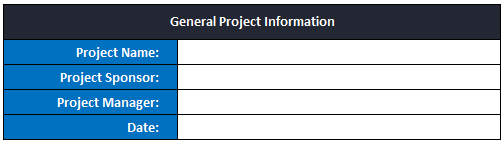
Project Scheduling Data
Next comes the project scheduling data section. Here, list each task name, start date, end date, duration, priority, percentage of completion and key deliverables.
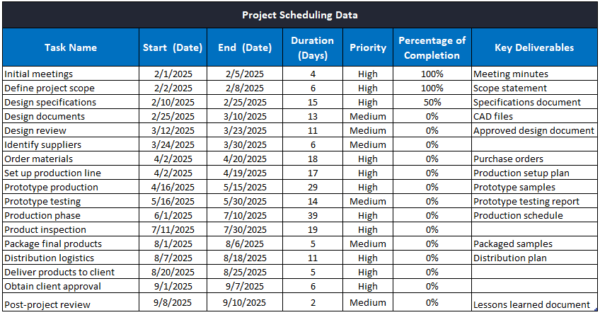
Stacked Bar Chart
Once the project scheduling data is entered, it will automatically populate the stacked bar chart portion of the project timeline template.

Benefits of Using an Excel Project Timeline Template
There are many benefits to using an Excel project timeline template, regardless of the industry.
- As noted, a timeline is a visual representation of your project schedule. It shows you the tasks you need to do in order, with start dates and end dates, similar to a PERT chart.
- Task and team management is another benefit as it breaks the project into smaller and more manageable tasks. This makes it easier to understand who is working on what tasks.
- Deadline tracking also improves with a project timeline template as it’s clear what the deadlines are for each pertinent task and milestone.
- Resource allocation is another benefit of using a project timeline template. It’s easier to allocate resources effectively, visualize workflows and remove bottlenecks.
Disadvantages of Using an Excel Project Timeline Template
There’s a lot you can’t do with an Excel project timeline. Here are some of the main disadvantages of using a project timeline template for Excel.
- Not able to link dependent tasks, add project milestones or collaborate in real-time with your team like you would with ProjectManager’s Gantt chart.
- Since the Excel project timeline template is a static document, there’s no way to use it as part of a larger suite of project management tools to build your plan, assign tasks and track and report on progress.
- One of the biggest drawbacks of this Excel project timeline template is that your team members can’t make changes in real time to the same document because each user has to download a copy.
- If there are changes, each user has to manually add them. You can also add a noted column to the template to jot down important information, but it won’t show on the Excel project timeline template.
ProjectManager is an online project planning software that has the features you need to create project timelines that are much more dynamic than Microsoft Excel, Powerpoint, Google Sheets and Office Timeline templates.
How to Use This Free Project Timeline Template for Excel
Download our free project timeline template and you’ll simply have to fill out the various fields that are already laid out for you. The basic structure of project timelines is simple: tasks and their start and end dates. This project timeline Excel template captures this data and automatically populates the spreadsheet into a visual timeline.
1. Create a Task List
Tasks are small, manageable pieces of work. Each task is a step towards a deliverable, leading to the final deliverable, which is the project objective. Simply write the name of your task down in the task column. Our template has some sample tasks, but you can enter as many as you’ll need to complete the project. You can download our work breakdown structure template to help you identify the tasks that make up your project.
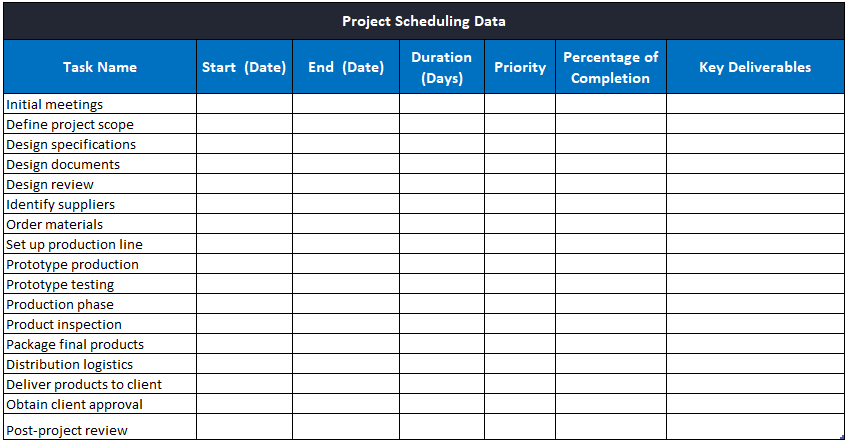
2. Add Due Dates
This is the date you want the work to start on executing the task. It’s simply the day, month and year. These dates might be estimations, but that’s fine as they can always be changed. If you do edit your timeline, that information will instantly reflect on the visual side of the template. Estimating is a big part of project planning. You can use a PERT chart or the critical path method to help you with this process. Again, this is the estimation of the task’s conclusion. When you expect the work on the task to be completed or the deadline by which it must be done. Just add the day, month and year. This endpoint with the previous start point will chart your timeline.
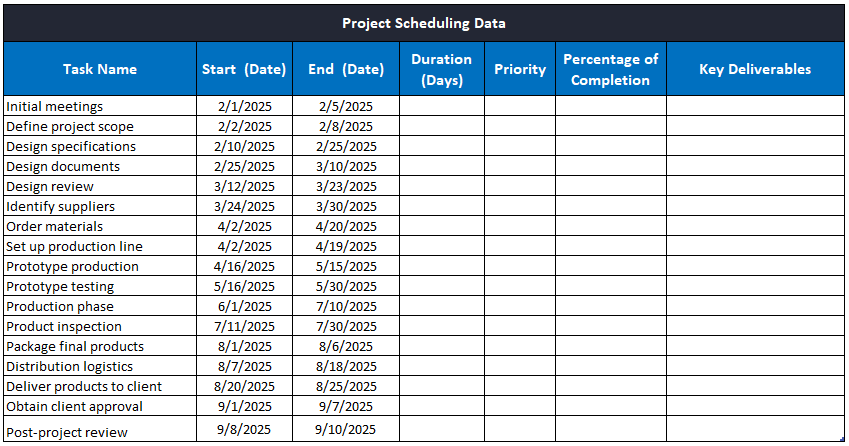
3. Calculate the Duration of Each Task
In this field of the project timeline template, the amount of days between the start date and the end date is automatically calculated. This is called the duration or how long the task is estimated to take. Remember, these dates are your best estimation of how long everything will take based on research. They’ll likely change, but the template is designed to be flexible.
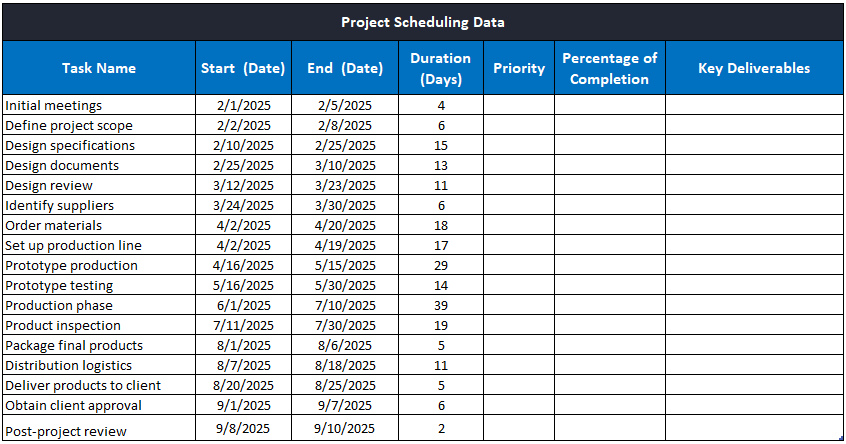
4. Assign a Priority Level to Project Tasks
Not all project tasks are of equal importance. The priority level represents whether the task is high, medium or low priority. This information is helpful to both the project manager and the project team to better determine what tasks should take importance before others. This can also benefit resource allocation as it’s easier to see what resources will be needed to complete the high-priority tasks.
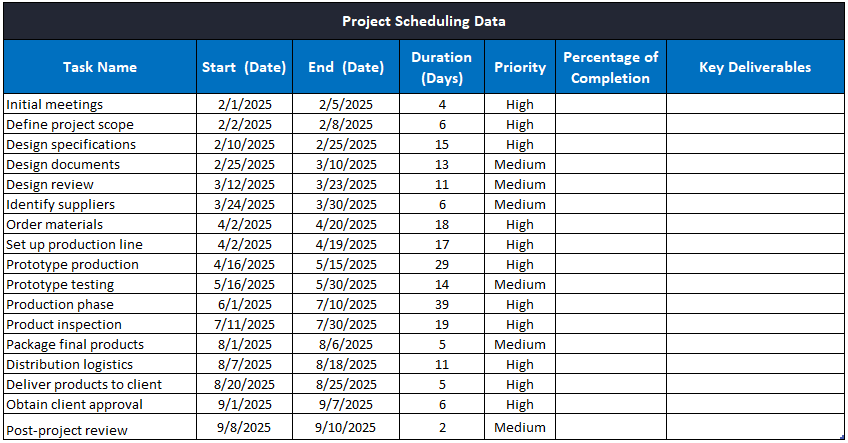
5. Identify Project Deliverables
In the project deliverables section, this is where you should get specific about what deliverables are tied to each task. While not every task is directly linked to a specific deliverable, many are. For example, for the “order materials” task, the correlated deliverable is “purchase orders.” At a glance, it’s easy to see what is expected for various deliverables and keeps teams better informed on expectations throughout the project timeline.
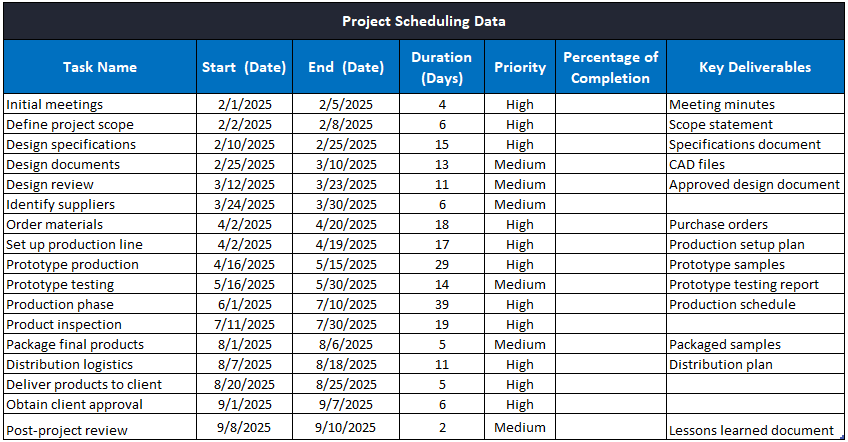
6. Create a Visual Project Timeline
This Excel project timeline template also generates a project timeline for you, in the form of a stacked bar chart. Similar to a Gantt chart tool, this chart lets you visualize tasks on a project timeline as shown in the image below.
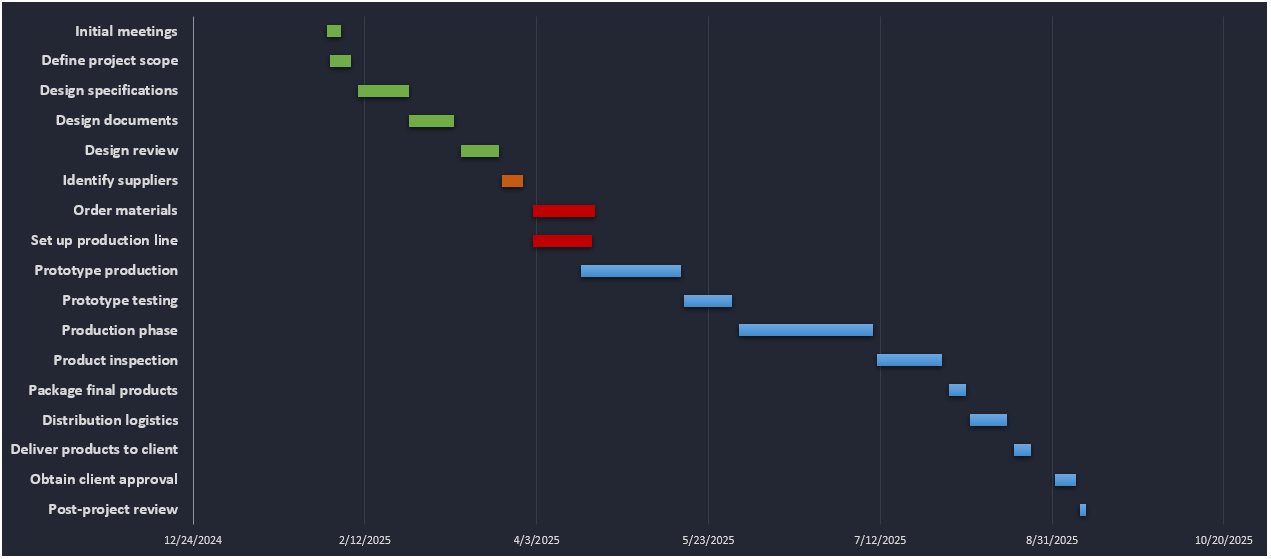
7. Track the Percentage of Completion of Tasks
This is a project metric that closely tracks the progress of tasks within a project. For example, a task that is 50% complete means that half of the required work for that task has been completed. Having one streamlined place to track the progress of tasks helps oversee the pace of work and can spot potential delays. This data also provides project managers with a better understanding of the overall project health so they can make any needed adjustments.
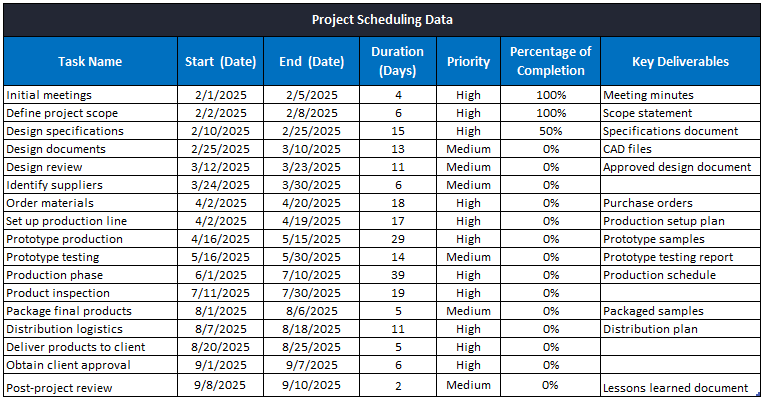
What Other Project Management Templates Can Help You Build a Project Timeline?
While this Excel template is extremely helpful, other related timeline templates can help build and oversee project timelines.
Google Slides Project Timeline Template
The Google Slides project timeline template is a great tool for making basic timelines and sharing them with stakeholders. Since Google is a widely used tool, it’s easy to collaborate on the timeline with internal and external stakeholders so everyone is on the same page.
PowerPoint Project Timeline Template
The PowerPoint project timeline template is the ideal tool for explaining to project team members what their tasks are and the key dates associated with each task. We even show you a simple and straightforward process to build the template.
PERT Chart Template
Use the program evaluation review technique (PERT) chart template to schedule, organize and coordinate project tasks. It uses nodes to break down each task into more detail to provide information to the project manager about the minimal time needed to execute a project.
Critical Path Template
The critical path template makes it easy to calculate the critical path of every project. This means the tasks that need to be completed to deliver the project successfully. In other words, it helps define the project length and create efficient schedules.
Creating a project timeline is only a small part of project planning. That’s why we’ve created a library of free project management templates to help you plan, schedule and track projects. Here are some of them.
Project Management Software Takes Project Timeline Templates Further than Excel
A timeline template provides the basis for defining when your project deliverables are due. Use project management software to turn that timeline into a dynamic schedule. ProjectManager has online Gantt charts so you can build powerful project plans that link dependencies, set milestones and create subtasks. Plus, you can track the costs and resources needed to execute project activities. Set the baseline and then compare actual versus planned progress to keep on track. You can even see the critical path within your timeline to know what tasks are essential to achieving your goal.
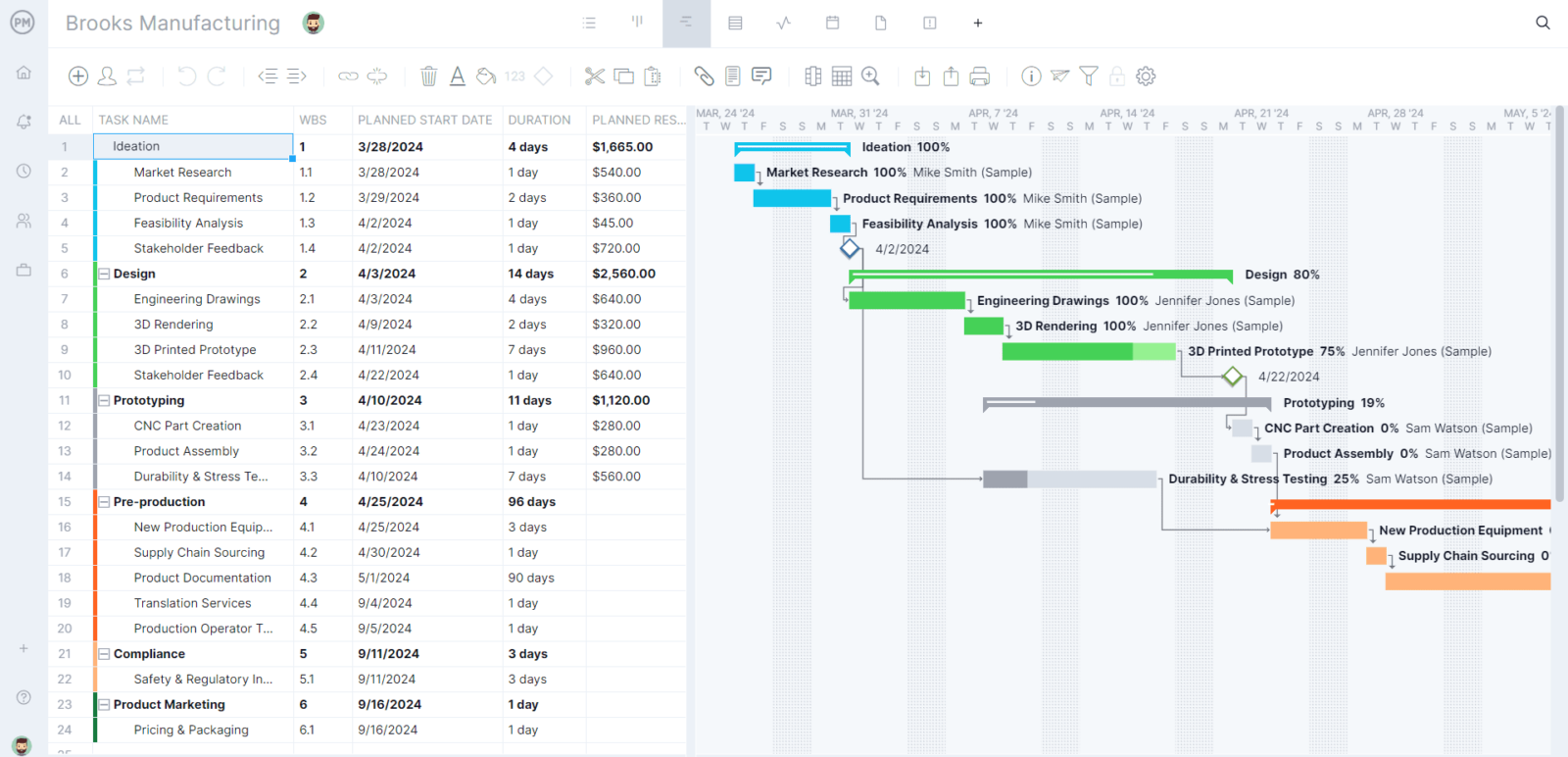
How to Import your Excel Project Timeline Template Into ProjectManager
Once you download your Excel project timeline template and start building your project plan, you’ll quickly discover some roadblocks. Our free Excel template is a fine tool to get started or for a static visual document to outline the chronological tasks in your project. However, managing a project involves much more than just project timelines. If you’re looking to super-size your timeline so that it’s integrated into a holistic project management software then try out ProjectManager.
First, you’ll want to take advantage of the free 30-day trial. Then follow these steps. Get your Excel project timeline template into ProjectManager. It’s easy. Just use the import button, choose the file and import. You can also just open the Gantt chart view on the software and input the data manually or use one of the many industry-specific templates to get started.
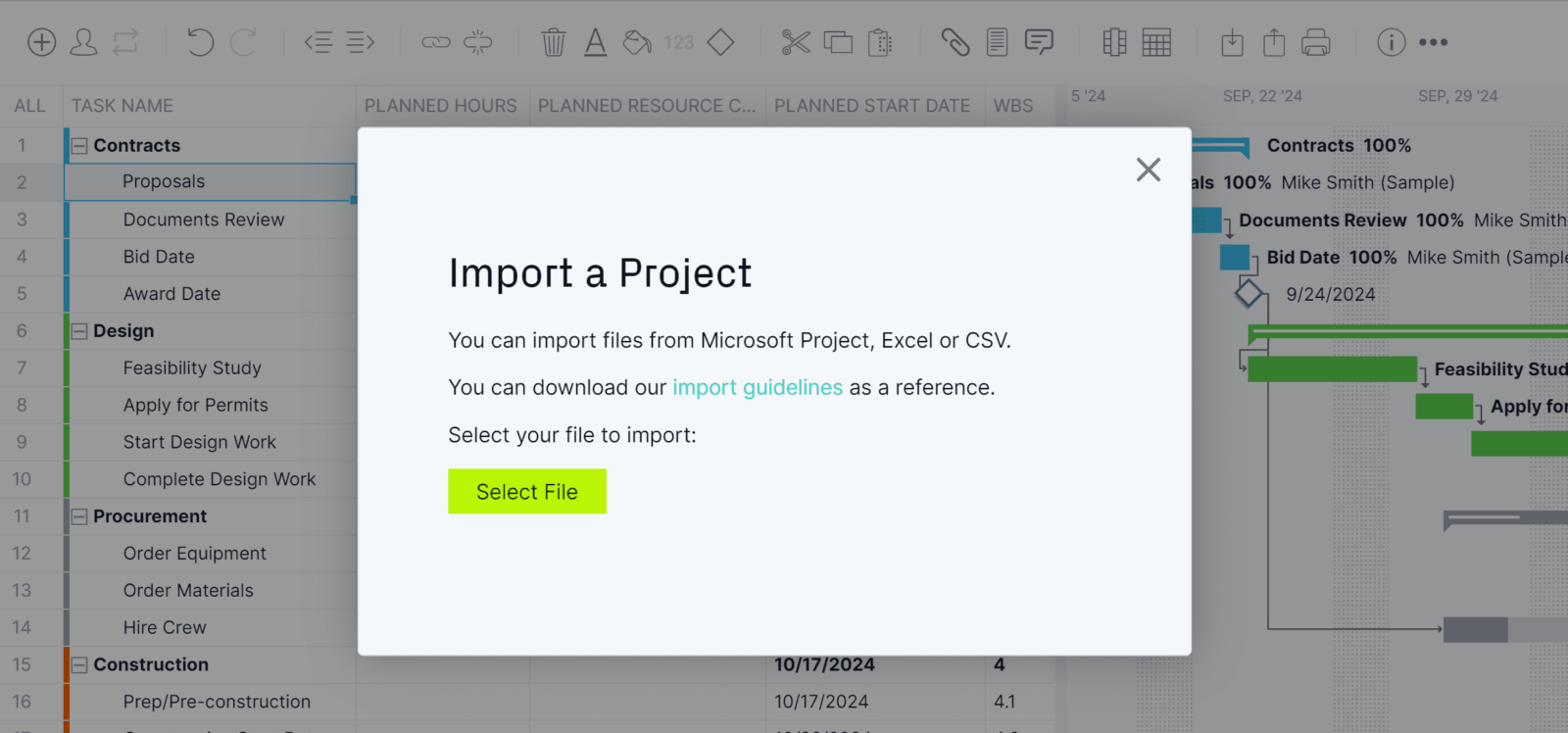
Add Start and End Dates
Import the project timeline Excel template and the information you collected will populate the Gantt chart. If you’re starting from scratch, you’ll have to add those start and finish dates in the appropriate columns. This will then reflect on the timeline side of the Gantt chart. You’ll see the duration indicated by a bar connecting the start and endpoints.
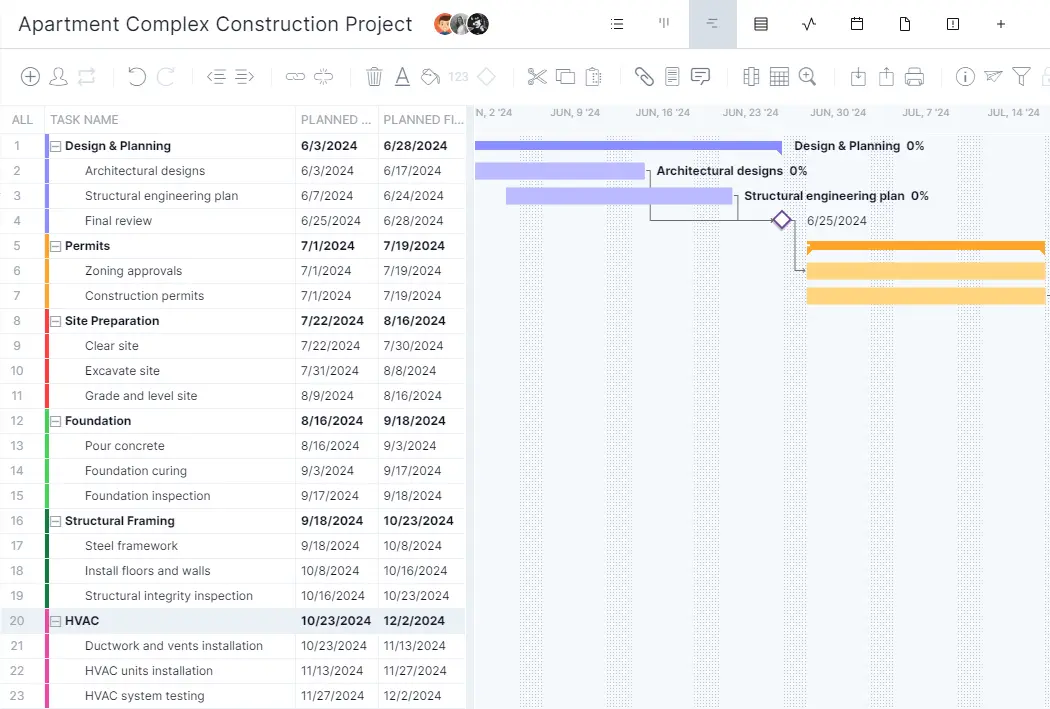
Set Project Milestones
Add milestones to your online Gantt chart. Your project milestones are represented by diamond icons on the timeline. They represent important dates in the project and are used to note the end of one project phase and the start of another. This breaks the project into more manageable bits.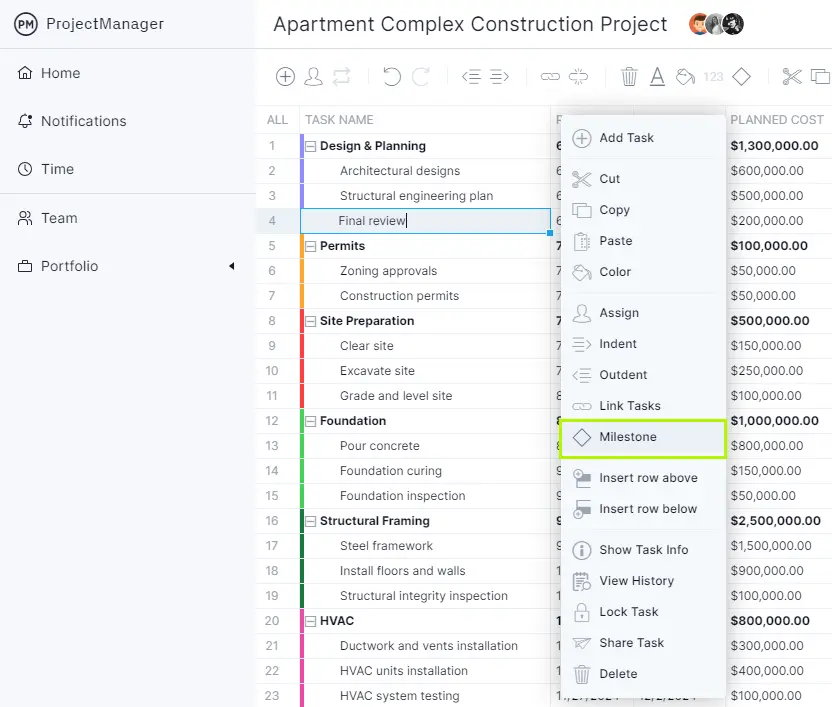
Link Task Dependencies
Connect tasks that are dependent on one another by simply dragging and dropping one to another. Dependent tasks are those that can’t start or end until another starts or ends. Identifying these dependencies helps avoid bottlenecks later on in the project. Milestones and dependencies are just the beginning of how using a project management tool can take your timeline to the next level. You can even assign tasks from the Gantt, attaching files and giving teams detailed descriptions of what needs to be done.
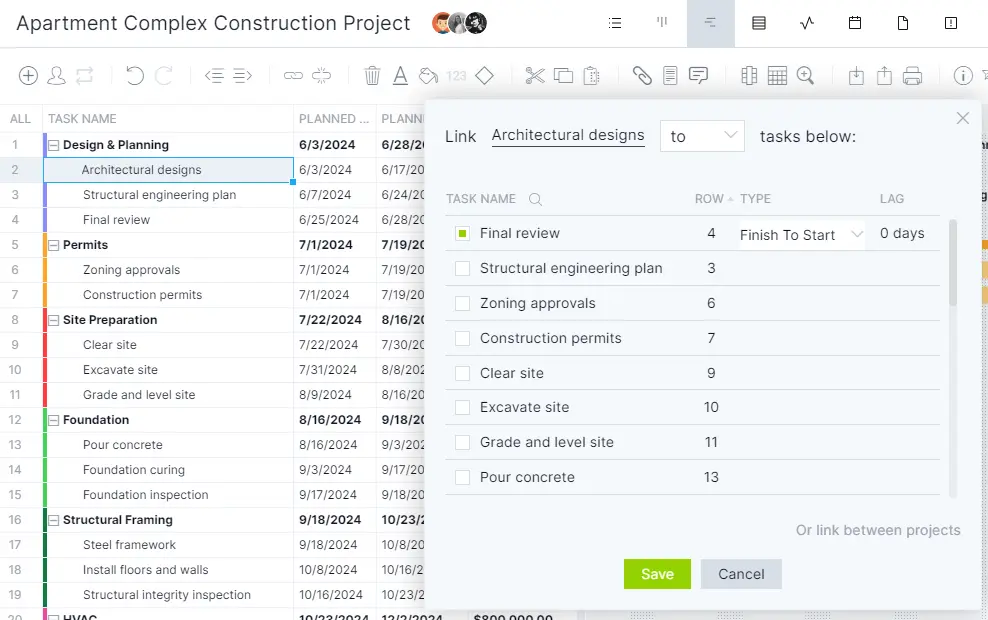
Then tag the task for priority or to make it easy to find. Our online tool gives your real-time data, which means that teams can collaborate on the same platform even if they’re working remotely without having to download any files.
Allocate Resources and Estimate Project Costs
With our built-in resource tracking tools, it’s easy to keep a close eye on project costs. For example, use our team page to see who is under or overallocated on tasks to make adjustments accordingly. We also have secure timesheets that the team can submit for approval once they’ve completed their tasks. The workload chart is also an essential tool for estimating and tracking project costs as there’s a clear breakdown of hours, even for tracking subcontractors.
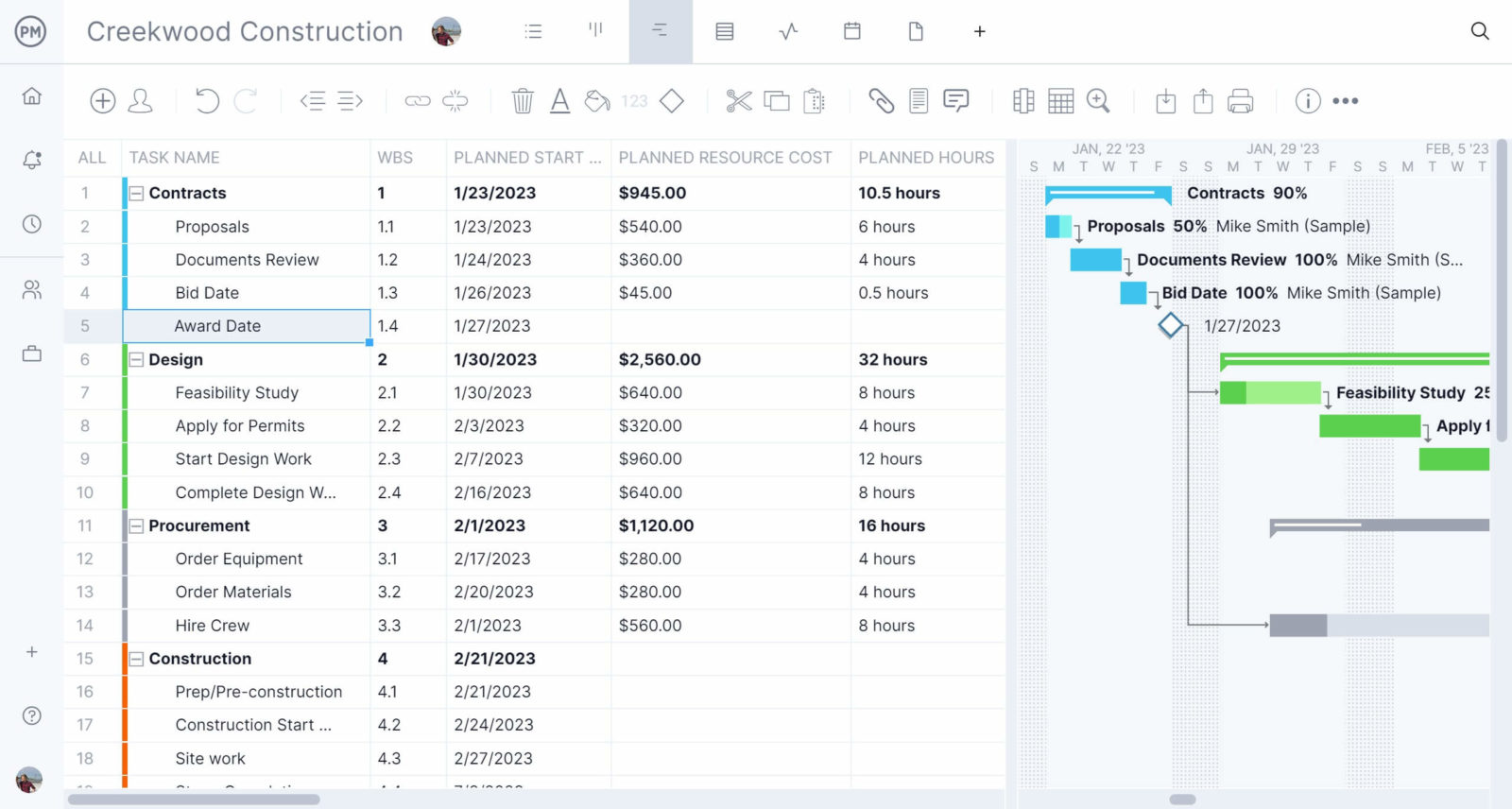
Identify the Critical Path
The critical path includes the tasks that must be completed for the project to be successful. Instead of calculating the critical path by hand, do so using our award-winning Gantt chart. This visualizes the critical path so project managers can help prioritize tasks and allocate resources accordingly. Simply add the tasks to the Gantt chart, assign start and end dates and link dependencies. Then, drag and drop tasks as needed to reassign them.
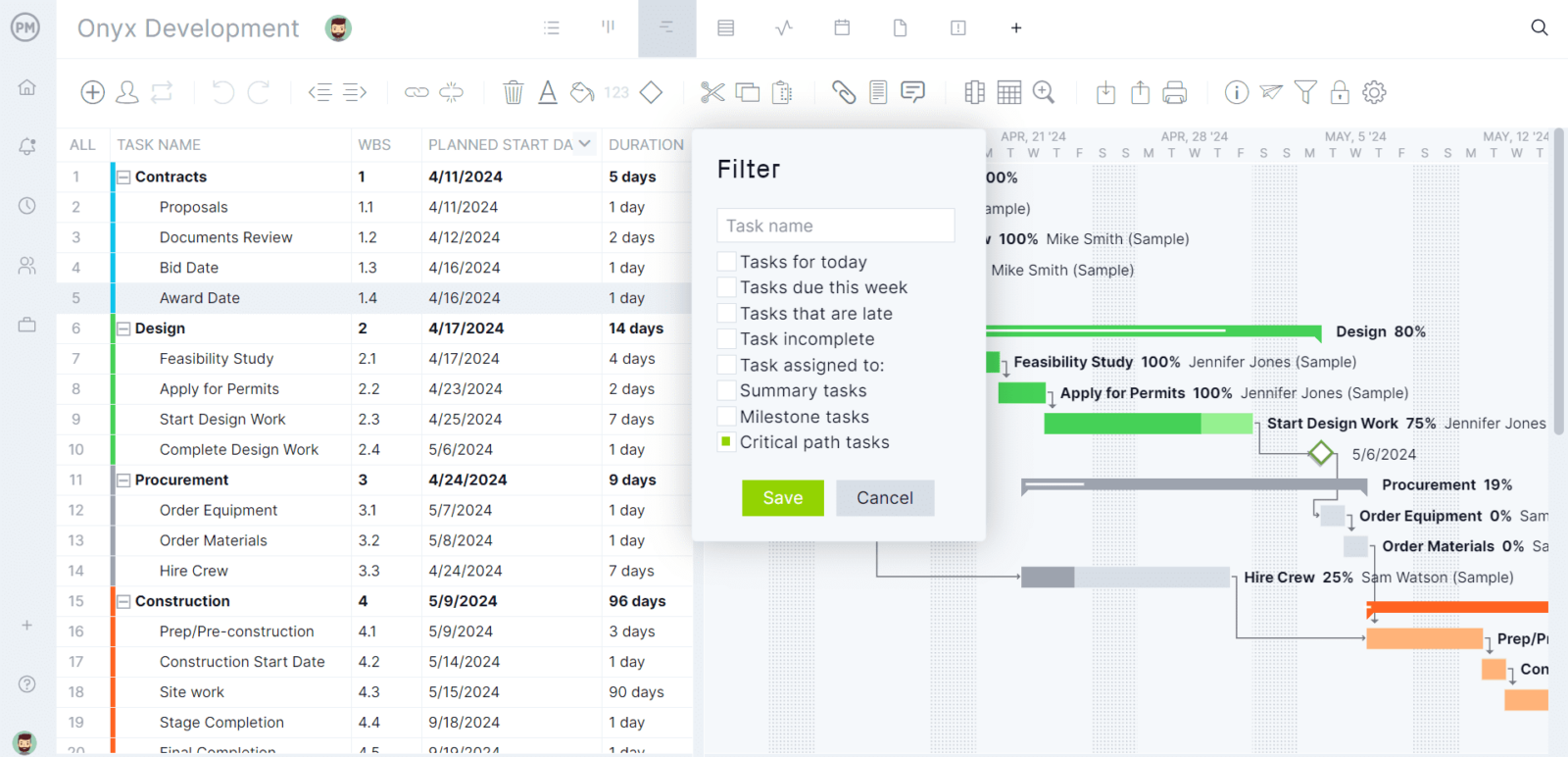
Monitor Project Progress with Real-Time Project Dashboards and Reports
Managers can oversee their progress with dashboards and reports. There’s even a workload page to see who is overallocated and reallocate their work to keep teams productive. Once you’ve imported your Excel timeline template into our software you have the tools you need to control every aspect of your project all from one place.
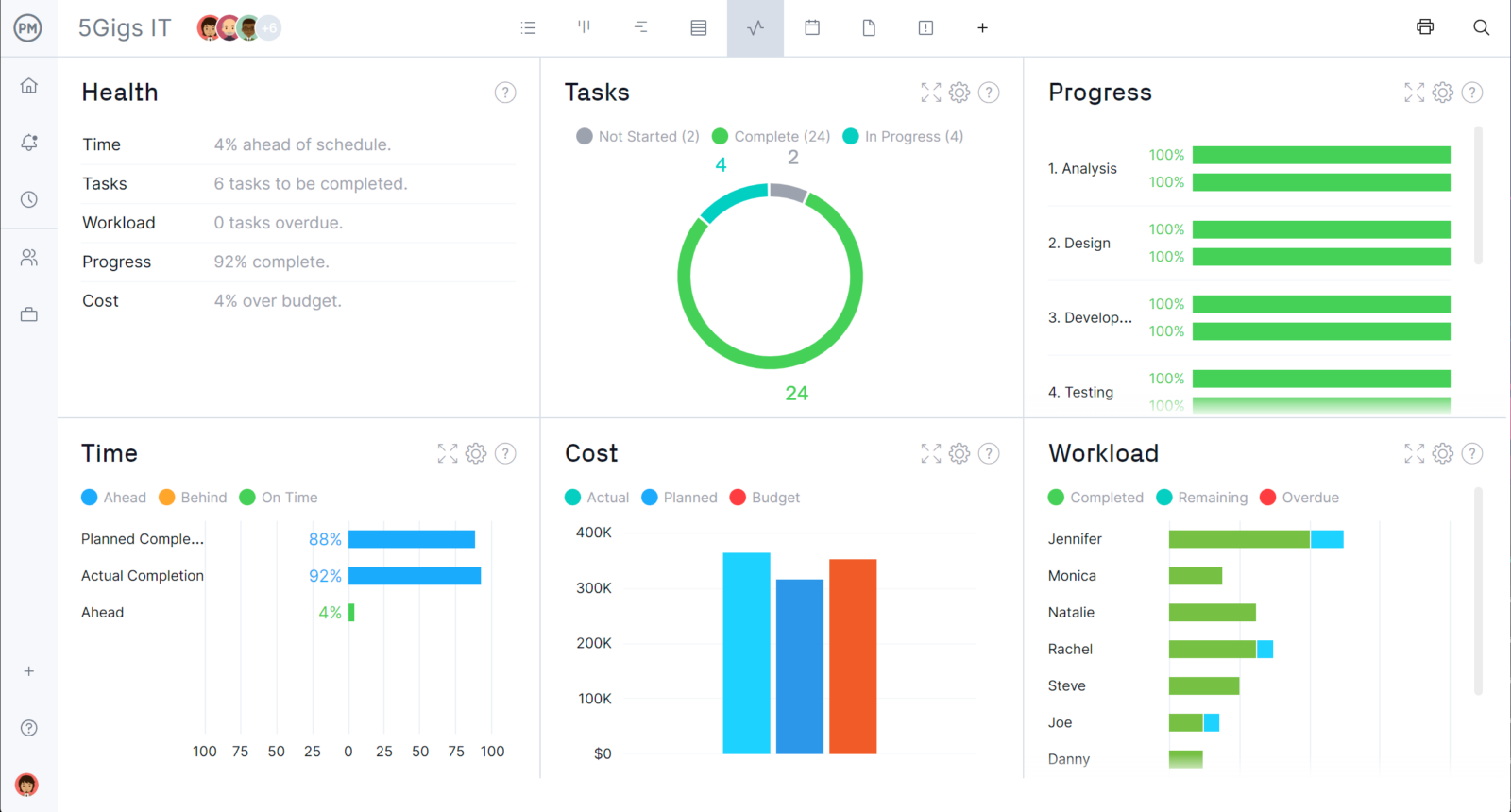
It organizes your work for greater efficiency. Why jump from one application to another and download countless files when all you need to bring in a successful project is altogether in one online tool? For more information, check our 5-step guide to make a timeline.
Project Timeline Tutorial Video
For more information on how to create and manage a project timeline, watch the video below. Jennifer Bridges, PMP, gives you a number of crucial tips that can help you get the most out of your project timeline template.
Related Content
ProjectManager is an award-winning software and also the industry’s hub for all things project management. There are scores of blogs, guides and videos to help you through all aspects of managing your project. If you’re interested in project timelines, then you’ll probably want to read the following pages on our site.
Once you’ve imported the Microsoft Excel project timeline template into our tool you’ll see how it expands your project horizons to include more robust planning, monitoring of your project’s performance and detailed reporting to keep stakeholders up-to-date. Used by tens of thousands of project teams from NASA to Ralph Lauren, see what it can do for you by taking this free 30-day trial.