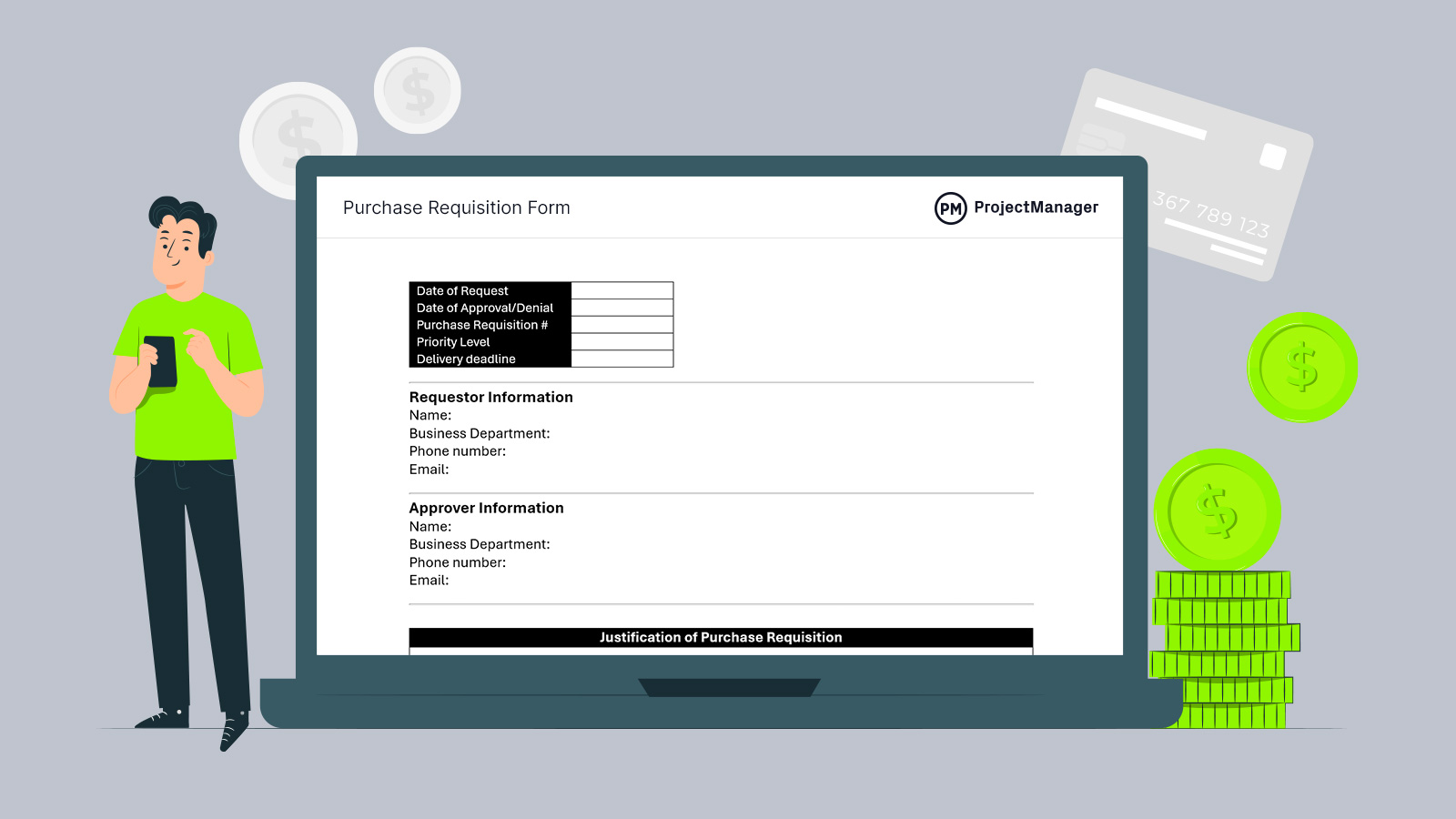A purchase requisition form is a critical internal document that ensures all purchases requested by employees are properly reviewed and approved. It helps organizations maintain oversight of spending, streamline procurement and improve accountability in the purchasing process.
Using a printable template for Word simplifies and standardizes this documentation across departments. Download this purchase requisition form to ensure that every requisition follows a consistent format, making it easier for approvers to assess needs quickly and for finance teams to track and archive requests efficiently.
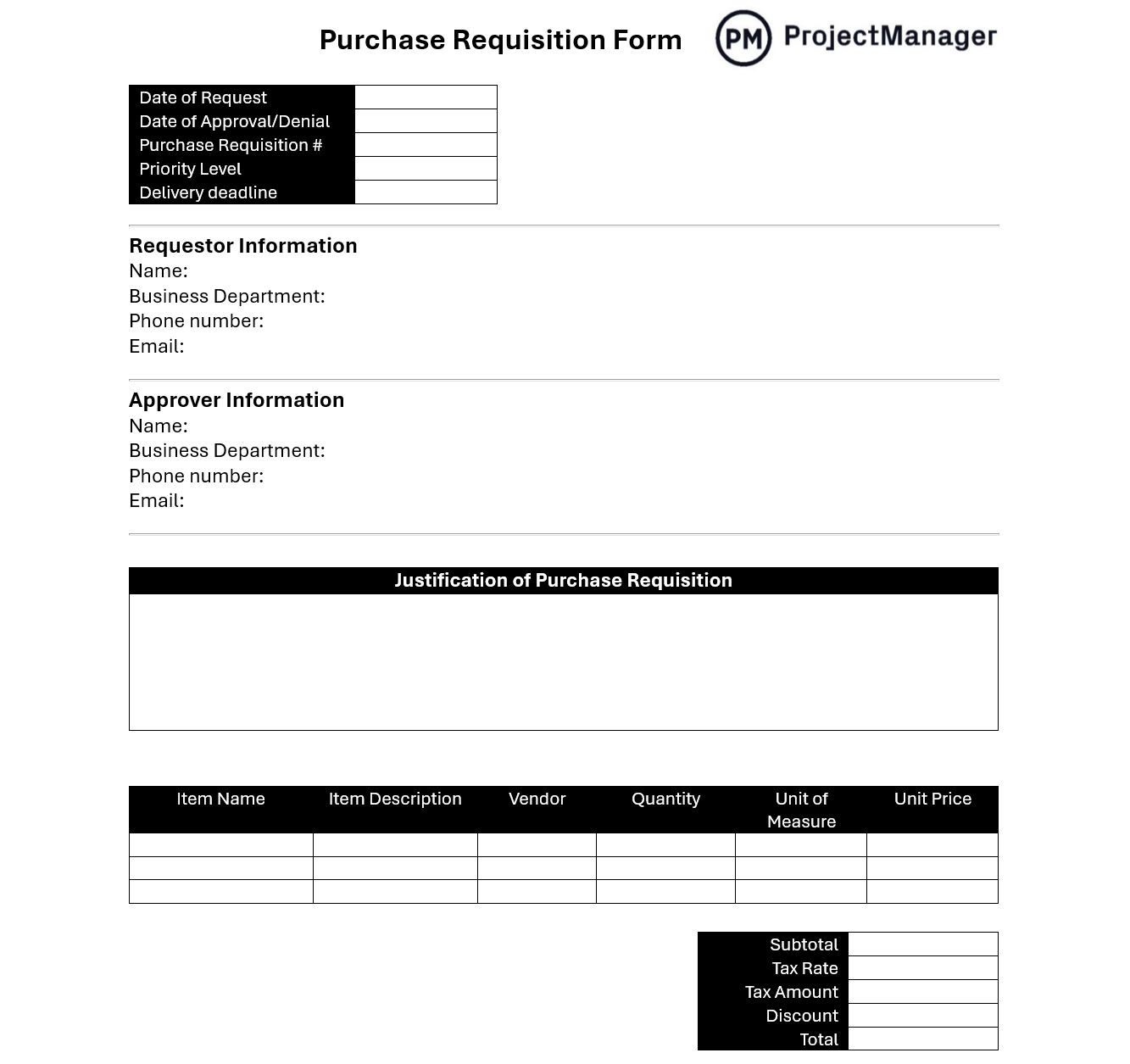
ProjectManager’s free purchase requisition form for Word
Why Use a Purchase Requisition Form?
Organizations benefit from using a purchase requisition form because it centralizes key information needed to evaluate and approve a purchase. From identifying who made the request to outlining what’s being purchased and why, the form creates a trail of accountability. When details like timing, cost and vendor preferences are documented from the start, the approval process becomes faster and more transparent.
This structure not only reduces errors and duplicate requests but also helps departments stay aligned with budgetary constraints. Ultimately, it supports better purchasing decisions and minimizes delays in procurement workflows.
A purchase requisition form helps track needed resources, approvals and procurement timelines. Integrating this data into a Gantt chart ensures that procurement activities align with the overall project schedule, preventing delays and resource shortages. Project management software with robust Gantt charts will help facilitate this process.
Once a purchase requisition form is submitted, procurement activities (approval, vendor selection, ordering and delivery) are added as tasks in the Gantt chart. Some project tasks depend on the availability of materials or equipment. The Gantt chart must reflect procurement lead times to avoid bottlenecks.
ProjectManager is award-winning project and portfolio management software with Gantt charts that can define procurement tasks and timelines. It can link all four types of task dependencies to prevent delays, filter for the critical path and set a baseline to track progress in real time. Our Gantt charts also have budget tracking and cost control to ensure purchases align with budget planning and scheduled funding releases. Get started with ProjectManager today for free.
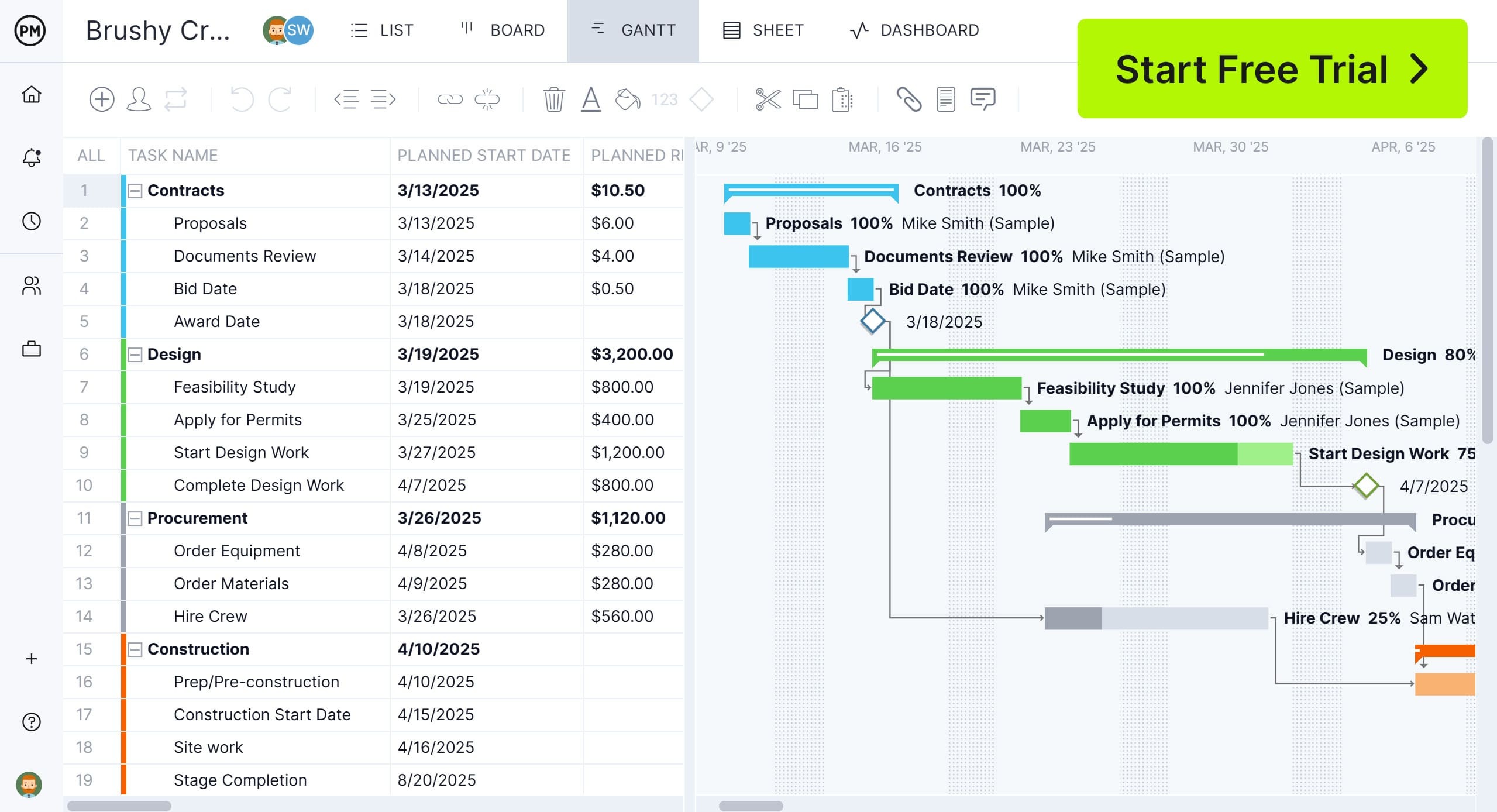
When to Use This Purchase Requisition Form
This purchase requisition form is ideal for internal requests before any items or services are bought. It’s commonly used when departments need office supplies, IT equipment or external services and must seek approval beforehand. It’s especially useful for mid-to-large organizations that require consistent oversight on spending and want a reliable way to document and authorize requests before initiating purchases.
How to Use This Purchase Requisition Form
This purchase requisition form is easy to fill out and is designed to keep the purchasing process clear and consistent. Below are the key steps to complete it efficiently and ensure your request is well-documented and ready for approval.
1. Enter Tracking Information for the Purchase Requisition
Start by completing the tracking section at the top of the form. This includes basic details such as the request date, a unique requisition number, delivery deadlines and the urgency of the request. You’ll also enter contact information for both the requestor and the approver, including their names, departments and contact details. These fields help route the form correctly and establish a clear communication trail.
2. Explain the Need or Justification for the Purchase Requisition
The next step is to explain why the requested items or services are necessary. This justification helps approvers understand the purpose of the request and how it supports business operations, helping them make informed decisions quickly.
3. Estimate the Cost of the Purchase Requisition
After the justification, you’ll move on to estimating the total cost. Use the itemized section to list products or services, including their descriptions, quantities, unit prices and any relevant vendor information. The form will guide you through calculating the subtotal, tax, discount (if any) and final total. This ensures all financials are laid out before the request is reviewed.
4. Enter Potential Vendors’ Contact Information
Finally, identify any preferred vendors and enter their contact information. This gives approvers and purchasing teams an easy reference when sourcing the requested items and helps speed up the ordering process if the request is approved.
Related Purchase Management Templates
The purchase request form is only one of over 100 free project management templates for Excel and Word that cover all aspects of managing a project across multiple industries. Below are a few that relate to purchase management.
Purchase Order Template
Download this free purchase order template for Excel to formally request goods or services from a supplier. It serves as a legally binding agreement outlining the products, quantities, prices and terms of purchase, ensuring clear communication and transaction tracking.
SIPOC Template
Use this free SIPOC template to provide a high-level overview of a business process. It helps organizations identify key elements of a process by categorizing them into suppliers, inputs, process, outputs and customers (SIPOC).
Request for Quote Template
A request for quote (RFQ) is used to solicit price quotations from vendors or suppliers for specific products or services. Use this free request for quote template for Word to help organizations compare pricing, evaluate supplier capabilities and ensure they get the best value for their procurement needs.
How to Manage Projects With ProjectManager
A purchase request form is fine for procurement, but to ensure that a project runs smoothly, a document or template won’t cut it. Project management software is ideal. ProjectManager is award-winning project and portfolio management software designed to plan, manage and track projects in real time. It’s multiple task and workflow management tools, such as kanban boards, task lists, calendar views and automated workflow with task approvals settings to make sure deliverables are up to quality standards can’t be beat.
Stay Productive With Resource Management Tools
Using Gantt charts to schedule resources, both human and nonhuman, is only the start of managing resources. When onboarding teams, set their availability to streamline the assignment process and ensure the right resources are allocated when they’re needed.
To view resource allocation across one or multiple projects, view the workload chart. It’s color-coded to make it easy to see who is overallocated or underutilized. Balance their workload without leaving the chart to keep everyone working at capacity without suffering burnout. A team page captures their daily or weekly activities. It can be filtered by priority or progress, and tasks are updated on the same page.

Track Key Project Metrics on Real-Time Dashboards and Reports
Monitor key metrics regularly to keep on schedule and stay within the project budget. When a high-level overview is needed, toggle to the real-time project or portfolio dashboard. Easy-to-read graphs and charts show time, cost, workload and more.
For greater detail, use customizable reports on status, variance, timesheets and workload. These reports can be filtered to focus on specific data points or show a more general summary of progress, which can be shared with stakeholders to keep them updated. Secure timesheets help stay on budget by tracking labor costs.

Related Purchase Management Content
A purchase request form is part of the larger purchase management process. For those who would like to read more about the subject, below are some links to recent articles we’ve published on our blog about making a procurement plan, procurement contracting and more.
- What Is a Purchase Order? (Example Included)
- Purchase Management: A How-To Guide With Best Practices
- How to Make a Procurement Management Plan
- Procurement Contracting: Types of Contracts
- Creating a Request for Quote (RFQ) for Procurement
ProjectManager is online project and portfolio management software that connects teams whether they’re in the office or out in the field. They can share files, comment at the task level and stay updated with email and in-app notifications. Join teams at Avis, Nestle and Siemens who use our software to deliver successful projects. Get started with ProjectManager today for free.