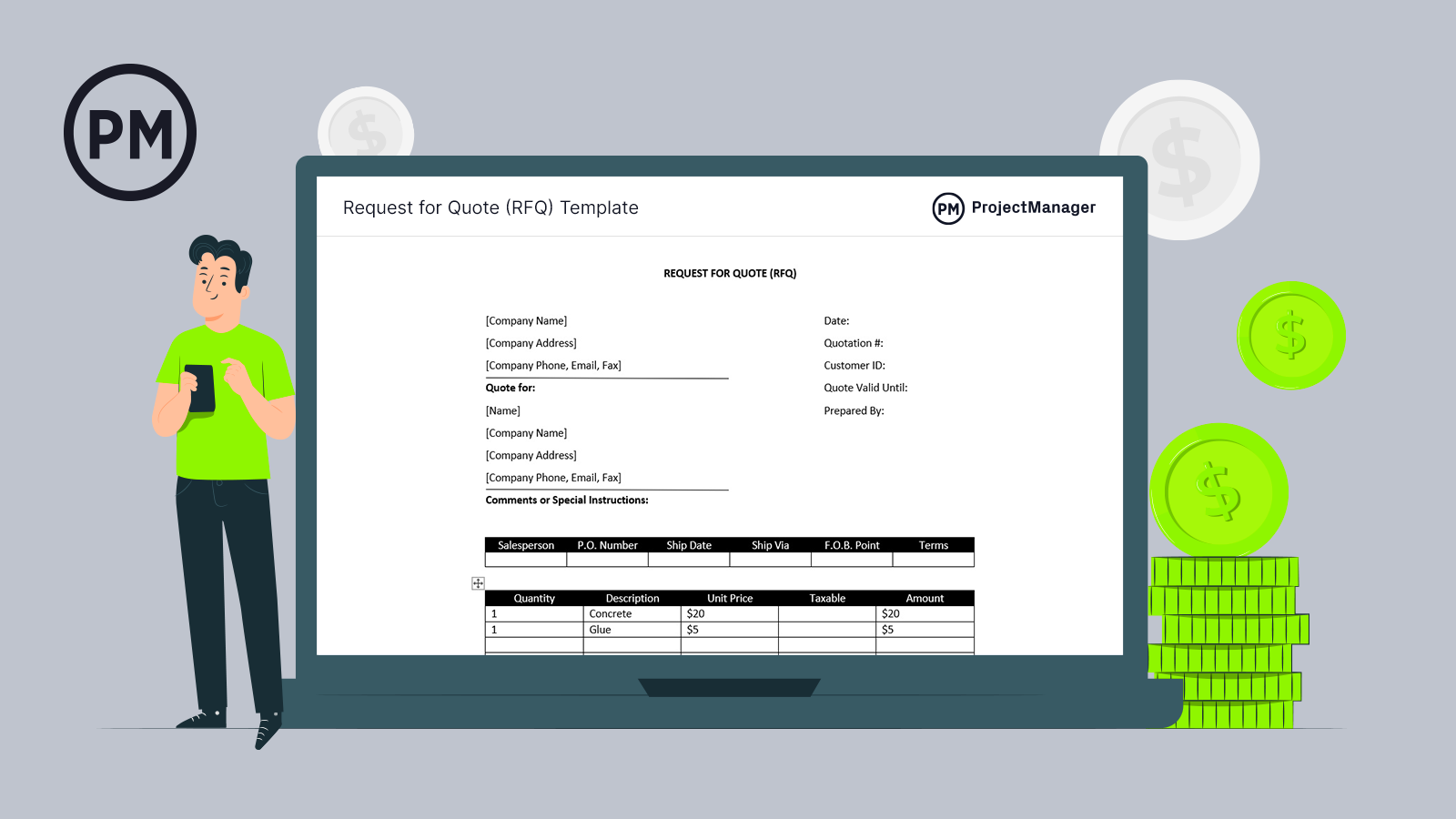Projects aren’t completed without help. Outside of the project team, there are materials and supplies necessary to create the project deliverables. Contracting with suppliers requires negotiating and paperwork.
A request for quote (RFQ) is part of that process with the request for proposal (RFP) and request for information (RFI). Using this free RFQ template for Word makes that part of the process easier.
What Is an RFQ?
A Request for Quote (RFQ), sometimes called a request for a quotation or an invitation for bid (IFB), is part of the process of securing procurements for a project. The RFQ is a way to narrow down the suppliers to only those who can meet your price range at a consistent rate. The RFQ is often sent before the request for proposal (RFP).
The RFQ and the RFP are similar documents in that each together or separately is how the communications with suppliers begin. The RFP provides details about the project and the service or materials needed. The RFQ more specifically is asking for how much that service or goods will cost to set a price for the project.
Using an RFQ is not exclusive to project management and can be found across many industries. In project management, the RFQ is used as a mechanism in procurement and helps the project managers meet the goals of their budget. They can then contract with suppliers or vendors who meet their financial restrictions.
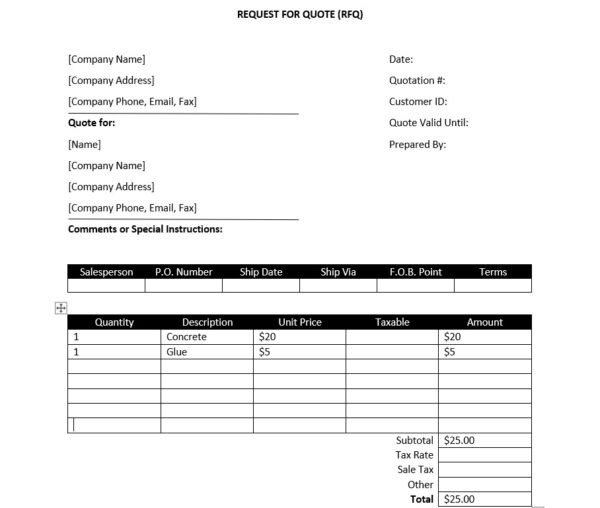
Why You Need an RFQ Template
The RFQ template is important because project managers are sending these documents out to suppliers and vendors while managing a project. The template is formatted in such a way that it’s flexible enough to use for any type of project. You’ll likely be sending out a lot more than one, so having a template saves time.
They’re also key to negotiating. When you’re in the process of creating a contract with a vendor or contractor, one of the big points to settle on is price. The RFQ is the documentation that allows both parties to agree on the cost of the good or service. It helps project managers know what the vendor expects in terms of payment, which can then be discussed and compromised on if necessary.
If you’re looking for a standardized product, the RFQ is crucial. Your supplier or vendor understands that when they receive an RFQ they’re one of many competitors you’re reaching out to for pricing. Therefore, it’s in their interest to offer a better bid if possible, which of course is going to please your stakeholders who are watching the bottom line. The RFQ also makes suppliers’ or vendors’ costs.
The free RFQ template is a tool that will help you keep your project costs down by controlling the process of bidding with suppliers and vendors. You can send an RFQ as an open bid, which means anyone can make a bid and see others’ bids. There’s also a sealed bid, where the buyer will open all the bids at the same time after the submission deadline. Invited bids are sent to selected parties and a reverse auction is asking for the lowest price.
Whatever type of RFQ you use, once the contract is signed you’ll need a way to track costs through the project’s life cycle. Project management software gives you the tools to monitor your resources to make sure they align with the terms and conditions you agreed on. ProjectManager’s interactive kanban board allows you to do this in real time, allowing you to monitor planned versus actual data to avoid going over budget. The information from the kanban board feeds into our live dashboard, which calculates that data and displays it in easy-to-read graphs and charts. You get a high-level view of costs and more to catch any issues before they become problems.
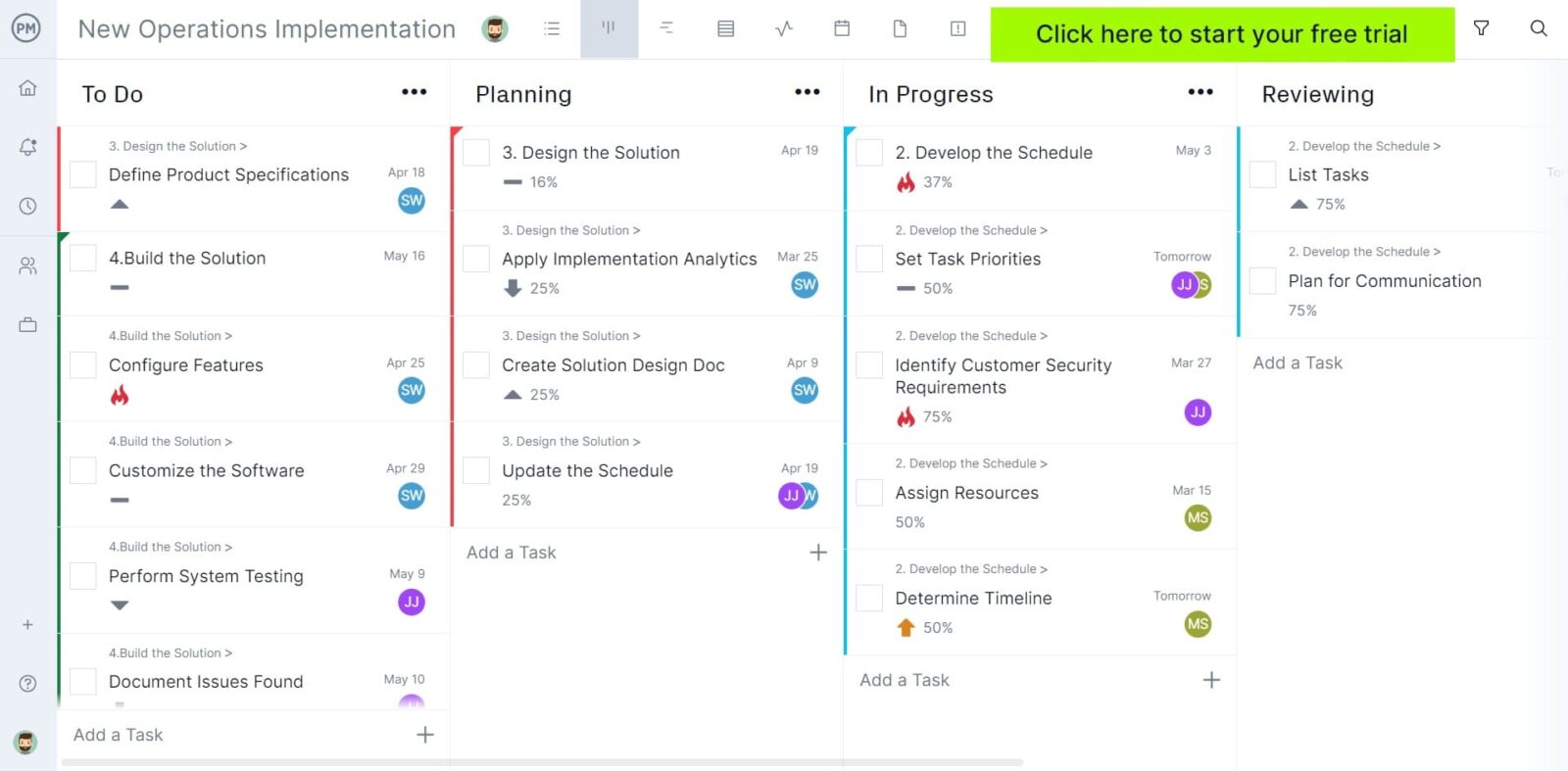
When to Use an RFQ Template
This RFQ template can be used anytime you need to purchase goods or services such as raw materials from a supplier. You should send multiple RFQs to as many qualified vendors as possible so you can later compare the prices and quality of their products. Then, once you’re ready to acquire those goods or services, you can send the vendor a purchase order.
In project management, the RFQ template is typically used in the planning stage of a project. It comes in at the point where you have decided what you want to execute your tasks and create your project deliverables. You have also started work or even completed a budget, so you know roughly how much of a financial commitment you’re able to make.
At this time, you’ll want to seek out suppliers and vendors who have the goods or services you require. The RFQ is one of the documents that will help you choose the right party to partner with. The information they provide in terms of pricing will allow the project manager to know if the supplier or vendor can meet the project requirements.
Use the RFQ as supporting project documentation when contacting suppliers and vendors about their products or services. As noted, it’s part of the larger package that includes the RFP and RFI. All three of these documents act as a mechanism to partner with the right company that can deliver what you need to complete your project on time and within budget.
Who Should Use the RFQ Template?
That depends. The person who uses the RFQ can vary depending on the organization you’re working for and the size of the project. If it’s a smaller project, chances are the work will be carried out by the project manager or the assistant project manager, who handles more administrative duties.
Larger companies and projects tend to have larger staff. That means there might be a procurement manager whose responsibility is to develop relationships with vendors and suppliers. They are the ones who are tasked with getting the goods or services and working out the contract details along the line of what is permissible according to the project plan.
For whoever is responsible for the procurement of the project, using an RFQ template saves time and standardizes the process. This makes it more efficient. When the paperwork lands on the desk of whoever is authorized to sign the contracts, the details are all there and laid out.
How to Use ProjectManager’s RFQ Template
Using the free RFQ template is fast and easy. All the information you need is laid out on the sheet. Just fill in the appropriate areas. There’s a place for the company you’re sending the RFQ to and all their contact information.
Quote Information
There’s also a place for what the quote is for and your company. The data can be captured in the top right-hand corner. Under the date is the quotation number for your records and a place to write the customer ID. You can also put the deadline or quote a valid date.
Notes
Finally, there’s a place to note who prepared the quote and a space for any additional comments or special instructions.
Underneath that is a row of information that includes the salesperson contact, P.O. number for the invoice, ship date, how it will be shipped, the F.O.B. point (free on board, which indicates when the goods will be en route) and finally the terms.
Prices, Descriptions and Quantities
Beneath that information is the detailed information on the goods, such as the quantity, description, unit price, any tax that will be applied and then the amount, which is totaled at the bottom of the document. There’s a place for the subtotal, tax rate, sales tax and other fees.
How to Use an RFQ Template with ProjectManager
Once you have contracted with your vendor or supplier and have an agreed price for the good or service, you can add that to ProjectManager and track the costs throughout the project’s life cycle. The free RFQ template is a great tool, but it’s limited to the procurement process.
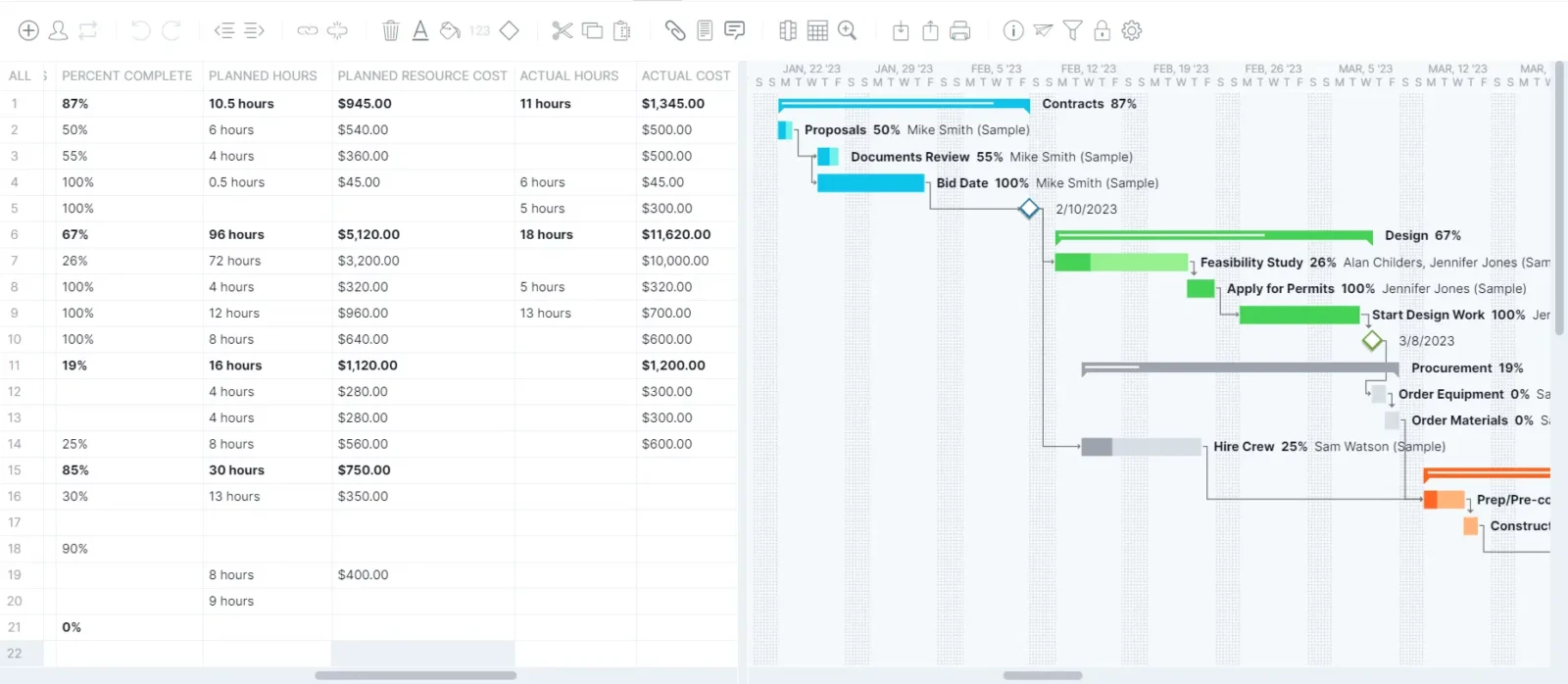
By adding the resource costs to the online Gantt chart you can set your budget in the software and then monitor and track those costs as you execute the project. The Gantt will link those costs to specific tasks and then you can track the actual cost to the planned costs. Knowing the project variance is one of the tools project managers have to see if they’re on track.
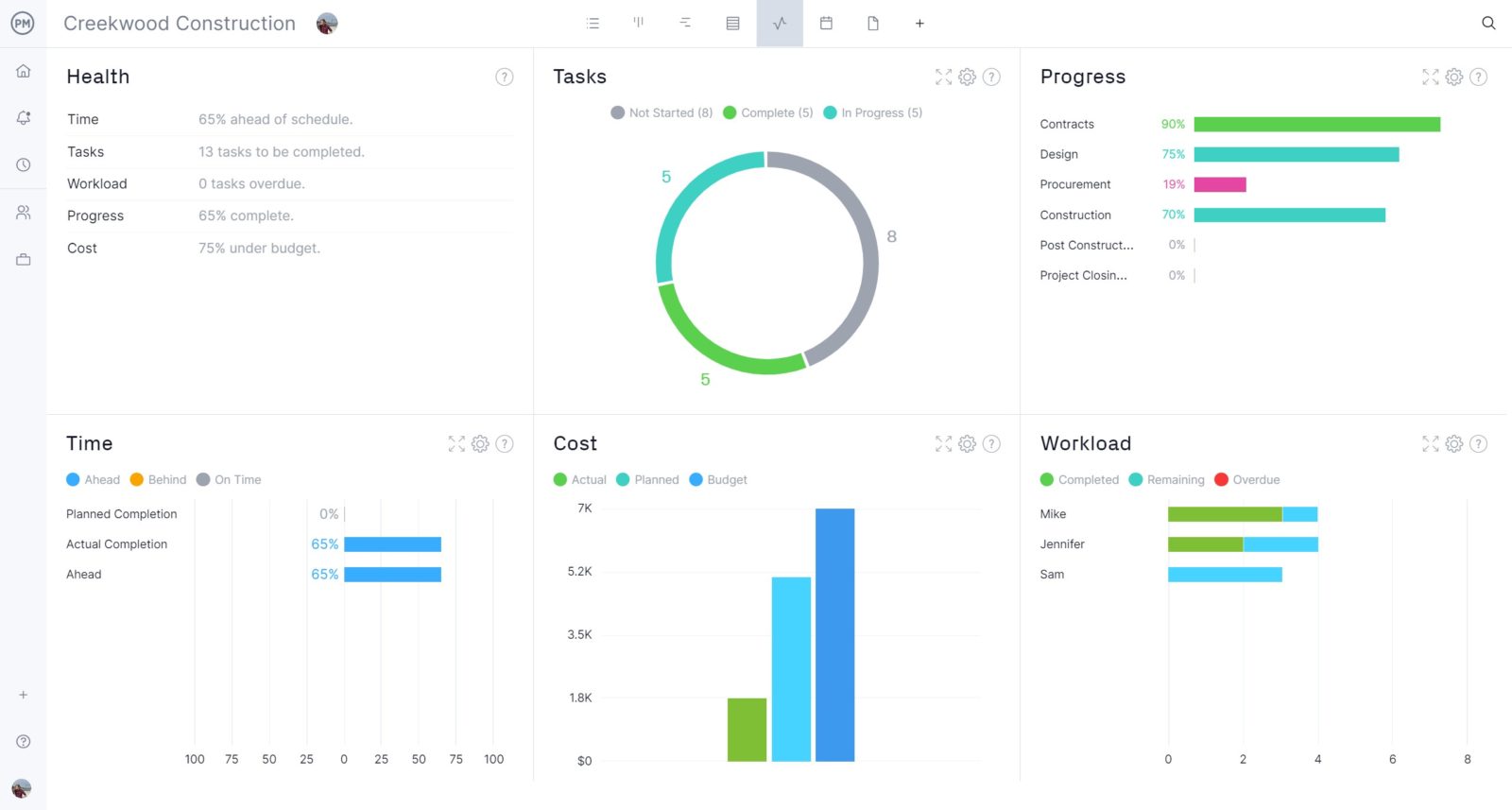
The quicker you identify the project schedule or budget going off track, the faster you can respond. That saves you time and money. All the data you input into the Gantt is shared throughout our tool. As teams update their statuses that information is automatically fed and calculated by our real-time dashboard.
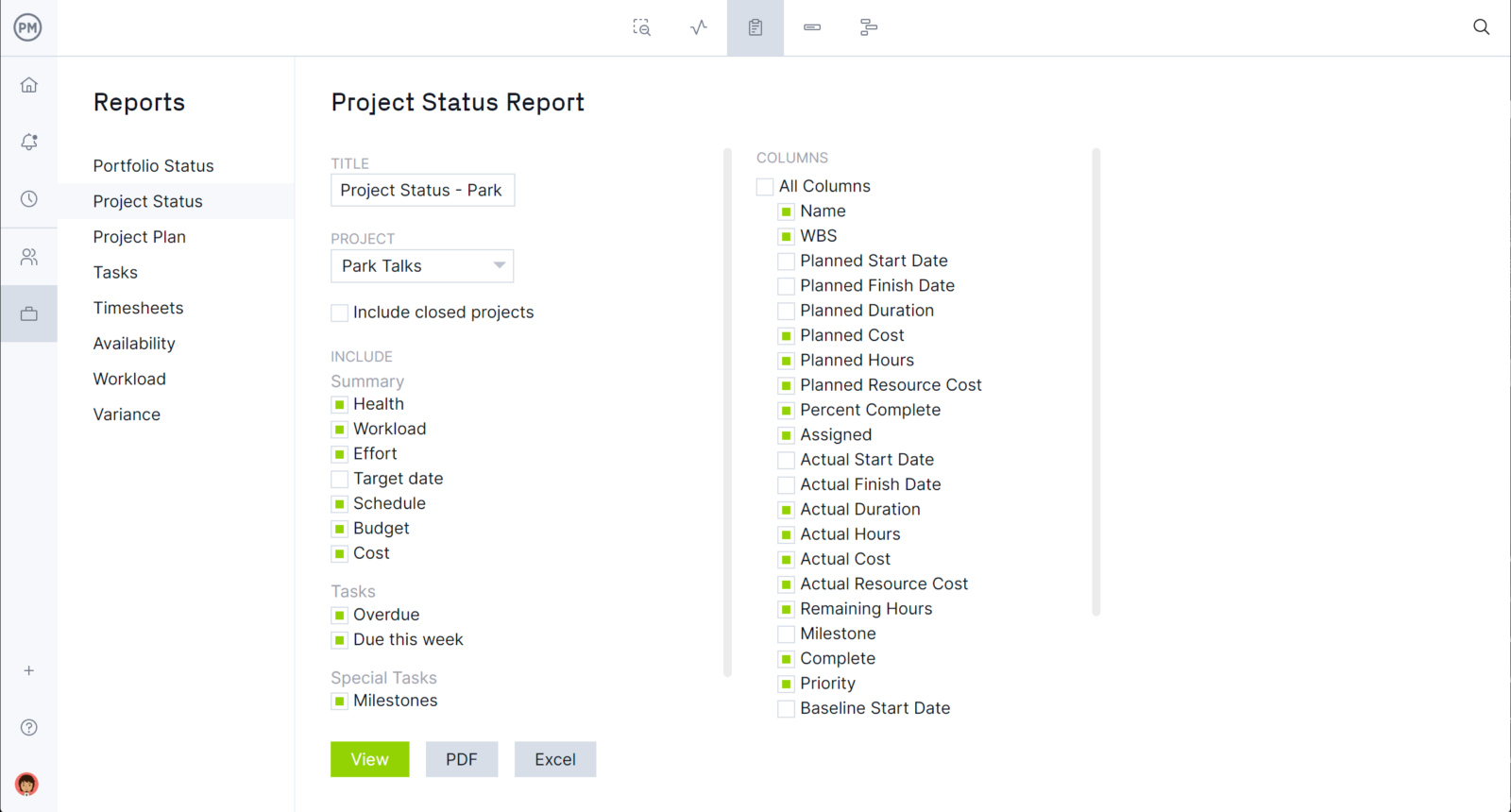
The dashboard shows several project metrics, such as costs and time, to give you a high-level view of the project. To get deeper into the data, there are one-click reports that can be generated on project variance, tasks and more. These reports can be filtered to show just the information you want and then easily shared with stakeholders to keep them updated.
What Other Templates Can Help With Procurement?
The RFQ is only part of the procurement process that is itself a piece of your larger project budget. There are other free project management templates that you can use as you work on contracting with suppliers and building your project budget.
Project Budget Template
This free project budget template allows you to fill in all the financial details related to your project. The Excel template can be color-coded to read easier. It collects costs on labor and materials, as well as other line items that fall outside of that category.
Request for Information (RFI) Template
The RFI is part of the procurement mechanism that includes the RFP and RFQ. This free RFI template is to get information on the project or service. It can be used either as you’re working on contracting with a vendor or supplier, but also afterward for clarification on using their good or service.
Estimate Template
The free estimate template can help you as you’re developing a project budget. It allows you to identify costs and more accurately estimate how much your labor, materials and more will cost. This will inform your RFQ and will help you decide which vendors or contractors fit your project’s requirements.
Related Procurement Content
ProjectManager is more than an award-winning software that organizes projects, teams and tasks. It’s a project management hub, with an ever-growing library of blogs and videos that explore and instruct on every aspect of managing a project. Here is just a sampling of the great articles you can read for free on our site.
- How to Make a Procurement Management Plan
- Project Procurement Management – A Quick Guide
- 7 Steps for a Successful Project Budget
ProjectManager is an online tool that gives you real-time data for greater insights and better decision-making. It helps you manage every phase of your project, from planning through execution, monitoring and controlling for greater productivity. Try it today by taking this free 30-day trial.