Projects are inherently risky endeavors. Good risks are opportunities while bad risks must be mitigated. However, the first course of action is to understand the risk. That’s where this free risk assessment template comes in. Download our free risk assessment template for Excel to keep projects on track.
What Is a Risk Assessment Template?
A risk assessment template is a structured tool used to systematically identify, evaluate and prioritize risks that could potentially affect a project, progress or organization. It helps decision-makers assess the likelihood and impact of risks, determine their potential consequences and plan for mitigating actions.
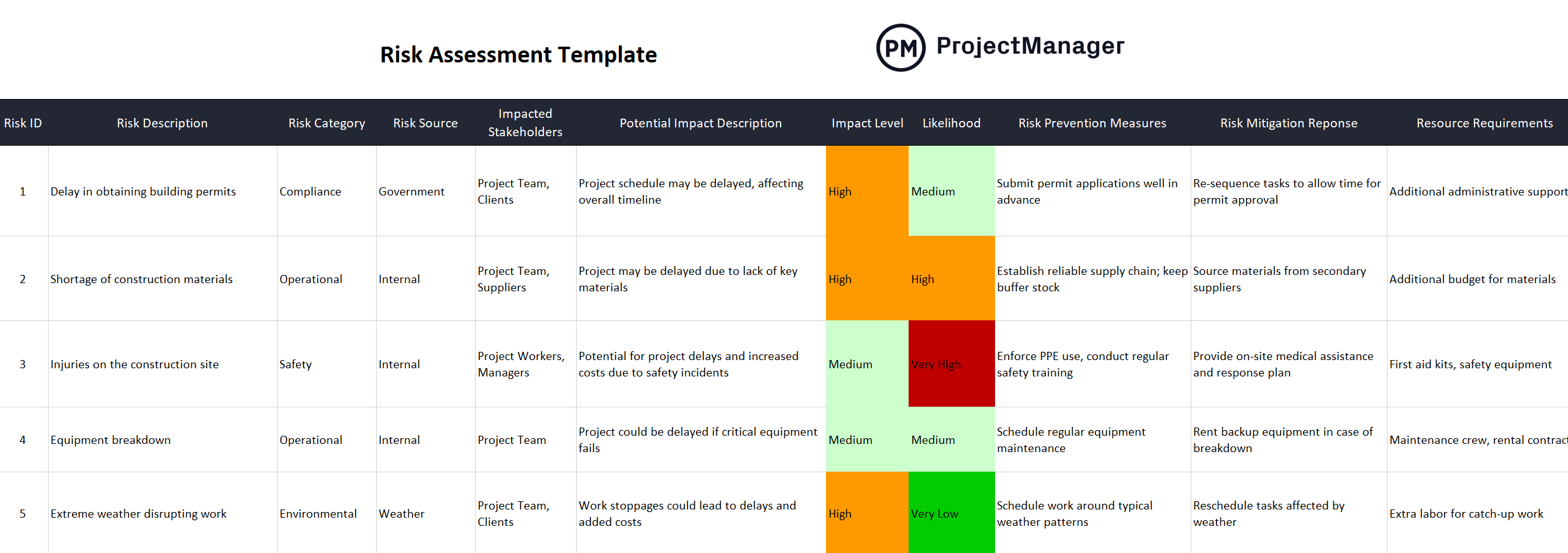
Why Do You Need a Risk Assessment Template?
There are several reasons to use a risk assessment template. For one, it helps ensure a consistent approach to identifying, evaluating and managing risk across an organization or project. It also prioritizes risks based on their potential impact and likelihood of occurring, which allows for effective resource allocation.
This free template provides a clear record of risks and corresponding mitigation strategies, making it easier to track progress and accountability. Another benefit is the proactive approach to risk management, which allows plans to be in place before the risk shows up as an issue in the project.
Documentation to record the risk assessment process is useful for audit, regulatory compliance and stakeholder communication. However, a risk assessment template isn’t the best way to manage risk. Project management software is more dynamic and can help resolve the issue faster.
ProjectManager is award-winning project and portfolio management software that has risk management features that prevent unexpected impacts on project scope, cost and delivery. Risk cards help identify the risk and rate its impact and likelihood. The risk can then be prioritized, a response planned out with a team member assigned to own the risk and its resolution, which can be tracked in real time. Get started with ProjectManager today for free.
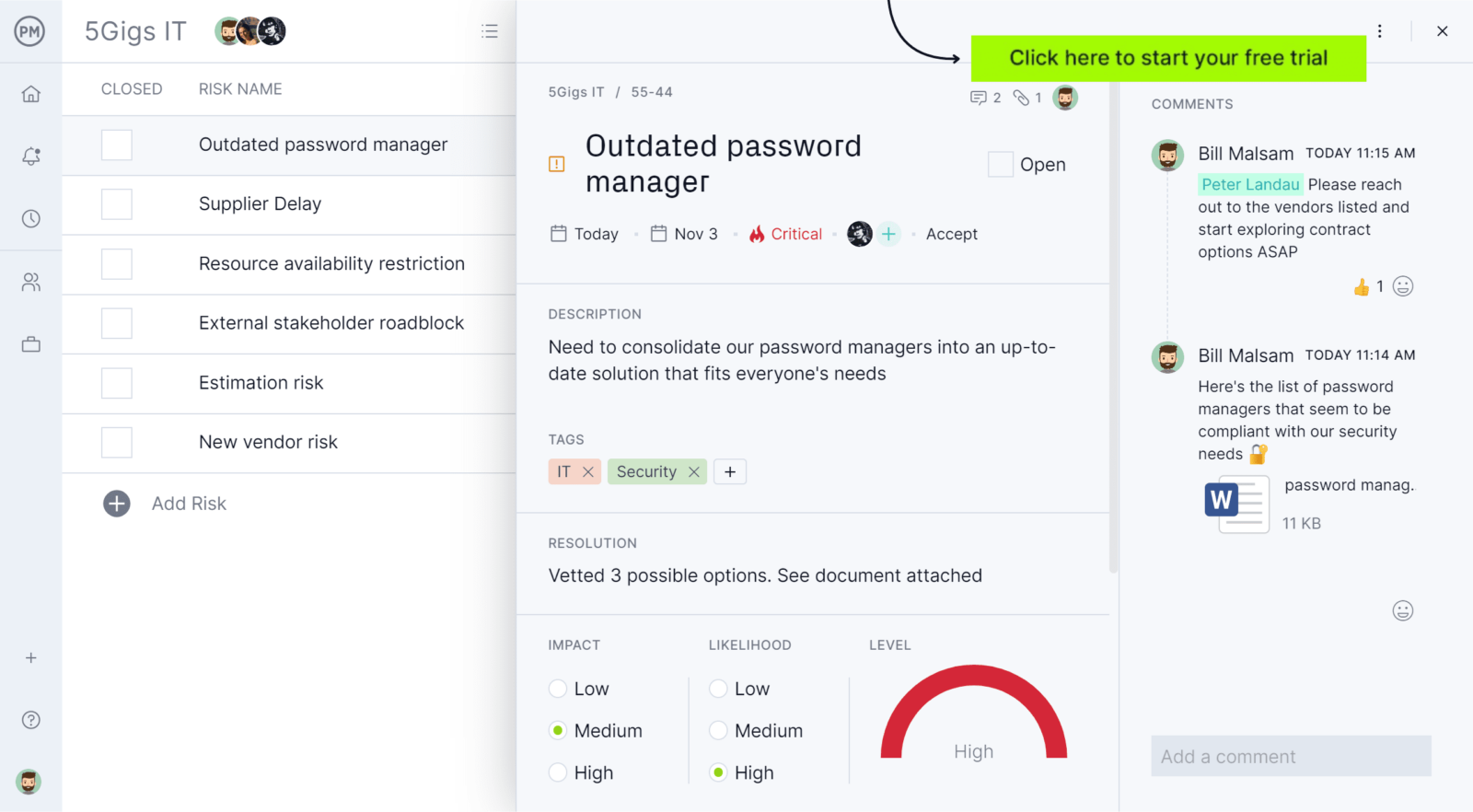
When to Use a Risk Assessment Template
Use a risk assessment template whenever you need to systematically identify, evaluate and mitigate risks. As you can imagine, there are many scenarios where this free template will be useful, some of which are listed below.
- Before starting a new project
- Managing ongoing projects
- Implementing new processes or systems
- Developing new products or services
- Introducing changes to operations or policies
- During health, safety and environmental assessments
- Planning for business continuity
- Managing regulatory compliance
- Evaluating potential business or investment risks
- Performing incident investigations or post-mortem analysis
- Preparing for new regulatory or legal requirements
- During vendor and supplier risk assessment
Who Uses a Risk Assessment Template?
The risk assessment template is widely used across industries and professionals involved in project management, operations, safety, compliance and strategic planning. Here are some of those who typically use the template.
- Project managers
- Health and safety officers
- Environmental health and safety managers
- Compliance officers
- IT security managers and cybersecurity professionals
- Risk managers
- Operations managers
- Financial analysts and financial risk managers
- Business continuity and disaster recovery planners
- Procurement managers and supply chain managers
- Construction managers
- Marketing and product managers
- Legal advisors
- Executive leadership
How to Use This Risk Assessment Template
Download this free risk assessment template for Excel and you’ll have a customizable document to review potential disruptions to the project and how to deal with them. The template is a chart divided into columns. The first is where the risk ID can be found. It helps to track the risk when there are many in a project.
The next section is the risk description. As the title explains, this is where the risk is described briefly. The following column will categorize the risk. For example, is the risk operational, related to safety, compliance or environment? Those are only a few categories. Depending on the project, there can be many others.
The category is followed by the risk source, which can be internal or external. It can also be more specific, again depending on the project. The next column details the impacted stakeholders, whether the project team, clients, suppliers, etc. There can be more than one.
Now, we get into the potential impact, which is described in brief. This is, how will the risk, if it in fact occurs, affect the cost, schedule, scope, etc., of the project? After that is a color-code column to define that impact as high, medium or low. The same rating is used for the next column, which defines the likelihood of the risk showing up in the project.
Once the risk is assessed, it’s time to list the preventive measures and risk mitigation responses to avoid the risk or deal with it promptly and effectively if it does show up. To mitigate the risk will take resources, which are listed in the next column. Following that is the risk owner, responsible for identifying and mitigating the risk. Lastly, there’s a column to capture any assumptions related to the risk.
Related Risk Management Templates
A risk assessment template is one of many project management templates for Excel and Word that can be downloaded for free from our website. Over 100 free templates touch on multiple industries and all aspects of managing a project. Here are a few that can be used for risk management.
Risk Matrix Template
A risk matrix is a visual tool to determine the severity and likelihood of risk showing up in a project. This free risk matrix template for Excel is made up of two axes, one charting the severity of the risk and the other the likelihood of it happening. This allows users to place their risk within the matrix and color-code it to identify its priority.
Risk Register Template
This free risk register template for Excel helps prepare for risks and track issues to ensure that they’re resolved. It captures the description of the risk, its impact, the response, the level of risk and who is responsible for dealing with it.
Risk Management Plan Template
While the previous two templates help evaluate and track risk, this free risk management plan template for Word allows users to create an action plan to respond to risk. It includes a risk register, risk breakdown structure and more to help ensure that risks are promptly identified and mitigated.
How ProjectManager Handles Risks
Templates are great visual tools, but less useful when managing dynamic projects. These are, after all, static documents that require manual updates and are poor tools for collaboration. To upgrade, use project management software. ProjectManager is award-winning project and portfolio management software that has risk management features, including a risk matrix to measure the impact and likelihood of the risk occurring in the project. Risk cards can then be used to track the issue until it’s resolved.
Plan and Execute Risk Mitigation
A risk management plan is the best way to deal with risk when it appears as an issue in a project. Project managers can create action plans on Gantt charts, which link all four task dependencies, filter for the critical path and set a baseline to track the plan against actual progress. Teams can then use kanban boards to manage their backlog and collaborate in real time, while managers are given a window into their process to spot potential bottlenecks and clear them before they impact mitigation. There are also robust task lists and a calendar view for stakeholders to track progress. All project views are updated simultaneously so everyone is always on the same page.
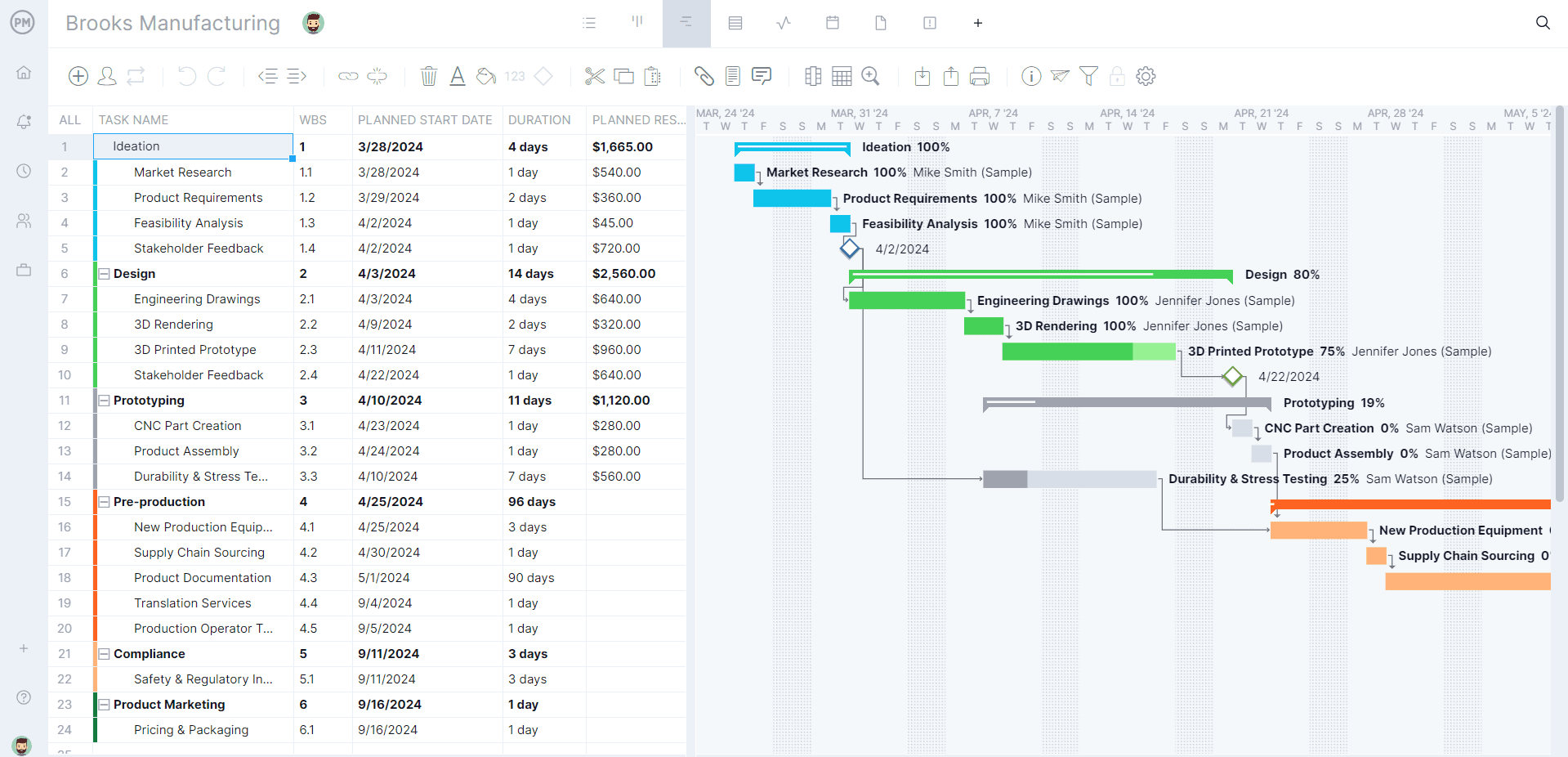
Track and Report on Risks in Real Time
Once the plan is executed, progress and performance must be monitored to ensure that the plan is being followed. For a high-level project overview, toggle to the real-time project or portfolio dashboards. They automatically collect live data and display it on easy-to-read graphs and charts that show time, cost, workload, progress, tasks and health. Project managers can get deeper insights with customizable reports on status, variance, timesheets, workload and more. These reports can be filtered so managers can get into the weeds or share more general information to keep stakeholders updated.

Related Risk Management Content
Risk management is a big topic, larger than a risk assessment template. For those who want to read more about project documentation, tracking and the risk management process, among other things, follow the handful of links below.
- Project Documentation: 15 Essential Project Documents
- Project Tracking Templates
- The Risk Management Process in Project Management
- Guide to Using a Risk Register
- How to Make a Risk Management Plan
ProjectManager is online project and portfolio management software that connects teams whether they’re in the office or out in the field. They can share files, comment at the task level and stay updated with email and in-app notifications. Join teams at Avis, Nestle and Siemens who use our software to deliver successful projects. Get started with ProjectManager today for free.
