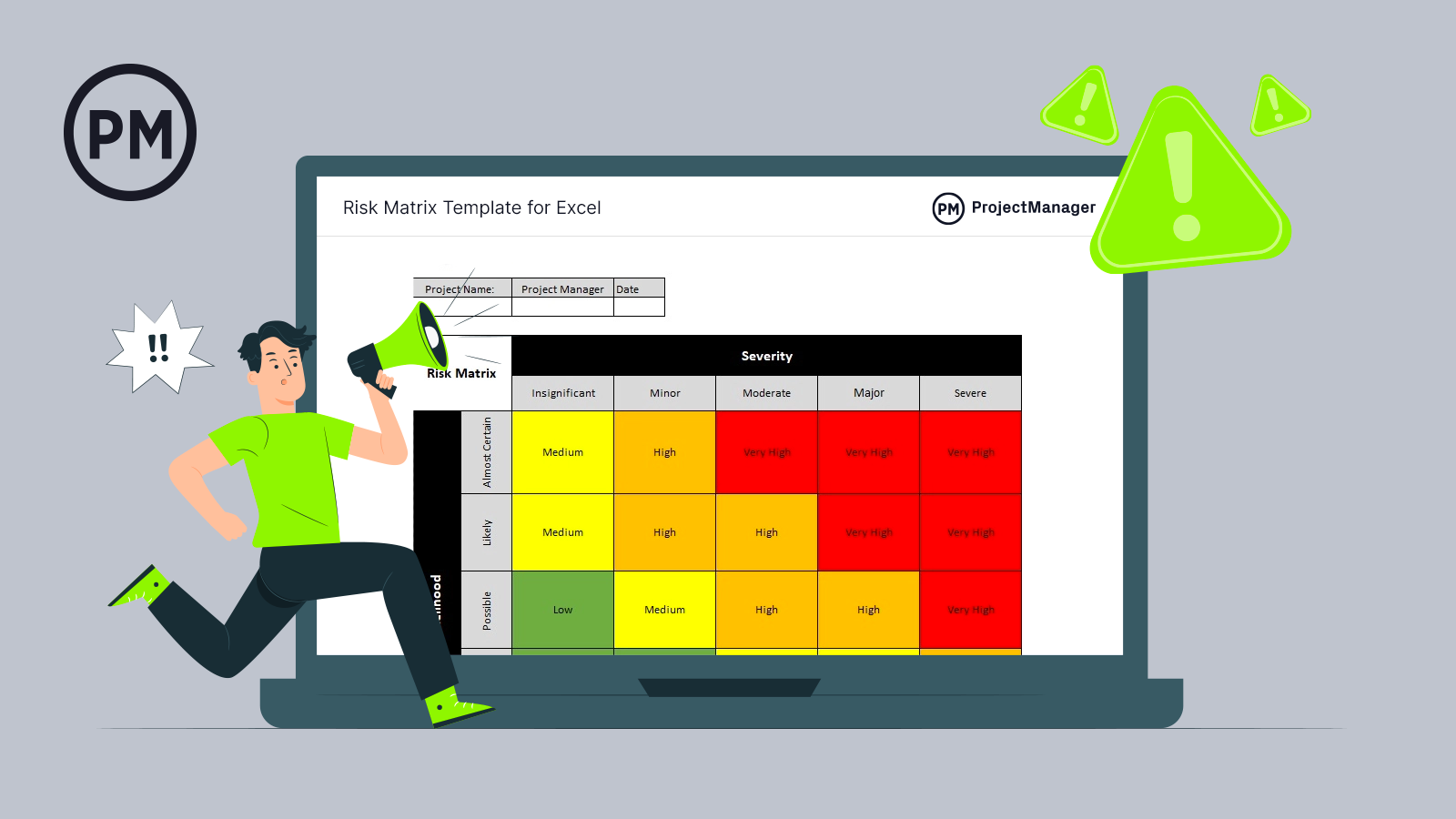Projects are risky, but risks can be managed. You can identify risk, prioritize it and assign a team member to own that risk and be responsible for resolving it. That’s why you need ProjectManager’s free risk matrix template for Excel. With it, you can take any potential issue and determine how much of a risk it is and what impact it could have on the project. This template can also be referred to as:
- Risk matrix template
- Risk assessment matrix template
- Risk management matrix template
- Risk analysis matrix template
- 5×5 risk matrix template
What Is a Risk Matrix Template?
A risk matrix template is a project management chart that’s used to plot risk against the likelihood of it happening and the severity of the impact on your project.
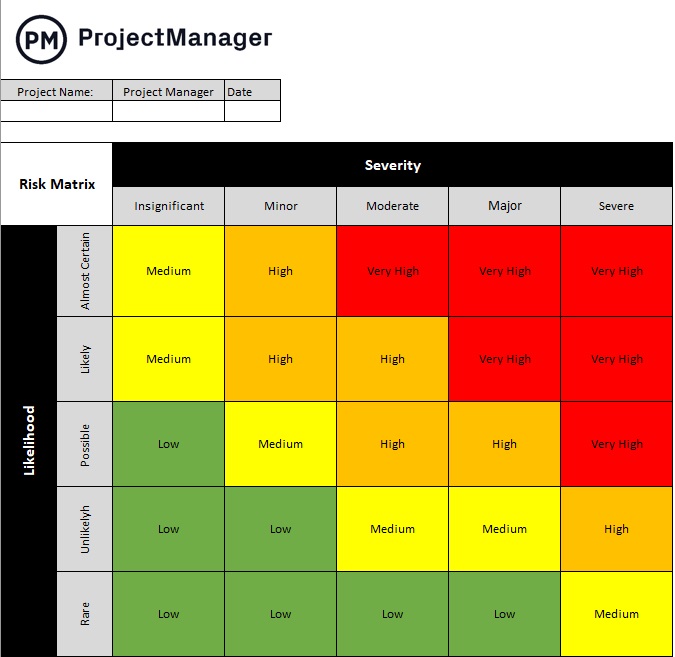
The risk matrix template is a grid. The left side has a scale representing the likelihood of the risk occurring, from rare to almost certain. The top of the grid addresses the severity of the risk, from insignificant to severe. By plotting the risk on the risk matrix, you get a better idea of how much attention should be paid to it.
Why You Need a Risk Matrix Template for Excel
Risk is inherent in any project. The best thing you can do is develop a risk management process to identify and correct issues before they become problems. That’s why you need this risk matrix template for Excel.
A risk matrix can be a communication tool, too. You can use it to let the project team know the risks that might occur during a project. This way, they can keep their eye out for them and alert others if a risk becomes an issue. This awareness means that risk will undoubtedly have less impact on a project.
Manage risk better than a risk matrix with ProjectManager. Our cloud-based software delivers a real-time risk matrix and lets you view risks in a live project menu. Our powerful, updateable list can sort, drag and drop, filter and more. Create tasks devoted to only risks that can then be assigned to team members, with dates, priority, tags and more. Get started with ProjectManager today for free.
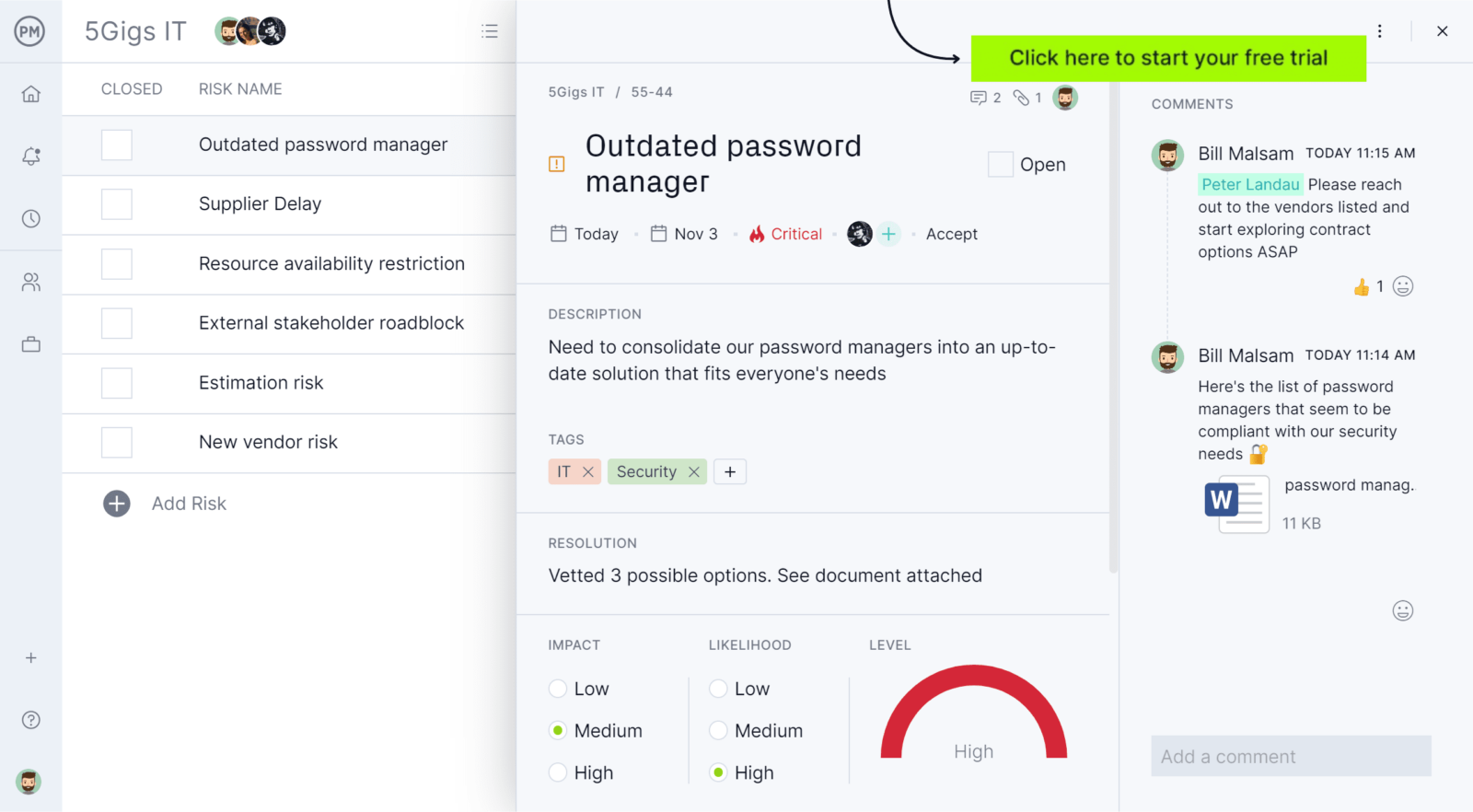
How to Use ProjectManager’s Risk Matrix Template for Excel
- Download the Template: Download ProjectManager’s free risk matrix template for Excel to start safeguarding your project.
- Enter General Information About the Project: Fill in general info for the project at the top of the page.
- Fill out the date: The date shows when the risk matrix was last revised, so you know you’re working off the most current version.
- Assess the risk impact: This grid is laid out with the top row indicating the severity of the risk. The range is from insignificant to severe in terms of how much it could impact important areas of the project plan such as the project budget, resource availability or project schedule. Think about which of these slots best represents the potential impact of the risk.
- Assess the risk likelihood: Up the left-hand side is the likelihood that the event will occur in the project. This range is from rare to almost certain. Again, evaluate the probability of the risk occurring and think where to place the risk in this scale.
- Place risk in the matrix: Once you’ve assessed the impact and likelihood of the risk, place the risk in one of the risk matrix cells. Green indicates a low priority, yellow is medium priority, orange is high and red is very high.
What Is Included in This Risk Matrix Template for Excel?
Let’s take a closer look at the various sections included in this risk matrix template.
1. Risk Categories
There are various risk categories and not all are the same. Use the template to break down risks into the following categories.
- Strategic Risks: Threats or uncertainties that could prevent an organization from achieving its long-term goals.
- Operational Risks: The potential for losses that stem from failed internal processes, people, systems or external events.
- Financial Risks: The potential for financial loss or uncertainty in project financial outcomes.
- Compliance Risks: The possibility of negative consequences and organization will face if it doesn’t adhere to laws, industry standards, regulations or internal policies.
- Safety Risks: Potential sources of harm or negative health effects that could result in injury, illness or property damage.
2. Risk Likelihood
This is a qualitative or quantitative assessment of how likely it is for a specific risk event to occur. Use the risk matrix template for Excel to make informed decisions to help reduce the impact of potential risks in your project plan and achieve your objectives.
3. Potential Impact
Consider what the consequences would be if the risk for a specific event came to fruition. For example, would there be a loss of revenue? Would there be a loss of productivity or a safety threat to employees or customers?
4. Risk Priority Score
This is a numerical value that helps determine how risks should be prioritized based on their potential impact and how likely they are to occur. For example, if the severity of the risk is a 5 and the likelihood is a 3, multiply these numbers to get a risk priority score of 15 (high priority).
5. Risk Mitigation Strategies
These are techniques that can help lessen the impact or likelihood of a potential risk from occurring. Common risk management strategies to mitigate risks include risk avoidance, risk reduction, risk transfer and risk acceptance.
6. Risk Timeframe
The risk timeframe refers to the period during which a specific risk could occur and what its impact would be on the project or organization. Common timeframes to include on the risk matrix template include short-term, medium-term and long-term risks.
7. Risk Owner
This is the individual or team member who will oversee and manage specific risks or a set of risks within the organization. This improves risk management as it assigns responsibility to identify, assess, mitigate and monitor risks.
When to Use a Risk Matrix Template for Excel
While there are plenty of use cases, we’ve outlined some specific examples of when to utilize this free template.
- Project Risk Management: The best time to utilize this Excel template is during the planning phase of a project. It’s part of a risk management plan of identifying risks and coming up with methods to address and resolve them. However, ProjectManager’s free Excel risk matrix template can be used throughout the life cycle of the project as well. After planning comes execution, and during this phase, new risks might arise. Therefore, the risk anaysis matrix template must be constantly reviewed and revised to keep it up-to-date.
- Strategic Planning: During the strategic planning process, project managers can use the Excel risk matrix template to help identify and prioritize risks. For example, is there a systematic review of potential risks in place? It can also benefit strategic planning through improved decision-making as it allows strategic planners to weigh potential outcomes and proactively allocate resources.
- Operational Risk Management: During operational risk management, the risk matrix template helps provide a visual representation of risks. This makes it even easier to prioritize what risks are areas of concern. The information in the template is inputted in a streamlined manner that acts as a common language for discussing risks within the organization.
Who Should Update this Risk Matrix Template for Excel?
While the project manager is usually responsible for keeping the template updated, different organizations might rely on different parties for this task.
- Project Managers: The risk matrix is usually the responsibility of the project manager. They are the ones making the plan, working closely with stakeholders and conducting research to better understand the details of the work. Once a risk has appeared as an issue, however, the owner of that risk is responsible for leading the effort to resolve it. The project manager or whoever on the project team is responsible for maintaining the risk matrix, will update it as needed. This means reviewing the document and updating it as the time, cost and scope of the project change.
- Business Executives: If there are significant changes to the risk matrix template, a business executive may take care of updating it. Some examples of trigger events may include mergers, acquisitions, major product launches or organizational restructuring. They may choose to step in and update it annually, semiannually or quarterly depending on what’s going on in the business.
- Risk Managers: Risk managers are specialists in risk management so it’s only natural that they are involved in keeping the template updated. They use it as a collaborative tool to help keep stakeholders from different departments informed about who needs to be involved in the risk management and mitigation process. The risk manager should update the template regularly to ensure it’s accurate.
- Operations Managers: Operations managers and teams help oversee the business’s day-to-day operations, so they may also be involved in keeping the risk matrix updated. Part of improving business performance and operations is having a good grasp on risk and identifying areas of improvement. By mapping out risks early, it helps them better prepare for and mitigate them.
ProjectManager Is Better than a Risk Matrix Template for Excel
Now you have your risks identified and plotted on the risk matrix template, but next comes the hard part. How do you manage the risks that appear in the project and address them before they derail all your hard work? ProjectManager is an online tool that helps you do just that.
Make an Online Risk Tracker
Manage risks alongside your project in ProjectManager. Make an online risk tracker with our Risk View, enabling you to log risks, submit a resolution, mark likelihood and impact—even use a dynamic risk matrix. It’s easy to manage risks with your team.
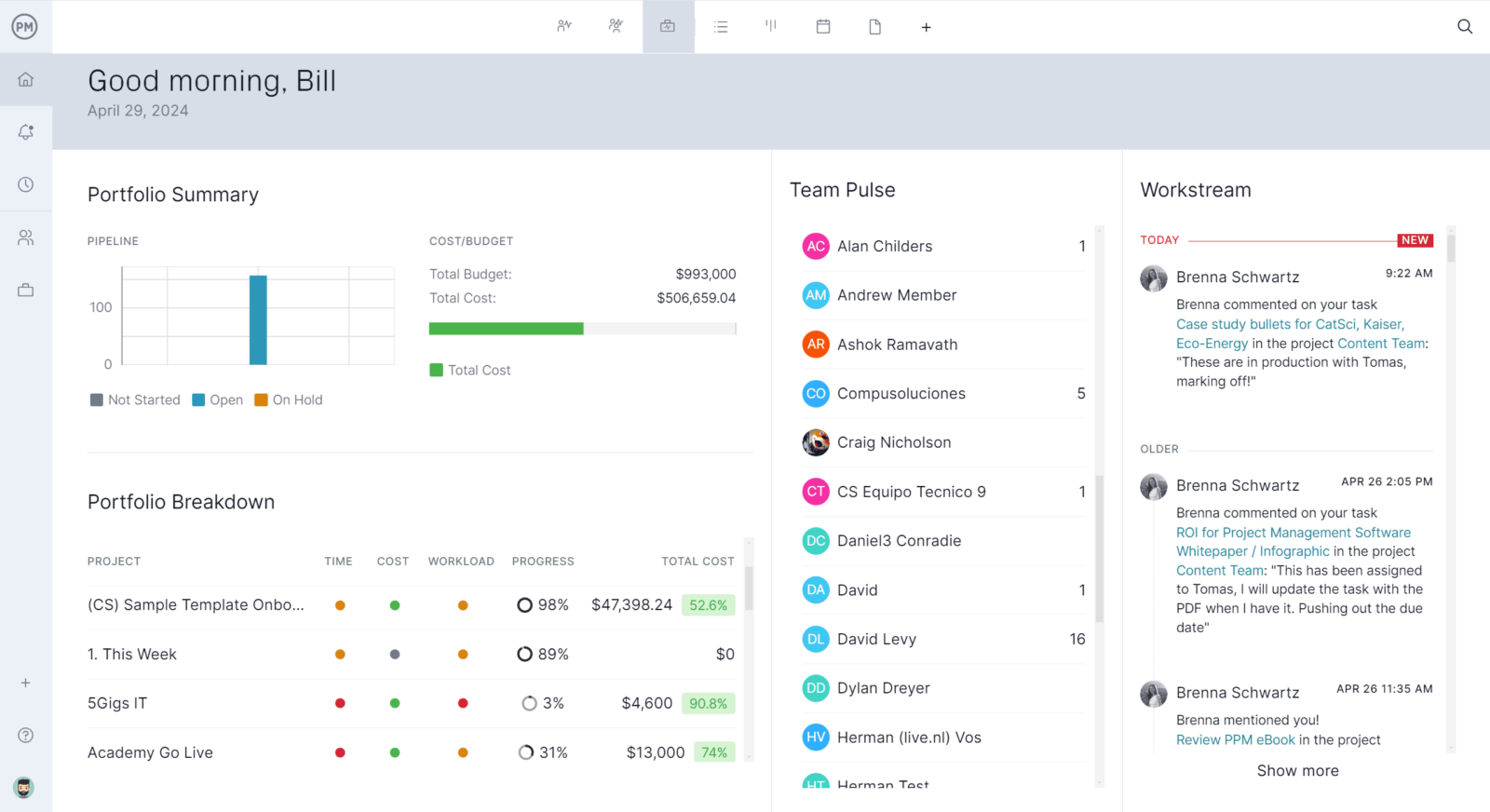
Track Risk on Live Dashboards
There are more features to monitor and track risk. Our live dashboard gives a high-level view of the project that captures real-time data so you can make insightful decisions. It collects data and automatically calculates progress and performance, which is then displayed in easy-to-read graphs and charts.
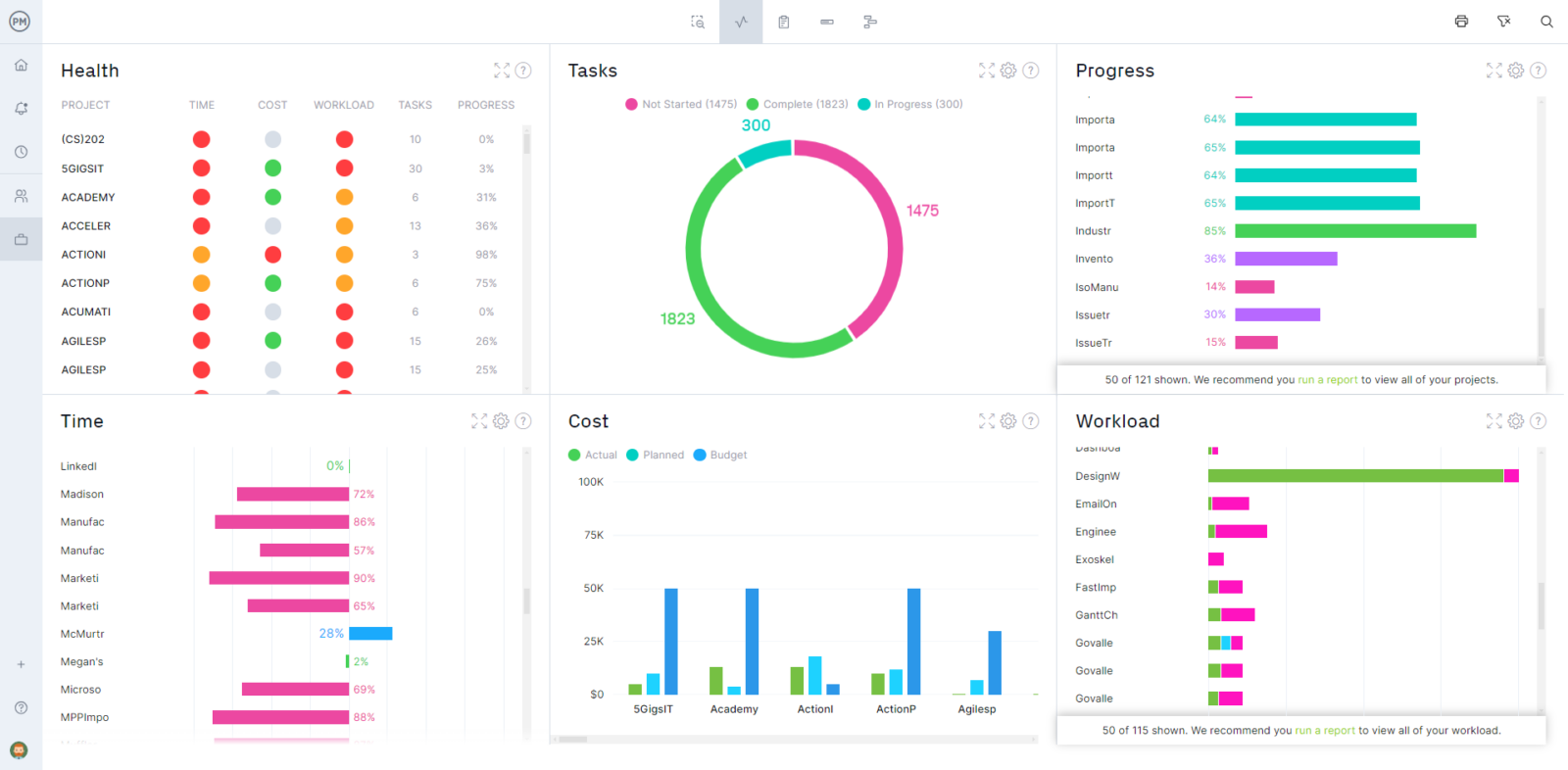
Create Project Plans from Start to Finish
Start by setting up your plans in our online Gantt chart view, which can organize tasks, link dependencies, set milestones and assign work to the risk owner. Filter the critical path and then set baselines to help track your actual progress against the plan and make sure you’re staying on track.
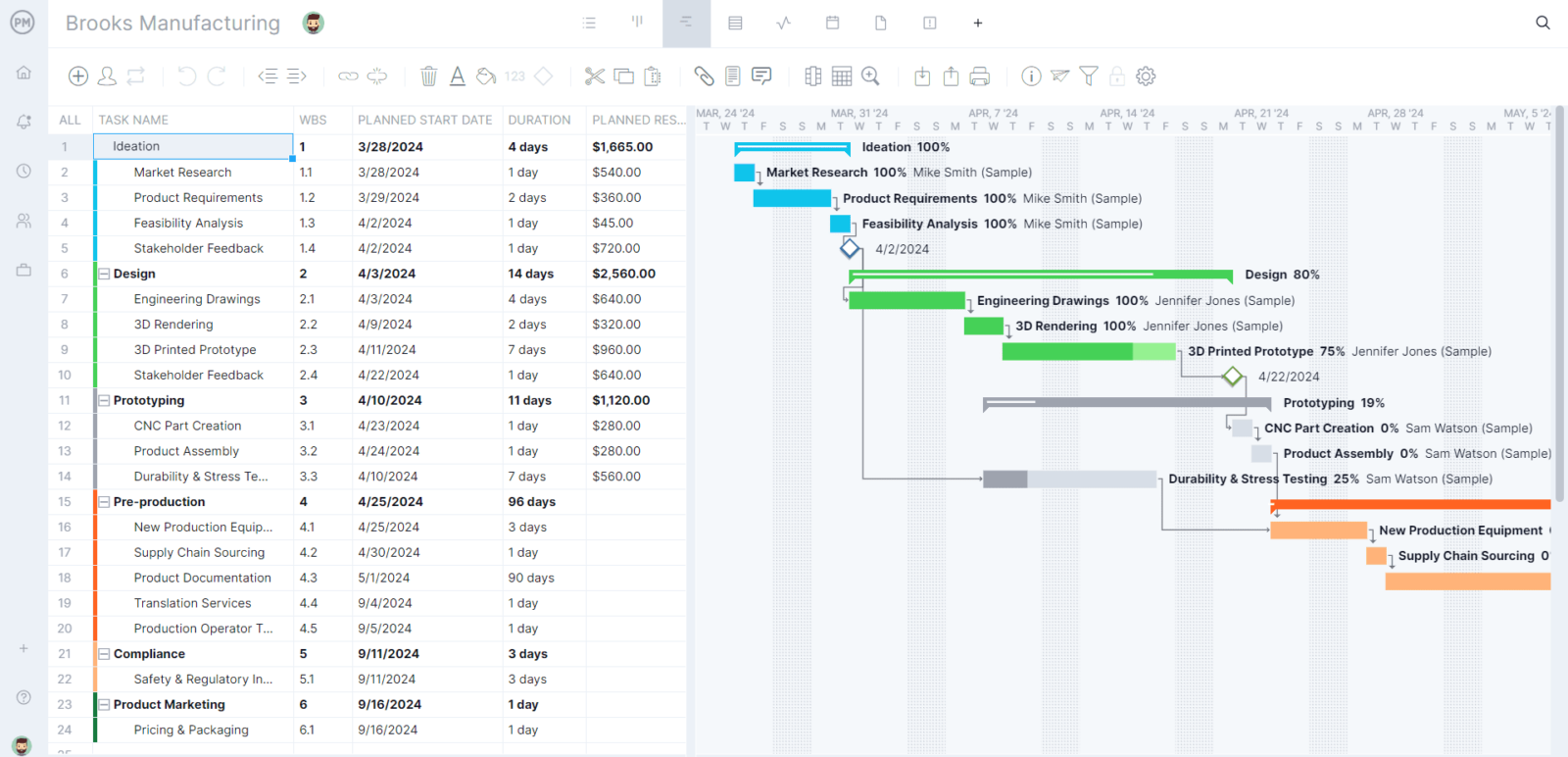
More Free Excel Risk Management Templates
The free risk matrix template for Excel is only one of the dozens of project management templates you can download. Some templates open up in ProjectManager for a free trial or stay in the always-free version of the tool. For once, there’s no risk with these templates.
IT Risk Assessment Template
While this free template is designed for an IT environment it can be used for managing any project risk. It gives you a place to collect all the risks, name them and the actions necessary to mitigate the risk.
Risk Register Template
Another free template, this one a risk register, which allows you to describe the risk, note the impact it could have on the project as well as detail the response if it does show up. You have a column in which to note the priority of the risk, who owns it and more.
Action Plan Template
ProjectManager’s free action plan template allows you to lay out the response to the risk when and if it shows up in your project. It lists the steps needed to resolve the issue, who owns it, the priority, tasks and more. There’s a timeline and a list of the needed resources, too.
Related Risk Management Content
If you’re still curious about risk and how to manage and mitigate it in your project, ProjectManager has tons of free blogs, tutorial videos and guides for you to explore. ProjectManager has evolved into a project management hub. Here are a few links to get you started.
- The Risk Management Process in Project Management
- Project Risk Analysis: Tools, Templates & Techniques
- The Best Risk Management Tools & Techniques for PM Pros
- What Is Project Risk? Key Project Risks to Track
- Risk Breakdown Structure for Projects: A Complete Guide to RBS
You can download free templates and learn about all aspects of project management on the site. We recommend you give ProjectManager a try, though, as it helps you through every phase of a project, even mitigating risk, and improves efficiency and productivity. Try ProjectManager today for free.