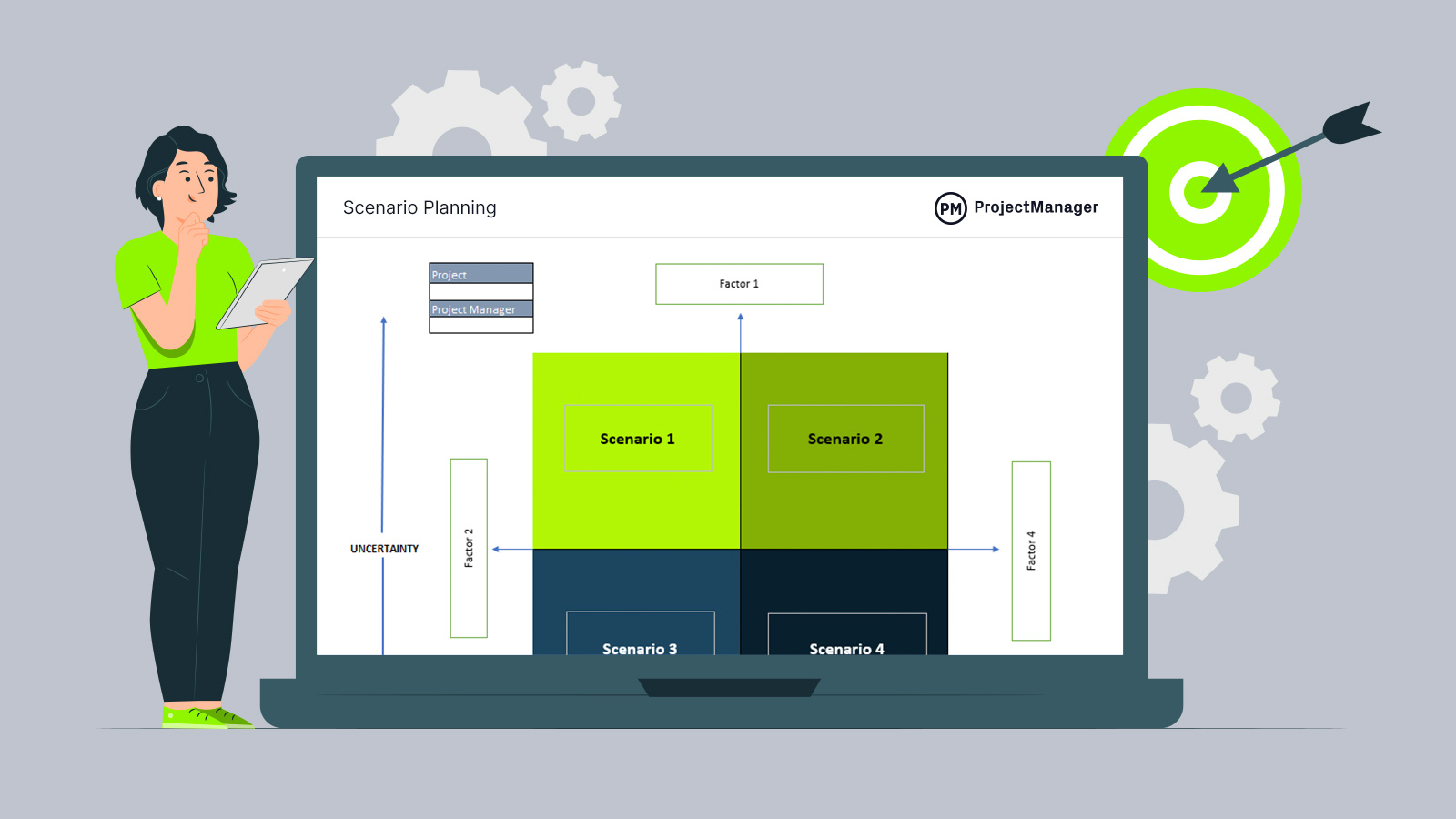There is more than one path forward. This is especially true in business. It’s important to explore those various ways forward to prepare for whatever might come. That’s where a scenario planning matrix template comes in handy. Download this free scenario planning matrix template for Excel to map out various scenarios to identify risks and opportunities.
What Is a Scenario Planning Matrix Template?
A scenario planning matrix template is a strategic tool to visualize and plan for various possible future scenarios. It helps organizations anticipate and prepare for different potential outcomes based on varying factors or uncertainties. By mapping out these scenarios, businesses can identify key risks and opportunities and make better decisions to navigate an uncertain future.
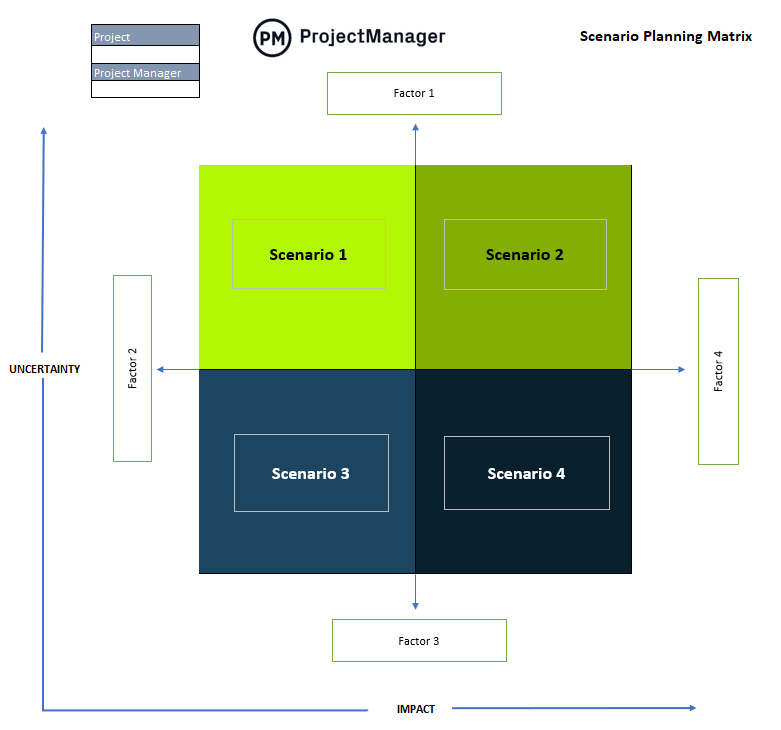
Why You Need a Scenario Planning Matrix Template
The benefits of using a scenario planning matrix template begin with improved decision-making. By visualizing a range of potential scenarios, organizations can make more informed decisions based on possible outcomes. This leads to better preparedness, which helps companies prepare for unexpected events, market changes or disruptions. It minimizes the impact of surprises.
The template acts as the first step towards risk mitigation. By identifying potential risks in advance, companies can create contingency plans and actions to reduce uncertainty’s impact. This provides them with strategic flexibility as scenario planning encourages adaptability, allowing organizations to adjust strategies quickly as circumstances evolve.
Finally, using a scenario planning matrix template encourages long-term thinking. This allows companies to think beyond immediate challenges and consider the long-term implications of current decisions.
Project management software can help with scenario planning better than a static template can. ProjectManager is award-winning project and portfolio management software that has robust roadmaps that can show various scenarios on one Gantt chart. This allows managers to plan against each scenario to stay prepared. The roadmap shows all these scenario plans from start to finish, linking all four types of task dependencies, filtering for the critical path and setting a baseline to track variance when a plan is implemented. Get started with ProjectManager today for free.
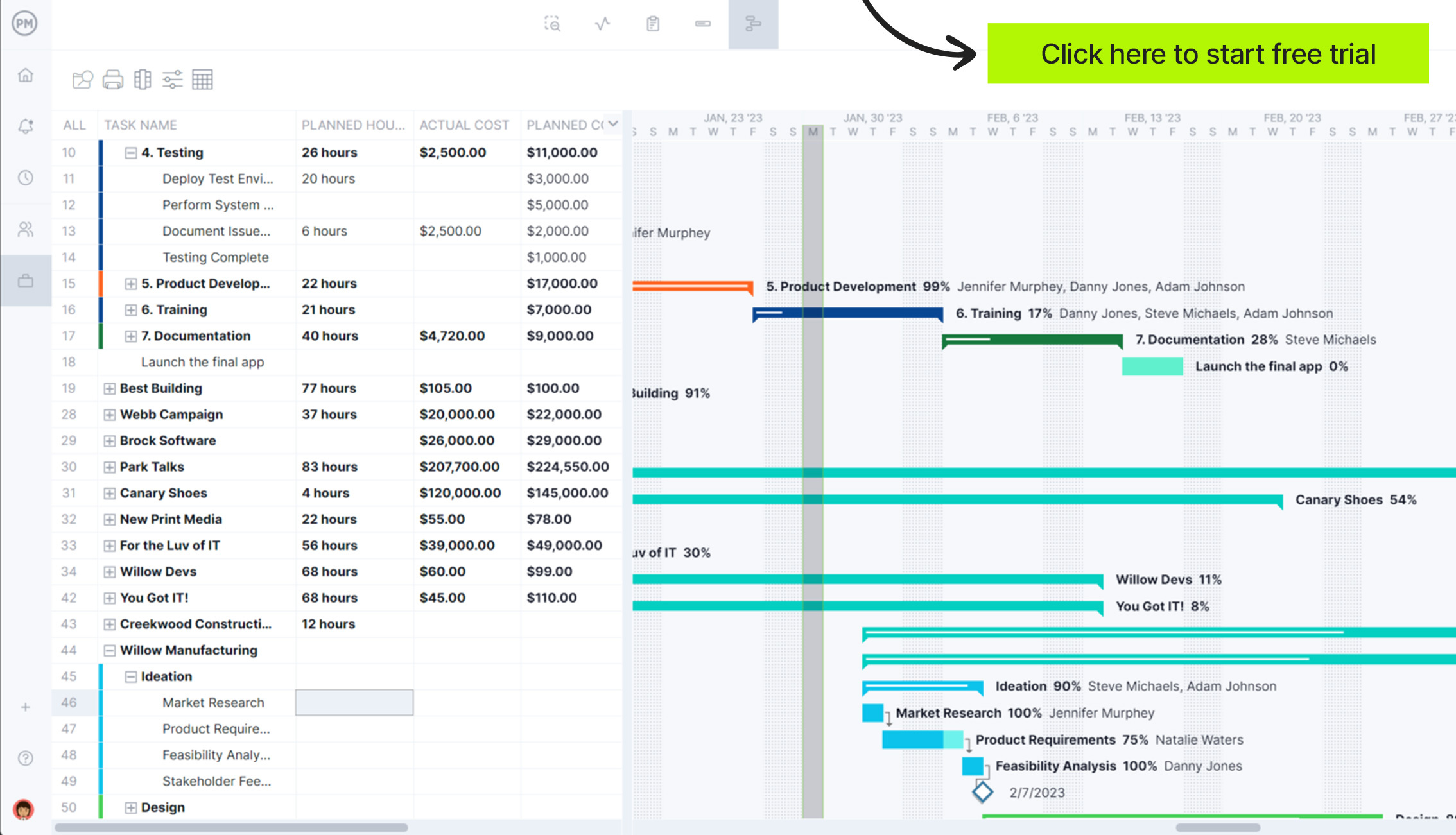
Who Uses a Scenario Planning Matrix Template?
A diverse group of individuals and teams use this scenario planning matrix and across industries. The following are some professionals who use it for strategic decision-making, long-term planning and risk management.
- Executive leadership
- Product managers
- Strategic planners
- Risk management professionals
- Financial analysts and planners
- Marketing and sales teams
- Operations and supply chain managers
- Human resources
- Consultants and industry experts
- Policymakers and government agencies
When to Use a Scenario Planning Matrix Template
This versatile tool can be used in times of uncertainty, change or long-term strategic planning. Here are some examples.
- When facing uncertainty or volatility
- During long-term strategic planning
- In response to market disruptions
- When assessing the impact of external factors
- When considering large, complex decisions
- When managing risk
- During organizational change or transformation
- When planning for innovation or new initiatives
- When considering regulatory or legal changes
- For forecasting and anticipating future trends
- In crisis or disaster recovery planning
- When coordinating cross-functional planning
- When preparing for global or local economic shifts
- In competitive strategy development
- During budgeting and financial forecasting
How to Use This Scenario Planning Matrix Template
Once users download the template, they should follow these steps. First, define the organization’s strategic initiatives and objectives. This ensures that all plans align with the larger objectives of the organization.
Next, identify key forces for scenario building. These are the variables that might impact the organization and its ability to reach the strategic goals it has set for itself. Uncertainty can be internal or external, positive or negative. Include trends, drivers, events, stakeholders, etc.
Then add these scenarios to the scenario planning matrix template. The factors that influence them surround the matrix. There are also two axes: one for uncertainty and the other for impact. The scenarios should be placed on the matrix in terms of the level of uncertainty and impact.
Related Scenario Planning Templates
There are other free templates available on our site for download that can help when scenario planning. We have over 100 free project management templates for Excel and Word that cover all aspects of managing a project across multiple industries. Here are just a few.
Gap Analysis Template
When reviewing various scenarios, one way to determine which is the best one to pursue is by using this free gap analysis template for Excel. This free template helps gather the information needed to understand how to get from one’s current position to a desired future state.
Cost Benefit Analysis Template
Use this cost benefit analysis template for Excel to compare the benefits or opportunities of one scenario against what it will cost. This is a great tool to determine the return on investment and offers another perspective of how certain paths will impact an organization.
Project Budget Template
Whatever scenario comes to pass, it will involve costs. Using this free project budget template for Excel will help estimate what those costs might be more accurately. This template lists as the tasks and subtasks for a project and then forecasts the labor, materials and other costs.
How ProjectManager Helps With Scenario Planning
This free scenario planning matrix template is a good tool for figuring out possible issues in the future and how to face them. But when they are in the present templates are woefully inadequate to deal with them. That’s because templates are static documents that must be manually updated and are poor collaboration platforms. ProjectManager is award-winning project and portfolio management software that can not only review all the various scenarios on a roadmap but then estimate their costs and monitor their progress and performance.
Estimate Project Costs
Use powerful Gantt charts to estimate the budget of the scenario plan. Users can list all the tasks and subtasks, human and non-human resources, to get an accurate estimate of project costs. Secure timesheets can also be used not just to streamline payroll, but estimate labor costs and even track them when the project has been executed. Then use the team page or the color-coded workload chart to get an overview of those assignments and balance the workload to keep everyone working at capacity and avoiding burnout.

Track Risk and Project Health
Each scenario will impact the project, projects or organization. Get a high-level overview of key performance indicators (KPIs) for one or multiple projects on the real-time project and portfolio dashboards. They constantly collect live data that’s displayed on easy-to-read graphs and charts that show time, costs, workload and more like an instant status report. For a status report or portfolio report that goes deeper into the data, use our customizable reporting feature, which also includes reports on variance, timesheets and more. Filter them and share them with stakeholders to keep them updated.

Related Strategic Planning Content
The scenario planning matrix template is part of the larger world of strategic planning. For those who want to learn more about this topic, check out the handful of links to recent blogs we’ve posted on strategic planning, organizational strategy and more.
- Free Strategic Planning Templates for Excel and Word
- Strategic Planning Models, Tools & Frameworks
- What Is Organizational Strategy in Business?
- What Is Organizational Planning in Project Management?
- How to Create a Strategy Map for Your Organization
ProjectManager is online project and portfolio management software that connects teams whether they’re in the office or out in the field. They can share files, comment at the task level and stay updated with email and in-app notifications. Join teams at Avis, Nestle and Siemens who use our software to deliver successful projects. Get started with ProjectManager today for free.