A service agreement is a crucial document that clearly outlines the expectations, responsibilities and obligations between a service provider and their client. Whether offering digital marketing, consulting, repairs or freelance work, having everything in writing helps prevent misunderstandings and builds trust.
With a service agreement template in Word, service providers can streamline the process, save time and maintain consistency across client contracts. Download this free service agreement template to ensure that important legal and business terms are always included, protecting both parties from potential disputes.
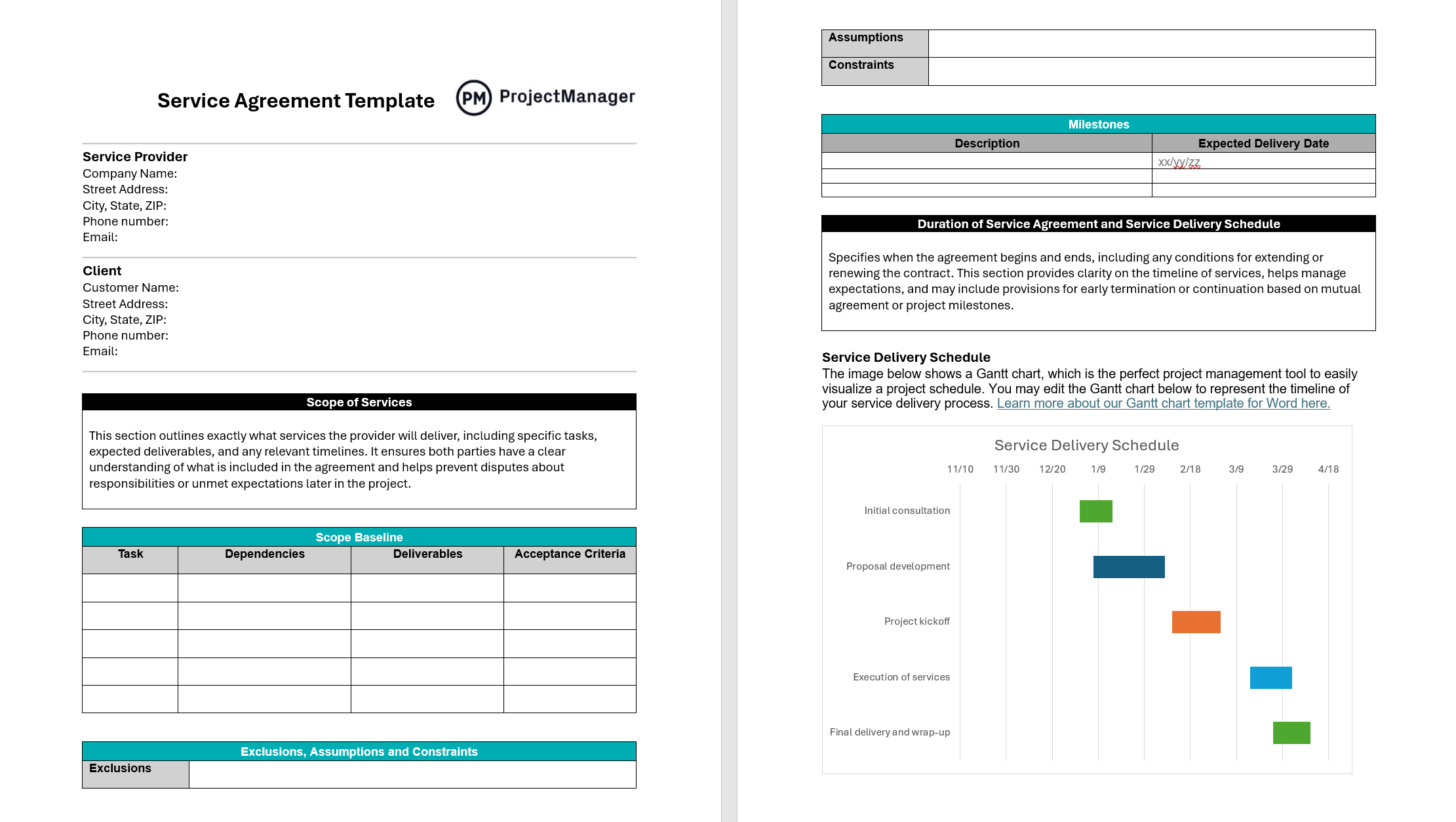
ProjectManager’s free service agreement template for Word
Why Use a Service Agreement Template?
This service agreement template for Word helps service providers cover all the essential elements of a professional contract. It starts by defining the scope of services and duration of the agreement to ensure clarity. It also includes payment terms, such as total cost, payment schedule and accepted methods.
The template outlines each party’s responsibilities, how to handle changes and revisions and what happens in case of termination. It also addresses confidentiality, dispute resolution, liability and intellectual property rights and signature fields make it legally binding. Everything is organized and ready to edit.
Because the service agreement template typically includes details such as the scope of work, timelines, deliverables, payment terms and responsibilities, this information will directly impact the creation of a Gantt chart, taking that data and turning it into a visual project timeline when planning the execution of the service in project management software.
ProjectManager is award-winning project and portfolio management software with robust Gantt charts that identify tasks, create a visual timeline and schedule resources and their associated costs. More than that, our Gantt charts link all four types of task dependencies to avoid cost overruns, filter for the critical path and set a baseline to track progress in real time and keep the work on schedule. Get started with ProjectManager today for free.
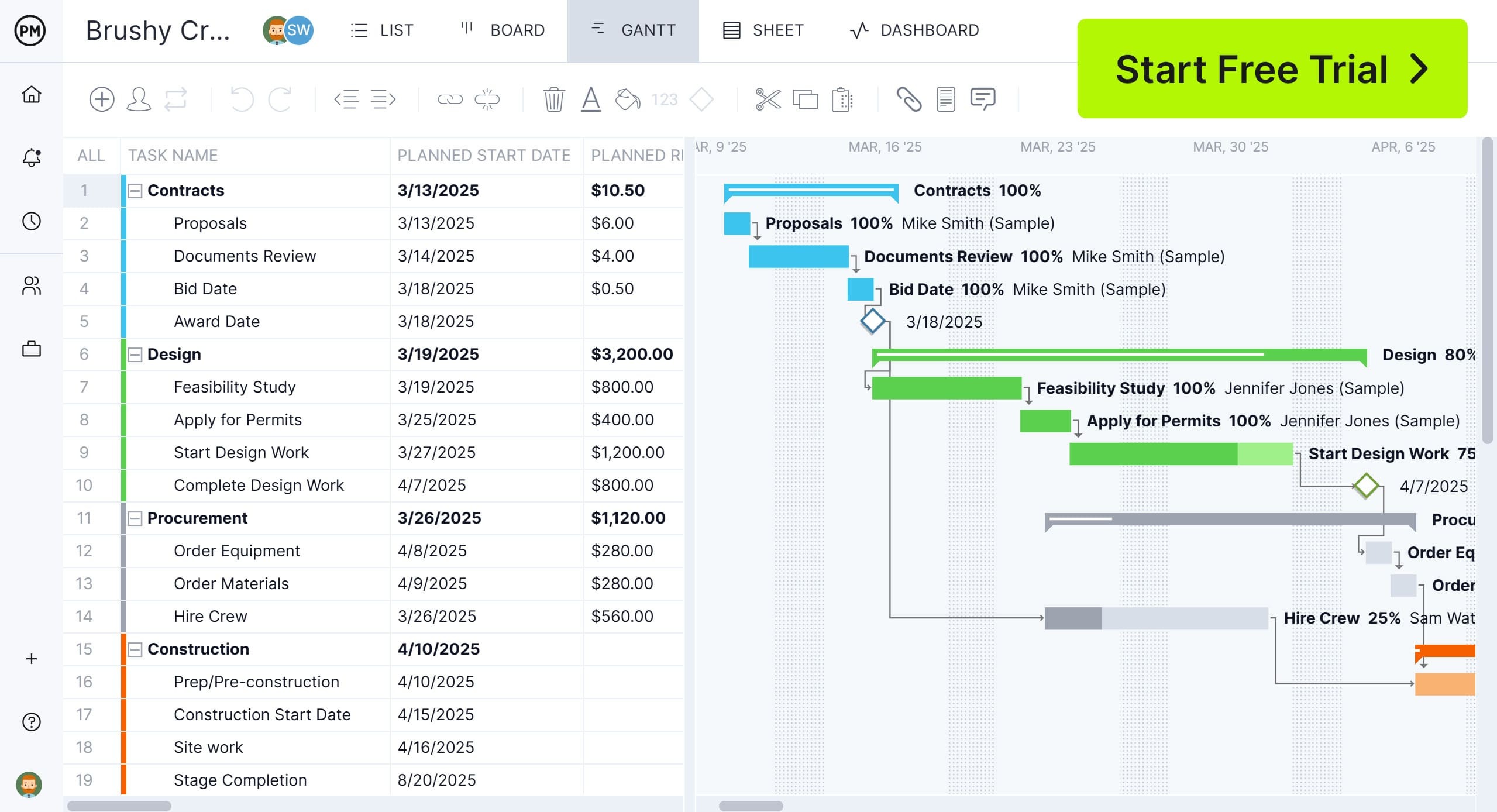
When to Use This Service Agreement Template
This template is ideal when starting a new client project or formalizing ongoing services. Use it before providing services like consulting, freelance work, home repairs, IT support or coaching. It’s also helpful when outsourcing work to subcontractors.
Whether you’re working with individuals or businesses, this template helps clarify terms, protect your work and keep everyone on the same page—especially when money, deadlines and deliverables are involved.
Who Should Use This Free Service Agreement Template?
This free service agreement template is perfect for freelancers, consultants, agencies, contractors and small business owners who provide services to clients. It’s also useful for service-based companies that regularly enter into agreements with customers or subcontractors.
Whether you’re a graphic designer working on a new project, a coach offering ongoing sessions or a business hiring external help, this template ensures all parties understand their rights and responsibilities. Legal teams, project managers and administrative staff can also use it to standardize contracts across departments or client types.
How to Use This Service Agreement Template
Once users download this free service agreement template, they will find a fully customizable document. We’ve outlined the page to address the basic functions of the service agreement, which are as follows.
1. Describe the Scope of Services
Begin by clearly defining what services will be provided. Be specific to avoid misunderstandings—list tasks, deliverables and any limitations. This ensures both parties are aligned on what work is included and prevents scope creep.
2. Establish Duration of Service Agreement and Service Delivery Schedule
Specify the start and end dates of the agreement, along with key milestones or deadlines. Include a timeline for when services will be delivered. This helps set expectations and provides a timeline to track progress.
3. Inform About Payment Terms
Detail the total cost or hourly rate, payment schedule (e.g., upfront, milestone-based or upon completion) and accepted payment methods. These terms help avoid confusion or late payments and provide financial clarity for both sides.
4. Define Responsibilities of the Service Provider and Client
List what each party is responsible for. This may include approvals, providing resources or delivering services. Defining these roles reduces delays and miscommunication, keeping the project running smoothly.
5. Set Parameters for Changes and Revisions
Explain how changes to the project will be handled. Include the process for requesting revisions, additional costs and how those changes will be documented. This protects both parties when the scope evolves.
6. Define a Termination Clause
Outline how the agreement can be ended early, whether for breach of contract or mutual consent. Include notice periods and any final payment terms. This clause helps both parties exit professionally if needed.
7. Establish Dispute Resolution Guidelines
Provide a process for resolving conflicts, such as negotiation, mediation or legal action. This ensures there’s a clear path to follow if issues arise, minimizing stress and potential legal costs.
8. Inform About Liability and Insurance
Specify who is responsible for damages, losses or accidents during service delivery. Mention any insurance coverage required by either party. This section helps manage risk and ensures that both sides are protected in case of unforeseen events.
Related Service Management Templates
Our free service agreement template is only one of over 100 free project management templates for Excel and Word. These templates cover all aspects of managing a project and apply to multiple industries. Below are a few that can be used in service management.
Service Blueprint Template
Download this free service blueprint template for Excel to outline the service delivery process. It maps out the steps involved in providing a service from the customer’s perspective while detailing the internal processes, employee actions and support systems required to deliver that service effectively.
Service Report Template
Use this free service report template for Word to record the details of a service performed. It typically serves as a formal record for both service providers and clients, ensuring transparency and clear communication about the work completed.
Service Invoice Template
Service providers use a service invoice as a standardized document to bill clients for services rendered. This free service invoice template for Word outlines the details of the work performed and the cost of services and payment terms. This ensures both parties understand the financial aspects of the service agreement.
How to Manage Service Delivery Projects with ProjectManager
Use these free templates to streamline the paperwork process in service management, but avoid using templates to manage the planning and execution of those projects. Templates are static documents that aren’t equipped to deliver on the dynamic nature of project management.
Project management software is developed to achieve those goals. ProjectManager is award-winning project and portfolio management software with task and workflow management tools that assign teams who can execute their work on multiple project views and automate workflows for greater efficiency, with task approval settings to ensure quality deliverables.
Assign the Right Resources to Tasks and View Allocation
The Gantt chart schedules human and nonhuman resources. When onboarding teams, project managers can set their availability to ensure that the right resources are assigned to the right tasks, which ensures that service delivery projects are adequately staffed. To ensure those resources are used efficiently, visit the color-coded workload page. It shows who is overallocated or underutilized.
Workload then can be balanced without leaving the chart, keeping teams working at capacity without threatening burnout. Team activity can be seen on a daily or weekly basis, filtered by priority or progress, on the team page. Their tasks update from that page.

Monitor Time Spent on Service-Related Tasks With Real-Time Dashboards
To ensure that service projects are progressing as planned, project managers can get a high-level overview with built-in, real-time project and portfolio dashboards. Easy-to-read graphs and charts show time, cost, workload and more. Customizable reports go deeper into the data on status, variance, workload, timesheets and more.
These reports can be filtered to focus on key data points or provide a more general summary of progress, which can be shared with stakeholders. Secure timesheets streamline payroll, but also track labor costs. All this is essential for billing, productivity and analysis.

Related Service Management Content
For those who want to read more about service management than simply the service agreement part of it, below are a handful of links that lead to related and recently published articles on our blog.
- Service Design: Process, Tools and Techniques
- How to Build a Service Strategy for Your Business
- How to Make a Service Blueprint
- Field Service Management: Key Areas, Challenges & Tools
- How to Write a Service Proposal: Sample & Template Included
ProjectManager is online project and portfolio management software that connects teams whether they’re in the office or out in the field. They can share files, comment at the task level and stay updated with email and in-app notifications. Join teams at Avis, Nestle and Siemens who use our software to deliver successful projects. Get started with ProjectManager today for free.