Managing service requests efficiently is essential for organizations that handle cross-departmental services such as IT support, equipment maintenance or facility repairs. A standardized process ensures that requests are properly documented, assigned and tracked, reducing delays and miscommunications.
Using a structured service request form in Excel helps streamline operations by providing a clear format to capture essential details, such as priority levels, due dates, resource needs and cost estimates. This improves accountability, speeds up approvals and enhances overall service efficiency.
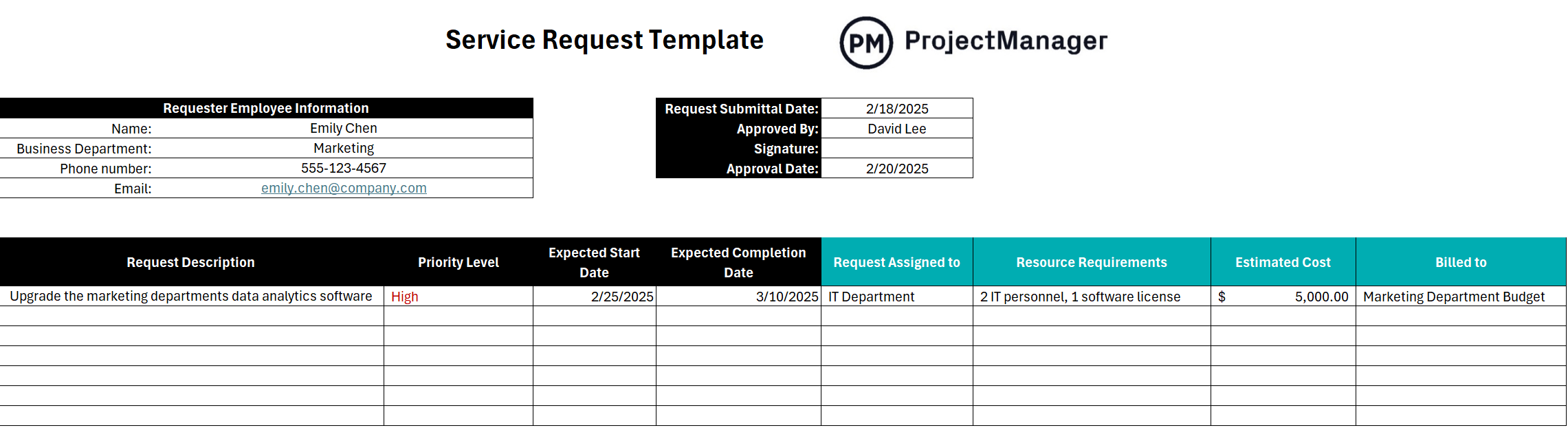
Why You Need a Service Request Form
A well-designed service request form ensures consistency in how service needs are documented and managed. It allows organizations to track requests, set priority levels and assign tasks efficiently. By incorporating fields for due dates, resource requirements and estimated costs, the template helps teams plan better and allocate budgets effectively. Additionally, assigning requests to the right personnel or departments ensures accountability, making the entire process more transparent and efficient.
Managing multiple service requests throughout an organization requires the right task management, resource allocation, cost tracking and progress monitoring tools, such as those offered by ProjectManager. ProjectManager is equipped with Gantt charts, timesheets, workload management charts, dashboards and other tools that allow team leaders to assign work to employees, log their work hours, estimate resource costs and track the percentage of completion of tasks. Robust Gantt charts schedule tasks, resources and costs on a timeline to show the entire project in one place. They also link dependencies, filter for the critical path and can set a baseline to track progress and more in real time. These and other features make it a great solution for managing processes, workflows, projects and service requests. Get started with ProjectManager for free today.
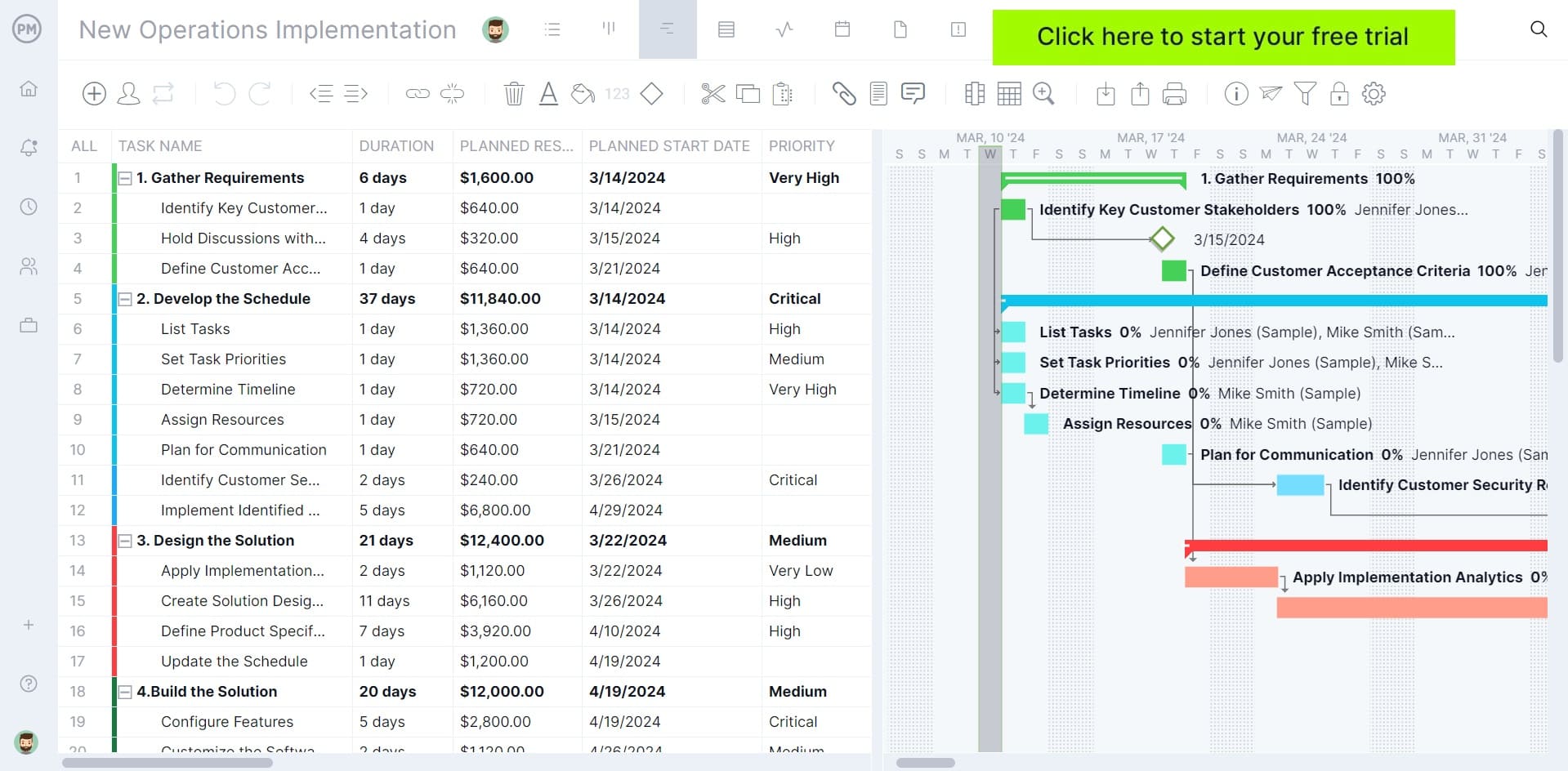
When to Use a Service Request Form
A service request form is useful whenever an organization needs to formalize requests for maintenance, IT support, facility repairs or other operational services. It ensures that all necessary details—such as urgency, required resources and budget impact—are captured from the start.
Almost every organization can benefit from using a service request form across industries such as healthcare, construction, manufacturing and IT benefit from structured service request forms. For example, in construction, the template can be used to request repairs for heavy machinery, order site maintenance or schedule quality inspections. In IT, it helps teams manage software installation requests or troubleshoot system issues efficiently.
Who Should Use This Service Request Form?
As stated above, service requests can be used to manage any type of work request across the business departments of an organization. However, to further clarify how this important document can be used, let’s now review how different individuals across industries may use service requests.
- IT Service Desk Agents: These professionals handle and fulfill various IT-related service requests.
- HR Managers: They process employee-related service requests such as time-off and onboarding tasks.
- Procurement Specialists: They manage purchase order requests and supplier-related inquiries.
- Marketing Coordinators: They handle requests for creative assets and campaign materials.
- Facilities Managers: They process requests for office space, maintenance and equipment.
- Finance Team Members: They deal with budget-related requests and financial approvals.
- Service Request Management (SRM) Administrators: They oversee the entire service request management process.
- Task Administrators: They manage specific tasks within the service request workflow.
- Work Order Administrators: They handle work order-related service requests.
- Department Managers: They often approve and prioritize service requests for their teams.
How to Use the Service Request Form for Excel
Now let’s jump into the steps that need to be taken to use this service request form to standardize the process of submitting, approving and monitoring the progress of service requests.
1. Enter Service Request Tracking Information
Accurately documenting the requester’s details ensures accountability and efficient communication. The template includes fields for the employee’s name, department, phone number and email. This helps service teams follow up on requests as needed.
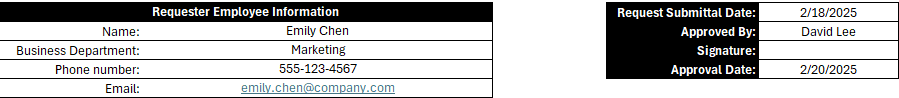
Additionally, the form captures the request submission date, the name of the approving authority, their signature and the approval date. This step standardizes the request process and ensures that only authorized requests move forward.
2. Describe the Service Request
This section allows users to clearly define the nature of the request. Providing a detailed description helps ensure that service teams fully understand the requirements.
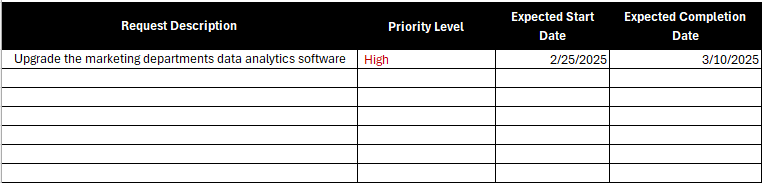
The template includes a field for priority level, allowing teams to classify requests based on urgency. Users can also set an expected start and completion date, ensuring that the request is scheduled appropriately and meets necessary deadlines.
3. Estimate Resources and Costs
The final section helps allocate resources efficiently by specifying who will handle the request and what is needed to complete it. Assigning the request to a department or specific personnel ensures clarity in responsibility.
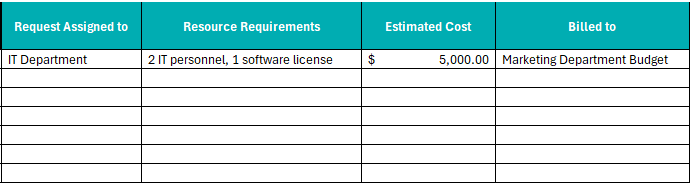
Additionally, the template includes fields to estimate costs and specify the budget from which expenses will be deducted. This feature ensures financial transparency and prevents unexpected budget overruns.
How to Manage Service Requests With ProjectManager
While it might not be evident, projects and service requests can be managed in a similar way, as both require resources, a schedule for the completion of tasks, a budget and also share other characteristics such as producing deliverables and having stakeholders who are interested in their outcome. For these and other reasons, ProjectManager is a great alternative for managing service requests. Here’s a quick overview of some of its key features.
Multiple Project Management Views
One of the main advantages of using ProjectManager to manage service requests is that it allows users to plan, schedule and track tasks with Gantt charts, kanban boards, task lists and project calendars. Each of these work scheduling tools offer different perspectives for managing work related to service requests. Gantt charts are ideal for complex service requests that involve multiple tasks, dependencies and a timeline, kanban boards are ideal for establishing workflows and automating recurring tasks, task lists are perfect to manage personal workloads and project calendars provide a high level view of simultaneous service requests.

Robust Resource Management and Cost Tracking Tools
ProjectManager’s online timesheets and workload charts automatically sync with the project management views mentioned above to allow organizations to allocate resources, monitor resource utilization and track service request costs. Based on the data from the project management views, they provide detailed information about the work hours that employees spend on tasks, the workload allocated to each team member and labor costs.
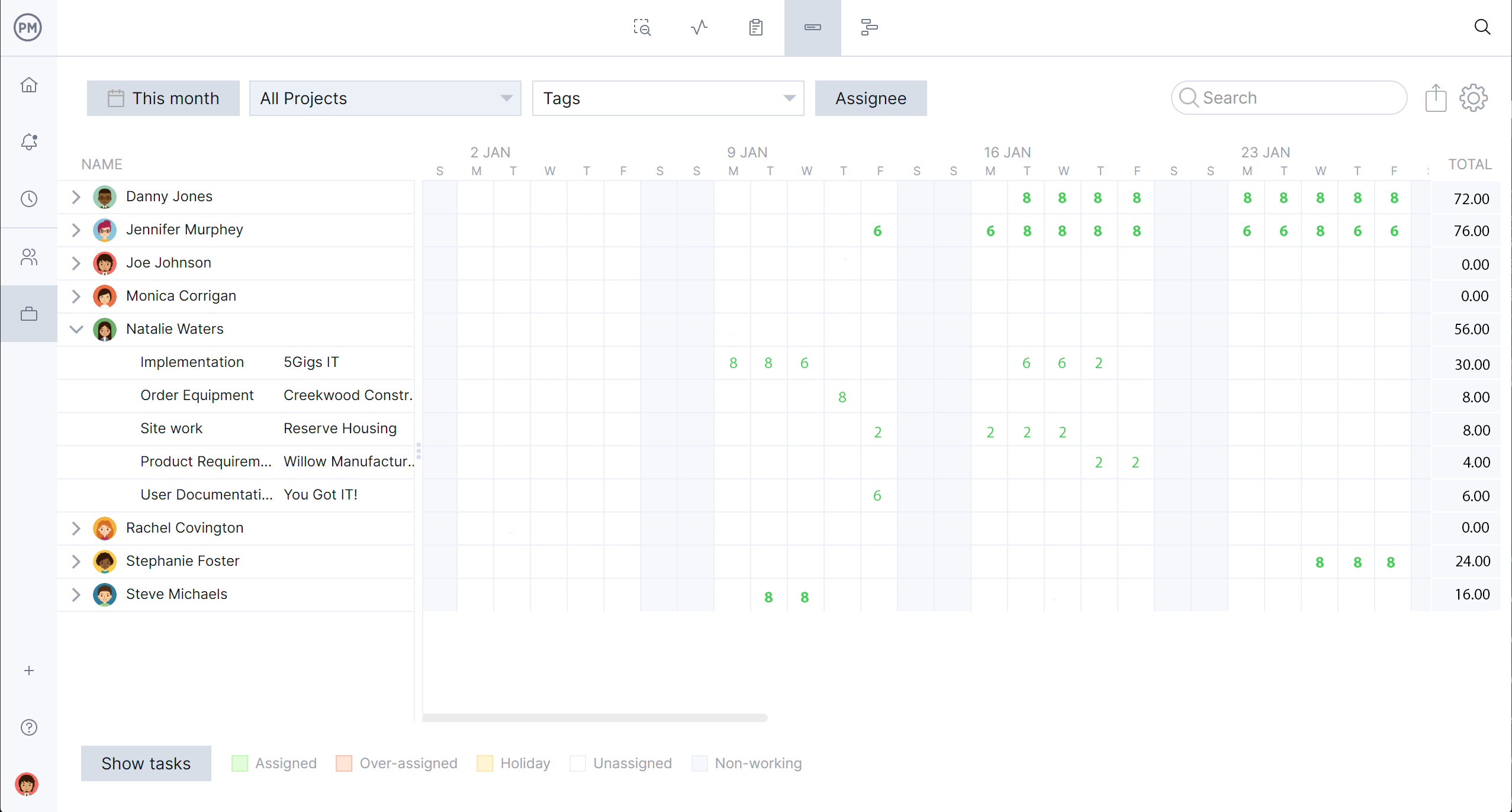
Real-time Project Dashboards
ProjectManager’s real-time project dashboards make it possible to track the progress and costs of multiple service requests at a glance. They also allow managers to quickly determine if service requests are completed within the estimated timeline and budget or if there are any overcosts or delays.
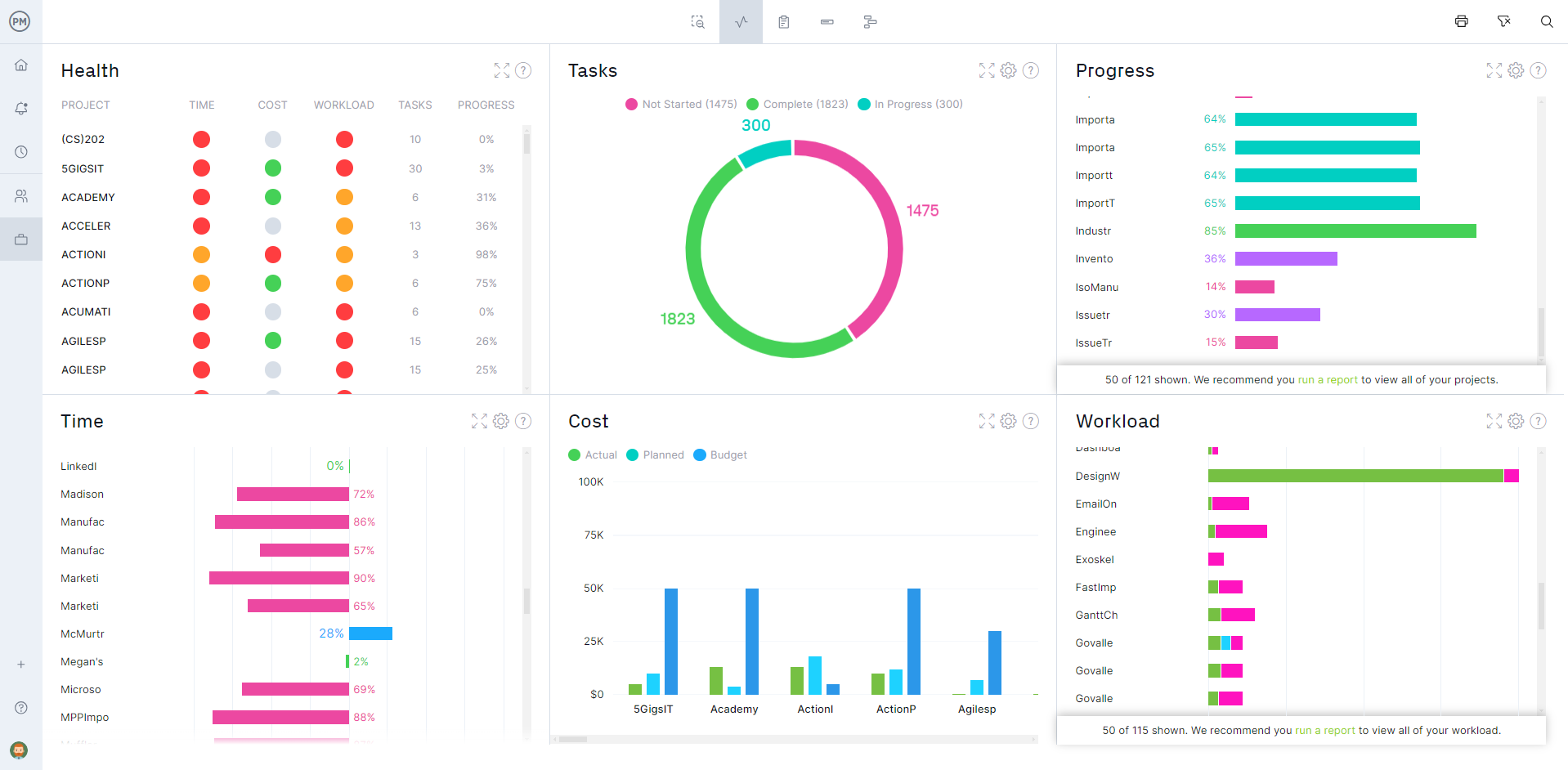
Related Project Management Templates
We’ve created over 100 project management templates, many of which can help with different aspects of service request management.
Task Tracker Dashboard
This task tracker dashboard allows to monitor task due dates, assignees, priority levels and status on autogenerated visual charts, which facilitates workload management and task scheduling.
Budget Dashboard
Our free budget dashboard template helps compare estimated labor, materials, equipment and overhead costs against actual costs and displays that data in pie charts that automatically calculate the remaining budget.
Workload Analysis Template
This workload analysis template can be used to record the hours that employees are scheduled in a month, calculate labor costs based on their pay rate and show their remaining availability and resource utilization percentage.
Related Content
As mentioned above, we have a library of of blogs, guides, ebooks and templates on topics that help better understand how service requests can be managed effectively. Here are a few of them.
- Service Request Management in IT: Process & Best Practices
- A Quick Guide to Work Orders: Example & Template Included
- Capacity Planning: Strategies, Benefits and Best Practices
- Workload Management: Planning Workload Distribution
- How to Write a Scope of Work (Examples & Templates
- Excel Spreadsheet Templates for Tracking Tasks, Costs & Time
ProjectManager is online project and portfolio management software that connects teams whether they’re in the office or out in the field. They can share files, comment at the task level and stay updated with email and in-app notifications. Join teams at Avis, Nestle and Siemens who use our software to deliver successful projects. Get started with ProjectManager today for free.
