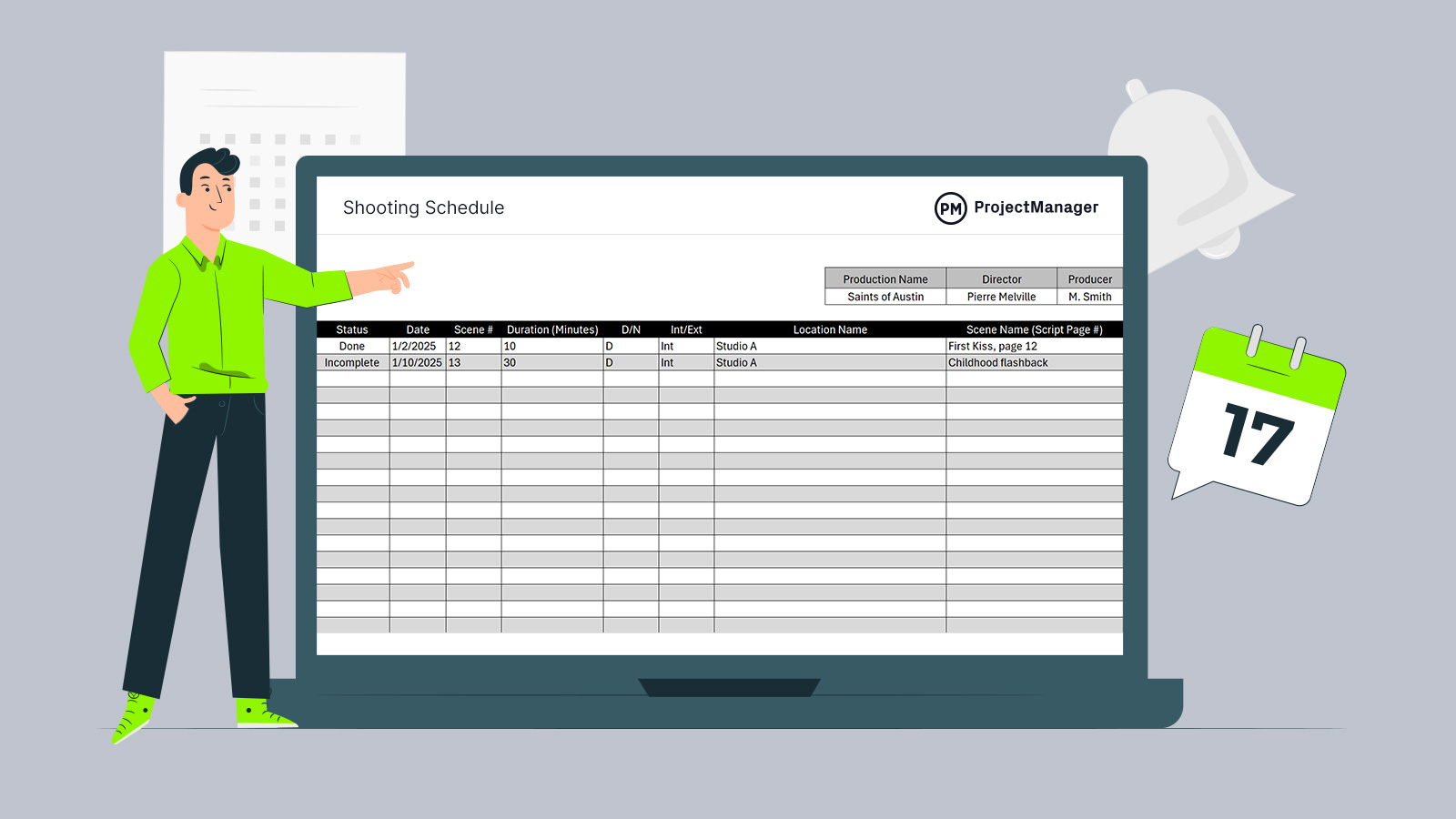Film production is no different than any other project in that there’s a timeline by which a deliverable has to be completed. Directors are like project managers; they have deadlines, resources to allocate and a budget to follow. Download this shooting schedule template for Excel to help get the picture done on time.
What Is a Shooting Schedule Template?
A shooting schedule template is a structured document that filmmakers, videographers or photographers use to organize and plan the details of a film, TV show, video production or photoshoot. It outlines the day-to-day shooting plan to help the product team manage time, resources and logistics efficiently.
Use a shooting schedule template to ensure that all parts of the projection are coordinated and that time is used effectively. It helps prevent delays, confusion and miscommunication, which can lead to cost overruns.
Shooting schedule templates can be created using Excel, as ours is, but Google Sheets or project management software are also options. The latter provides more dynamic tools to plan, manage and track costs, time, resources and more.
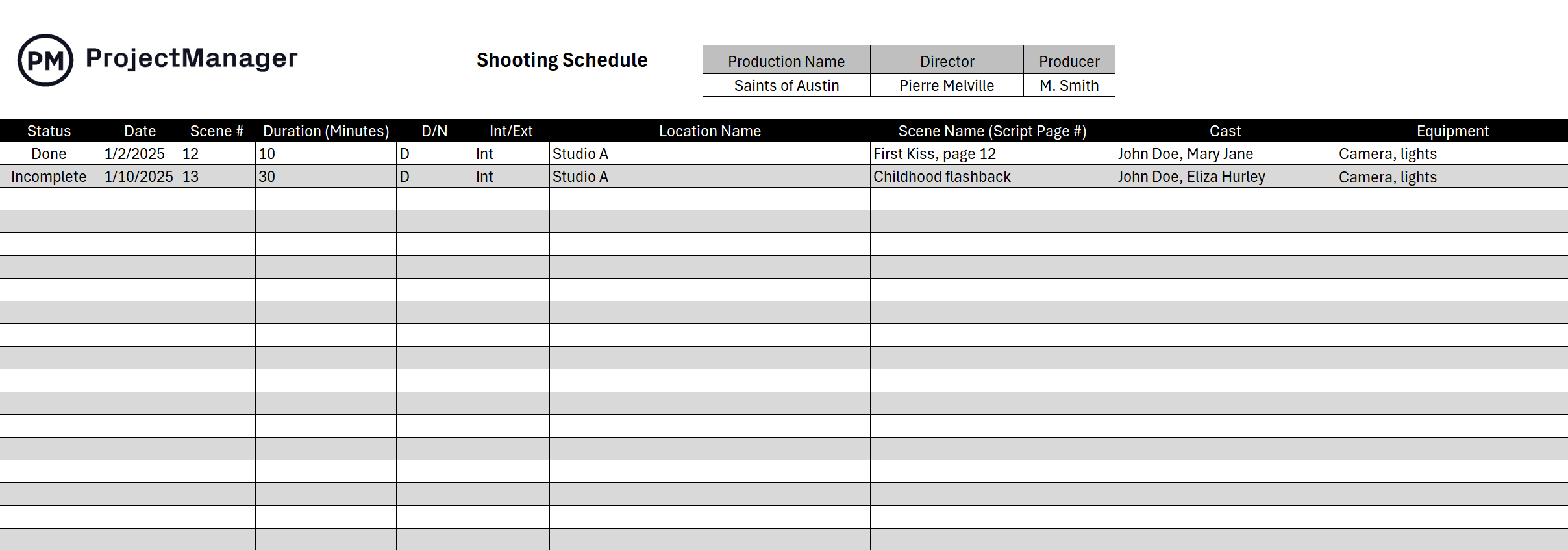
Why Use a Shooting Schedule Template?
A shooting schedule template is essential for several reasons, particularly to ensure that production runs smoothly and efficiently. It offers a structured format for organizing the production process and breaks down each day’s tasks. This ensures that every scene is shot in the correct sequence, at the right time and with the necessary resources.
Time is a limited resource, and the template helps to make every minute count by allocating time to each scene and shot. It helps the team stay on track, avoid unnecessary delays and prevent last-minute rushes. It can also monitor the timeline so adjustments can be made as needed.
There’s also resource allocation to consider. The shooting scheduling template allows the team to know exactly what cast members, crew, equipment, props and location are needed for each scene to help avoid scheduling conflicts. Then there’s the budget, which the template helps to control by planning out shooting times and resource usage to minimize wasteful spending.
If all of this sounds familiar, it’s because project management software does all of these things and more. Why use a static document when there is robust software like ProjectManager that can help deliver a shoot on time and within budget? Instead of manually updating the shooting schedule, create one on our robust Gantt charts that can organize tasks and assign work and resources, including costs, while giving users an overview of the entire project on a timeline. Link dependent tasks to avoid costly delays and identify the critical path to show essential tasks and a baseline set to track progress in real time. Get started with ProjectManager today for free.
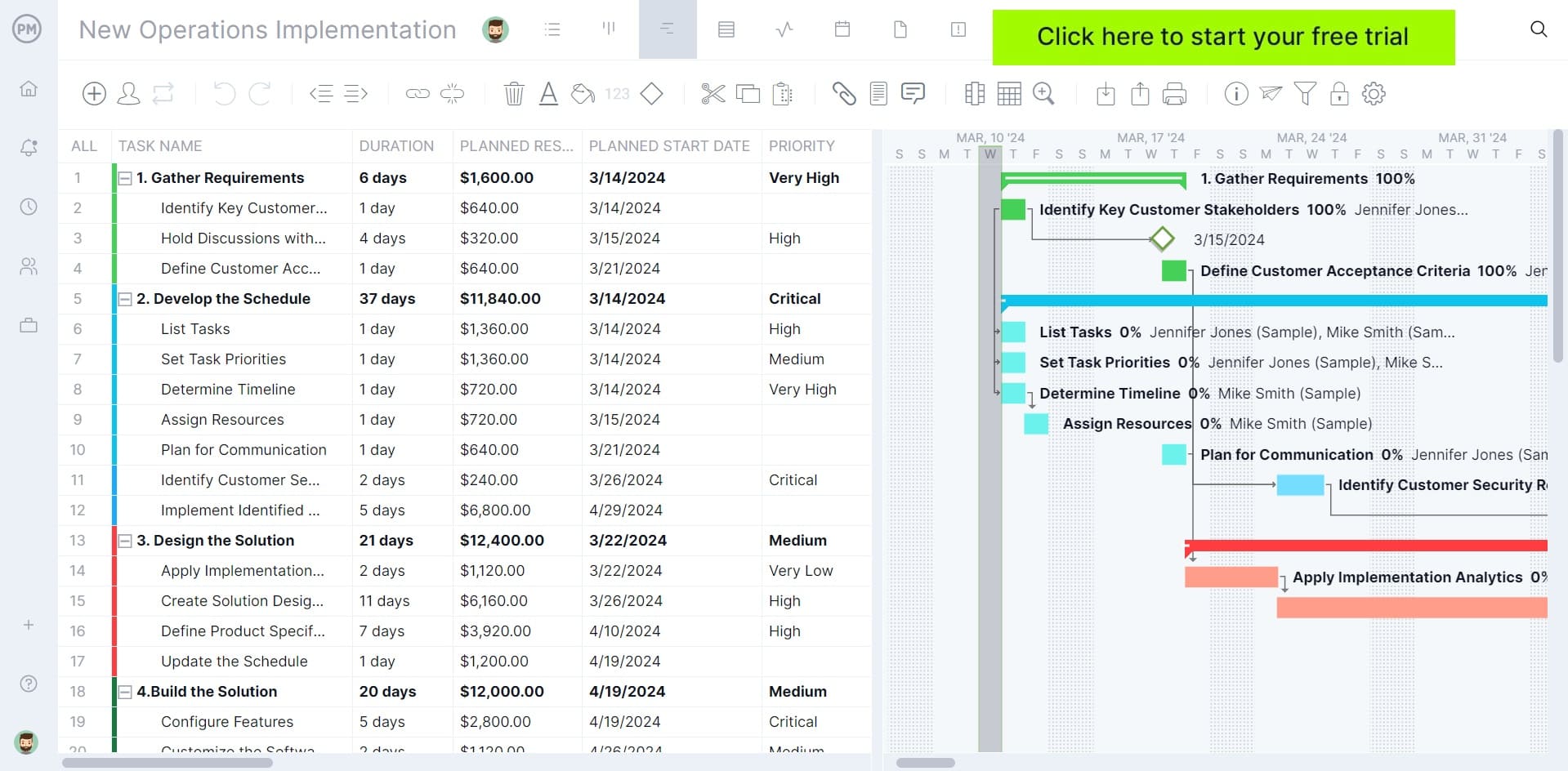
Who Uses a Shooting Schedule Template?
Several film, TV and photography production professionals can use this template (or project management software) as having structure will help run the process more efficiently. Here are some of those people who could benefit by downloading our free shooting schedule template.
- Directors
- Producers
- Assistant directors
- Cast members
- Crew members
- Location managers
- Production assistants
- Editors
- Custom and makeup departments
- Set designers
When to Use a Shooting Schedule Template
This free template can be used throughout the pre-production and production phases of a film, TV or photography shoot. Below are some examples.
- During pre-production
- During production
- When unexpected changes occur
- During post-projection
What’s Included in This Shooting Schedule Template?
When users download this free shooting schedule template for Excel, they will have a fully customizable document. They can add or subtract from it as needed to match their production details. We’ve outlined a standard shooting schedule.
At the top is a small box to capture the production name, director and producer. Under that is the shooting schedule which is broken into rows and columns. The rows collect the pertinent information and the columns identify that information.
For example, the first column is the status of the shoot. When completed, add a check to the box. After that is a place to add the date, scene number and the duration of the scene in minutes. That’s followed by whether the scene is to be shot in day or night, interior or exterior.
Then the location is added, the name of the scene (and page number in the script), who in the cast is needed for the scene and what equipment should be used. All this information will help to keep the shoot on schedule, allocate the proper resources and help to control the budget.
More Related Free Templates
The shooting schedule template touches on a lot of other disciplines that can be addressed with some of the over 100 free project management templates for Excel and Word that users can download from our site. They cover every aspect of managing a project and cross multiple industries. Here are a few that can help support a shooting schedule.
Budget Template
Whether for film, TV or photography, productions are defined by their budget. To get an accurate estimate of what that budget will be, use our free budget template for Excel. It lists all the tasks in a shooting schedule and then adds the cost for each, including labor, materials and more.
Resource Plan Template
The shooting schedule template touches on resource planning, but our free resource plan template for Excel is more thorough. Use this template to break up your human resources by department, hourly rate and total effort and then schedule them through the week or weeks to ensure resources are allocated accordingly.
Gantt Chart Template
A Gantt chart is a project management tool that shows the entire schedule on a timeline. It’s a great way to get an overview of the entire project. Our free Gantt chart template for Excel is both a spreadsheet to list tasks, duration, deadlines, etc. and a timeline, which automatically populates as the spreadsheet is filled in.
How ProjectManager Helps Schedule Work
As we’ve mentioned, templates are a quick fix. Using a shooting schedule template is fine as it’s free, but most will find it frustrating in time. Schedules have to be revised and using a template means those revisions have to be manually inputted. That takes time away from more important tasks. There’s also the fact that Excel is not a collaborative software and shooting schedules are shared across multiple departments. To clear those hurdles requires project management software. ProjectManager is award-winning project and portfolio management software that has the features one needs to manage plans as we’ve already shown, but also manage resources and keep track of progress to ensure that deadlines are met without cost overruns.
Manage Resources and Keep Everyone Productive
As noted above, Gantt charts are perfect tools for scheduling resources, both human and nonhuman. When onboarding the team, those human resources can have their availability set, including skill sets, which helps with assigning them work. Once everyone is working, use resource management tools such as a color-coded workload page to balance workload and keep teams working at capacity without suffering burnout. There’s also the team page, which gives a daily or weekly overview of the team and their tasks. Click on individual team members to get more details, which can be filtered by priority, progress and more.

Monitor Progress and Performance in Real Time
Schedules set up the work, but everyone knows people fall behind. To track progress at a high-level view, toggle over to the real-time project or portfolio dashboard. This tool automatically collects live data and displays it on easy-to-read graphs and charts that show time, cost, workload and more. For more detail, customizable reports can go deep or provide a more cursory view for producers and other stakeholders. Secure timesheets not only streamline the payroll process but also provide a window into labor costs to help stay on budget.

Related Scheduling Content
For those who want to explore scheduling in more detail, we have links to some recently published pieces published on how to make a schedule, schedule management, baselines and much more.
- How to Make a Project Schedule: The Ultimate Guide
- Schedule Management: Process, Tools and Templates
- Schedule Management Plan: How to Make & Maintain One
- 5 Essential Tips for Schedule Control in Project Management
- What’s a Schedule Baseline & How Do I Make One?
ProjectManager is online project and portfolio management software that connects teams whether they’re in the office, on set or anywhere in the world. They can share files, comment at the task level and stay updated with email and in-app notifications. Get started with ProjectManager today for free.