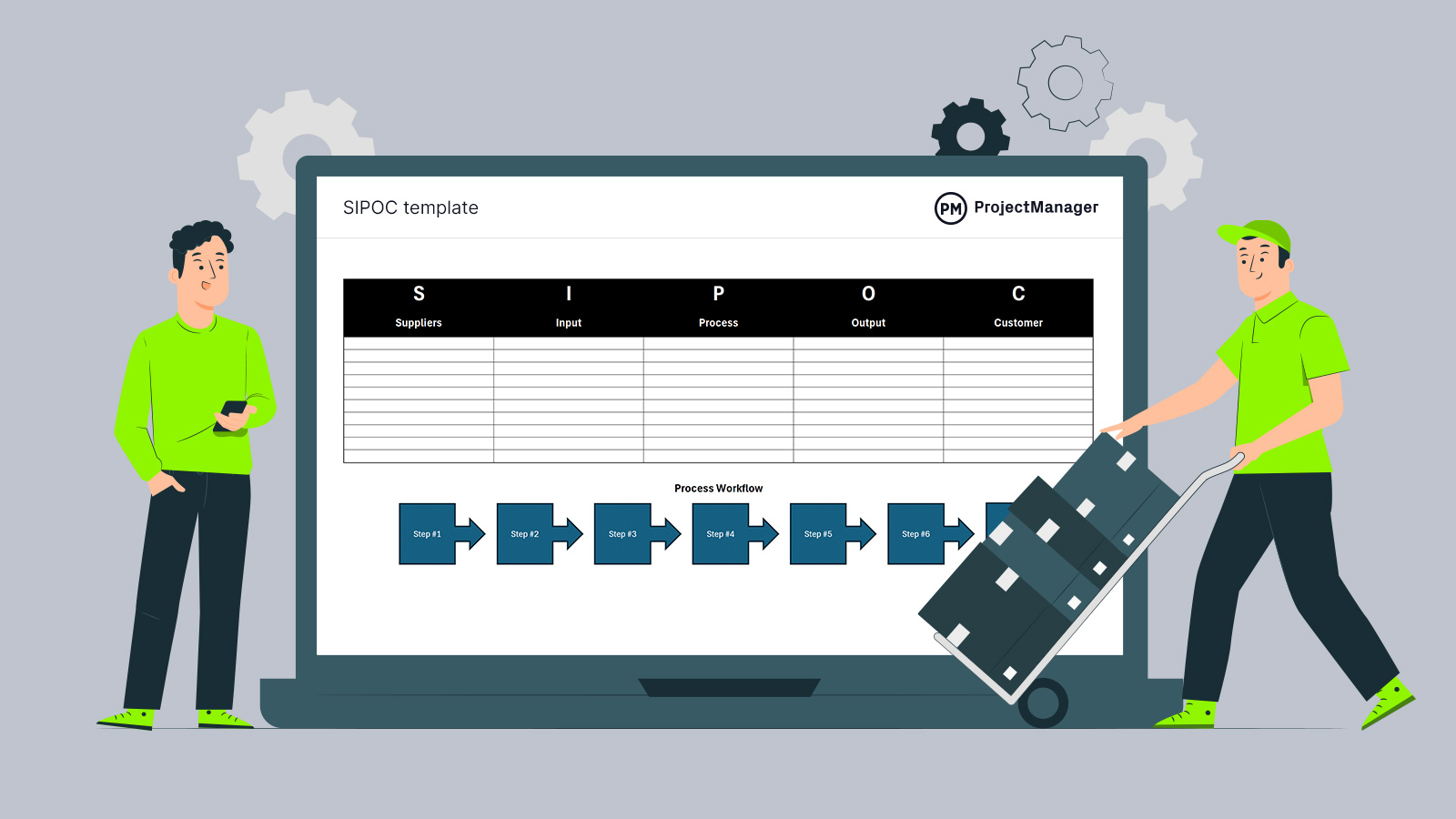SIPOC is an acronym for suppliers, inputs, process, outputs and customers. It’s a visual diagram used to document a business process from start to finish. This is done before the implementation and is a high-level process map for helping managers make better decisions, giving team members an understanding of that process and working towards continuous improvement.
Download this free SIPOC template for Excel to define the specifications of the process inputs and determine who is expected to supply those inputs. Using this free SIPOC template will help put the project team on the same page and identify customers and their specific requirements.
Why Use a SIPOC Template?
An organization employs a SIPOC template to improve its business processes. It’s a great tool to graphically show all the elements of a process. This helps with onboarding, especially for new employees as it keeps them informed about the different stages of a process.
A SIPOC template provides a high-level view of the process, including suppliers, inputs, outputs, customers, etc. By visualizing how everyone in the process receives materials or data from each other, it can illuminate areas that can be improved to add efficiency or better understand how the process will impact customers.
Unlike creating a SIPOC from scratch, a SIPOC template is already designed and ready for data to be applied. This saves time but also adds consistency to the process. Old SIPOC templates can then be archived and retrieved when project managers are looking for historical data to help them address business processes in their current projects.
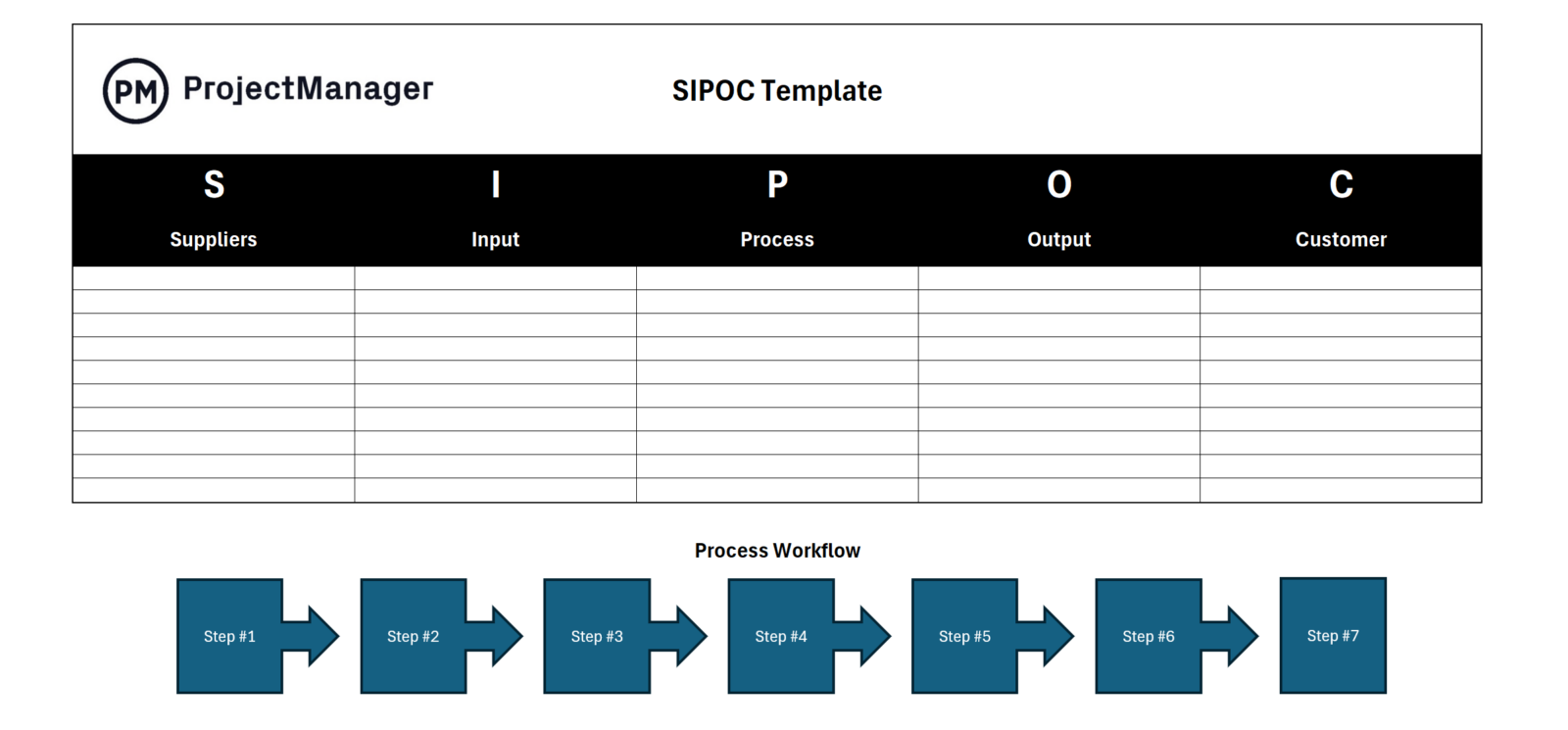
When to Use This SIPOC Template
A SIPOC template is a great tool to use when seeking continuous improvement. It provides a high-level map of the process, which allows managers and their teams to identify problem areas, conduct process analysis and explain business operations to an audience.
Another time to use a SIPOC template is when a process is unclear. Using the SIPOC template forces the team to identify and centralize information, such as supplier contacts, project specifications and target customers.
A SIPOC template can inform the planning and management of a project in project management software. ProjectManager is award-winning project and portfolio management software with kanban boards to visualize processes and even automate tasks to add efficiency. By setting triggers that automate actions, simple tasks are taken off the team’s plate allowing them to focus on more important tasks. Plus, there are task approval settings to ensure only quality moves forward in the process. Get started with ProjectManager today for free.
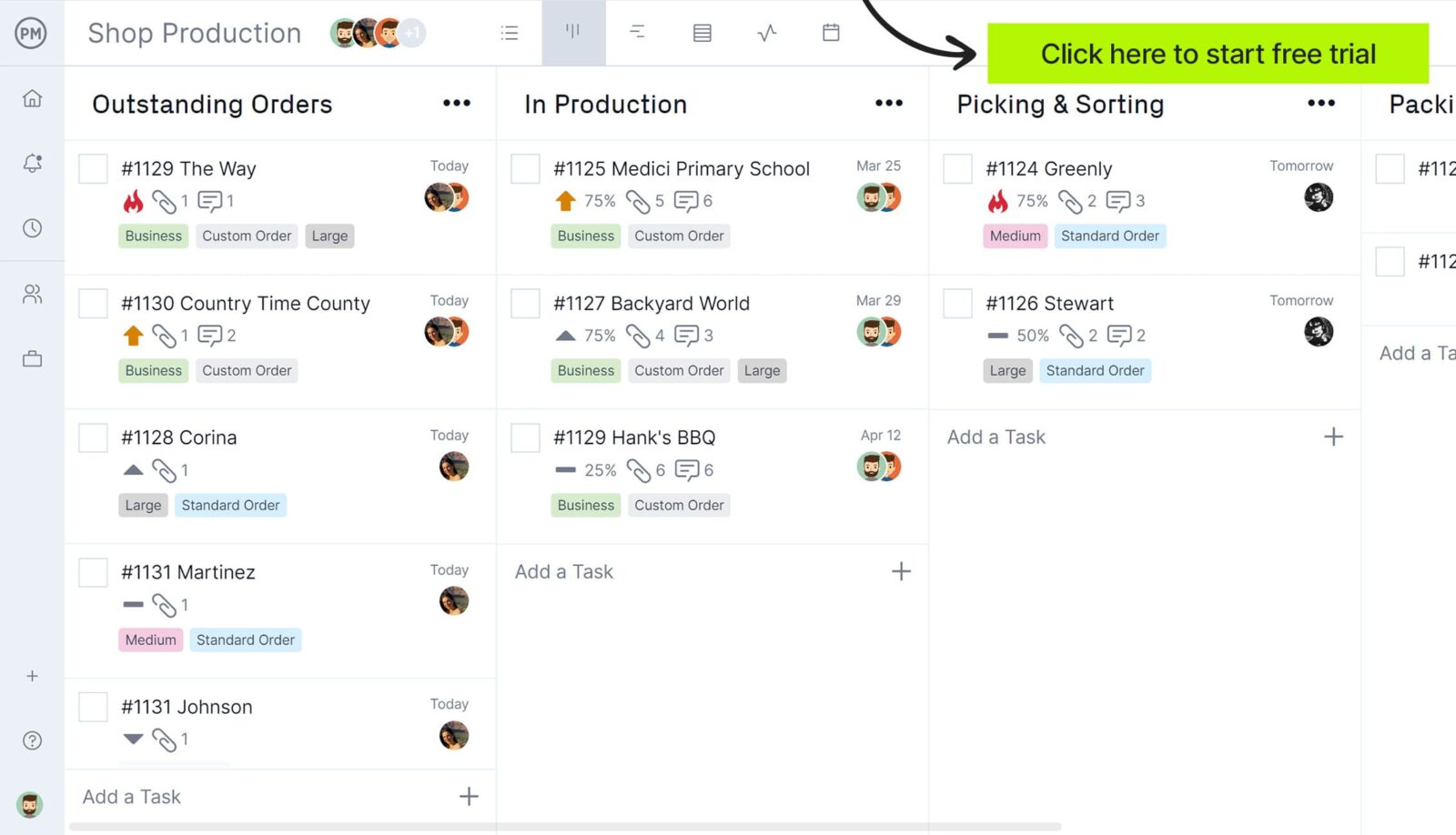
Who Should Use This SIPOC Template?
A SIPOC template is used by those who work in a lean Six Sigma environment, which is a method that provides tools to improve business process capabilities by removing waste and reducing variations through a collaborative team effort. Because a SIPOC template offers an overview of the process, it can help teams identify areas that need improvement.
While lean Six Sigma experts use a SIPOC template, the tool is useful for anyone looking to better understand a business process and look for ways in which it can be improved to increase efficiency. Therefore, project managers and their teams will use it to understand a process, but also to communicate that process to ensure that everyone is on the same page.
Another group that uses a SIPOC template is project stakeholders. While they don’t need as much detail as the project manager and project team, they need to stay informed. A SIPOC template is an ideal method to keep them on the same page as the project team because it’s not detailed by a high-level overview.
What Is Included in This SIPOC Template for Excel?
As noted, the SIPOC template documents a business’ suppliers, inputs, process, outputs and customers. While it doesn’t have a great deal of information, there are key data that gives decision-makers the information they need to improve and manage the business processes an organization needs to operate and serve its customers. Here’s a short explanation of each part of the SIPOC template.
- Suppliers (S): They’re the vendors where you get the inputs from.
- Inputs (I): Inputs are the resources such as raw materials, parts, equipment or any other physical or digital elements to execute your process.
- Process (P): A set of tasks completed to achieve a particular goal. Usually, SIPOC diagrams are used to map business processes, which are the various types of activities that businesses need to conduct regularly to operate.
- Outputs (O): The outcomes from using inputs and transforming them through the process steps into deliverables.
- Customers (C): Recipients of the outputs generated through the process.
How to Use ProjectManager’s SIPOC Template for Excel
Now that it’s clear what a SIPOC template is and what it’s used for, let’s explore how to use the SIPOC template. This visual process management tool helps define who supplies the input and raw materials for producing the outputs, the customer requirements and more. Once you download the SIPOC template, follow these six steps.
1. Identify Resource Suppliers
Resources are anything needed to execute a project or process. In this case, these raw materials are required for the input and should be listed here. There can be different suppliers for each input.
2. List the Input Items Needed to Execute the Process
Now, identify the input or raw materials and other resources needed to execute the business process. Remember, only add the important ones. There’s no reason to get lost in the weeds.
3. Map the Steps of the Process
Outline the process, but only list a few of the high-level actionable steps. Think only of the starting and ending points in the process, like a simple flowchart.
4. Define the Output of the Process
When describing the output, which can be materials, products, services or information, be sure to use nouns.
5. Identify the Customers and Stakeholders
6. Map the Process Workflow
With this information, analyze the customer requirements and map the processing workload.
Benefits of Using a SIPOC Template
There are many advantages of using a SIPOC template. The following are just a few examples of those benefits.
- Increases transparency across an organization
- Provides a high-level overview of a project for stakeholders
- Trains new employees who are being onboarded to a project
- Helps with problem-solving initiatives
- Creates a reusable template for various processes and projects
- Makes sure all team members are on the same page
More Free Related Templates
A SIPOC template is only one of over 100 free templates that you can download now to help with business processes. We have free project management templates for Excel and Word that cover all project phases and can be used across industries. Below are a few that are related to the SIPOC template.
Standard Operating Procedure Template
Use this free standard operating procedure template for Word to increase productivity, keep consistent when executing processes and compile with legal and regulatory requirements. It helps describe the process, its purpose and scope and lists the steps, resources and more.
Kanban Board Template
Kanban is a visual workflow tool that is used for executing business processes. This free kanban board template for Excel breaks tasks into cards that move across the board as they complete the steps in the process.
Flowchart Template
A flowchart is a visual tool that helps project managers build business processes. Use this free flowchart template for Word to take a complex process and organize it visually to make it more digestible by breaking down the process into steps.
Use ProjectManager to Manage Projects, Processes and Workflows
All of those free templates help create business processes, but they have limitations. At best, they’re a good starting point, but because they need to be updated manually they can be time-consuming. They’re also not collaborative, which is essential when executing the process. Project management software takes project managers and their teams to the next level. ProjectManager is award-winning project and portfolio management software that can create customized, automated workflows to better manage workflows.
Make a Visual Schedule for Processes With Gantt Charts
Gantt charts can visualize the schedule and its processes in greater detail than a SIPOC template. Once tasks are organized, all four types of task dependencies can be linked on the Gantt chart to avoid costly delays, the critical path can be filtered to identify essential tasks and a baseline set to track project variance in real time. Project managers can easily edit the Gantt chart and its visual timeline to adjust the schedule as changes occur and instantly share updates with the team to ensure everyone is on the same page.
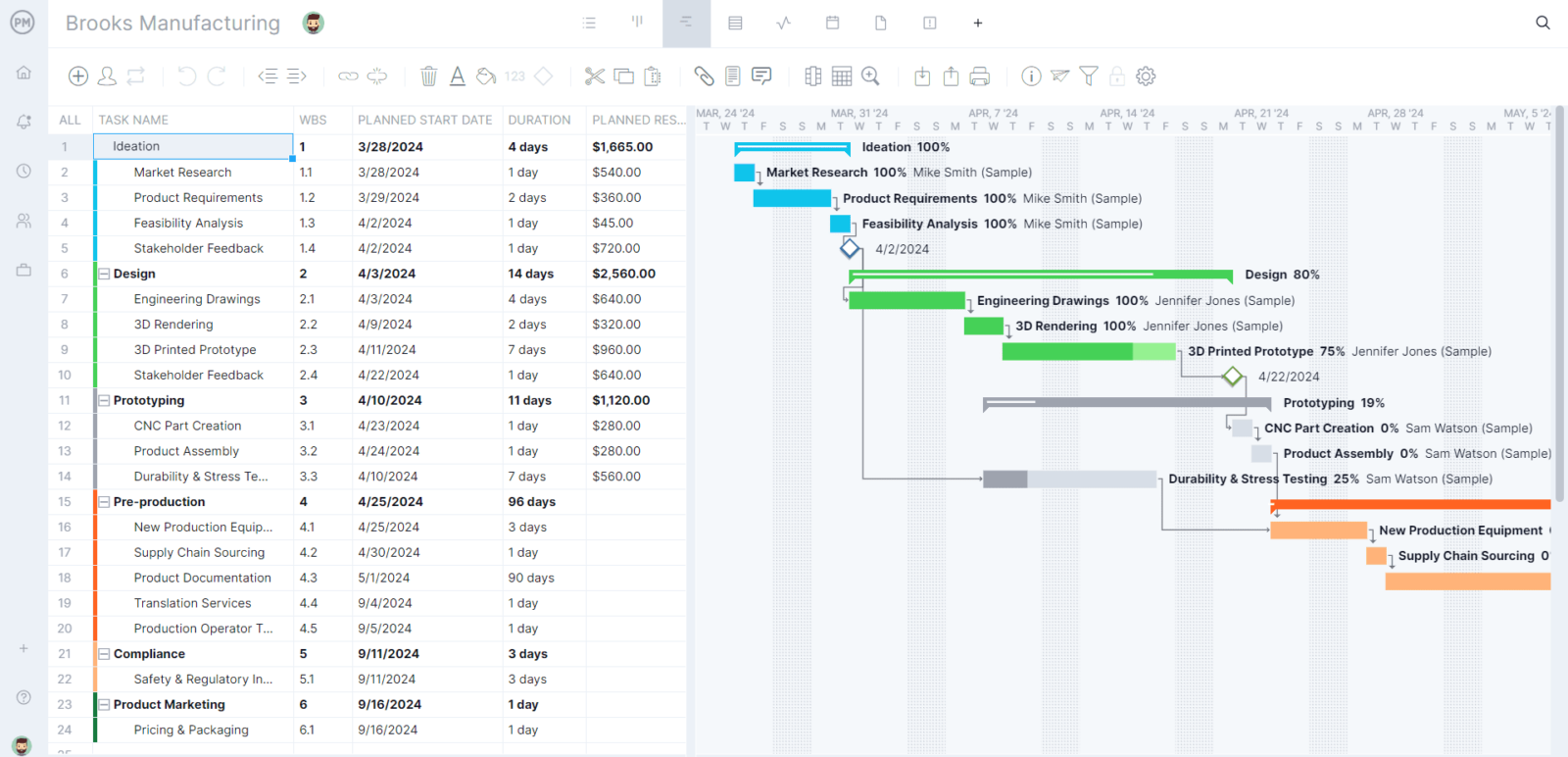
Allocate Resources and Track Costs With Multiple Tools
Resource management is an essential part of executing a process efficiently. To ensure that the process is on budget and has the right resources when needed it starts with onboarding the team. Project managers can set the team’s availability, including PTO, vacation and global holidays, which makes it easier to assign teams. Then they can view the color-coded workload chart or team page to see everyone’s allocation and balance the workload to keep teams working at capacity. Project managers can track costs at a high level with real-time dashboards or look into labor costs by using secure timesheets that offer transparency into how far each team member is in completing their tasks.
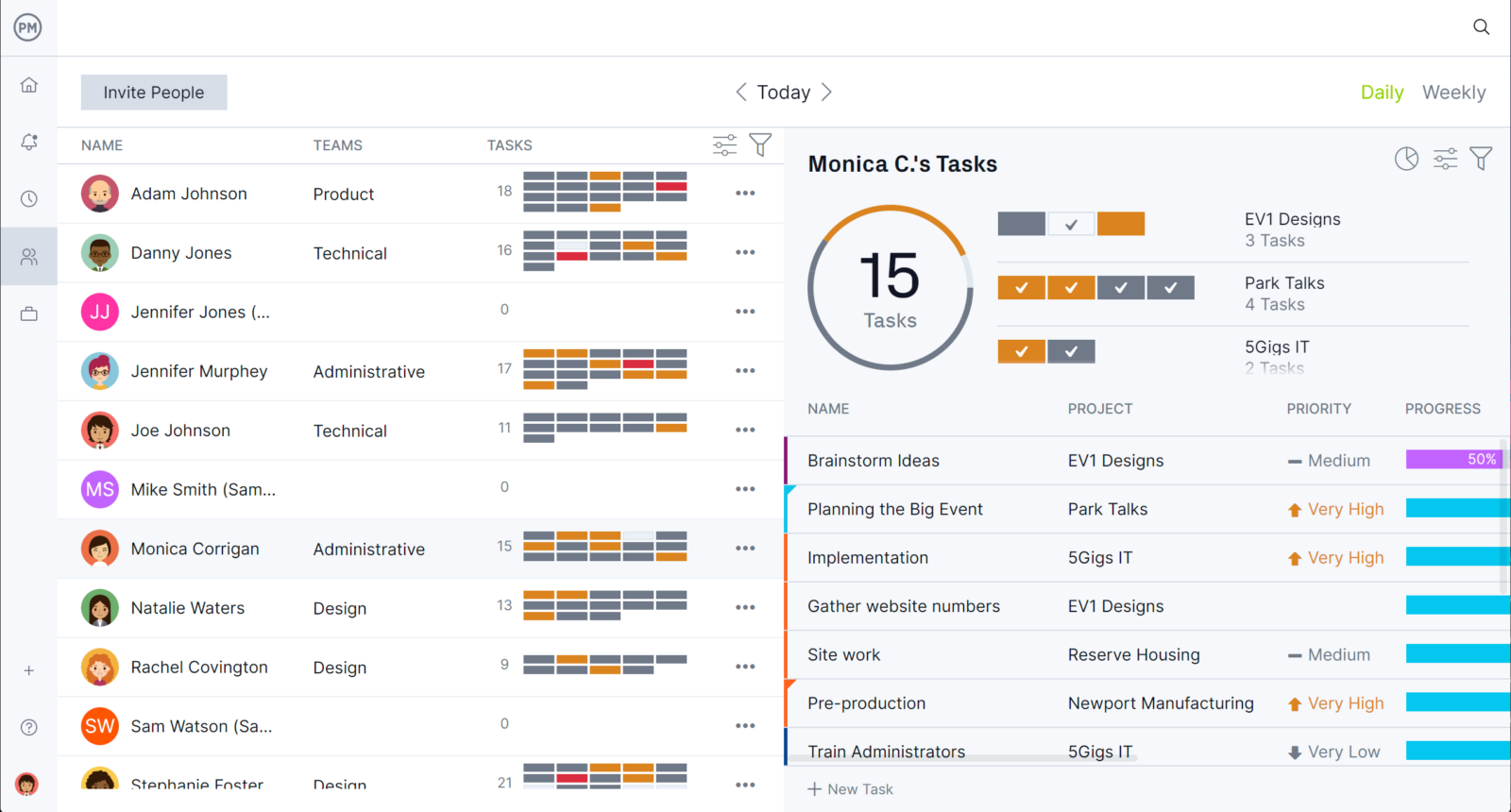
Related Business Process Management Content
There’s more to business processes than a SIPOC template. For those interested in continuing to explore the topic, there’s a wealth of information on our site. We publish blogs weekly and have tutorial videos and tons of free project management templates. Here are some links to business process management pieces that we’ve recently published.
- How to Implement Business Process Improvement
- A Quick Guide to Business Process Mapping
- Business Process Management Software
- Ultimate Guide to Business Process Management (BPM)
- How to Make a Process Improvement Plan
ProjectManager is online project and portfolio management software that connects teams whether they’re in the office, out in the field or anywhere in the world. They can share files, comment at the task level and stay updated with email and in-app notifications. Join teams at Avis, Nestle and Siemens who use our software to deliver successful projects. Get started with ProjectManager today for free.