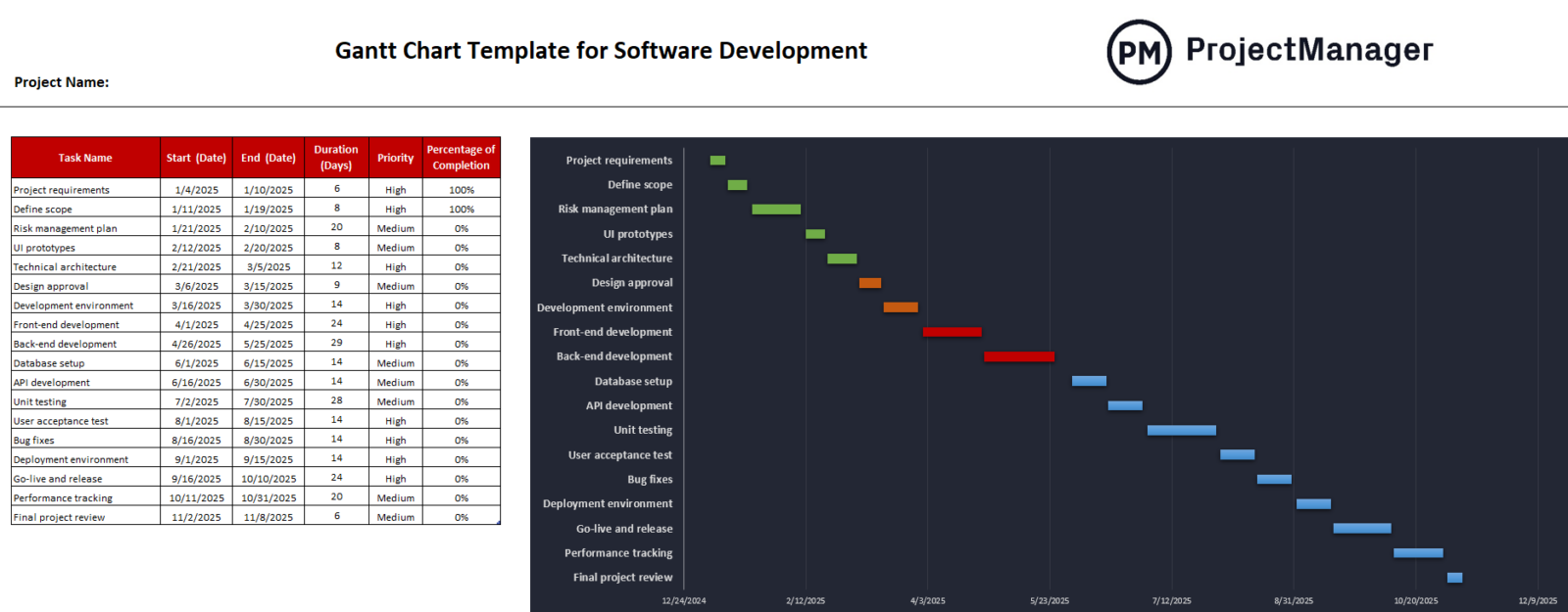Use this free software development plan template for Excel to execute and track essential development work. Once the project scope is defined and the risk management plan is laid out, the software development team can use this Gantt chart template to work through tasks such as front and back-end development, unit testing, bug fixes and the release. If there are more bugs than anticipated, for example, the priority can be noted as “high” and the end date adjusted in the software development template to provide a more accurate timeline.
But, if you open the software development plan template in ProjectManager instead of Excel, you’ll be able to manage your project with not just a Gantt chart, but with five different views: Gantt, kanban board, task list, calendar and sheet.
Plus, you’ll be able to collaborate on sprints with your team in real time and track progress with live dashboards and in-depth reports. Get started for free with ProjectManager and build a better software development plan.
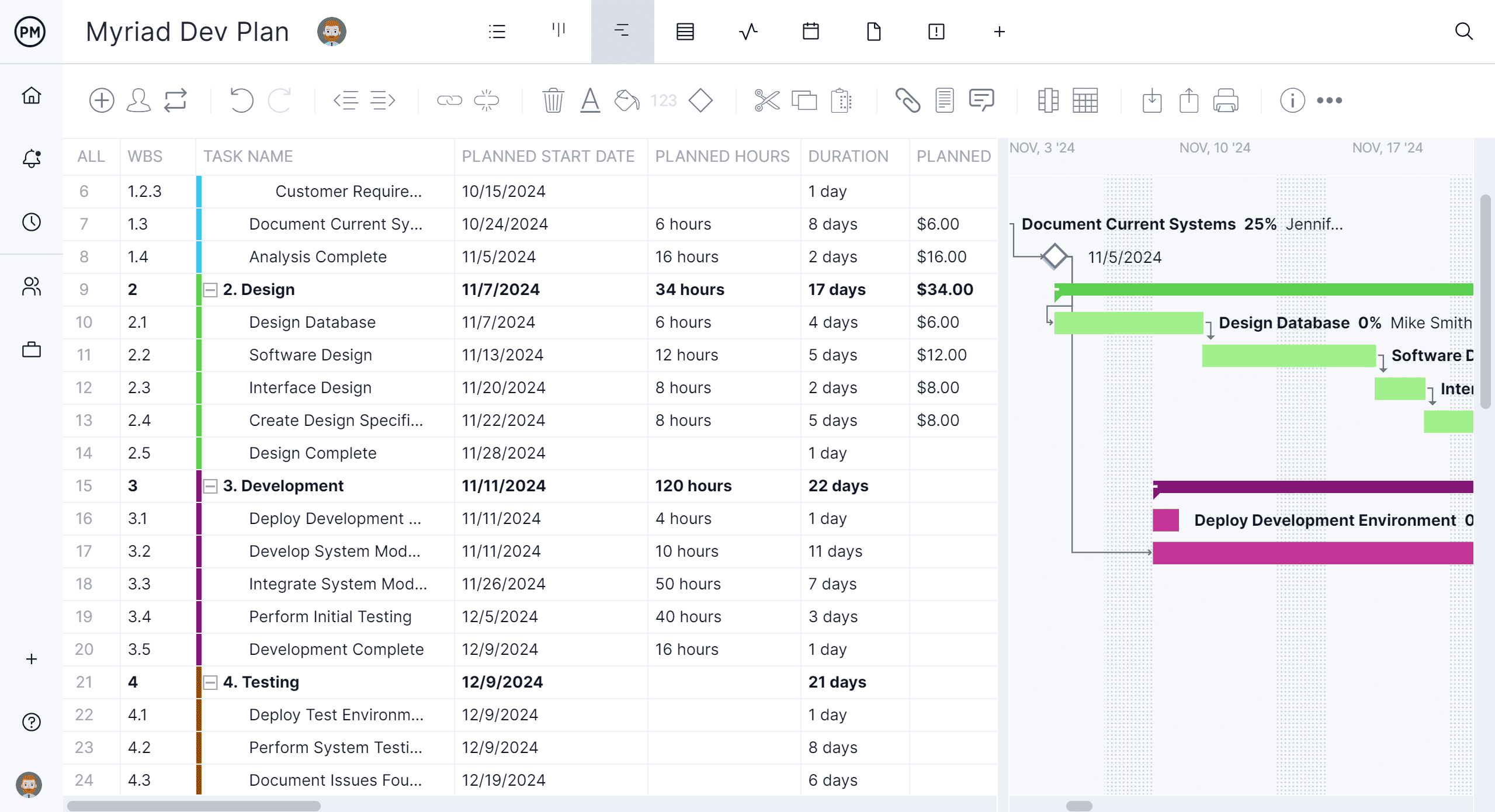
Why Use a Software Development Plan Template?
A software development plan template saves time and provides consistency. It streamlines the development planning process and avoids having to always start from scratch. It uniformly promotes plans across projects, which helps teams and stakeholders alike with quickly understanding the plan. They’re also comprehensive, preventing any important information from falling through the cracks.
That’s true for any template, though. This software development plan is unique: it provides a structured framework for development processes, outline phases, tasks and timelines. That all helps project managers organize workflow. While teams might execute the plan on kanban boards or even task lists, managers or executives often prefer the more traditional breakdown offered by the Gantt chart of this software development plan template.
The problem with the template is that it can only plan. It’s not a collaborative document that managers can share with the development team. It doesn’t even serve one of the purposes of a Gantt chart, to track progress. It would work, but only if someone is dedicated to inputting status updates, which seems like a poor use of a team member’s time. Project management software avoids all those pitfalls to provide a tool that adds efficiency to the software development process.
How to Use This Software Development Plan Template for Excel
Download this fully customizable software development plan template and find that it’s divided into two distinct sections. On the left is a spreadsheet. This spreadsheet is where the tasks in the development project are listed. The start and end dates are defined and the duration of days is then estimated.
Identifty Software Development Tasks
The next couple of columns capture the priority for each task. Determine if the task is high, medium or low priority, which will help with the planning. Then there’s a column to use for tracking. It captures the percentage of completion to help keep the project on track.
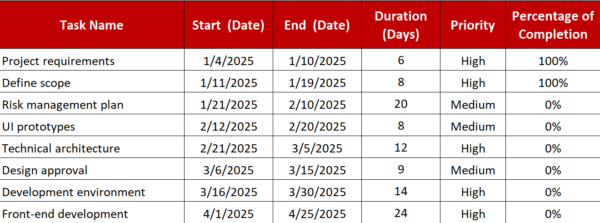
Visualize the Software Development Plan on a Timeline
On the right-hand side is the timeline. Once the spreadsheet on the left is completed, that data automatically populates the spreadsheet. Tasks are not represented by bars that show their duration on the timeline. To make the timeline easier to read, users can color each phase. This is an ideal way to visualize your software development plan.
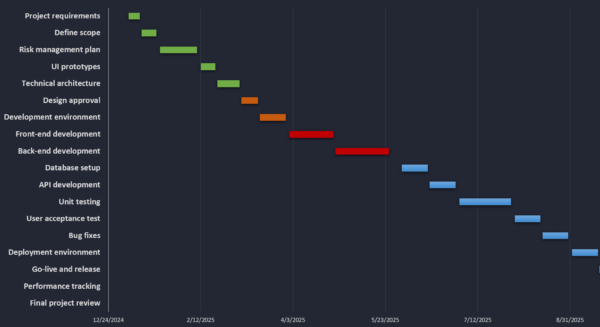
How to Use ProjectManager to Make a Software Development Plan
Once the software development plan template is in use, though, its limitations will become evident. For one thing, it’s not collaborative. Scrum teams are collaborative. That’s a problem. Another issue is tracking. Yes, there’s a column to capture status, but it must be manually updated. No one has time for that, not to mention it means the plan is always showing data that’s behind schedule.
Those problems aren’t insurmountable: project management software can help. ProjectManager is award-winning project and portfolio management software with features that leave static templates in the dust.
Execute the Plan with Multiple Project Views
Managers and executives love Gantt charts, but software developers teams use different tools to execute the plan. Once managers share the plan with teams, they can manage their backlog and plan sprints collaboratively on kanban boards or task lists. As they update their work, it’s reflected on the Gantt chart. The calendar view keeps the stakeholders updated with a monthly overview of progress.
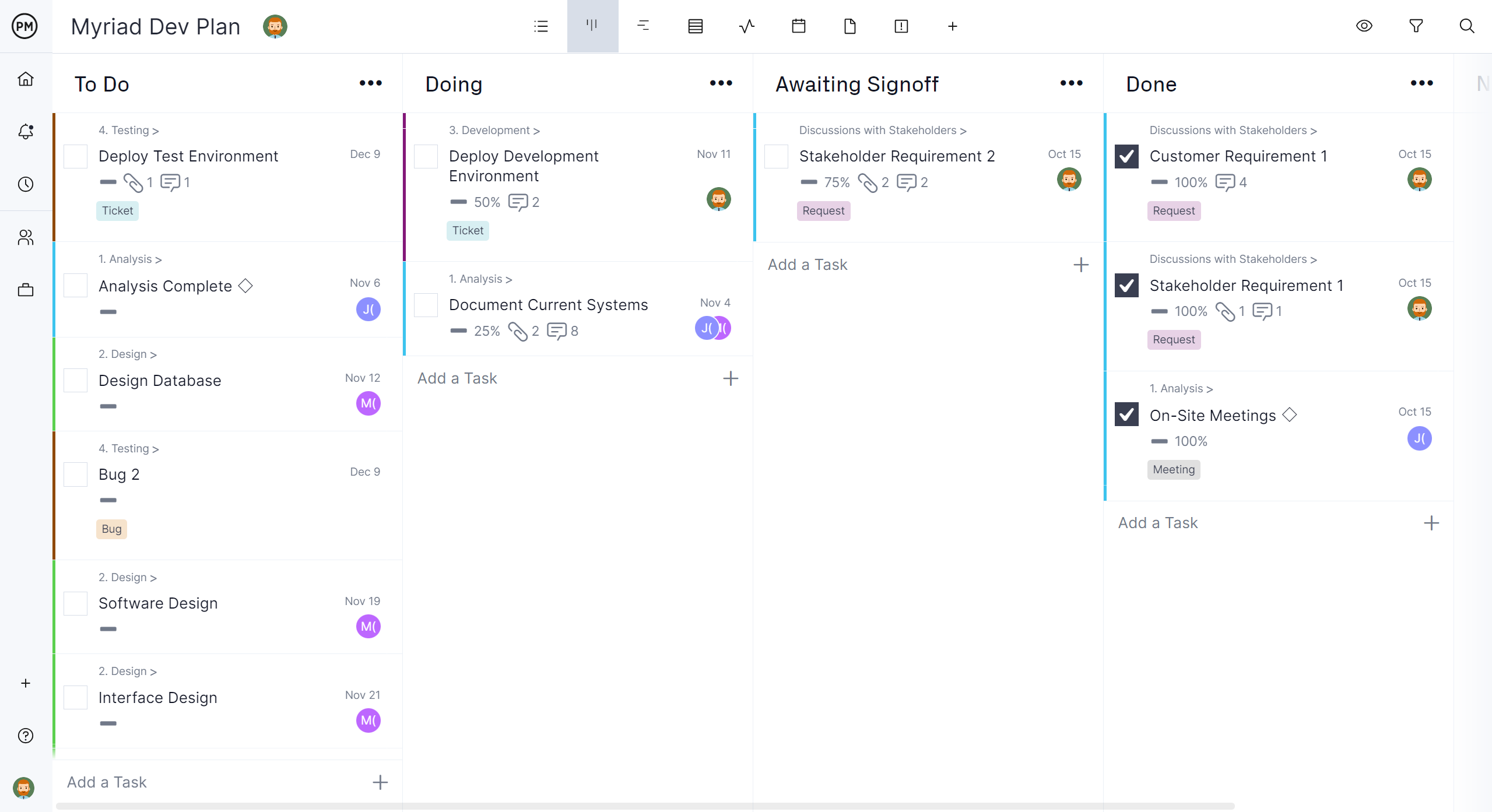
Track Progress, Cost and More in Real Time
With managers working on one tool and teams on others, there needs to be a central hub to capture key performance indicators (KPIs) to ensure the actual work is aligned with the plan. For a high-level overview, toggle over to the project or portfolio dashboard. Once a baseline is set on the Gantt chart it’s capturing live data and displaying it on easy-to-read graphs and charts on time, cost, workload and more. Customizable reports go deeper or can just provide a status report for stakeholders. There are even secure timesheets to help with payroll and offer a window into labor costs to help stay on budget.

ProjectManager is cloud-based project and portfolio management software that connects teams whether they’re in the office, out in the field or anywhere in between. They can share files, comment at the task level and stay up to date with email and in-app notifications. Join teams at Avis, Nestle and Siemens who use our software to deliver successful projects. Get started with ProjectManager today for free.