Human resources involves hiring, managing and more. Teams don’t just come together on their own, let alone project managers. When a project is approved, a staffing plan template ensures that every position is properly filled. Download this free staffing plan template for Excel to start each project on the right foot.
What Is a Staffing Plan?
A staffing plan template is a strategic document that helps businesses and organizations forecast, allocate and manage their human resources. It outlines the staffing needs, schedules, responsibilities and requirements for an organization or project, ensuring the right people are in the right roles at the right time.
This free staffing plan template can be tailored to the needs of the business, organization or project. It can be scaled up or down depending on your organization’s or project’s size. Timelines can be adjusted for short-term or long-term workforce planning goals, especially if working on seasonal projects. Roles can be segmented more specifically in larger organizations, where the staffing needs might be more complex.
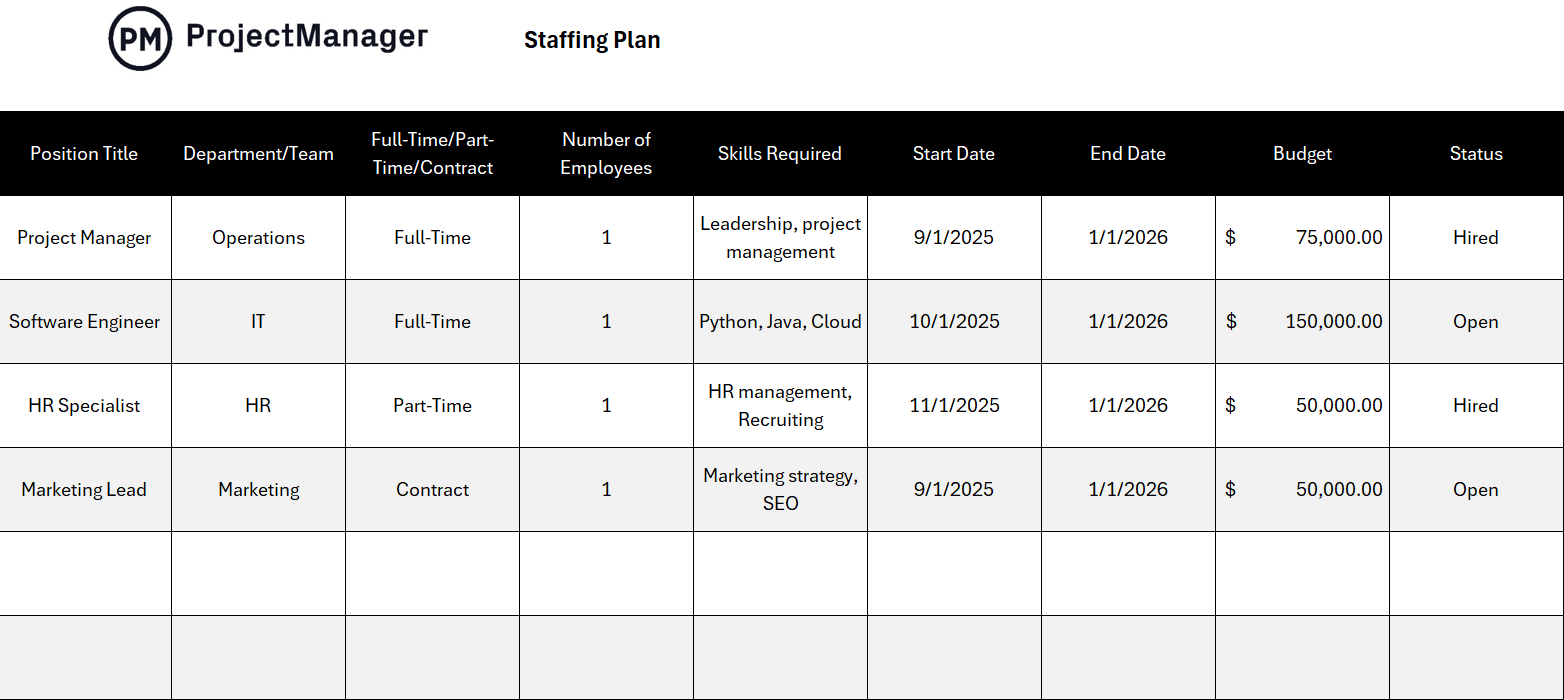
Why Do You Need a Staffing Plan Template?
A staffing plan template is a workforce planning tool that helps organizations optimize their human resources, ensuring the right people are in the right positions at the right time. For example, it ensures that a workforce is aligned with the strategic goals of the project or organization as well as the more obvious purpose of forecasting future staffing needs based on expected changes in demand, seasonal fluctuations and long-term projects.
It also assists with resource management. A well-thought-out staffing plan template helps strike the right balance between having too many team members, which can lead to inefficiency and higher labor and overhead costs, and too few, which can lead to burnout and missed opportunities. By planning, it ensures that human and financial resources are allocated most efficiently. This helps maximize productivity and ensures employees are deployed in areas that directly support the organization’s objectives.
A staffing plan template is a good starting point, but once a project starts, this static document will prove less effective. All it does is map out the needed staff, defining their responsibilities and salaries. Project management software can do that and so much more. ProjectManager is award-winning project and portfolio management software that can set availability when onboarding teams and then assign them to tasks on a Gantt chart. It schedules human and nonhuman resources. The Gantt chart also links task dependencies and can set a baseline to track the team’s progress in real time. Get started with ProjectManager today for free.
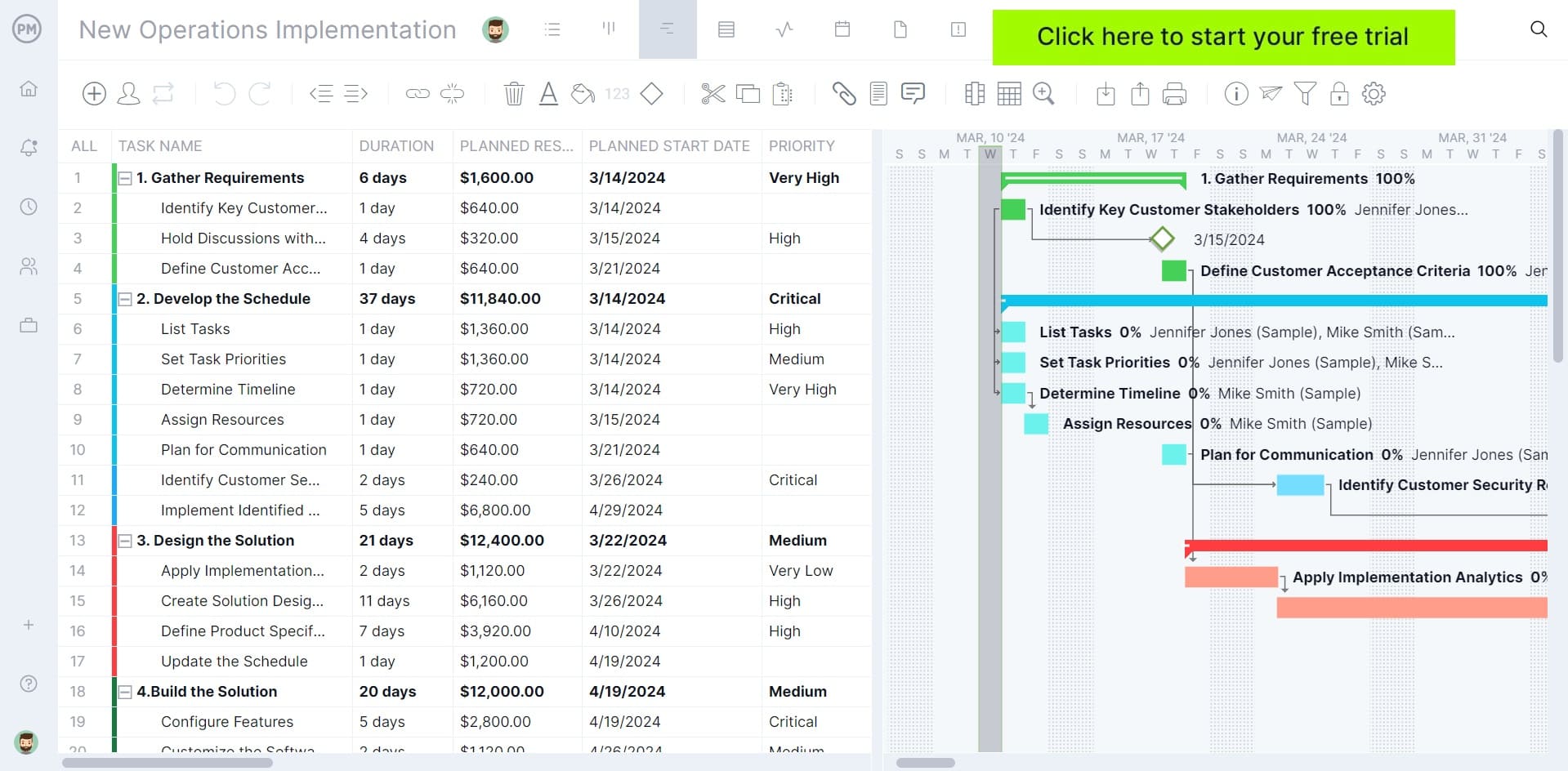
When to Use a Staffing Plan Template
A staffing plan template is a valuable tool to use at various points throughout an organization’s operations. Knowing when to implement a staffing plan ensures being proactive in managing workflow effectively. Here are some common scenarios in which a staffing plan comes in handy.
- When planning for organizational growth
- During project planning and management
- When facing seasonal demand or fluctuations
- When implementing organizational changes
- When responding to unforeseen events (contingency planning)
- For budgeting and financial planning
- When employees transition to new roles or departments
- For succession planning and leadership transitions
- When monitoring and improving workforce efficiency
- To manage the workload of a team
- During recruitment drives
Who Should Use This Free Staffing Plan Template?
A staffing plan template is a versatile tool that a wide range of individuals and teams can use within an organization, depending on their roles and responsibilities. Here’s a breakdown of who benefits from its use.
- HR managers and teams
- Recruiters
- Project managers
- Department heads and team leaders
- Operations managers
- Finance and budget managers
- Business owners and executives
- Learning and development teams
- IT and technology teams
- Consultants or external advisors
- Temporary staffing agencies
- Labor unions
- Facility or plant managers
What’s Included in This Staffing Plan Template?
Once users download the free staffing plan template, they will have a fully customizable document that they can change to fit their organizational needs. We’ve filled it in with the basics, which are as follows.
Position Title
A list of the positions required for the organization or project.
Department/Team
The department or team in which the position listed in the prior column belongs.
Full-Time/Part-Time/Contract
Some of these staff positions will be full-time employees, others might only work part-time or be under a specific contract. That information will be captured in this column.
Number of Employees
Each position might require one or more employees. For example, a QA team will have many members. That number is listed here.
Skill Required
Identifying specific skills, qualifications, certifications or experiences needed for each role.
Start Date
The date when that position will begin working.
End Date
The date when the role is completed.
Budget
The financial aspect details the budget allocated for staffing, including salaries, benefits, training and recruitment costs for each position listed in the staffing plan template.
Status
This column is where the person in charge of hiring can note whether the position has been filled or is still open.
Related Free Staffing Plan Templates?
There are other free templates available that complement the free staffing plan template. Our site has over 100 free project management templates for Excel and Word that can be downloaded immediately to help manage projects across multiple industries. Here are some that can help with staffing.
Resource Plan Template
Use this free resource plan template to schedule teams. There’s a column to list all staff members and their tasks, which department they’re in and their pay rate. Then the total effort is automatically multiplied by that rate to provide the cost. There’s also a calendar to allocate resources.
Organizational Chart Template
An organizational chart is a visual flowchart that shows an organization’s internal structure. This tool identifies the different departments of an organization and establishes a chain of command. Create one by downloading this free organization chart template for Excel.
Workload Analysis Template
This free workload analysis template for Excel helps evenly distribute tasks across teams. Using this free template allows workers to be more productive, ensures better quality and increases team member satisfaction by avoiding burnout by over allocating them with tasks.
How ProjectManager Helps Manage Staff
As we mentioned above, templates are useful but only to a point. After that, they’re more frustrating than helpful. Templates, after all, must be manually updated. That takes time away from the real work. They’re also not collaborative, which can impact the quality and productiveness of the work. That’s why professionals upgrade to project management software. ProjectManager is award-winning project and portfolio management software with multiple project views to schedule, manage and track resources in real time.
Balance Workloads With Resource Tools
Staffing plans only set up teams, but once projects are being executed, project managers have to track those resources to ensure that they’re keeping deadlines. One way for teams to stay productive is with our color-coded workload chart. It tracks resource allocation and shows who is overallocated or underutilized. The team’s workload can then be balanced from the chart to keep everyone working at capacity without threatening burnout. There’s also a team page that gives project managers a daily or weekly view of the team’s activities, which can be filtered by progress, priority and more.

Use Timesheets to Streamline Payroll
Our secure timesheets can add time to timesheets by automatically logging hours on the Gantt chart, task lists and kanban boards. Teams can add hours worked to a timesheet by selecting their tasks and using the built-in project time management tools. Project managers receive a notification when timesheets are ready to review and only those authorized can open and approve timesheets. Timesheets also allow users to monitor how long teams are spending on tasks and track labor costs to help keep projects on budget.
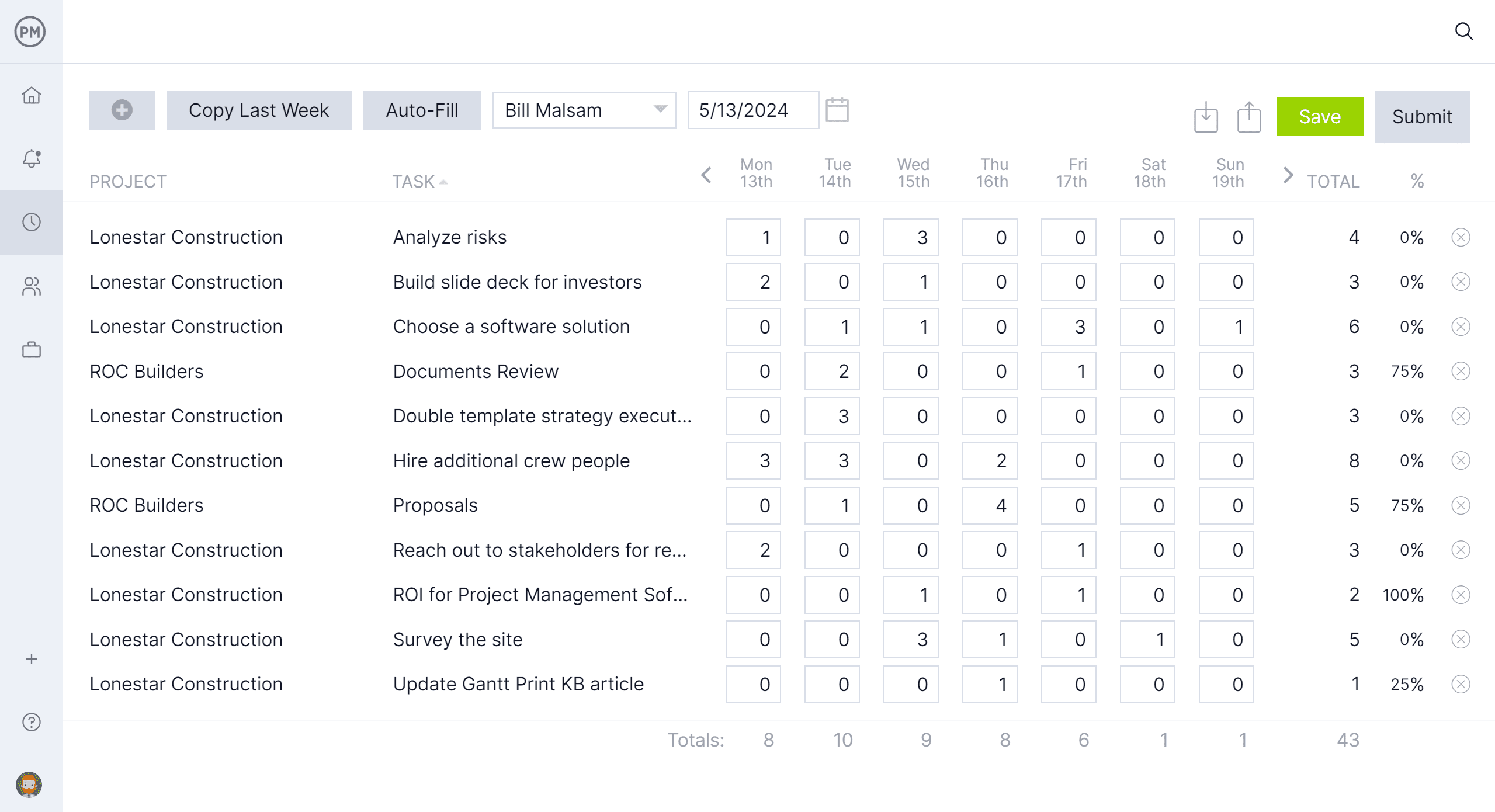
Related Staffing Management Content
There’s a lot more to managing staff than planning resources. For those interested in learning more, below are a handful of recent articles we’ve published on performance improvement, workforce planning and much more.
- How to Give Employee Feedback: Examples & Best Practices
- Performance Improvement Plan Template
- Workforce Planning Basics for Businesses and PMOs
- What Is a Transition Plan? Example & Template Included
- An Introduction to Workforce Management
ProjectManager is online project and portfolio management software that connects teams whether they’re in the office or out in the field. They can share files, comment at the task level and stay updated with email and in-app notifications. Join teams at Avis, Nestle and Siemens who use our software to deliver successful projects. Get started with ProjectManager today for free.
