Effective business process management relies on clear communication and structured workflows. A swimlane diagram helps teams visualize responsibilities, handoffs and dependencies, making it easier to streamline operations and reduce inefficiencies. However, creating one from scratch can be time-consuming.
A swimlane diagram template simplifies this process by providing a pre-formatted structure that teams can customize to fit their needs. Businesses can download this free swimlane diagram template for PowerPoint to quickly create professional, organized diagrams without worrying about formatting, allowing them to focus on process optimization.
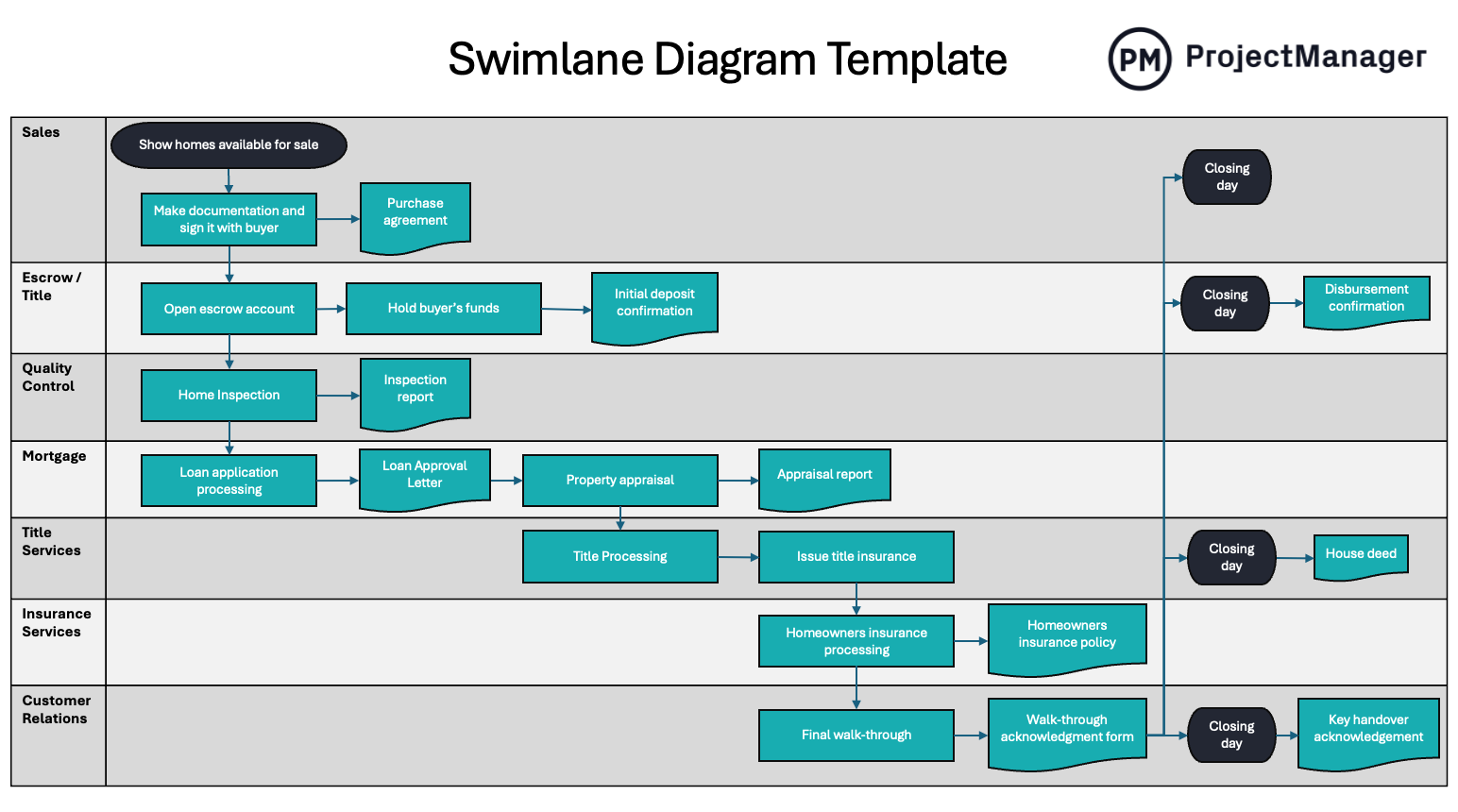
ProjectManager’s free swimlane diagram template for PowerPoint
Why You Need a Swimlane Diagram Template
Using a swimlane diagram template for PowerPoint eliminates the hassle of designing a diagram from scratch. It includes essential flowchart symbols that users can copy and paste as needed, making it easy to map out processes visually.
Additionally, the template offers horizontal and vertical swimlanes, allowing teams to create diagrams in their preferred format. Whether mapping responsibilities across departments or illustrating sequential workflows, this template provides the flexibility to tailor the diagram to your needs.
A swimlane diagram template visually represents the workflow of a process and can offer valuable insights to improve project planning and execution. It clarifies roles and responsibilities, identifies dependencies and improves task sequencing. All this information is invaluable when scheduling projects on a Gantt chart.
ProjectManager is award-winning project and portfolio management software with robust Gantt charts that schedule tasks, resources and costs. However, our Gantt goes further by linking all four types of task dependencies to avoid cost overruns and filtering for the critical path to identify essential tasks and slack. Plus, users can set a baseline to track actual work in real time to keep projects on schedule. Get started with ProjectManager today for free.
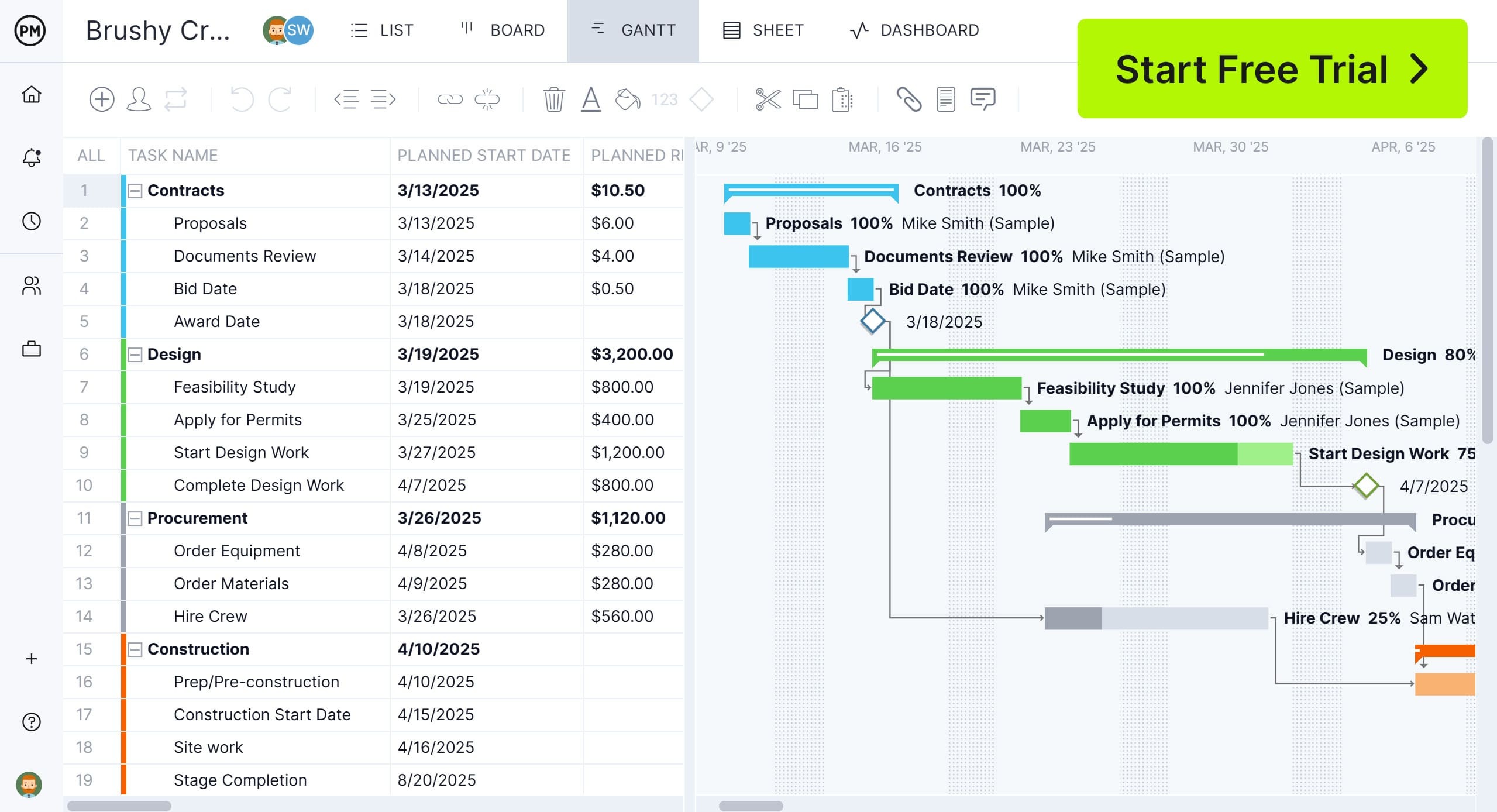
When to Use This Swimlane Diagram Template
A swimlane diagram is a powerful tool for improving workflows and identifying inefficiencies. It is commonly used in business process management (BPM) to document and optimize workflows, ensuring each step aligns with organizational goals.
In operations management, teams use swimlane diagrams to define roles, responsibilities and process interactions, helping to eliminate bottlenecks. Similarly, in project management, these diagrams clarify task ownership and streamline coordination, making it easier to track progress and prevent misunderstandings.
Who Should Use This Free Swimlane Diagram Template?
This swimlane diagram template is an essential tool for professionals managing structured workflows. Department managers can use it to clarify interdepartmental responsibilities, while project managers can map out task ownership and dependencies. Operations managers benefit by identifying inefficiencies in business processes.
Additionally, business analysts, process improvement teams and team leads can leverage this template to standardize procedures, reduce bottlenecks and improve communication across different functions. Any leader responsible for workflow optimization will find this template highly valuable.
How to Use This Free Swimlane Diagram Template
Once users download the swimlane diagram template, they have a fully customizable document that they can alter to reflect their workflows. Here’s how to use it.
1. Select the Swimlane Diagram Symbols
Before mapping your process, select the swimlane diagram symbols that best describe the workflow:
- Rounded rectangle: Represents the start or end of a process. It helps define entry and exit points in a workflow, ensuring all activities have a structured beginning and conclusion
- Rectangle: Used for process steps, these symbols indicate tasks or activities performed by a team or system in the workflow, forming the core of the diagram
- Diamond: Represents a decision point, where the process must follow different paths based on conditions such as approvals, evaluations or choices
- Parallelogram: Indicates input or output, such as data collection, reports or user actions that influence the workflow’s next step
- On-page connector: A small circle that connects different sections of a diagram on the same page, helping simplify complex processes without excessive crossing lines
- Off-page connector: Similar to the on-page connector, but used to link flow elements between different pages, ensuring continuity in large workflows
- Delay: Symbolizes a waiting period within the process, such as approvals, batch processing or system lag time
- Merge: Indicates convergence of multiple workflow paths into one, often following a decision-making step where different outcomes lead to the same final stage
- Cylinder: Represents a database or data storage, commonly used when documenting processes that involve retrieving or storing information in systems
- Document symbol: Denotes a physical or digital document, such as an invoice, report or contract generated within the process
2. Place Symbols in Their Corresponding Swimlane Diagram Lanes
Each swimlane represents a department, role or system involved in the workflow. Place symbols within their respective lanes to show who is responsible for each process step. This approach helps teams visually separate duties, ensuring clarity in task ownership and preventing overlap between roles. Using lanes effectively also makes it easier to identify bottlenecks and streamline operations.
3. Connect the Symbols With Arrows to Show the Flow of Activities
Arrows define the movement of tasks between different roles or departments, guiding the process from start to finish. They illustrate handoffs, dependencies and decision-making paths, helping teams understand how work progresses. Well-placed arrows ensure the workflow remains logical, reducing confusion and making it easier to identify inefficiencies or potential process improvements.
Related Workflow and Process Management Templates
There are more workflow and process management templates available for free from our site than just the swimlane diagram template. In fact, there are over 100 free project management templates for Excel and Word that cover all aspects of managing a project across multiple industries. Below are a few that relate to workflow and process management.
Task Tracker Dashboard
Download this free task tracker dashboard for Excel to get an overview of all tasks within a project. It consolidates key information in one centralized location. Project managers, team leads and stakeholders use it to monitor task completion, identify potential bottlenecks and ensure project timelines stay on track.
SIPOC Template
SIPOC stands for suppliers, inputs, process, outputs and customers. This free SIPOC template for Excel helps teams gain an understanding of the process scope, identify key elements and establish alignment among stakeholders.
Standard Operating Procedure Template
Use this free standard operating procedure (SOP) template for Word to outline detailed instructions on how to perform a specific task or process within an organization. It serves as a step-by-step guide to ensure consistency, efficiency, and compliance across teams.
How to Manage Workflows and Processes with ProjectManager
A swimlane diagram template can be used with Gantt charts, but project managers and their teams are not likely to use a template alone to manage projects. Templates are static documents and managing workflows and processes requires more dynamic tools. ProjectManager is award-winning project and portfolio management software that has automated workflows and task approval settings to ensure only quality deliverables are produced. It also has multiple project views, such as kanban boards, task lists and calendar views to allow teams to manage their tasks with the most appropriate tool. But there’s more.
Stay Productive With Resource Management Tools
To make sure those workflows stay on target requires resource management. First, human and nonhuman resources are scheduled on Gantt charts, then teams are onboarded and their availability is set to ensure the right people are assigned to the right tasks at the right time. To view resource allocation across all projects, view the color-coded workload chart. It’s easy to see who’s overallocated or underutilized and balance the team’s workload to keep them working at capacity without threatening burnout. A team page provides a daily or weekly summary of their activities. It can be filtered by priority or progress and tasks can be updated without leaving the page.

Track Progress, Costs and More on Real-Time Dashboards and Reports
Managing resources helps keep projects on track, but they must be closely monitored to discover if they are going off track. Get a high-level overview of project metrics by toggling to the real-time project or portfolio dashboards. Easy-to-read graphs and charts show time, costs, workload and other key performance indicators (KPIs). To get a closer look, use our customizable reports on status, variance, workload, timesheets and more. They can be filtered to focus on specific data points or zoom out to provide stakeholders with a snapshot of progress. Plus, our secure timesheets streamline payroll, but also show labor costs and help keep projects on budget.

Related Service Delivery Management Content
A swimlane diagram template is part of service delivery management. There’s a lot more to this for those who are curious to explore it. Those readers can follow the links below to recently posted articles on our blog that discuss business process improvement, workflow management process and much more.
- Business Process Improvement: Steps & Methodologies
- Ultimate Guide to Business Process Management (BPM)
- A Quick Guide to Business Process Mapping
- How to Define a Workflow Process
- Workflow Management Process: Workflow Examples
ProjectManager is online project and portfolio management software that connects teams whether they’re in the office or out in the field. They can share files, comment at the task level and stay updated with email and in-app notifications. Join teams at Avis, Nestle and Siemens who use our software to deliver successful projects. Get started at ProjectManager today for free.
