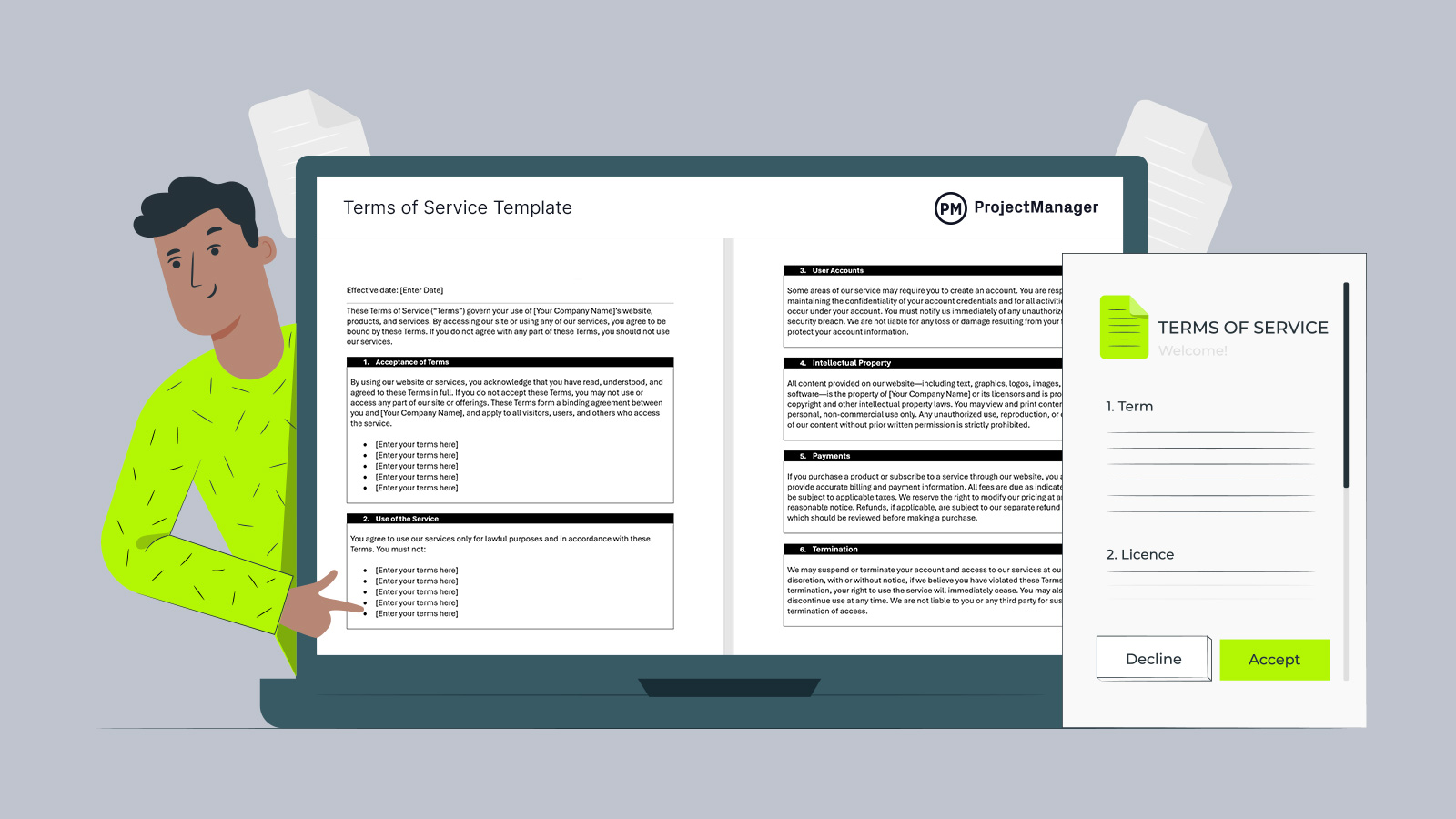A clear and well-structured terms of service agreement is essential for any digital product—whether it’s a website, mobile app, e-commerce platform or online service. It defines the legal boundaries of user behavior, outlines your rights as a service provider and helps protect businesses from misuse or liability.
Download this free terms of service template for Word to act as a foundation to establish trust, clarify expectations and minimize disputes by laying out user responsibilities and your service rules. From launching a SaaS platform or running an online store, a solid terms of service sets the tone for professional and secure interactions.

ProjectManager’s free terms of service template for Word
Why Use a Terms of Service Template?
Creating a terms of service from scratch can be time-consuming and legally complex. This template offers a practical solution by covering the essential clauses most organizations need to communicate. It sets a clear understanding between you and your users, outlining how your service should be accessed, what users can expect and what is not permitted. It also helps define content ownership, payment responsibilities and what happens if someone violates your policies.
By including language on legal limitations, disclaimers and jurisdiction, the template helps reduce risk and offers legal clarity in disputes. It also provides guidance on how users can get in touch if they have questions or concerns. Whether launching a startup or refreshing your existing legal documents, this template provides a reliable starting point that’s customizable and adaptable.
A terms of service template helps define the legal and operational framework for a project, product or service offering. While it may not seem directly connected to project scheduling, it informs a Gantt chart by influencing project timelines, responsibilities and deliverables. For example, it clarifies milestones and deadlines, defines roles and responsibilities and more, all of which can be more efficiently employed on project management software.
Streamline Terms of Service Creation with ProjectManager
ProjectManager is award-winning project and portfolio management software with Gantt charts to create timelines, assign tasks and track resource costs. Use the Gantt chart with our other project views to protect your business from liability.
- Create and update the terms of service in one streamlined location
- Use unlimited free guest licences to collaborate on documents to manage drafts
- Generate reports to communicate with stakeholders and ensure deadlines are met. Try it free
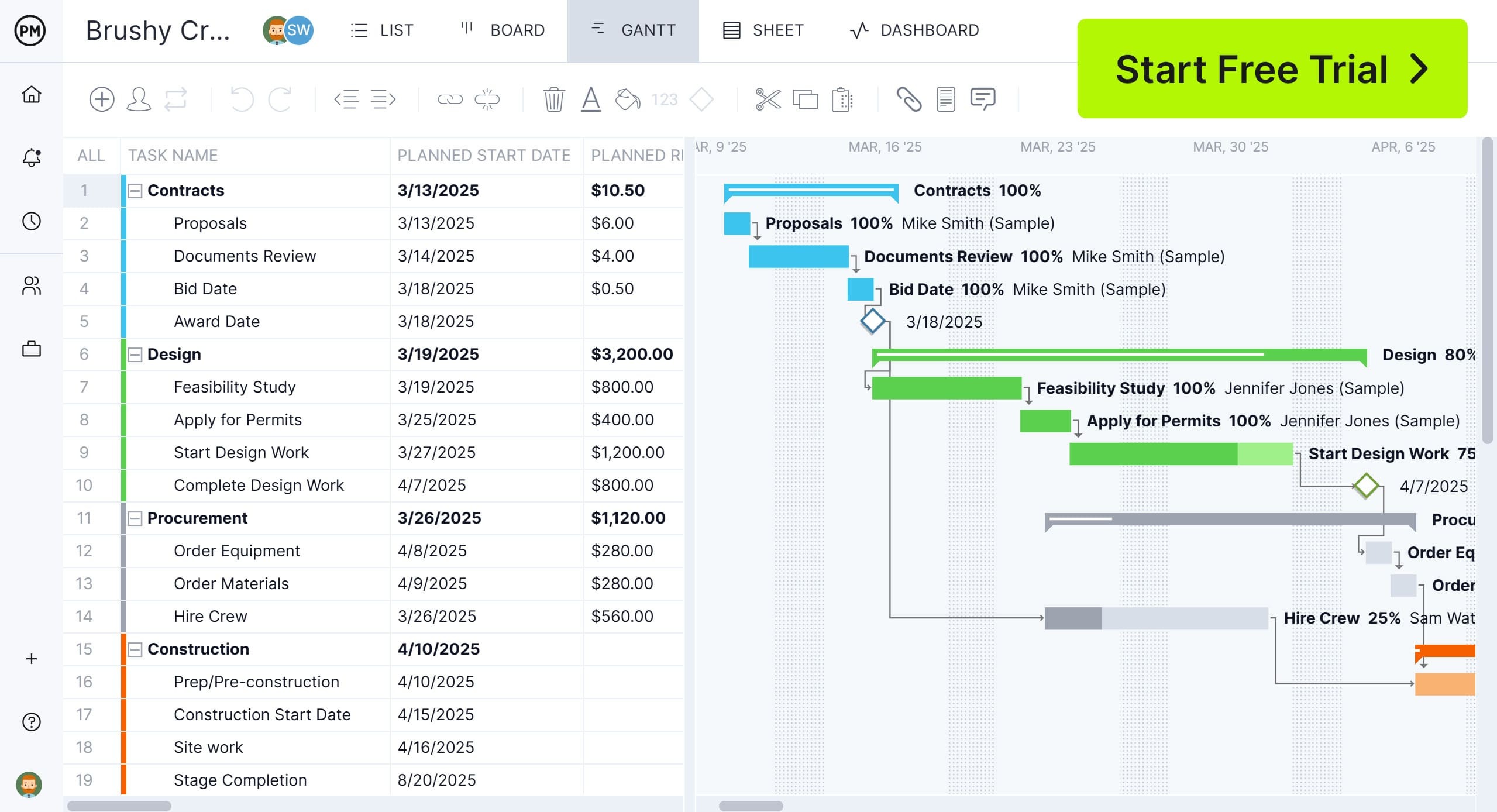
When to Use This Terms of Service Template
This terms of service template is ideal when you’re launching any online platform that requires user interaction or account creation. Use it for websites offering services, SaaS products, e-commerce stores or mobile apps where users must agree to specific terms.
It’s also useful during site redesigns, business pivots or product expansions when your existing terms need to be updated. If you’re collecting payments or managing user data, having clear terms in place isn’t just a best practice—it’s a necessity for legal protection and customer transparency.
Who Should Use This Free Terms of Service Template?
This terms of service template is designed for anyone who manages or launches a digital product that users interact with. It’s especially useful for website owners, app developers, SaaS providers, e-commerce businesses and startup founders.
Freelancers or small teams who don’t have in-house legal support will find it particularly helpful, as it provides a reliable working structure. Whether you’re offering a subscription-based service or need to set clear expectations with your users, this template gives you a professional starting point without the need for legal jargon.
How to Use This Terms of Service Template
This template is straightforward, even if you’re not a legal expert. The key is to understand each section of this service management document and tailor it to reflect your specific service, audience and business model. Below is a step-by-step explanation of each major component, showing what to include, why it matters and how to customize it effectively.
Disclaimer:
This terms of service template is provided for general informational and illustrative purposes only. It doesn’t constitute legal advice and should not be relied upon as such. Laws and regulations vary by jurisdiction and evolve, so there may be elements that are outdated, incomplete or not applicable to your business. We recommend consulting with a qualified attorney to ensure your terms of service fully comply with local legal requirements and accurately reflect the nature of your operations.
Step 1: Acceptance of Terms
Start by clarifying that using your website or service implies that the user agrees to your set terms. This section should state that access or use constitutes acceptance, and users must stop using the service if they disagree. This is the legal handshake between you and the user.
Step 2: Use of the Service
Here, outline what your service is intended for and any restrictions on usage. Are there age requirements? Is commercial use allowed? Define what’s acceptable and specify any prohibited behavior, like spamming or illegal activity. This helps prevent misuse and clarifies the user’s responsibilities.
Step 3: User Accounts
If users need to create an account, explain how they should register, protect their login details and what happens if their account is misused. Include details about account termination or suspension if users break the rules.
Step 4: Intellectual Property
Clarify what content belongs to you (like logos, code, designs) and what rights the users have when it comes to intellectual property. If users can upload content, explain whether they retain ownership and how you’re allowed to use that content (e.g., display, distribute, modify).
Step 5: Payments
If your service involves subscriptions, one-time fees or other transactions, explain how billing works. Include info about pricing, due dates, refunds and what happens in case of payment failures or disputes.
Step 6: Termination
Lay out the conditions under which either party can terminate the contractual agreement. Can a user delete their account at any time? Under what circumstances might you suspend or block access? Be transparent about your process.
Step 7: Disclaimer
This is your protection clause. Clarify that while you aim to provide reliable information or service, you’re not guaranteeing perfection. Disclaimers reduce liability for things outside your control, like service interruptions or third-party content.
Step 8: Limitation of Liability
Explain the extent of your responsibility in the event of damages or losses. Typically, this section states that your company isn’t liable for indirect or consequential losses caused by using the service.
Step 9: Changes to Terms
Let users know that you reserve the right to update the terms of service. Explain how you’ll notify them—whether via email, a banner on the site or an updated date—and what continued use after changes implies.
Step 10: Governing Law
The governing law section tells users which country or state’s laws apply to the agreement. Choose the jurisdiction where your business is based or where disputes would be handled if they arise.
Step 11: Contact Information
Close with a simple way for users to reach out if they have questions about the terms. Provide an email address or contact form link so users can get in touch.
Related Service Management Templates
Service management is larger than the scope of a terms of service template. Out of our over 100 free project management templates for Excel and Word, some directly address service. Below are three templates that can help manage one’s service offerings.
Service Proposal Template
Download this free service proposal template for Word to pitch services to potential clients. It outlines the scope of work, pricing, timeline and terms for delivering a particular service. The template acts as a blueprint for presenting a professional, detailed offer that aligns the provider’s capabilities with the client’s needs.
Service Blueprint Template
Use this free service blueprint template for Excel to map out the entire service delivery process, from the customer’s interaction with the service to the behind-the-scenes operations that support it. It helps businesses understand how a service works from end to end, identify pain points and optimize service efficiency.
Service-Level Agreement Template
A service-level agreement is a standardized document outlining the expectations, responsibilities and performance metrics agreed upon between a service provider and a client. This free service-level agreement template for Word defines the level of service to be provided and serves as a reference point for managing performance and accountability.
How to Manage Projects With ProjectManager
All of these free templates are great for setting up or legally defining the work to come. But when that work needs planning, executing and tracking, then it’s time to put away the templates for more effective project management software.
ProjectManager is award-winning project and portfolio management software with multiple task and workflow management views to work more efficiently. Tasks can be executed on kanban boards or task lists, while stakeholders can stay updated with the calendar view. Repetitive workflows can be automated and task approval settings ensure that the deliverables are meeting quality standards.
Stay Productive With Resource Management Features
One secret of a successful project is managing and tracking its resources. That starts with scheduling them on the Gantt chart and then, when onboarding teams, setting their availability, skill sets and pay rates to ensure that they’re allocated efficiently.
To view resource allocation across one or multiple projects, use the color-coded workload chart. It shows who is overallocated or underutilized, and the team’s workload can be balanced from the chart. This keeps everyone working at capacity and not burned out. A team page offers a daily or weekly summary of their activities. Filter it by progress or priority and update tasks without leaving the page. 
Track Project Metrics in Real-Time With Dashboards and Reports
There are more than resources that must be monitored and controlled to deliver a successful project. For a high-level overview of time, cost, workload and more, toggle to the real-time dashboards that can track projects and portfolios. They don’t require any setup and automatically collect live data that is displayed on easy-to-read graphs and charts. For example, the unique portfolio summary dashboard offers real-time notifications, team updates, portfolio-level insights and more.
For more details, use our customizable reports on status, variance, workload, timesheets and more. Each can be filtered to focus on specific data points or general information, like progress, that can be shared with stakeholders to keep them updated. Secure timesheets track labor costs to help stay on budget.
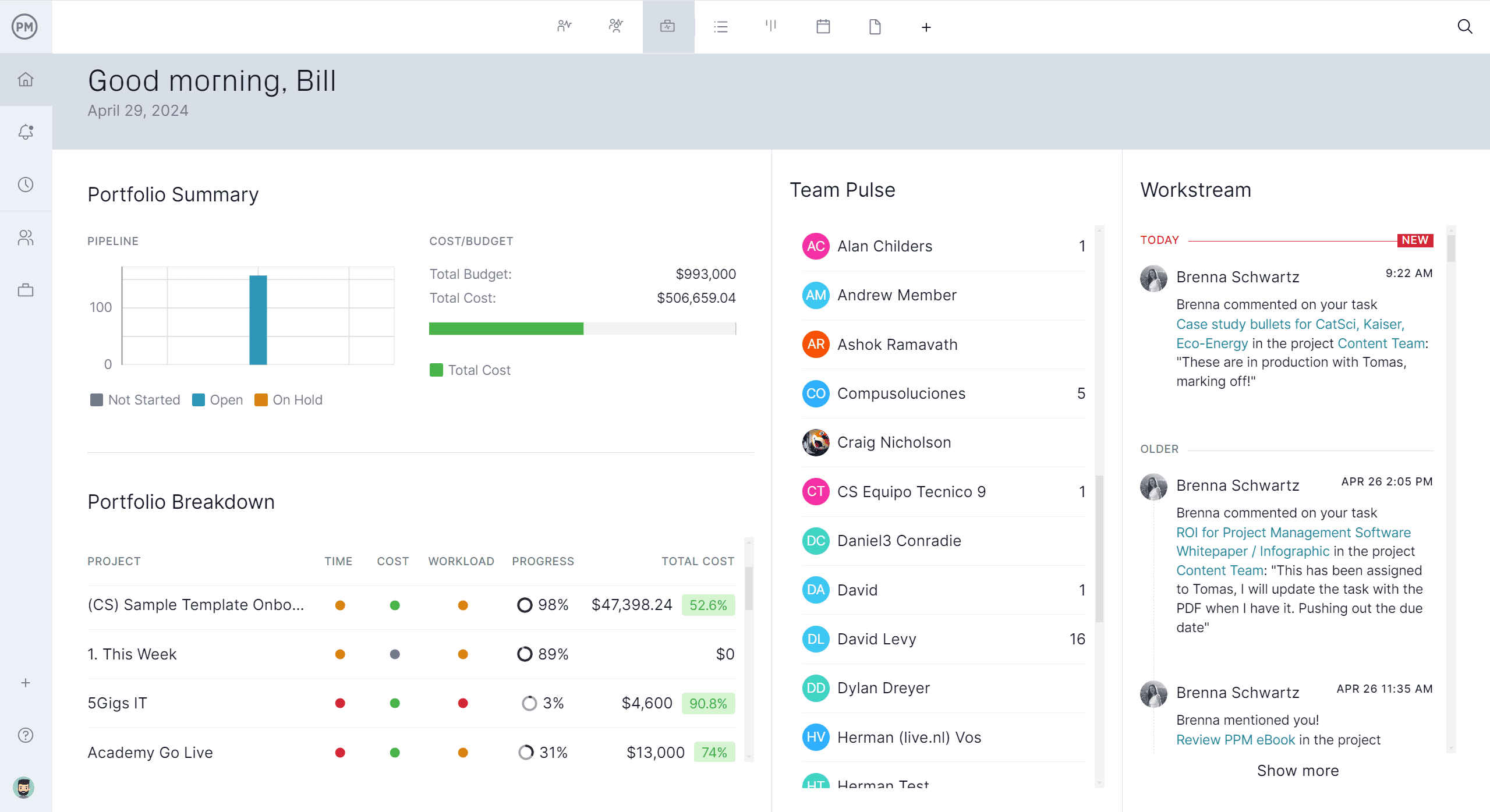
Related Service Management Content
Service management is larger than a terms of service template. For readers who want more articles on this subject, below are a handful of recently published pieces on service strategy, design and more.
- How to Build a Service Strategy for Your Business
- How to Write a Service Proposal
- Service Design: Process, Tools and Techniques
- Field Service Management: Key Areas, Challenges & Tools
- What Is a Service-Level Agreement?
ProjectManager is online project and portfolio management software that connects teams whether they’re in the office or out in the field. They can share files, comment at the task level and stay updated with email and in-app notifications. Join teams at Avis, Nestle and Siemens who use our software to deliver successful projects. Get started with ProjectManager today for free.