Over the course of the software development life cycle, a test case is one of the test artifacts that are given to the project’s stakeholders. It’s a way to see if the product or a feature of that software is working. Our free test case template allows you to evaluate various test scenarios.
Download our free test case template for Excel to thoroughly test your software and fix bugs before you release it to the public.

What Is a Test Case?
A test case is a document that helps software testers create test case scenarios for a software product or one of its features. It’s used in software engineering where a specification of the inputs, execution conditions, testing procedure and expected results define a single test to achieve an objective.
Why You Need a Test Case Template
The point of a test case is to be methodical and not haphazard when testing a feature or a software product. This provides a more thorough test of the feature or software product and avoids missing possibly crucial scenarios that will damage the release. The last thing software engineers want is for the end user to have a software product that’s full of bugs.
The test case is a tool that developers and testers use to discover errors that might have happened as the software was being developed. There could also be defects that were missed. The test case, then, is a way to carefully check every aspect of the software to ensure that it’s working as planned. This is an important step before releasing the software to the public.
By using our free test case template for Excel, developers and testers are more likely to have good test coverage and reduced maintenance and software support costs. Our test case template codifies the process to ensure that you don’t miss any steps. It also creates a paper trail of test case documentation that can be archived and used as historical data to help when working on similar projects.
Test case templates, though, will only get you so far. Project management software gives you more control over the process. ProjectManager is award-winning project management software that has kanban boards that mimic the test case template. Our customizable kanban columns can define each of the test case steps, while the kanban cards can be test case scenarios. You can attach unlimited files to each task to have all the software documentation at your fingertips while managing the test case process. Get started with ProjectManager today for free.
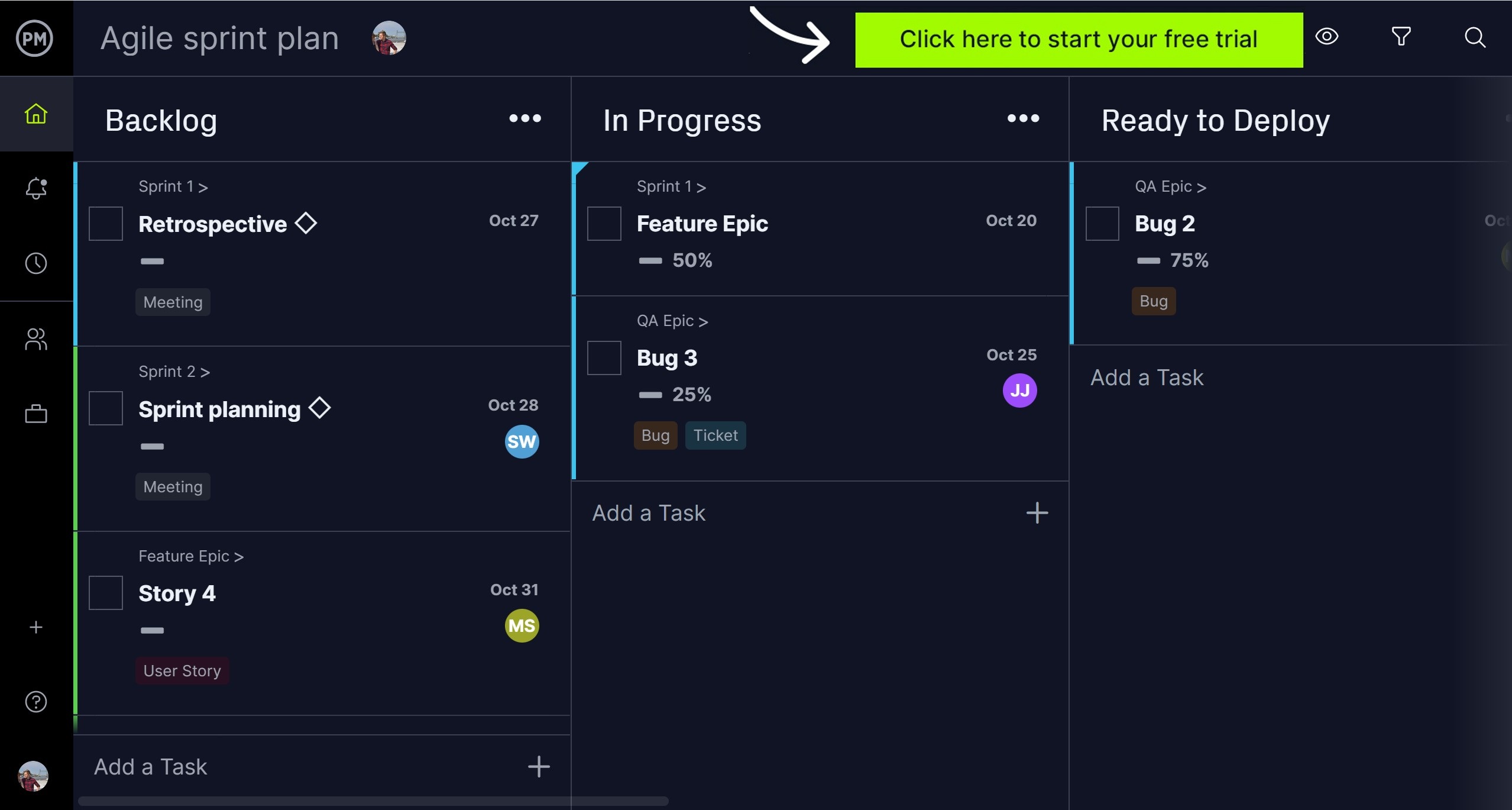
What’s Included in Our Test Case Template?
Our free test case template for Excel outlines all the steps you need to take when testing software. If you have a different sequence or want to add or delete something from our template, know that the template is fully customizable. These are the steps we’ve outlined on our test case template.
- Test case ID: Each of your test cases should have a unique identifier so that you can easily look one up (there will be many tests). Choose a naming convention and stick to it, whether you use ours or one of your own.
- Test case scenario: Here’s where you’ll choose one of the many test scenarios your developers and testers have created. A test case should only focus on one specific scenario at a time. This is where you’ll describe that test case scenario.
- Test case: At this point, you’ll take the test scenario chosen and explain how it will be tested. In our example, we chose to test the login. Therefore, one test case is to use the correct user ID and correct password. Another scenario would be to use the incorrect user ID and correct password and so forth.
- Pre-conditions: These are the conditions that need to be met before executing the test case. Again, in our example, the pre-conditions are having a valid user ID and password to test that functionality.
- Test steps: Here’s where you’ll list the actions needed for the test case scenario. Be sure to mention all the steps in as much detail as necessary and the order in which they should be executed. This should be done from the end-user’s perspective. Looking at our example on the template, those steps would be to enter the correct user ID and correct password and then click the login button.
- Test data: To run the test case, you need to have the right data. In the case of our example, that’d be having the correct user ID and correct password to test the login function of the software.
- Expected results: This is where you note the result you expect to happen, which ideally is that the login works and the user is given access to the software. But you might not think the test will work in which case you’d write what you think will happen, perhaps an error message or nothing at all.
- Post-condition: This is the condition that needs to happen for the case to be successfully executed. For example, the login works.
- Actual results: Of course, the actual results may be very different from what you expect as the post-condition of the case test. This is where you’ll put those actual results. It could be that the login worked, which is great. But if the login doesn’t work, you’ll need to detail what happened to mitigate the bug.
- Status: The test case will have one of two outcomes: pass or fail. If it passes, you can move to the next scenario. If it fails, then you’ll have to fix the problem and do another test case until it passes. Our template has a dropdown menu with a red failure or a green pass to indicate the status of the test case.
How ProjectManager Helps With Test Cases and More
The test case template is a fine tool, but as we’ve shown above with the kanban board feature of our software, it can certainly be improved upon. But that’s only one thing that project management software can do to facilitate your test cases. The kanban board might not be your ideal tool to use, which is why we have multiple project views for you to work how you want to work. Besides flexibility, we also have mobile accessibility and features that integrate with third-party apps so you can do it all from one platform.
Use Multiple Project Views to Plan and Execute IT Projects
Test cases can be executed on kanban boards, but you might want to collect your requirements on our task list. Our unlimited file storage means you can have all your project documentation in one place that can be accessed anywhere and at any time. The test case is part of a larger project, which can be scheduled on our powerful Gantt charts, which link all four types of dependencies, filter for the critical path and can set a baseline to capture that plan and compare it to your actual progress in real time to help you stay on track.

Monitor Progress With Real-Time Dashboards and Reports
Whether you’re working on one project or multiple projects you need to have quick, real-time access to data to track implementation timelines and then present progress reports to executives. Our real-time dashboards automatically collect live data and deliver it as easy-to-read graphs and charts on cost, time, workload and more, for one project or a portfolio. Unlike lightweight tools that require a lot of training and setup, our dashboard is ready when you need it. Plus, our customizable reports help you get more detail and also filter presentations for executives to show them the data they’re interested in.

Related IT Templates
If you’re not ready to upgrade to ProjectManager yet, we understand. It’s a big decision. As you make that decision, here are some of the IT-related free templates that we have to help you with your IT project management. They’re just a few of the dozens of free project management templates we have for Excel and Word. Download them today.
IT Project Plan Template
Our free IT project plan template helps you list all your tasks, costs, resources, time and deliverables. This free template will get your IT project started right from the start. Best of all, you can create that plan on any of our multiple project views to work how you want to.
IT Risk Assessment Template
All projects have risks. To mitigate those risks in your IT project, use our IT risk assessment template for Excel. It helps you identify risks and assess them, but also define control activities, monitor them and more.
Server Maintenance Checklist
IT project managers have a lot of work they need to do, one of the most important ensuring the server is up and running. Our free server maintenance checklist template for Excel will help them by making sure they’re thorough when doing such an important task.
Related IT Content
If you’re still looking for more IT-related information, you’ve come to the right place. ProjectManager is not only award-winning software but the online hub for all things project management. We publish weekly blogs, have guides, eBooks, tutorial videos and, of course, templates. Here’s some of the stuff we’ve published about how project management and the IT industry intersect.
- IT Project Management: The Ultimate Guide
- What Is IT Management? Why Is IT Important For Business
- 15 Free IT Project Management Templates for Excel, Word and More
ProjectManager Helps IT Professionals
ProjectManager is online project management software that connects everyone on the IT team, whether they’re in the office, out in the field or anywhere in between. They can share files, comment at the task level and much more to better collaborate, plan and mitigate resource constraints. Our resource management features help you with delivery times and keep everyone working at capacity. Get started with ProjectManager today for free.
