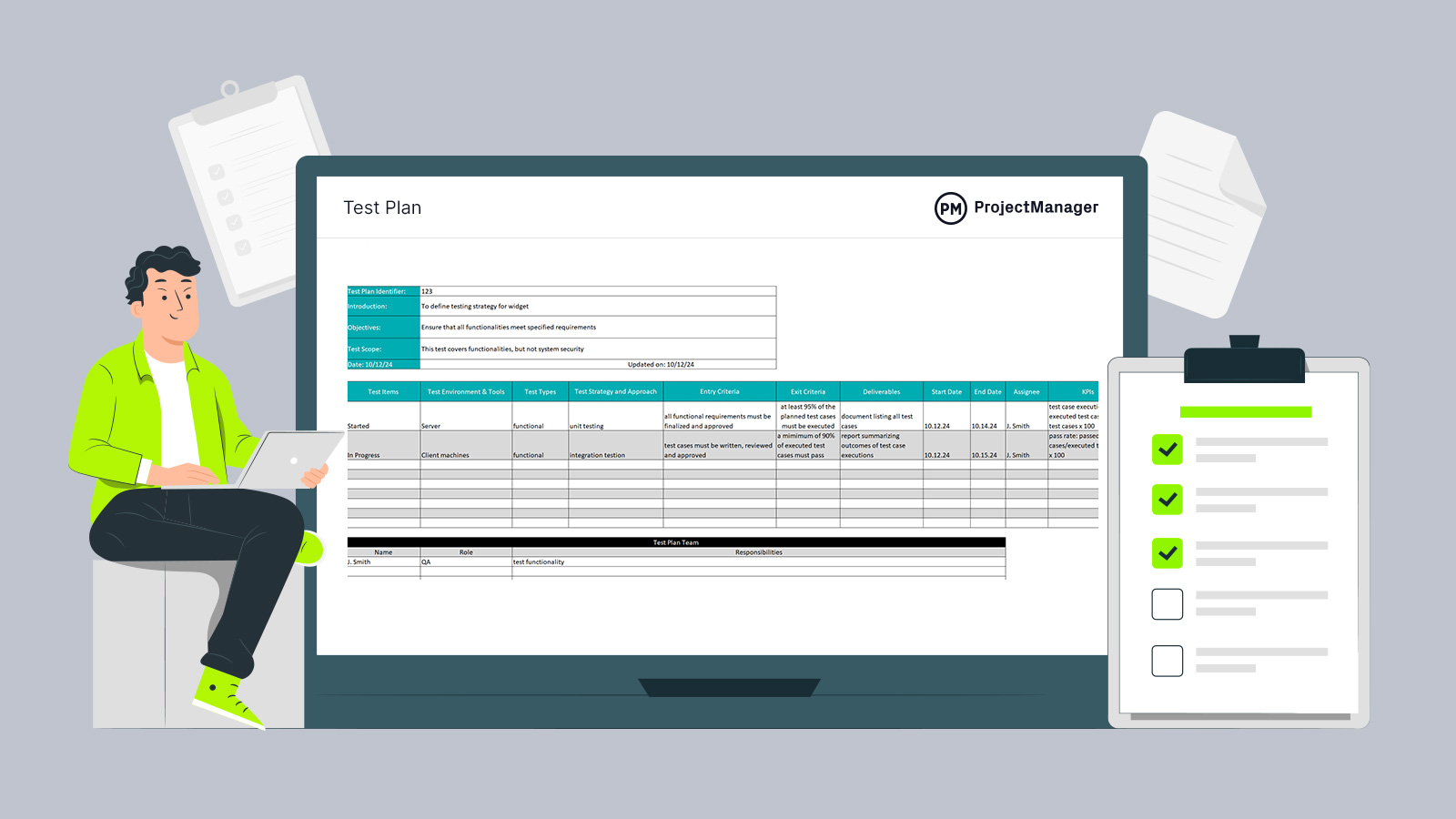Projects focus on timelines and costs. It can often feel as if quality is a distant third concern, but if the product or service delivered isn’t meeting expectations or standards then even a project completed on time and within budget is a failure.
That’s why a test plan template is so important. Learn what a test plan template is and when and why to use one. Then, download our free test plan template for Excel to codify the process.
What Is a Test Plan?
A test plan is a detailed project management document that outlines the strategy, scope, resources and schedule for testing activities within a project. It serves as a blueprint for how testing will be conducted. This ensures that a product meets its requirements and quality standards.
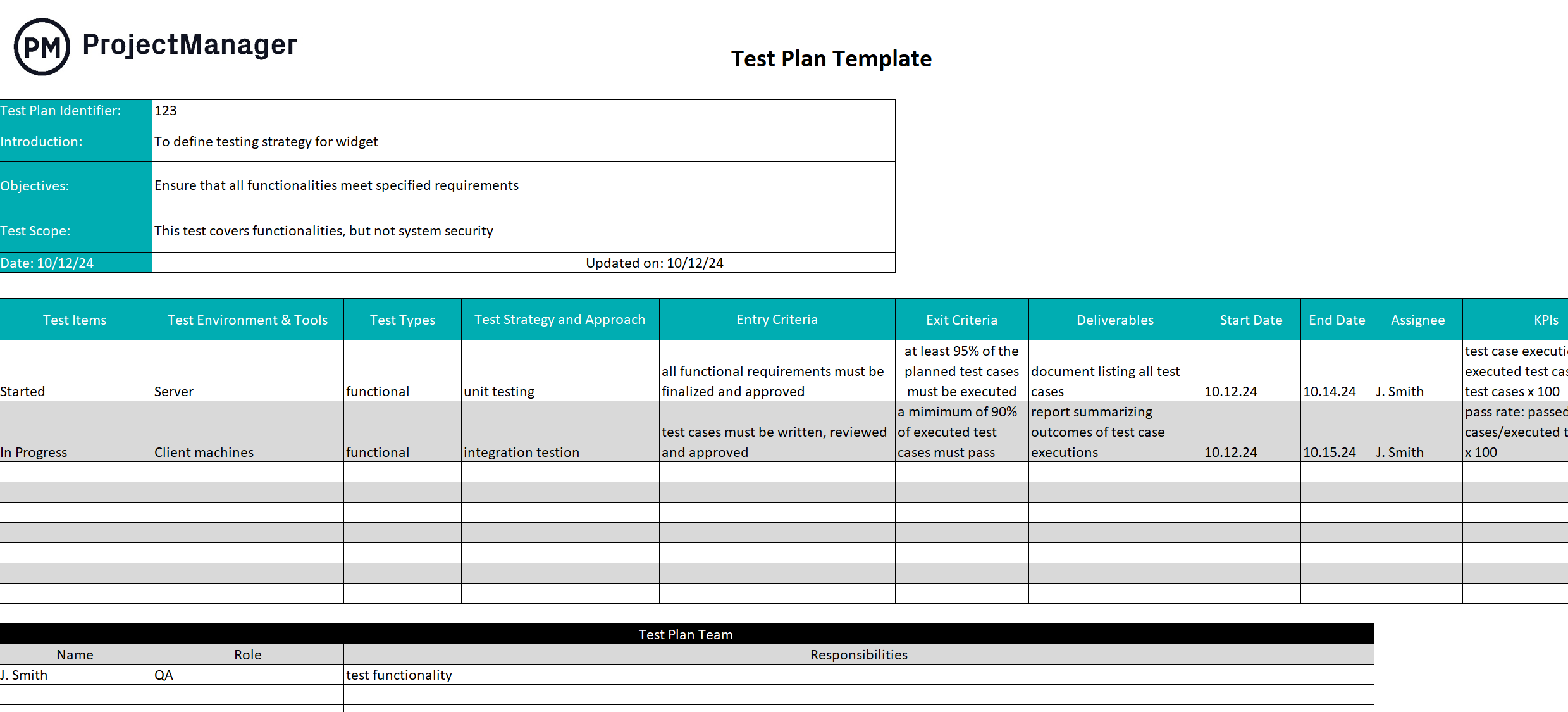
Why Use This Test Plan Template?
A test plan template is important as it codifies the testing process and allows it to be repeated without variation, resulting in more efficiency and effectiveness. The template also helps to avoid recreating the wheel each time a test plan is needed. It skips the busy work while ensuring the important work is the priority.
The test plan template also clarifies and directs the testing team to ensure everyone understands their roles and responsibilities in the process. It also helps allocate resources efficiently so that all necessary tools and personnel are in place.
Other benefits include identifying risks early to proactively plan how to mitigate them if they arise. The test plan template is also an essential tool in quality assurance; it allows for testing that’s thorough and systematic, contributing to the overall product quality. The template can also be a communication tool for stakeholders to stay informed about the testing process and outcomes.
To take the test plan to the next level, use project management software to plan, manage and track the process. ProjectManager is award-winning project and portfolio management software that, unlike templates, updates in real time and puts the test environment in a collaborative space. Use robust Gantt charts to plan out the testing steps, assign tasks to testers and monitor progress with live data on a visual timeline. Define task dependencies to understand which tasks need to be completed before others can start. Set a baseline to compare the plan against the actual progress to ensure that the work is aligned with its schedule. Get started with ProjectManager today for free.
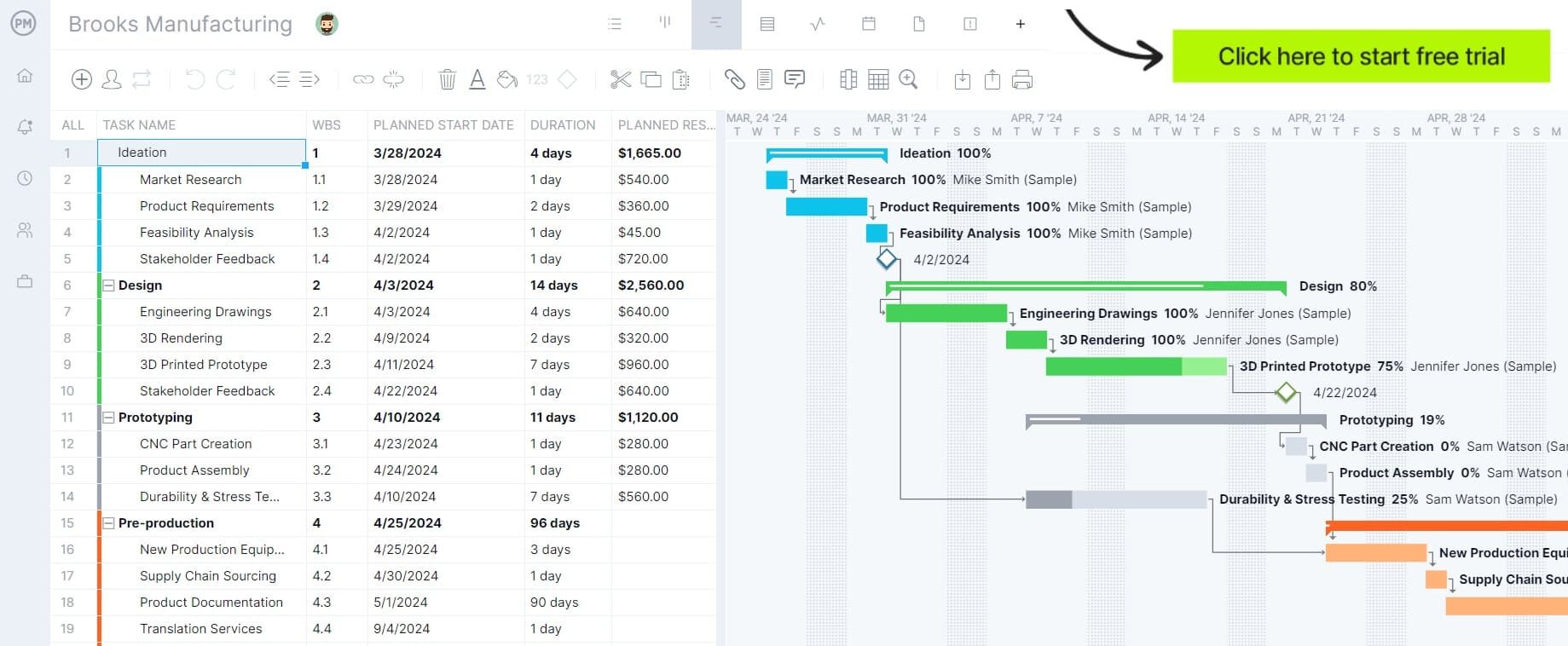
When to Use This Test Plan Template
A test plan template is useful throughout the life cycle of a project. Here are some of the times when it can be used.
- Project Initiation: Early in the project, outline the testing strategy and objectives to ensure clear quality considerations.
- Requirement Analysis: A test plan can be developed to clarify expectations to ensure that all requirements are testable and covered by appropriate testing strategies.
- Design Phase: A test plan helps identify what needs to be tested, which informs test case design and resource allocation.
- Before Development or Implementation Start: When preparing for development or implementation, a test plan identifies necessary resources and timelines for testing.
- Before the Testing Phase: The test plan provides a roadmap for what will be tested and how.
- Change Management: When significant changes occur in the project scope, requirements or timeline, revisiting and updating the test plan ensures that testing aligns with the new direction.
- Compliance and Audits: Test plans help meet standards in regulated industries and are often required to demonstrate that proper testing practices are followed.
- Team Coordination: When multiple team members or departments are involved, a test plan is a communication tool to ensure everyone is on the same page.
- Post-Deployment Testing: After a product is deployed, a test plan can guide post-deployment testing activities to validate that the deployment was successful.
- Continuous Improvement: After completing testing, analyze the test plan and results to identify areas for improvement for future projects.
Who Should Use This Test Plan Template?
Just as there are many scenarios when a test plan should be implemented, there are several different project professionals who will use it. The following is a short list of those stakeholders.
- QA/Test Engineers: Ensure that the product meets quality standards.
- Project Managers: Monitor progress, allocate resources and ensure testing aligns with timelines and goals.
- Developers: Use the test plan template to understand what functionalities are being tested and address any issues that might arise during the testing phase.
- Business Analysts: Define requirements and make sure the test aligns with business goals.
- Product Owner/Stakeholders: Use the test plan to understand the testing scope and objectives.
- Regulatory and Compliance Officers: Review the test plan to ensure that all necessary testing and documentation are in place.
- Test Managers/Leads: Oversee the testing process.
- Technical Writers: Refer to the test plan to create documentation.
- Customer Support Teams: Use insights from the test plan to understand known issues.
- Auditors: Often review the test plan as part of their assessment to ensure that project quality testing procedures were followed.
How to Use This Test Plan Template for Excel
Once users download the test plan template, they will find a fully customizable document. We’ve outlined it with specific fields generally used in a test plan, but they can be changed to reflect any test procedure. This is a short definition of the three sections within the template.
1. Basic Information for the Test Plan
- Test Plan Identifier: This is simply a unique ID to track the test plan against others used in the project.
- Introduction, Objectives and Test Scope: The introduction defines the purpose of the test plan and then the objectives tell what it aims to achieve. The test scope clearly describes the features, functionalities or systems that will be tested as well as what is out of scope and not to be tested.
- Dates: The test date is captured on the template and, if updated, there’s space to add the date that happened.
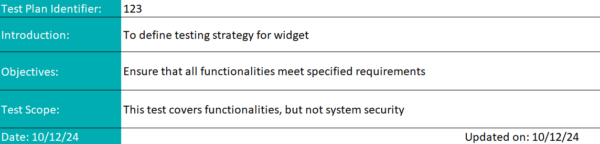
2. Test Plan Details
- Test Items: Now, there’s a chart to direct the testing and collect data. The first column is the test items, which lists what is to be tested.
- Test Environment & Tools: The next column is a description of the hardware, software and network environment required for the testing, such as databases, servers, test tools or other resources needed.
- Test Types: This column identifies and describes the types of tests that will be conducted. These can be unit testing, integration testing, etc.
- Test Strategy and Approach: This column captures the approach for testing, the testing techniques used and any specific methodologies.
- Test Criteria: The test criteria column is broken into two: entry and exit criteria, which include preconditions that must be met before testing begins and conditions that must be met to conclude the testing phase.
- Test Deliverables: This column has documents and artifacts produced during the testing process, which can include test data, defect reports, etc.
- Assignee: This resource planning column refers to the team members who are tasked with executing these tests.
- Key Performance Indicators (KPIs): These are metrics that will be used to measure values that help assess the effectiveness and efficiency of the testing process. They can include test case execution rate, defect density, etc.
- Notes: The last column on this chart is to gather any information that is important but has not place already mapped out for it to go in the test plan template.
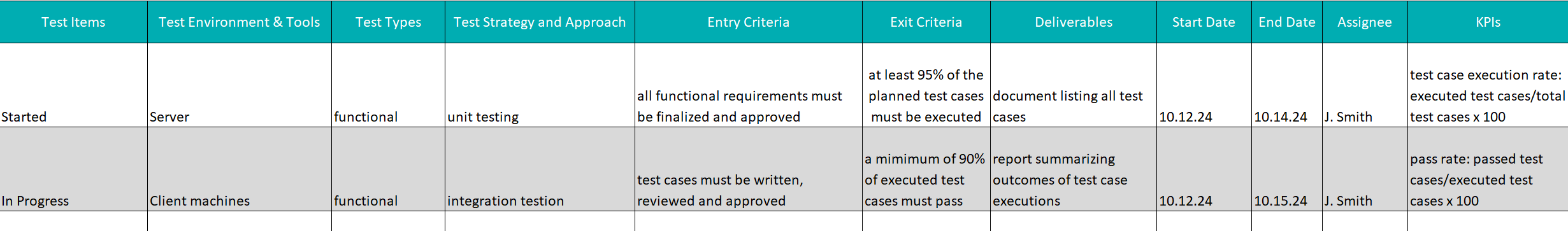
3. Test Plan Team
- Name: List the names of the team members
- Role: Explain their role for the test plan.
- Responsibilities: Explain specifically what that team member is responsible for. It’s advisable to make a team charter to further define how the team will operate.
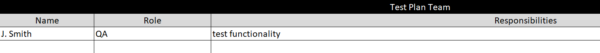
Related Planning Templates
The test plan template for Excel is only one of over 100 project management templates for Excel and Word to download for free on our site. These templates cover every phase of the project’s life cycle and address multiple industries. Below are a few free templates that can be used when implementing a test plan.
Gantt Chart Template
This free Gantt chart template for Excel can be used to organize the tasks in the test plan template. It is broken into two parts. One is a spreadsheet to list all the tasks and start and end dates. The other part is a timeline that is automatically populated as the spreadsheet is filled out.
Dashboard Template
Part of a test plan template is tracking KPIs. This free project dashboard template for Excel is made up of easy-to-read graphs and charts to track those metrics, whether they be tasks, workload or costs.
Task Tracker Template
The task tracker is another free template that can help deliver testing on time. It lists all the tasks, including any dependencies and assigns them to a team member. There’s a column to note the priority, start dates and planned end date. An actual end date column allows one to track if the work was done as scheduled.
ProjectManager Helps Plan Testing and More
The trouble with templates is that they’re not as efficient as they claim to be. Yes, they’re better than working on a bunch of Post-It Notes, but templates still have to be manually updated and they’re not a collaborative medium. These static documents only help so much. To go the distance requires project management software. ProjectManager is award-winning project and portfolio management software that has features to plan, manage and track testing in real time.
Track Progress, Costs and More
Planning on Gantt charts sets up the testing process. Once a baseline is established, then the actual progress can be tracked in real time against the plan. Toggle over to the project dashboard, which is now automatically collecting live data and displaying it on easy-to-read graphs and charts that monitor KPIs such as time, cost, workload and more. Customized reports get into the weeds for managers or can be filtered to show more general information to keep stakeholders informed. Use secure timesheets to streamline payroll and also track labor costs to keep to the budget.

Monitor Resource Utilization
Templates can help managers identify resources, but that’s it. Our software can identify the skill set of a team and set their availability, including PTO, vacation and global holidays when onboarding the team. That makes it easier to assign them to tasks. Then managers can use the team page or the color-coded workload chart to view who on the team is overallocated or underutilized. Then balance the team workload to keep everyone working at capacity, which boosts productivity and avoids burnout.

Related Planning Content
There’s more to software development and testing than a test plan template. For those who want to explore this subject deeper, here are links to related content that we’ve recently published.
- SDLC – The Software Development Life Cycle
- Software Development Plan Template
- What Is Proof of Concept (POC)? Definition, Steps & Best Practices
- How to Create a Product Roadmap: Examples & Templates
- A Quick Guide to User Story Mapping
- Software Development Estimation: A Quick Guide
ProjectManager is online project and portfolio management software that connects teams whether they’re in the office or out in the field. They can share files, comment at the task level and stay updated with email and in-app notifications. Join teams at Avis, Nestle and Siemens who use our software to deliver successful projects. Get started with ProjectManager today for free.