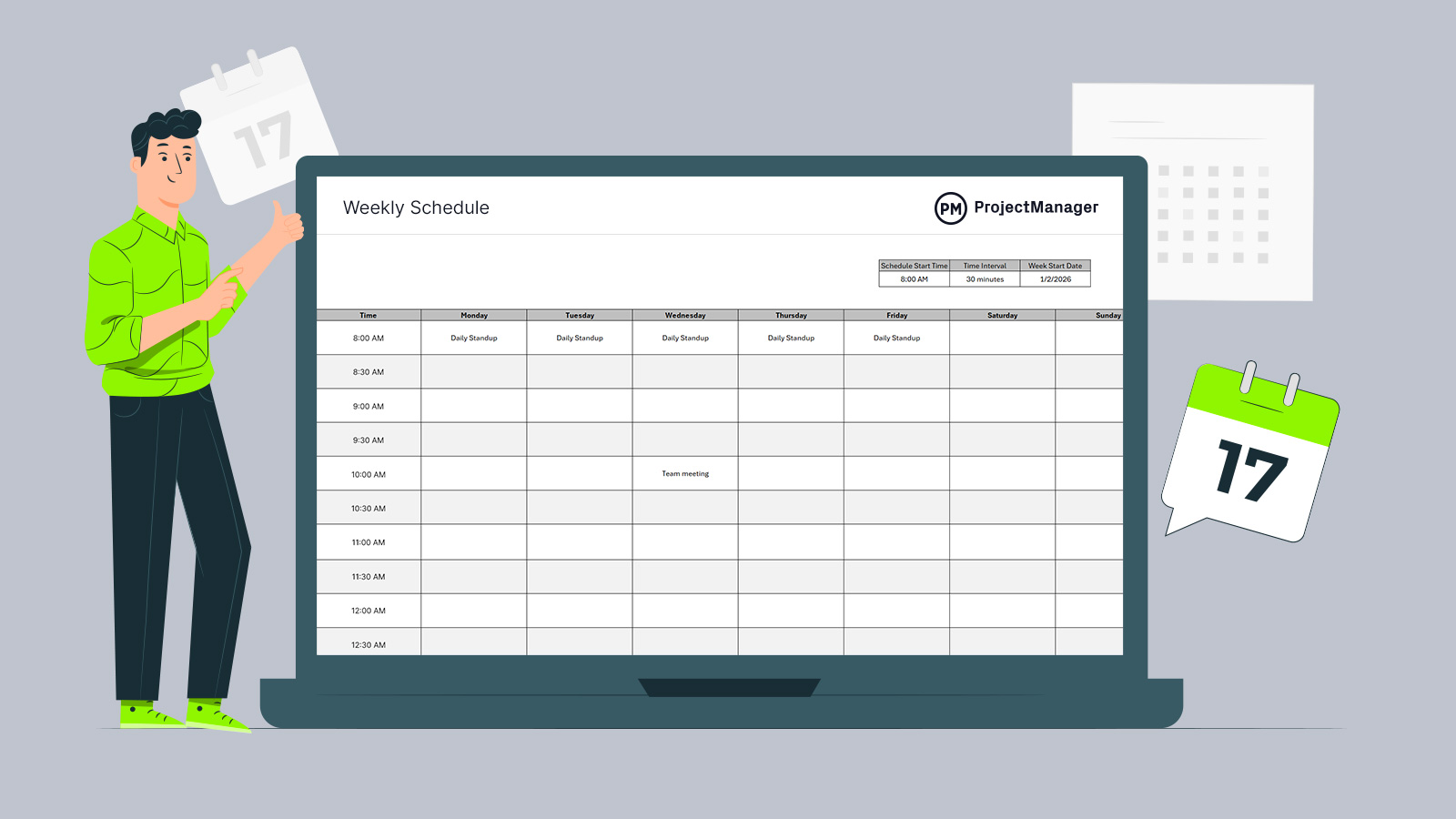It might feel as if there’s not enough time in the week to finish one’s work, but that’s probably because there’s no use of a weekly schedule template. A schedule is the start of a plan to organize work and add deadlines to ensure tasks are finished on time. Download this free weekly schedule template for Excel and start organizing your time so you feel less overwhelmed.
What Is a Weekly Schedule Template?
A weekly schedule template is a tool that helps organize and plan tasks, activities and events for each day of the week. It typically includes sections for each day, where one can input specific tasks or commitments, as well as time slots to allocate activities. Using a template helps manage time effectively, keeps one on track in fulfilling responsibilities and ensures the week is balanced.
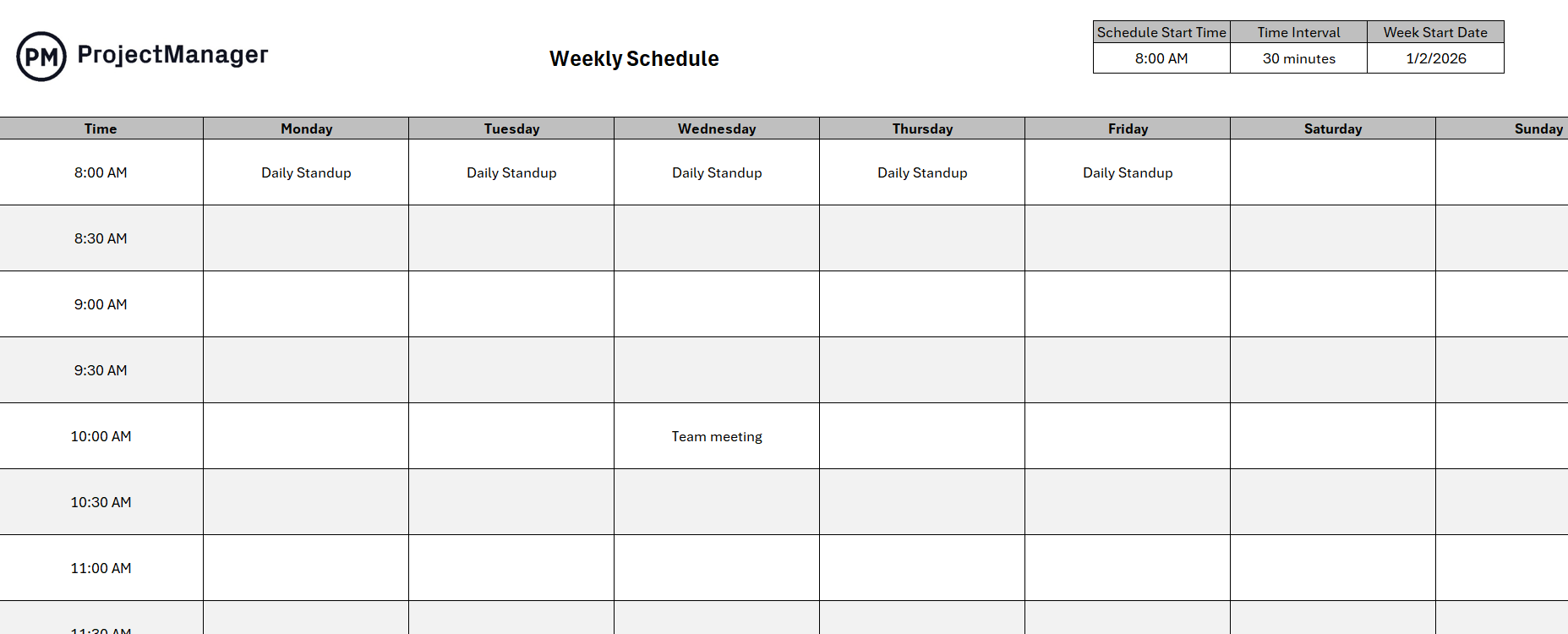
Why Do You Need a Weekly Schedule Template?
There are many reasons why one should download this free weekly schedule template. Let’s explore just three.
Time Management
Time is constantly passing by, but a weekly schedule template adds structure so time is more productive. It does this by allocating time efficiently and ensuring that nothing is overlooked.
Prioritization
Not all tasks are created equally. Some work requires immediate attention while other tasks can be treated with less urgency. Don’t forget to consider that some people handle difficult tasks better earlier in the day while others can better tackle them later in the day. By prioritizing work, you can organize tasks in terms of importance, deadline and performance.
Work-Life Balance
A weekly schedule template is a way to put work where work belongs and leisure where it belongs. All work without any play won’t lead to long-term productivity. People need time to recharge or they’ll burn out, which can quickly take projects off track. By allocating time for both work and leisure, it promotes a healthier lifestyle and create a better worker.
Those are some benefits of a weekly schedule template, but there are disadvantages as well. For example, templates are static documents and work tends to be more dynamic. Using project management software can clear that hurdle. ProjectManager is award-winning project and portfolio management software that has robust task lists that can assign tasks, track time and drive progress. Users can collaborate with others, share files and boost productivity. Add descriptions to tasks, links or comments and set priorities and more. Get started with ProjectManager today for free.
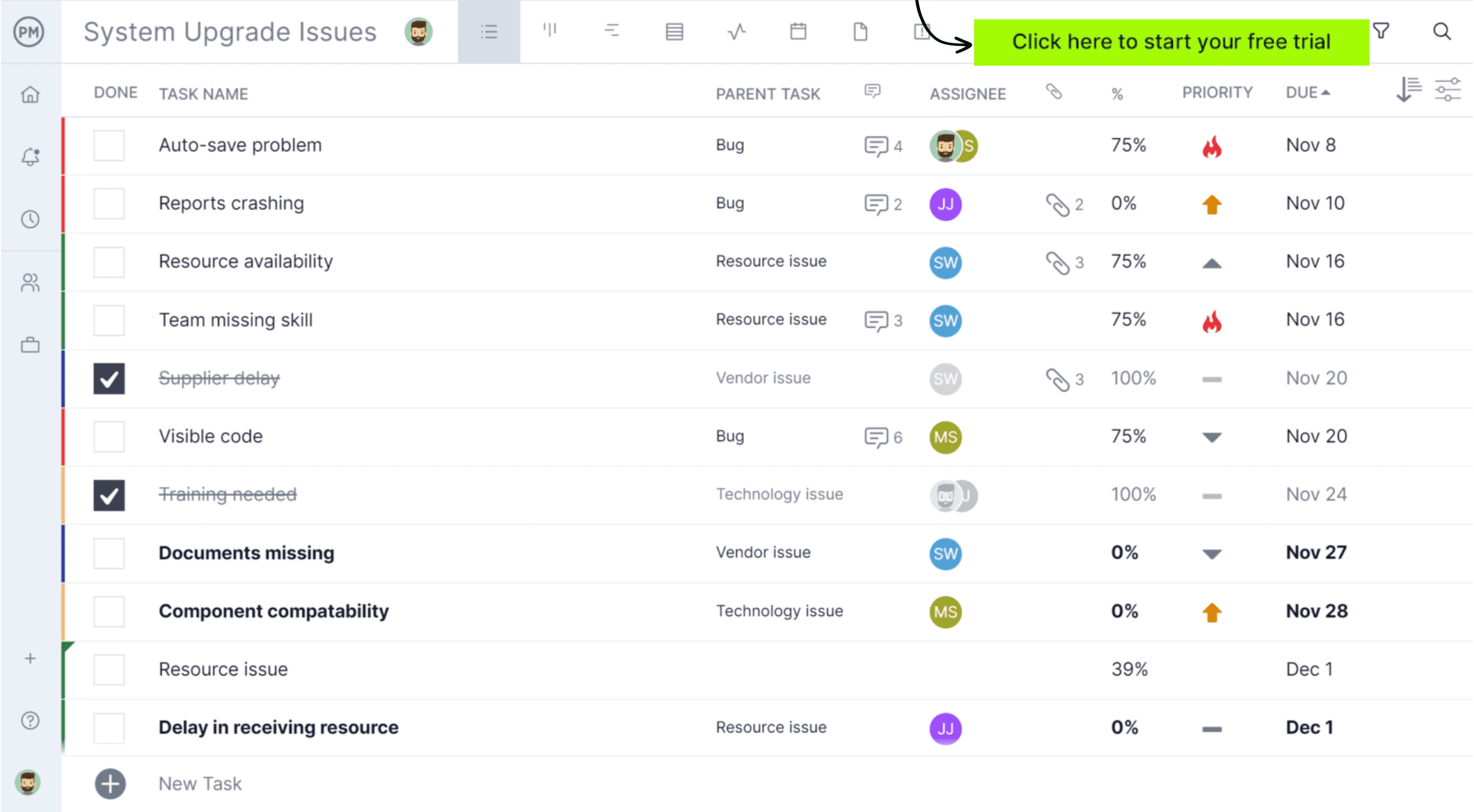
Who Uses a Weekly Schedule Template?
This versatile template can be used by a variety of individuals and groups to organize their time, tasks and responsibilities. Below are just some examples.
- Students
- Professionals/workers
- Parents
- Entrepreneurs/small business owners
- Freelancers/contractors
- Teachers/educators
- Household managers
- Retirees or seniors
- Project teams
When to Use a Weekly Schedule Template
This template can be used at different points in a routine to help manage time and tasks effectively. Here are some key times when it will come in handy.
- At the start of the week
- When there’s a busy week ahead
- To balance multiple responsibilities
- Addressing new or changing responsibilities
- Improve time management
- Have specific goals to achieve
- Managing multiple projects or clients
- Maintain a healthy work-life balance
- During seasonal transitions or life changes
- Need to track progress
- During downtime or breaks
How to Use This Weekly Schedule Template
Download this free weekly schedule template for Excel and get a fully customizable document. Add your company logo or adjust the template to best suit your scheduling needs. We’ve outlined the basics.
First, a chart on the top right of the template defines the start time for the weekly schedule, the time blocks (in this case, those intervals are 30 minutes) and the weekly starting date. A larger chart follows this.
This is the meat of the template. It’s a grid broken up into half-hour intervals on the left-hand vertical axis and the days of the week on the top horizontal axis. These time boxes are where teams can place deadlines, tasks, activities, etc. It’s the start of scheduling work and getting it done on time.
Related Free Scheduling Templates
The free weekly schedule template is just one of over 100 free project management templates for Excel and Word that can be downloaded from our site. They cover every aspect of managing a project and cross several different industries. Below are just a few that can be helpful when scheduling work.
Action Items Template
Any weekly schedule is going to have action items, which are tasks that need to be completed, are limited in scope and take, at most, a couple weeks to complete. These usually come up during meetings and need to be added to one’s work schedule. This free action items template for Excel captures the details, priority, status and more.
To-Do List Template
The weekly schedule template is formatted like a calendar. Use this free to-do list template for Excel to capture the work that must be done in a list form. The template lists all the tasks one has to complete and adds the start and due dates as well as a percentage complete to track the work. There’s also a column to check off work when completed.
30-60-90 Day Plan Template
Use this free 30-60-90 day plan template for Word to set goals and strategies for the first three months of a new role, project or whatever long-term work is on the agenda. This template helps build relationships, fosters collaboration and trust among team members and stakeholders as well as reduces uncertainty.
ProjectManager Is a Better Scheduler Than the Weekly Schedule Template
There’s nothing wrong with using templates, but they’re not much of a step up from jotting down a to-do list on a sticky note. It’s a step in the right direction by creating some structure to support the work. But these static documents aren’t built to create the efficiency and effectiveness needed to work productively and meet deadlines, not to mention they’re poor collaboration tools. That’s why people upgrade to project management software and the smart ones use ProjectManager, award-winning project and portfolio management software that plans, manages and tracks work in real time.
Plan on Multiple Project Views
We’ve already shown how our task list can provide a more interactive task management and scheduling tool than the weekly schedule template, but that’s only one project view available. There are powerful Gantt charts that show the entire project on a timeline, link dependencies to avoid delays, filter for the critical path and set a baseline to track variance in real time. Kanban boards visualize workflows, which help manage backlogs and allow teams to collaborate while giving managers visibility into their processes to identify and remove bottlenecks. There’s also a calendar view that mimics the weekly schedule across the month.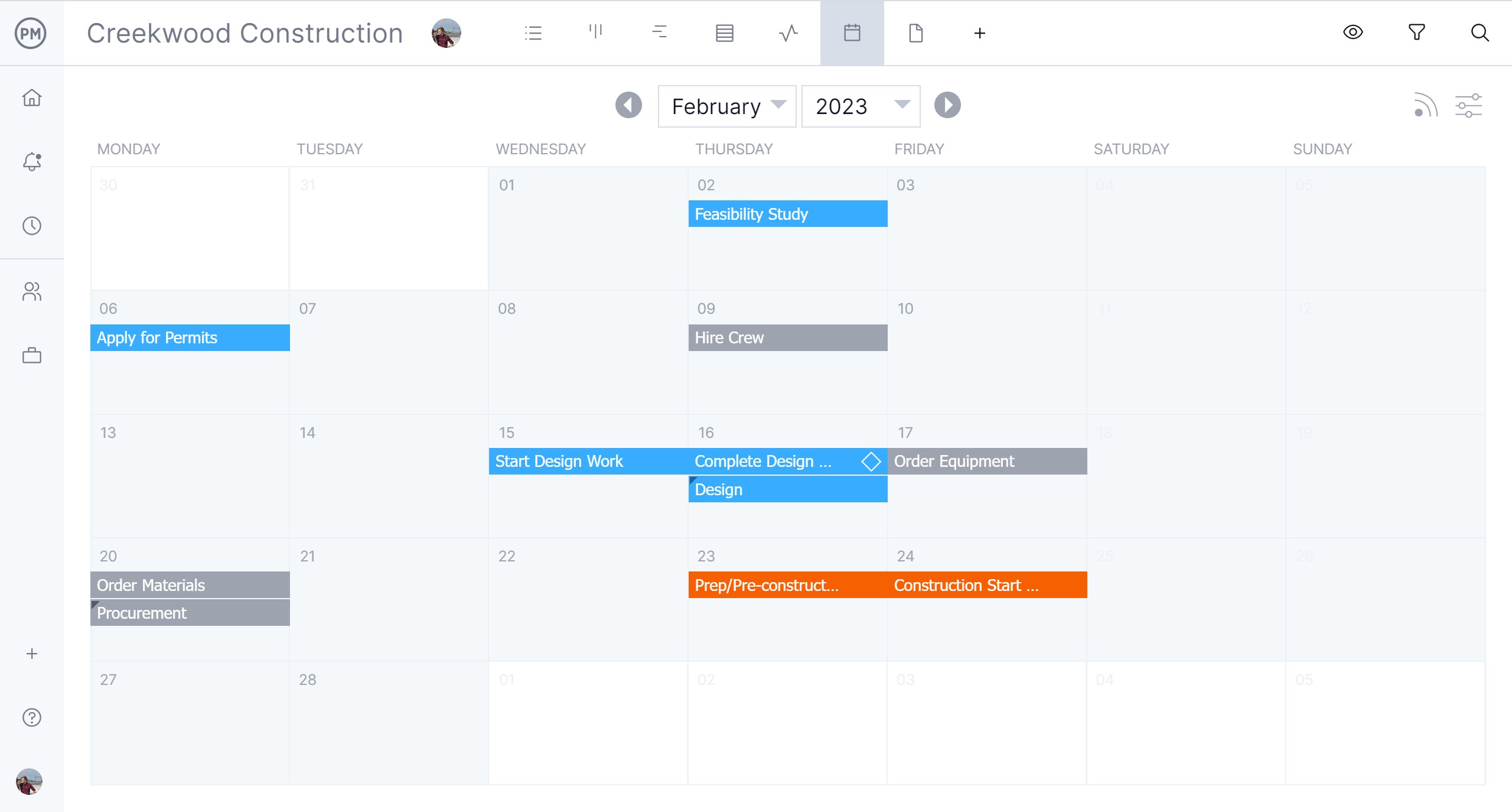
Track Progress and Performance in Real Time
Another thing templates can’t do is monitor progress or performance. We can. Just toggle over to the real-time project or portfolio dashboards. They’re automatically collecting live data and displaying it on easy-to-read graphs and charts that show metrics such as time, cost, workload and more. For more detail, there are customizable reports for status, portfolio, variance, workload, timesheets and more. All reports can be filtered to focus on the stuff managers and teams are interested in or provide a more general overview that can be shared with stakeholders to keep them updated.
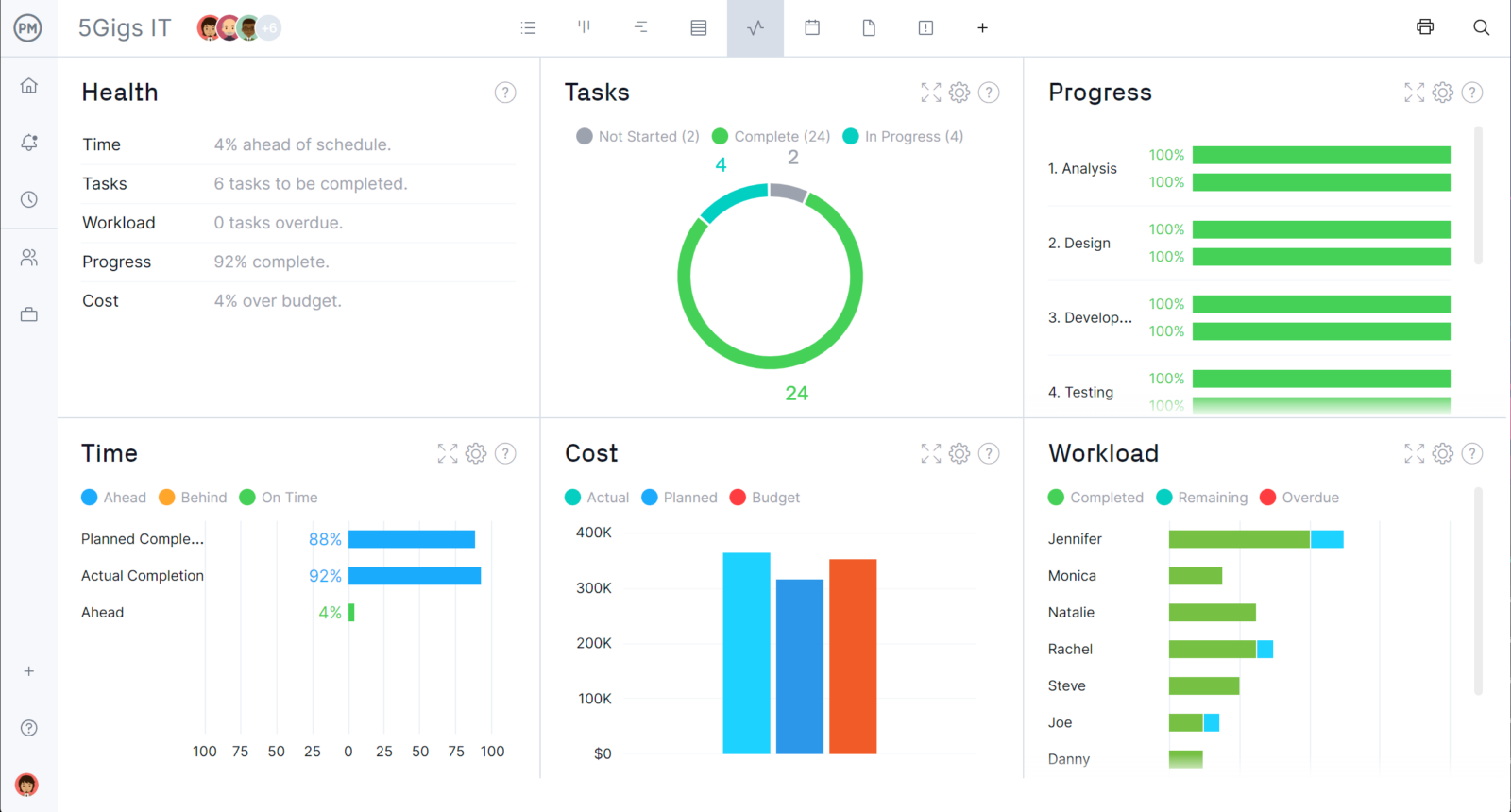
Related Scheduling Content
For those looking to read more about how to better schedule work, below are a handful of links to some more recent pieces we’ve written on the subject.
- Employee Schedule Template for Excel
- Free Timesheet Template for Excel
- Free Timesheet Template for Google Sheets
- Schedule Management: Process, Tools and Templates
- How to Use a Schedule Maker for Projects
ProjectManager is online project and portfolio management software that connects teams no matter if they’re in the office or out in the field. They can share files, comment at the task level and stay updated with email and in-app notifications. Join teams at Avis, Nestle and Siemens who use our software to deliver successful projects. Get started with ProjectManager today for free.