An employee work schedule template is a crucial arm in handling your human resources and operations planning so you can control your project as it progresses through the calendar to successful completion. Use ProjectManager’s work schedule template for Excel to better manage your team’s workload. It includes both a weekly work schedule template and a monthly work schedule template.
Or you can open the work schedule template in ProjectManager and manage your team’s workload and schedule in real time. Plan projects, track labor costs and schedule work in five different views: Gantt chart, kanban board, task list, spreadsheet and calendar. Plus, your team can log their hours, submit timesheets, collaborate and track progress with live dashboards. Get started for free with ProjectManager and build a better work schedule.
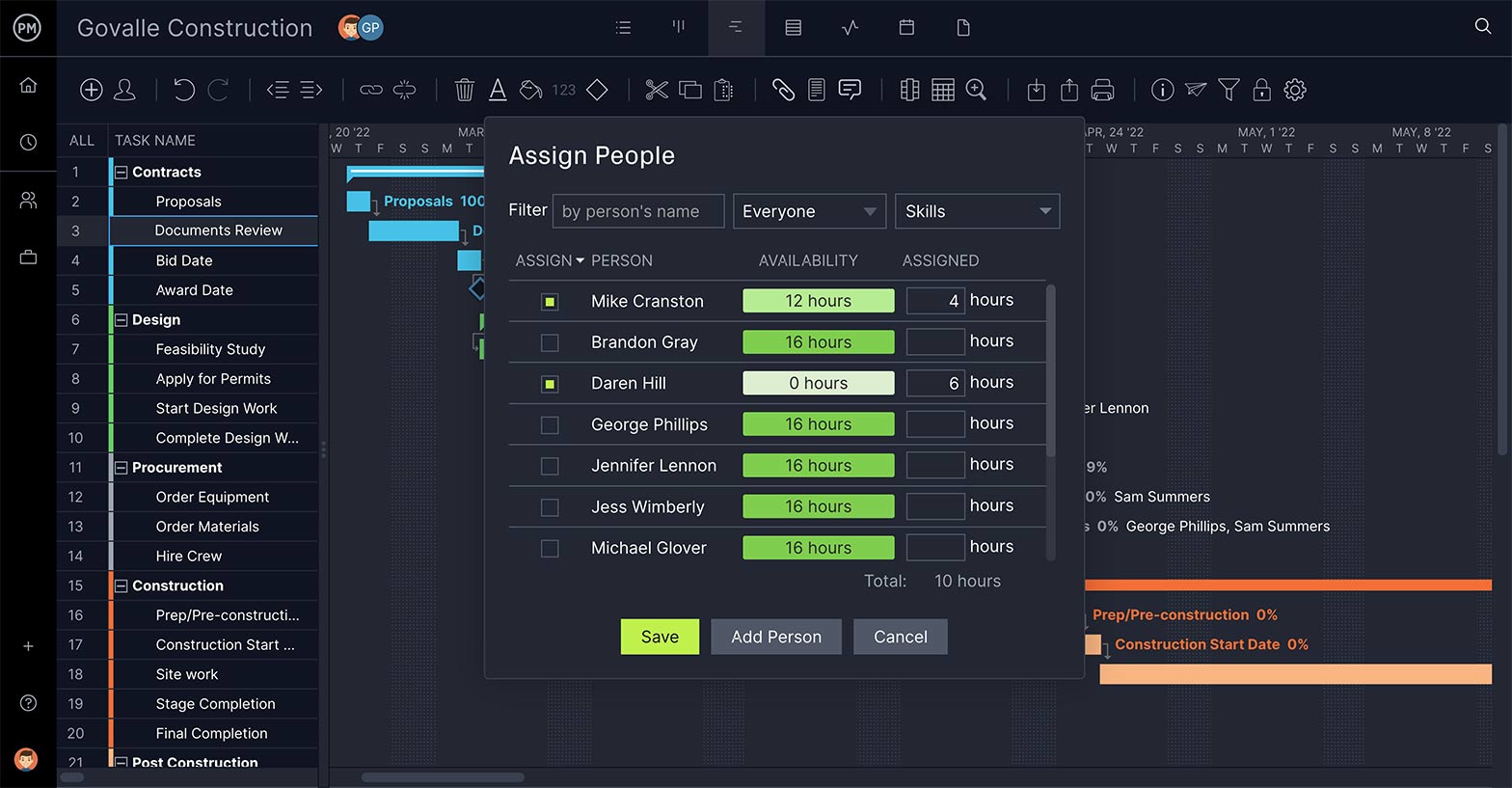
What Is a Work Schedule?
An employee work schedule is a list of employees and their location, working times, & responsibilities, over a specific time period, such as a day, week or month.
Why You Need a Work Schedule Template
Whether you’re managing a project or business, an employee work schedule template is a crucial element in making sure that your team stays productive and efficient. Work schedule templates help you keep track of your resource utilization, streamline your work scheduling process and meet your deadlines.
Work schedule templates also help you prioritize tasks and balance your team’s workload by laying out what needs to be done on a calendar. Having a well-defined work schedule your team knows clearly the dates that they’re expected to work and when they’re not. This is especially important for remote employees who can end up burning themselves out.
Now, let’s review some work schedule examples to see which of them can be a good fit for your business or project.
Work Schedule Examples
Companies are free to choose the employee schedule format that best fits their business needs and the type of work that they do. Some companies execute labor-intensive work which requires longer shifts, whereas other businesses have fewer employees and flexible work schedules. Here are some of the most commonly used types of work schedules.
Weekly Work Schedule
Weekly work schedules are the standard for most organizations. They’re simple to use for both managers and employees as most people are familiar with them. They’re especially good for businesses with variable workloads that plan their work schedule based on customer demand forecasts. Below is a screenshot of our free weekly work schedule template.
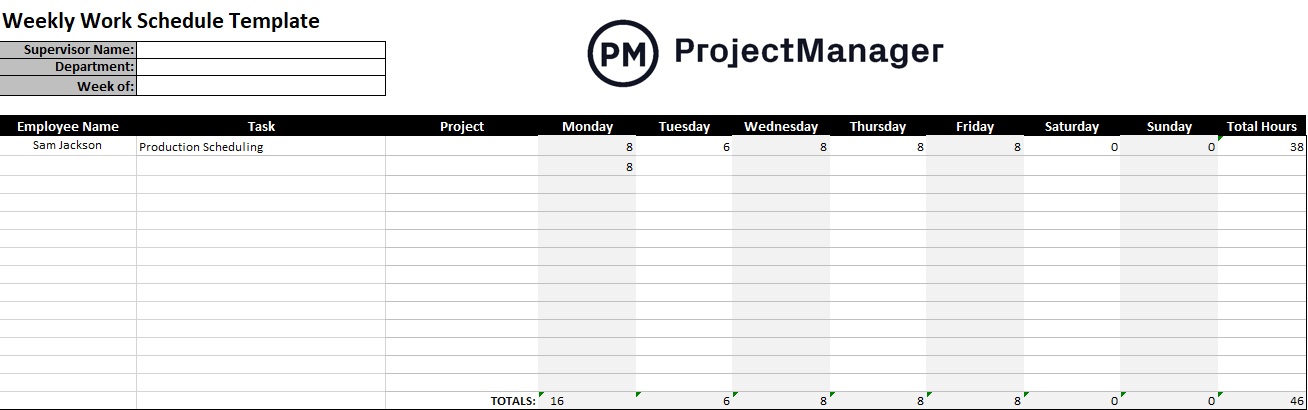
Monthly Work Schedule
Monthly work schedules are a good fit for longer-term projects, where team members have clearly defined tasks and deliverables which are usually interrelated and are best coordinated on a monthly work schedule. Below is a screenshot of our free monthly work schedule template.
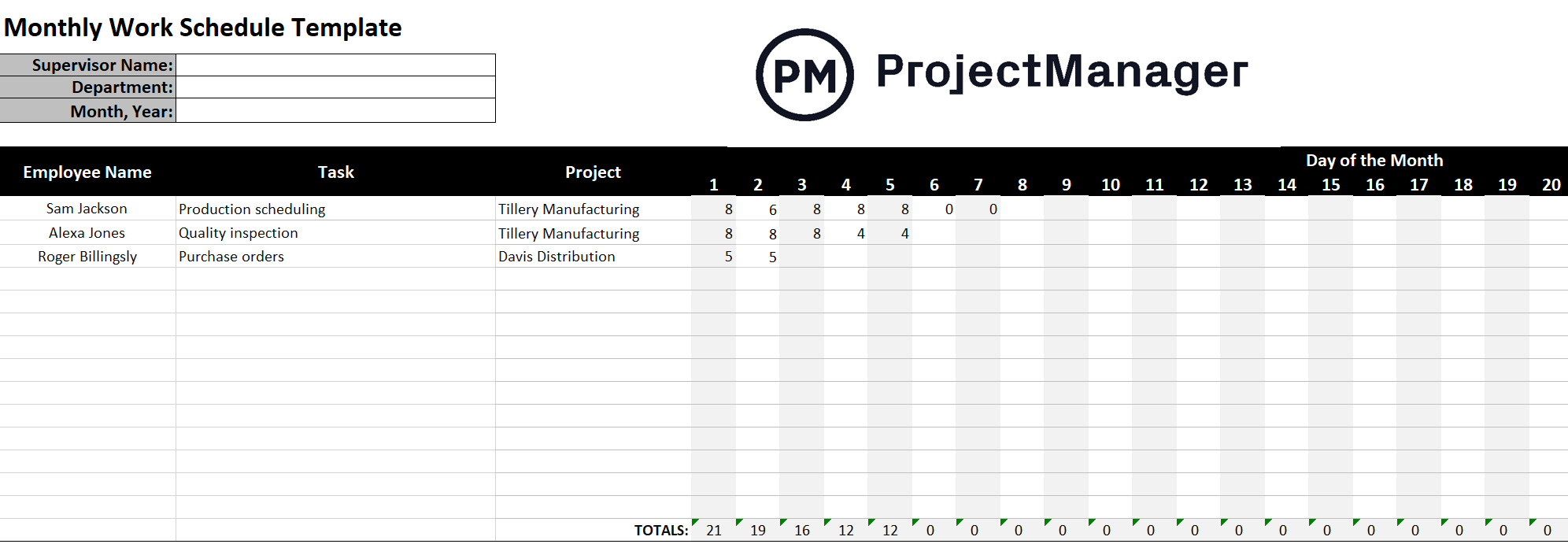
Daily Work Schedule
Daily work schedules are used whenever organizations need to monitor employee performance on a daily basis, as in the case of construction sites, where workers are assigned daily tasks, which are closely tracked in daily construction reports by project owners, site managers, construction project managers and contractors.
Work Shift Schedule
Then there’s the shift work schedule, when a company divides the day into shifts, usually because work is 24/7. Teams are then assigned to set periods of time, usually in eight-hour intervals. These shifts can be fixed or they can vary day to day or week to week, known as the rotating employee schedule.
Flexible Work Schedule
A flexible employee work schedule is when your team member is allowed to vary their arrival and departure, often even choosing the calendar days they want to work, as long as they get their tasks done within the allotted deadline.
Part & Full-Time Work Schedules
Finally, there are part-time and full-time work schedules. Full-time is 40 hours a week, though this isn’t a legal definition. The standard for part-time is any time less than 40 hours a week. Again, neither of these definitions is written in stone and varies from organization to organization. Usually, full-time employees get benefits but are not eligible for overtime when they work beyond 40 hours in a week.
How to Use ProjectManager’s Excel Work Schedule Template
Here are some steps you can follow to use our Excel work schedule templates whether you’re using the weekly work schedule or monthly work schedule version.
1. Enter Basic Work Schedule Information
The first step when creating your work schedule, it’s to define basic information such as who’s supervising the employees, what department they belong to and what’s the timeframe for your work schedule.
2. Assign Tasks to Team Members
Then there are 3 columns where you can assign tasks to your team members and explain what project they are currently working on. By doing this, you’ll be able to use the work schedule template to check what every employee is working on with just one quick look.
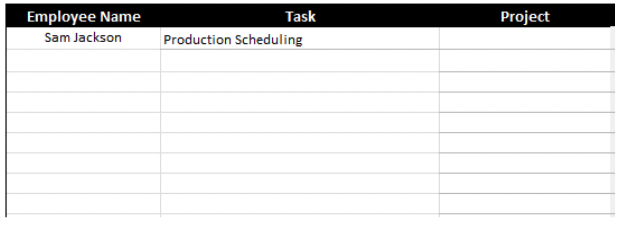
3. Estimate the Hours That Team Members Will Spend on Tasks
Then, once you’ve listed tasks and their owners, you can now assign work hours to your employees. Our work schedule template will calculate the total hours for you as you fill out the schedule.
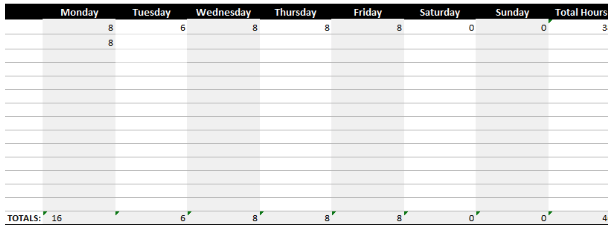
Advantages of Using a Work Schedule Template
The weekly schedule template can collect data about your team member and their work schedule. It has space for you to make a row for each employee by name, task and project they’re working. There’s even a space for a list of their tasks and the days they’re scheduled to work. But the Excel employee schedule template by design is a static document. If you want to update it, that must be done manually, which eats up a lot of valuable time.
Alternatively, project management software equipped with a weekly schedule planner tool and a calendar view will speed up the process of creating a weekly employee schedule.
Disadvantages of Using a Work Schedule Template
As noted above, the template is a standalone Microsoft Excel document. Yes, it’s a spreadsheet and you can download it to your computer and change availability as needed but be careful not to have more than one version of your employee schedule template floating around or you can schedule from inaccurate data.
Think of your free Excel work schedule template as step one in your plan to manage your workload. It’s a good way to organize your team and collect days and times. Now you have all that scheduling information in one place.
Because the Excel work schedule template is siloed on a computer, team members can’t collaborate and update their status and that data isn’t collected in real-time. With an online tool like ProjectManager, there’s one monthly or weekly work schedule that is always updated in real-time, so managers know their team’s availability. Make a better resource schedule today with a free trial of ProjectManager.
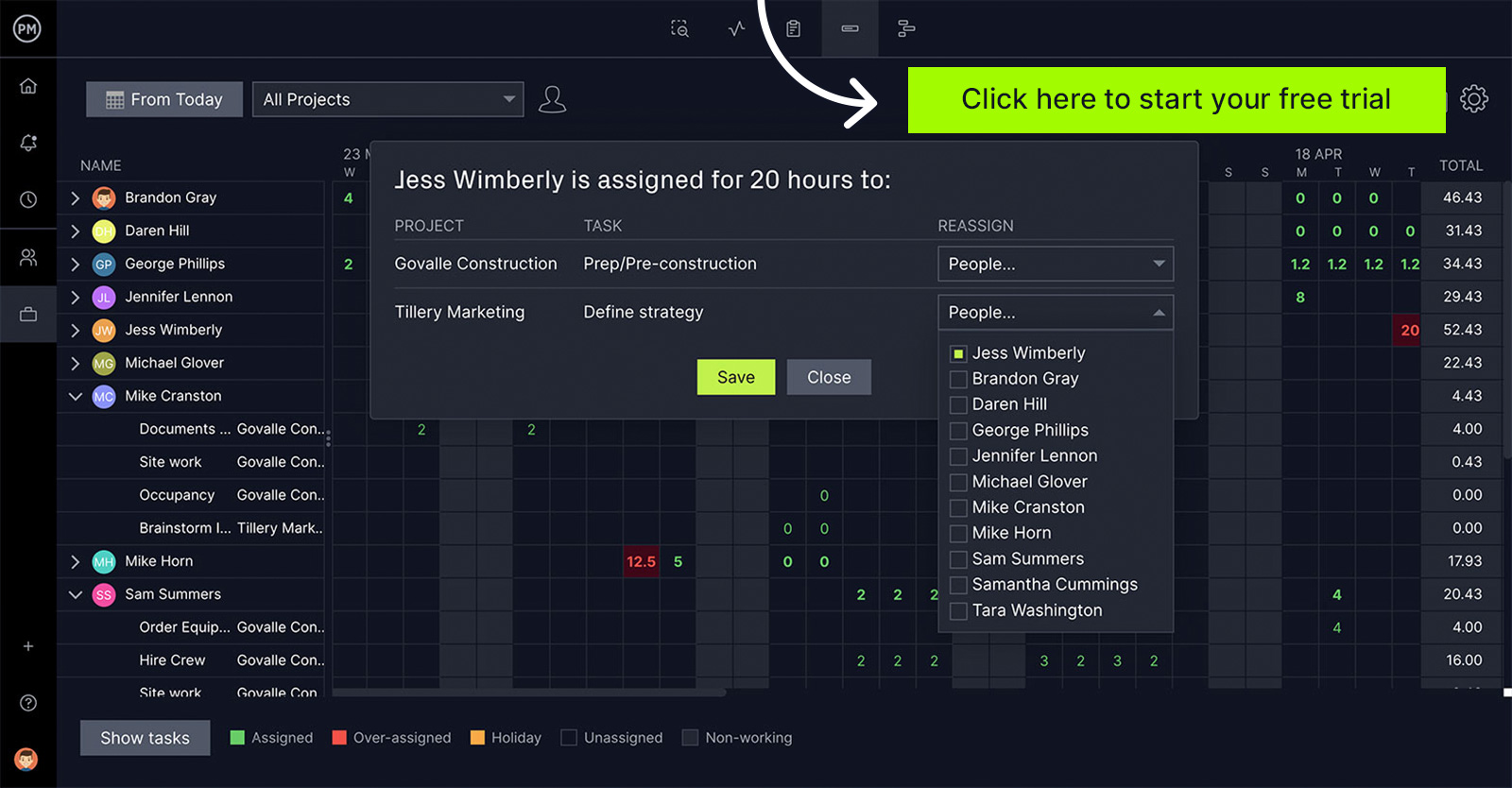
How to Make a Work Schedule With ProjectManager
Once you’ve downloaded your excel work schedule template, follow these simple steps and you can begin to reap its benefits.
- Open your free Excel Work Schedule Template
- Open the Employee Work Schedule tab
- Click the cell under the column titled employee
- List all your employees by name on a different row
- Next to their name, note the employee’s tasks and project
- Mark the days that each employee is scheduled to work
It’s that easy. The employee schedule template is laid out in a monthly calendar display, but you can adjust that to weekly or daily depending on your needs.
ProjectManager Helps You Manage Work Schedules
Having an employee work schedule managed through your online project management tool like ProjectManager makes managing the workload of your team far easier than jumping from one document to another or application to application, all of which leads to great project productivity.
When you manually input the data from your free work schedule template for Excel into ProjectManager, you now have visibility into the assignments of all your team members across one or more projects. At a glance, you can see what tasks are on time, which are on schedule and which are overdue. Here’s how you can use ProjectManager for work scheduling.
Multiple Work Scheduling Views
ProjectManager’s Gantt chart is ideal for creating work schedules. However, it’s not the only work scheduling view that’s available. You can also use kanban boards, project calendars, dashboards and other scheduling features to map out your work schedule.
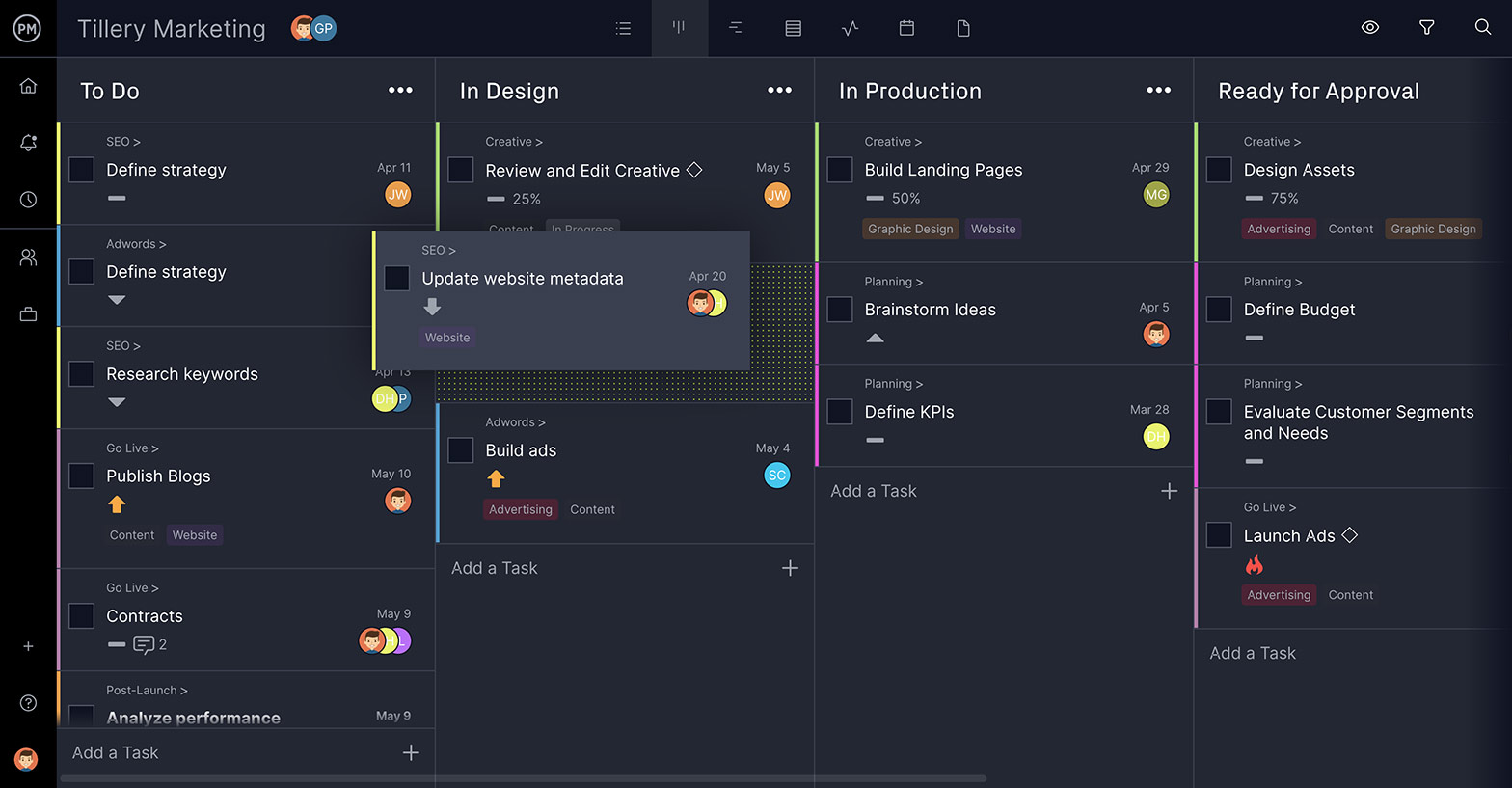
Track Labor Costs With Timesheets
ProjectManager’s Gantt chart is ideal for creating work schedules. However, it’s not the only work scheduling view that’s available. You can also use kanban boards, project calendars, dashboards and other scheduling features to map out your work schedule.
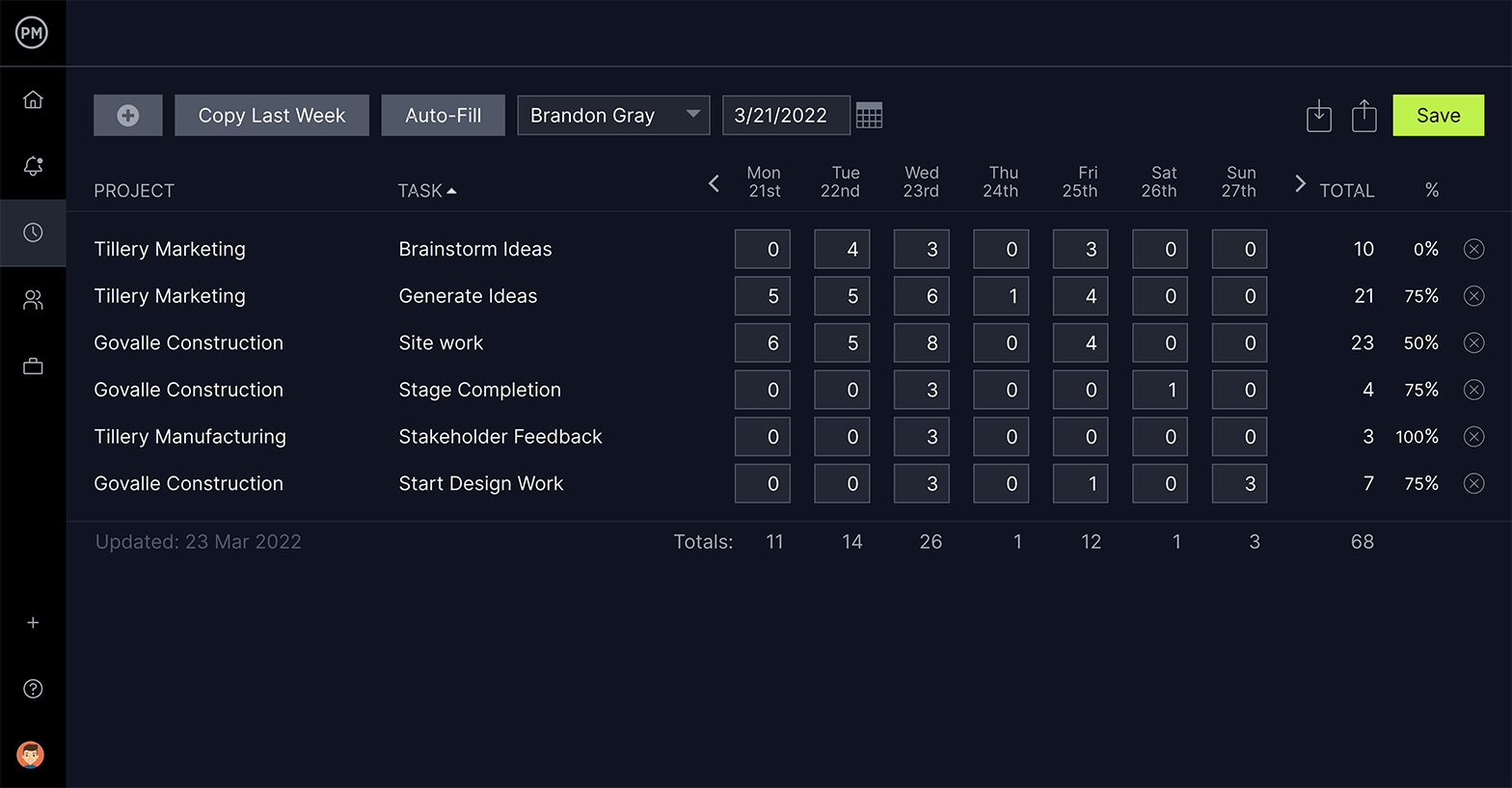
Monitor Your Team’s Workload in Real Time With Workload Charts
Keeping your team workload balanced is one of the most important things to do when creating a work schedule. With ProjectManager’s workload chart, you can check who is working on what, what is the planned versus actual workload of your resources, who is available for additional work and who is over-tasked.
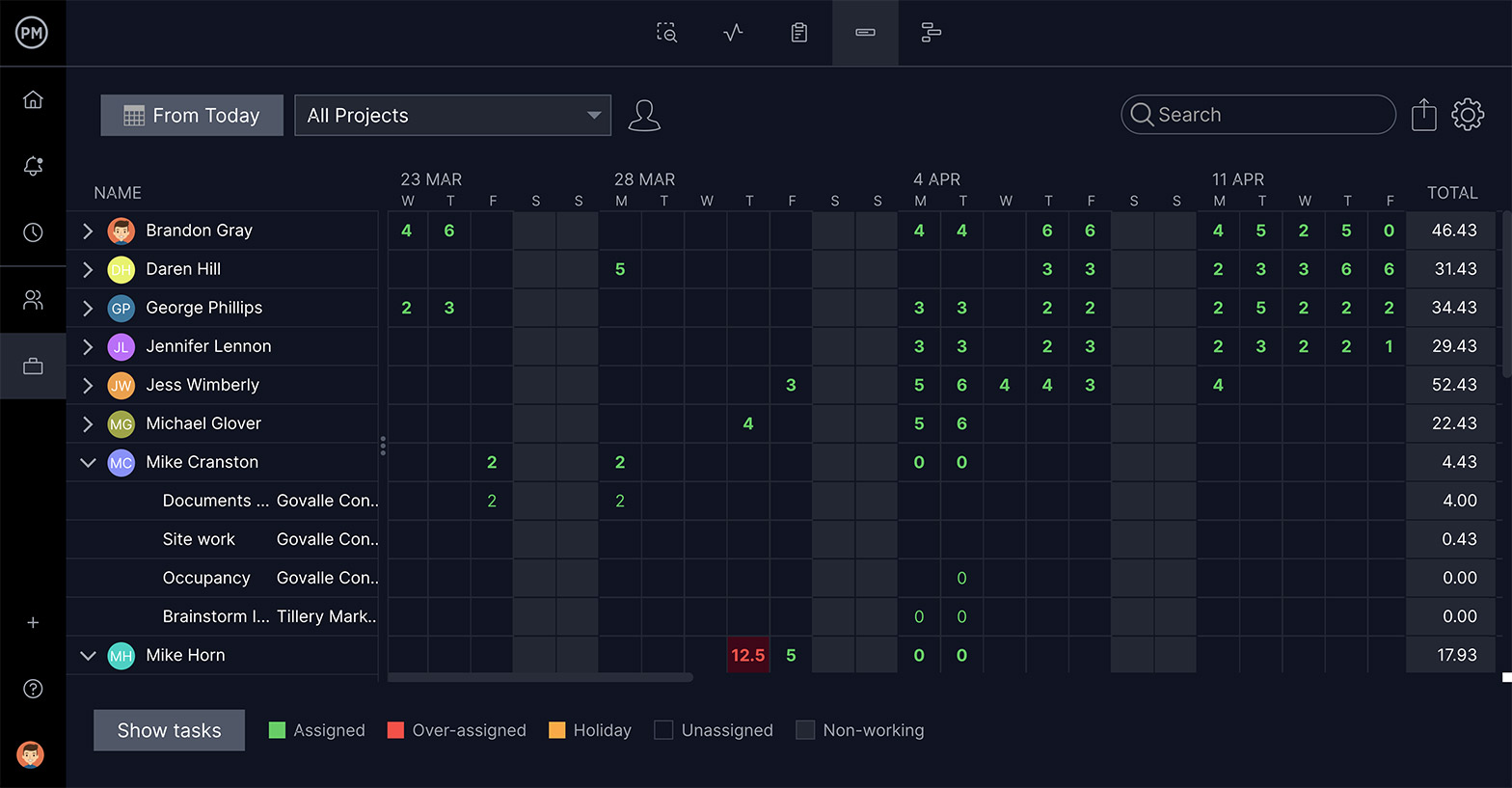
Other Free Excel Templates to Complement Your Work Schedule
Our free work schedule template is one of many that may have a place in your project schedule. It’s also one of the many free Excel project management templates we offer on our site. Here are three additional scheduling templates that are useful for every phase of your project.
Free Excel Timesheet Template
As noted above, the work schedule template won’t update itself, you’ll need online project management software for that. But if you’re not ready to take that step forward, you can augment the weekly employee schedule with our free timesheet template. It’s an Excel document that gives your team a place to log their hours, so you can get them paid and track their work.
Free Excel Gantt Chart Template
We don’t want to throw our Excel work schedule template under the bus, but if you’re going through the trouble to make one as part of your project schedule, why not upgrade to our free Gantt chart Excel template? Instead of capturing dates, you can create an actual employee schedule. The Gantt chart template lists tasks and their duration on a project timeline, so you can see the whole project at once. Then break it into phases by customizing colors and marking the beginning or end of those phases with the milestone feature.
Free Excel Task Tracking Template
Employee schedules change because of a number of things, many of them having to do with tasks. Tasks can get blocked, bottlenecked or their resources imbalanced. To keep your team on schedule, you have to monitor your tasks. Use the free Excel task tracking template to track tasks, so you can view progress, catch any issues and resolve them before they become problems. Of course, using ProjectManager gives you task management and scheduling features that supersize what work schedule templates can do.
Related Content
ProjectManager isn’t only an online project management solution but a hub of knowledge for project managers across the globe. With project management training videos published weekly in addition to several blog posts, there’s something for everyone from the apprentice to the journeyman.
The following are some of the scheduling-related posts we’ve published over the years that can help you get the most out of your work schedule template.
ProjectManager is online software that offers Gantt charts, project calendars, and other scheduling tools to help you manage teams more efficiently. Because it’s an online PM tool there’s no need for complicated server installation. The software can be accessed anywhere and at any time.
Even better, you get the most accurate picture of your employee schedule at that moment with its real-time reporting. You can then see all aspects of the project at once on one page with its dashboard, a graphical representation of the project’s metrics, which are easy to share for simple reporting. Click here to start a 30-day free trial!
