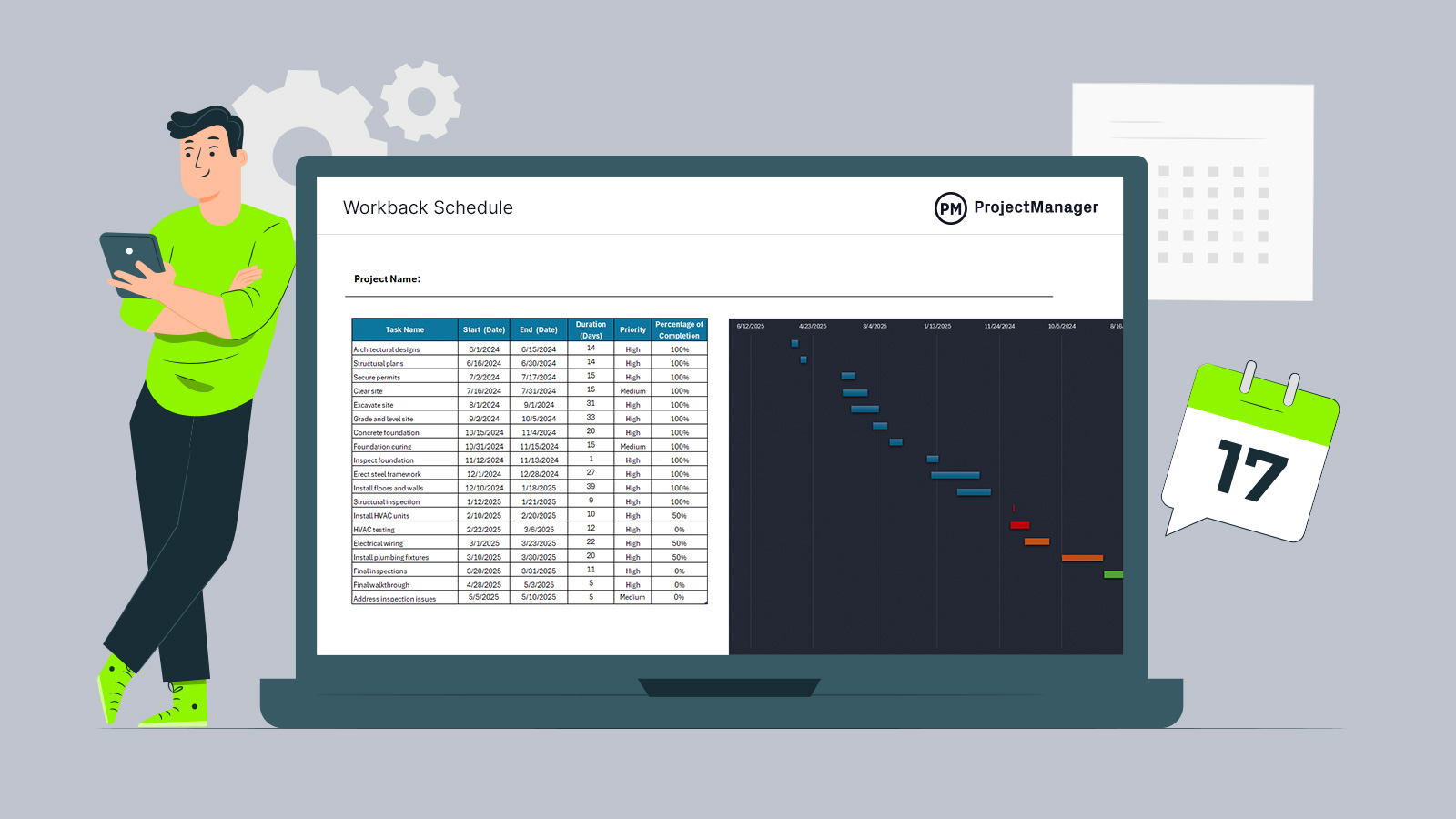There are many tools to ensure that project tasks are completed on time. A workback schedule template for Excel helps plan and track tasks unusually, by working backward. Download this free workback schedule template to keep projects on schedule and delivered by the deadline.
What Is a Workback Schedule Template?
A workback schedule template is a project management tool that plans and tracks tasks by working backward from a specific deadline or end date.
This helps ensure that all necessary tasks and milestones are completed on time by breaking down the steps needed to meet the final deadline. This makes the template an essential tool for projects, especially those with strict deadlines or high levels of complexity.
Teams can use this workback schedule template to avoid last-minute rushes and ensure that all key milestones are met in the correct order. A workback schedule can be created on an Excel spreadsheet, as our free template is, or using a Gantt chart in project management software.
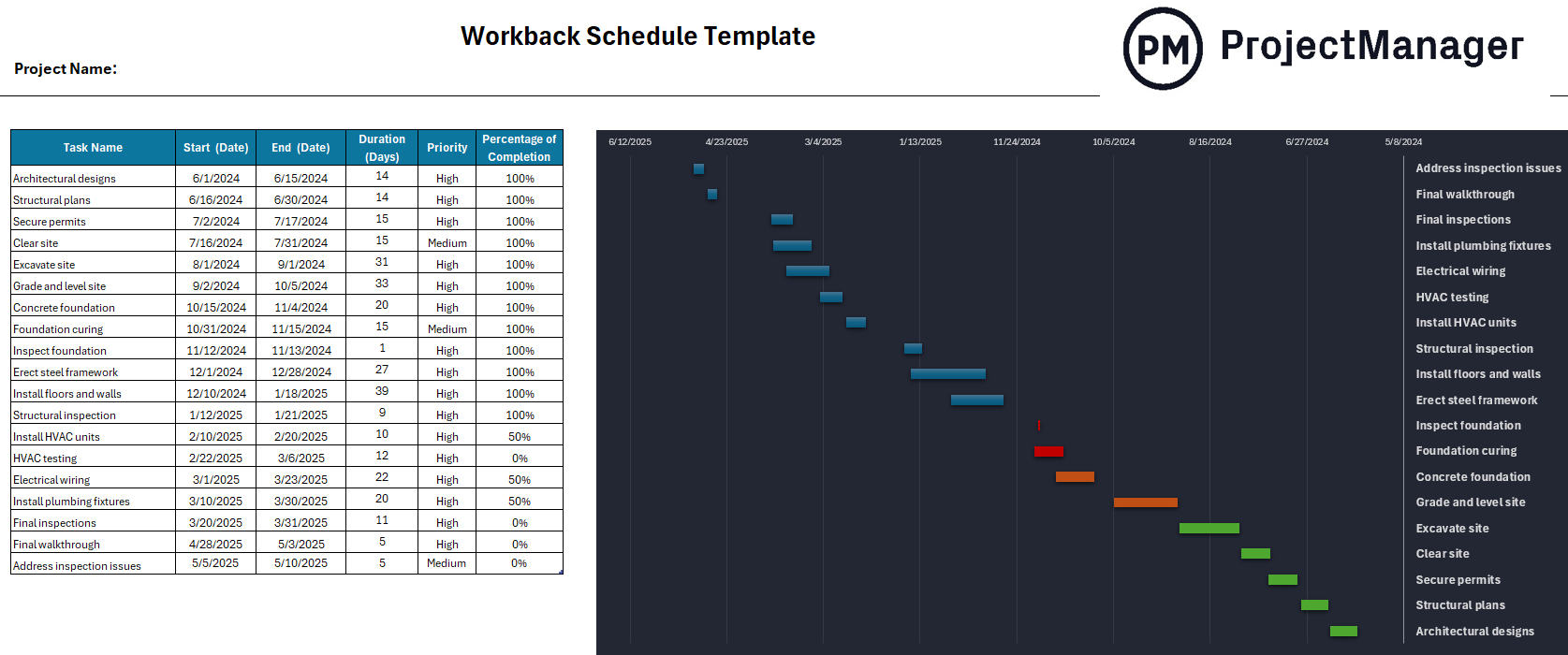
Why Do You Need a Workback Schedule Template?
Do project management teams need another tool to help them complete the tasks in a project? Yes. This free workback schedule template will improve time management by starting with the final deadline and working backward. This helps to allocate sufficient time for each task or milestone, preventing over- or underestimating the time needed.
This type of project schedule also helps to increase efficiency by identifying any dependencies between tasks upfront. This ensures tasks are completed in the correct sequence without unnecessary delays. It clarifies what tasks need to be done, who is responsible for them and when they need to be completed. This reduces confusion and keeps the team on track.
Laying out every task in reverse order also helps project managers spot potential bottlenecks early and mitigate risks before they escalate. Of course, good project management software can do all this and more, and do it with greater efficiency.
ProjectManager is award-winning project and portfolio management software that has robust Gantt charts that can be used for a workback schedule. Our software delivers real-time data to make more informed decisions and has risk management features to identify the likelihood and impact of risks. The Gantt chart also links all four types of task dependencies to avoid costly delays, identifies essential tasks by filtering for the critical path and sets a baseline to track project progress in real time. Get started with ProjectManager today for free.
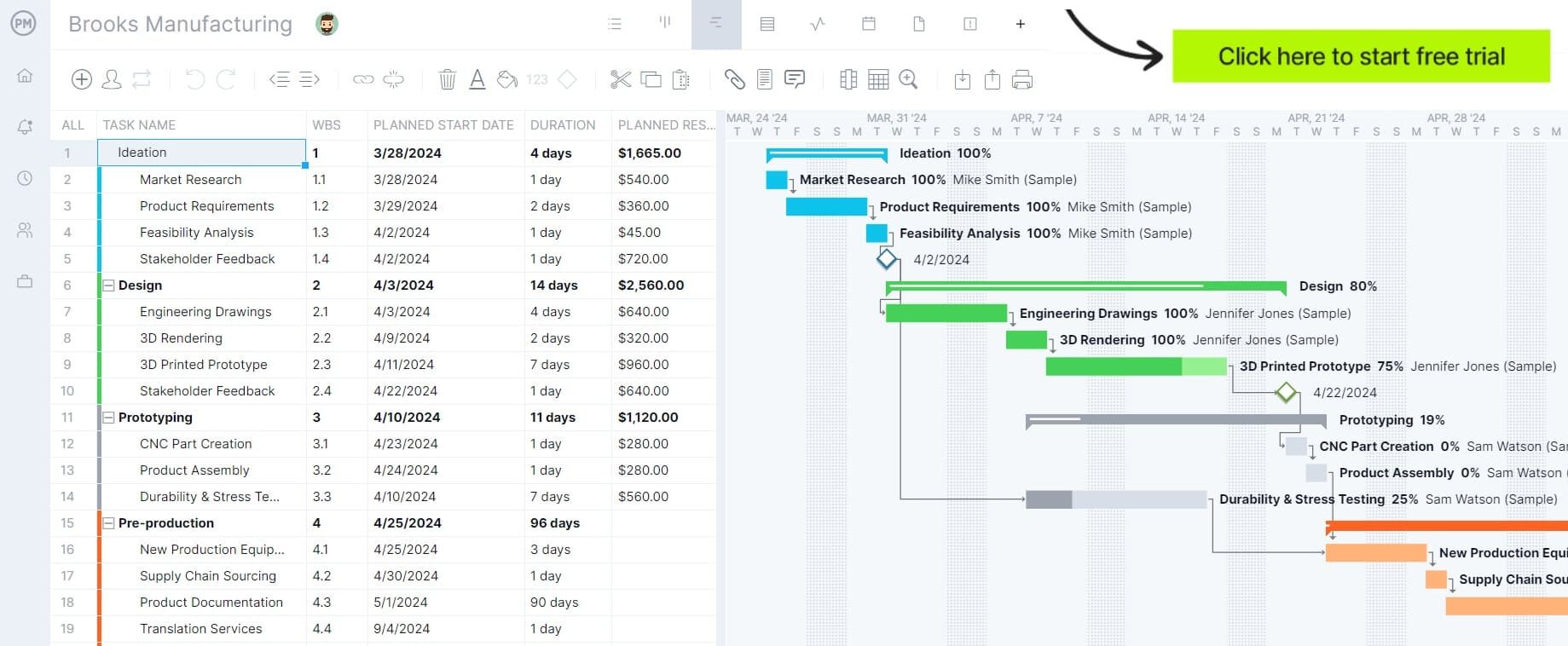
Who Uses a Workback Schedule Template?
Professionals across various industries use a workback schedule template to manage projects, tasks and deadlines. Below is a partial list of those who can benefit from downloading our free template.
- Project managers
- Event planners
- Marketing teams
- Product managers/development teams
- Construction managers
- Creative teams (designers, copywriters, content creators)
- Operations managers
- Human resources teams
- Finance teams
- Consultants and freelancers
- Educators and academic teams
- Legal teams and lawyers
When to Use a Workback Schedule Template
A workback schedule template is appropriate for a variety of situations, particularly when there is a need to manage projects with fixed deadlines or complex tasks that need to be completed in a specific sequence. Here are some key scenarios and times when this template is used.
- When there is a fixed deadline
- When tasks are interdependent
- To prevent scope creep
- For complex, multi-phase projects
- When multiple stakeholders are involved
- To avoid a last-minute rush
- When planning for events or launches
- When deliverables are time-sensitive
- To manage resource allocation effectively
- Managing client or external expectations
How to Use This Workback Schedule Template
When users download this free workback schedule template for Excel, they have a fully customizable document to change as they wish. We’ve outlined the basics. On the left is a spreadsheet chart and on the right a timeline that automatically populates as the chart is filled in.
The chart has several columns. The first lists all the project tasks. The following columns identify the start and end dates for each task, their duration and priority. There’s also a column to note the percentage complete for each task to help track the work.
As that information is inputted into the left-hand side of the template, the right-hand timeline is automatically populated. Unlike a normal Gantt chart, which this template resembles, the tasks are shown on the timeline backward. That is, from the final deliverable to the other deliverables that lead to the project’s completion.
Other Free Scheduling Templates
As noted above, the workback schedule template is only one of many tools project managers and their teams have to get their work done on time. It’s also only one of over 100 free project management templates for Excel and Word that can be downloaded from our site. Below are just a few of the more relevant ones.
Project Timeline Template
Download the free project timeline template for Excel. This planning tool helps organize tasks, due dates and milestones. Use it during the initiation phase of a project to lay the groundwork for the entire project and help determine resources and costs.
PERT Chart Template
A PERT chart is used to schedule, organize and coordinate tasks in a project. The acronym stands for program evaluation review technique. Use this free PERT chart template for Excel to break down each task and analyze it to estimate the minimum time needed to complete a project.
Critical Path Template
The critical path is another scheduling tool that identifies the essential tasks that must be completed to complete the project successfully. This free critical path template for Excel helps calculate the critical path to visualize the longest, most important chain of tasks that must be completed in a project.
How ProjectManager Helps With Scheduling
All of these free templates help with scheduling, but they pale in comparison to project management software. That’s because templates are static documents. They must be manually updated, which isn’t efficient, and as collaborative tools, they’re less than desirable. ProjectManager is award-winning project and portfolio management software that does everything these templates can do and more. Our software can create a more powerful timeline with Gantt charts, filter for the critical path and manage resources while monitoring progress and performance in real time.
Keep Teams Productive
Once tasks are scheduled, resources used to execute those tasks must also be scheduled. This can be done for human and nonhuman resources on the Gantt chart. When onboarding teams, our software allows managers to set their availability, such as PTO, vacation time and global holidays, and skill sets. This helps make it easier to assign the right resource at the right time. There’s even a team page and color-coded workload chart to view who is overallocated or underutilized and then balance the team’s workload right from that page. This keeps everyone working at capacity without risking burnout.

Monitor Progress and Performance
Ensuring that the project is on schedule requires collecting live data. Managers can get a high-level overview of the project or multiple projects with real-time project and portfolio dashboards. They automatically collect data and display it on easy-to-read graphs and charts that show key performance indicators (KPIs) such as time, cost, workload and more. Customizable reports go deeper into the data and can be filtered to provide a more general view to share with stakeholders. Even secure timesheets, which streamline payroll, can track labor costs to help projects stay on budget.

Related Schedule Content
A workback schedule template is just one of many scheduling tools and techniques. For those who want to continue to learn about project scheduling, below are some links to recent pieces we’ve posted on our blog.
- How to Make a Project Schedule: The Ultimate Guide
- Schedule Management: Process, Tools and Templates
- Schedule Management Plan: How to Make & Maintain One
- 15 Best Project Scheduling Templates for Excel
- Schedule Variance: What Is It & How Do I Calculate It?
ProjectManager is online project and portfolio management software that connects teams whether they’re in the office or out in the field. They can share files, comment at the task level and stay up to date with email and in-app notifications. Join teams at Avis, Nestle and Siemens who are using our software to deliver successful projects. Get started with ProjectManager today for free.