Productivity is just another way of being more efficient, and Jennifer Bridges, PMP, shows you 7 project hacks that help.
Here’s a shot of the whiteboard for your reference!
 In Review: How to Be More Productive
In Review: How to Be More Productive
Jennifer suggested you think of her tutorial as live hacks for project managers. With all the noise coming at you from every direction with every opinion, she offered 7 practical tips for increased productivity.
- Establish Routines and Good Habits
- Create a Work Space
- Use Tools and Templates
- Set Priorities
- Invoke Boundaries
- Delegate More
- Eliminate Drama
Once you set these steps in motion, you’re sure to see them take your project into productive waters. Not that it’s easy to adhere to them all, all the time, but that’s a process.
Pro-Tip: Though project managers are addicted to process, and for a good reason: it gets results, sometimes process can hinder productivity. You need to search out the inefficiencies in your processes and be diligent to remove them.
Transcription
Today we’re talking about how to be more productive. So, think of today’s whiteboard session as live hacks for project managers. Today there can be so many distractions, disruptions, even so much information. It’s just hard to be productive sometimes.
So what we’re talking about is being able to produce large amounts of goods, or even achieve a significant result. The reason we care about this on projects is if we’re not productive, we as the project manager can impact our own timeline and schedule of our projects. We can impact the cost, as well as the scope. So, here are a few tips that can help you be more productive.
Number one, establish routines and good habits. For me, I use the first hour of my day for administrative task. That means I return phone calls and emails and other administrative task. If I complete everything before that one hour great, I move on. If I don’t, I still force myself to move on so I don’t get stuck.
Number two, set up your work space. For me, I get distracted with different piles of information. I start thinking about different things in each one, and I totally lose track of my day. So, set your work space so you don’t become distracted.
Number three, use tools and templates. By using tools and templates, you can save yourself time by not reinventing the wheel. I also use apps. I’m typically out of the office, so by using an app on my mobile device, I can either retrieve information, or report information using my app so I don’t have to wait until I get back to the office.
Number four, set priority so you ensure you do the highest priority items first.
Number five, invoke boundaries. If people drop by your desk or call you unannounced, then unless it’s urgent, set a date and time to follow up with them to handle all of their issues or their questions.
Number six, delegate more. Unless it requires your specific skill set or knowledge that you have, then delegate those task or that work to other people on the team.
Number seven, eliminate drama. Sometimes when projects go bad, emotions get high, and that’s when drama emerges. And if that happens, remove yourself from it so that you yourself don’t get off track.
So, if you need a tool that can help you be more productive, then sign up for our software now at ProjectManager.com.

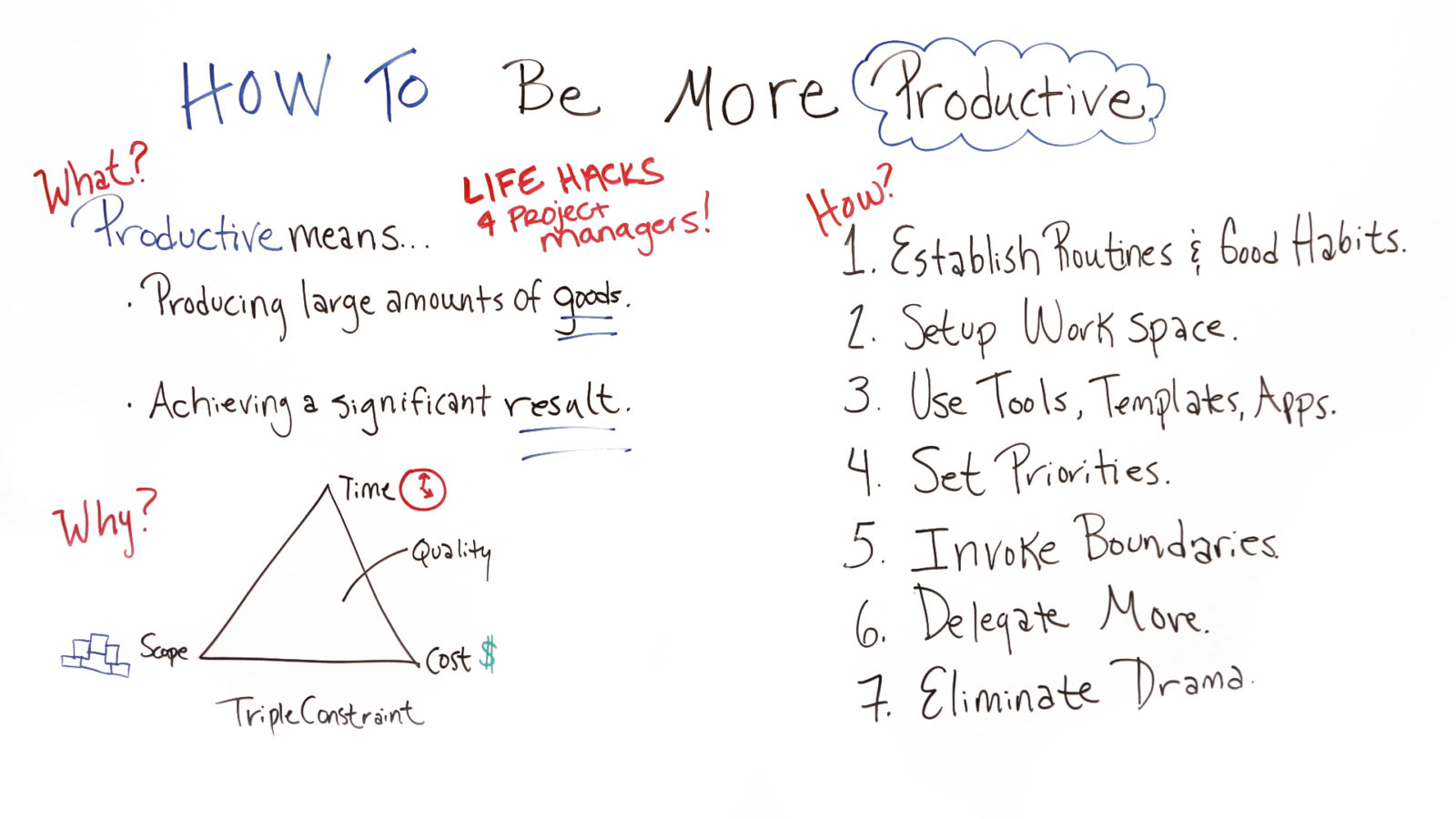 In Review: How to Be More Productive
In Review: How to Be More Productive