Issues happen. And if you want your project to be a success, you need to have a plan in place to respond quickly and effectively to any issues that arise. These steps are part of a best practice issue management process and are a core essence of good project management.
What Is Issue Management?
Issues are anything that comes up in the course of your project to impact the plan. Issues might be previously defined risks, or not. What you want to avoid is a form of collective project amnesia where issues come up and never get resolved. (Issues have a funny way of resurfacing when they don’t get resolved.)
Issue management in a project begins with a plan that defines activities and business rules to manage and control issues that arise during a project.
Get your free
Issue Tracking Template
Use this free Issue Tracking Template for Excel to manage your projects better.
Types of Project Issues
Of course, the first thing you need to do for issue management is to identify the issues. There can be many issues, some of which fall under these four categories.
- Major Problem: one that could impede progress or the successful completion of the project and requires immediate attention.
- Opportunity: not all issues are bad, some can offer an unforeseen opportunity.
- Concern: is not a major problem, but it’s something you want to stay aware of, because it could develop into something that requires attention.
- Situation: is another issue that might be a concern or a major problem, but develops from a situational standpoint.
Some examples of these issues are problems with a staff of suppliers, technical failures, material shortages or delays and super-successful promotion.
Issue Management vs. Risk Management
While some use issue and risk as words that have the same meaning, they do not. A risk is a potential problem or opportunity, while an issue is something that is occurring now in the project. Both are important for project management and understanding the difference between the two is also important.
Issue management involves addressing problems that are already affecting a project in the present moment. It’s a reactive approach that appropriately responds to unexpected issues. Tools used in issue management include issue logs, root cause analysis and corrective action plans.
Risk management involves identifying, monitoring and managing potential problems that could negatively (or positively) impact a project in the future. It’s a preventative approach that involves looking ahead and creating plans to avoid problems. Risk management tools include risk registers, risk assessments and risk mitigation plans.
One of the most effective ways to manage issues in project management is with powerful software. ProjectManager is award-winning project management software with risk management features to pinpoint, track and resolve project risks. Use the detailed risk card to describe risks, estimate their impact and likelihood, set a priority level and create a response. Then, assign risks to team members, share files and collaborate in real time to resolve risks. Get started with ProjectManager today for free.
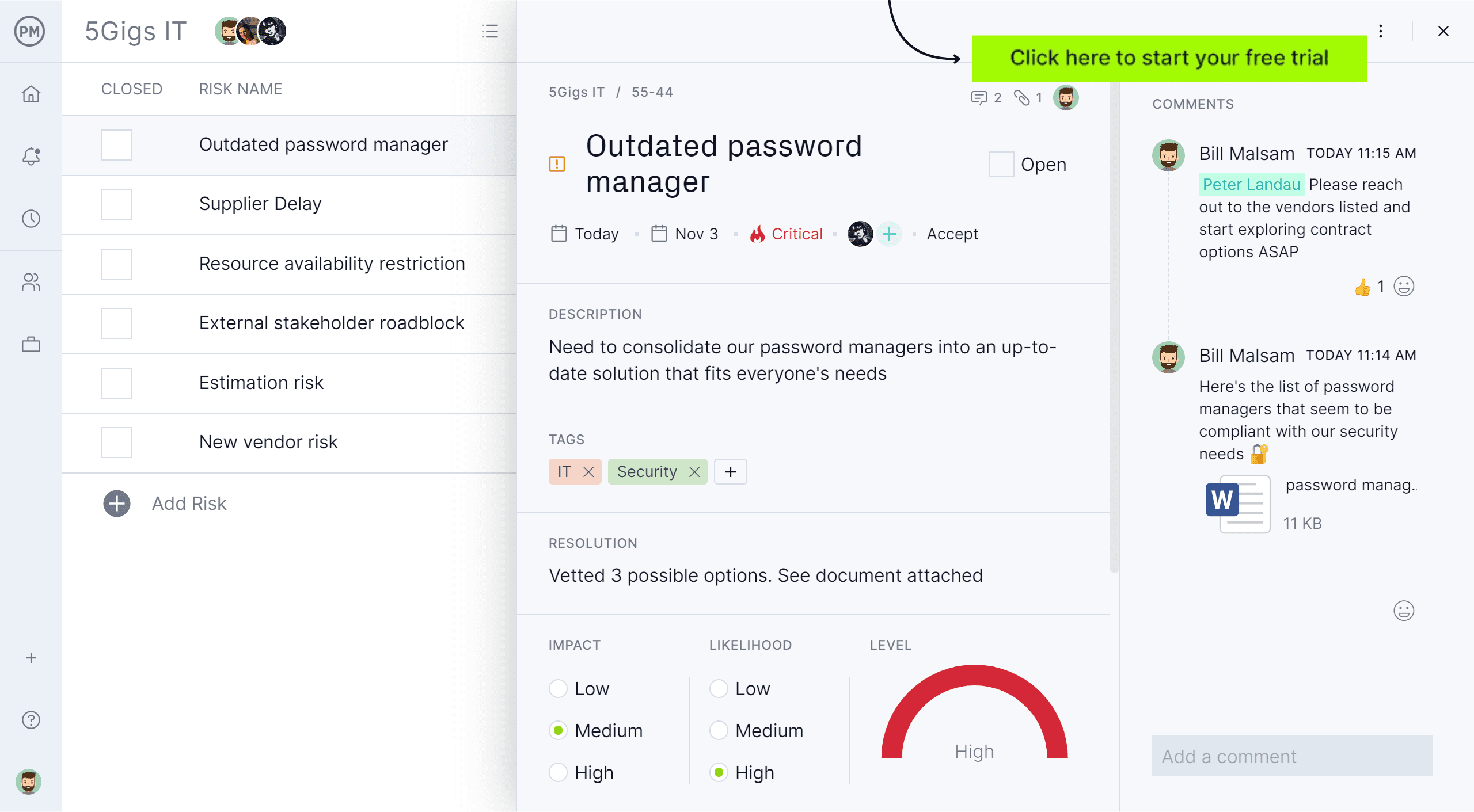
What Is the Importance of Issue Management in Project Management?
Issue management is a vital skill for project managers in that it helps them identify, analyze and resolve problems that could affect a project’s objectives, quality, schedule or scope. It’s important because issue management helps maintain project stability and efficiency while minimizing the negative impact of issues on a project.
It’s a proactive approach that allows businesses to develop strategies to mitigate risks. Issue management protects the reputation of the business by promptly and appropriately responding to problems. That allows business operations to continue without major disruptions, which can be costly and erode its brand. Issue management is also a learning tool to improve processes to avoid similar issues in the future by using issue management metrics to evaluate the effectiveness of risk management processes.
The Issue Management Process Explained: 12 Key Things to Consider
There is so much to know about issue management. It’s a big topic and one that every project manager will have to deal with during their project.
Unlike risk, an issue is not a potential problem. An issue is happening in the here and now.
Managing issues is no different than managing a project in that it requires a process and a plan to implement the strategy. These steps will help you establish an issue management framework to control issues as they arise in your project.
1. Clearly Define the Project Scope
First, identify all the project tasks, then identify potential risks related to each of them. To do this, use a work breakdown structure (WBS), which is a tree diagram that identifies all the project deliverables and from there one can determine the tasks and subtasks to produce them.
2. Identify All the Potential Project Risks with a Risk Register or Risk Breakdown Structure
Like a WBS, a risk breakdown structure (RBS) is a hierarchical chart or graph that identifies and categorizes the risk associated with the project. It is topped by the highest-level risk and breaks them down into more specific sub-risks. A risk register is a tool that also helps to identify, assess and manage risks that could impact the project.
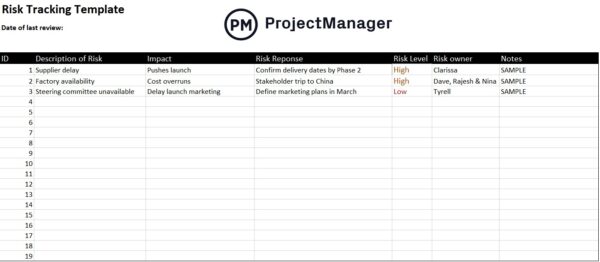
3. Make a Risk Matrix to Assess Their Potential Impact and Likelihood
A risk matrix is a visual tool that uses two intersecting factors to assess risks to a business or project. Those factors are the likelihood of the risk occurring and, if it does, the impact on the business or project. The grid has probability on one axis and impact on the other. The bottom-left corner of the matrix represents the lowest likelihood and impact, while the top-right corner represents the highest. As likelihood increases, risks move to the right. As impact increases, risk moves up.
4. Develop Risk Mitigation Strategies
A risk management strategy outlines how an organization will identify, assess, respond to, monitor and govern risk. They often include policies, procedures, risk tolerance levels and decision-making criteria.
5. Make a Risk Management Plan
A risk management plan is a document that lists risks and obstacles that could impact a project or initiative. The plan explains how the team will track, manage and eliminate risks that could get in the way of the project’s objectives. This is done by identifying the risk, assessing the risk, treating the risk and, finally, monitoring and reporting on the risk.
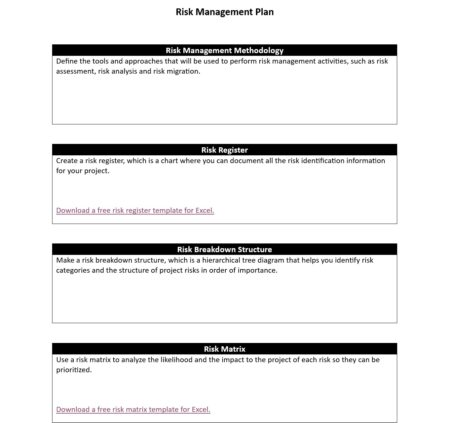
6. Make an Issue Log
The only way to start is by identifying issues and collecting them in a document so that you can start to respond and track progress in resolving them. Ideally, create a collaborative document online. In the same way, you might manage risks or changes, you want to manage issues by tracking them in a log or register. Without a process or a tool to report on the issue, it’ll be lost in the shuffle of the project. You need to report on issues and notify others so that others can confirm if the issue remains.
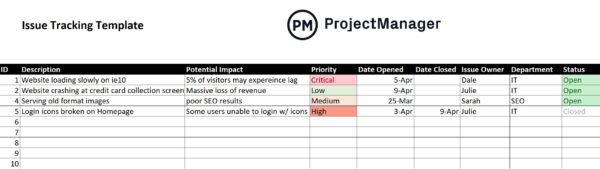
Make sure people know who can log issues and that they do so. If there isn’t someone who logs the issue, then you are going to have issues falling through the cracks. That makes more cracks in your project until it eventually just falls apart. You want to keep a detailed record of this process. There is nothing too small. It might seem insignificant to you, but it could hold the key to unlocking the solution to the issue. Plus, a log provides an archival tool for future use.
Timing is important. If you allow reporting to lag, you lose the opportunity to resolve the issue before it becomes too large to fix or requires so many resources as to be a project buster. Communication is key and channels must be open to get that information out to the right people as fast as possible. If you’re reporting promptly, you better resolve promptly. Sitting on a known issue is asking for trouble.
7. Make an Action Plan
Put a name next to the action, too, so there is a clear responsibility defined. Issues are only resolved when there is clear ownership, someone who is tasked with identifying, tracking and closing the issue. You need to have a point person who is tasked with everything related to that issue and doesn’t move on from it until the issue is closed. Accountability is critical in issue management.
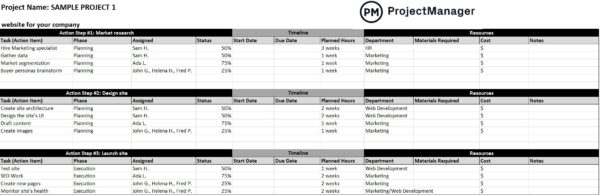
8. Allocate Resources and Track Costs
Once a plan is set, there will need to be resources allocated to execute the steps in that plan. Resources are anything required to complete the tasks, including team members, equipment, materials, tools, etc. To avoid going over budget, those resource costs must be monitored throughout the execution of the plan.
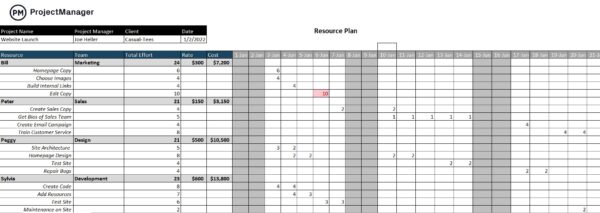
9. Monitor Progress
Are people following up on their action items? Validate status regularly. The status of the issue is a crucial distinction. If the issue has been resolved but resources are still working on it unnecessarily, then that’s another issue. Notify everyone frequently. To prevent allocating unneeded resources to an issue, you want to have complete transparency. Everyone must know the status of the issue to work most efficiently. Project dashboards can keep everyone aware of the issue status.
Define the escalation scale and make sure the actions taken are being measured. But escalate appropriately. You don’t want to throw all your resources where only some are needed. That said, you also don’t want to create any unnecessary roadblocks to stall a speedy recovery.
10. Approve Resolution
Make sure that issues are double-checked after they are marked as resolved. While there is an owner to the issue, there must be someone who is managing the process, so they can check the work and make sure it aligns with the overall project and strategic goals of the organization. Only once all those ducks are in a row can the issue be closed.
11. Close It Out
That’s when we come to our final step. Closing the issue. Move resolved issues off the list. That feels good, doesn’t it?
12. Document Issues in the Lessons Learned and Post-Implementation Review Report
After the risk management plan is complete, it’s important to gather the team and go through a post-mortem. This is an opportunity to go over what worked and what didn’t work throughout the project. This post-implementation review report will include lessons learned that can be applied to future projects so that they run more smoothly.
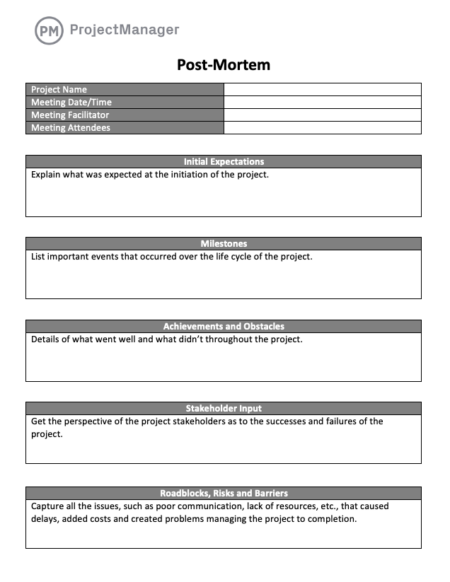
More Free Templates to Help with Issue Management
Issue management is difficult without project management software to connect teams in real time and help managers keep track of those issues as they work toward being resolved. But if you’re not ready to invest in those tools there are other means to manage the issue management process. ProjectManager has dozens of free project management templates that can help. Here are just a few.
Project Dashboard Template
Once you have that issue tracking template, you’ll want to complement it with our free project dashboard template for Excel. While it doesn’t update in real time like on our software, you can see use it to track the progress and performance of your team as they work on resolving project issues.
Project Status Report Template
You have your issues in templates that can help you track the progress, but you’re also going to have to report on that progress to your stakeholders. That’s where our free project status report template for Excel comes in handy. There’s a space for the data you need to keep stakeholders updated here, from key project highlights to those action items that need immediate attention.
3 Things to Avoid in Your Issue Management Process or Framework
There are many things you can do to help your issue management process. Just as important are those things you need to avoid. When working on issue management, be sure you don’t fall into these bad practices.
- Not Using an Issue Log: It might feel as if an issue log is just one more useless piece of paperwork. When issues arise, just resolve them. But an issue log is a place where teams can identify issues, managers can analyze, track and record their resolution for future reference.
- Not Identifying Issue Type: Knowing the type of issue you’re dealing with helps you track and assign the right team members. There are differences between technical, business process and resource issues and they require different approaches.
- Not Noting Issue Status: Again, it might feel like a waste of time, but knowing the status of an issue (open, investigating, implementing, escalated or resolved) is essential when tracking issues throughout your project.
ProjectManager and Issue Management
Issues are unavoidable. They’re a part of managing any project. That’s why ProjectManager, online project and work management software, has simple issue management tools that track issues in real time.
Kanban Boards for Issue Management Workflows
Get transparency into your team’s process as they identify and resolve project issues with kanban boards. Multiple project views mean managers can plan with Gantt charts while teams work with kanban boards that allow them to manage their backlog and collaboratively plan sprints. Managers can customize workflow to automate task approvals and oversee their work to reallocate resources as needed to avoid bottlenecks.
Real-Time Dashboards for Issue Tracking
Further oversight is provided with real-time dashboards that require no setup. The live dashboard automatically captures project data, crunches the numbers and displays time, cost and more metrics on colorful graphs and charts.

Reports to Fine-Tune Your Issue Management Process
One-click reporting keeps you on top of progress and provides detailed data for presenting issue resolution to stakeholders. All reports, from status reports to timesheets, can be filtered to show only the data you want to see. Share with stakeholders as a PDF or printout.
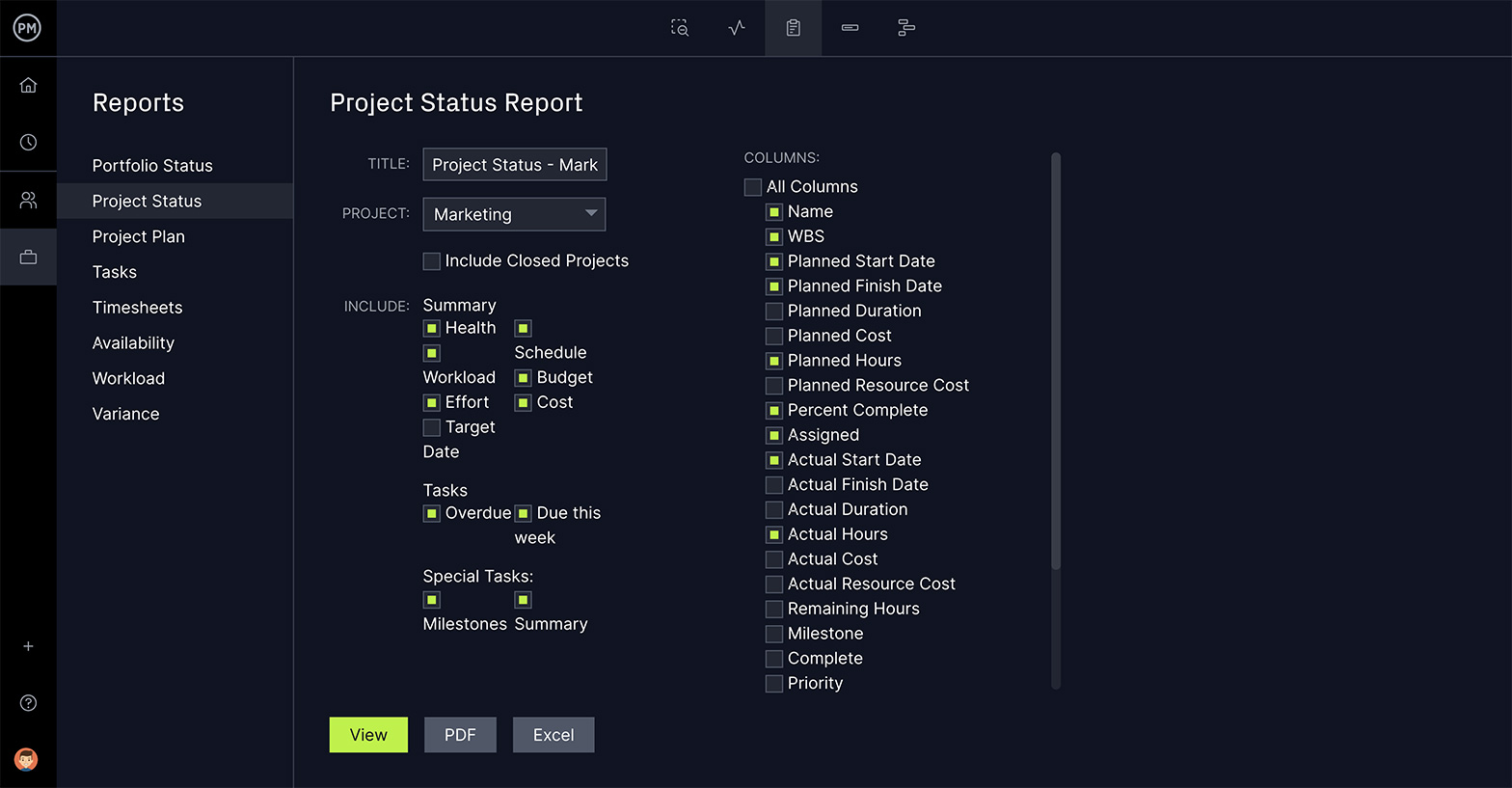
When you put it all together, ProjectManager is the ideal software for managing project issues. Get started for free today!
If you want to learn more about project issues, watch the tutorial video below.
Watch a Video on Managing Project Issues
If you’re more of a visual learner, ProjectManager has you covered. We have hundreds of training videos on our site and even more blog posts that focus on every aspect of project management. In this tutorial video, Jennifer Bridges, PMP, gives you the basics on managing project issues.
Here’s a screenshot for your reference.
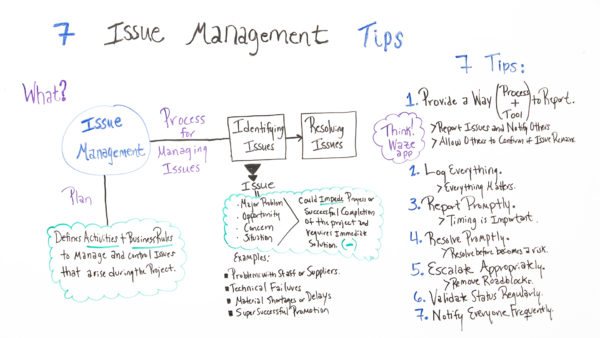
Good luck with your projects!
Pro tip: An issue can be a risk that has come to pass in your project, so it makes sense to brush up on how to manage project risk. There’s a process for managing risk that can also help with managing issues.

