A project roadmap is the best way to summarize your project’s what, why and how into an easy-to-understand format that can be shared with anyone. A project management roadmap is a unique tool with a different purpose than similar project documents such as a project charter, milestone chart, project schedule or project plan.
What Is a Project Roadmap?
A project roadmap is a tool that maps out project tasks, milestones and deliverables on a timeline. Its main purpose is to provide a high-level visual representation of the larger project plan and explain its phases. It also includes important scope, risk and resource management information. Because it acts as a guide, the project roadmap is also a great communication tool that can be used to keep stakeholders informed throughout the project life cycle.
It’s the overall document that speaks to the strategy of the project and why that strategy is being engaged. Therefore, the project roadmap helps project managers ensure everyone working on the project understands the project plan. Project roadmaps are created with Gantt charts, a project management software feature that lets project managers map out tasks on visual project timelines.
ProjectManager’s online Gantt charts lets your organize tasks, add milestones, allocate resources, link all four task dependencies, and filter for the critical path. You can even set a baseline to track progress and costs in real time. This project roadmap data is also shown in real-time project dashboards, kanban boards, timesheets and other project management tools. Share comments and files with unlimited storage. Get started for free.
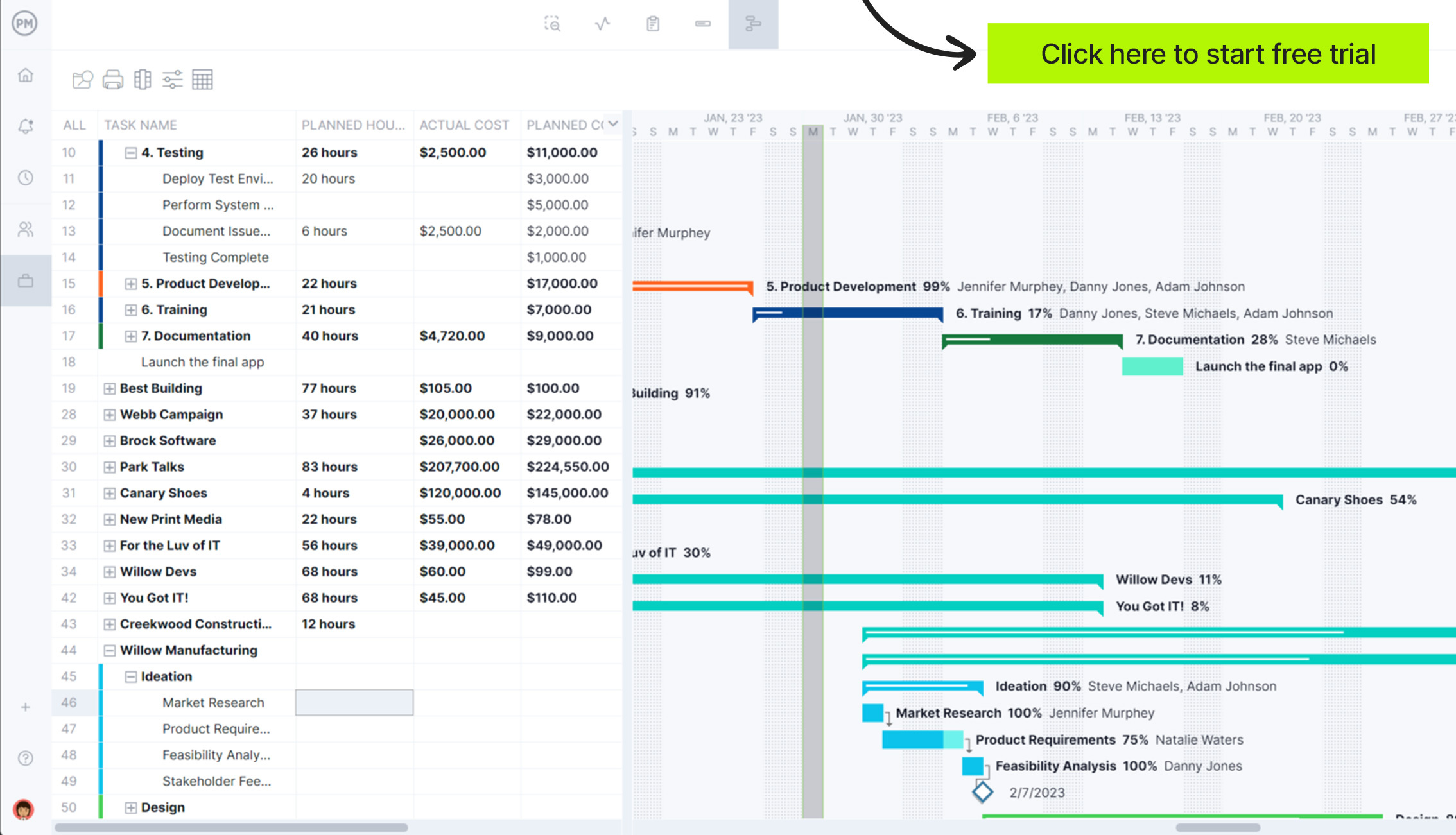
When Should You Use a Project Roadmap?
Project roadmaps should be used any time there’s a project, program or project portfolio that needs to be managed. A project roadmap should be created during the project planning phase, but they’re used throughout projects as a tracking tool everyone can check, such as key stakeholders, project managers and team members.
Because of their simplicity, project roadmaps are commonly used by project managers, program managers and project management offices (PMOs) as portfolio management tools. With project roadmaps, they can keep track of their multiple projects with ease.
Project Roadmap vs. Product Roadmap
A project roadmap isn’t the same as a product roadmap. Even though they’re similar visual planning tools, product roadmaps have specific features that make them better suited for product development purposes. Project roadmaps are similar to product roadmaps, but they have slight differences. If you’re leading a product development team, you should use a product roadmap instead.
Project Roadmap vs. Project Plan
As stated above, a project roadmap can be seen as a “light version” of your project plan, which further defines all of your project areas such as your scope, risk management plan and resource management plan among others.

Get your free
Roadmap Template
Use this free Roadmap Template for Excel to manage your projects better.
What Should Be Included in a Project Roadmap?
A project roadmap isn’t just a project timeline. It’s a project management tool that allows organizations to plan, schedule and track projects throughout their life cycle. Here are some of the project management variables that need to be considered when creating one.
- Project goals and objectives: The main thrust of any project roadmap is the high-level goals and objectives of the project. It’s important to make sure the roadmap aligns with these goals, but there’s no need to go into great detail as your project goals and objectives are explained in project documents such as the project plan or project charter.
- Project risks: State the main project risks that could make your project fail or compromise major elements of the project plan like the scope, schedule, goals, stakeholder expectations, quality assurance, etc.
- Project schedule: A project roadmap should have a visual project schedule showing the project tasks’ duration and due dates. Besides providing a general project timeline, it should also indicate who will be responsible for executing tasks and what resources will be needed.
- Task dependencies: Identify task dependencies based on the tasks that you’ve mapped on your project timeline. Creating your project roadmap with a Gantt chart software tool that allows you to link task dependencies is the easiest way to represent dependencies.
- Project resources: Note the resources you’ll need to get the project done. These include human resources like your project team and physical resources such as equipment, materials, etc. Also enter their estimated costs, which can be used to track the project budget.
- Key individuals: List the key stakeholders and project roles and how to reach them.
- Kickoff meeting: Meet about the project management roadmap and make sure expectations are clear to all stakeholders. (Be sure to have a kickoff meeting agenda prepared.)
- Roles & responsibilities: The roles and responsibilities of those involved in the project are outlined. The project roadmap defines who is doing what and then those tasks and deliverables can be tracked.
Project Roadmap Template
This free project roadmap template is ideal for beginner project managers. Simply fill out the task list and let our Excel template automatically create a visual timeline for you. Once you’re ready, you can open the project roadmap in ProjectManager to build a dynamic roadmap and track details in real time, manage resources and much more.
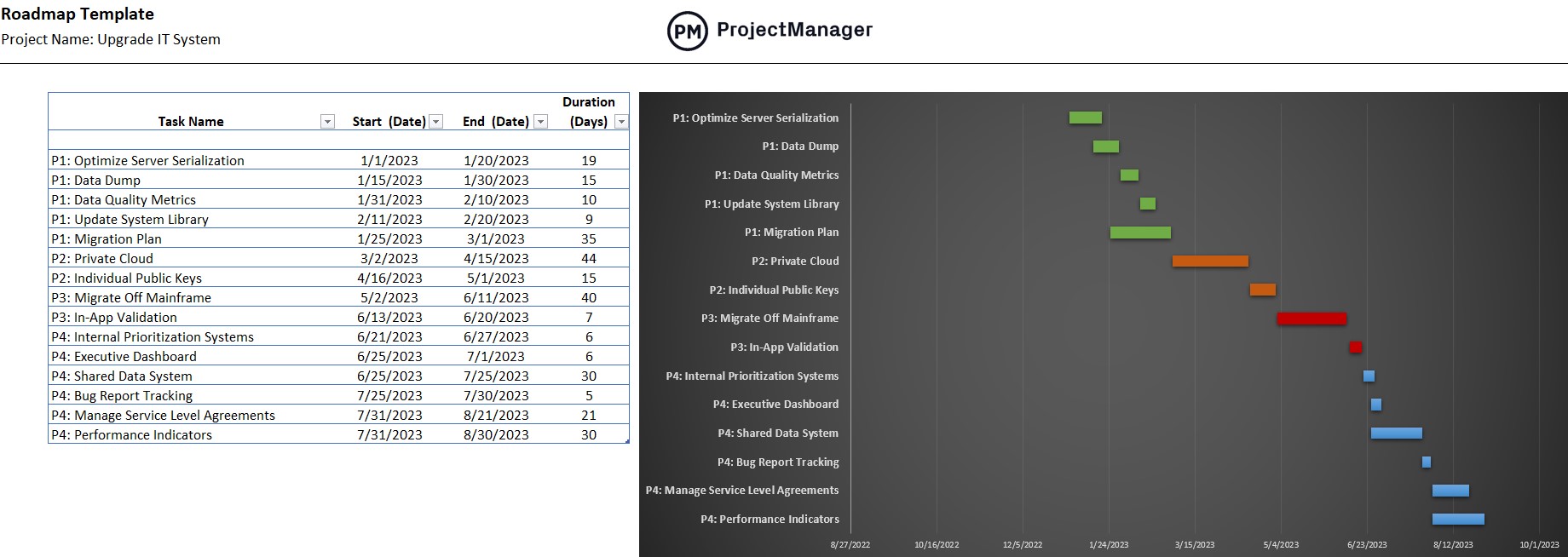
How to Create a Project Roadmap
Simply put, a project roadmap extracts information from your project plan to provide an overview of your project. The project roadmap must be visual and manageable in length so it can be easily digestible by all the stakeholders and team members involved in the project. Most project managers use Gantt charts to create project roadmaps. Here’s how.
1. Break Down Your Project Scope
Your project scope is the sum of all your project tasks, or in other words, the work to be performed in a project. That’s why defining your project scope is the first step when creating a project roadmap, as you’ll need to know what project activities need to be done before drafting a project timeline. You can use a work breakdown structure to make sure you identify every task.
When making a project roadmap, it’s also important to identify the deliverables that are expected from each project task and define quality standards and acceptance criteria for them.
2. Make a Project Schedule
Once you identify all your project tasks and estimate their duration, it’s time to use ProjectManager’s Gantt chart to create a project schedule. Simply add your project tasks and their expected start and end dates in the Gantt chart grid as the image shows below. Our Gantt chart maker will automatically calculate the duration of tasks based on their due dates and create a project timeline with that information.
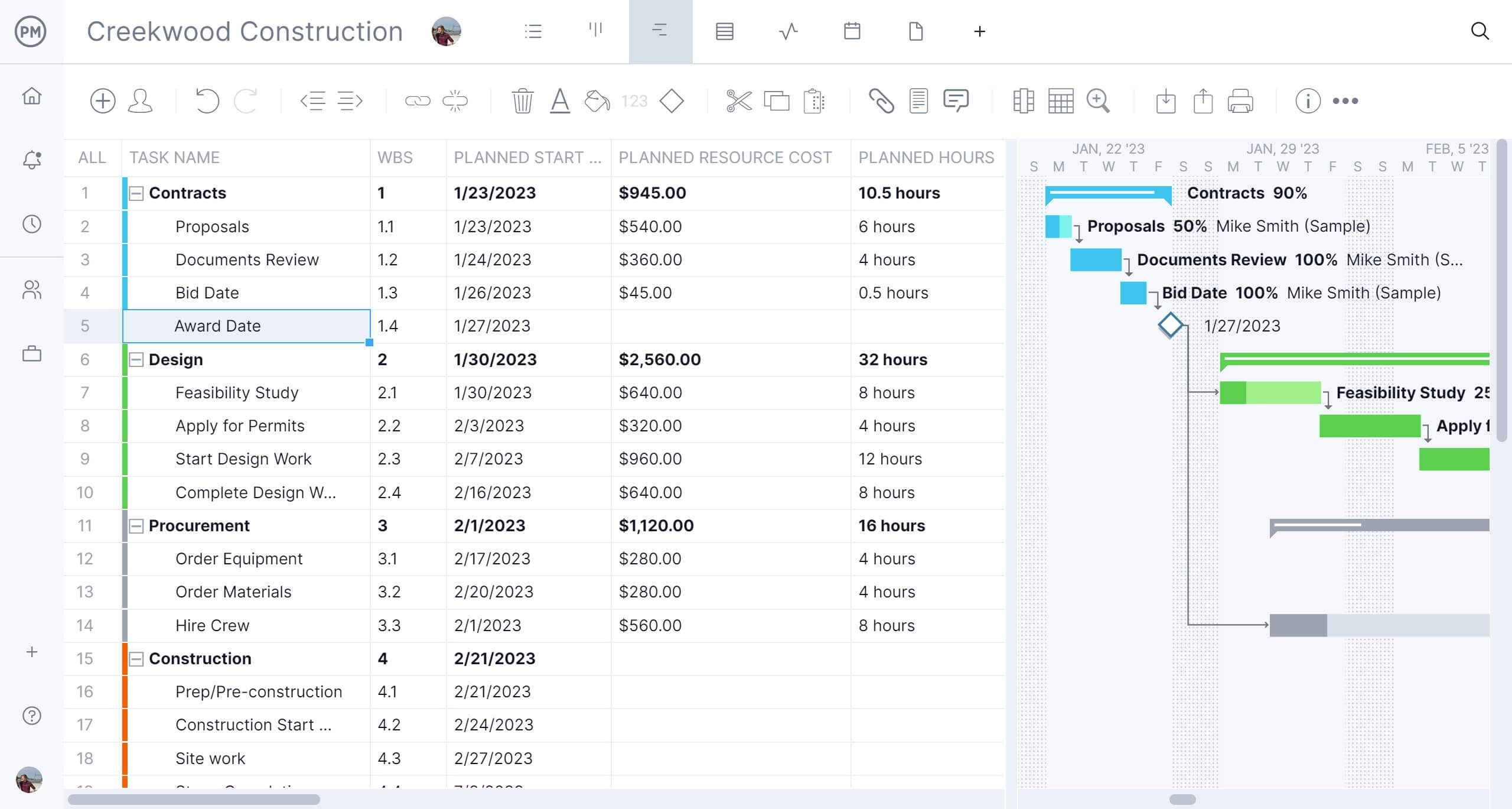
3. Link Task Dependencies
Now that you have a basic project timeline showing project tasks, their due dates and duration, you need to identify task dependencies to ensure it will be accurate. Task dependencies determine the order in which tasks need to be executed. There are four types of task dependencies in project management.
- Finish to start (FS): A task can’t be started until its preceding dependent task has finished.
- Start to finish (SF): A task can’t be finished until its preceding dependent task has been started.
- Finish to Finish (FF): A task can’t finish until its preceding task has been completed.
- Start to start (SS): A task can’t start until its preceding task begins.
As you can imagine, task dependencies play a very significant role when making a project schedule, as one mistake can affect the overall project timeline. Luckily, ProjectManager simplifies the process of linking all these types of task dependencies.
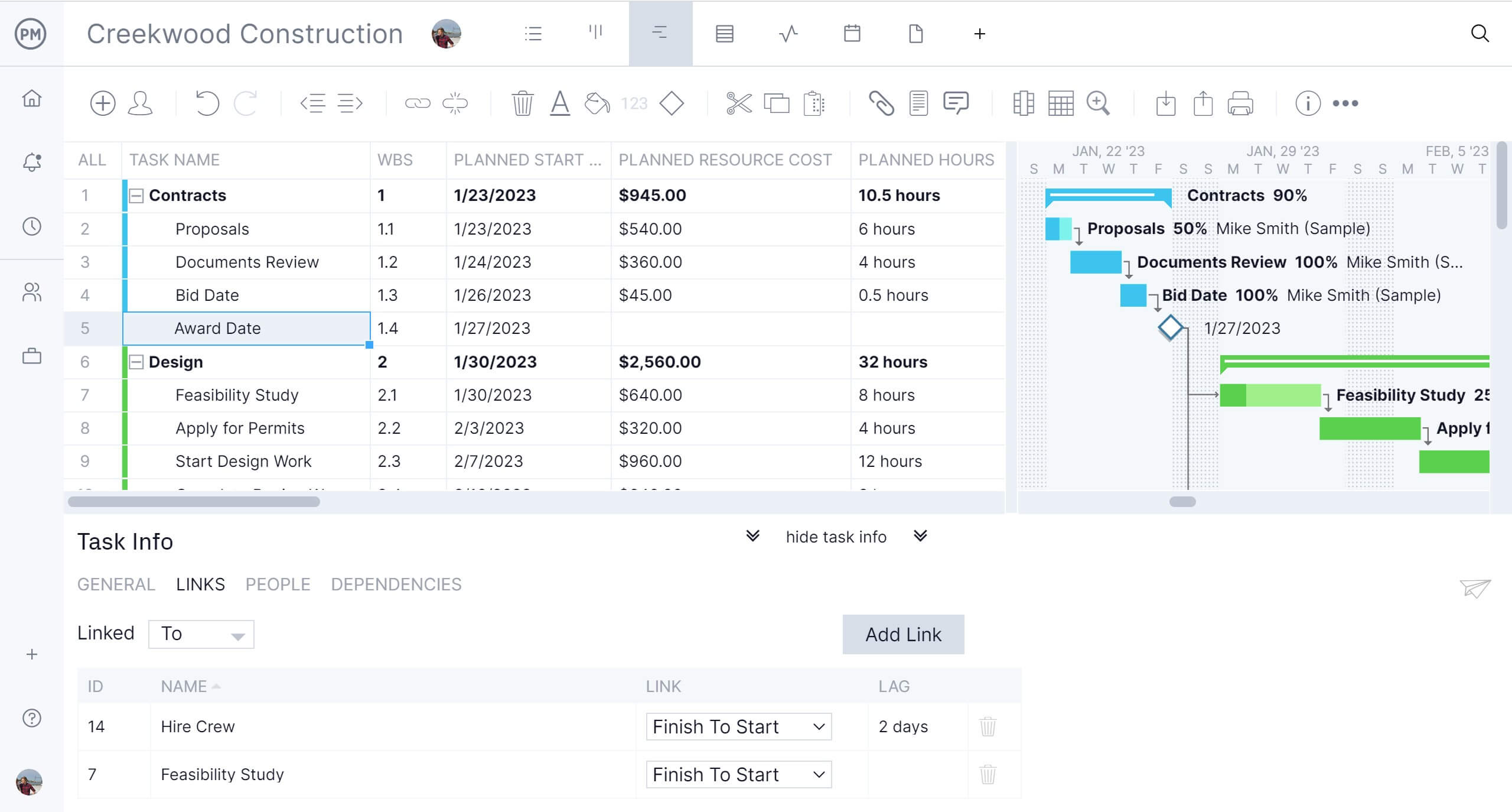
4. Allocate Project Resources & Track Costs
All project tasks require resources such as money, labor, materials and equipment. ProjectManager’s Gantt chart helps organizations allocate these resources and manage project costs.
Assign tasks to team members, enter their pay rate and the Gantt chart project roadmap will track labor costs as tasks are added to it. Then, use the column grids to add the estimated costs of non-human resources needed to complete each task. Once the project starts, this project roadmap can be used to compare the estimated costs of the project against its actual costs.
5. Set Project Milestones
Project milestones are major accomplishments achieved as projects are executed, such as producing a key deliverable, completing a project phase or reaching a particular project objective or goal.
These project milestones can be used to make a milestone chart, a simplified version of the project roadmap that shows milestones instead of tasks. You can map your project milestones as well in the Gantt chart. Simply select a task and turn it into a project milestone. They’re shown on your Gantt chart as diamond symbols.
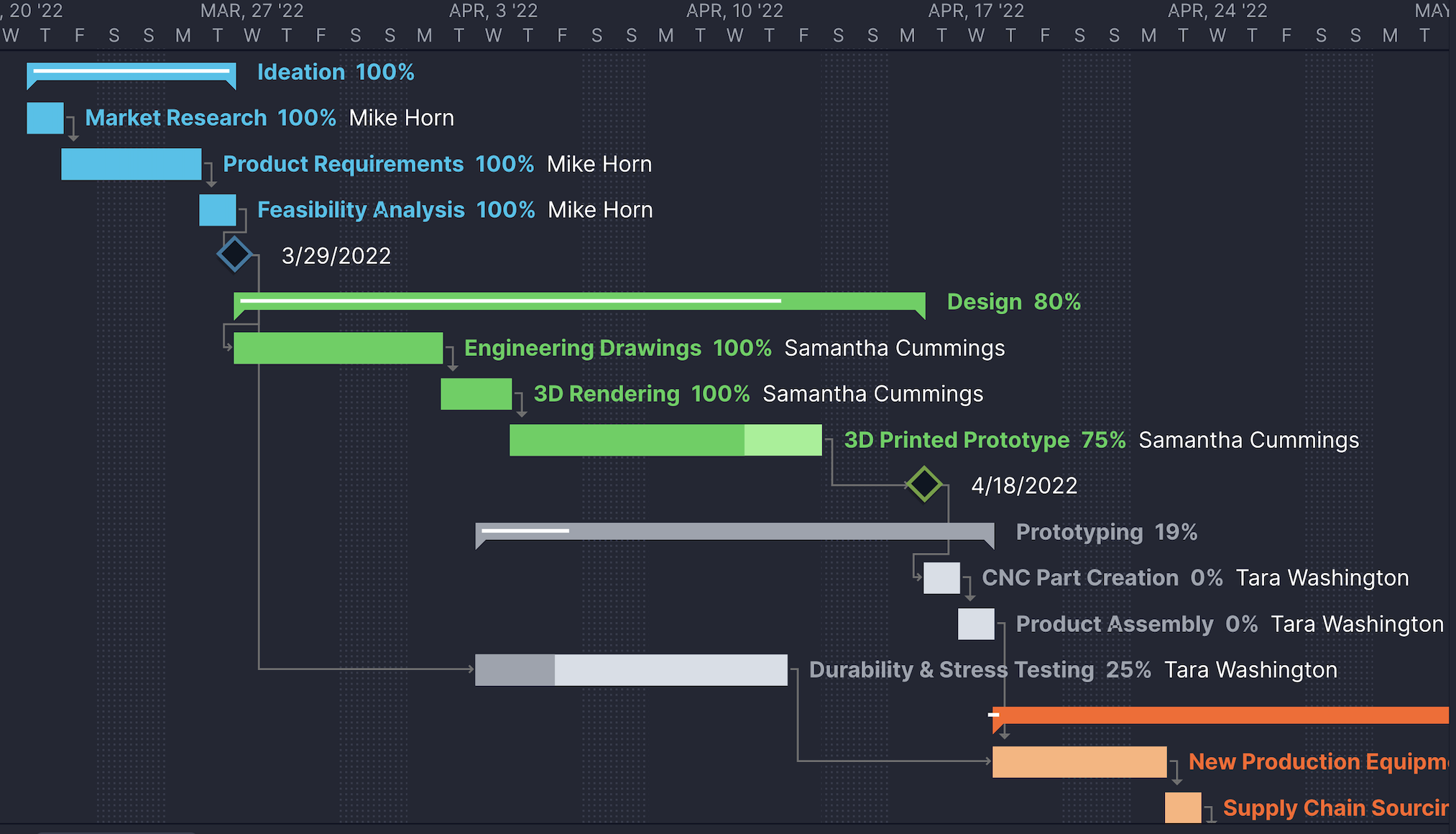
Project Roadmap Examples
To better illustrate how to create a project roadmap, let’s take a closer look at two project roadmap examples to review the elements that we previously mentioned.
Traditional Gantt Chart Project Roadmap Example
This project roadmap was created with ProjectManager’s Gantt chart. It shows tasks that a project management team needs to complete for the successful execution of a construction project.
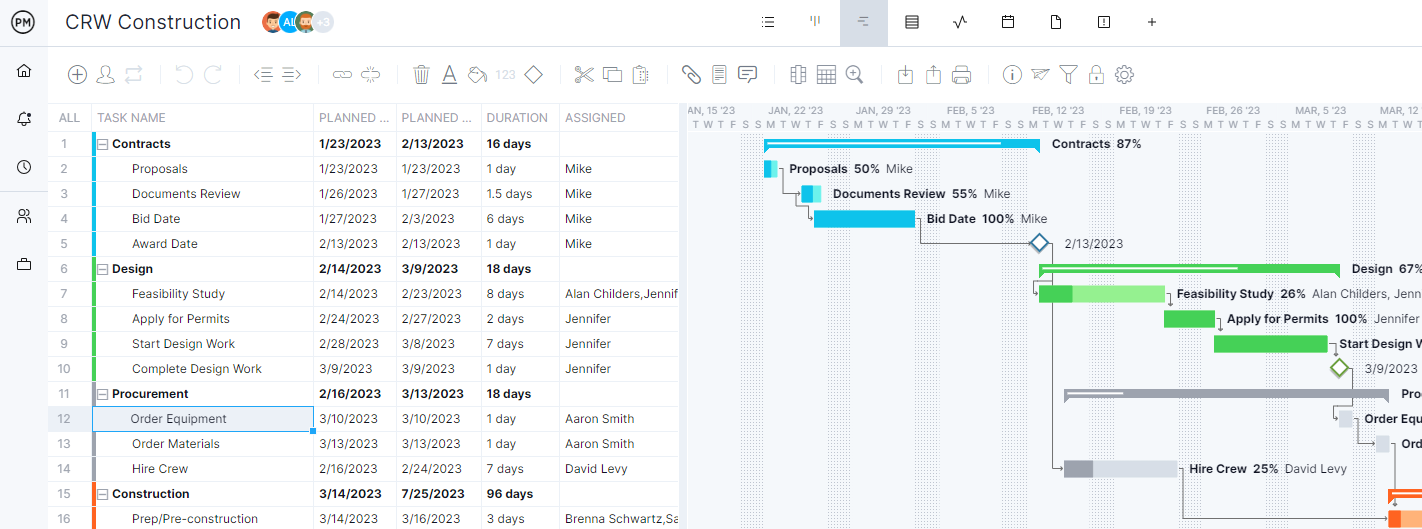
As shown in the image above, ProjectManager’s Gantt chart has two sections. On the left side, there’s a grid or table where the project management information can be entered and, on the right, there’s a project timeline that helps visualize the information from the grid.
- Project phases: The names, due dates and duration of project phases are shown on the left in bolded text. On the right side, they’re shown as color-coded bars. For example, all the tasks in the “Contracts” phase are blue, while tasks from the “Design” project phase are green.
- Tasks: The project roadmap grid breaks down project phases into tasks and allows project managers to track various details about them such as their priority level, estimated cost, status and deliverables. Then on the right, our timeline shows their due dates, duration, percentage of completion and assignee.
- Task dependencies: The arrows on the roadmap timeline represent the dependencies among tasks.
- Project milestones: The diamond icons represent the project milestones that, in this example, mark the end of each phase. However, any task can be converted into a milestone in this Gantt chart project roadmap.
- Key individuals: You can assign each task to the project team members who are responsible for them. It’s important to enter their pay rate, skills and availability whenever they’re added to the project roadmap so that this data is shown when assigning tasks. Other project stakeholders such as clients or contractors can be also invited into the project roadmap.
ProjectManager also offers a project portfolio management roadmap, which is very similar to the Gantt chart view, but the main difference is it can be used to track multiple projects.
Project Portfolio Management Roadmap Example
The project portfolio roadmap below shows a list of projects that an IT management consulting firm is executing for multiple clients. On the right side, there’s just one bar showing their overall timeline for a high-level view of all projects in their portfolio.
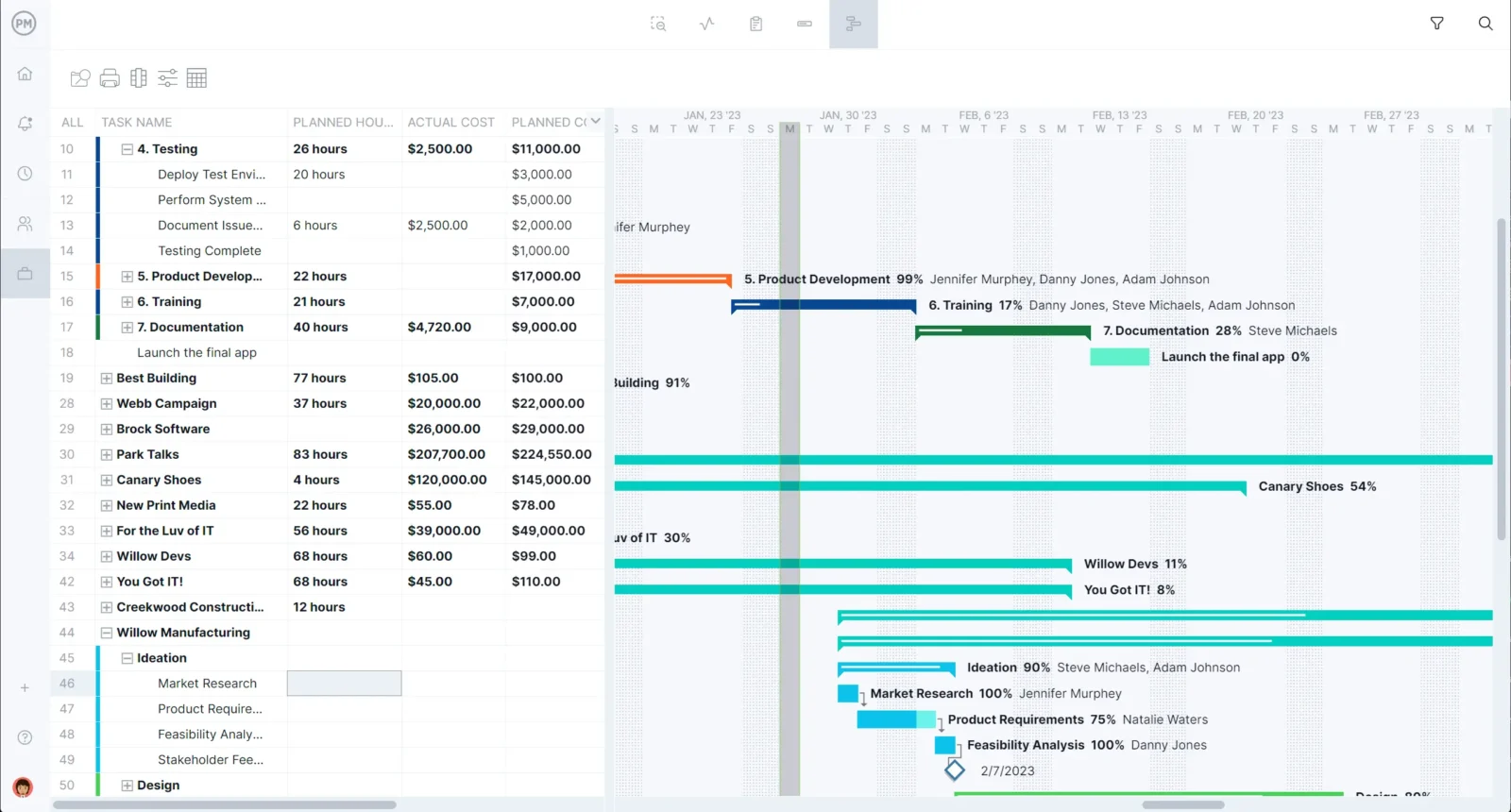
However, each of these projects can be expanded by clicking the add symbols. Doing so reveals their project roadmaps, which can be individually managed using Gantt chart features.
What Free Project Management Templates Can Help With Project Roadmaps?
Creating a project roadmap can be challenging. That’s why we’ve created dozens of project management templates to help you plan, schedule and track your projects. Here are some that can help you with the project road mapping process.
Project Plan Template
This project plan template helps you gather the information you need to start building your project management plan. You can easily customize it and attach any supporting project documents as needed.
Project Budget Template
Project budgets are critical to start, execute and complete projects successfully. This project budget template is ideal to gather all your project costs and set spending limits.
Work Breakdown Structure Template
Our work breakdown structure template helps you identify all your project tasks so you can create a project roadmap, timeline and budget.
What Project Management Tools Can Be Used to Create a Project Roadmap?
As we’ve discussed above, project roadmaps condense information from the project plan and project schedule into a high-level overview. To do so, they must include project objectives, milestones, resources and tasks. Some of the most commonly used project management tools to make project roadmaps are Gantt charts, kanban boards, project dashboards and project timelines.
Many project management software products address one or some of these features. The struggle is to find a one-stop solution that can act as a project planning, scheduling and tracking tool. In addition, project managers need a collaborative platform to not only share the project roadmap but also assign tasks, schedule resources and make it simple for teams to update their status.
ProjectManager Helps You Create Project Roadmaps in Minutes
Our project management software has the features for everyday project management, but also the broad strokes necessary to compose a project roadmap for individual projects or project portfolio management. Our online Gantt charts give both a high-level overview of the project as well as a place to collect and assign tasks that then can be updated by project managers and team members.
Track Your Project Roadmap with Online Dashboards
The real-time dashboard then reflects these changes as they happen, so everyone sees exactly where the project is and can address issues before they become problems. The real-time dashboard is a powerful project management tool that goes beyond roadmap planning, allowing project managers to keep track of their budget, progress, work and time.

Keep Project Resources Balanced
Keeping your resources properly allocated is how you stay on track. You don’t want to overallocated them. That leads to burnout. Retain your team members and keep them productive with our resource management features. Use the color-coded workload chart to see at a glance who has too many or too few tasks. You can reallocate your team right from that chart to balance their workload and keep them working at capacity.
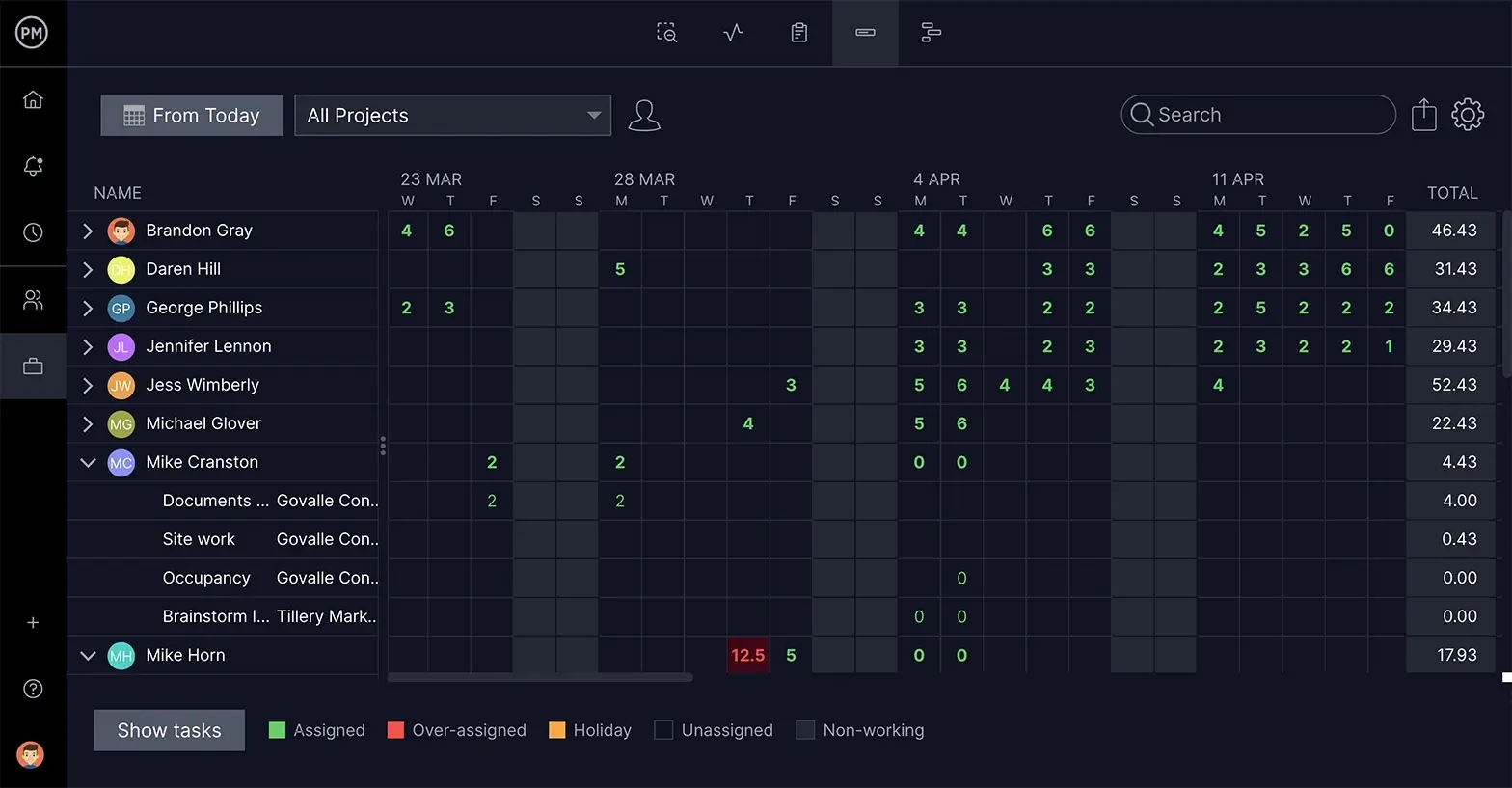
Related Project Roadmap Content
- How to Write an Action Plan (Example Included)
- How to Make a Project Timeline
- Best Project Management Charts
- 15 Project Management Tools & Techniques for Project Managers
ProjectManager is online project management software, which means data is collected in real time, and teams can access the tools even if they’re working remotely. Our software offers a collaborative platform and the ability to communicate at the task level to make sure that the project roadmap always reflects the latest information. See how it can help you create a project roadmap and manage its execution by taking this free 30-day trial.

