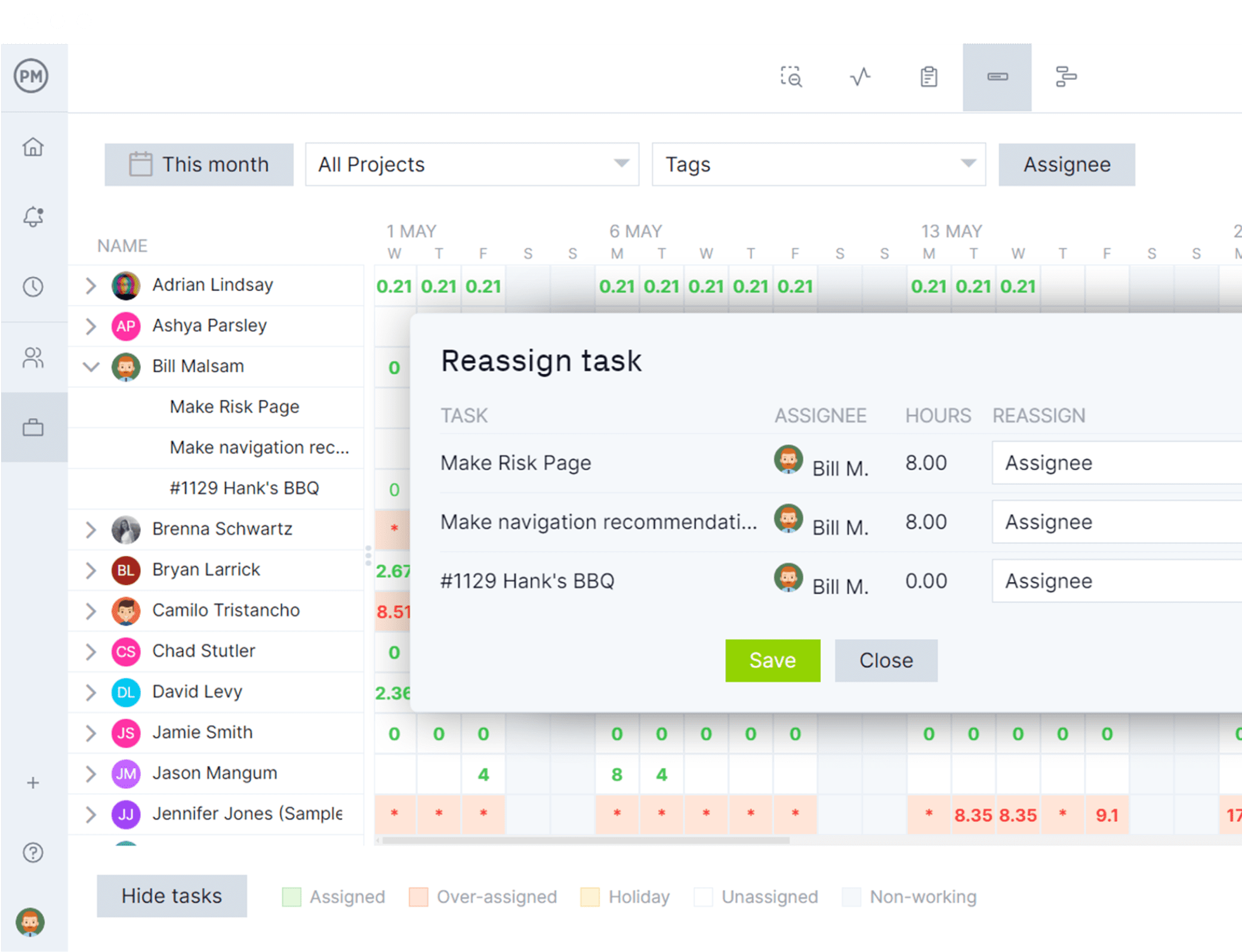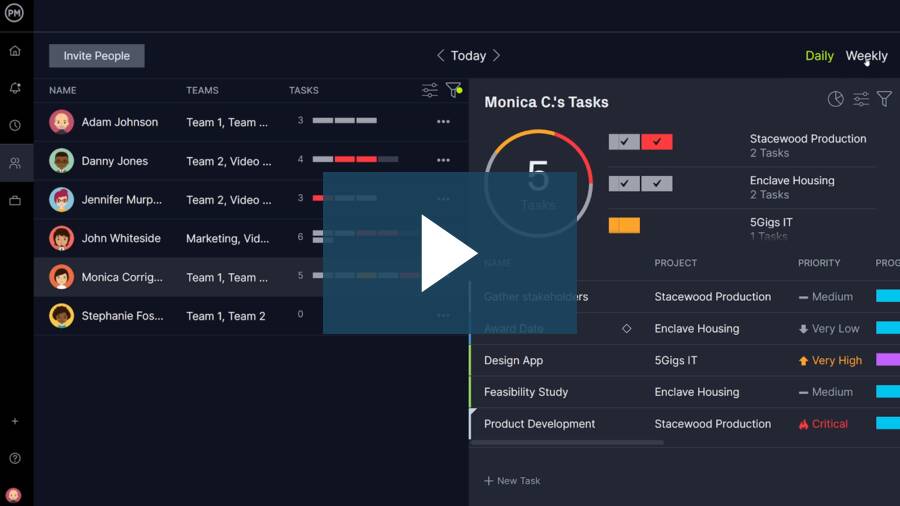Work as a team
Manage your teams, schedules and resources, and get the transparency you need to monitor projects.

Track progress
Our team management tools make it simple to assign tasks and track productivity.

Multiple work views
ProjectManager multiple project views that fit any work style, so everyone on your team can be happy and productive.
Choose your own work tool
No more compromises on tool choices: team members can choose the view that works best for them. List tasks or see them on a calendar, Gantt chart or kanban board. Team members can stay focused on what needs to be done by using the “My Work” section, where all assigned tasks, including private ones, are collected.

Manage time with timesheets
Your team can use timesheets to track their hours. Our software links tasks to timesheets automatically and lets team members auto-populate their sheets. Teams can then submit their hours in the software, where managers can review and approve.
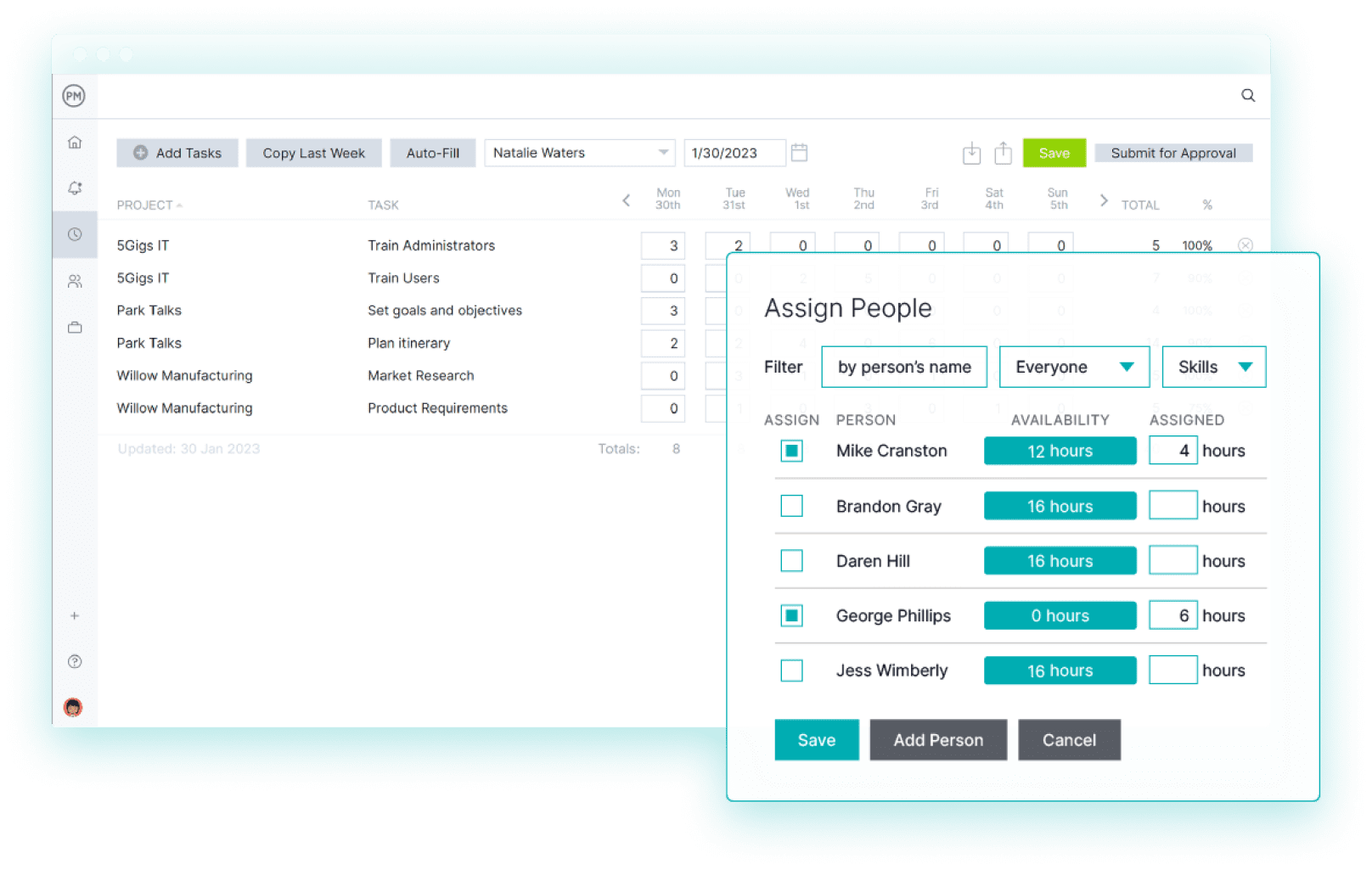

Balance workload
See how many or few tasks your team is working on and keep them productive by reallocating work evenly.

Cloud storage
Use unlimited file storage to centralize all your documentation in one, easily accessible place.

Global search
Find what you need wherever it might be on the software with a search that covers all bases.

Automate workflow
Automate repetitive and simple tasks to free up your team to focus on more important work.
Essential features of our team management tools
Tools for every work style
Get the view that’s right for you with our multiple project views. Managers who are planning and scheduling projects with phases and dependencies can use the Gantt chart, while teams can manage their work with kanban boards and simple task lists. Every view updates simultaneously, so no matter the tool, you’re on the same page.
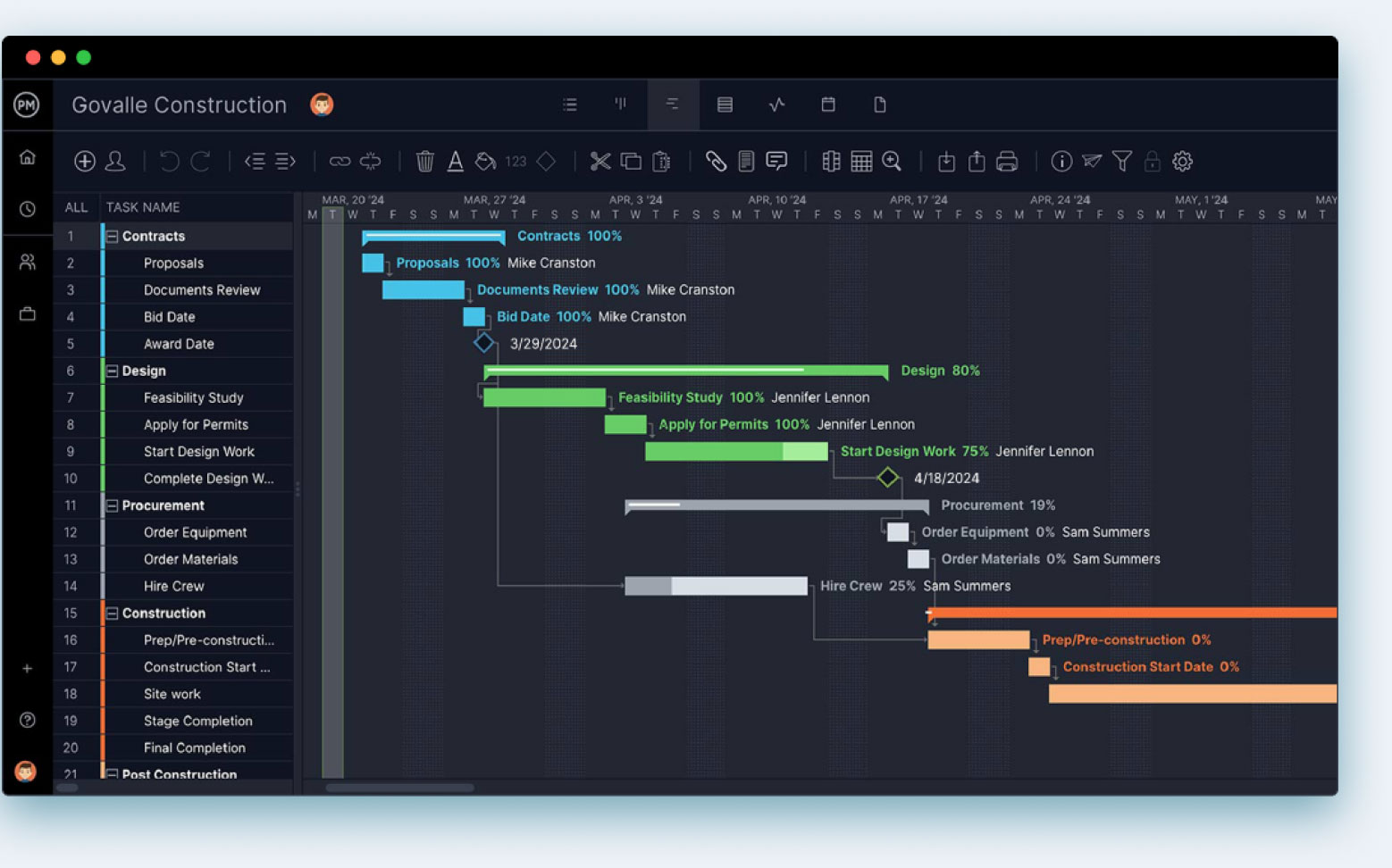
Work where & when you want
Access your work wherever you are—at any time. Our cloud-based tool can be used in the office, on site and anywhere you have an internet connection. Plus, it’s easy to onboard new team members. Simply send them an invitation email, and they can log in immediately.
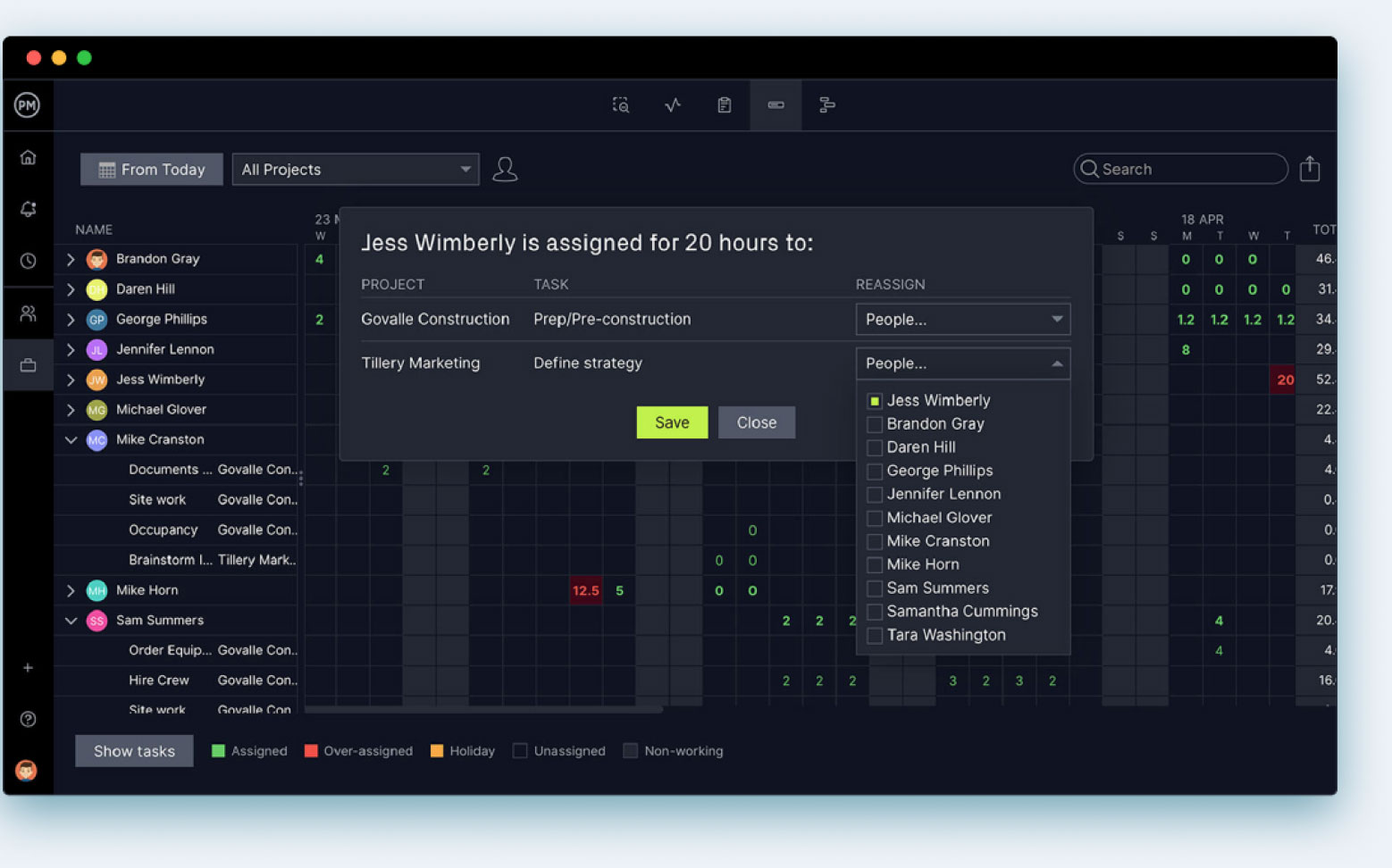
Manage your own tasks
Use the My Summary section of our software to manage your own tasks. They’re all collected in a list, board or calendar view, with the task name, project, date, priority and more. In addition to separating your work and gathering it in one place, you can also create personal tasks that are not seen in shared projects.
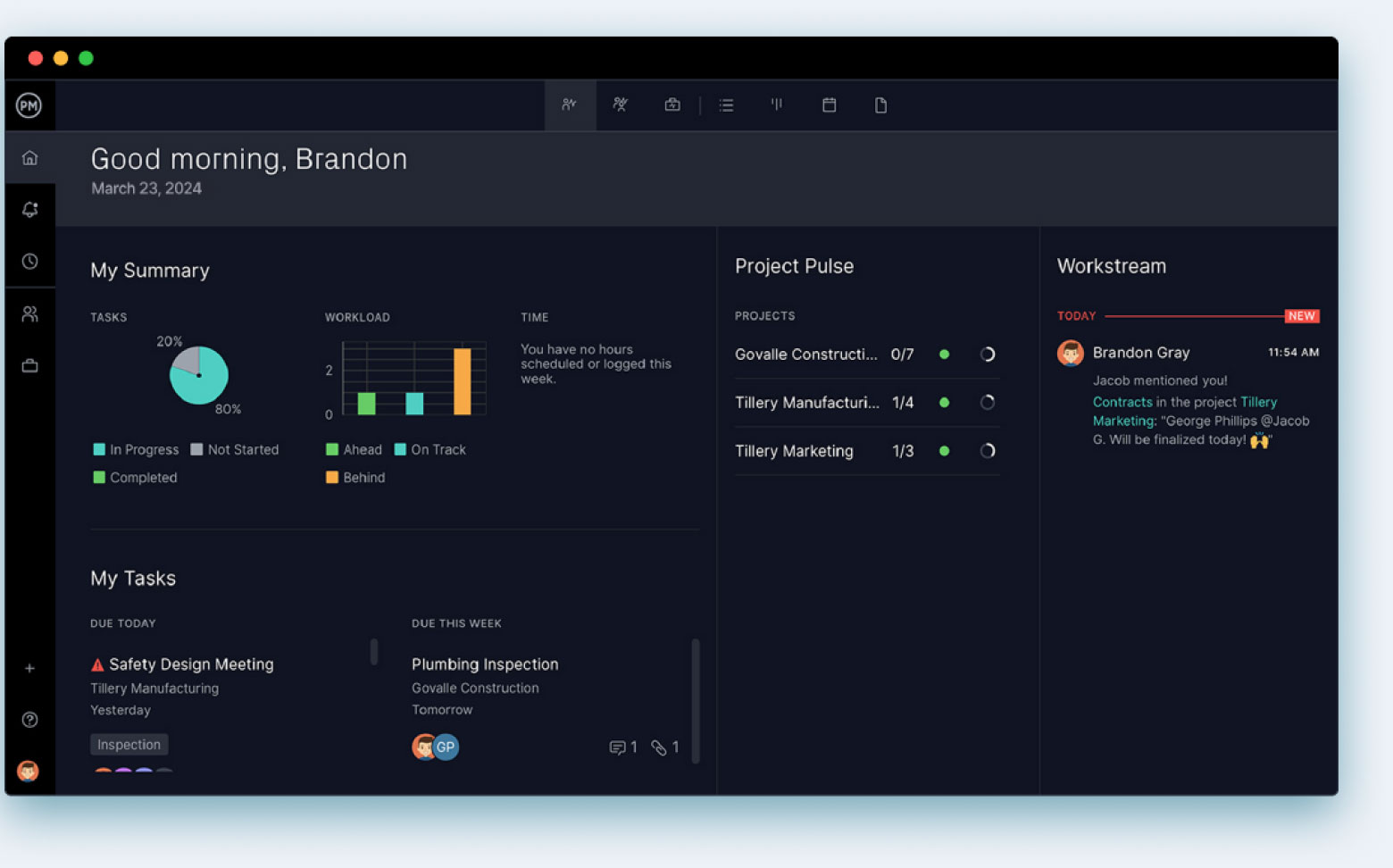
Features that boost productivity
Help your team work smarter with collaborative tools. Attach as many documents and images as you need to any task with our unlimited file storage. Comment on a task and team members will be notified by email immediately. You can even tag project members who are not assigned to the tasks, and they’ll be pulled into the conversation.
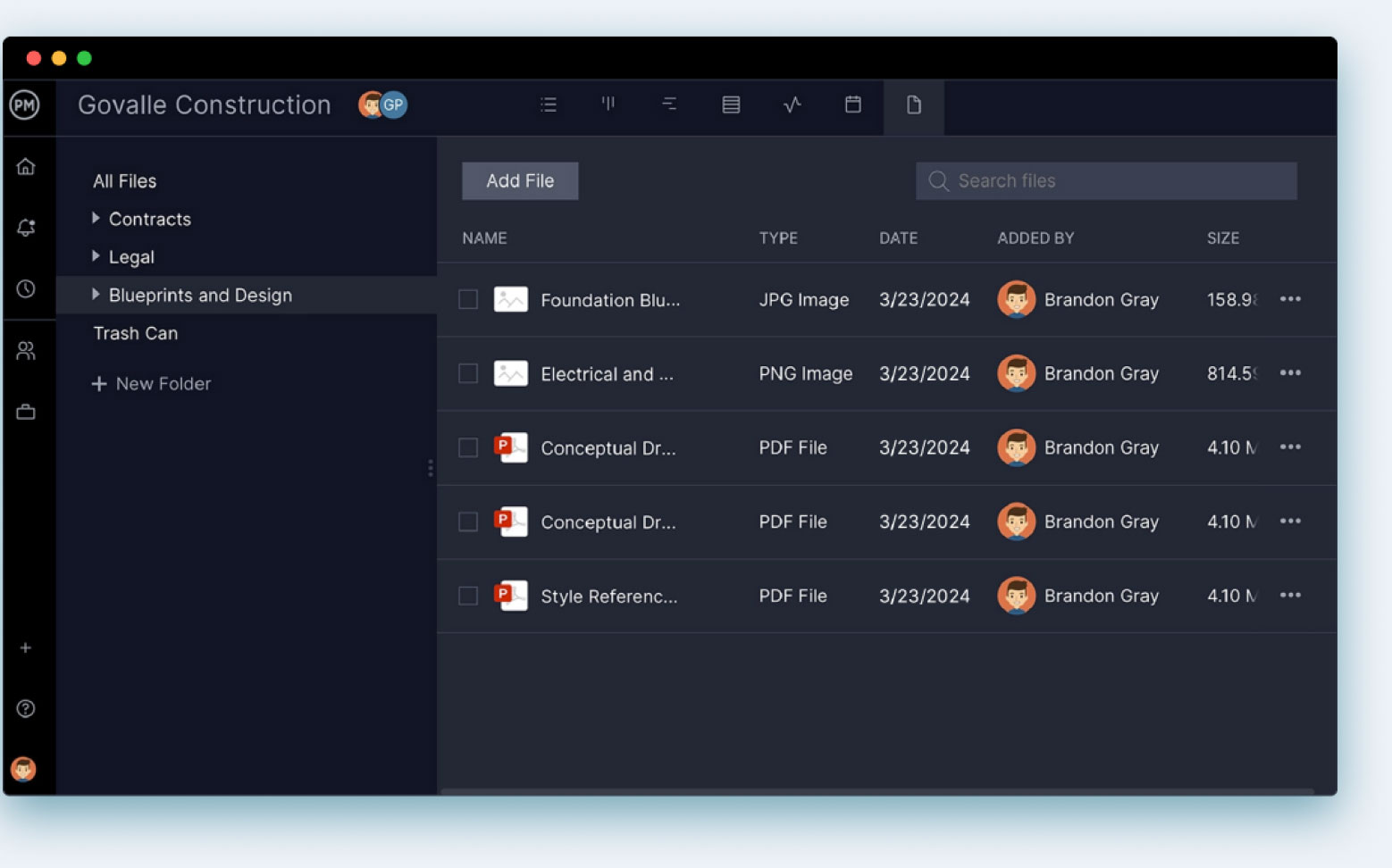
Stay notified of updates
Keep alert to changes in the project with email notifications. Receive updates when assigned to a task, when comments are added and more. You can manage email alerts too; avoid having your inbox cluttered and just get the essentials.
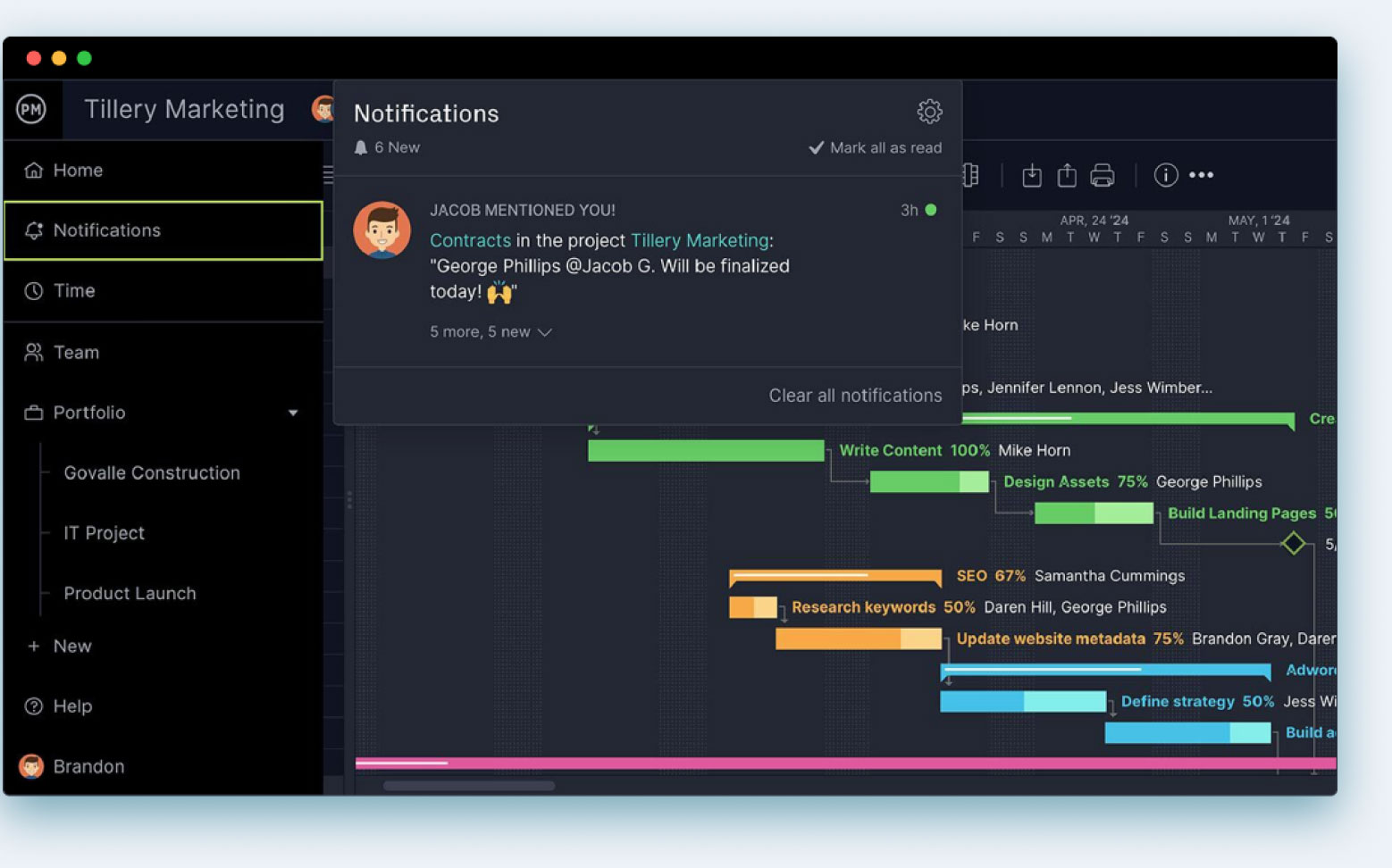
Keep track of labor costs
See how many hours your team is working and manage your labor costs with timesheets reports. As teams update their status, changes are reflected on their timesheet in real time. Quickly see if their work aligns with the time assigned to them. Then, streamline payment online with secure timesheets.
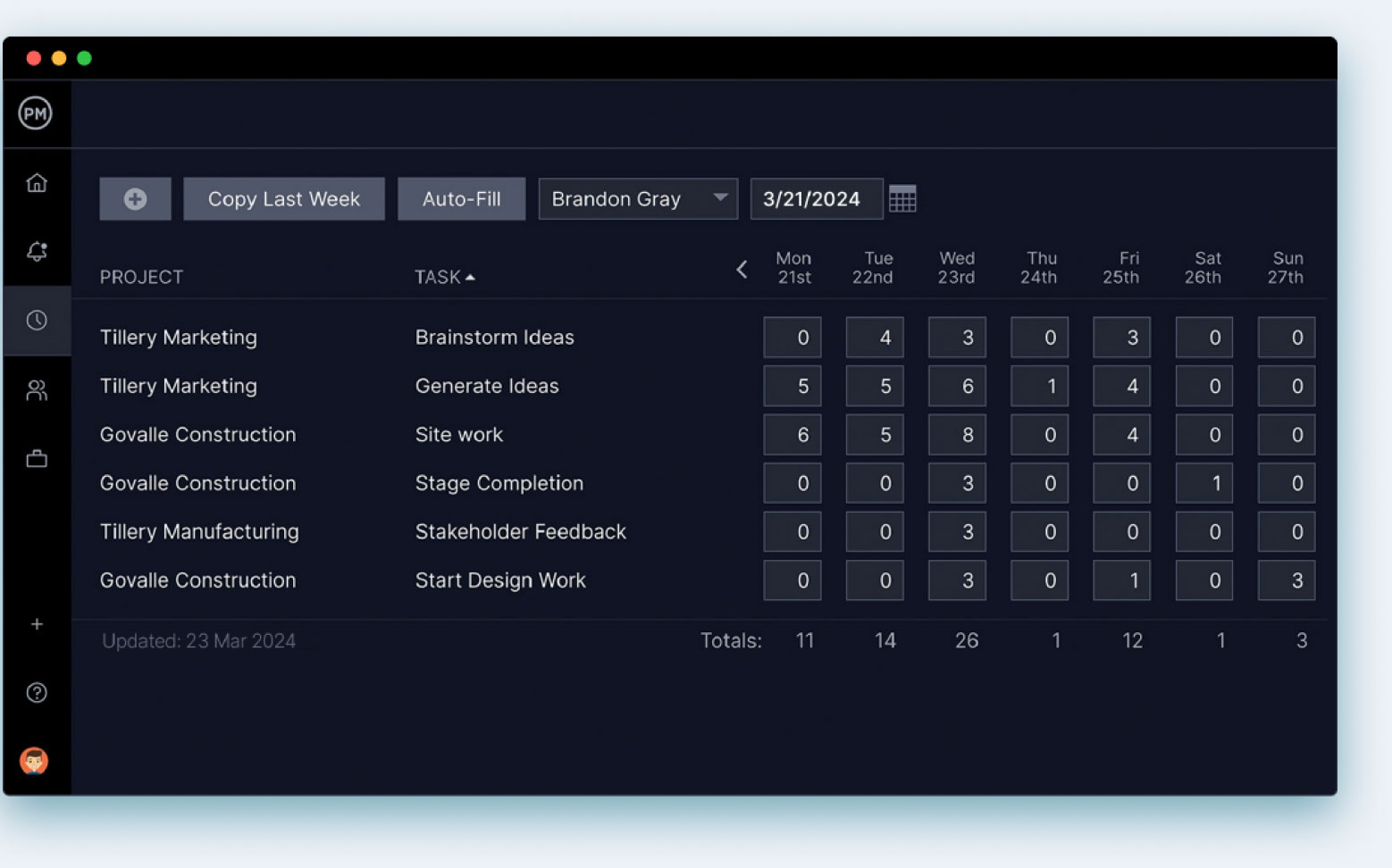



Powerful for managers. Flexible for teams.
Trusted by 35,000+ users worldwide.

“The reporting feature is outstanding – lets you personalize the reporting, and export it.”

“It has an excellent price if we think about all the functions that ProjectManager has.”

“I feel good about recommending ProjectManager because of the people you have in support”
Start your free 30-day trial
Deliver faster, collaborate better and innovate more effectively without the high price tag or months-long implementation required by other products.