If you’re looking to start or grow a business (or just keep a business profitable), you need a business plan. But not all plans are the same. If you need to define your business and its objectives, you need to use organizational planning.
That planning provides a clear path forward. When you organize the various departments of your business, everyone knows what their function is—and the tasks and processes necessary to achieve your business goals.
What Is Organizational Planning?
Organizational planning is how business owners organize the day-to-day operations of a business. This can range from simple things, like the companies’ reason for existence, to more complex considerations, like setting goals to realize a specific objective. You use the organizational plan as a framework for creating tasks that, when executed, will allow the company to achieve its goal.
Organizational planning is often used to improve a company’s overall business, but a company can direct it towards its workforce, finances or products. There are, therefore, various types of organizational planning goals; from workforce development and financial planning to products, services and expansion planning.
That’s a lot of data to organize. ProjectManager has interactive Gantt charts that help you organize all that information, create a functional plan and manage it successfully. Try ProjectManager today for free!
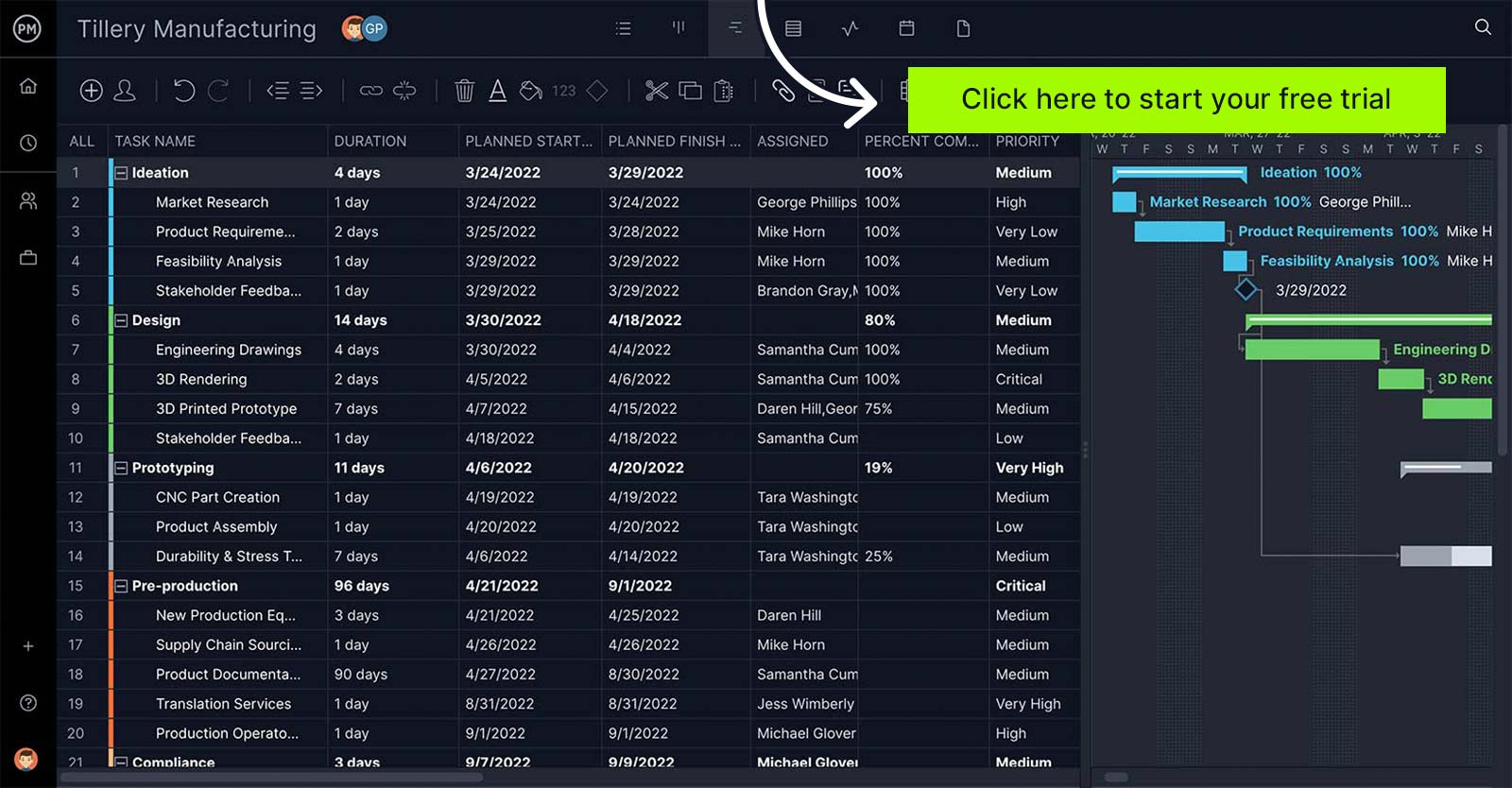
Why Organizational Planning Is Important
It goes without saying that the better you organize your company, the better your company performs. Organizational planning is important because it lets companies develop effective planning and achieve their stated goals.
Having an organizational plan is also helpful because a prepared company responds better to changes in the workplace. Furthermore, organization planning clarifies the roles, responsibilities and expectations of everyone in the company. This helps management make sure they’re meeting the determined benchmarks.
Because organizational planning creates a structure where relationships between teams and managers are clearly defined, it can also reveal where there are any shortcomings, issues or liabilities. The company can then resolve these hamstringing limitations.
Typical Organizational Planning Processes
These phases of organizational planning are defined in these four processes:
- Strategic Planning: This is the big-picture view for the company. Here, you define the company goals. The goals must align with the overall mission, vision and values of the company. This process involves upper management, though you can bring employees into the discussion.
- Tactical Planning: Next, the discussion moves toward how to implement the developed plan. These are more short-term goals, usually no more than a year in duration. This is where middle management takes the ball, in terms of creating plans and marketing campaigns.
- Operational Planning: Now we’ve come to the day-to-day operations necessary to execute the tactical plan. This is where you set up work schedules, policies, rules and regulations for employees. You also assign specific tasks and create a protocol for tracking work.
- Contingency Planning: It’s important to have a backup plan or two in case of unforeseen events or issues that make the original plan impossible. Spend time thinking of possible risks and responses. Events include natural disasters, software malfunctions or the departure of a C-level executive from the company.
How to Make an Organizational Plan
The four phases of the organizational planning process create a framework, but there are different steps when making an organizational plan:
- Start with the goals and objectives of the company: Where do you want to be in the short- and long-term?
Then, assemble a team to lead the execution, tracking and progress of the plan. - Create a chart that illustrates the organizational structure of the plan: Share it with the whole company and keep them updated on progress as you hit milestones set for the long- and short-term.
- Define the company goals and objectives: Make this a detailed list to help everyone understand the goals and objectives, as well as their part in realizing them.
- Create a task list with roles for everyone on your team: Assign them tasks and make sure the team understands what is expected of them.
- Review where the company is currently: What processes are in place at this moment? Reviewing this allows the team to see what they need to do to reach the company growth targets.
- Take what you’ve collected and put it in a document: Use this to track progress when you execute the organizational plan.
How to Communicate Your Organizational Plan to the Team
Once you’ve created an organizational plan, you need to communicate it to the team. This is a crucial step. If you implement a plan without having everyone understand it, you may have problems that might derail the whole plan.
One way to get everyone on the same page is to call a company-wide meeting. Have a tight agenda that details the organizational plan, and get feedback from those in attendance. You can also create a one-sheet, and distribute it before or during the meeting.
If your company has project management software, you can bring the whole company in on the organizational plan, assign tasks and communicate through the tool if they have any questions. Then, when you implement the organizational plan, you can track progress and ensure everyone stays in communication.
How ProjectManager Helps with Organizational Planning
ProjectManager is a cloud-based tool with multiple project views that allow managers and their teams to choose the tool that they want to work with. No matter which they use, data is shared across the platform so everyone is working from the most current data.
Lay Out Entire Plans on Gantt Charts
Begin planning by organizing tasks and adding deadlines. Gantt charts are the traditional tool to get all your work on a timeline, but not all Gantt charts are the same. ProjectManager’s Gantt chart project view lets you to filter for the critical path without any complicated calculations. You see what is essential, and what you can skip, if time and money become an issue.
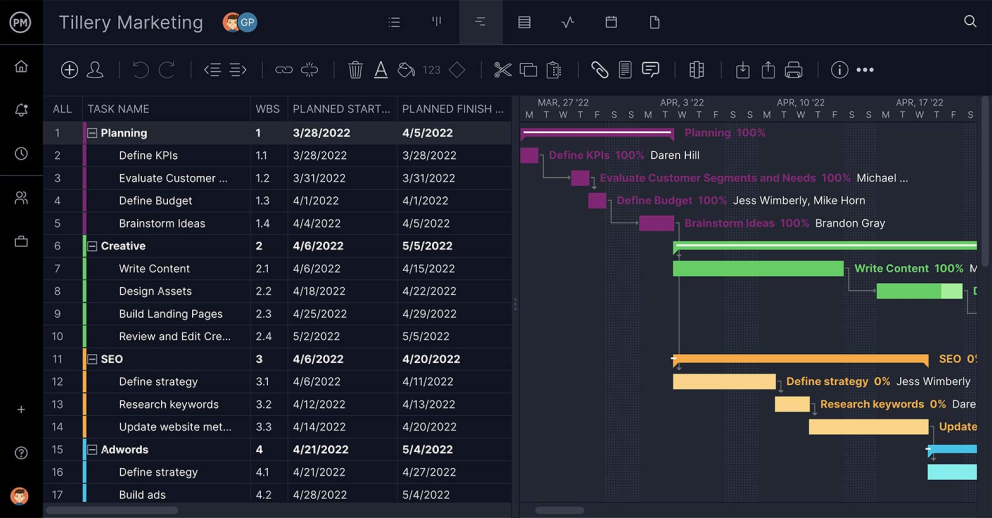
Set Baselines to Track Progress
Once the schedule is completed, you can set a baseline. This captures your planned effort around tasks, resource cost and more. That means, once you start to execute your plan, you can compare the actual effort to your planned effort to make sure you’re keeping on track.

Get Real-Time Data from Dashboards and Reports
To keep an eye on progress and performance, use ProjectManager’s live dashboard. It collects data, automatically calculates it and displays it in easy-to-read graphs and charts. Unlike other software, you don’t need to configure the dashboard; it’s up and running from the start.

Related Organizational Planning Content
- Organizational Chart Template
- Organizational Project Management (OPM) Basics
- What Is Organizational Strategy in Business? (Examples Included)
- Organizational Resources Basics: Managing Company Resources
- Matrix Organizational Structure – A Quick Guide
- What Is Organization Design? Types, Principles & More
- Organizational Process Assets: Definitions, Examples & Templates
ProjectManager is award-winning software that has everything you need to plan, execute and track your organizational plan. With timesheets, automated notifications and kanban boards, managers get transparency and teams have the autonomy to manage their tasks. See how ProjectManager can help you with organizational planning and take a free trial today.


