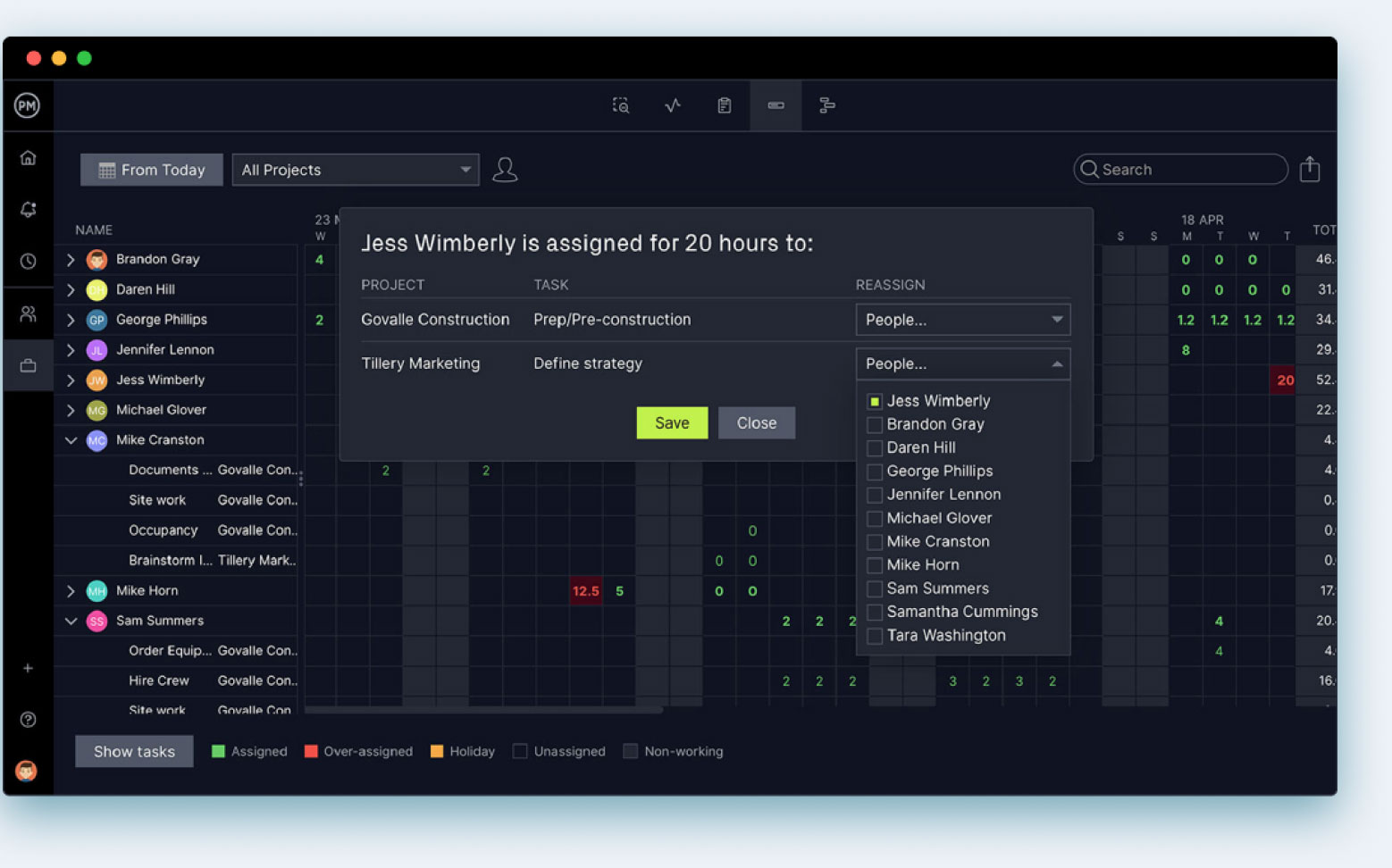Managing a program or portfolio of projects involves many things, but utmost importance should be given to resource management, especially organizational resources. Resource planning, resource allocation and resource utilization are all under the umbrella term of organizational resources.
What Are Organizational Resources?
To start, resources can include labor, management, expertise, equipment, finances, energy, land and time. Resource management is the process of allocating those resources as efficiently as possible.
Organizational resources are concrete materials and tangible assets that support the program or portfolio of projects, including practice improvements and service delivery. They include funding, staffing, facilities and equipment, technology, informational resources and program and portfolio materials.
To manage organizational resources well you need project management software. ProjectManager is award-winning project management software with resource management features to plan, manage and track organizational resources in real time. At a high level, use our Gantt chart roadmaps to get an overview of all your projects on a visual timeline. This makes it easier to allocate resources across all your projects and always track their progress in real time. Get started with ProjectManager today for free.
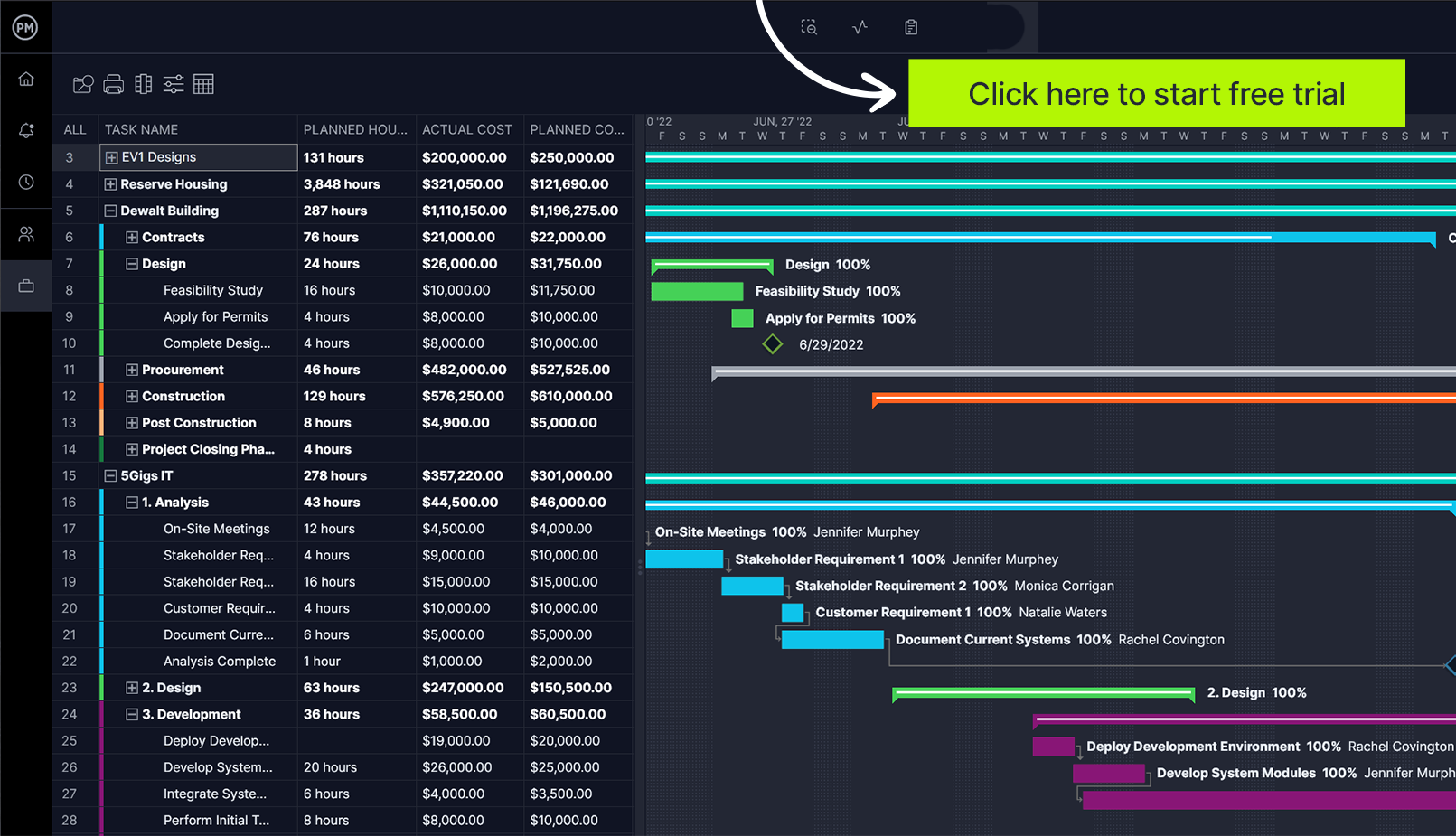
Types of Organizational Resources
As noted, organizational resources are tangible assets businesses need to run their operations. While we’ve listed some of the categories, it’s important to understand them all in more detail. The following are definitions of organizational resources.
- Raw materials, parts & components: Raw materials are items that are purchased or extracted and transformed into parts, components or products. Parts and components (also subassemblies) are all used in building the final product.
- Human resources: Teams, employees or any personnel used in the execution, management or any capacity when producing goods or services.
- Financial resources: Funds and assets that finance the program or portfolio. That is money that keeps projects operating.
- Equipment & machinery: Used to run the daily operations of an organization. They can be anything from computers to copiers, telephone systems and heavy machinery like cranes, bandsaws, etc.
- Production inventory: The raw materials or supplies used in manufacturing to produce the finished product. The finished products, when stored, are also production inventory.
Examples of Organizational Resources in Different Industries
Organizational resources span many different industries. Let’s take a moment to look more closely at a few.
Manufacturing Industry
In manufacturing, organizational resources include the facility or factory in which the work is done, the warehouse where raw materials and finished goods are stored, funds, the raw materials, machinery and the labor that operates those machines.
Construction
Construction projects involve many organizational resources that range from the workforce, which includes the contractors, subcontractors and any other crews working on the job site, to other types of construction project management resources such as machinery, funds, vehicles, etc.
Professional Services
The organizational resources in professional services include people, money and technology.
How to Manage Company Resources
Now that we have a better understanding of what organizational resources are, let’s take a look at how to manage them. You’ll need to follow these nine steps.
1. Set Strategic Goals for Your Organization
First, you need to know what your objective is before you can manage organizational resources to achieve them. Therefore, identify your strategic goals. These are usually included in the strategic plan of a business which is a long-term plan that establishes the overall direction of an organization for a period ranging between one to five years.
2. Create a Strategic Roadmap
Once you’ve defined your strategic goal, you’ll next need to create a strategic roadmap to get you there. A strategic roadmap visually shows the steps necessary to achieve your strategic goals. It helps to align everyone in the organization and helps them understand the company’s long-term goals.
3. Measure the Current Resource Utilization of Your Business Operations
Strategic plans are future-looking, but before thinking about future projects and what a company will do in the future, it’s important to establish the resource requirements a company needs to operate efficiently. This means understanding your business operations, which are the routine tasks and processes used to generate revenue. The elements of your business operations are organizational resources, such as people, technology, etc.
4. Forecast the Future Resource Requirements of Your Organization
To achieve your strategic goals you need to have an accurate estimation of what you need to get there. For example, say a company plans to open more stores with the long-term goal of increasing sales by 60 percent. That requires increasing its production capacity accordingly. Therefore, it needs to increase resources for things like acquiring new equipment and hiring human resources on top of maintaining its current operations.
5. Compare Your Resource Requirements with Your Resource Capacity
It’s not enough to estimate your resources, you need to match those resource requirements with your resource capacity planning. Resource capacity is when you have the right resources for the project. Therefore, you’re going to have to apply resource allocation to match the team members to specific tasks and the resources they’ll need to execute those tasks.
6. Manage Your Team’s Workload
As you execute the project or projects under the care of the organization you must monitor not just progress but also performance. Resource management involves the monitoring and control of your team’s workload. You’ll always want to ensure that the team’s workload is balanced to keep them productive and not overburdened.
7. Monitor Resource Under- or Overallocation
Managing the workload will help you make sure that your team is neither under nor overallocated. Underallocated means they don’t have enough tasks and are not working at capacity. Overallocation means that they have too many tasks, which leads to shoddy work, and erosion of morale and will negatively affect the project as a whole.
8. Track Resource Costs
The costs of your resources must also be carefully considered. You can easily go over budget if you’re not monitoring your resource costs. This includes the labor costs, but also nonhuman resources, such as materials, equipment, etc. If resource costs exceed what you’ve budgeted for, you’ll have to adjust the time or scope of your budget to get back on track.
9. Track Return on Investment (ROI) and Resource Efficiency
The whole point of any project is to get a return on investment, whether that’s financial or some other type of benefit. One way to help get that ROI is resource efficiency, which is using your team to deliver the best ROI for your business. This is about controlling cost by striking the optimal balance between what resources cost and how much revenue they generate to maximize your project profitability.

Resource Management Techniques You Can Apply in Business
Organizational resources don’t manage themselves. While we just outlined how you can manage resources in your organization, there are also a handful of helpful techniques that can help you get the most out of your resources.
- Resource planning: Explains resource requirements and how they’ll be met
- Resource leveling: Solving overallocation or scheduling issues by reassigning work to a project team
- Resource scheduling: Aligning resources scheduling with the larger project schedule
- Resource forecasting: Accurate estimation of what resources the project will require
- Resource optimization: Matching available resources with the needs of the organization to achieve its goals
Organizational Resource Management Tools
Many organizational resource management tools can be used to help manage resources for a project or organization. Here are some, with short definitions of each.
Workload Charts
A workload chart displays the tasks of your team. Often, they’re color-coded to make it easier to see who is over- and underallocated. They provide a high-level overview of your team’s allocation so that a project manager can better balance their workload and keep them productive.
Resource Breakdown Structure
A resource breakdown structure is a hierarchical tree diagram that’s used to identify the resources that will be needed for the project. It’s similar to the work breakdown structure, which is used to identify the deliverables of a project and the tasks necessary to create them.
Resource Calendars
Resource calendars are used to get a weekly or monthly overview of your project team’s allocation. This will help the project manager ensure that each team member is available to work when they’re assigned to work.
Resource Histograms
Resource histograms are bar charts used when allocating resources in a project. It’s a resource planning graph that’s used to show availability and the amount of time a resource is scheduled to work over a period.
Timesheets
Timesheets are used to collect the hours a team member worked, but they can also be used to manage workload by showing each team member’s time spent working on their tasks as well as the cost of that work to help with staying on budget by tracking resource costs.
Dashboards and Reports
Dashboards offer a high-level overview of the progress and performance of the project and project team. They’re like an instant status report. Reports provide more detailed information and can be used to keep stakeholders informed.
Organizational Resource Management Template
Another tool to help manage resources is templates. ProjectManager has dozens of free project management templates for Excel and Word that cover all aspects of a project. Here are a few that can help with organizational resource management.
Resource Plan Template
Our free resource plan template for Excel helps you schedule all your teams across weekly and monthly calendars. You can also identify resource costs and track them.
Capacity Planning Template
Capacity planning is part of the larger resource management, time management, team management and work management processes. Use our free capacity planning template for Excel to keep up with changing demand.
RACI Matrix Template
RACI stands for responsible, accountable, consulted and informed. Our RACI matrix template for Excel helps you identify and define those roles and responsibilities across your project team.
How Project Manager Helps Manage Organizational Resources
Templates can help you get started with managing organizational resources, but they’re not effective tools when the project starts in earnest. Templates, after all, are static documents that require you to manually add data so you’re always working with old information. They’re also not designed for collaborative work. Project management software helps you collaborate and streamline your resource management processes. ProjectManager is award-winning project management software with real-time dashboards and reports to monitor live resource data. But there’s more.
Keep Teams Working at Capacity With Workload Chart
Monitoring workload is important and never easier than with our color-coded workload chart. You can see your team’s resource allocation at a glance. If they’re in the red, you know that those team members are overallocated. You can then reallocate your resources right from the workload chart to balance their workload and keep them productive and working at capacity.

Track Resource Costs With Secure Timesheets
Our secure timesheets streamline the payroll process, locking when submitted and can only move forward by those authorized to approve them. But timesheets are also a great tool to monitor the amount of time each team member is spending on completing their tasks and the associated labor costs to help control resources going over budget.
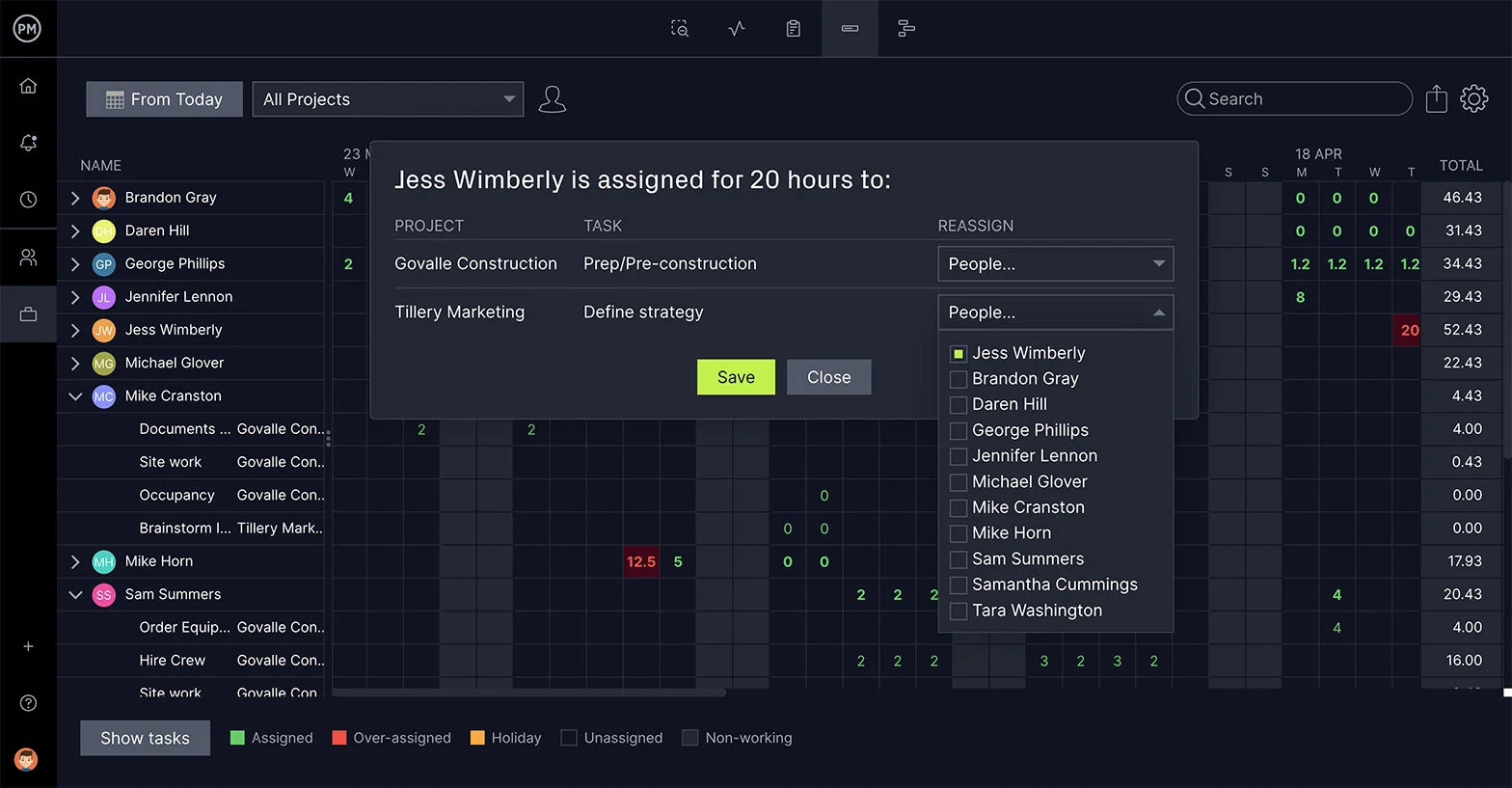
Related Resource Management Content
There’s a lot more to resource management than organizational resources, as important as they might be. ProjectManager is also more than a great project management software. It’s also an online hub for all things project management with weekly blogs, guides, tutorial videos and free templates. Here are some posts on resource management.
- 16 Best Resource Management Software of 2024
- Resource Management: Process, Tools & Techniques
- Strategic Planning in Business
- What Is Organizational Planning in Project Management?
- Organizational Chart Template
- What Is Organizational Strategy in Business? (Examples Included)
ProjectManager is online project management software that connects teams whether they’re in the office, out in the field or anywhere in between. They can share files, comment at the task level and stay updated with email notifications and in-app alerts. Join teams at Avis, Nestle and Siemens who use our software to manage resources and deliver successful projects. Get started with ProjectManager today for free.