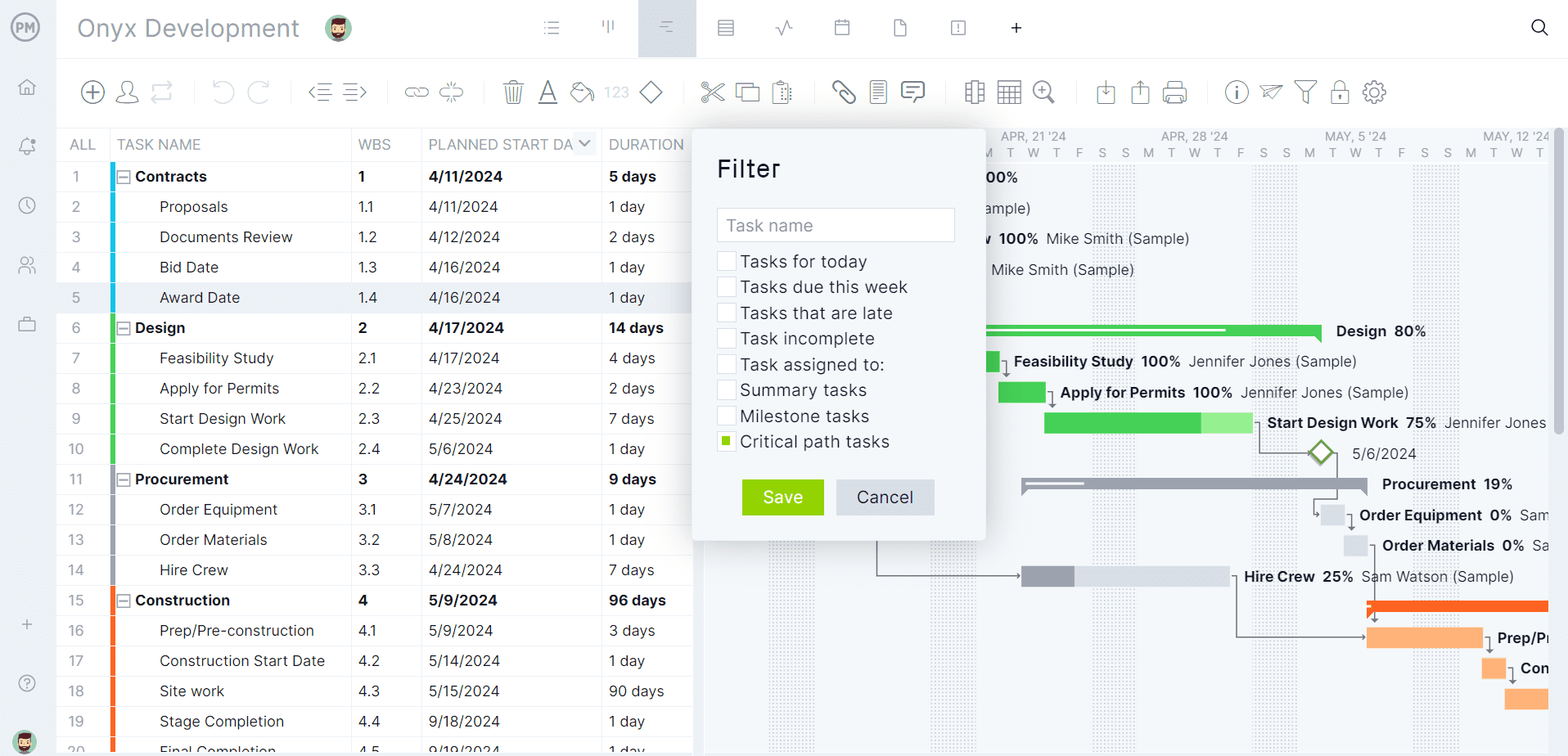Construction software is essential for general constructors to plan, manage and track projects. There are many options for construction project management software, but most run on PCs. If the construction company or any of its departments use Apple products, they’re out of luck. That’s why we’ve compiled this list of the best construction software for Mac.
What Is Construction Software for Mac?
Construction software for Mac is simply construction project management software that can run on Apple products or iOS devices. While it’s true that most construction companies use PCs to run operations and projects, that doesn’t mean everyone does. What are Mac users supposed to do when they need construction software?
They’ll need to consult the list below to find construction software for Mac that works on Apple and sometimes both Mac and PC products, which gives companies the most flexibility to plan, manage and track their projects. That includes making schedules on Gantt charts, project calendars and task lists and having dashboards and reports to monitor and control the construction project.
Mac users also need construction software that can track their crew, work hours and daily progress, log hours from the work site and manage resource allocation. Before reviewing the best construction software for Mac, let’s look at the features that construction software must have to allow general contractors and subcontractors to do their jobs and property owners to stay updated.
What Features Make the Best Construction Software for Mac?
When managing a construction project, there are several key features that any construction software for Mac must have to prepare, execute and control the job. The following are those features and a short description of each.
- Project Planning & Scheduling: Managers often plan projects on Gantt charts, which organize tasks, their duration, resources, costs and more as well as visualize the project on a timeline.
- Task Management: Gantt charts can identify tasks and organize them, but teams often execute those tasks on task management tools, such as task lists, calendars and kanban boards.
- Resource Planning: Resources are everything needed to execute the project, from raw materials to site crews, equipment and more. Construction projects plan when those resources are needed and how much of each is necessary for the job.
- Time Management: With site crews, subcontractors and more, managing time is essential to staying on schedule. Timesheets, dashboards and reporting tools can measure project metrics, such as time, to keep on track.
- Project tracking: Project tracking involves more than time tracking. There are costs, resources and more than all must be controlled. Having dashboards for a high-level view and reports for a closer look helps avoid over costs and delays.
- Project reporting: Reporting provides greater visibility into project key performance indicators (KPIs), whether status or portfolio reports, workload, timesheet or project variance reports. They help managers and keep stakeholders updated on progress.
- Cost management: Costs can be monitored and controlled across construction features, such as timesheets, dashboards and budget baselines.
- Team Collaboration: Connecting crews on the job site with managers, architects and engineers who might be in the office or transit is essential to keep work moving smoothly.
2024 Best Best Construction Software for Mac
There are many construction software products on the market, some of them Mac-compatible, but that doesn’t mean they’re the best. We’ve done the research and collected the cream of the crop. In that process, we’ve thoroughly reviewed different types of construction project management tools, including:
- Construction estimating software for Mac
- Construction accounting software for Mac
- Construction scheduling software for Mac
- Construction project management software for Mac
We’ve looked at the best with all these features and more—here are our top picks.
1. ProjectManager
ProjectManager is award-winning construction project management software that has features to manage projects and field teams in the cloud on both PCs and Macs. This effective alternative to more costly construction software alternatives helps general contractors plan, schedule and execute their projects whether in the office or at the job site. Unlimited file storage turns the software into an easily accessible hub for all project documentation.
The mobile app for iOS and Android allows crews to log hours from the job site. Projects update instantly across multiple views, such as Gantt charts, sheets, kanban, list and calendar views or secure timesheets. Risk management tools also identify risks and track and mitigate issues. Custom and automated workflows free teams to focus on more important tasks, while ensuring quality with task approval settings.
Schedule Online
General contractors looking for construction software for Mac will appreciate the robust Gantt charts that do more than organize tasks on a timeline. All four types of task dependencies can be linked to avoid costly delays. It’s simple to filter for the critical path to find essential tasks. A baseline can be set to track planned vs. actual costs and time to help projects stay on schedule and general contractors control costs and keep their profit margins. It’s easy to make changes to the Gantt chart by dragging a taskbar to change deadlines and those updates are reflected across all project views. Those taskbars also allow general contractors to view progress by how much the bar is shaded.

Manage Resources
Tracking time and costs is important, but some construction software for Mac forgets about resources. Having a tool that can make last-minute adjustments and communicate those to the crew avoids using more resources than expected. The Gantt chart and the sheet view, which is a Gantt chart without the timeline, can schedule resources.
The team, any project’s most valuable resource, has their availability set when onboarded, which makes it easier to assign them tasks. Then, the color-coded workload chart or the team page provides an overview of all resource allocations teams can keep a close table on resources. Managers can balance the workload and keep everyone working at capacity and staying productive.

Monitor Progress
Another reason ProjectManager tops the list of best construction software for Mac is that there are so many tools to monitor and control projects. The Gantt chart shows progress and secure timesheets give visibility into labor costs. General contractors can leverage online dashboards and reports for more KPIs and fluid stakeholder management.
Real-time project and portfolio dashboards give a high-level overview to analyze project data and share it with subcontractors. One-click customizable reports go deeper into the details and can be filtered to show only what managers or stakeholders are interested in. They can also be shared across multiple platforms to keep stakeholders updated.

From planning to managing and executing projects, including features that manage risk, streamline payroll with online timesheets and automate workflows, ProjectManager is the number-one construction software for Mac. Get started with ProjectManager with a free 30-day trial.
Verdict: Best Construction Software for Mac
ProjectManager Pros & Key Features
- Online Gantt charts for construction planning and scheduling
- Resource planning, scheduling and tracking tools for construction
- Mac-friendly, online construction scheduling software with unlimited file storage
- Free trial available
- Mobile app for Android and iOS
ProjectManager Cons & Limitations
- Limited customization features
- No payment or invoicing tools
- Lacks construction bidding functionality
- No free plan
ProjectManager Pricing
- Team: $13.00 user/month
- Business: $24.00 user/month
- Enterprise: contact sales for a custom quote
ProjectManager Reviews
- G2 review: 4.4 / 5
- Capterra review: 4.1 / 5
2. Microsoft Project Online
Microsoft Project Online is the web version of Microsoft Project, which isn’t compatible with Mac. However, Microsoft Project Online is construction software for Mac. It’s a flexible online solution for planning, prioritizing and managing projects. General contractors looking for construction software for Mac will be happy to find this product, which is lighter and more user-friendly than the on-premise version of Microsoft Project and is connected to Office 365.
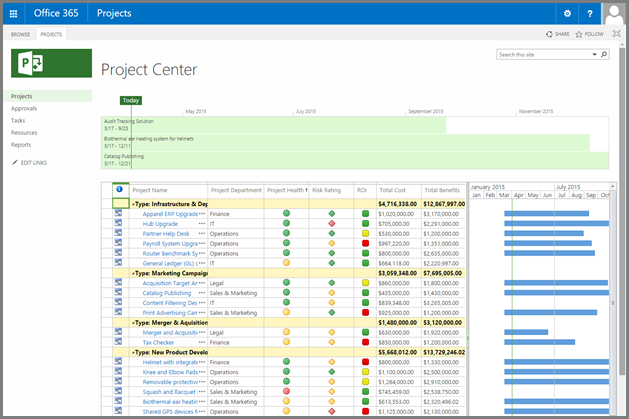
However, not every construction project is suitable for a lighter version of Microsoft Project. Yes, this is construction software for Mac, but it’s not the ideal choice for complicated construction projects that need all the bells and whistles found in the more extensive Microsoft Project. Add to that the add-ons, such as Power BI, Microsoft Teams and others users have to pay for, plus SharePoint integrations and a complicated pricing structure will likely turn off Mac users.
Verdict: Best Construction Software for Mac Users Linked to MS Products
Microsoft Project Online Pros & Key Features
- Planning features, such as Gantt chart and critical path
- Task management tools, including kanban boards
- Collaborative
- Resource costing and capacity planning
- Time tracking, timesheets
Microsoft Project Online Cons & Limitations
- Necessary purchase of add-ons and licenses
- Needs SharePoint integration
- Complicated and expensive pricing structure
- Need MS Project Online Essentials or Project Plan 1 subscription to submit timesheets and more
Microsoft Project Online Pricing
- Project Plan 1: $10 per user per month
- Project Plan 3: $30 per user per month
- Project Plan 5: $55 per user per month
Microsoft Project Online Reviews
- G2 review: 4/5
- Capterra review: 4.4/5
3. InEight
InEight is construction software for Mac that is used by property owners, contractors, engineers and architects. It provides real-time insights for better risk management and keeping projects on schedule and within budget. Users will appreciate the benefits of pre-planning design, estimating and scheduling features. There’s also project cost management, field execution and documentation management and control.
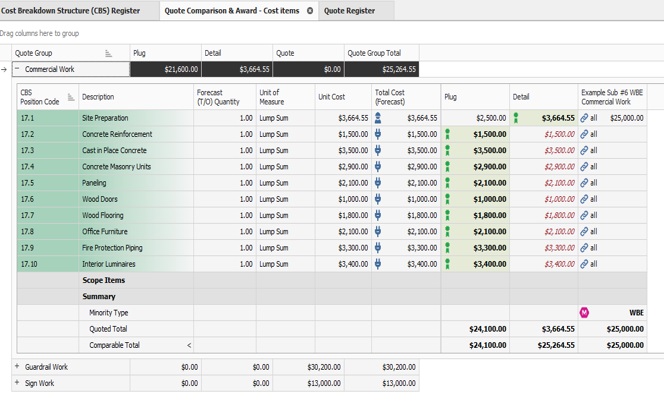
The trouble with this construction software for Mac is that it’s complicated. There’s a vast amount of customization, which many users found overwhelming. These things make the learning curve for understanding how to use InEight steep. It doesn’t help that customer support isn’t very responsive. Also, when working on larger projects, tracking features slow down and don’t work as intended.
Verdict: Best Construction Software for Mac Users Who Use Estimating
InEight Pros & Key Features
- Real-time data
- Risk management
- Cost management
- Documentation management
- Estimating
InEight Cons & Limitations
- Complicated to learn to use
- Overwhelming customization
- Unresponsive customer support
- Slows down when managing larger projects
InEight Pricing
- Contact sales
InEight Reviews
- G2 review: 4.3/5
- Capterra review: 4.4/5
4. Buildertrend
BuilderTrend is construction software for Mac with essential project management tools, such as Gantt charts to make schedules. It has an intuitive user interface that makes the software easy to use. There’s a good dashboard and strong reporting tools. If there is a problem, their customer support is excellent. However, if users want to talk to a person that’s going to cost them.
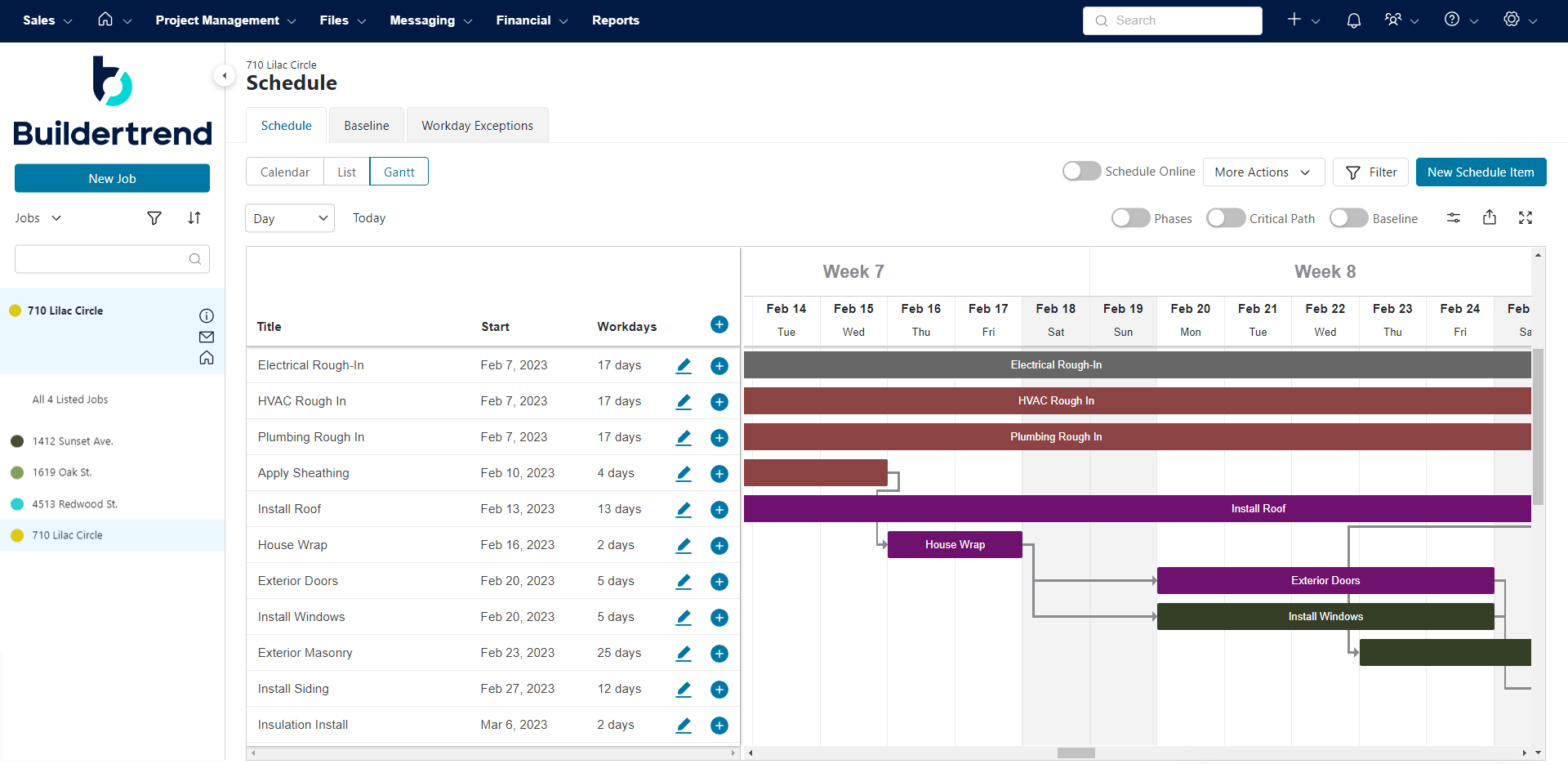
Users who want to test out the software for free are out of luck. There’s no free trial or even a limited-featured free plan. Those who have used the software complain about the estimating features. They are very involved and the results aren’t worth the time. Add to that the lack of notifications, which is sure to annoy users when they find there’s a message for them, but don’t know until it’s too late.
Verdict: Best Construction Software for Mac and Independent Home Builders
BuilderTrend Pros & Key Features
- Intuitive interface makes it easy to use
- Good customer support helps with any questions
- Customer relationship management tools
- Basic construction project scheduling tools like Gantt charts, calendars and to-do lists
- Mobile app for Android and iOS
BuilderTrend Cons & Limitations
- Gantt charts lack resource management and cost-tracking features
- Lightweight construction project management feature set and functionality
- The software monthly subscription fee is expensive
- No free plan
- No free trial
BuilderTrend Pricing
- Essential plan: $499 per month
- Advanced plan: $799 per month
- Complete plan: $1099 per month
BuilderTrend Reviews
- G2 review: 4.2 / 5
- Capterra review: 4.5 / 5
5. Jobber
Jobber is construction software for Mac that independent contractors and small construction companies use. It helps with daily operations through features that help with quotes, online booking, payment processing, invoicing and scheduling of jobs. It has tools, such as to-do lists and calendars while notifications connect everyone on the project team.
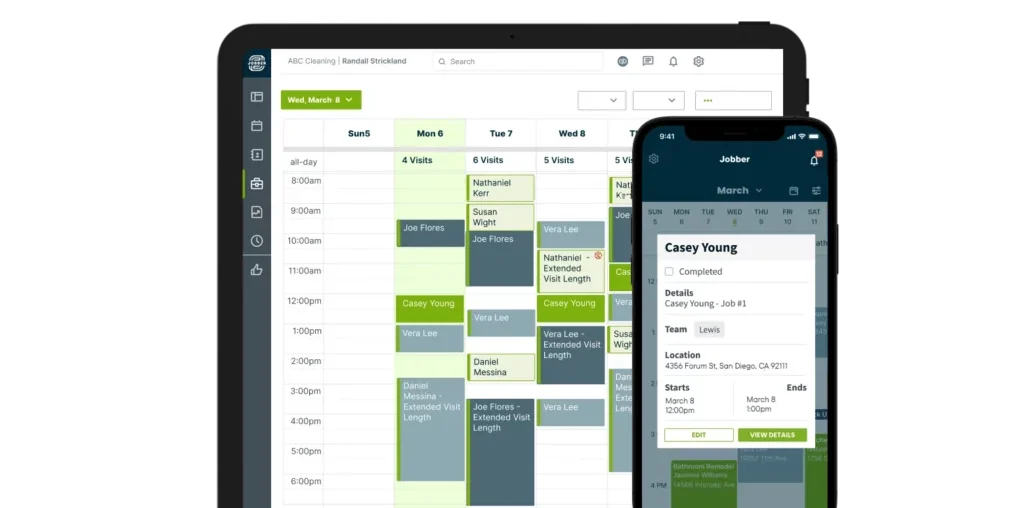
Construction software for Mac users will be disappointed in the lack of essential features, such as Gantt charts and a project tracking dashboard. These two critical tools are a big dent in the design of this construction project management software. Add to that, no resource utilization monitoring and teams looking to do more than organize work will continue looking for fully-featured construction software for Mac.
Verdict: Best Construction Software for Mac and Independent Contractors
Jobber Pros & Key Features
- Unlimited user monthly license fee
- Various task management tools like kanban boards, task lists and daily logs
- Simple, easy-to-use project tracking tools
- Daily logs, job costing and work order tracking
- Mobile app for Android and iOS
- Free trial
Jobber Cons & Limitations
- Overly simplistic user interface results in a poor user experience
- Lightweight construction project management tools
- Doesn’t have Gantt charts
- Limited resource planning, scheduling and monitoring features
- No free plan
Jobber Pricing
- Core: $49 per user, per month
- Connect: $129 per month, up to 5 users
Jobber Reviews
- G2 review: 4.4 / 5
- Capterra review: 4.5 / 5
6. CoConstruct
CoConstruct is web-based construction software for Mac that contractors, modelers and design-build companies use to schedule construction projects. There are good features for activity planning, scheduling, estimating, budgeting and communication. Users like the fact that it’s easy to customize the software. There’s also good customer service to help with that and more.
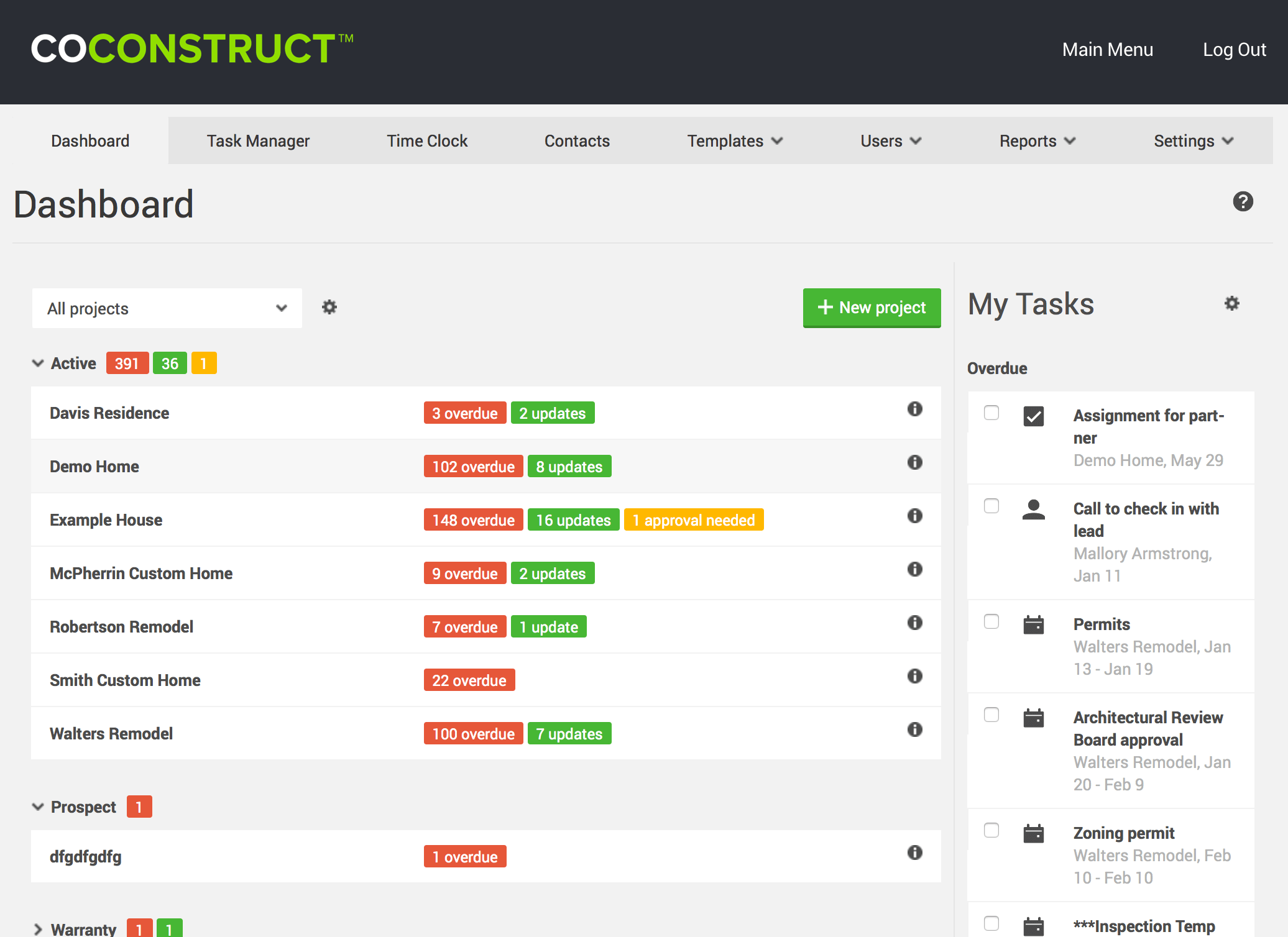
Users will have to pay to see for themselves as there’s no free plan or even a free trial. If users want to try out the construction software for Mac, they’re going to pay a lot for the privilege. The software is expensive. There’s also no workload chart or resource utilization dashboard. Plus, limited integrations might be the nail in the coffin for this construction software for Mac.
Verdict: Best Construction Software for Mac and Residential Building
CoConstruct Pros & Key Features
- Scheduling software equipped with timesheets
- Cost estimating features for construction teams
- Easy-to-use task lists for project scheduling
- Mobile app for Android and iOS
CoConstruct Cons & Limitations
- Limited construction project scheduling tools
- Missing important resource management tools like workload charts and resource utilization dashboards
- Expensive compared to some other construction scheduling software
- No free trial
- No free plan
CoConstruct Pricing
- Standard plan: Starts at $99/month and then increases to $299/month after 2 months
- Plus plan: Starts at $200/month and then increases to $299/month after 3 months
CoConstruct Reviews
- G2 review: 4 / 5
- Capterra review: 4.7 / 5
7. Contractor Foreman
Contractor Foreman is construction software for Mac that helps manage bids, estimates, sub-contracts and work orders. It has tools for planning and scheduling construction projects, such as Gantt charts and kanban boards. On-site teams can benefit from to-do lists, punch lists and daily logs. It’s a strong tool for managing admin and construction documents.
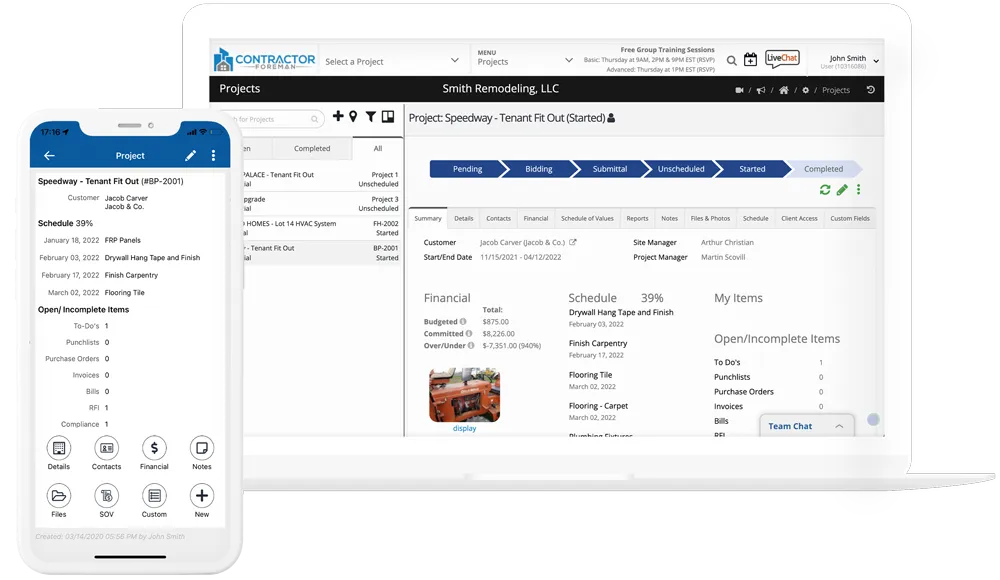
However, users of construction software for Mac might need to pair this tool with another that does stuff that Contractor Foreman doesn’t. Some surprising omissions from this software include resource planning tools, such as workload charts. There’s no dashboard to monitor work and the user interface isn’t the best. It looks like it hasn’t been updated in forever.
Verdict: Best Construction Software for Mac for Employee Scheduling
Contractor Foreman Pros & Key Features
- Unlimited user monthly license fee
- Various task management tools like kanban boards, task lists and daily logs
- Simple, easy-to-use project tracking tools are ideal for monitoring daily project progress
- Daily logs, job costing and work order tracking
- Free trial
Contractor Foreman Cons & Limitations
- Overly simplistic user interface results in a poor user experience
- Lightweight construction project management tools
- Limited resource planning, scheduling and monitoring features
- No free plan
Contractor Foreman Pricing
- Basic: $49 per month
- Standard: $79 per month
- Plus: $125 per month
- Pro: $166 per month
- Unlimited: $249 per month
Contractor Foreman Reviews
- G2 review: 4.5 / 5
- Capterra review: 4.4 / 5
8. Buildxact
Buildxact is construction software for Mac that creates schedules from estimates, builds reusable templates and can assign tasks to teams, contractors and dealers with automatic reminders. Users find the software easy to learn and get up and running quickly. Its online estimating enables live pricing. It can update quotes with change orders and integrate with supporting tools such as Quickbooks.
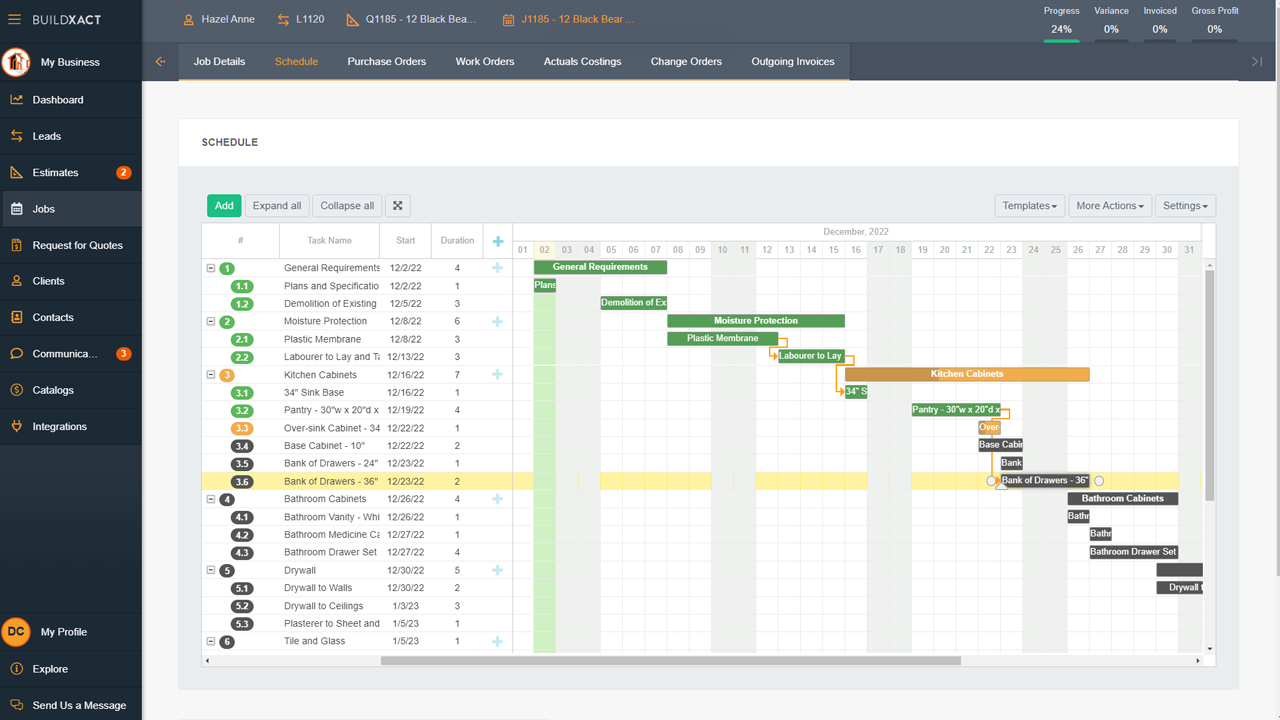
Users have complained that the company rarely updates with functional improvements, with new features that aren’t practical. For example, there are limited reporting options and few customization options and it won’t serve large projects. While integrations are available, issues have been reported. Finally, there’s a mobile app, but it lacks features that would make it a more useful tool on the job site.
Verdict: Best Construction Software for Mac for Templates
Buildxact Pros & Key Features
- Easy to use
- Reusable templates
- Integrations
- Affordable pricing tiers
- Real-time project tracking
Buildxact Cons & Limitations
- Limited reporting
- Few customizations
- Not great for large projects
- Integration issues
- Weak mobile app
Buildxact Pricing
- Entry: $149 per month (requires annual commitment, 1 user, extra user $59 per month)
- Pro: $249 per month (requires annual commitment, 2 users, extra user $69 per month)
- Teams: $399 per month (requires annual commitment, 4 users, extra user $79 per month)
Buildxact Reviews
- G2 review: 4.4 / 5
- Capterra review: 4.6 / 5
9. Monday.com
Monday.com is more a task management software than a construction project management software, but it is compatible with Apple, which puts it towards the bottom of our best construction software for Mac list. It can help plan and execute construction projects. Automation features help free up teams.
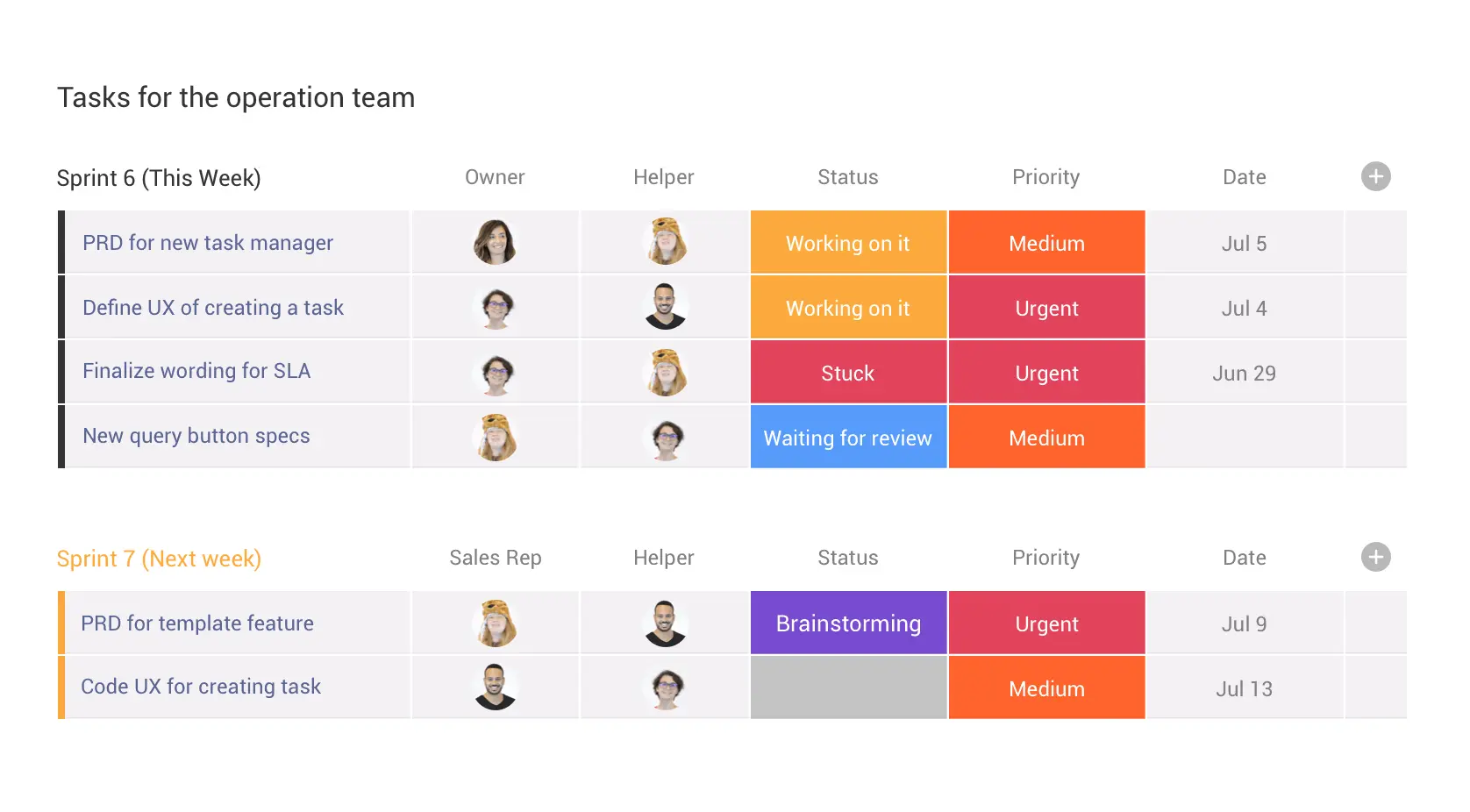
This isn’t ideal construction software for Mac. It could help with smaller projects that aren’t complicated, but professionals and general contractors working on large projects will look elsewhere. There’s no resource management and many of the features that the software does have are hard to set up.
Verdict: Best Construction Software for Mac Beginners
Monday.com Pros & Key Features
- Monday.com offers basic task management features for managing simple workflows
- Automated workflows
- Mobile app for Android and iOS
- Free trial
Monday.com Cons & Limitations
- Limited variety of cost and budget tracking tools
- Tools lack resource management tools for managing team workloads and resource utilization
- Some features can be hard to set up as they require manual configuration
Monday.com Pricing
- Basic: $24/month billed annually (minimum of 3 users)
- Standard: $30/month billed annually (minimum of 3 users)
- Pro: $48/month billed annually (minimum of 3 users)
Monday.com Reviews
- G2 review: 4.7/5
- Capterra review: 4.6/5
10. Wrike
Wrike is another construction software for Mac that isn’t construction software, but when looking for Apple-compatible tools, the choices are limited. But this tool is good for organizing tasks and fosters collaboration, both of which are needed on the job site. It also has Gantt charts, reporting and security features.
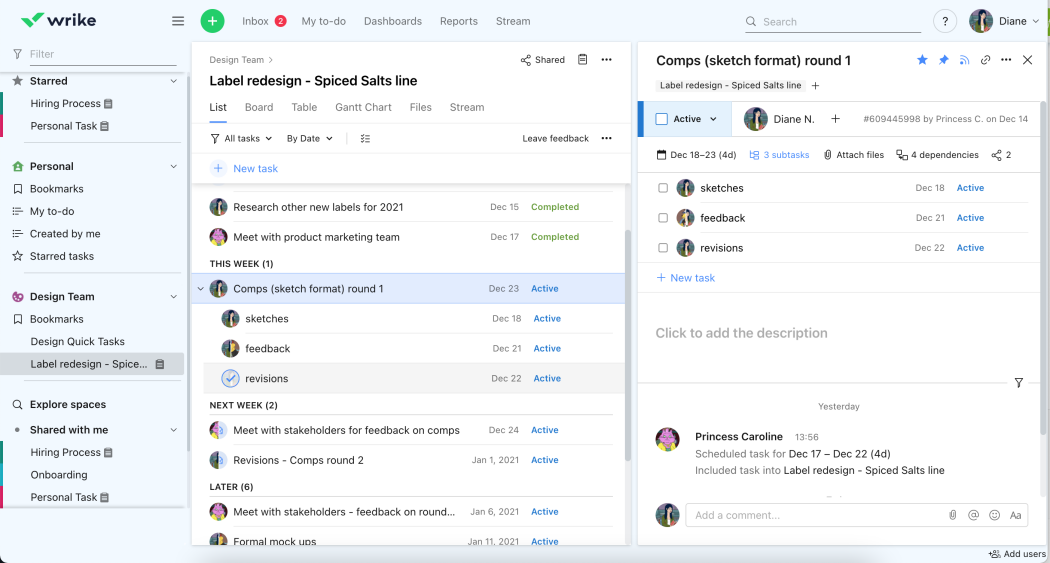
The mobile app is certainly a plus for construction software for Mac, but the three-lane view of the tool is hard to navigate. There’s limited project tracking and the pricing isn’t cheap. However, it can work for small projects as the price is more competitive than most construction project management software.
Verdict: Best Construction Software for Mac and Small Projects
Wrike Key Features & Benefits:
- Allows users without a license to view projects, which helps update stakeholders on project progress
- Offers multiple project management tools for planning and scheduling
- Free trial
- Mobile app for Android and iOS
Wrike Cons & Limitations:
- High user minimums for all its pricing plans
- Can be hard to navigate due to its non-intuitive user interface
- Its project management tools like Gantt charts lack resource management or cost-tracking features
- Limited project tracking and reporting functionality
Wrike Pricing
- Pro: $7 per user/month (maximum of 10 users)
- Business: $25 per user/month (minimum of 3 users)
Wrike Reviews
- G2 review: 4.4/5
- Capterra review: 4.5/5
The Best Construction Software for Mac Is ProjectManager
Now that we’ve gone through all the best construction software for Mac, it’s clear that ProjectManager is at the top of the heap. It has all the features that construction professionals need to deliver successful projects, whether they use a Mac or a PC or both. General contractors get task, risk and resource management tools, secure timesheets and dashboards and reports to monitor and control the project from start to finish.
Related Construction Content
For those who want to look beyond construction software for Mac, below are some recent articles posted on our site that round up the best construction project management software products. Look through them and find the tool that is the best fit.
- Best Project Management Software for Mac
- Best Construction Scheduling Software
- Best Construction Estimating Software
- Best Procore Alternatives
- Best Buildertrend Alternatives
- Acumatica ERP Construction Edition: Key Features and Integrations
ProjectManager is online project and portfolio management software for Mac and PC that connects teams whether they’re in the office, at the job site or anywhere in between. They can share files, comment at the task level and stay updated with email and in-app notifications. Get started with ProjectManager today for free.