An abundance of information is created, transferred and stored over the project management life cycle. Without a way to organize the documentation that’s produced, your project may be doomed to fail. That’s when PMIS comes in, an acronym for project management information systems. A PMIS enables an organized and controlled flow of information so nothing is siphoned off or misplaced.
Project management software that’s collaborative and offers unlimited file storage, such as ProjectManager, is a given. Our tool can organize your documents and make them accessible to the project team on any of our multiple project views. For example, the list view allows teams to share files and comment on tasks in real time to foster better communication. Get started with ProjectManager today for free.
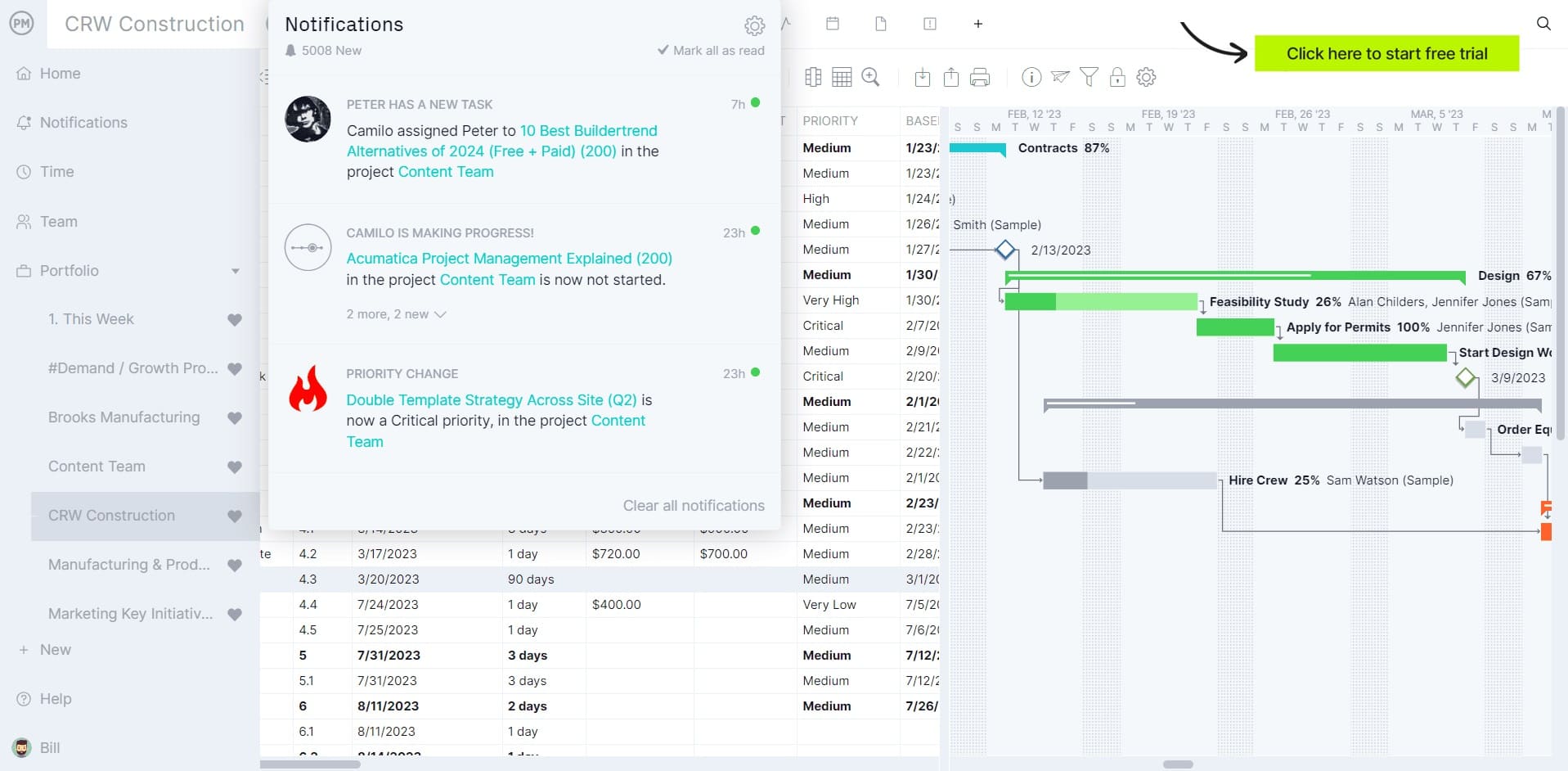
What Is the Meaning of PMIS?
A project management information system (PMIS) is how a project’s information is organized. It collects and uses project information through one or more software applications. These programs help project managers plan, execute and close their projects and allow them to organize the flood of information so they aren’t drowning in data.
There are different types of PMIS software but most share feature sets that include tools for scheduling, work authorization, information collection and distribution, etc. Some also have automated gathering and reporting on key performance indicators (KPIs) while others are simply a collection of files.
What Is a PMIS Used For?
A PMIS is made to support all aspects of project management including the information that’s necessary to monitor or collect. This includes integration management, project scope management, project cost management, project time management, project quality management, project communications management, project risk management, project procurement management and project stakeholder management.
Essential Features of a PMIS
That’s a lot of information to keep track of, and when managing a project, it’s crucial to be able to immediately pluck the required information from all that data. A PMIS is an important tool that gives you instant access to the signal in the noise. The information is also critical for future projects to help reduce risk, improve efficiencies and estimate costs.
If a PMIS captures all project data and stores it in an organized way, it must also be retrievable, searchable, categorizable, shareable and analyzable. To achieve this, a typical PMIS has a series of tools.
- Project Scheduling: Computes early and late schedules, slack times and the critical path
- Project Resource Management: Includes resource loading, leveling, allocation, etc.
- Project Budgeting: Costs associated with individual tasks for more accurate budget estimation and generation.
- Project Tracking: Analyze and control cost and performance, update existing plans as actual against planned data changes and provide what-if scenarios for the project manager.
- Project Reports: Creation of graphs, reports and charts of collected and analyzed data that can be shared with stakeholders and team members.
- Integrations: Some PMIS will access data from different projects for multi-project analysis, integrating with other systems, such as payroll, inventory, etc. The easier a PMIS is to use, the less time and money required to train.
What Is a PMIS Report?
A PMIS report is a document that a Project Management Information System (PMIS) generates to provide data on project performance. It delves into various aspects of a project to help project managers and stakeholders identify potential issues, monitor progress and make informed decisions.
Typically, a PMIS report contains information on the project status such as the overall project health, key milestones, deliverables and percentage completion of tasks. It also compares planned vs. actual start and finish dates, Gantt chart visualizations and critical path analysis. Other areas of a PMIS report may include data on cost performance, resource utilization, risk management, issue tracking, quality control, change control and communication. The purpose of this document is to provide an overview of project performance and how it aligns with strategic goals.
How Does PMIS Work Throughout the Project Life Cycle?
A PMIS has different functions depending on the phase of the project. At a basic level, a PMIS should offer the possibility to track your project scope, time and costs. A robust PMIS should include a wide variety of project management software features you can use as you go through your project life cycle.
ProjectManager has advanced resource management, time tracking, work management and project management features that you need from a PMIS plus real-time collaboration features, dashboards, reporting and more. Here’s how you can use an advanced PMIS to manage your project life cycle.
Project Initiation
During the initiation phase, a project manager uses a PMIS to establish a preliminary budget including cost estimates and resources. A PMIS used in conjunction with other tools can help schedule the project. In terms of approval, a PMIS helps to define the scope of work, assists with preparing the bid and can be used when presenting data to decision-makers.
Project Planning
When planning a project, PMIS helps with scheduling details including task and critical path analysis. It supports cost management planning including WBS analysis and integration of control processes. PMIS also proves beneficial to the project manager when resource planning in terms of availability and level. It can also help establish a baseline for project scope, schedule and cost.
Project Execution
Once the project has been executed, the PMIS collects, organizes and stores data as it comes in from the project team. This data can then be compared to the baseline projections. The PMIS helps with cost and schedule forecasts to determine if changes are required mid-project. Materials management, cost collection, performance measurement and, of course, reporting are all supported by PMIS.
Project Monitoring & Control
A PMIS should have all the cost management, resource planning, task management and time tracking features you need to make sure the project execution is going as planned and nothing affects your project schedule or budget. In case an issue does affect your project plan, you can use a PMIS to find all the information you need to mitigate that risk and adjust your project plan.
Project Closure
Especially when closing out a project, a PMIS is a great help. It helps review requirements to make sure the project has met all its goals and objectives. It also organizes the information collected over the course of the project for performance review, productivity analysis, final reports and keeps an archive of historical data for future projects.
PMIS Example: A Construction PMIS
Let’s look into a construction PMIS as an example. Let’s say there’s a new commercial office building that was built in October of 2024. The construction PMIS may include sections such as the following.
Project Status Summary: On track with minor schedule variances
Key Milestones
- Foundation completion: October 8
- Structural steel erection: 80% complete (delayed by 2 days due to steel delivery)
- Exterior wall framing: 20% complete
Issues
- Steel delivery delay (resolved with alternate supplier)
- Minor delay in concrete pour due to unexpected rain (mitigated by extended work hours)
Schedule Performance
Planned vs. actual
- Structural steel erection, planned finish date Oct. 23, actual finish Oct. 26
- Exterior wall framing, planned start Oct. 15, actual start Oct. 16
Schedule variance
- Structural steel erection: +3 days
- Exterior wall framing: +1 day
- Critical path: Structured steel erection, exterior wall framing, electrical rough-in are currently on the critical path
- Include a Gantt chart that shows planned vs. actual timelines for each task
Cost Performance
Budget vs. actual
- Total budget: $10,000,000
- Total actual cost: $6,500,000
- Budget remaining: $3,500,000
Cost variance
- Steel deliver delay: +$50,000 (premium for alternate supplier)
- Concrete pour delay: +$10,000 (extended work hours)
Earned value analysis
- Planned value (PV): $6,800,000
- Earned value (EV): $6,500,000
- Schedule variance (SV): -$300,000
- Cost variance (CV): -$10,000
Resource Utilization
Labor
- Steelworkers: 95% utilization
- Concrete workers: 100% utilization (due to extended hours)
Equipment
- Crane: 80% utilization
- Concrete pumps: 90% utilization
Materials
- Steel: on-site inventory sufficient for next week
- Concrete: deliveries on schedule
Risk Management
- Identified risks: severe weather (mitigation: weather monitoring, contingency plans)
- Material price fluctuations: low risk (mitigation: locked-in supplier contracts)
- Realized risk: steel delivery delay, rain delay
- Risk mitigation status: steel delivery (resolved), rain delay (resolved)
Issues
- Steel delivery delay
- Status: resolved
- Impact: 3-day project delay, $50,000 cost increase
- Action: alternate supplier sourced
Rain delay
- Status: resolved
- Impact: 1 day delay, $10,000 cost increase
- Action: extended work hours
Communication
- Weekly project meetings with stakeholders
- Daily site progress reports distributed to the team
- Client informed of steel delivery delay and mitigation plan
This is a simplified version of a real-world construction PMIS report. In reality, it would delve into more granular data and visualizations, but it illustrates the core components and how they track and maintain a construction project.
Advantages of Using an Online PMIS
While there are manual project management information systems, the benefits of using an online or cloud-based system are numerous. With an online project management information system, the speed, capacity, efficiency, economy, accuracy and the ability to handle complex projects are supported. Of all these benefits, speed is the most practical.
Related: 20 Free Project Management Templates for Excel
Once the data is collected, it can then be adjusted to reflect the results a project manager needs with great speed and accuracy. A manual program is never going to match that nor can it create and revise project documents, plans, schedules or budgets as quickly. What once took days or longer is now completed in a matter of seconds.
Project managers and their organizations can store large amounts of data with a PMIS. That data is also easily accessed, prioritized and summarized as needed. And unlike a manual system which is large and requires many support personnel, an online PMIS requires far less support and space.
With these factors, there’s also a cost-benefit. The cost advantage of digital over a manual PMIS is usually significant, especially when considering storage and processing. And if inputs are correct, the chance of errors greatly diminishes with a cloud-based PMIS.
Try ProjectManager as Your PMIS
ProjectManager is project management software with the features to make a great PMIS. The real-time dashboard gives an up-to-date view of project metrics, crunching numbers for you and creating vivid and easy-to-read charts and graphs that can be printed out for presentations or shared digitally. They can also be filtered to reflect just the data you need to show to your team or stakeholder.

Unlimited Project File Storage
Because the software is cloud-based, there’s a great deal of file store to archive your documents, images and other files. Now they’re all in one place, which keeps them safe, organized and accessible when you want them.
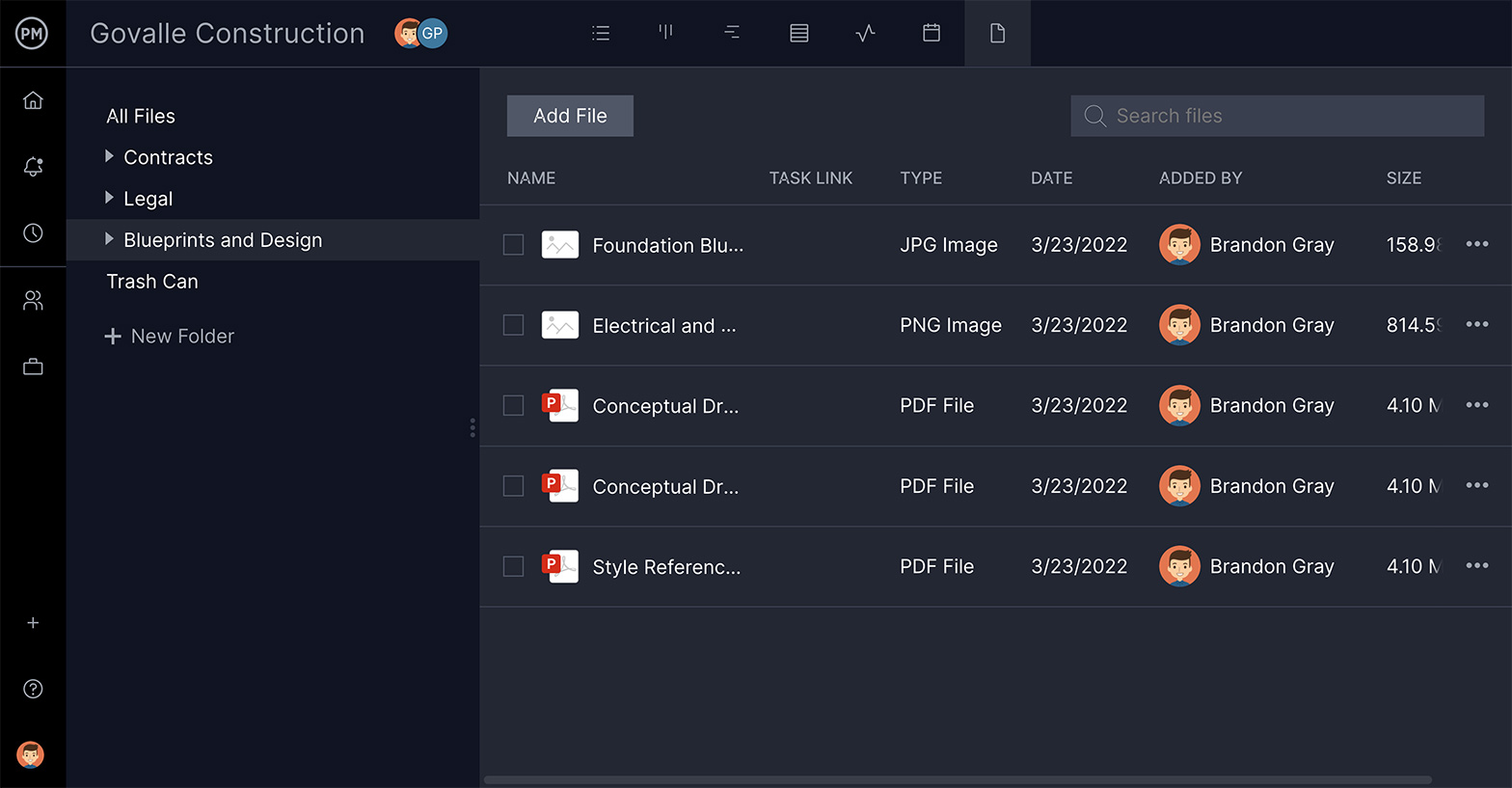
Efficient Task Management
Communications between team members are also saved, but they’re not on email or lost in a long text narrative, both of which can waste valuable time searching for the right piece of information. Instead, with ProjectManager, those conversations are organized at the task level using our task management tools, including attaching the relevant documents, so everyone knows where to find them.
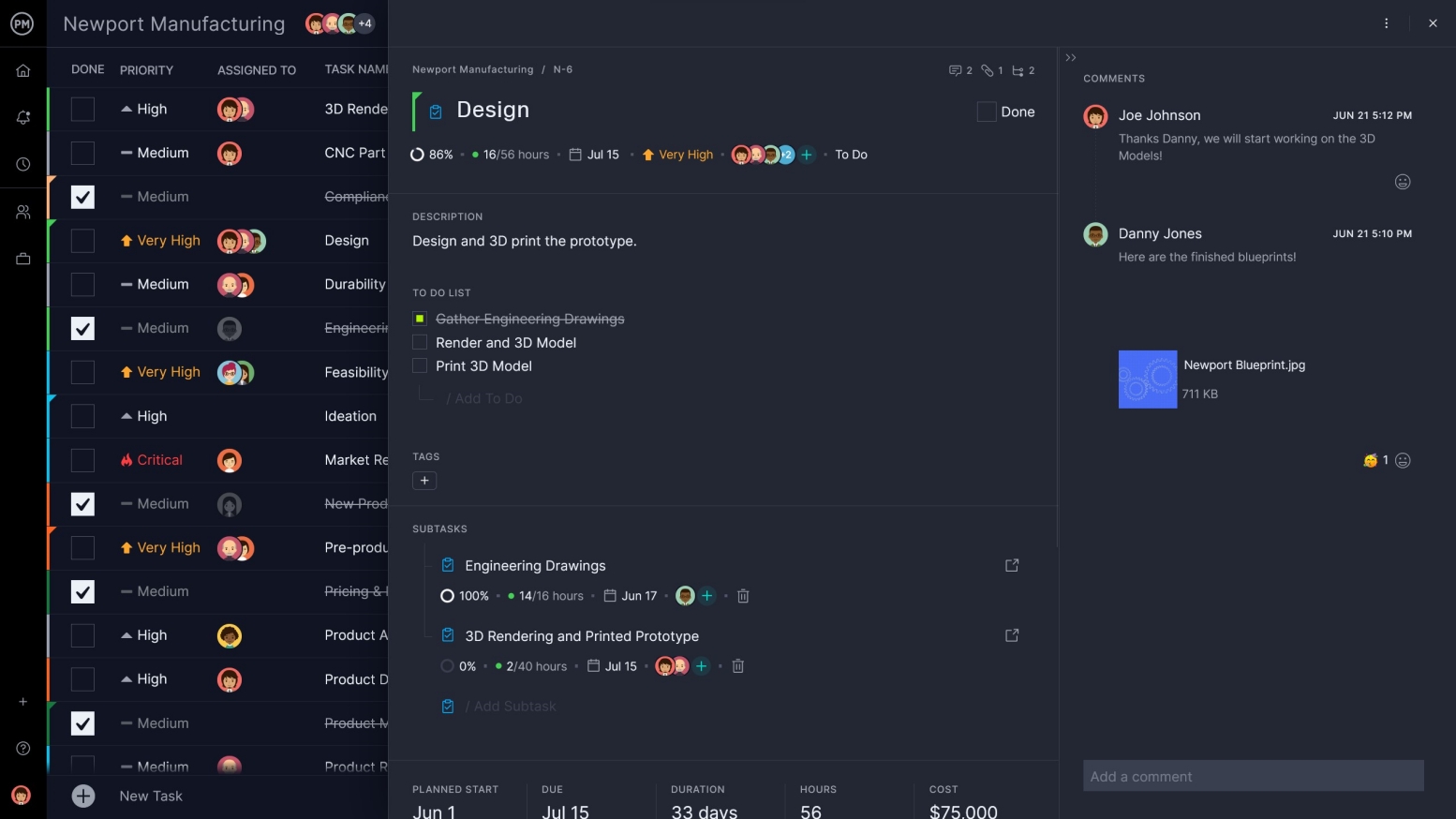
PMIS is essential to manage the massive amounts of data that swarm around every project. ProjectManager is a cloud-based project management software that has the features a project manager needs to collect, organize, analyze and archive all that information. It’s easy to use and the whole team can collaborate. What are you waiting for? Try ProjectManager for free with this 30-day trial.

