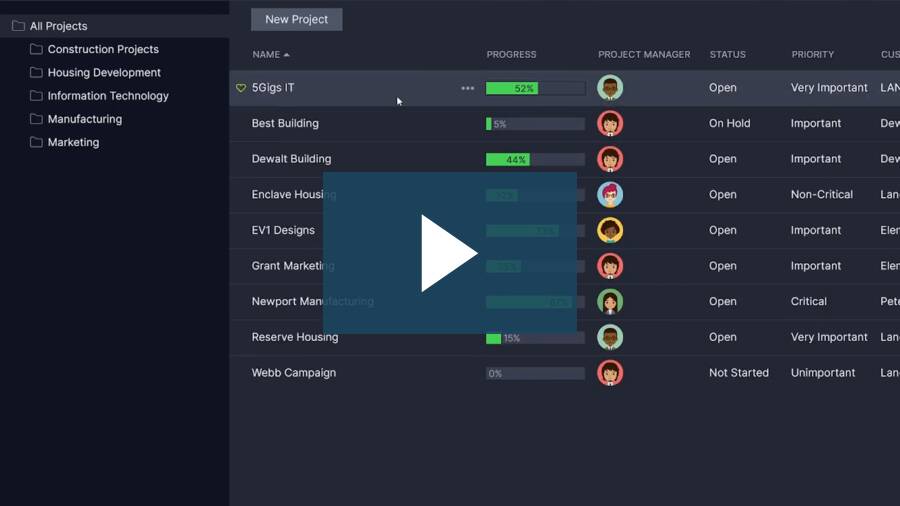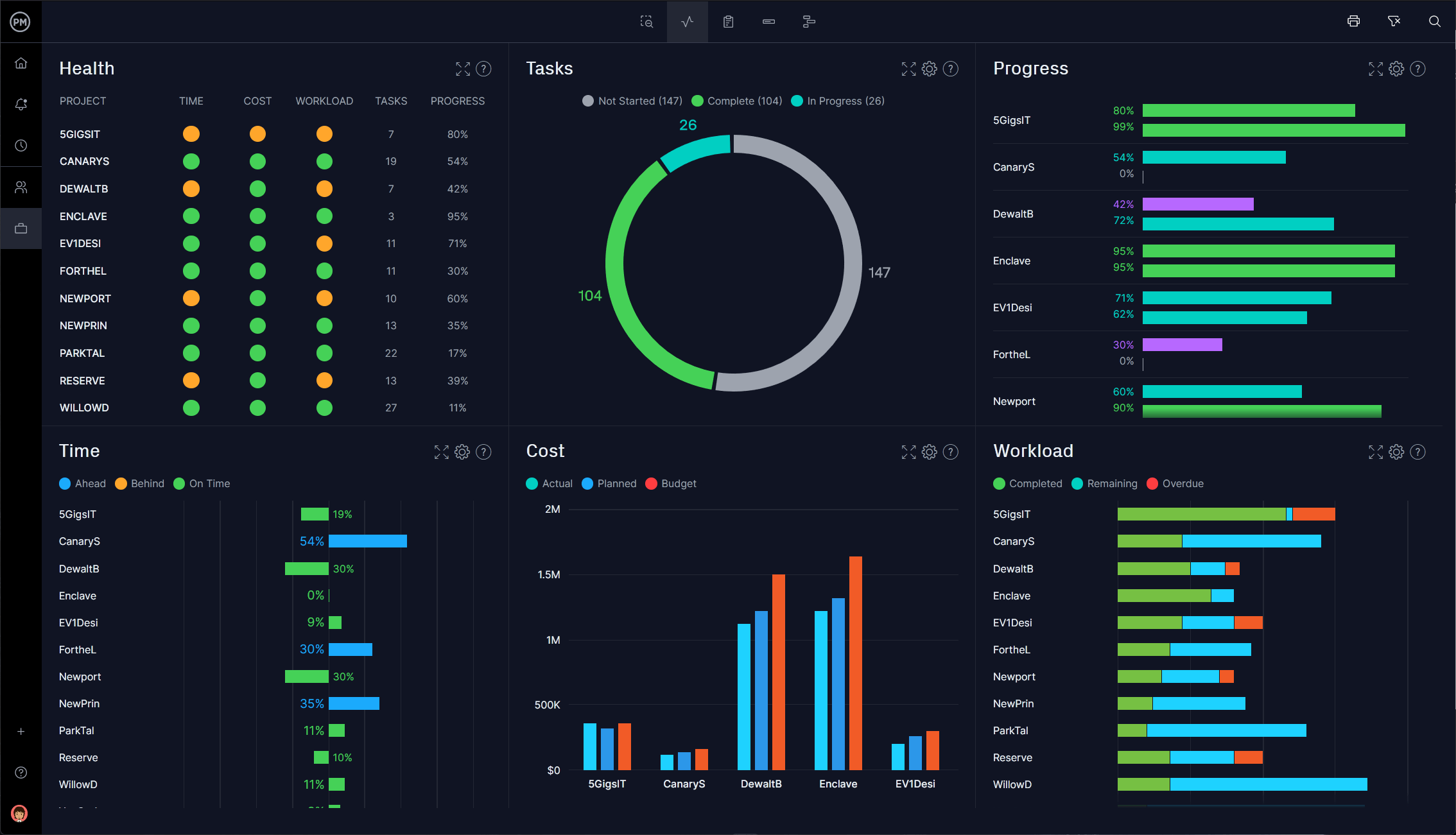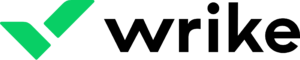Project portfolio management software differs from project management software in that the former has to oversee many projects while the latter only involves one project. That’s going to require specific project portfolio management tools that can manage all those projects at once.
To understand which is the best project portfolio management software for your organization, let’s first list the must-have project portfolio management tools and why they’re so important. Then we’ll rank the top 15 project portfolio management software products, detailing each.
What Features Make the Best Project Portfolio Management Software?
Project portfolio management (PPM) isn’t drastically different from project management. They share many of the same tools, only tools for PPM software have to work across many projects.
- Document management: PPM software should have a centralized repository to capture project planning documents to ensure all projects are working together to meet the strategic goals and objectives of the organization.
- User-friendly interface: Project portfolio management tools are used by a variety of decision-makers such as project portfolio managers and members of the project management office (PMO), so project portfolio management tools should be simple to use, with a functional interface that’s easy to understand for all users.
- Team collaboration: A collaborative platform is also essential for a well-rounded project portfolio management software. Communication is critical in managing one project and exponentially so when managing multiple projects and programs.
- Resource management tools: Project portfolio management requires robust resource management features for resource allocation, capacity planning, work management and time tracking. Tools like timesheets, workload charts and resource utilization dashboards will allow you to understand how resources are used across projects.
- Strategic portfolio management: You’ll want to look for PPM software with tools that allow you to visualize the projects as a strategic roadmap; A strategic roadmap can be created using a Gantt chart that shows every project in the portfolio from start to finish.
- Project performance tracking: Then there’s project monitoring. You’ll want robust reporting and analytics to track both individual project performance and the progress of your project portfolio as a whole.
- Project portfolio reporting: Reporting should be able to give you a portfolio status report that can be shared with executives and other stakeholders to keep them updated on the progress of your project execution.
- PPM dashboards: PPM software should offer project portfolio dashboards for a high-level view of your portfolio as well as task management dashboards to zoom into each project.
That’s just a few of the basic features a PPM tool should have for effective project portfolio management. Let’s see some project portfolio management software that has the right tools and features at the right price.
2025 Best Project Portfolio Management Software Rankings
Now, we’ll look over the 15 best project portfolio management software and see where they excel and where they’re lacking in project portfolio management tools. The list starts with the best and moves down to our least favorites of the group. All are decent PPM software products, but only one can be the best.
1. ProjectManager
ProjectManager is project portfolio management software that checks all the boxes, which is why it leads our best-of list. It allows users to group and organize all their projects, while managing resources across those projects and gathering insightful reports to make better decisions. This online software delivers live updates to help track progress and performance in real time so portfolio managers can respond quickly to keep their projects on track with a flexible and collaborative platform. And unlike some other project portfolio management software on this list, ProjectManager offers a generous 30-day free trial.
Group and Track Projects With Portfolio Tools
One of the things we first noticed was the portfolio features that allow users to keep track of all the projects they’re managing while capturing valuable information that informs portfolio managers on how to best allocate resources. You can organize your projects by putting them into folders and highlighting those that are of top concern so they’re always front and center. You can also filter the project information with filters to see only the data you’re interested in. For a high-level overview of your portfolio, the software has a live dashboard that captures six metrics, including time, cost, etc. Unlike others on this list, no time-consuming setup is needed. You just toggle over whenever you want to get an overview of your portfolio. There’s also customizable reporting, such as portfolio status reports, that can be filtered to highlight status, customer and more.

Manage Portfolio Resources With Roadmaps
One of the most impressive project portfolio management (PPM) tools that ProjectManager has is its powerful and intuitive PPM roadmaps, which give users an overview of all the projects in their portfolio in one place. The roadmap has resource management features as well as time tracking and task management. It can be filtered by assignee, project manager or customers to help portfolio managers make better forecasts. It’s easy to see which projects are open and the team members who are assigned to tasks in those projects. Key metrics can be highlighted to keep stakeholders updated. In terms of human resources, there’s a color-coded workload chart that makes it easy to see how many tasks each team member has across the portfolio. You can then reallocate your resources from the chart to balance their workload and keep teams working at capacity and productive.
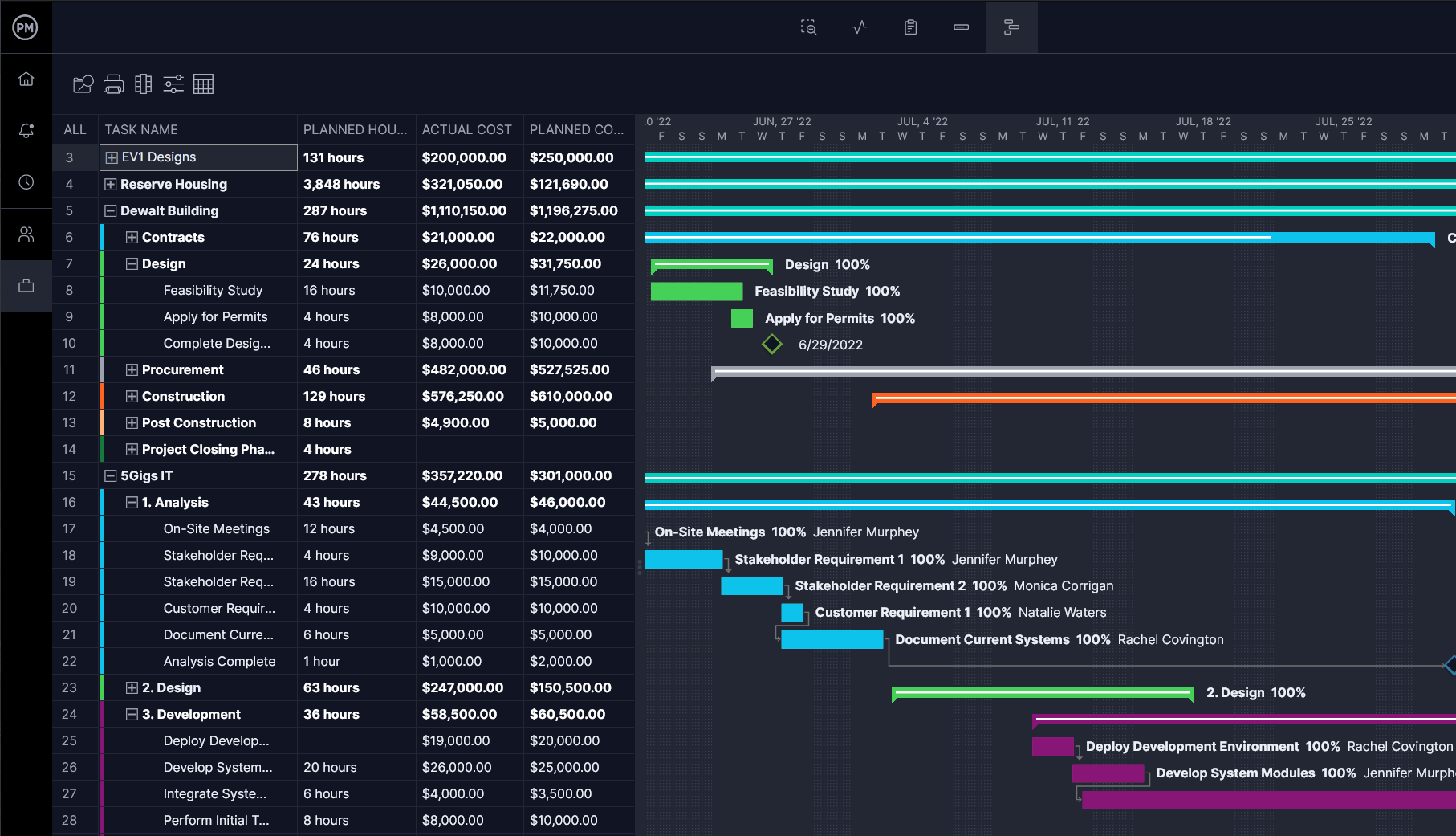
These project portfolio management tools make ProjectManager the best PPM software on our list. Add its robust risk management features, workload automation, task approval settings, and integrations and the software is a perfect fit for managing your portfolio, program or project. Get started with ProjectManager today for free.
Verdict: Best Project Portfolio Management Software for Project Management Offices (PMOs)
ProjectManager Pros & Key Features
- Offers a wide variety of PPM tools
- Powerful portfolio status reports, dashboards and roadmaps
- Robust time tracking and resource management features
- Cloud-based software with powerful PPM dashboards to track project performance
- Free trial
- Mobile project management app for Android and iOS
ProjectManager Cons & Limitations
- Limited customization
- Few native integrations
- Lacks invoicing functionality
- No free plan
ProjectManager Pricing
- Team: $14.00 user/month
- Business: $26.00 user/month
- Enterprise: contact sales for a custom quote
ProjectManager Reviews
- G2 review: 4.4 / 5
- Capterra review: 4.1 / 5
2. Microsoft Project
Microsoft Project is project portfolio management software under the name of Microsoft PPM, which has a central server that works with Microsoft Project Professional Client and its Project Web app. It supports collaboration, centralized data storage and resource management. It’s also beneficial for those using the other suite of MS apps as it integrates seamlessly with them. Other features include scheduling, cost management, workflow and reports.
Related: Best Microsoft Project Alternatives: Free & Paid Options
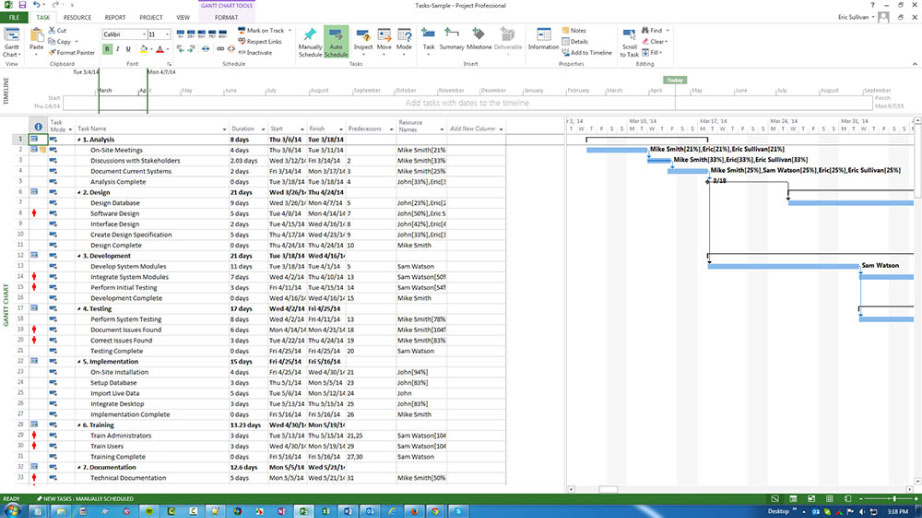
Like many of the project management solutions offered by Microsoft, this one is also complex and time-consuming to learn. It’ll take time and effort to get the project portfolio management tool to work effectively. Then there’s the expense, which can stifle smaller teams, but also add up with larger ones to make it inadvisable. Oddly, the project portfolio management software isn’t always compatible with other versions of the product or other tools that team members might be using. It’s simply not a good fit for smaller projects and might become too high a hurdle for larger ones to clear.
Verdict: Best Project Portfolio Management Software for Microsoft Users
Microsoft Project Pros & Key Features
- Robust resource planning and project tracking feature set
- Compatibility with other Microsoft software used by portfolio managers like Excel
- Has both a desktop and a cloud-based version
Microsoft Project Cons & Limitations
- It’s a complex software that has a steep learning curve compared to other more user-friendly PPM tools in this list
- Expensive subscription-based PPM software, especially for large portfolio management offices (PMOs)
- Microsoft Project files can’t be viewed or edited by users without a subscription
- No free plan
- No free trial
- Doesn’t have a mobile app
Microsoft Project Pricing
- Project Plan 1: $10 user/month
- Project Plan 3: $30 user/month
- Project Plan 5: $55 user/month
Microsoft Project Reviews
- G2 review: 4.0/5
- Capterra review: 4. 4/5
3. Clarity PPM
Clarity PPM is project portfolio management software with financial management, budgeting, time-tracking and reporting features. It’s used by medium-to-large enterprises, especially those looking for financial analysis tools. It has forecasting for resources, project, program and portfolio management, with multiple real-time reports for greater insights.
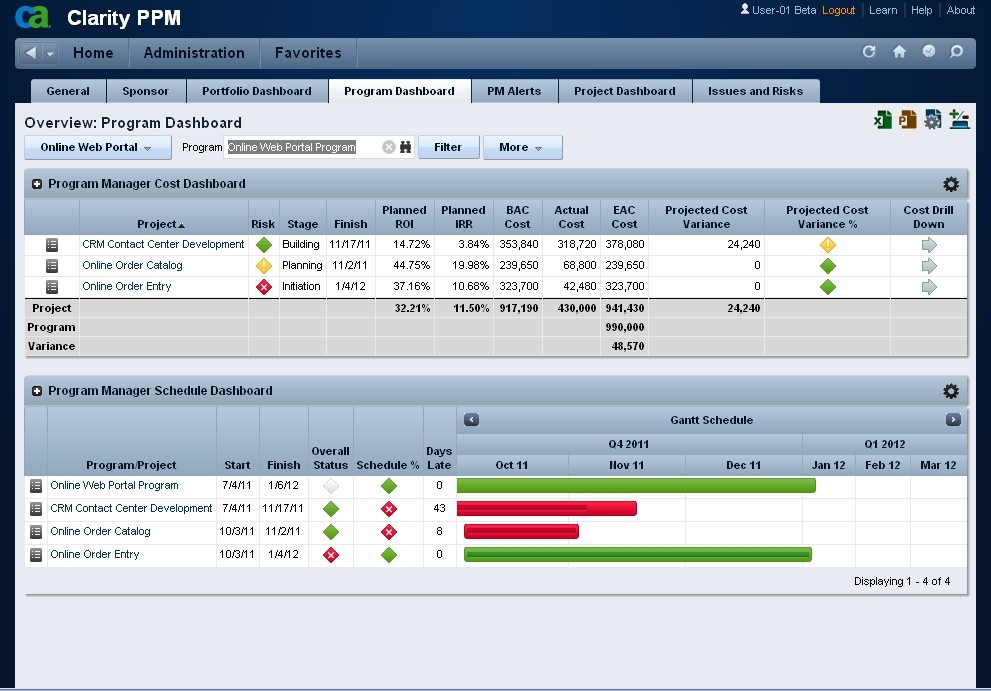
Some users complained about its timesheets having confusing UI and that the financial reporting on which it prides itself could use improvement. While the pricing isn’t shared on the site, users have complained of the cost, which can be in the hundreds of thousands of dollars. But this is a project that’s made for larger companies with deep pockets. Of all the products on our list of PPM software products, this stands alone as the most expensive and focused on bigger enterprise customers.
Verdict: Best Project Portfolio Management Software for Cost Tracking
Clarity PPM Pros & Key Features
- Ideal for creating and tracking strategic roadmaps
- Multiple PPM tools
- Project status and cost variance reporting
- Mobile project management app for Android and iOS
Clarity PPM Cons & Limitations
- Lacks work management tools, meant for high-level project portfolio management
- Limited project management tools
- Gantt charts are hard to use
- No free trial
- No free plan
Clarity PPM Pricing
- Contact sales for pricing information
Clarity PPM Reviews
- G2 review: 3.7 / 5
- Capterra review: 4.1 / 5
4. Planview
Planview is project portfolio management software that can automate the gated product development process, reduce costs and mitigate risks. It doesn’t require manual data gathering but has a single source of truth and reporting features for executive visibility and more insightful decision-making. It helps users align their portfolio with their organization’s strategy, brand and more. It’s a very product-oriented project portfolio management tool that captures the voice of the customer to drive new product innovation.
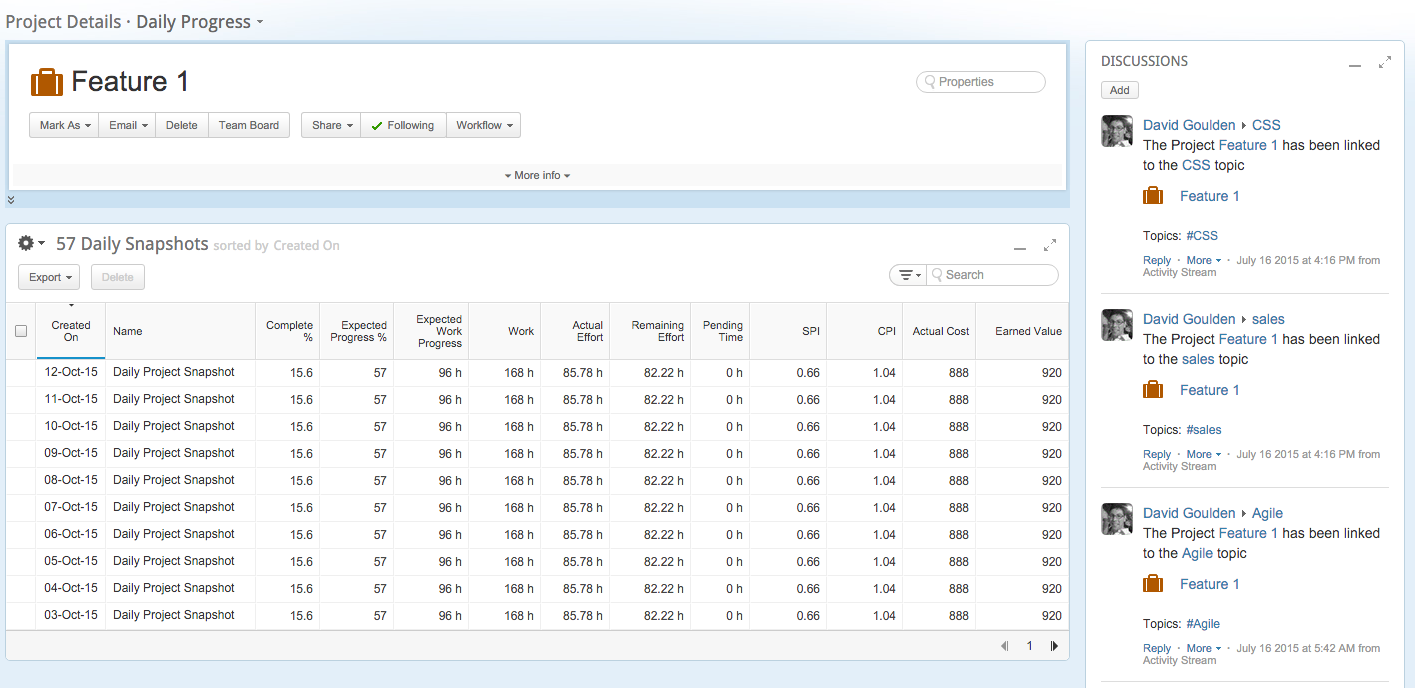
While there are a lot of features, the tools can be overwhelming for users, who have complained of complexity and a cluttered workspace. That isn’t a deal-breaker, but it does mean that potential customers will have to consider the large amount of time and effort required to get familiar with the tool enough for it to make sense for their portfolio. While it doesn’t make users gather data manually, there’s a lot of data entry to get started. That combined with the pricing can lead to a big upfront investment that might sour users from even getting started with Planview, especially since many other alternatives don’t have these issues.
Verdict: Best Project Portfolio Management Tool for Portfolio Analysis
Planview Pros & Key Features
- Project portfolio management dashboards and reports
- Project financial planning tools
- Resource management tools for PMOs
Planview Cons & Limitations
- Outdated, non-friendly user interface makes the software hard to use, especially for new users
- Overcomplicated work management features
- Not ideal for larger teams as it has a steep learning curve that requires training
- No free plan
- No free trial
- Doesn’t have a mobile app
Planview Pricing
- Contact sales for pricing information
Planview Reviews
- G2 review: 3.6 / 5
- Capterra review: 3.9 / 5
5. Zoho Projects
Zoho Projects is a relatively inexpensive project portfolio management software that has various ways of tracking the progress of the projects in a portfolio. It does this based on individual clients. For example, there’s a project list view that shows all the projects, which can then be viewed by client, title, percent complete, status, budget, time logs and more. More project portfolio management tools include its dashboard and client report that outlines time logs and budgets for each project.
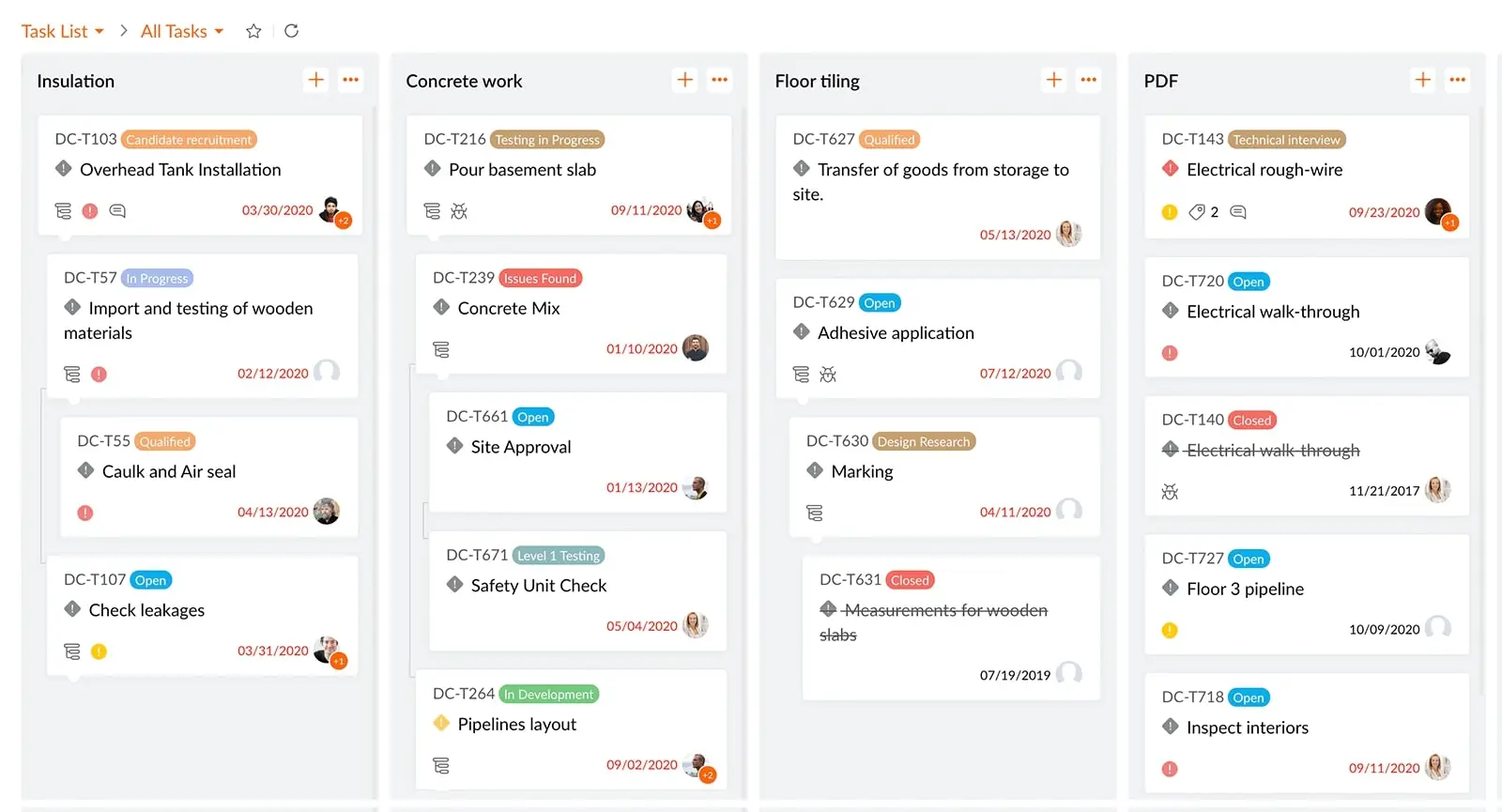
Maybe it’s because of its low price point, but users have complained about the poor support materials to help them get started with the project portfolio management software. Customer support is also lacking. You’re just not going to get much hand-holding at this price. That’s a problem because Zoho Projects isn’t the simplest PPM software on the market. It’s a bit confusing because it’s unnecessarily complex, which makes the weak customer service all the more of a shame.
Verdict: Best Project Portfolio Management for Teams on a Budget
Zoho Projects Pros & Key Features
- Time-tracking features such as timesheets and invoicing tools
- Basic capacity planning features
- Mobile app for Android and iOS
- Free trial
- Free plan
Zoho Projects Cons & Limitations
- User interface and usability are lacking compared to other PPM software
- Gantt charts lack cost-tracking functionality
- Resource planning tools and dashboards aren’t robust enough for PPM teams
Zoho Projects Pricing
- Premium: $4/user/month, billed annually
- Enterprise: $9/user/month, billed annually
Zoho Projects Reviews
- G2 review: 4.3/5
- Capterra review: 4.4/5
6. Smartsheet
Smartsheet is project portfolio management software that has data analysis and automated reporting to help users prioritize, identify trade-offs and make more informed decisions. It offers real-time visibility and data triage to add value and implement projects quickly. There are also integrations with popular third-party apps such as Google, Microsoft and Slack. It has collaborative features and standardizes processes for consistency in planning and execution. One of the best benefits is its large library of templates, from strategic planning to resource management.
Related: Best Smartsheet Alternatives: Free & Paid Options Ranked
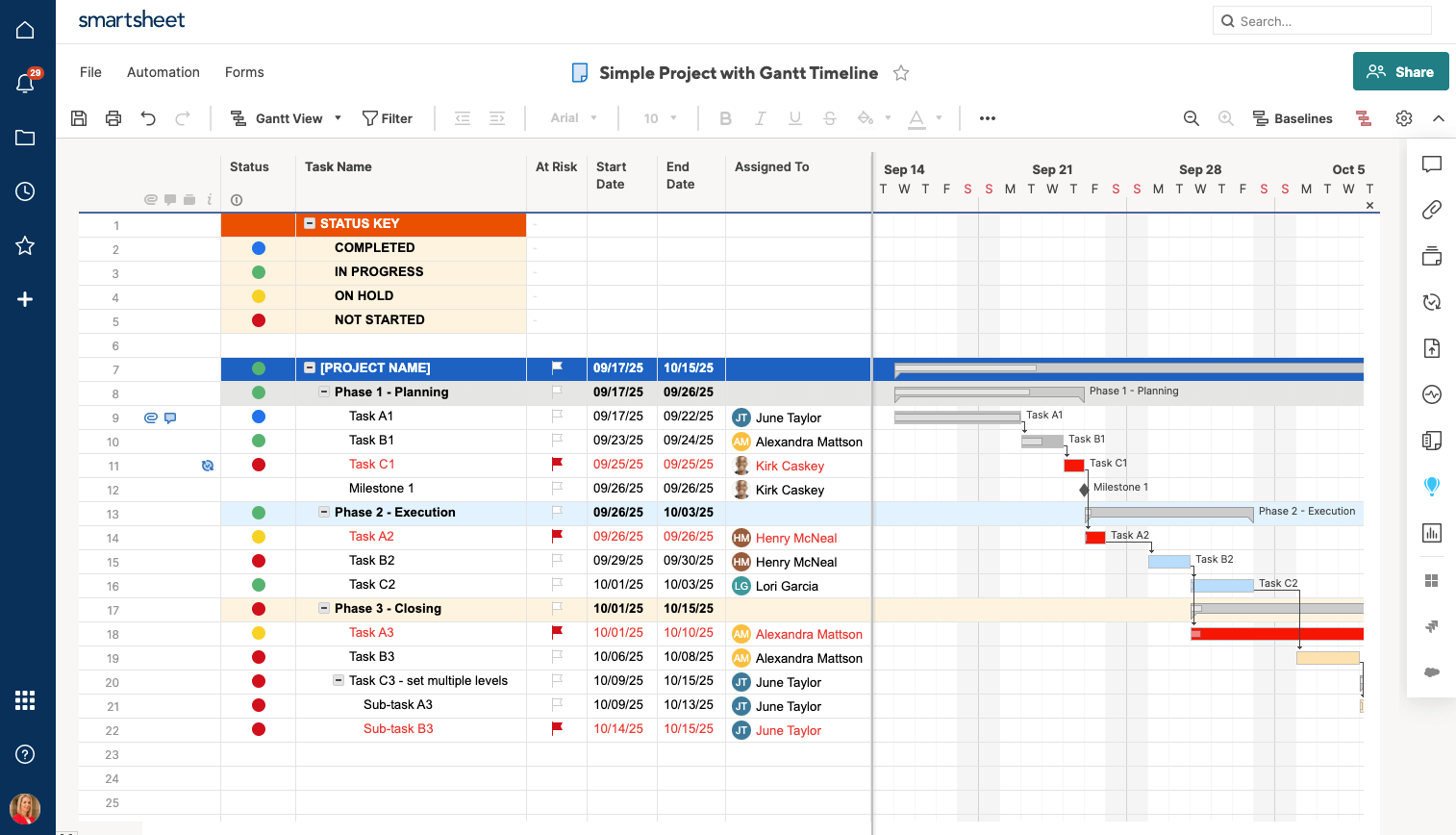
Like many of the project portfolio management tools ranked here, Smartsheet is complicated, especially for beginners. It’ll take them a while to get their sea legs. But what do you expect from a project portfolio management tool that designs itself after the notoriously frustrating spreadsheet? Another stumbling block on the way to purchasing Smartsheet is its pricing structure. For example, its Pro plan might seem affordable until you realize there’s a minimum and maximum user count. You’ll likely have to upgrade to the business plan, which is almost four times as expensive.
Verdict: Best Project Portfolio Management Software for Spreadsheets and Project Templates
Smartsheet Pros & Key Features
- Ideal for organizations switching from Excel to PPM tools
- Work management and resource utilization features
- Variety of integrations with ERP and accounting software
- Free trial
- Mobile project management app for Android and iOS
Smartsheet Cons & Limitations
- Its PPM tools are too basic for larger organizations with a project portfolio management office
- Some features require users to enter formulas and other manual-intensive setup
- Limited resource management tools
- The user interface of PPM dashboards and reports is outdated and lacks detail
- No free plan
Smartsheet Pricing
- Pro plan: $7 user/month
- Business plan: $25 user/month
Smartsheet Reviews
- G2 review: 4.4/5
- Capterra review: 4.5/5
7. Acuity PPM
Acuity PPM is a project portfolio management solution geared towards PMOs transitioning from spreadsheets to PPM tools. It’s mainly designed to facilitate the project selection and prioritization process. Some of its key features include resource utilization charts, portfolio road mapping, risk-value bubble charts and capacity planning.
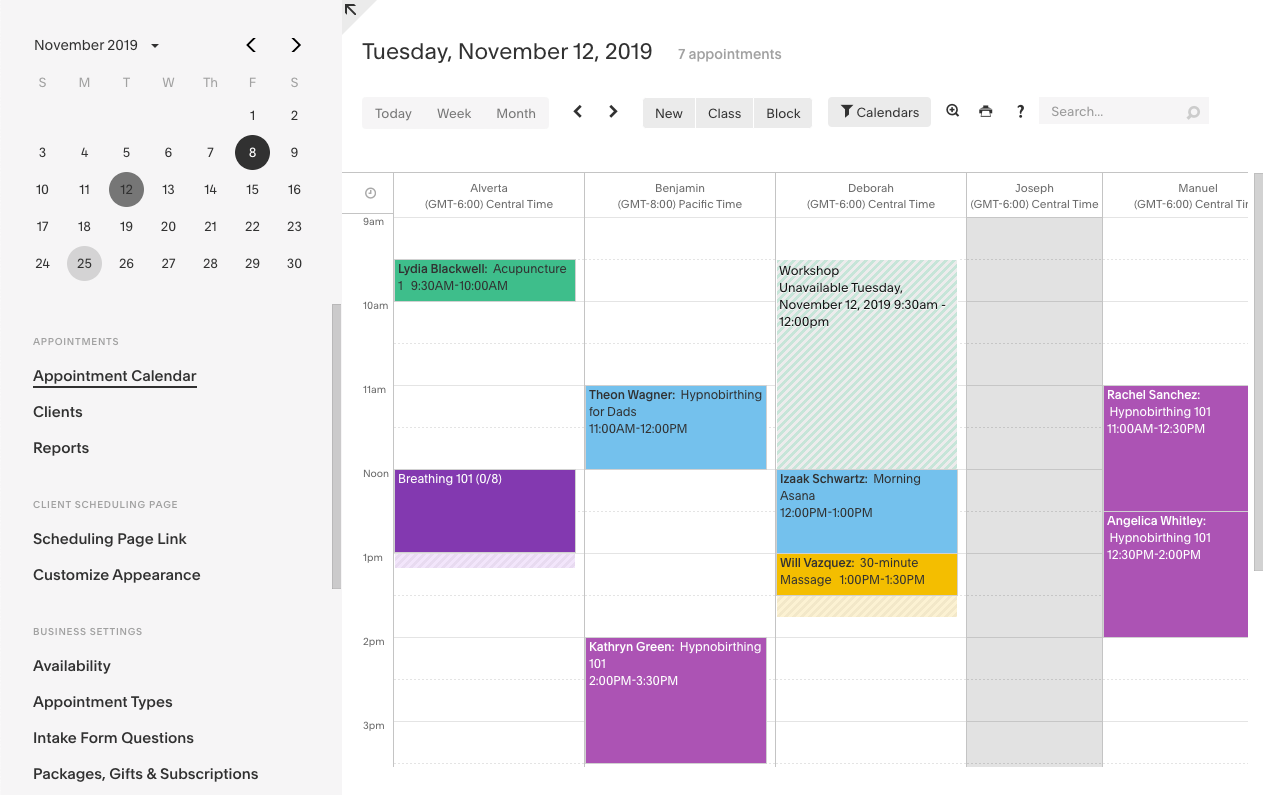
The main drawback of this software is its narrow feature set that will only allow you to do a specific set of PPM activities, namely prioritizing projects, creating a portfolio roadmap, allocating resources and tracking progress. This is fair because, after all, Acuity PPM sells itself as a lightweight PPM tool. So it might be a good choice for project portfolio managers who only want a high-level view of their portfolios but aren’t involved with the everyday management of projects.
Verdict: Best Project Portfolio Management Alternative for Project Selection
Acuity PPM Pros & Key Features
- Strategic planning features
- Can be used to manage resource allocation and capacity planning
- Users without a license can view dashboards and reports for free in a view-only mode
Acuity PPM Cons & Limitations
- Offers fewer features than most PPM software on this list
- Limited PPM functionality
- Missing important project management features such as Gantt charts, timesheets or kanban boards
- Expensive alternative compared with other PPM tools
- Doesn’t have a mobile app
- No free trial
- No free plan
Acuity PPM Pricing
- PPM starter: $699 per month for 5 users, $18 per additional user
- PPM essentials: $999 per month for 5 users, $18 per additional user
- PPM plus: $1299 per month for 5 users, $18 per additional user
- PPM enterprise: Contact sales for information
Acuity PPM Reviews
- G2 review: 4.8 / 5
- Capterra review: 4.6 / 5
8. Wrike
Wrike is project portfolio management software that helps you optimize your projects with real-time PPM features, which help with forecasting and collaboration to break down silos and reduce portfolio risk by providing a clear view of deadlines, available resources and more. Wrike has many templates to get you started and integrations to connect you with other apps that you might be using with your project portfolio management tools. There are also task management features that automate processes, dashboards and reporting features to make sure you’re on track.
Related: Best Wrike Alternatives: Free & Paid Options Ranked
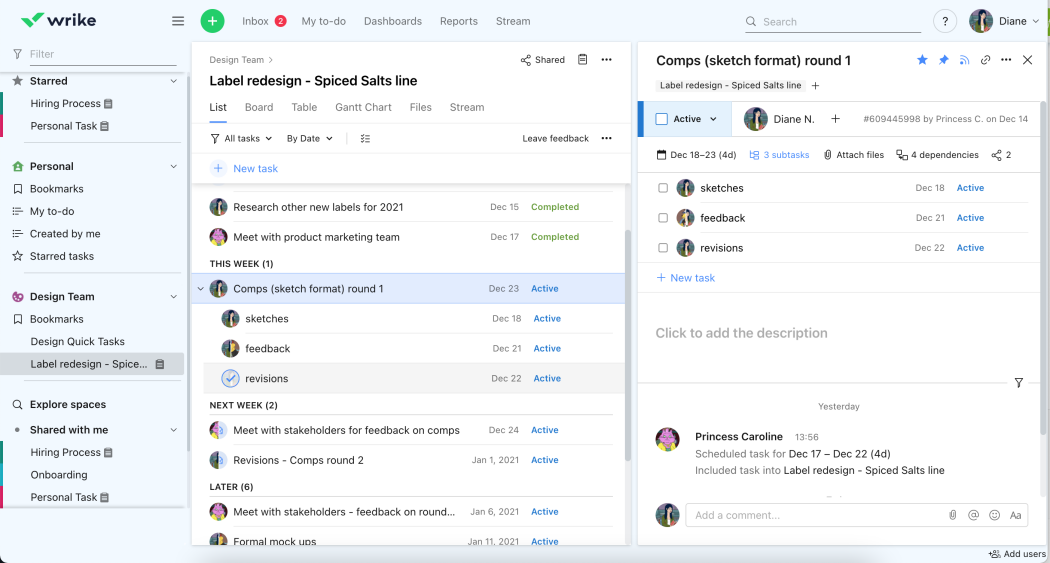
A minor disadvantage of this project portfolio management tool is that it has no note-taking function. More of a problem is the expense, the more features you want (and need for portfolio management), the higher the price. While there are many integrations associated with Wrike, the notifications are often delayed, which defeats a lot of the reasons for having third-party apps integrated into the project portfolio management software. The default filter needs to be changed manually to view all tasks, which is frustrating, as is the lack of chat. The workload and availability of resources also need work. It’s not comprehensive enough or consolidated.
Verdict: Best Project Portfolio Management Software for Workflow Management
Wrike Pros & Key Features
- Excels at resource utilization tracking and task management
- PPM dashboard tools
- Mobile project management app for Android and iOS
- Free trial
- Free plan
Wrike Cons & Limitations
- Gantt charts allow to track individual project progress but aren’t build for project portfolio management or building strategic roadmaps
- There are no project portfolio management reports such as status or variance reports
- Limited resource, cost and budget management features for PPM teams
Wrike Pricing
- Professional plan: $9.80 user/month
- Business plan: $24.80 user/month
Wrike Reviews
- G2 review: 4.2 / 5
- Capterra review: 4.3 / 5
9. Celoxis
Celoxis is a PPM software that offers a variety of tools for tracking costs, timelines and resources across portfolios. Some of its key features include timesheets, budget tracking dashboards, project request monitoring and resource utilization charts. These and other PPM tools make Celoxis one of the best project portfolio management software for monitoring project portfolios.
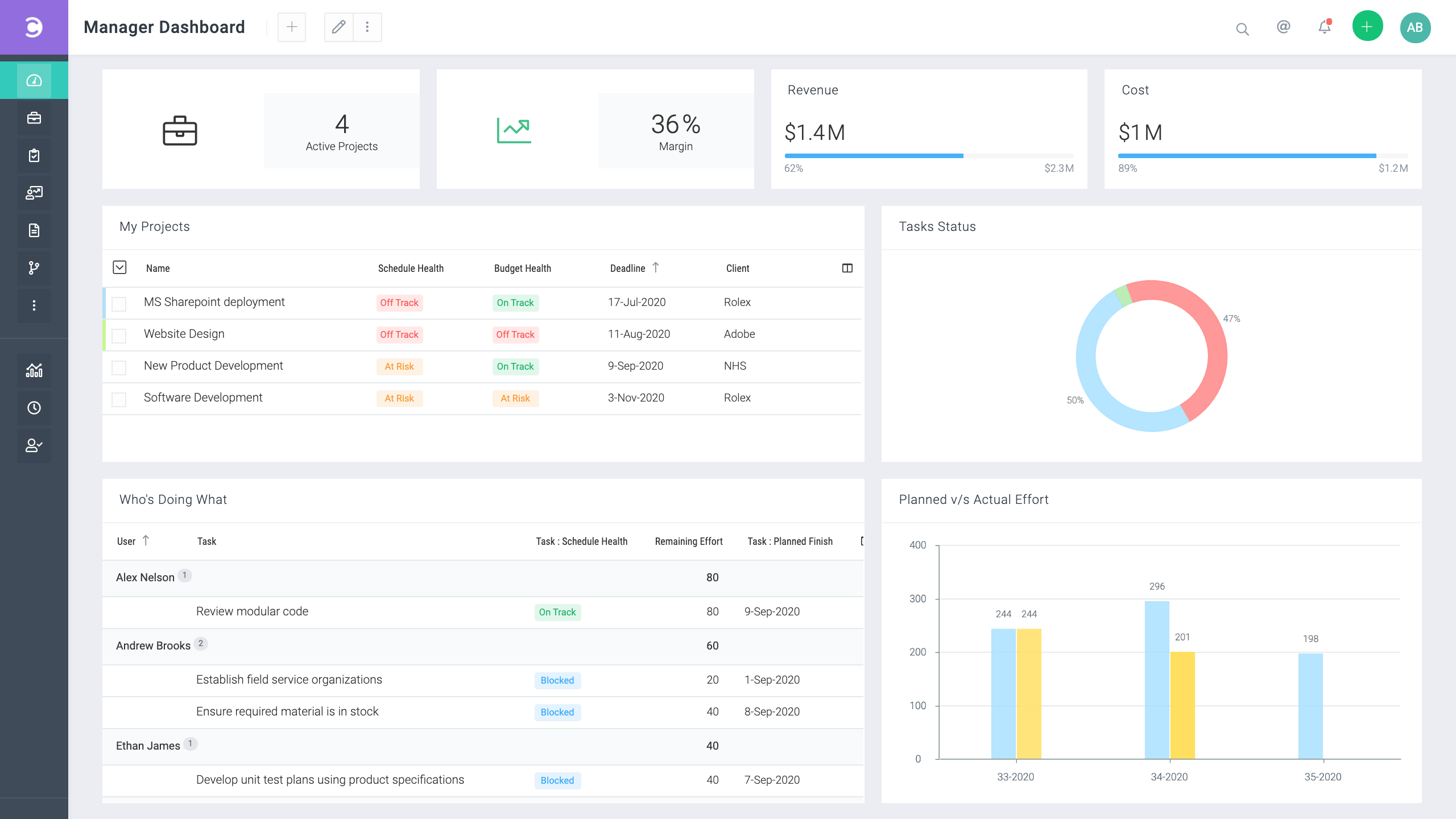
However, while it’s a capable tool for tracking project portfolios from a high-level view, it has limited functionality when it comes to tracking individual projects. For example, it offers Gantt charts but is missing important features such as kanban boards, task lists or calendars which would allow you to zoom into the progress of each project in your portfolio in more depth.
Verdict: Best Project Portfolio Management Alternative for PPM Dashboards
Celoxis Pros & Key Features
- Allows you to track project interdependencies and project requests
- Portfolio dashboards show aggregated cost and progress information from multiple projects
- Available in multiple languages
- Free trial
Celoxis Cons & Limitations
- Limited offer of project planning and task management tools
- Fewer project management features than other PPM software
- Doesn’t have a mobile app
- No free plan
- 5 user minimum for all plans
Celoxis Pricing
- Contact sales for pricing information
Celoxis Reviews
- G2 review: 4.4 / 5
- Capterra review: 4.4 / 5
10. Monday.com
Monday.com is project portfolio management software that requires you to build a platform with the right templates. But once you get that started, you can use the workload view and its resource management template to identify resources that are allocated to your projects and make sure you have enough to get the work done promptly. There are scoring and ranking to know the projects that deliver the highest benefits and least amount of risk. Dashboards can also measure project alignment and performance.
Related: Best Monday.com Alternatives: Free & Paid Options Ranked
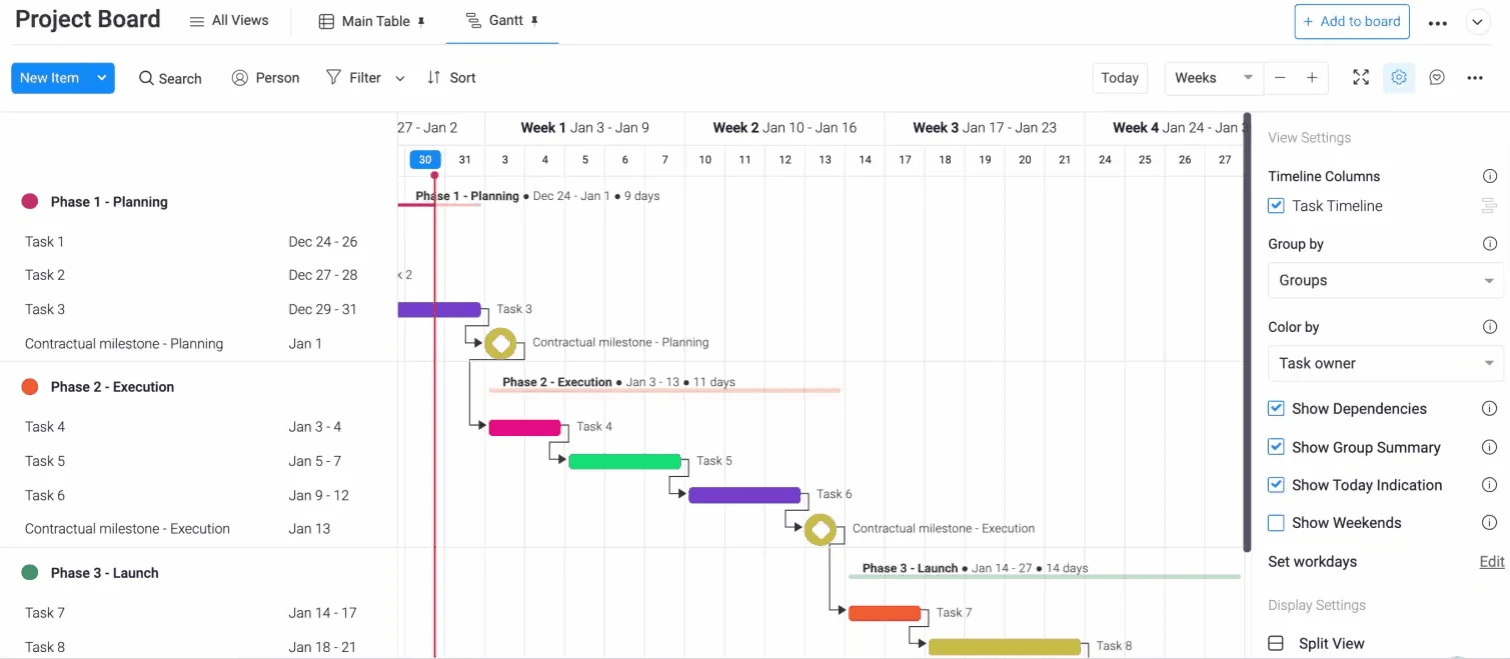
As with other products on this best project portfolio management software list, Monday.com has confusing pricing. There are user minimums that make the pricing appear more reasonable than it is. You can’t even check it out as the free trial is only 14 days. Then there are the best features that are hidden behind a higher tier pricing plan, such as time tracking. You have to have a Pro subscription for that, which adds more money to the price tag. Monday.com is attractive, but project portfolio managers care little about looks and more about what the software can do.
Verdict: Best Project Portfolio Management Software Alternative for Team Management
Monday.com Pros & Key Features
- Team collaboration tools for communicating with internal stakeholders
- User-friendly task management features
- Mobile project management app for Android and iOS
- Free trial
Monday.com Cons & Limitations
- Its feature set is not robust enough for project portfolio managers or PMOs
- High level of customization involves a manual-intensive setup unlike other PPM tools
- Limited PPM dashboards and reports
Monday.com Pricing
- Basic: $8/user/month, billed annually
- Standard: $10/user/month, billed annually
- Pro: $16/user/month, billed annually 3-seat minimum
Monday.com Reviews
- G2 review: 4.7/5
- Capterra review: 4.6/5
11. Kantata
Kantata is project portfolio management software that helps you manage all your projects and resources. Project portfolio information is collected in one place so users can check the status of tasks and deliverables, prioritize and align resources and keep an eye on their schedule and budget. There are time management features such as timecards, tracking of billable and non-billable hours and tracking of time, expenses and costs.
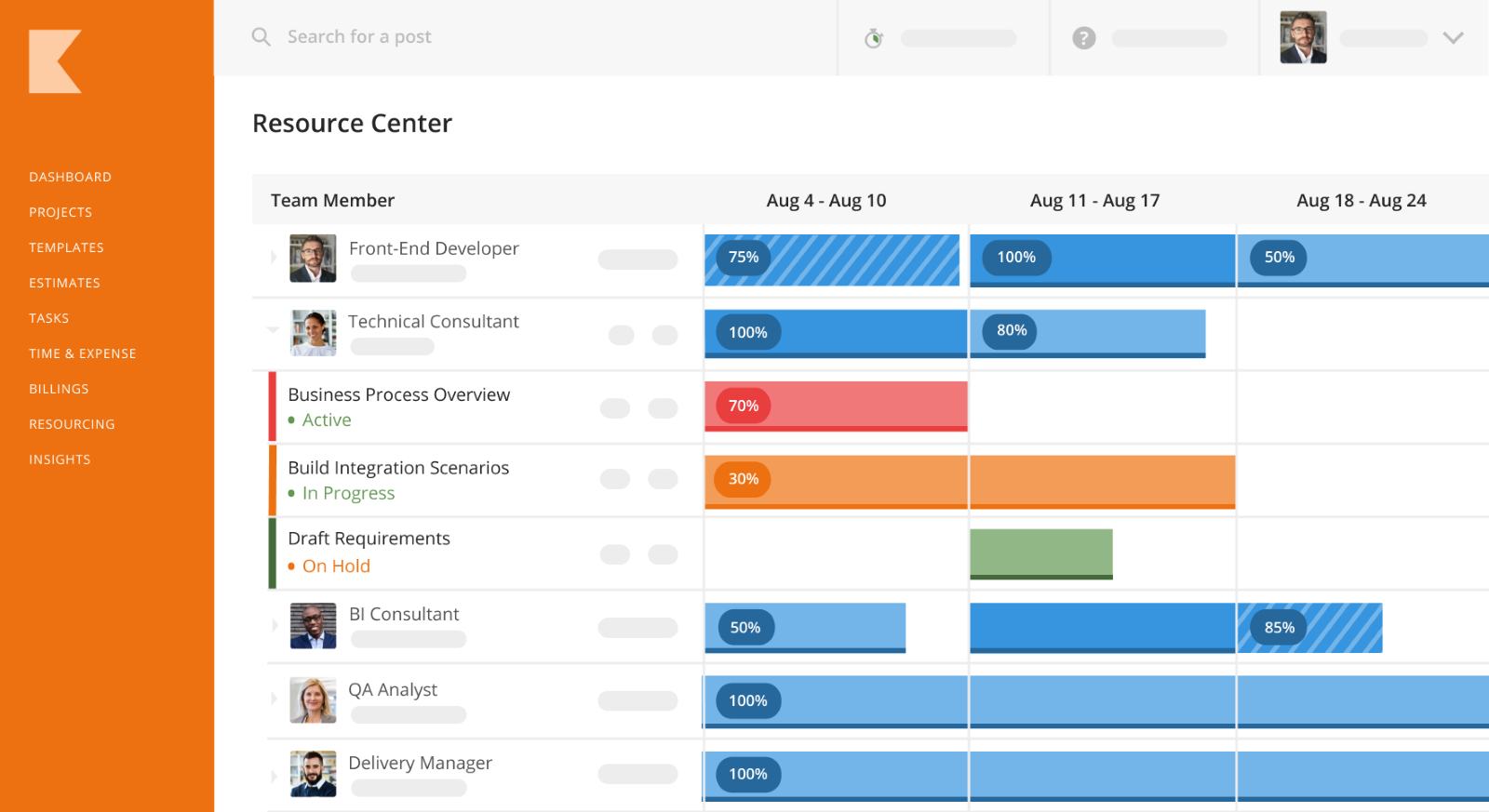
One problem users will face is that there are few options for customization. It’s always a concern when prices aren’t outlined on the product’s website. The custom pricing offered by Kantata is expensive, especially if you’re a smaller business. Plus, there are annual maintenance fees that will push many users away. Another strike against it is how complex it is to use. That means putting in a lot of time just to learn how to use the project portfolio management software, including training, which prevents users from getting started quickly.
Verdict: Best Project Portfolio Management Software for Financial Planning
Kantata Pros & Key Features
- Cost variance reporting and budget tracking features
- Integrates with CRM and accounting software
- Free trial
Kantata Cons & Limitations
- Focuses on resource management. Project planning, tracking and scheduling features could be improved
- Not ideal for project portfolio managers or PMOs due to limited PPM tools’ functionality
- Doesn’t have a mobile project management app
- No free plan
Kantata Pricing
- Custom pricing depends on company information.
Kantata Reviews
- G2 review: 4.1 / 5
- Capterra review: 4.2 / 5
12. Workfront
Workfront is project portfolio management software that has scenario planning, a portfolio overview, reporting and resource management features. It’s easy to identify all the projects in a portfolio and see the impact each project has on resources, costs and revenue. Workfront has project portfolio management tools that help users to make more informed strategic decisions when prioritizing, selecting or removing projects from their portfolio. It also has workflow management capabilities that can take on a portfolio of projects.
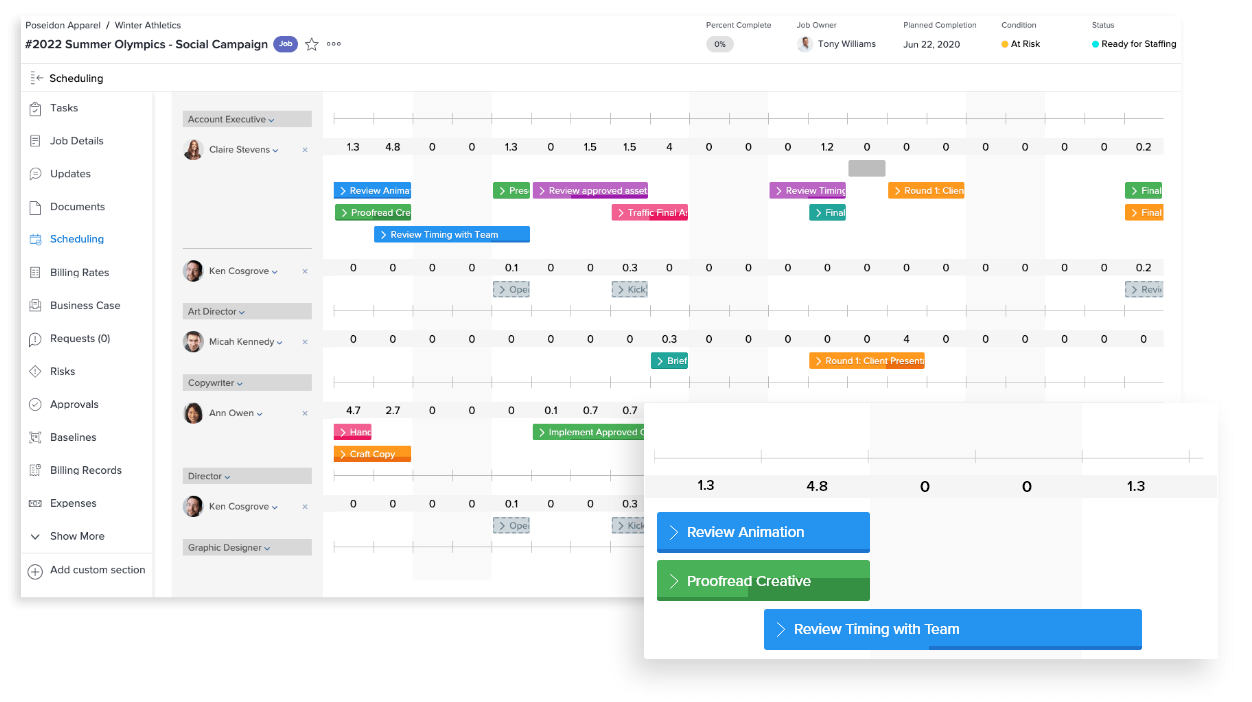
It’d be nice if Workfront was easier to use. Its interface isn’t user-friendly and it doesn’t have a reliable offline mode. That complexity makes organizing all your projects more difficult than it should be. Users recommended it only for very experienced portfolio managers. This is going to put a wall between Workfront and users in small-to-medium-sized organizations who want to manage simpler portfolios, but it’s better suited for enterprise-level work. Also, those who want to do their work on the go will find that the mobile version of the product isn’t all it could be. Users say there are issues with it. You might want to look elsewhere.
Verdict: Best Project Portfolio Management Alternative for Strategic Planning
Adobe Workfront Pros & Key Features
- Workflow management tools
- Can be used to create strategic roadmaps
- Mobile project management app for Android and iOS
Adobe Workfront Cons & Limitations
- Non-friendly user interface, hard to navigate
- Limited PPM tools
- Lacks team collaboration features
- No free trial
- No free plan
Adobe Workfront Pricing
- Enterprise, business and pro license types available, pricing upon request
Adobe Workfront Reviews
- G2 review: 4.1 / 5
- Capterra review: 4.4 / 5
13. Sciforma
Sciforma is project portfolio management software that focuses on strategic initiatives. It includes several features that help organizations, including enterprise companies, with planning, resource allocation, portfolio management, time tracking and document management. For example, users can pin tasks for week-by-week viewing access and use what-if scenario testing to determine what initiatives will help them reach their goals. Sciforma’s various features can also help them save time on reporting and eliminate projects that aren’t strategic.
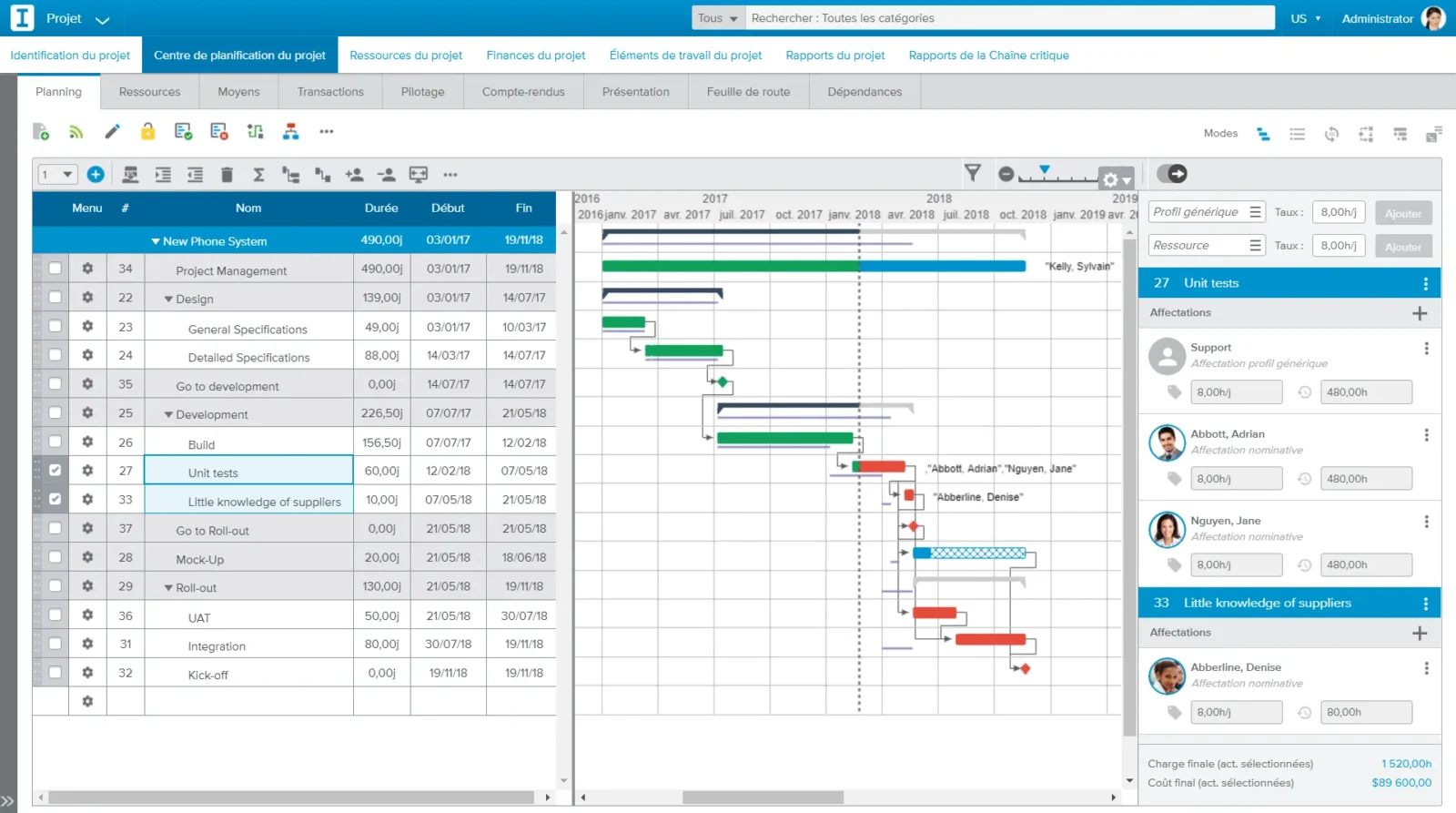
Unfortunately, the downsides of Sciforma cannot be ignored. Users report that this PPM software has a steep learning curve, especially for those who don’t have a strong technical background. It’s difficult to integrate Sciforma with other systems and tools and the use of the mobile app is limited compared to its desktop counterpart. Reporting also seems to be a weak spot of this project portfolio management software as the information included isn’t robust. All of this combined with a poor user interface leaves much to be desired from those looking for a best-in-class software solution.
Verdict: Best Project Portfolio Alternative for Strategic Planning
Sciforma Pros & Key Features
- Portfolio analysis and prioritization
- Key performance indicator tracking
- Time and expense tracking
Sciforma Cons & Limitations
- Complex and time-consuming integrations
- Clunky user interface with a steep learning curve
- No free trial
- Pricing isn’t transparent
Sciforma Pricing
Contact sales for a custom quote
Sciforma Reviews
- G2 review: 4.2 / 5 stars
- Capterra review: 4.4 / 5 stars
14. Primavera P6
Oracle’s Primavera P6 is known to be powerful portfolio management software that has several features to help construction and engineering teams with enterprise PPM. It’s a 100% online solution that includes role-based functionality to tailor to different team member’s roles and responsibilities. Users enjoy the integrated risk management feature as well as resource management and optimization views. There are 70 standardized reports or users can produce customized reports in different formats via the integrated reporting system.
Related: What Is Oracle Primavera P6? Uses, Features & Pricing
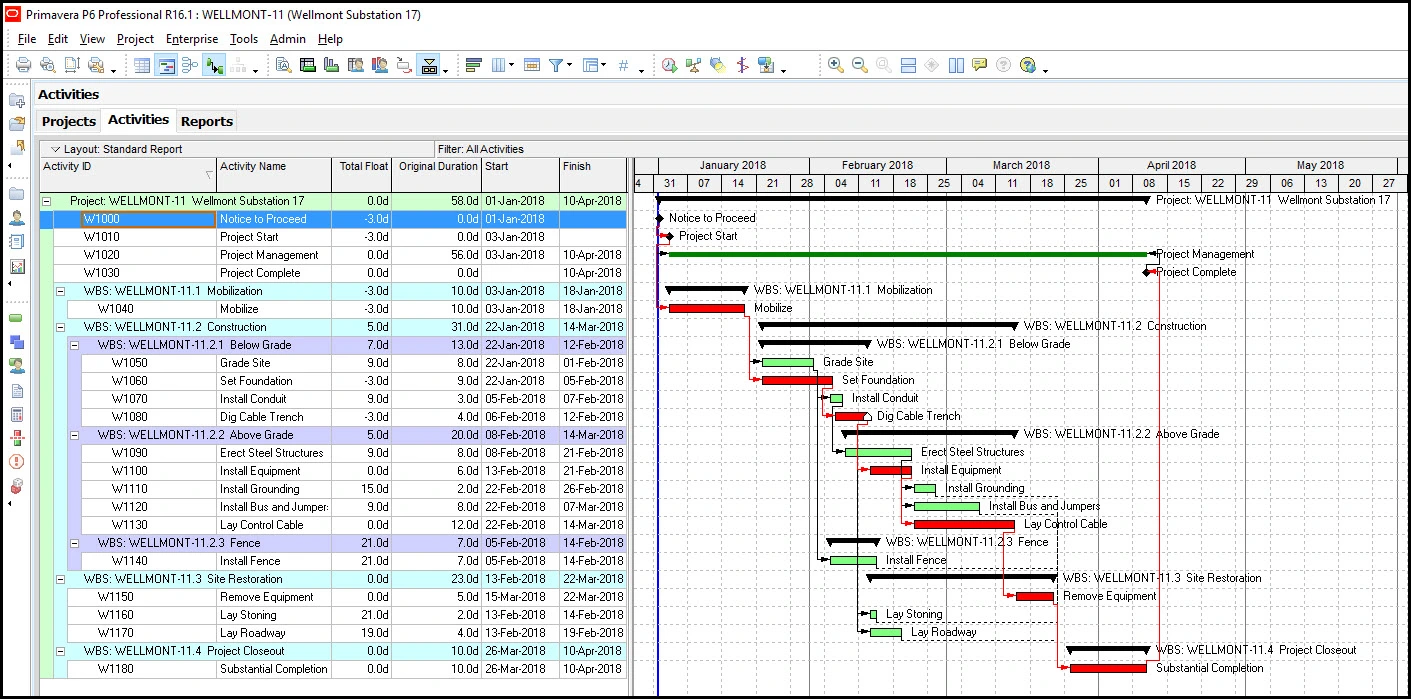
Despite the upsides, there are plenty of downsides to factor in with this portfolio management software. Primavera P6 doesn’t offer flexible workflows compared to other solutions available on the market. The mobile app is also a huge downfall, especially as the main target markets for the software include construction and engineering teams who may be separated from their computers. Factor in the expensive price tag and outdated user interface, and you’ll easily find much more powerful solutions on the market.
Verdict: Best Project Portfolio Alternative for Construction and Engineering Teams
Primavera P6 Pros & Key Features
- Risk analysis and mitigation
- Caters to construction and engineering teams
- Role-specific functionality
Primavera P6 Cons & Limitations
- Lack of customized workflows
- Limited collaboration features
- Expensive and complicated
- Weak mobile app
Primavera P6 Pricing
- Depends on version and number of users, contact sales
Primavera P6 Reviews
- G2 review: 4.4 / 5 stars
- Capterra review: 4.4 / 5 stars
15. KeyedIn Projects
KeyedIn by Sciforma is designed to help enterprises improve visibility, control costs and make better overall decisions. Users like how they can set objectives (deliverables) for specific dates to stay organized. The company also seems to have a hands-on support team that is always willing to help when needed. There are countless features that the software offers to make managing portfolios easier, including various languages to appeal to teams all over the world.

Don’t forget to factor in the downsides of KeyedIn before you purchase it, however. According to users, many functionalities within the software have frustrating dead ends that require repeating work to achieve the desired outcome. This is particularly frustrating for small shops that want to get value out of the software but end up spending a lot of time and effort to understand how the software works. Reporting seems to be another incredibly frustrating downfall for the product, which is unfortunate considering how important reporting is in portfolio management.
Verdict: Best Project Portfolio Alternative for Global Teams
KeyedIn Projects Pros & Key Features
- Hands-on support team
- Available in various languages
- Relatively affordable
KeyedIn Enterprise Cons & Limitations
- Weak reporting
- Frustrating dead ends within the software
- Limited and poorly designed API
- Missing some key functionality
KeyedIn Projects Pricing
- Managed Resource License: $15/user/month
- Team Member License: $30/user/month
- Manager License: Contact sales
KeyedIn Enterprise Reviews
- G2 review: 4.3 / 5 stars
- Capterra review: 4.3 / 5 stars
Which Project Portfolio Management Software Is Right For You?
The decision is yours. We’ve chosen 15 of the best project portfolio management tools and rated them, both in terms of how they succeed and where they fall short. Of all the products we tested, ProjectManager is the clear winner. It hits all the sweet spots in terms of features, price and user experience. Use it to manage your portfolio, whether big, small or in between.
Related PPM Software Content
- Top Oracle PPM Software, Apps & Tool
- ServiceNow for PPM: Features, Pros, Cons and Pricing
- Top Microsoft PPM Software, Apps & Tools
ProjectManager is award-winning project portfolio management software that gives portfolio managers the tools they need to plan, manage and track their portfolios in real time. With roadmaps, Gantt charts, kanban boards, list and calendar views, it has multiple project views to give everyone on the team the tools they want. Plus, managers get portfolio dashboards, workload charts and reports to gather valuable data to better allocate resources. Get started with ProjectManager today for free.