When you’re managing a project, you have to track your team’s progress while they execute their work to stick to your schedule. This is done with task management, and one of the cornerstones of task management is knowing the percent complete of the task.
By calculating the percent complete of a task, you can see how much has been completed and how much work is left. It’s a quick and easy way to determine if you’re on target or falling behind, which is essential for delivering a successful project.
What Is Percent Complete?
Percent complete is a way to track the progress your team is making when executing their tasks. It tracks how far along you are in completing that work. Also called project complete percentage, it shows how much work has been done and how much work there is to do. This provides project managers with the data they need to see if their team is aligned with the project schedule.

Get your free
Project Dashboard Template
Use this free Project Dashboard Template for Excel to manage your projects better.
Why Is Percent Complete Important in Project Management?
Knowing the percent complete is important for many reasons. It serves the task management plan, which is a process to monitor your team’s tasks from start to finish. Knowing how much the team has done at any given time in the project helps project managers see if the work is on schedule.
Percent complete is one way a project manager can track progress, which is one of the most important aspects of a project to monitor. It’s the bedrock of project management software, which provides digital tools to track the team’s progress in completing their tasks. Many of these tools deliver real-time data, which gives a more accurate rendering of percent complete.
Resource management is also tied to percent complete. Knowing if the team is behind or ahead of their deadline influences how you allocate your resources. For example, if the percent complete shows tasks are lagging, the project manager can reallocate resources to get back on schedule and keep the project on track.
We’ll delve into how you can calculate percent complete in a moment, but know that project management software can do this for you. ProjectManager is project management software that automatically calculates your percent complete and tracks your team’s task progress in real time. You can filter for the critical path on our interactive Gantt chart and link the dependent tasks to avoid bottlenecks. Get started with ProjectManager today for free!
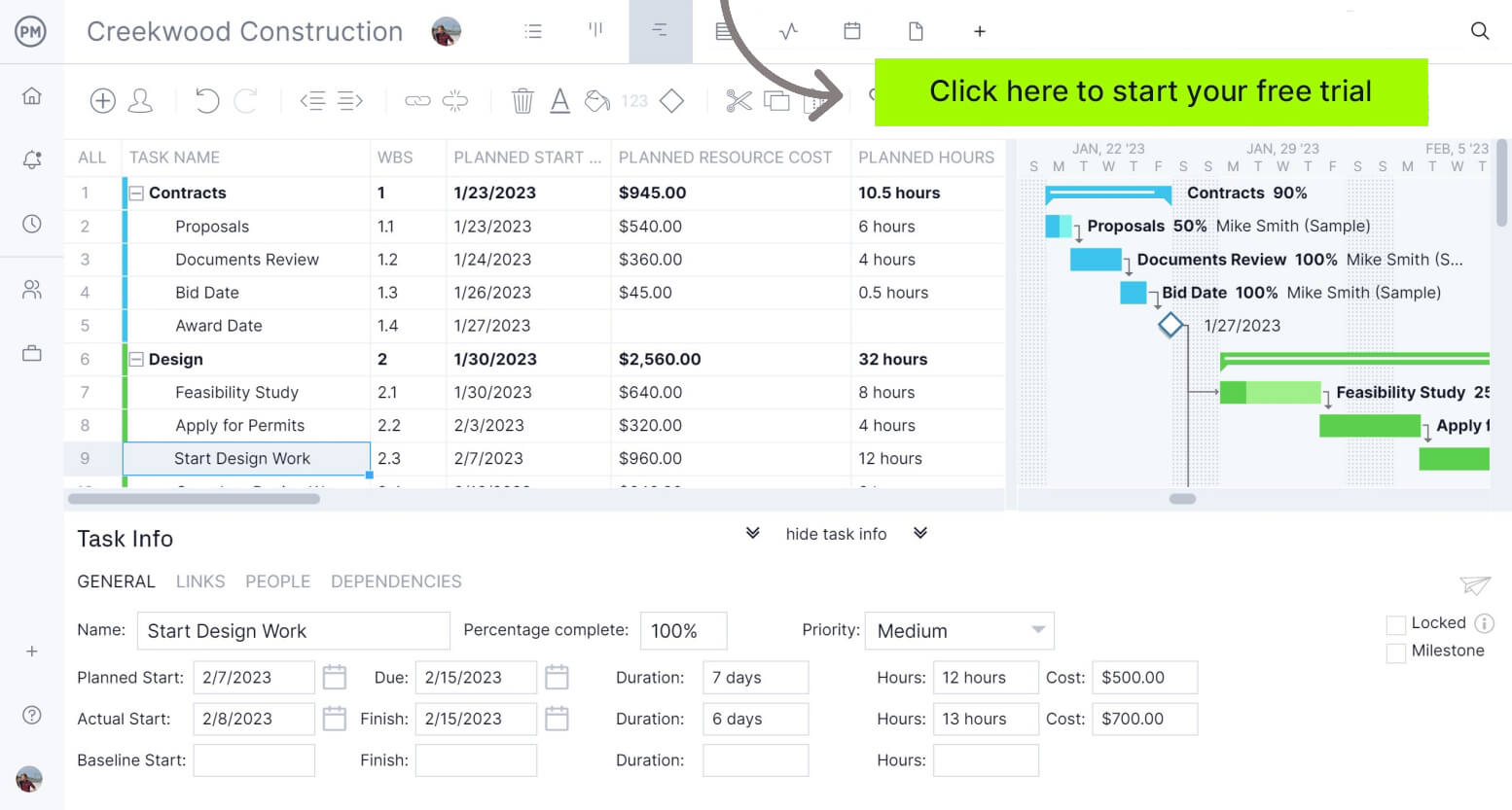
How to Calculate Percent Complete
We’ve discussed what percent complete is and why it’s important in project management. The next step is figuring out how to calculate for percent complete. It’s a simple formula.
Percent Complete = Actual Duration/Duration (PC = AD/D)
For example, if you have a task that has a duration of 10 days and five days have been completed, or the actual duration, then the percent complete is 50 percent. However, what’s missing from this equation is tracking. Tracking is where the real value in percent complete lies.
How to Track Percent Complete
Percent complete is how to track progress. One of the project management tools to help you accomplish this is a Gantt chart. Gantt charts are visual timelines that map your tasks in one bar chart. The left side looks like a regular spreadsheet, but the data is then reflected visually on the right side.
When you’re looking at a Gantt chart with your project schedule, the task duration is the bar that extends from the start date to the finish date. The percent complete is how much the bar is filled in or shaded, depending on the tool you’re using.
Taking our example from above, a 10-day task duration will look like a bar going from the start date to 10 days into the project. The percent complete, again referring to our example above, is 50 percent. Therefore, the bar on the Gantt will be half-shaded.
There are three ways to track the percent complete, the first being using your professional judgment. This might seem arbitrary, however, it’s more than a guess. You can meet with the team and use your experience with past projects to predict the percent complete.
A more complicated method is weighted activities. It’s best for long tasks with several activities. If you can easily divide those activities, then you can set a percent complete based on each. This method involves a lot of work on the front end and isn’t ideal for all projects.
Finally, there’s the arbitrary amounts or fixed-figure method. This is when you create milestones for the task. Before it starts, it’s 0 percent complete. When you begin, it’s 20 percent complete and then it reaches 100 percent complete when finished. You have only those three fixed points. It’s not super accurate but broadly provides usable tracking data.
How to Track Percent Complete with ProjectManager
Rather than go through the three methods we outlined above, which are helpful but not fully accurate, ProjectManager has robust Gantt charts that automatically calculate the percent complete for each of your tasks. Because our tool is online, the percent complete is shown in real time. You’re looking at accurate data and not a snapshot of the project in the past.
You can track the percent complete once you have created a project plan on our Gantt and set the baseline. This captures the schedule, costs and more so you can get the variance of your actual effort against your planned effort. This data is delivered in real time throughout the software to help you keep your project on schedule.
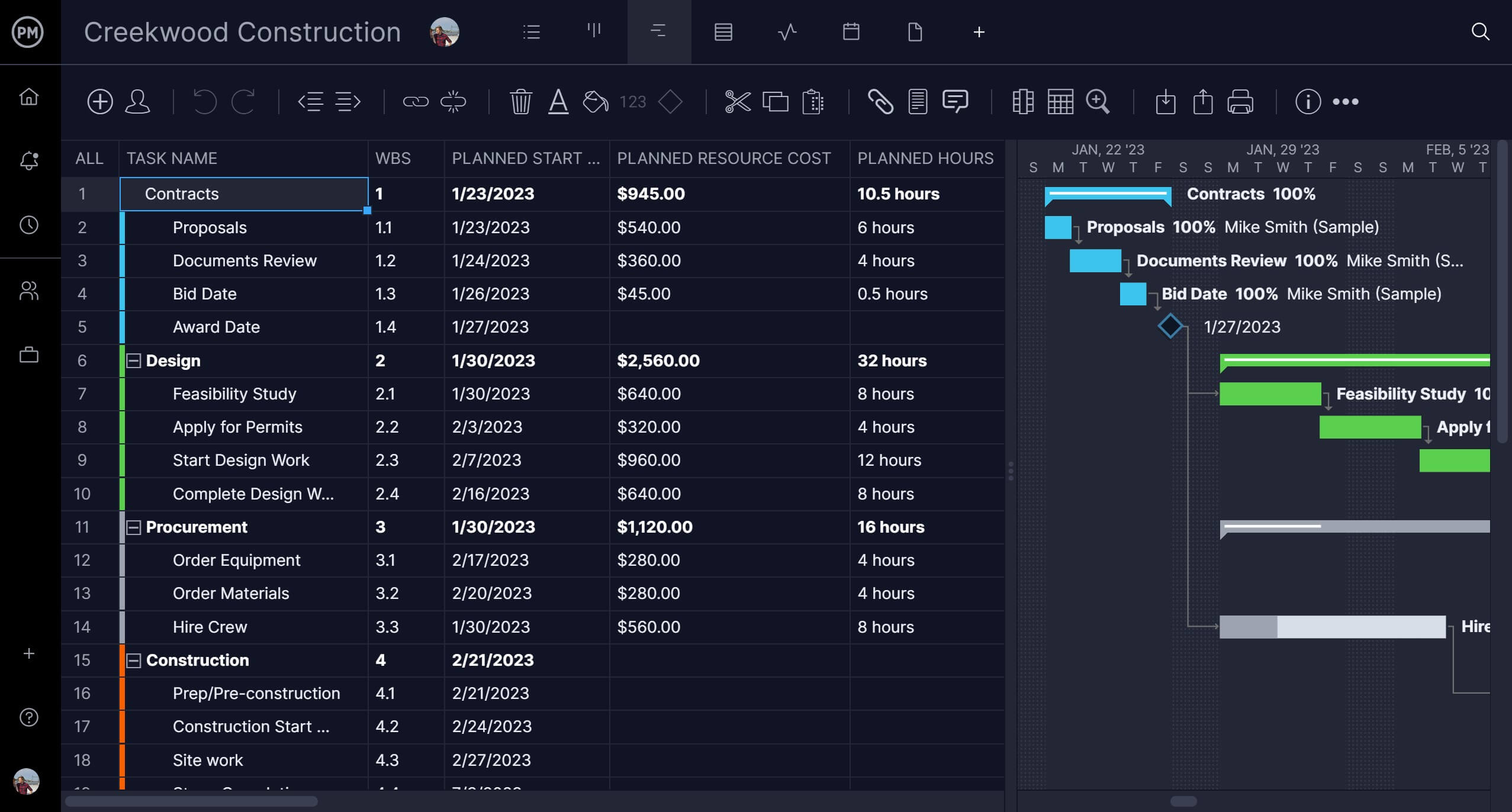
Multiple Ways to Track Percent Complete
Of course, not everyone wants to work on Gantt charts. That’s why the Gantt chart is only one of our multiple project views in which you can track the percent complete of your team’s tasks. If you’re working on the sheet view, you’ll see the percent complete on the corresponding column, which is updated by the team member assigned to that task as they move through their assignment.
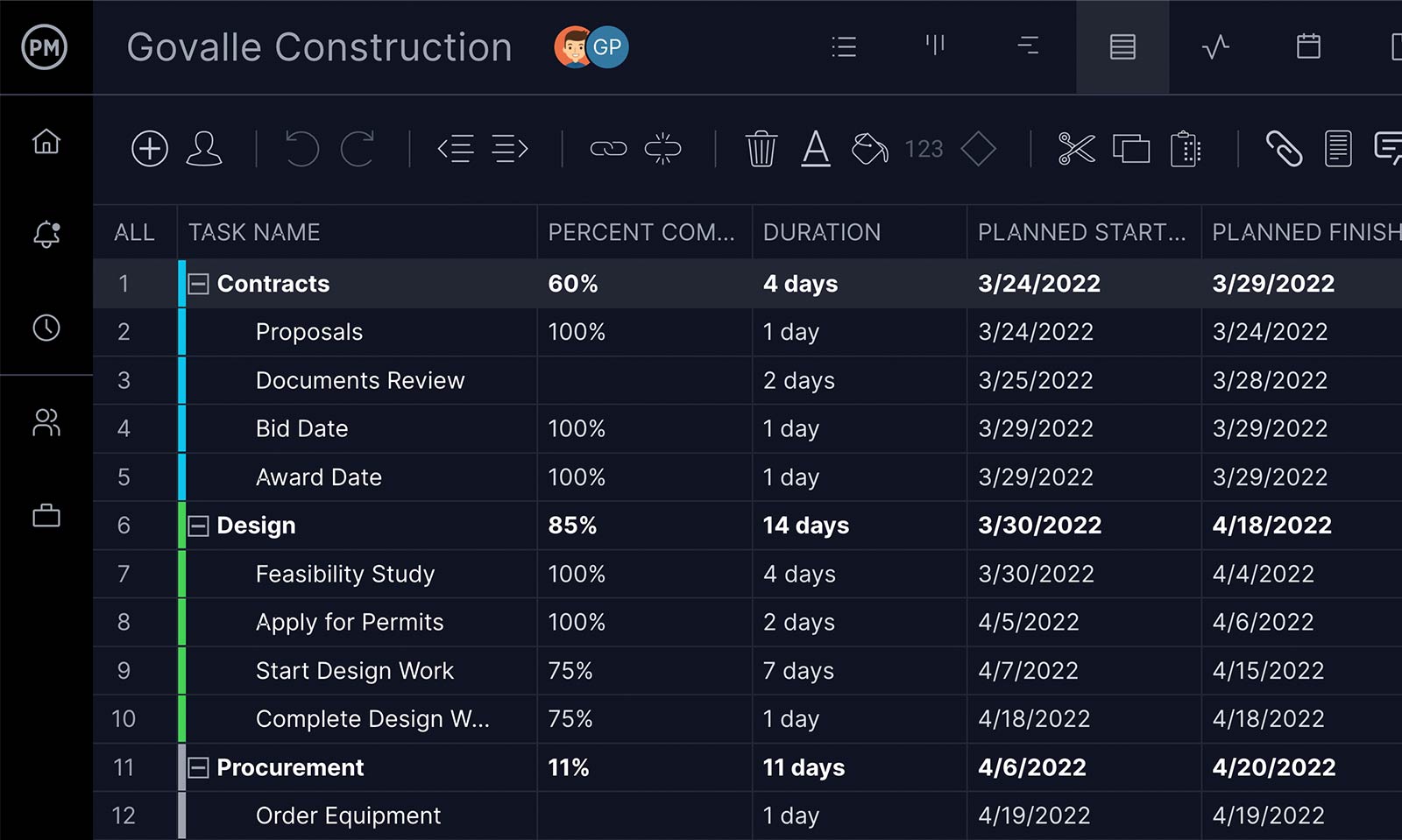
Track Percent Complete in Real Time with Dashboards
Percent complete is only one part of tracking progress. We have features that provide a high-level view and others to get deeper into the data. Our real-time dashboard monitors six project metrics, including progress, which shows the percent complete for each project task. Unlike lightweight tools, our dashboard requires no setup. It’s plug-and-play.

For when you want more context around the percent complete, take advantage of our reports that can be generated in one keystroke. There are status reports and even portfolio status reports if you’re managing a program or portfolio of projects. You can also get reports on tasks, timesheets, workload and more. All reports can be filtered and easily shared to keep your stakeholders updated.
ProjectManager is award-winning software that connects teams to work more productively. Whether you’re working side-by-side, across different departments or across the country, our real-time data keeps everyone on the same page. Plan, monitor and report on progress and work more efficiently. Join teams at NASA, Siemens and Nestle who are already delivering success with our software. Get started with ProjectManager today for free.

