Creative projects are like any project. They have a beginning and end with a deliverable. A lot of similar project documentation is also used, though some have different names. A case in point is a client brief. It functions like a statement of work (SOW), only for a creative team.
To better understand a client brief, first, let’s define the term and identify who is responsible for creating one. Then we’ll go into the steps necessary to write a client brief, outline an example of one and provide a free client brief template for Word to get started.
What Is a Client Brief?
A client brief is a project document that outlines the strategy and deliverables for a creative project such as a marketing or advertising campaign. It contains the client requirements for the project and guides the creative team in achieving the campaign’s goals.
The goal of the client brief is to provide an action plan for the campaign and articulate its vision. It should justify the benefits of that vision and plan how it will target the audience. The client brief also manages expectations and establishes key messaging. In short, it contains all the information the agency executing the campaign needs to know about its customer’s needs.
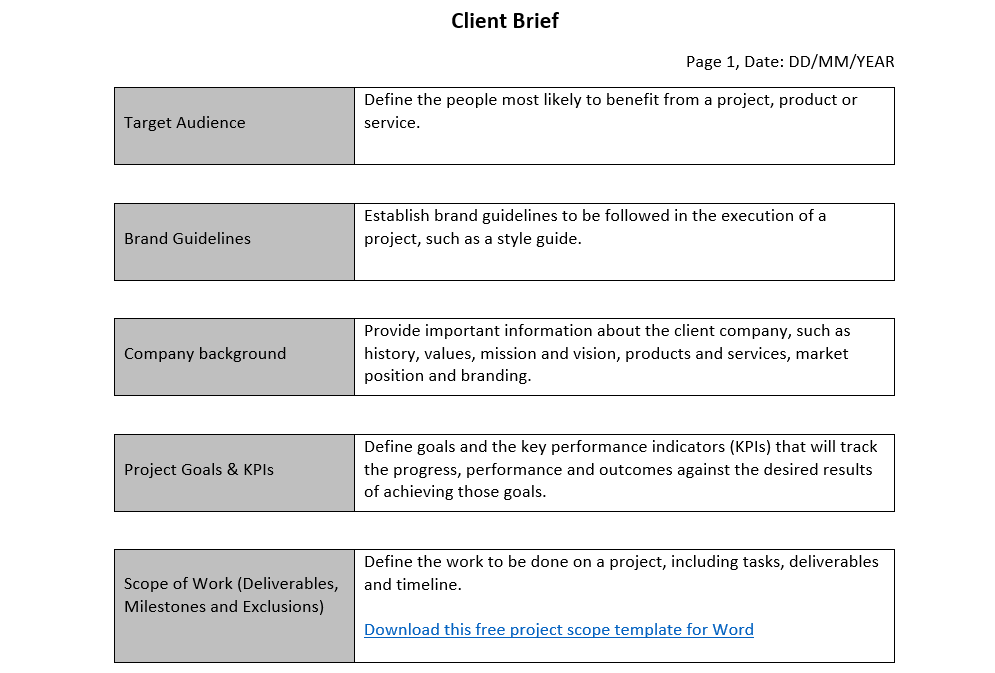
Get your free
Client Brief Template
Use this free Client Brief Template for Word to manage your projects better.
An organization may use a client brief if they don’t have a marketing department and hires a marketing agency to launch its new product. The client will include all the information the agency needs to understand the client’s needs, including the available budget, estimated timeline and other details in the client brief. This allows both parties to be on the same page. Then, the agency can decide on the work.
If the agency decides to proceed with the client, the client brief must be turned into an actionable project plan. This is where project management software comes in. ProjectManager is award-winning project and portfolio management software with multiple project planning tools to better plan, manage and track work related to the client brief. Managers can plan on robust Gantt charts that link task dependencies, filter for the critical path and set a baseline to track planned effort against actual effort in real time. The plan is then shared across multiple project views. Teams can manage their work on kanban boards or task lists, while the client can get an overview on the calendar view. Get started with ProjectManager today for free.
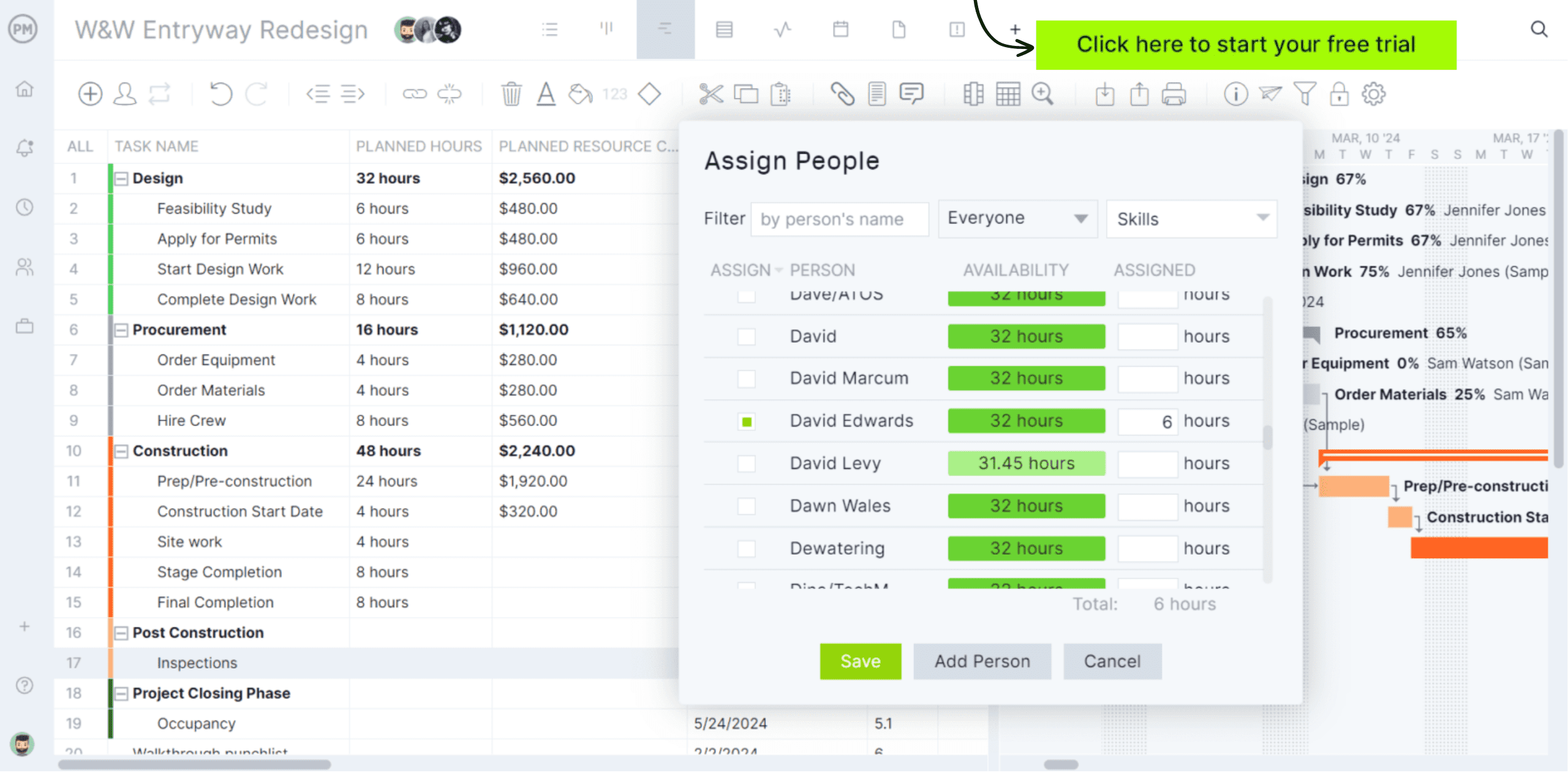
Who Is Responsible for Writing a Client Brief?
The client brief is a tool to communicate the client’s specific requirements for the service provider or agency so the client usually creates it. However, it’s not uncommon for a client to work with a potential agency to collaborate on writing the client brief.
If the client and agency work together to write the client brief, it will most likely fall on the project lead to collaborate with their possible client. But, as noted, this is a collaborative effort and often considers the entire project team rather than a solo endeavor. The team is more likely to be thorough in gathering pertinent information.
However, marketing teams will sometimes write the client brief. This is especially true when an agency is seeking work and wants to impress a client with their knowledge of the work to be done. They’ll still have to interview the client and get their input to fully understand their needs.
How to Write a Client Brief
Writing a client brief provides clarity and eliminates uncertainty in the working relationship between a client and the agency. It also saves time and resources by avoiding misunderstandings through creating clear guidelines. This goes a long way to improving client satisfaction. Let’s go through the steps to create a powerful client brief.
1. Describe the Overall Purpose of the Project
First, understand what the client wants by defining the project’s purpose. This project summary should include everything the client wants and how it will be accomplished. Identify potential challenges and how they’ll be resolved, including team members and their responsibilities. Also, include the following.
- Target Audience: Define the audience the client wants to reach, including demographics, income ranges, ages, education levels, cultural groups, genders, etc
- Brand Guidelines: Understand the rules and standards that help maintain brand consistency across channels
- Company Background: Add important information about the client, such as core values, mission and vision, brief history, what makes them unique, goals and objectives, etc.
2. Define Project Goals and Key Performance Indicators (KPIs)
Before goals are achieved, they must be defined. Make sure these are SMART goals, which stand for specific, measurable, achievable, realistic and time-bound. To track those goals throughout the project and show the client that they’re getting what they paid for, make sure to monitor the key performance indicators (KPIs), which can be anything from return on investment (ROI), budget variance, cost performance index, resource capacity and more.
3. Outline the Project’s Scope of Work
At this point, the client brief will outline the project. This document is called a scope of work. It defines the relationship between the client and the agency and includes tasks, timelines and the following.
- Deliverables: List the major deliverables created throughout the project and lead to the final deliverable, which is the client’s campaign.
- Milestones: Key points in the project, which can include the end of one phase and the beginning of another, project kickoff, meetings, handoffs and more.
- Exclusions: Items, tasks or work that are not included in the project scope to avoid misunderstanding between the parties.
4. Estimate Costs and Make a Project Budget
Use various techniques to estimate the costs of the project, such as resources, which will become the foundation of the project budget. This shows the client the money needed to complete their project.
5. Make an Estimated Project Timeline
There’s enough information now to create a detailed timeline of the project. It will show the schedule for the project from inception to completion. Milestones and tasks will be plotted on the timeline to show the project’s breakdown over time.
6. Establish a Communication Plan
Finally, define the information that will be communicated and who will receive what information. It’s also important to define the preferred communication channels and the frequency of the communication.
Client Brief Template
Instead of making a client brief from scratch every time a client is looking for an agency to manage their campaign, download this free client brief template for Word. It outlines everything necessary to deliver a thorough understanding of a client’s needs to a potential agency.
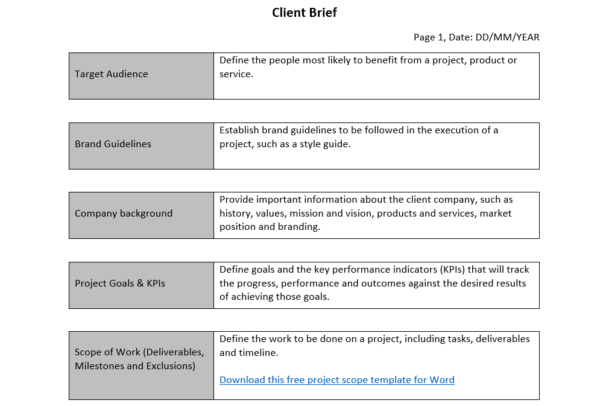
The free client brief template is fully customizable allowing users to add or subtract what they like. Included is the information we’ve discussed above, from the target audience, brand guidelines and company background to goals and KPIs, budget and timeline.
Client Brief Example
To better understand how a client brief works, imagine a real-life scenario where Acme Manufacturing is launching a new product. They don’t have a marketing department and want help from a marketing agency, we’ll call XYZ. First, Acme will create a client brief to present to XYZ.
It opens with a statement of purpose to expand its market reach and successfully launch the new product. Milestones, deliverables and exclusions are all defined so the agency knows what’s expected. The target audience for the product is urban professionals, either male or female.
Acme wants the scope of work to develop and launch the advertising campaign over six months and across multiple platforms. KPIs include the first month of researching and planning, the second and third months of creating content for the ads and the fourth, fifth and sixth months of executing the campaign and getting back performance statistics.
A plan is developed, with tasks aligned to those KPIs, which follow the Acme brand guideline to ensure that advertising stays on message. The cost is budgeted at $500,000 and a communication plan outlines the various stakeholders and how they’ll be updated.

More Free Project Management Templates
There are more free templates that can help when launching a campaign. Our site has over 100 free project management templates for Excel and Word that cover many industries. Below are a few that can help when delivering a client brief to an agency.
Project Proposal Template
Before creating a client brief, the project might need approval from executives. This free project proposal template for Word helps explain the rationale behind the project. It includes everything from a cover letter to an acceptance letter with deliverables, cost and more.
Creative Brief Template
Similar to a client brief, this free creative brief template for Word outlines a project’s objectives to ensure that everyone understands the key aspects of the project. It does this by detailing the company background, target audience, key messages, customer benefits and more.
Project Estimate Template
To help with the budget part of a client brief, use this free project estimate template for Excel. It breaks the project into phases, tasks and costs, such as labor and materials. Once users fill out this free template, they’ll have an accurate idea of how much the project will cost.
ProjectManager Helps Track the Client Brief’s Execution
Templates are fine for things like a client brief or a project proposal as these project documents trigger a project. But from there, a template won’t cut it. They’re static documents that pull users away from the work to manually update templates. And forget about collaboration. Templates aren’t built for working together. When the project is approved, the professionals use project management software. ProjectManager is award-winning project and portfolio management software that has multiple project views for planning, executing and monitoring work. There are also features to track progress, time and costs to keep clients updated on progress.
Track Progress, Time and Costs With Real-Time Data
Planning is only the beginning. The client brief has a specific timeline and budget that the project must keep to be successful. To ensure that deadlines are met and there is no overspending, managers must monitor and control the project. Our software can do this in several ways. Progress can be monitored on Gantt charts where taskbars are shaded to represent the percentage done. Toggle over to the real-time dashboard to get an overview of KPIs displayed in easy-to-read graphs and charts that show metrics on time, cost, workload and more. Labor costs are visible with our secure timesheets that do more than streamline payroll, they show if team members’ work aligns with the schedule and budget.

Make Reports and Share Them With Stakeholders
Managers aren’t the only ones who have to stay updated with progress. Clients are stakeholders with a vested interest in the success of the project. Keeping them updated benefits both stakeholders and the project. Stakeholders can pull managers away from work if their expectations aren’t managed. This can be done through the communication plan. One way to keep stakeholders informed is with our customizable reports, which filter results for managers who want details, or stakeholders who want a more general overview. Create a status or portfolio report in a keystroke. Managers can also benefit from variance, workload and timesheet reports. All reports can then be shared in a variety of formats.
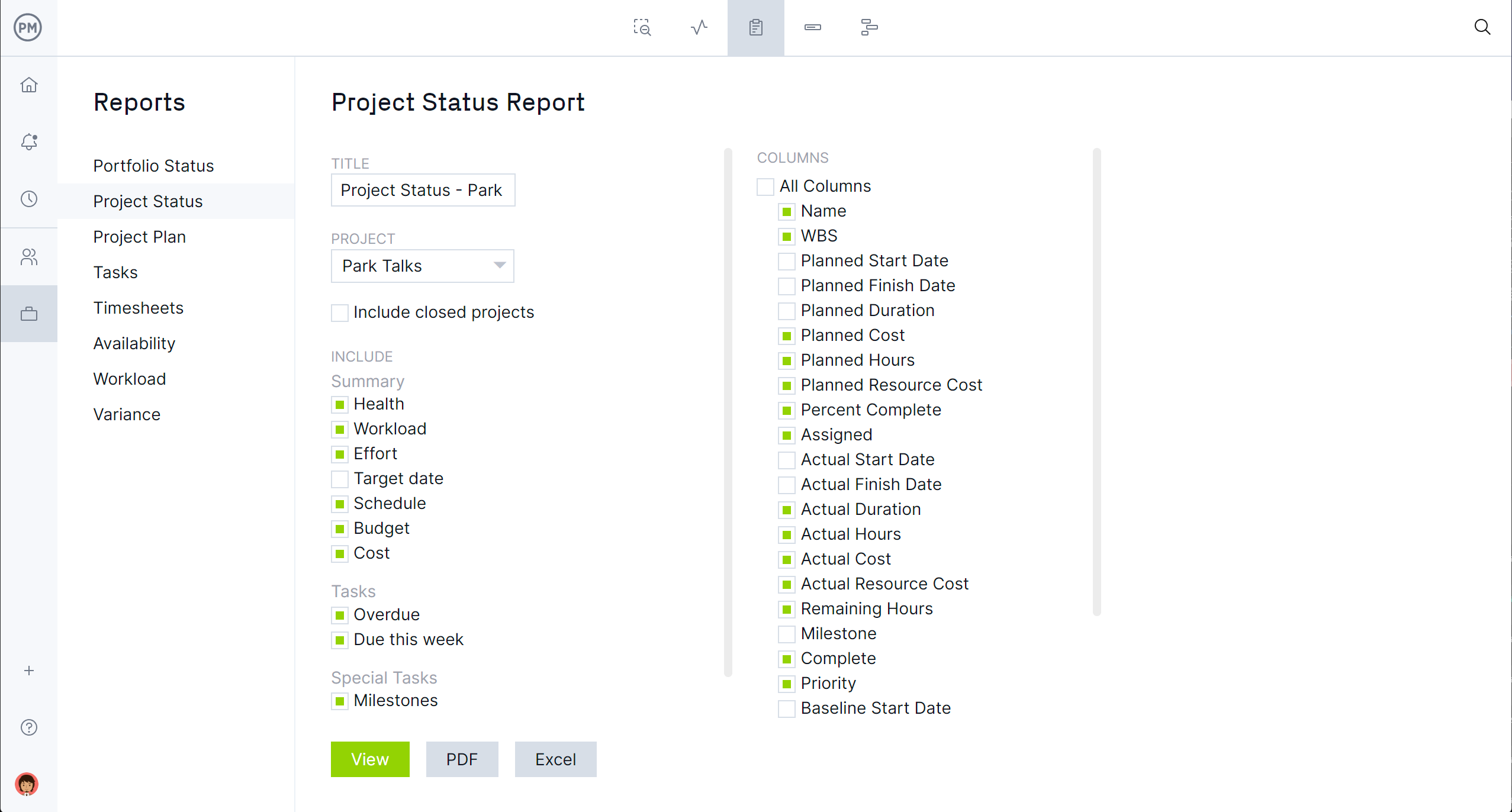
Another aspect of managing projects is keeping track of resources. The Gantt chart can plan for human and nonhuman resources. There’s also a team page and color-coded workload chart that shows an allocation breakdown for all team members. From there, managers can balance workloads to keep everyone working at capacity, which is good for morale and productivity.
Related Client Management Content
- Client Management: How to Win and Retain Clients
- Free Service Report Template for Word
- Free Client Intake Form for Word
- Client Presentations 101: How to Give a Client Presentation
- The Importance of Customer Development for Startups
- Ways Project Managers Can Help with Customer Engagement
- Ways to Collect Better Customer Feedback
ProjectManager is online project and portfolio management software that connects teams whether they’re in the office, out in the field or anywhere else. They can share files, comment at the task level and stay updated with email and in-app notifications. Join teams at Avis, Nestle and Siemens who use our software to deliver successful projects. Get started with ProjectManager today for free.


