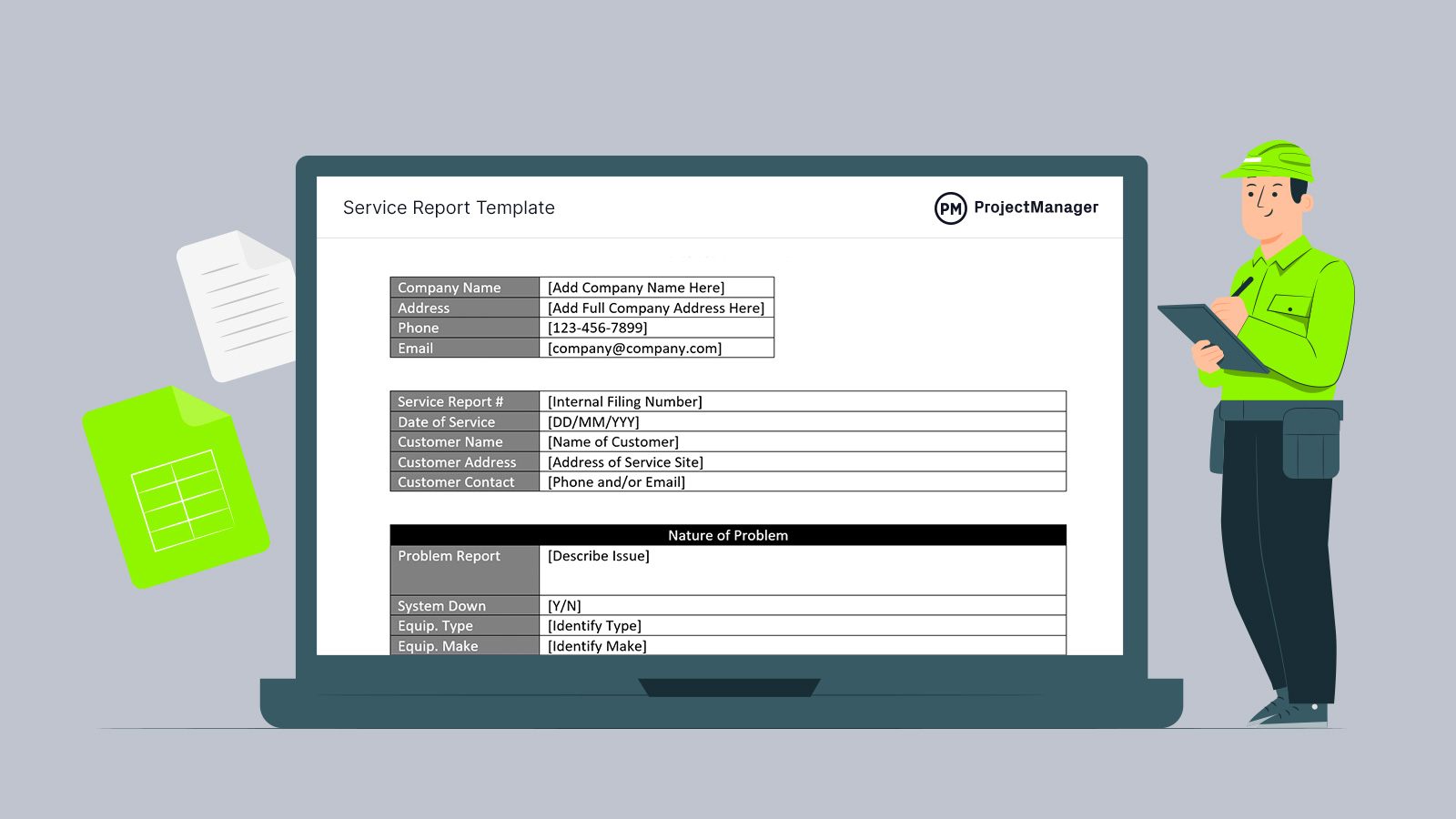Regardless of your industry, whenever a service is completed for a customer, that work should be captured in a document called a service report. This service report is essential to the customer and the company providing the service. Download this free service report template for Word to ensure the report is thorough.
What Is a Service Report?
A service report is a document that collects the work done by the service technician during a service appointment at the customer’s home or place of business. It’s a way for the service technician to summarize the work completed for the customer. A service report helps the company by tracking changes, showing where performance improvements can be made and identifying areas for cost reduction.
To validate the findings of the service report, the customer will sign off on the work using either a physical or digital signature. There are many ways to create a service report, from a mobile app or web browser to a paper document, such as a service report template.
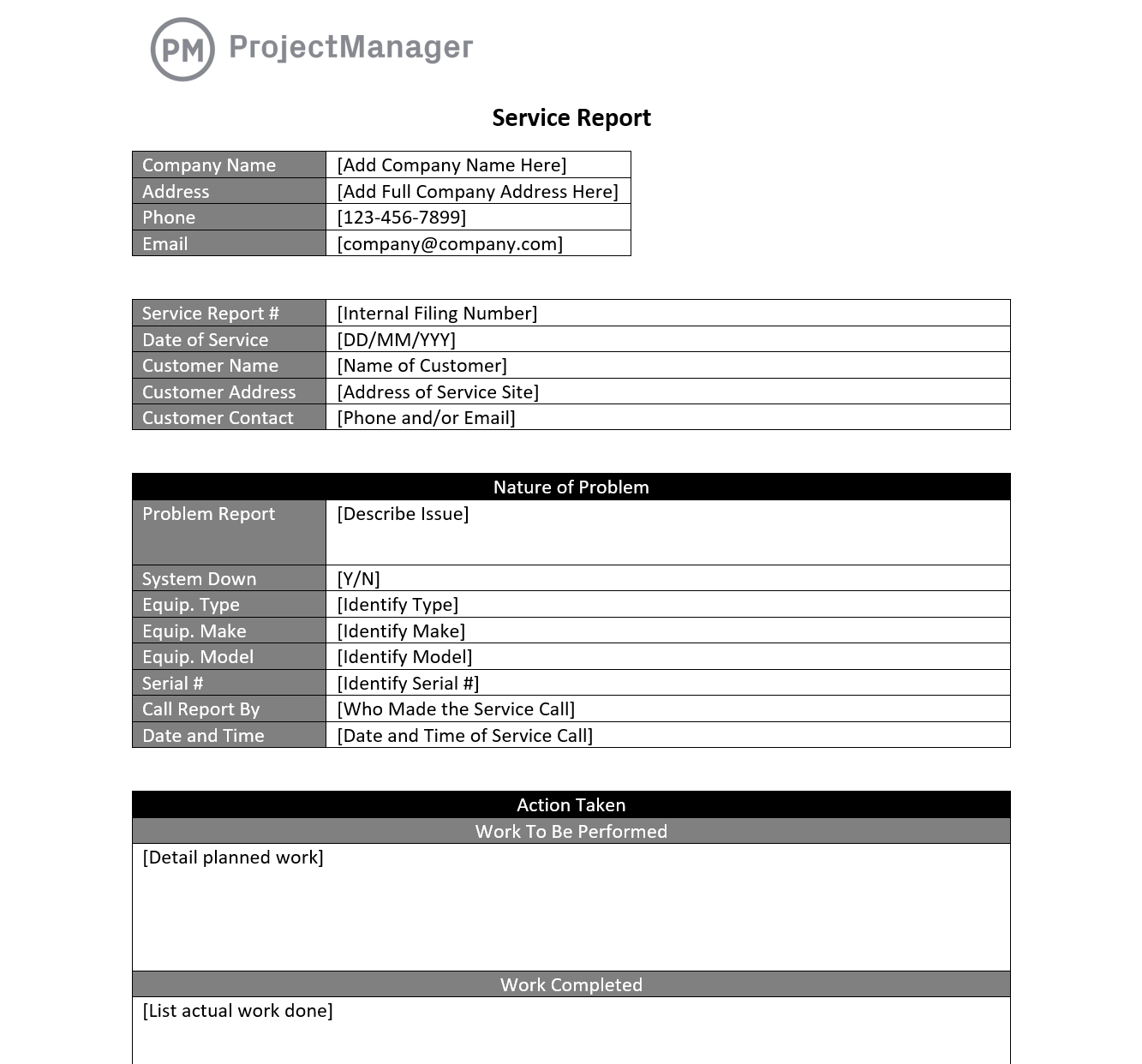
Why Do You Need a Service Report Template?
A service report template provides consistency in a company’s documentation and captures pertinent information. Instead of creating a service report from scratch, users can reprint our free template as often as needed to ensure the service report is always available.
Beyond that, a service report template evaluates the efficiency and effectiveness of the service operations. This can show areas that need improvement, whether in performance, customer satisfaction or processes.
Companies can identify trends in service requests by archiving service report templates. As a result, it’s easier to anticipate and respond to customer needs and allocate resources more effectively.
A service report template can also improve scheduling. It allows managers to schedule tasks for technicians to ensure a smoother workflow and improve time management. The service template is useful for tracking on-site changes and giving customers more insight into completed work.
This template also improves decision-making as it allows managers to track and analyze key performance indicators (KPIs) that show productivity, efficiency and cost. This data leads to more informed decisions that can drive strategy and improve the return on investment (ROI).
The best part is that service report templates work well with project management software. ProjectManager is award-winning project and portfolio management software that gives managers and technicians the tools to schedule and manage their work. Robust Gantt charts organize tasks, assign work and link dependencies to avoid delays or double bookings. Schedules can be shared across project views; service technicians can use task lists or kanban boards to visualize workflow while managers leverage dashboards to oversee productivity. Get started with ProjectManager today for free.
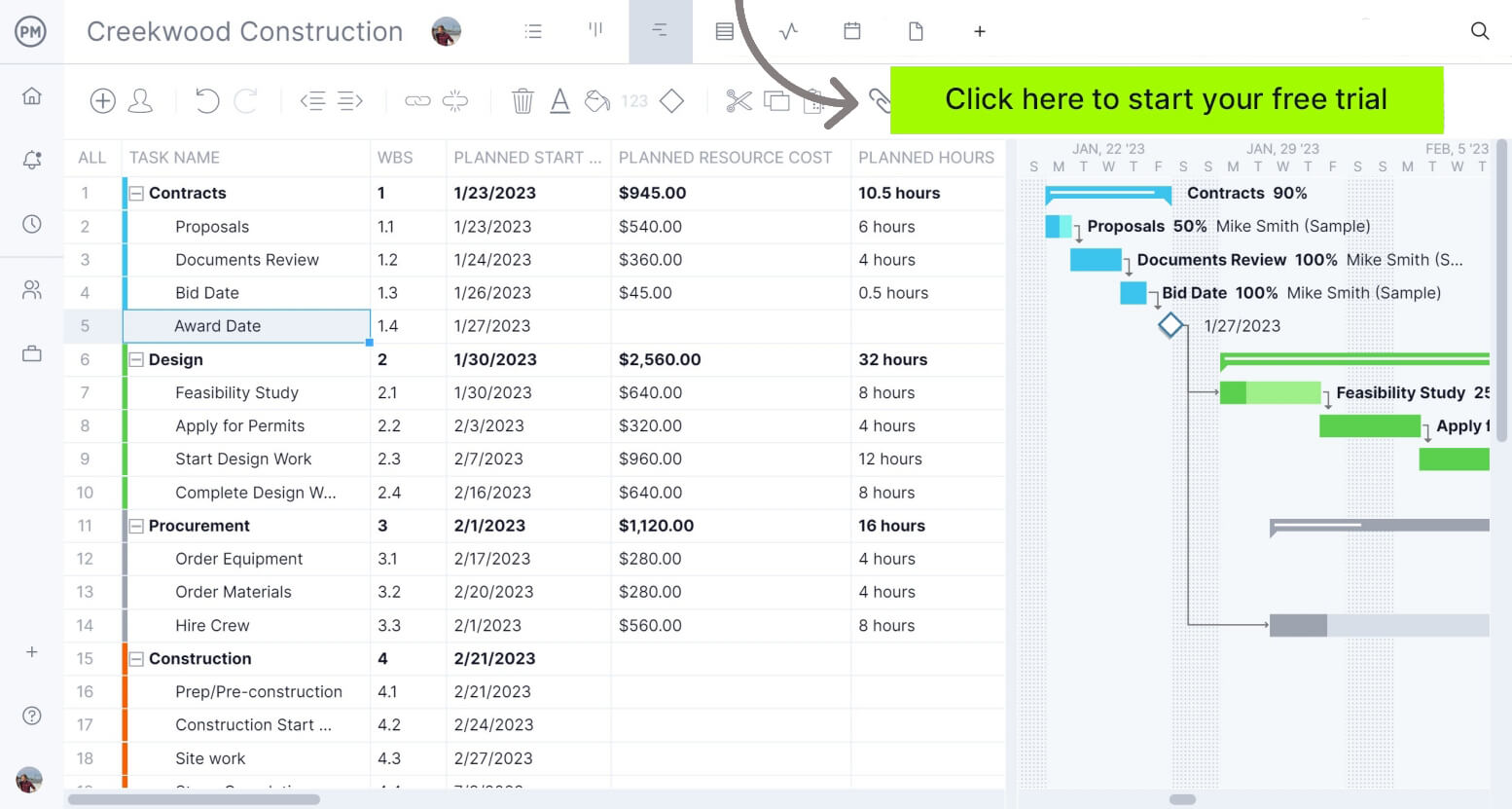
When to Use a Service Report Template
A service technician uses a service report template to capture work completed from a customer’s site. It records the work, from the initial interaction with the customer to the final resolution, including completed tasks, products or parts used and resources needed.
Use this free service report template for accountability to ensure all parties agree with the provided service. It can identify improvements in customer service by monitoring customer satisfaction. The service report also tracks and analyzes productivity, efficiency, cost and other business performance KPIs.
While the service report is primarily used to document the work done at a customer’s site, it can also improve scheduling. It informs managers when scheduling tasks for service technicians, helps them route vehicles better and plans for faster dispatching.
Who Should Use a Service Report Template?
Companies and customers use the service report template to document and record the services performed during a visit, whether repairs, installations or maintenance. Managers can use the service report as a scheduling tool and to improve performance.
Many industries use a service report such as professional services, heating, ventilation and air conditioning (HVAC) teams, engineering teams, oil and gas companies, construction, medical device businesses, security system companies, property management, facility management and more.
How to Use ProjectManager’s Service Report Template
Once users download the service report template for Word, they’ll find a fully customizable document. They can then use it as is or add and delete sections to match their business needs. Here’s what’s included in the outline of our free template.
Company Information
At the top of the service report template is a box in which the service provider can add the company name, address, phone and email. A company logo can also be added.
Customer Information
The next section captures the customer’s name, address and contact information. It also has a place to add an internal filing number for the service report and the date of service.
Nature of Problem
This is where the problem that has been reported is described in detail. There are several fields that the service technician needs to fill in, such as whether the system is down, the type of equipment being serviced and its make, model and serial number. There’s a space for who made the call for service and the date and time of that call.
Action Taken
The final section captures the work to be performed. This is defined before the visit or in consultation with the customer before work begins. There’s another space to add the work that lists the work done, whether it has been completed or only partially done. In addition, there’s a space for the service technician to visually inspect the equipment being worked on and attach photos or videos if appropriate. Another line captures any parts or equipment used in the field work and, finally, a place to add follow-up information, if required.
Signature and Date
At the end of the service report is a signature line for the customer and the service technician to sign and date.
More Free Templates for Field Service
A service report template is only one of over 100 free project management templates for Excel and Word that users can download to help manage projects. These free templates apply to every project phase and can be used by multiple industries. Below are some of the other free templates that can help with service.
Timesheet Template
Use this free timesheet template for Excel to track the hours technicians spend working on a customer’s site. Their name, department, supervisor and hourly rate are all captured at the top of the documents, with their weekly hours and overtime listed below.
Gantt Chart Template
This free Gantt chart template for Excel can help supervisors schedule their technicians. The free template is broken down into two parts. On the left is a spreadsheet that captures the tasks and start and end dates. On the right, that information automatically populates into a visual timeline to view all the work in one place.
Kanban Board Template
Managers and service technicians can use kanban boards to visualize workflows. Use this free kanban board template for Excel to avoid roadblocks that can interfere with the work and service technicians can manage their tasks.
How ProjectManager Helps With Service
A service report template is useful when technicians are working with customers who want a paper copy of the work rendered at that appointment. However, templates are a poor substitute for project management software for scheduling and managing a workforce. That’s because templates are static documents that need to be manually updated, which pulls workers away from their jobs. Templates are also terrible for collaborative work. ProjectManager is award-winning project and portfolio management software that can help managers schedule work with Gantt charts and have teams execute their assignments on task lists or kanban boards.
Manage Resources and Labor Costs
Managers have a team of service technicians to assign and keep track of, and the more efficiently they can do this, the more effective the work is. Gantt charts can schedule their tasks and track their progress, while resource management features can keep them working at capacity and staying productive. The workload chart is color-coded, which makes it easy to see everyone’s allocation. If someone is over- or underallocated, managers can balance their workload right from that chart. To track labor costs, there are secure timesheets that provide visibility into the percentage complete each task for each team member but also show labor costs to keep on budget.

Use the Mobile App to Log Hours and Service Reports
Service technicians in the field might not have access to a computer when they need it. That’s why there’s a mobile app for our software that allows everyone to use the software wherever they are. Service technicians can log hours on timesheets from the job site and upload their service reports. Our software has unlimited file storage to hold all project documentation and acts as a hub for all project files and images. There are also email and in-app notifications to keep everyone aware of any changes to the schedule or tasks.
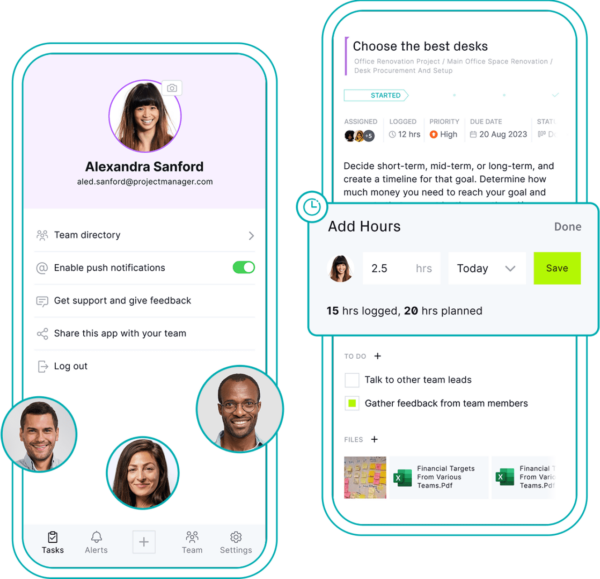
Related Service Content
For those who want to read more about service and service management, below are some more recent pieces on the subject. Our site is the online destination for all things project-related, with weekly blogs, guides, eBooks and free templates.
- Field Service Management: Key Areas, Challenges & Tools
- Client Management: How to Win and Retain Clients
- What Is a Service-Level Agreement? (Examples & Template Included)
- Sevice-Level Agreement Template
- Service Blueprint Template
- Service Proposal Template
ProjectManager is online project and portfolio management software that connects teams whether they’re in the office or out in the field. They can share files, comment at the task level and stay updated with email and in-app notifications. Get started with ProjectManager today for free.