Manufacturing a product or constructing a building is a complicated process, which in turn makes determining the price for that product equally difficult to discern. There are many factors that must be considered, and project managers use a cost breakdown structure to help them determine the cost of that product.
Using a cost breakdown is essential to developing a sound cost breakdown analysis and selling that product or delivering the project at a profit. This requires an understanding of what a cost breakdown analysis is, what’s included in a cost breakdown structure and how to make one.
What Is Cost Breakdown Analysis?
Cost breakdown analysis is the process of identifying what will determine the price of a product, service or any final project deliverable. Some refer to it as a should-cost analysis. Whatever it’s called, the process finds all the elements that make up the final deliverable and from that determines what it should cost.
This business economics tool allows organizations to tag the price of their product or service by its cost drivers, or the components that make up that final deliverable. This process is part of a larger cost-reduction strategy and provides opportunities for businesses to remain viable and profitable.
The price for the product or service is then developed by using a cost breakdown analysis to figure out how much the product or service costs and then adds the profit margin. This is further broken down into direct and indirect costs. Businesses can’t influence the latter but can have some influence on the former, which includes labor, raw materials and subcontracting.
Once a cost breakdown analysis is complete, it’s important that you stick to that calculation as you execute your project to attain the profitability you figured out. ProjectManager is award-winning project management software with powerful Gantt charts that manage and track your resources and costs to help you keep on budget. Once you set a baseline, your plan is captured and compared to your actual progress. This allows you to track project variance in real time. If there’s a discrepancy, you can respond quickly and stay on track. Get started with ProjectManager today for free.
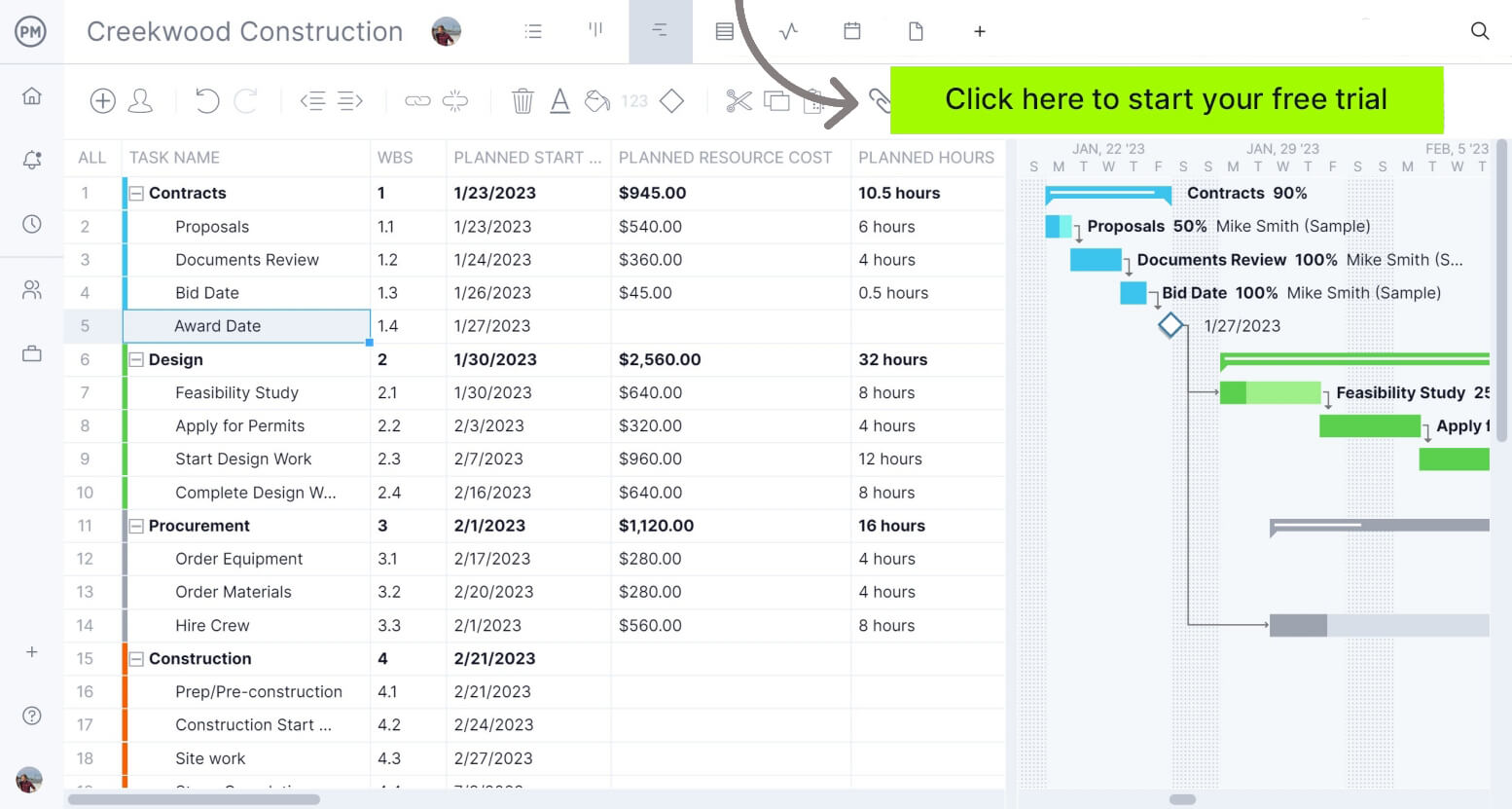
What Is a Cost Breakdown Structure?
To conduct a cost breakdown analysis, you need a cost breakdown structure (CBS), which is a hierarchical map of the costs in your project. The cost breakdown structure works off a work breakdown structure (WBS), which is also a hierarchical chart, but it maps project deliverables and tasks, by determining the costs of those deliverables and tasks.
A cost breakdown structure is a vital tool when managing the financial aspects of a project and helps to not only create a project estimate but also how to create measurable cost controls. Project managers use this tool to help them manage the project’s life cycle, specifically the financial elements.
Oddly, cost breakdown structures often aren’t included in project management and scheduling, while the WBS is a fundamental part of project scheduling. But the two are complementary and should be used together to identify all project deliverables and costs. Using a CBS allows project managers to track change orders, revisions and transfers, contingencies, variance and more.
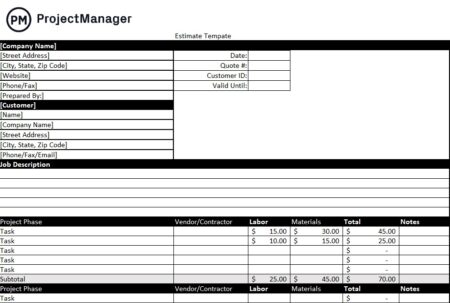
What Costs Might Be Included in a Cost Breakdown Structure?
In general, there are four types of costs essential to creating a thorough cost breakdown structure: labor, material, equipment and overhead costs. Let’s explore each and why they’re important to CBS.
Labor Costs
Labor costs are the money spent on the people who will execute the project. These are direct costs in that they’re costs that can be directly tied to the production of a product or service. Labor costs are broken down into categories such as service or manufacturing. A rate is then attributed to each category of labor as well as the hours worked. Labor costs are easy to identify and, therefore, the first focus of cost reduction.
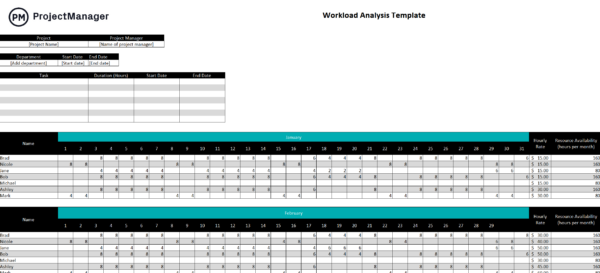
Material Costs
Any materials that are bought by the business fall under material costs. Some examples of material costs include raw materials, parts and components and manufacturing supplies. But it isn’t only tangible items that fall under material costs; also included are expenses for insurance and freight. When accounting, separate direct from indirect material costs by thinking of direct materials as having one cost objective, while indirect materials have multiple cost objectives.
Equipment Costs
While some fold equipment costs in with material costs, it’s better to separate them as a distinct line item as you’re working on your cost breakdown structure. Yes, parts and components are considered material costs, but the actual equipment that you’re using falls under this cost category. If you prefer, you can pull out the parts and components that are directly related to the equipment and list them here, leaving the parts and components used in manufacturing your products under materials.
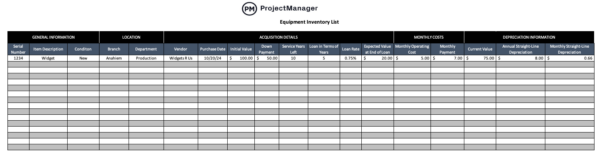
Overhead Costs
Overhead costs are considered hidden costs as they’re ongoing expenses that aren’t directly allocated to a specific cost. While they might not contribute to profits, they’re part of the larger project activities. Overhead costs are those costs that are part of running the business or organization such as office space, utilities, benefits, taxes and so on.
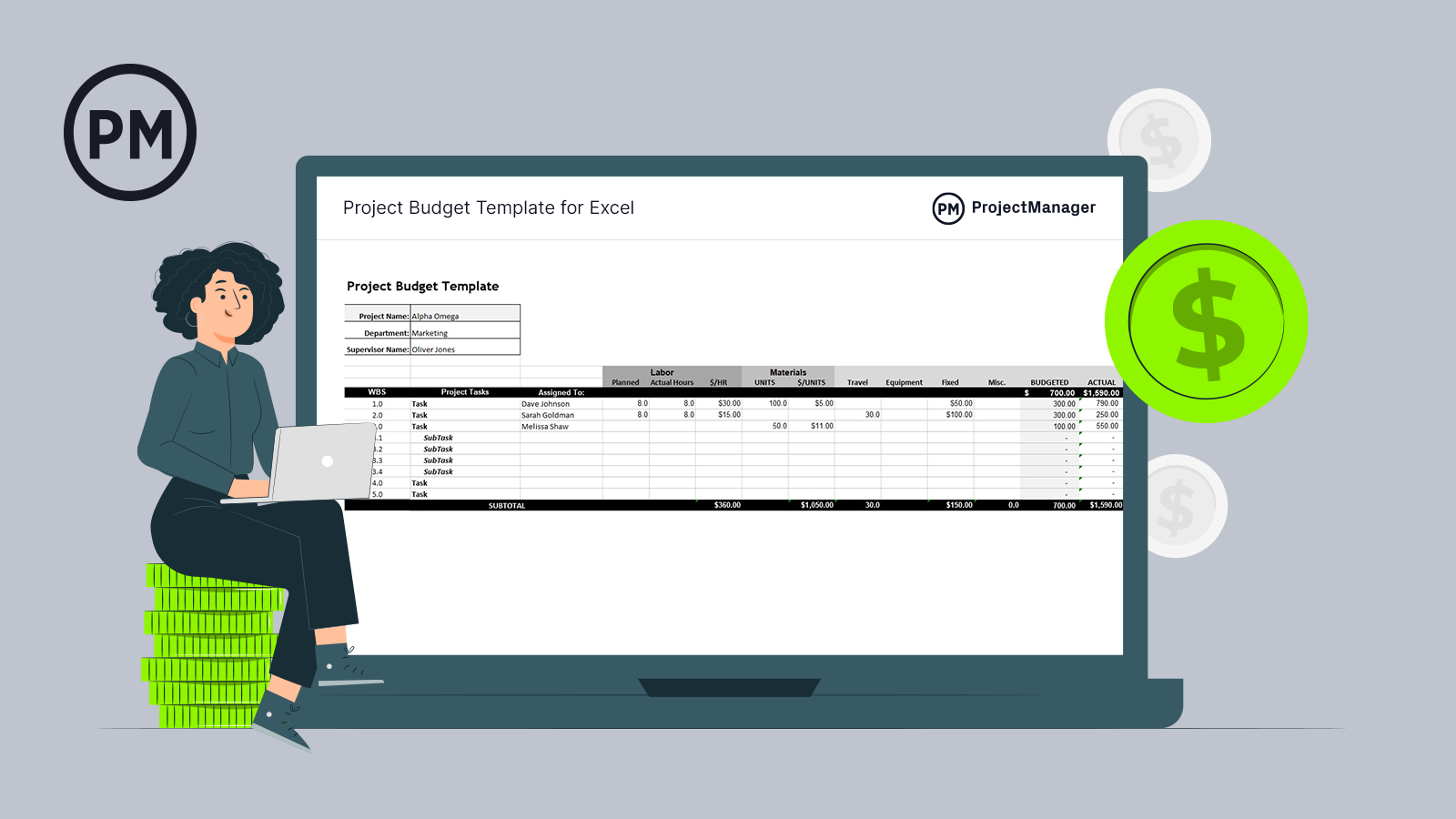
Get your free
Project Budget Template
Use this free Project Budget Template for Excel to manage your projects better.
Cost Breakdown Structure vs. Work Breakdown Structure
We’ve already touched on the difference between a cost breakdown structure and a work breakdown structure, but it’s an important distinction that requires more detail. Clearly, the cost breakdown structure represents the costs of all the parts of the work breakdown structure.
The work breakdown structure defines the project deliverables and in so doing decomposes the work that must be completed by the project team. The work breakdown structure is done by the project team, but the cost breakdown structure is within the purview of the finance or commercial department of an organization.
The cost breakdown structure and the work breakdown structure are used together, as noted, but the work breakdown structure is project-specific and a cost breakdown structure can be used across a portfolio of projects.
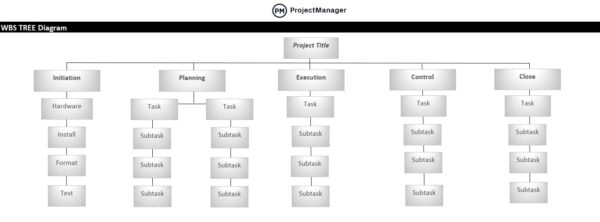
Cost Breakdown Structure vs. Resource Breakdown Structure
We’ve explained a cost breakdown structure, but how does it compare to a resource breakdown structure (RBS)? For one, a resource breakdown structure is a list of resources, not costs. It identifies all the resources that will be needed to execute the project.
A resource breakdown structure defines each resource by its function and types. This includes the people who will execute the project. In fact, resources tend to be anything that costs money in a project.
Therefore, there’s a common link between the cost breakdown structure and the resource breakdown structure in that the RBS collects resources such as people (labor), management tools (equipment), materials and more.
How to Make a Cost Breakdown Structure
It should be clear that a cost breakdown structure is an important part of your project planning and scheduling process. The work isn’t overly difficult and you’re already doing much of it with other breakdown structures that are part of normal project management techniques. Follow these steps to make a cost breakdown structure.
1. Create a Work Breakdown Structure (WBS)
As noted, the work breakdown structure is part of creating a cost breakdown structure. You’re probably already making one to identify your deliverables and tasks that are necessary to complete them. Use the work breakdown structure to see the entire project on one chart. Everything you have to do is outlined so determine which of those pieces are going to contribute to the cost of the project.
Related: Free Work Breakdown Structure Template for Excel
2. Identify Costs for Each Project Task
Once you’ve outlined the project activities, you need to estimate how much they’ll cost. You can break these costs into labor or direct costs, as well as materials, equipment, overhead, etc. To get the most accurate estimate possible, you’ll want to use cost estimation techniques. Once you have accurately estimated the costs of all these items then you’ll have the final cost for your project.
3. Define a Contingency Margin
No matter how careful you are, estimates are just that, estimates. You need to build in a cushion if your estimates are off and factor in changes that could impact the project costs. That’s called a contingency margin. Take into account your overhead, direct and indirect costs, and administrative costs and provide enough wiggle room to get through the project without negatively impacting your budget.
Project Budget Template
This free project budget template for Excel allows you to list down all the costs related to project resources such as labor, materials, equipment rental and other cost categories you might need to add. The best part is that you can compare your cost estimates against actual costs once the execution phase starts.
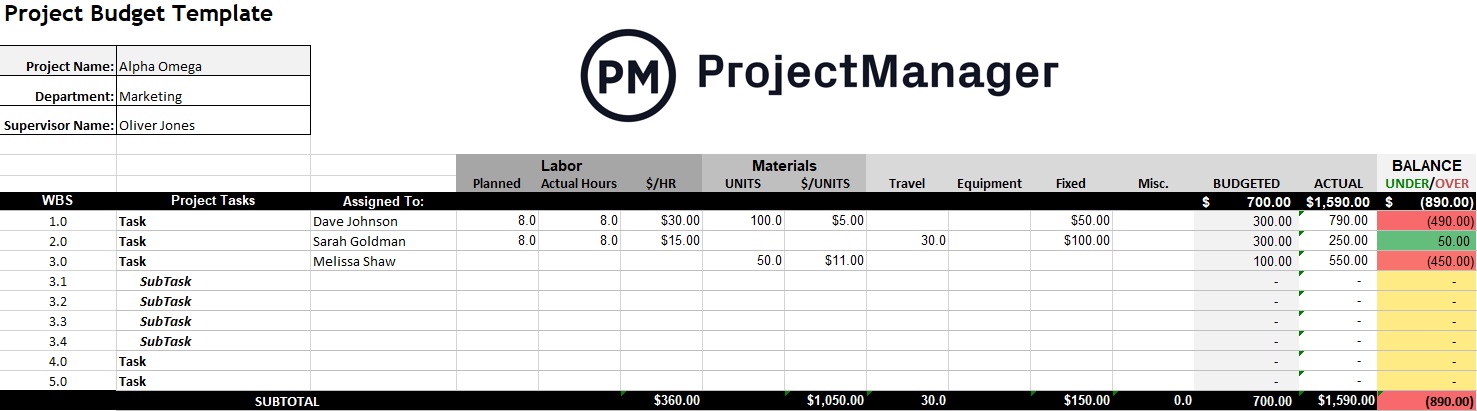
Cost Breakdown Structure Example
Let’s look at a more concrete cost breakdown structure by applying it to an example. Suppose we’re making a dog house for a friend who said they would pay us for the work. The first thing we’d have to do is create a work breakdown structure with the finished dog house on top and the assembling of lumber, use of nails, hammers, glue and other materials.
Once we have those items listed, we can start to estimate costs. We figure the wood costs $20, the nails and glue another $5, and the equipment we have, so that’ll get folded into our labor. It should take us two hours from getting the materials to finish the project. Our labor is $25 an hour. We’ll add an extra $5 for our contingency margin. That gives us a total of $80, plus a $20 profit for a grand total of $100.
ProjectManager Helps With Cost Tracking
Naturally, your projects are going to be vastly different and more complicated than the cost breakdown example above. That’s why you need project management software. ProjectManager is award-winning project management software that helps you manage and track your project costs in real time. Our robust Gantt charts help you plan and schedule your resources with a work breakdown structure that adjusts automatically as you create tasks and summary tasks.
Get a High-Level View of Project Costs
Once you’ve done all the work with a cost breakdown structure, you want to make sure those costs are sticking to the plan. The only way to do this is by monitoring and controlling your project. You can toggle to our real-time dashboard at any time to get a high-level view of the project’s progress and performance. Our software collects the data automatically and displays metrics such as cost, workload and more in easy-to-read graphs and charts. Unlike lightweight software, there’s no time-consuming setup. It’s ready when you need it.

Generate Customizable Reports for More Details
When you need more information than you can get from the live dashboard, use our reporting features. You can create a report with a keystroke on project status or portfolio status if you’re managing more than one project. There are also reports on timesheets, tasks and more. All reports can be filtered to show only the data you want to see. Then they can be easily shared in a variety of formats with stakeholders to keep them updated.
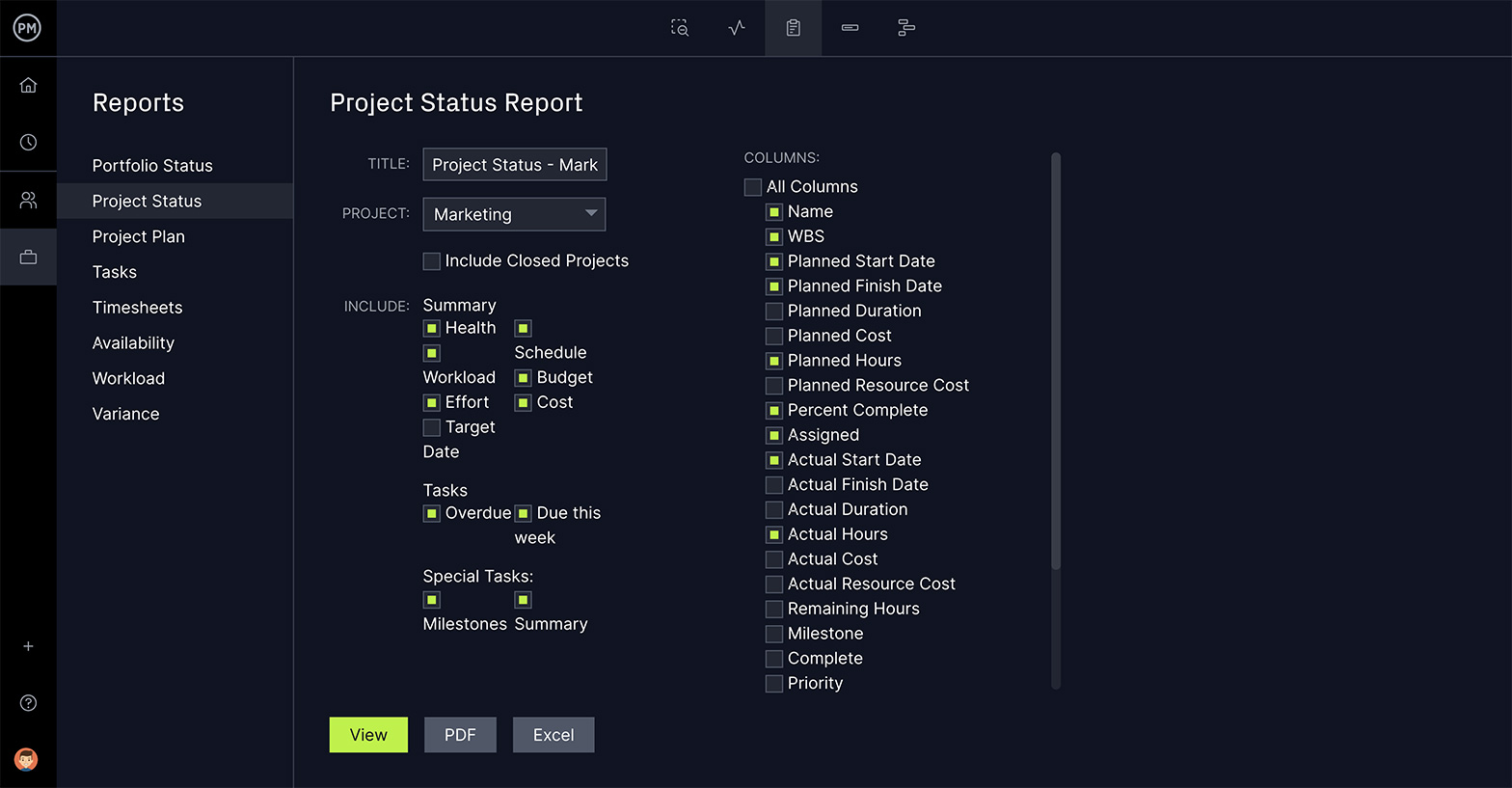
More than just monitoring your costs, you can manage them, too. Our software gives you task management, resource management and risk management features that help you control your costs to deliver a successful project.
ProjectManager is online project management software that empowers teams to plan, manage and track projects in real time. Our resource and cost-tracking tools make it easier for you to keep to your budget and deliver a project on time. Join teams at companies as diverse as Avis, Nestle and Siemens who use our software to deliver success. Get started with ProjectManager today for free.


