Projects don’t just happen. There’s a lot of work before they’re approved, and once they have been given the go-ahead, there’s even more planning and scheduling needed! How do you communicate that information with stakeholders and the team so they understand the project?
You use a project brief, an important document that outlines what the project is about, to do just that. A project brief lets you convey the main goals of the project so that everyone understands what they’ll be doing.
Read on to learn more about them, and how to make one for yourself.
What Is a Project Brief?
A project brief communicates the reason and approach for a project and the processes that will be used to manage it. It’s not as detailed as a project plan, though it’s up there in importance.
Stakeholders and the project team need a short and concise pitch to explain the project. The project brief is a way to deliver this information in a summary that will outline the objectives of the project, its scope, the main deliverables, milestones and the timeline.
Taking the time to create a thorough project brief helps bring everyone together to better fulfill the mandate of the project. It will also set the stage for a better plan and project schedule. The better your project brief, the better you’ll achieve the goals and objectives of the project.
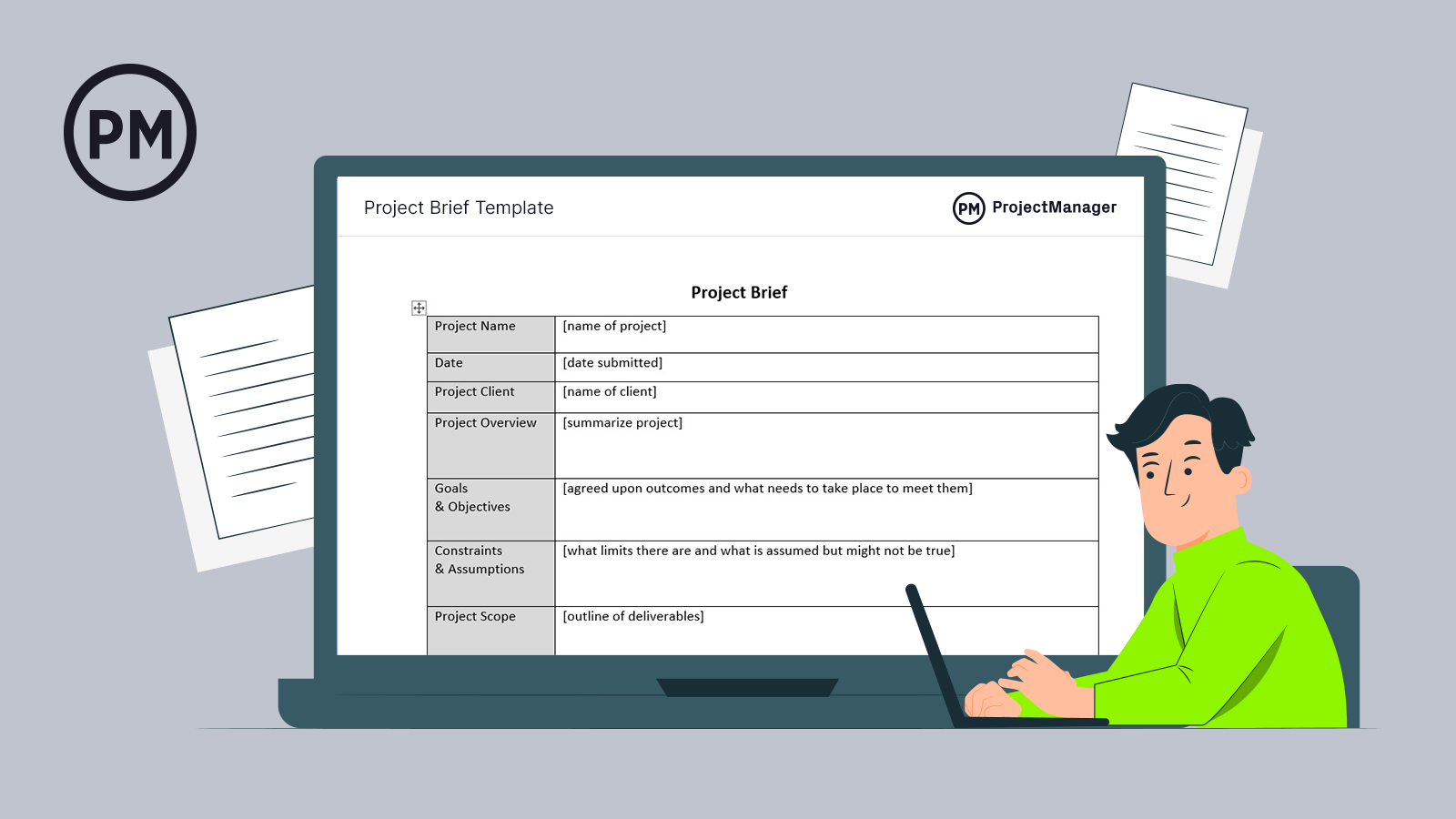
Get your free
Project Brief Template
Use this free Project Brief Template for Word to manage your projects better.
What Is the Purpose of a Project Brief?
The project brief does more than frame the project—it also acts as an effective communication tool. A strong project brief helps stakeholders, teams, designers and anyone involved in the project understand its requirements and goal. It’s a key document at the initiation of a project, in that it brings everyone together to serve a common end.
It is not an exaggeration to say the project brief is the most crucial document to leading a successful project. It is here that you define the scope of the project and open the door to a conversation between all parties involved in getting to the goal most efficiently.
In practical terms, the project brief will make clear what your client’s objectives are, who the target audience or market for the product or service is, and even the key competitors in that space.
Who Creates a Project Brief?
Because it’s such a fundamental document in any project, the project brief is created by the project manager. The project manager is responsible for creating the project plan and schedule, as well as managing resources, so it’s only natural that they are involved in the creation of the project brief as it will guide all those other project components.
However, a project manager doesn’t pull the information contained in the project brief out of their hat. Like producing the project plan and schedule, there are resources a project manager will tap to make sure the document accurately captures the project’s mission.
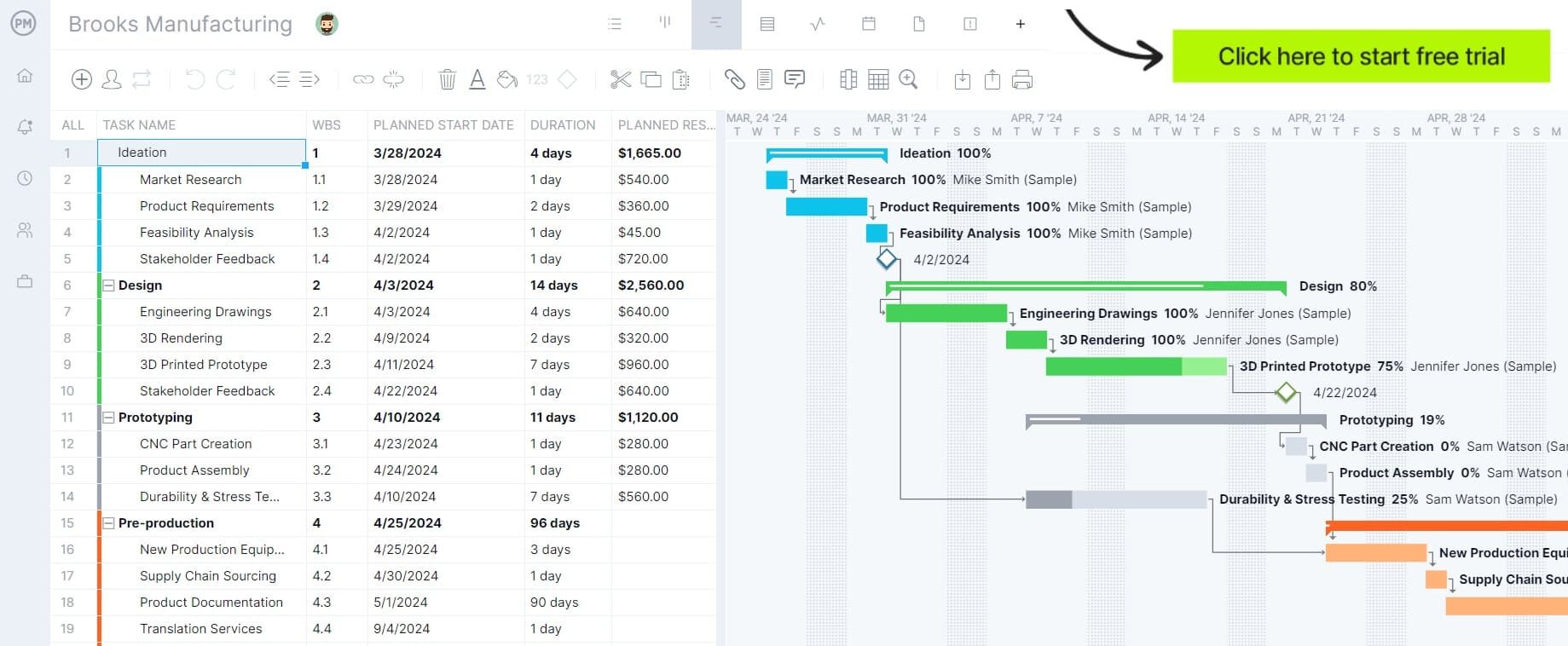
The first and among the most key people to speak to, naturally, are the client and project stakeholders. They are the ones for whom the project exists and can define its goals and objectives.
Once the vision is clear, project managers can refer back to older projects for historical data that can help guide the direction of this new project. Similarly, input from other project managers and project team members who have run similar projects can be very helpful.
While the buck stops with the project manager, a lot of cooks are in this kitchen. The more research and preparation are done before the pencil hits the paper, the better the results, which will set the tone for the entire project that follows.
What Should a Project Brief Include?
The project brief is a bit of an oxymoron. It must describe the whole project thoroughly while at the same time offering only a summary. It’s not so different from an executive summary, in that it acts somewhere between an elevator pitch and the overview of an agenda.
While project briefs can vary in format, most will touch on these topics.
- Title
- Client (contact info, type of business and customer base)
- Project Definition (background, outcomes, scope)
- Project Approach (processes and procedures)
- Project Objective
- Project Details (target audience, goals, timeline, phase, review, etc.)
Project Brief Example
Let’s take a look at a project brief and see one in which to get all those elements to come together on a page. ProjectManager has lots of free templates for every aspect of project management, including a free project brief template. You can see that everything is laid out clearly and cleanly. The project name is up top, as is the date the project brief was created, information on the client and an overview of the project itself.
You can see that everything is laid out clearly and cleanly. The project name is up top, as is the date the project brief was created, information on the client and an overview of the project itself.
The goals and objects are described, constraints and assumptions are given and the project scope is detailed. You can also add the target audience and who is authorized to deem the project a success and by what criteria.
After that follows more details about executing the project, such as the budget, timeline, duration and milestones.
How to Create a Project Brief
When you write a project brief you have to incorporate the background, the objectives of the project and what will determine if it’s a success. There needs to be an outline of the project’s schedule and target audience.
At its simplest, a project brief can answer those questions and serve its purpose. You can list the sections as bullet points on a one-page document or if it’s a digital link to supporting documentation. There is no one way to create a project brief, but the following is a general guide to how to get started:
Project Overview
Begin by collecting the contact information. It’s a good and easy start. Jot down the client, their contract, a brief about their business and customer base. Having a solid background will inform the rest of your business brief.
Project Objectives
Knowing what your project objectives are is how you get a better understanding of the project at large. Look at what deliverables you have, especially the final one. This is also how you begin to define what a successful project looks like. Use SMART goals, as in being specific, measurable, achievable, realistic and time-bound.
Project Timeline
You’ve defined what you have to deliver, now you need to figure out the timeframe in which you have to make those deliverables. This means knowing when you’re going to start and what the project’s timeline is. What you’re undertaking here is the T in SMART, the time-bound part. To further refine the schedule, look at milestones (important dates, like when one phase ends and another begins).
Who’s the Target Audience?
The project brief is more than just what you’re doing and when you’re doing it, you need to outline who you’re doing it for. Without a target audience, you can’t define whether your project is a success or not. You can get it all done on time and within budget and still fail because you didn’t deliver on the quality expectations of your target audience. That means demographics and other profiling to make sure you’re fulfilling that audience’s needs.
Tie It to the Stakeholders & Team
Finally, you want to tie all the pieces to the stakeholders and the team, who are the target audience for the project brief. That means, making it relevant to them by including resources for the project, outlining the budget, even a communication plan and defining the roles and responsibilities. How much more you want to add is up to you, but it should strike a good balance between what’s important and what’s too in the weeds. Remember, you don’t want to obscure your message.
Things to Avoid when Making a Project Brief
There are common mistakes people make when crafting their project brief; let’s take a quick look at those mistakes below.
Biting Off More Than You Can Chew
Be on the lookout for pitfalls such as defining too many goals. The project brief needs to be, well, brief and too many goals will not only make it longer but harder to understand.
Confusing Communication
Clarity is key to a successful project brief. If you aren’t clear when defining your target audience, then the project sights will be off from the start. Even if the aim is only a little off, over the course of the project the effect will be cumulative and your final deliverable will be well off the mark.
Lack of Precision
Another thing to avoid is generalizations. Good writing is specific, and a well-written project brief shares the same precision. Avoid jargon and any meaningless filling. Say what you want is a few, well-pointed words that describe what you’re talking about, putting it in focus.
Phoning It In
Finally, don’t be lazy. Put in the work. Do all the research, talk to everyone you need to in order to deliver a strong project brief. This is a foundational document that leads to the project plan, but it’s also a communication tool. If you don’t have a clear project brief, the rest of the project will suffer.
How ProjectManager Enables Successful Projects
ProjectManager is an award-winning project management software that turns a brief into a successful project. With features that can plan, monitor and report on progress and performance, you’ll only need one software to manage all aspects of your project.
All the tasks that lead to deliverables in the project brief need to get done within the timeframe and budget you estimated. To control all these elements, we have an online Gantt chart project view. It organizes your tasks and subtasks, resources and costs.
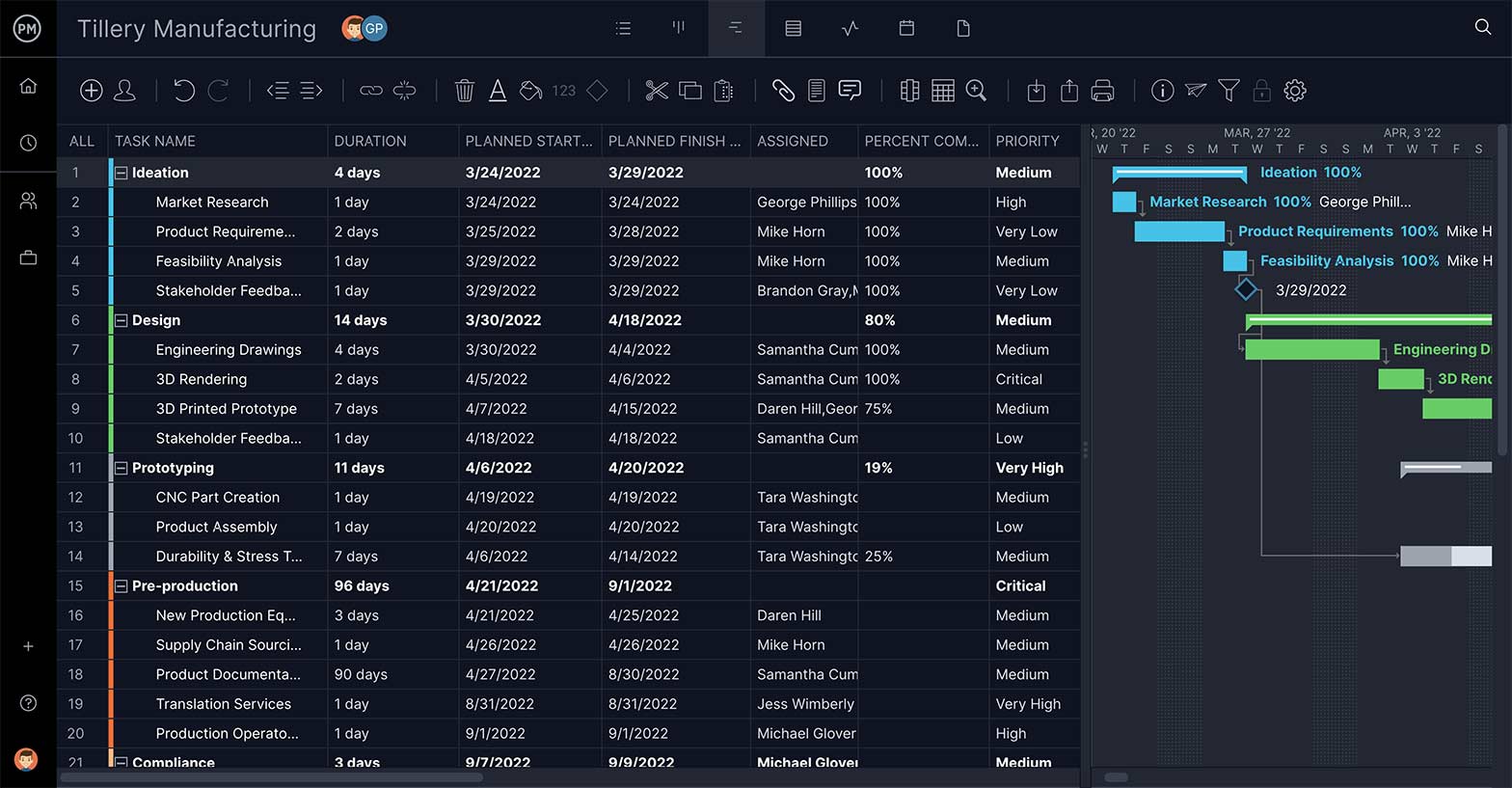
Task Lists for Easy Execution
Now you have your tasks laid out, but tasks need people to execute them and move your project forward. You can direct your team to use our task lists, which list out your task descriptions and file attachments. Then, they can work together, commenting at the task level with other team members, who are notified by email.
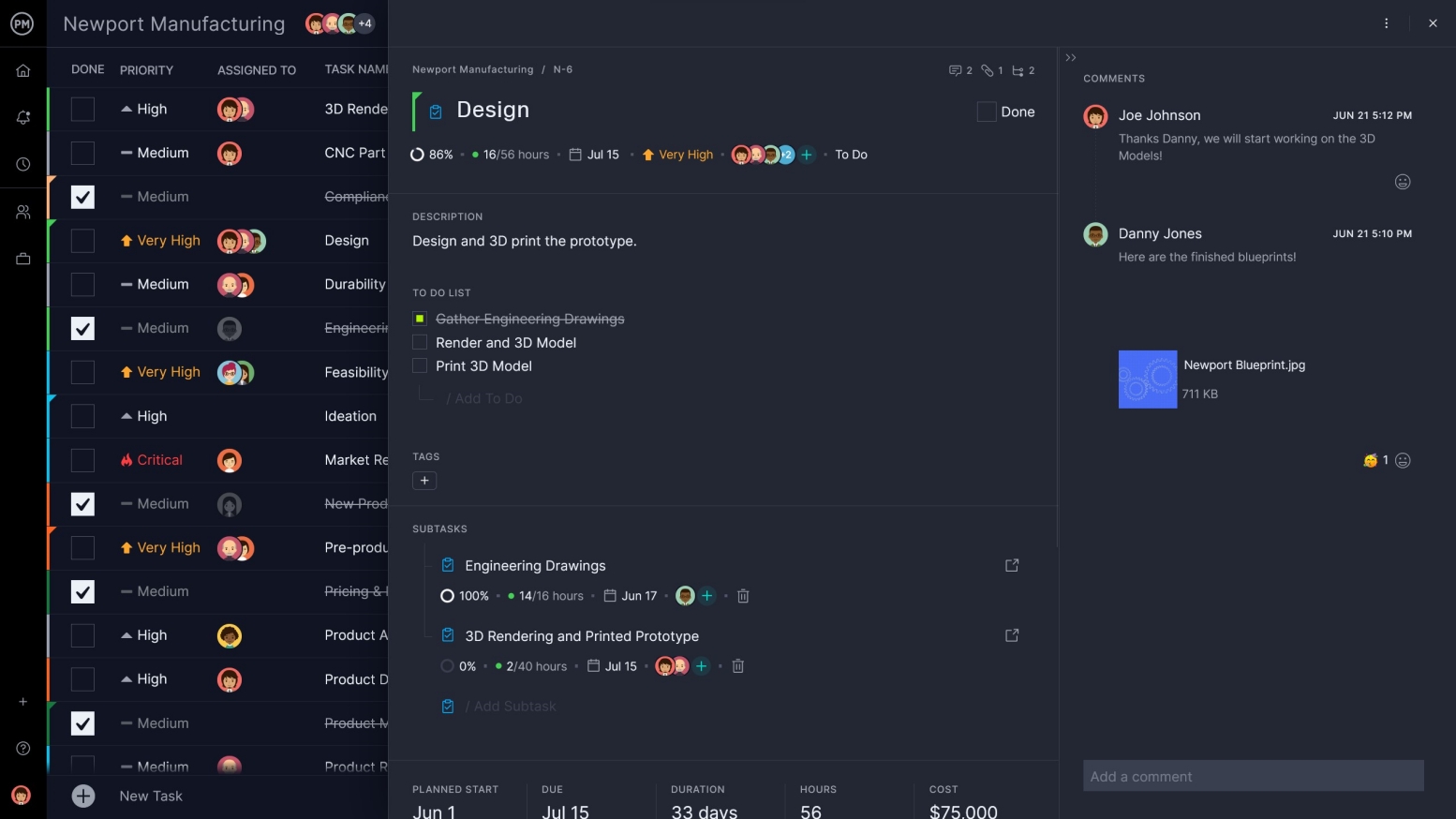
Track Projects with Automated Dashboards
You can keep track of their progress with great monitoring features, such as a real-time dashboard that displays task status, costs and other high-level views of the project. Our software calculates task updates and displays them in color-coded charts and graphs, perfect to share at stakeholder meetings to keep them in the loop.

ProjectManager is a cloud-based software that organizes tasks, teams and projects. It helps you turn your project brief into a project plan, scheduling tasks on a Gantt chart and giving teams kanban boards to visualize their workload. Real-time dashboards and one-click reporting keep you on track and stakeholders updated. See for yourself by taking this free 30-day trial.

