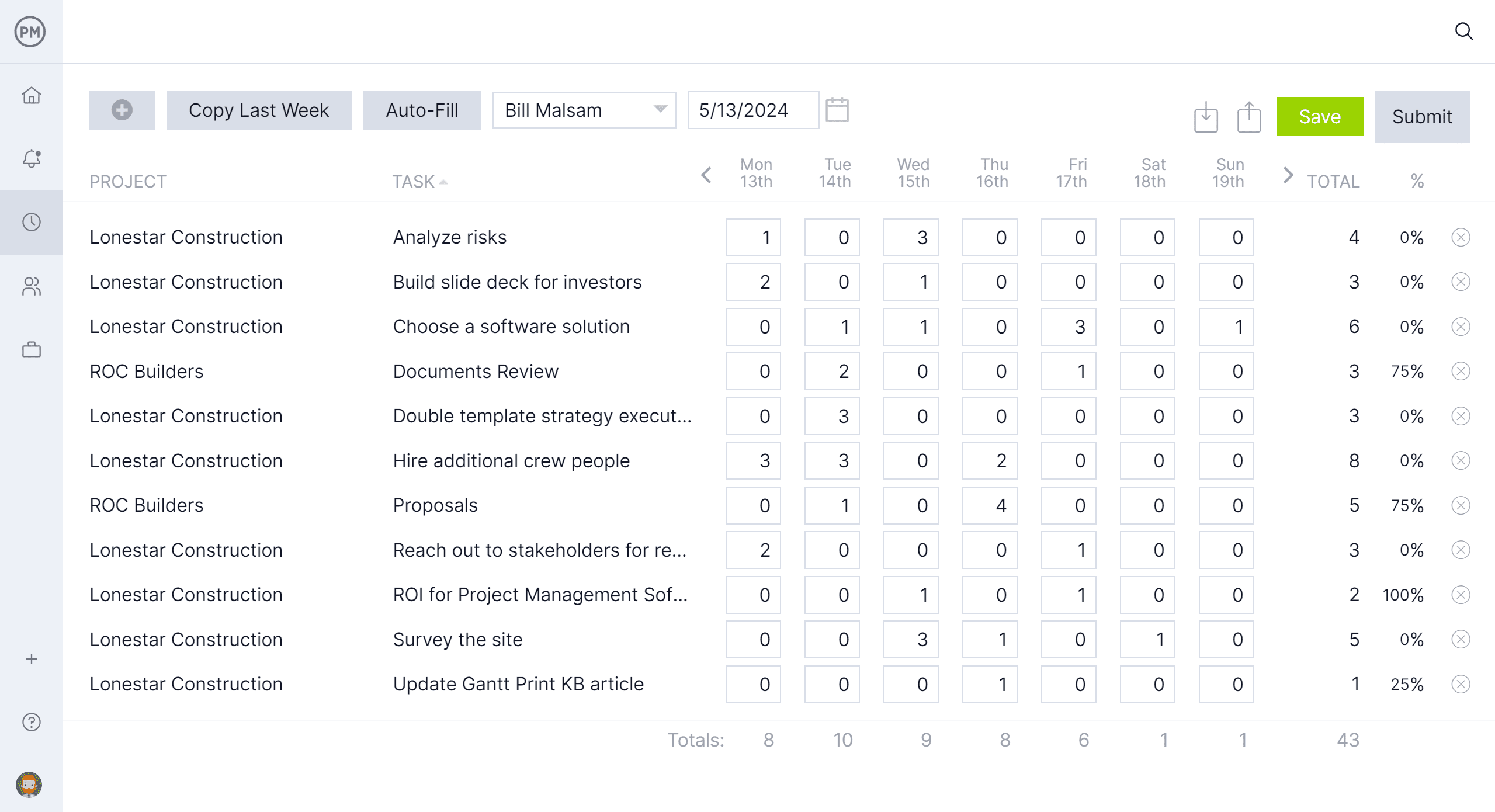Events are projects that must be planned, executed and tracked to be delivered successfully. Therefore, an event schedule is essential to ensure that all related tasks are organized and done within a predetermined timeframe.
To have a successful event requires event scheduling, which means understanding the steps to creating one, what should be included and an event schedule template to lay it all out. For a more efficient and effective event, there’s also event scheduling software that we’ll get to later.
What Is Event Scheduling?
Event scheduling refers to the process of planning, organizing and coordinating the timing and logistics of an event. This involves determining when and where the event will take place, setting deadlines for different tasks, managing resources and ensuring that all the elements are in place to run smoothly on the day or days of the event.
Effective event scheduling is critical for a successful event. That cannot be overstated. It helps avoid conflicts and makes everything run as planned. At least, that’s the ideal. Event scheduling is part of the larger event planning process, and plans have been known to change. One way to stay on top of those changes is by using event scheduling software.
ProjectManager is award-winning project and portfolio management software perfect for planning, scheduling and managing events. One way we do this is by having multiple scheduling views. For example, the event planner can schedule tasks, resources, costs and more on robust Gantt charts. These fundamental scheduling tools can link all four types of task dependencies to avoid costly delays, filter for the critical path to identify essential tasks and set a baseline to track progress in real time.
This schedule is then shared across all project views. That way, event teams can use the visual workflow of kanban boards or powerful task lists to organize their work, while progress automatically updates to the Gantt chart to keep the event planner updated. To keep stakeholders informed, they can use the calendar view for an overview of progress. Get started with ProjectManager today for free.
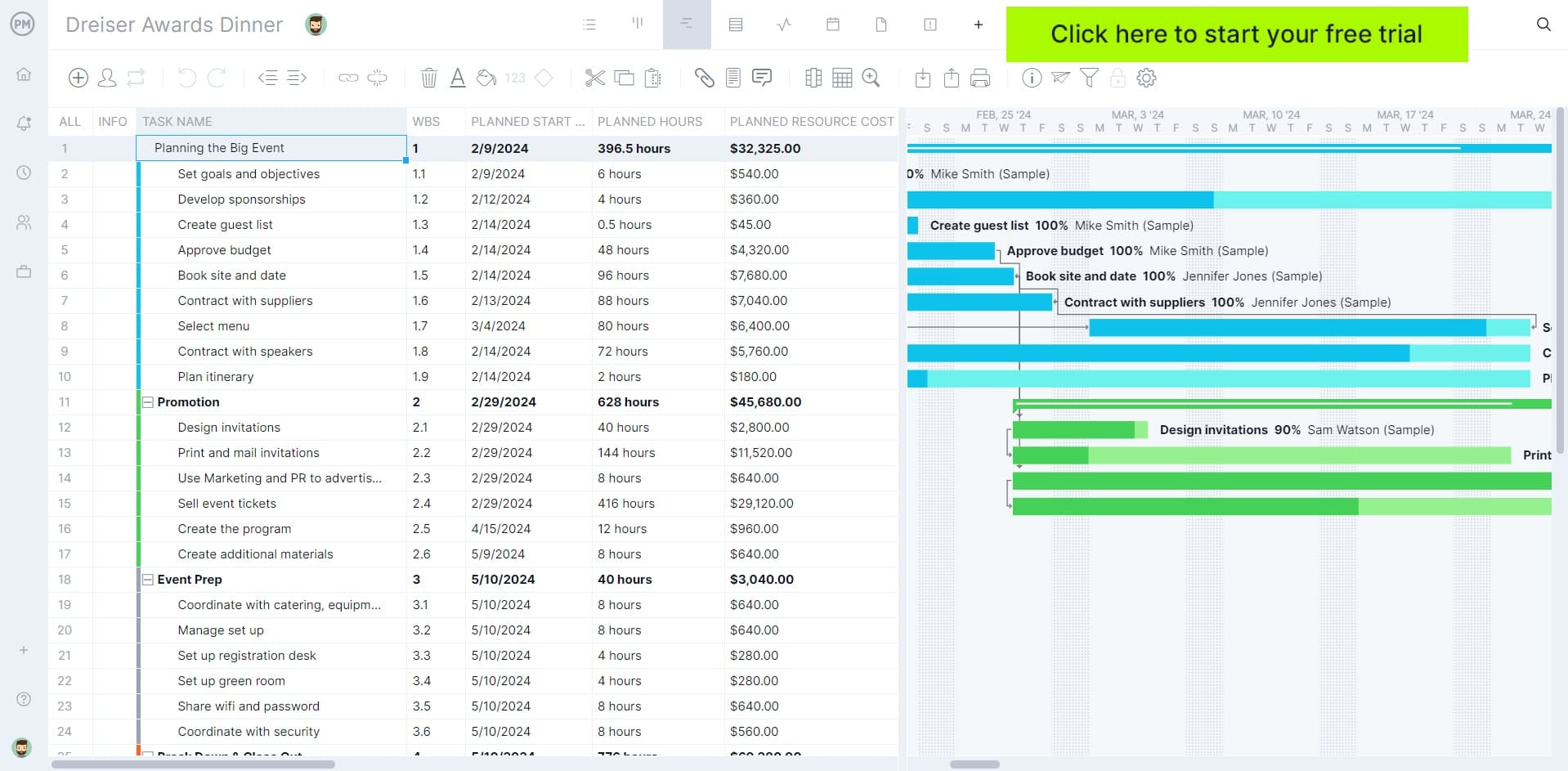
Event Scheduling Steps
Event scheduling involves a series of steps that guide the planning and organization of an event. These steps are crucial for ensuring the event runs smoothly and successfully. Here’s a short rundown of the typical event scheduling process.
- Define the Event Goals: Clarify the purpose and key outcomes you aim to achieve.
- Identify a Target Audience: Determine who your target attendees are and choose a suitable date.
- Outline the Event Agenda: List all activities, sessions and breaks needed.
- Set Time Allocations: Assign time slots to each activity, leaving room for transitions.
- Choose a Venue or Platform: Secure a location or virtual platform based on event needs.
- Coordinate with Stakeholders: Confirm schedules with speakers, performers or key participants.
- Utilize Scheduling Tools: Use software to organize and share the schedule.
- Communicate the Schedule: Share the finalized agenda with attendees and stakeholders.
- Test and Refine: Review for conflicts or gaps and adjust as necessary.
- Monitor and Adapt: Stay flexible to handle real-time changes during the event.
What Is an Event Schedule?
An event schedule and event scheduling are related concepts but differ in their focus and purpose. We’ve already explained what event scheduling is. An event schedule is a detailed timeline that outlines an event’s specific activities, sessions or elements. This includes the times at which they will occur.
The event schedule serves as a blueprint for the event. It helps all participants and stakeholders know when and where things will happen. The event schedule is typically a document or a visual chart that provides clarity and organization for all involved in the event management process. The event schedule is the final, structured timeline that represents the scheduled activities during the event, rather than focusing on the process, which is what event scheduling does.
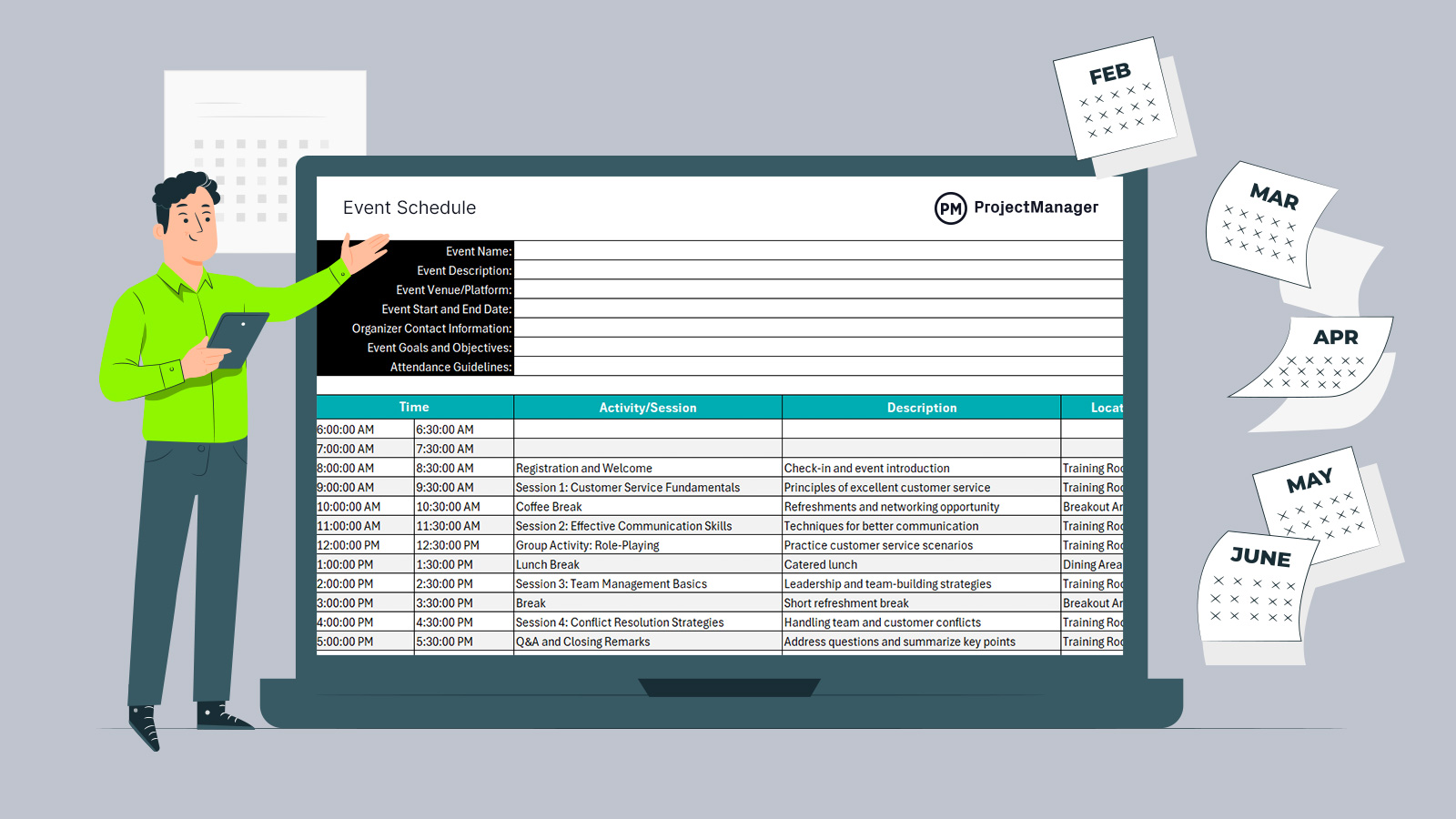
Get your free
Event Schedule Template
Use this free Event Schedule Template for Excel to manage your projects better.
What Should Be Included in an Event Schedule?
An event schedule should include all the essential details to guide the event’s flow, so that all participants, staff and stakeholders are informed and prepared. Here’s a breakdown of what should be included:
Event Name and Description
List the title of the event and a brief description or purpose, so everyone understands the nature of the event.
Date and Time
Include the start date and time of the event as well as the end time or estimated conclusion. Also note time zones, if applicable for virtual or hybrid events across different regions.
Venue/Location
List the venue name, address and room assignments (if the event spans multiple locations). Don’t forget directions or a map to guide participants to the venue (for in-person events). There are also virtual events such as webinars don’t require a physical venue.
Registration and Check-In Times
A clear indication of when registration begins and when check-in closes. Any early bird registration times or deadlines if applicable.
Session or Activity Schedule
Add the titles of all the sessions, presentations, workshops or activities as well as the start and end times of each session or activity. This includes room or location details for each session. Detail the names of speakers, panelists or facilitators as well as any breaks (e.g., coffee breaks, lunch breaks) and their timings.
Special Events or Highlights
If the event includes keynotes, performances, awards ceremonies or special activities, these should be prominently listed with times and details.
Meal and Break Times
Add details for meals (breakfast, lunch, dinner) or refreshment breaks, with specific timing. If there are any buffet-style meals or seated meals, include how much time is allocated for each.
Networking and Social Activities
Any networking sessions or informal gatherings with time slots should be added as well as happy hours or social events, including location and timing.
Transportation or Shuttle Information (If Applicable)
List details on shuttle services, carpooling options or transportation schedules to and from the event venue.
Emergency or Safety Information
If needed, include emergency exits, first aid stations or specific safety protocols during the event (e.g., evacuation procedures).
Contact Information
Event organizer contact details for immediate assistance or questions during the event.
Additional Notes
Any other relevant details for the attendees, such as what to bring, dress code or special instructions.
Time Buffer
Consider a buffer period between sessions or activities in case things run behind or require adjustments.
Event Schedule Example
To better understand event scheduling, let’s imagine a real-life situation. This event schedule example is about customer service and team management basic tracing. It’s a one-day training designed to equip managers with essential skills in customer service excellence and foundational team management strategies.

It’s both an in-person event, at a downtown business center, and available for people who can’t attend a Zoom meeting, taking place on Jan. 20, from 8:30 am until 4:15 pm. The event coordinator is Lisa Carter and her contact information is on the event schedule template, illustrated above.
The goals and objectives of the event are to enhance the manager’s understanding of customer service fundamentals and develop communication, conflict resolution and leadership skills while providing actionable tools for team management and productivity improvement. Finally, the dress code is business casual. Attendees should bring a notebook, pen and a laptop if attending virtually.
Event Schedule Template
For those who like the simple, straightforward and thorough example, we have a free event schedule template for Excel that can be downloaded right now. This is a fully customizable template, which means users who want to add something not included can easily do so.
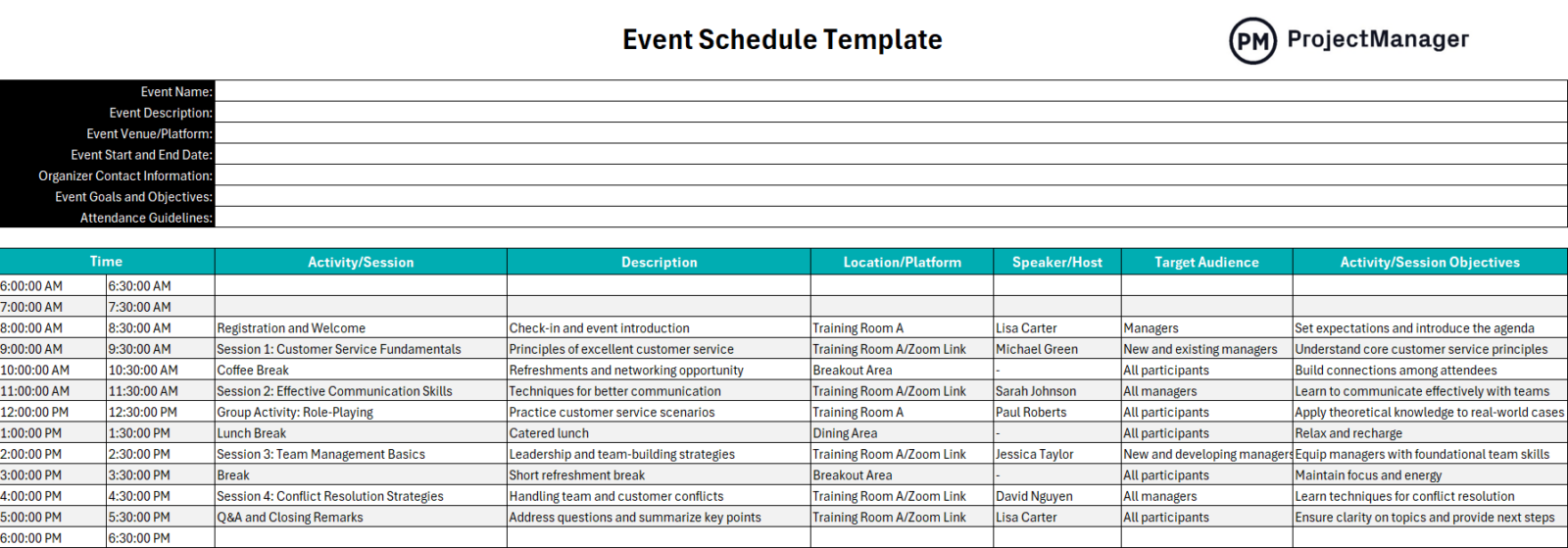
We added all the pertinent information needed for an event schedule. The top lists the destinations, an event description, where it is as well as other important information for attendees. Below that is a chart that details the time, activity, location and more. It’s a valuable free template for those putting on or attending an in-person or virtual event.
ProjectManager Offers Robust Event Scheduling Tools
A free event schedule template is great, mostly because it doesn’t cost anything. But you get what you pay for. While this event scheduling tool is fine to organize the event, it’s time-consuming. The static document has to be manually updated and it’s not collaborative, which means multiple versions could be circulating, and that can lead to confusion and worse. To avoid these issues, use event scheduling software. ProjectManager is an ideal tool to schedule and manage events. It’s online software, fully collaborative and has all the features needed to schedule, allocate resources and track progress and cost to deliver the event on time and within budget.
Assign Event Planning Tasks and Allocate Resources
The Gantt chart can organize all tasks, including start and end dates, for the event. These tasks can then be assigned resources, from human to nonhuman, and the related costs are also added. This helps estimate an accurate budget as well as send team members off with their marching orders. To better allocate human resources, when onboarding them our software sets their availability, including PTO, vacation and global holidays, including skill sets.
Once assigned, event managers can view resource allocation on the color-coded workload page, which shows who’s overallocated or underutilized. Their workloads can be balanced from that page to keep everyone working at capacity while avoiding burnout. There’s also a team page that summarizes daily and weekly activities. It can be filtered by priority, progress and more.

Monitor Event Costs In Real Time with Online Timesheets and Dashboards
Once the event is scheduled, the real work is just beginning. Event planners have to track their teams and make sure they’re delivering as scheduled. One way to ensure that costs are aligned with the budget is by using our secure timesheets. They streamline payroll, of course, but also provide a window into labor costs. For a high-level overview of progress and performance, use the real-time dashboard or portfolio dashboard, if managing more than one event.
Easy-to-read graphs and charts show live data that reflect time, cost, workload and more. It’s like an instant status report. For a real status report, or portfolio, variance, workload, timesheet and more reporting options, use our customizable reports. They can be filtered to go into detail or summarize progress and shared with stakeholders to keep them updated.

Related Event Management Content
For those looking to read more about event management, below are some more recent articles we’ve published on the subject. There are links to more free templates, a step-by-step guide to planning events and much more.
- Free Event Planning Templates for Excel and Word
- How to Plan an Event: Event Planning Steps, Tips & Checklist
- Event Proposal Template for Word (Free Download)
- Gantt Chart for Event Planning (Free Excel Download)
- Event Budget Template for Excel (Free Download)
- How to Create an Event Budget
ProjectManager is online project and portfolio management software that connects teams whether they are in the office or out in the field. They can share files, comment at the task level and stay up to date with email and in-app notifications. Join teams at Avis, Nestle and Siemens who use our software to deliver successful projects. Get started with ProjectManager today for free.