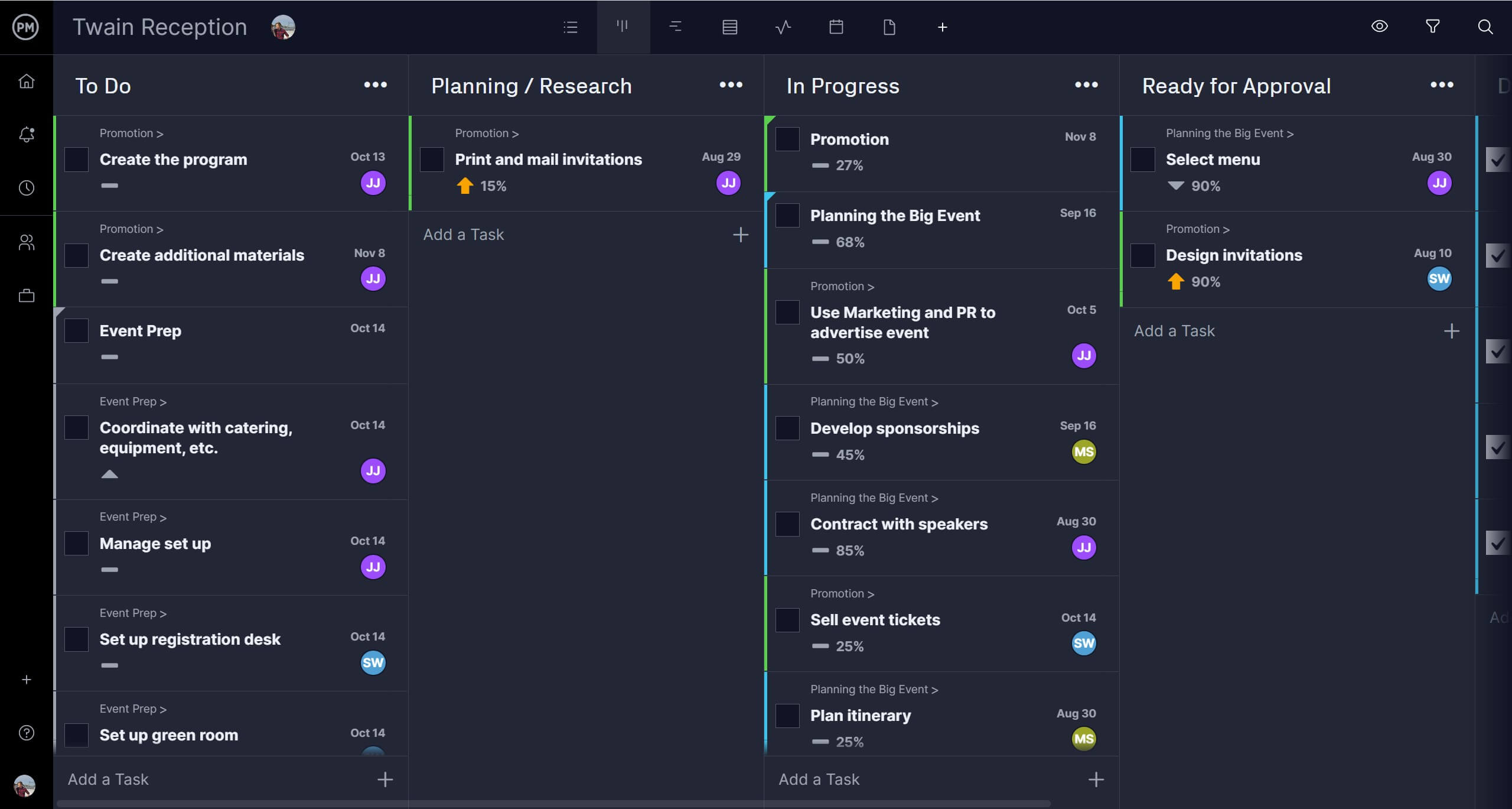Businesspeople tend to prefer meeting in person. But after a period of virtual events, it’s hard to let go of that digital luxury. Virtual event planning has become commonplace even as events return to IRL or offer hybrid options.
The desire to remain virtual in some cases is understandable. Virtual event planning means that more people can attend regardless of where they are. But how to plan for a virtual event is still relatively new and some don’t even know what a virtual event is. We’re here to help you plan for a virtual event, including providing you with a checklist so you don’t miss any key steps.
What Is a Virtual Event?
Virtual events take place online. This can be accomplished through a variety of means, such as live streaming the event, playing a recorded video presentation that can be viewed whenever a participant wants or even through audio calls. The main difference between planning a virtual event and traditional event planning is that virtual events widen the net both for speakers and attendees. However, virtual events require planning just as you would for the old-fashioned variety.
Think of a convention or industry-related event that could go on for several days, these are definitely going to require virtual event planning. ProjectManager is online software that gives you the tools to connect with people anywhere and at any time so you can coordinate how to plan a virtual event. Our online Gantt charts can organize your tasks, costs and resources. They’re easy to share and update in real time to keep everyone aligned. Get started with ProjectManager today for free.
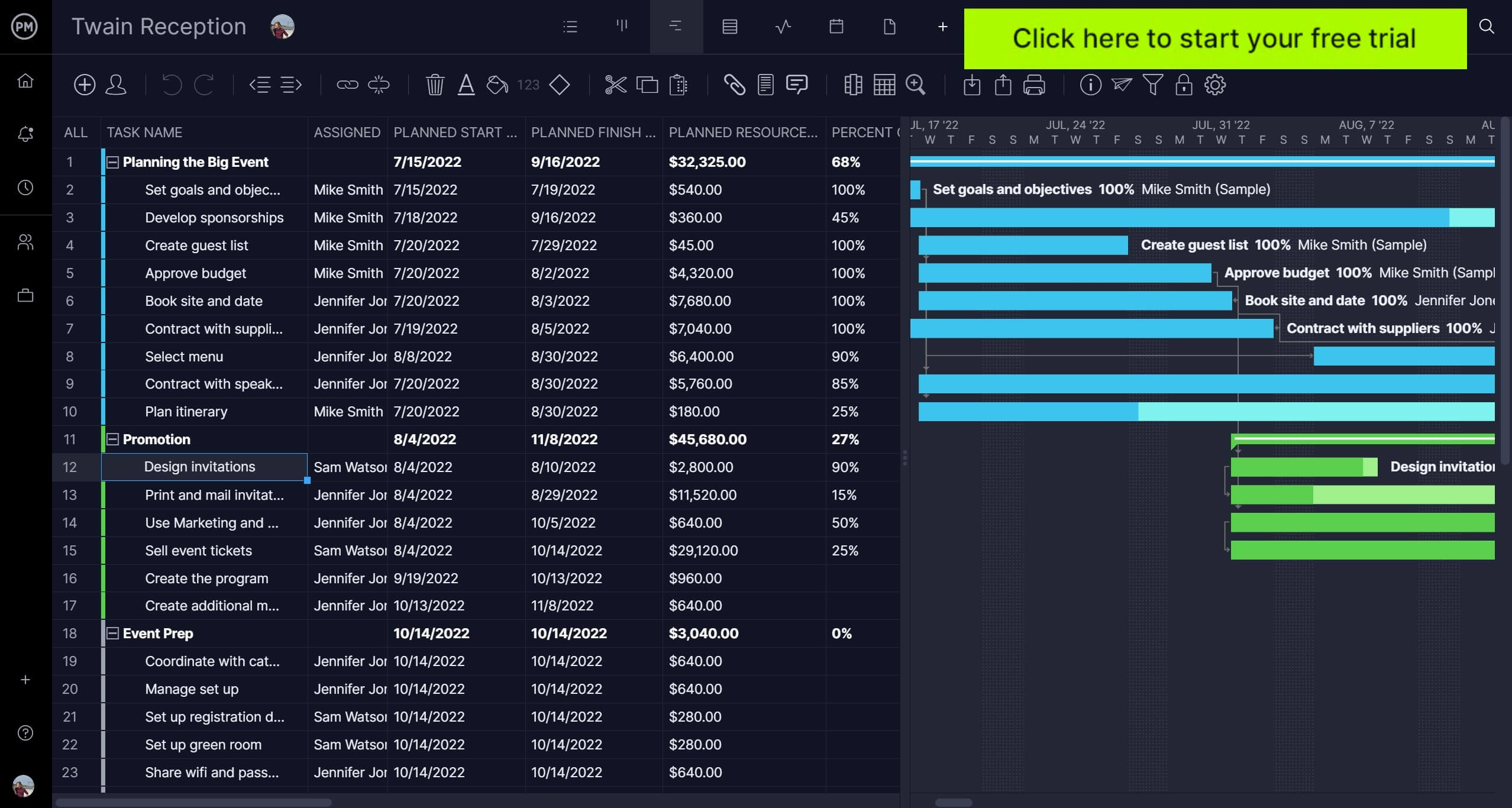
Types of Virtual Events
We’ve already mentioned a few types of virtual events in passing, but the topic deserves more attention. There are many different types of virtual events and each requires virtual event planning in order to make sure that they’re a success for all involved. You’ve probably attended one or two of these.
Webinars
A webinar is usually a one-off event used to provide educational or promotional content. It’s presented in real time, though is often also recorded so people can view it later. After the presentation, there’s usually a period open for questions and answers.
Virtual Conferences
As the name implies, this conference is online. It’s usually a real-time event that attracts people of similar interests, whether that’s related to business or some kind of hobby. They can include panel discussions, keynote speakers, online vendor booths and even virtual cocktail hours.
Virtual Corporate Events
Similar to a virtual conference, virtual corporate events are more focused. Attendees are all part of the larger corporation, but the event itself could be for a variety of reasons. It could be an all-hands meeting or retreat, wine-tasting event or any other number of business or more casual gatherings. The only common denominator is that the event is open only to those in the corporation.
Virtual Team Building Events
A virtual team-building event could be part of a larger corporate event. It’s no different than team building in person, except it occurs online. The activities can be the same, such as icebreakers, group fitness and more. Some events will have to be retooled in order to work online, but the goal to build stronger bonds between team members remains the same.
Virtual Hiring Events
One of the more innovative ways to use virtual events is as a hiring platform. A virtual hiring event offers employees the opportunity to interview candidates for open positions. As more companies are open to remote work, virtual hiring allows them to seek out talent from across the globe rather than just within commuting distance.
Virtual Social Events
Getting together virtually has also gained in popularity. Many families who are spread out geographically can reunite online, marriage parties can include those who can’t physically make it to the wedding and friends who are no longer in the same locale can get together for a drink and catch up.
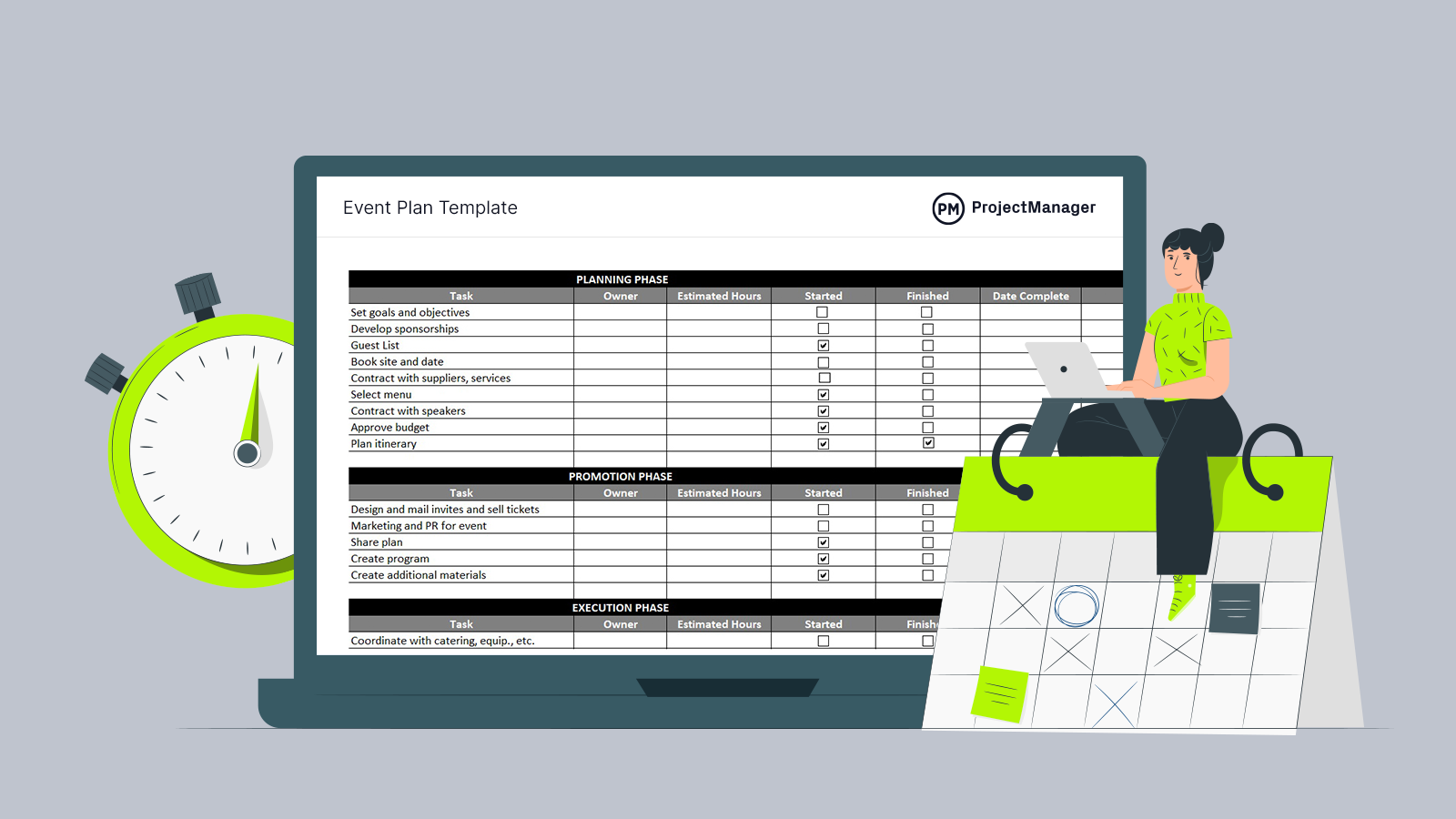
Get your free
Event Plan Template
Use this free Event Plan Template for Excel to manage your projects better.
Virtual Event Planning Checklist
Now that we know what a virtual event is and how many different types there are, you’re ready to learn virtual event planning. In fact, you’ve probably already attended some kind of virtual event, even if it’s talking to someone on Zoom.
Virtual event planning, though, is more involved. To make sure that you’re checking all the boxes, we’ve assembled a checklist that can be used for almost any of the virtual event types we outlined above.
1. Set Goals for Your Virtual Event
You can’t measure success until you have a set of metrics. Whatever your virtual event might be, you have to decide beforehand what you hope for it to achieve. Do you want to collect emails, distribute eBooks, promote your brand, network with industry professionals, show how to use a new product, etc.? Whatever the goal you decide on will then inform the rest of the event so don’t start without one.
2. Define Your Target Audience
In order to achieve your goals, you must know your target audience. These are your potential customers for a product, fellow professionals for a conference and so forth. This step requires a great deal of research. The better you can define the target audience for the virtual event, the more you can customize the virtual event to meet their needs.
3. Choose Your Event Type
All of the work you’ve done on the first two steps will inform your choice of venue. Here you’ll decide if the event will be live-streamed or recorded (or both), determine if a webinar better suits your purpose and so on. The type of virtual event will help you choose a streaming partner or service to deliver your event to the attendees.
4. Build a Digital Marketing Campaign
Once the above is sorted, you have to get the word out. That means creating a marketing plan. Since you’re virtual event planning, you’ll likely want to market online as well. Though you could also create postcards to snail mail and other old-school promotion tools. For our purposes, we’ll stick to digital marketing.
Promote on Social Media
Social media is a good place to start spreading the word. Use hashtags that your target audience might be following to get them to see your posts. Also, try to determine which platforms they use; business people tend to be on LinkedIn, while others prefer Twitter, Facebook, Instagram, TikTok, Reddit, etc.
Create a Website
If you have a website, that’s the obvious place to start marketing. Create a dedicated page for the event and banner ads to display throughout your site, with a call to action to attend. You’ll want to make the site show up as high as possible in the search results. This requires researching keywords that your target audience uses when searching online. Search engine optimization (SEO) is a key tool to attracting the right people to your site.
Use Online Ads
The two previous suggestions are under the umbrella of organic marketing. The flip side to that is paid media, which includes buying ads on other sites. Search engine marketing (SEM) is a technique to improve your online marketing.
5. Find Speakers, Moderators and Other Key Participants
Again, depending on the type of virtual event you’re planning, you might need keynote speakers, a moderator for panel discussions and others who are there to inform the audience. If so, you need to find them and have funds to pay for their appearance, but also accommodations, such as hotels, food and travel if the event is hybrid (meaning both online and in person).
6. Create a Virtual Event Agenda
Agendas are important documents that keep all meetings on point and avoid wasting time. This is doubly true for virtual events. You need to coordinate your speakers and any other presentations. There’s usually an introduction, a break for breakfast or lunch and so forth. Creating a virtual event agenda organizes the event but also provides a guide for those in attendance.
7. Pick a Date & Time Zone
Even if you record the event for future viewing, you need a date and time to kick off the virtual event. Remember, that this is a global happening. Anyone, from anywhere, can attend. That means you have to pick a time zone in which it will take place so people in other time zones who attend will know when to log on to the virtual event.
Related: Free Event Plan Template for Excel
8. Choose a Virtual Event Platform
There are many services that can host your event online, but you need to contract these services earlier than later. The last thing you want is be unable to broadcast your event to attendees because you neglected to contract with a provider. Here are a few different event platforms for live streaming or pre-recorded videos.
- Zoom
- Google Meet
- Microsoft Teams
- Webex Events
9. Pick a Venue
A virtual event must take place in a physical space. Whether you’re planning a virtual or hybrid event, you need to rent a venue. Yes, it’s possible that all speakers just phone in their presentations from their home or office, but that only further complicates matters and doesn’t always come across as professional. You’ll want to rent a studio or some other place that has cameras, good microphones and so forth to have a professional presentation.
10. Record Your Virtual Event
It’s a good idea to record your event so it lives beyond the actual virtual event and can continue to serve your goals for an extended period. Most platforms have an option for recording and then you can share the link or host the recording on your website.
11. Gather Feedback After Your Virtual Event
You’ll want to have some kind of follow-up with the audience. It’s always good marketing to collect their emails not only to continue to market to these people but get their feedback on the event. This is valuable data to help you better develop and manage the next virtual meeting you’re planning.
Event Plan Template
This free event plan template for Excel helps you create an action plan for your events by allowing you to list down all the tasks that need to be executed, assign them to your team members and track their progress.
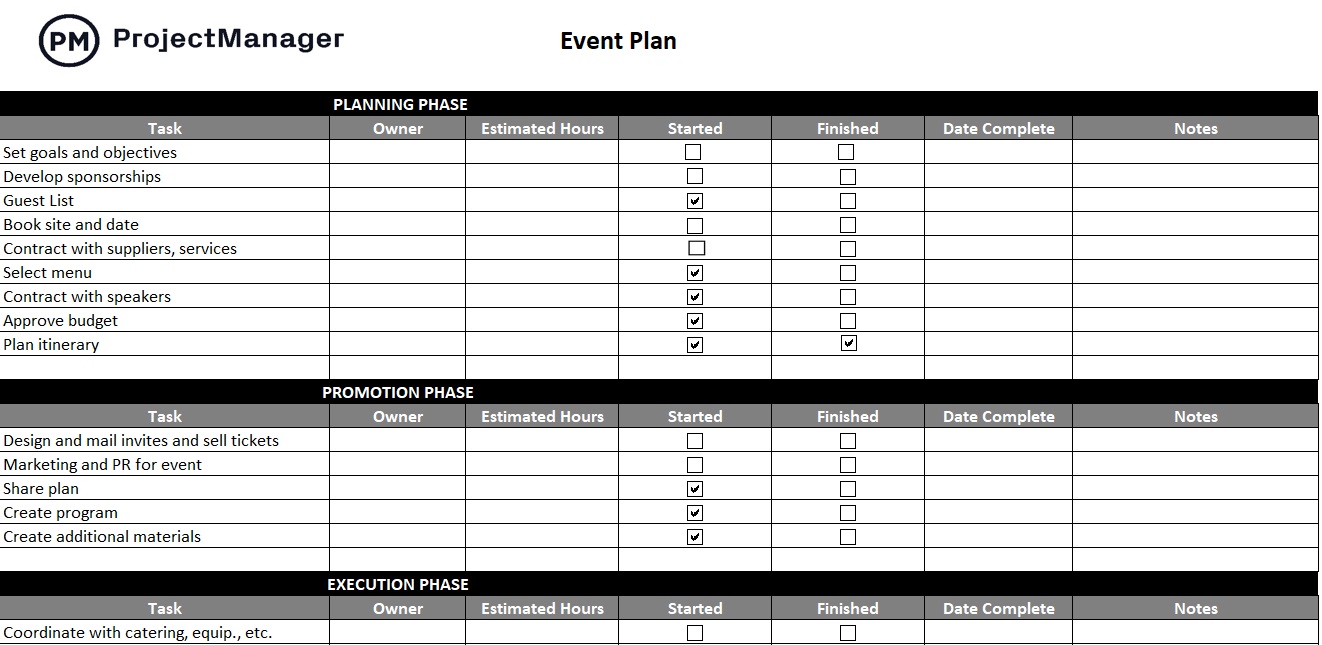
ProjectManager Helps You Plan Virtual Events
Virtual event planning requires a flexible tool that can connect people anywhere and at any time, as well as across departments to foster collaboration. ProjectManager is online project management software with the features you need for virtual event planning as well as managing the execution of that plan.
Plan With Multiple Project Views
Virtual event planning involves a lot of different people, especially when planned by a corporation. That means different departments have to work together, from marketing to sales. But each department works differently. We give them the tools they’re comfortable working with. Gantt charts are great for the overall organization, but list views collect tasks and kanban boards show the workflow in a visual setting. Some prefer the calendar view to keep track of important dates. Regardless, all views are updated together in real time so everyone is always working from the most current data.

Collaborate in Real Time
Having everyone on the team use the tools that they’re most comfortable with is only the start. In order for them to collaborate, those tools must deliver data in real time. Our collaborative platform not only updates all project views at the same time but gives everyone the ability to share files, comment at the task level and tag others if needed. Our unlimited file storage means all your event assets can be shared on a centralized hub for easy access. Everything they’ll need to do their job is on the tool.
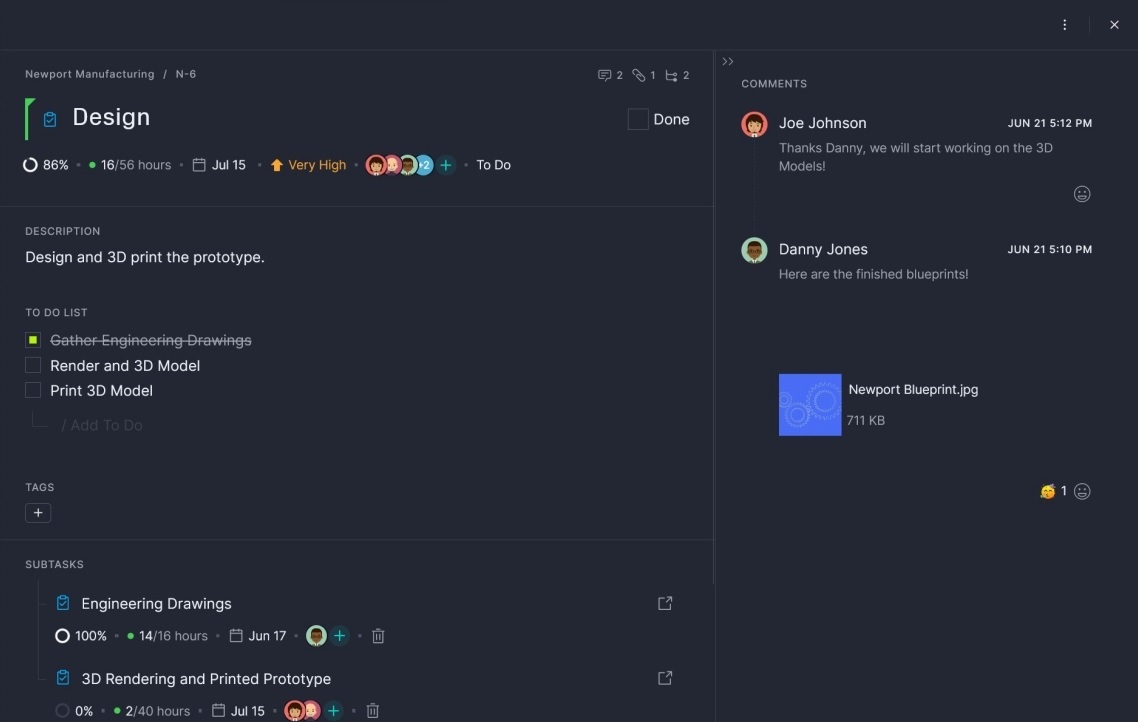
Managers get visibility into what everyone’s doing. They can check progress and performance at a high level whenever they want with our real-time dashboards or generate customizable reports to dig deeper into the data. Task management features to boost productivity to keep you on schedule and deliver a successful virtual event.
ProjectManager is award-winning software that helps you plan, schedule and track events in real time. With features that run the gamut from resource management to risk management and beyond, you have all the tools you need for virtual event planning. Get started with ProjectManager today for free.