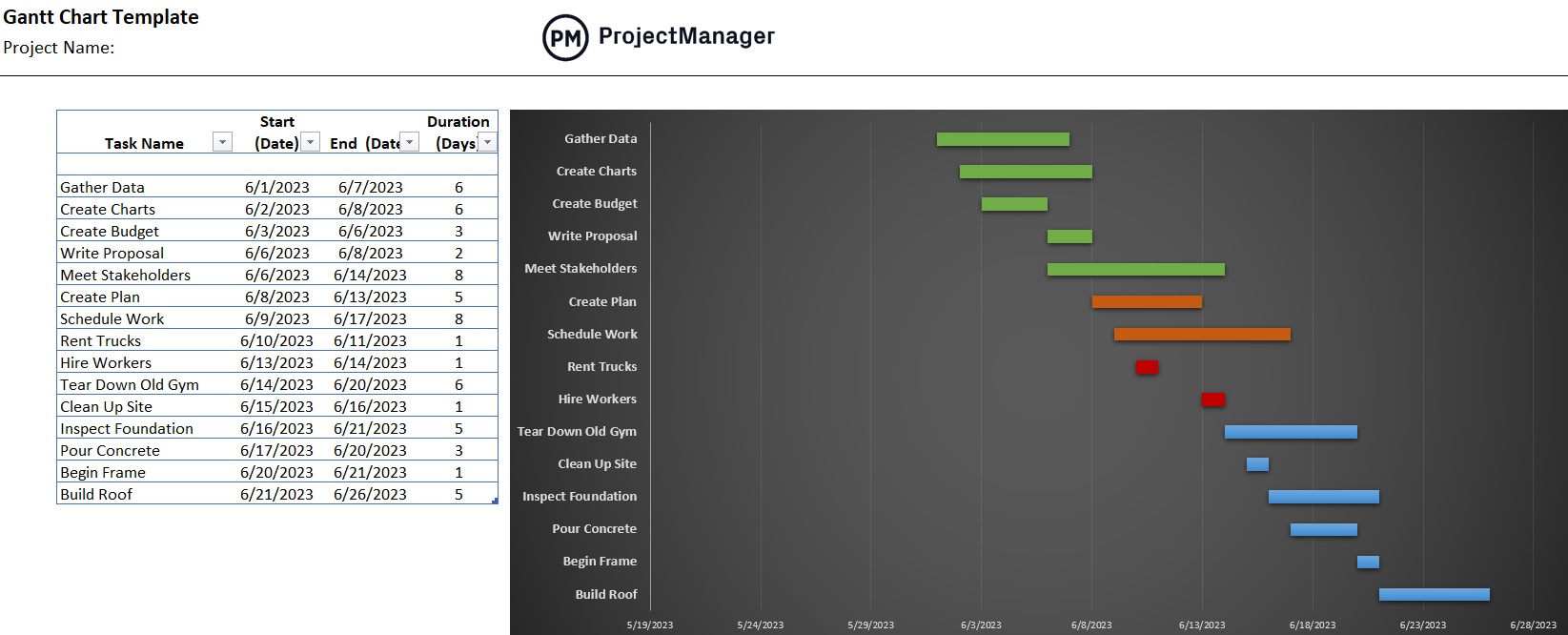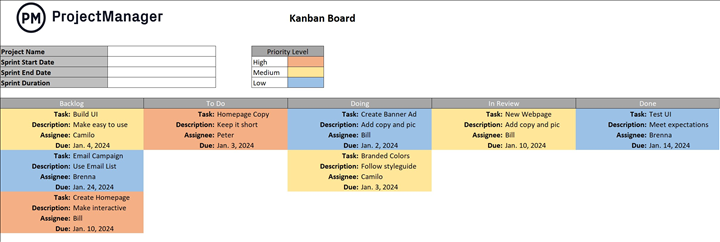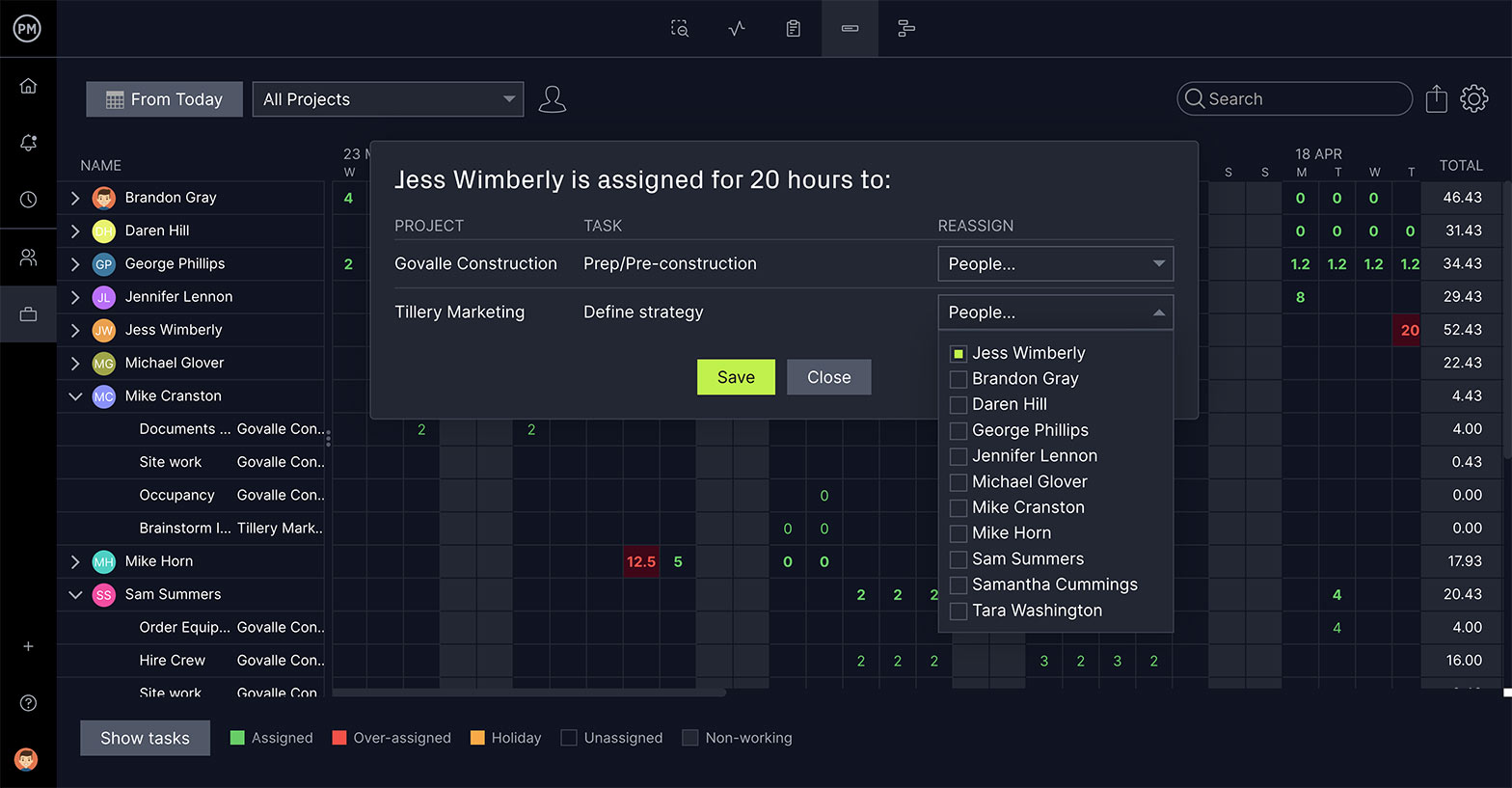Many project management tools can help you plan, manage and track your projects. Gantt charts are the often talked about, but don’t overlook the power of kanban boards. If you compare Gantt charts vs. kanban boards, you’ll find both are valuable to your project in different ways.
Let’s take a look at kanban vs. Gantt charts to explain what each is, with an example showing how they work, and their pros and cons. We’ll even do a side-by-side comparison of Gantt vs. kanban and throw in a couple of free templates so you can test both and see if they’re a good fit for managing your project.
What Is a Gantt Chart?
A Gantt chart is a graphical representation of a project schedule from start to finish. It’s a spreadsheet on the left side and a horizontal bar chart on the right. The Gantt chart captures the tasks, resources and dependencies of your project plan and is used in project management.
It was developed by Henry Gantt, a mechanical engineer interested in scientific management. It was invented in the 1910s as a means to visualize the project schedule and manage and monitor the project tasks and resources more efficiently.
Gantt charts have come a long way in the 100+ years of their existence. They started on paper, which made them labor-intensive to produce and complicated to update. But with the digital revolution came a new and improved Gantt chart that was easier to make and more powerful in terms of its functionality.
ProjectManager is award-winning project and portfolio management software that has powerful Gantt charts that do more than just organize tasks, resources and costs. You can use our Gantt charts to schedule your tasks on a visual timeline but also link all four types of task dependencies to avoid costly delays.
It’s also easy to filter for the critical path to identify essential tasks that must be completed to deliver a successful project. Once you set a baseline, you’ve captured your plan and can now compare that to your actual progress and spending to stay on schedule and within budget. Get started with ProjectManager today for free.
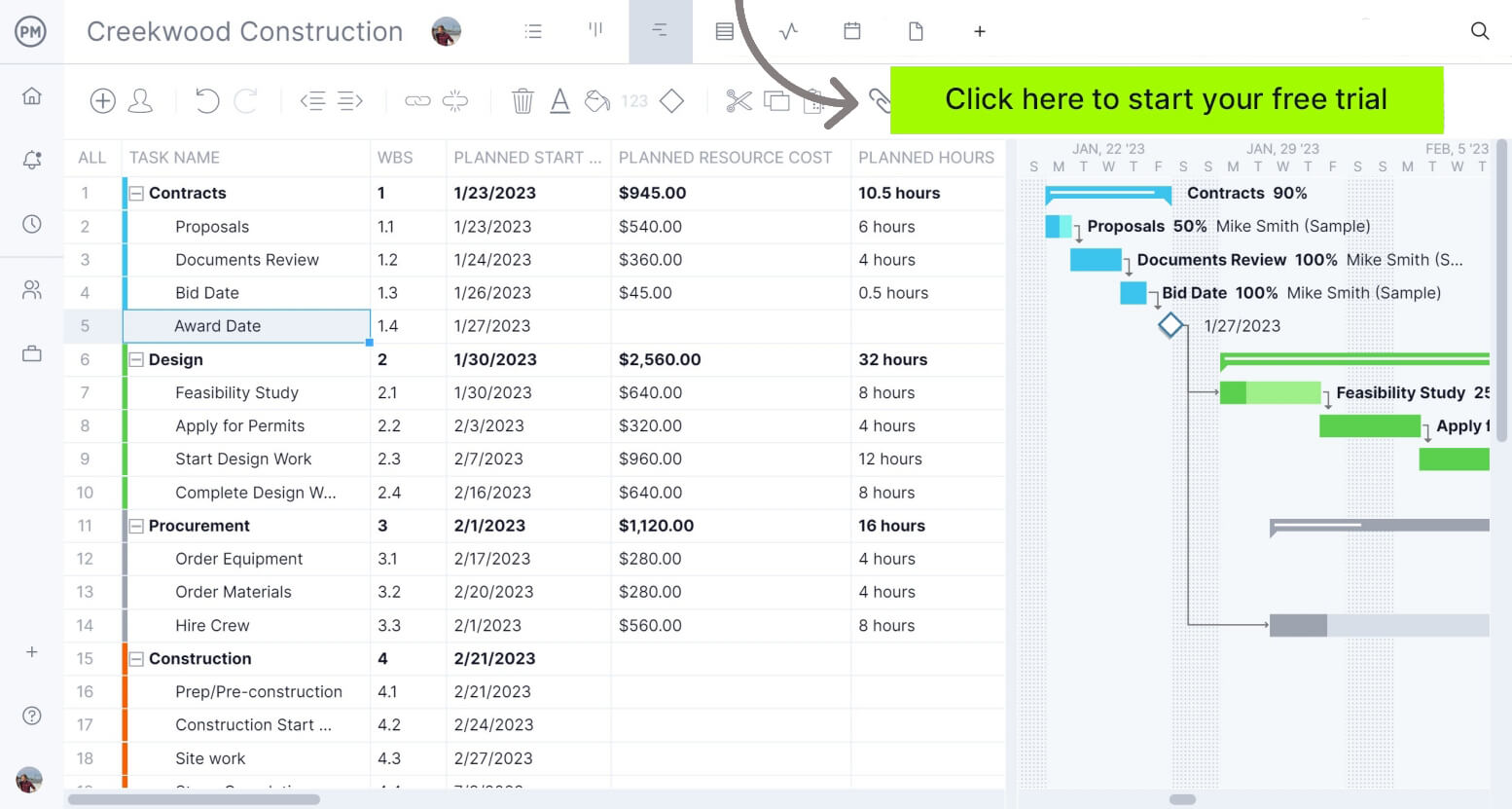
Gantt Chart Example
Let’s take a look at a Gantt chart in action to better understand how it works and why it’s such a popular project management tool. In the screenshot below, you can see the spreadsheet to the left of the Gantt chart. It lists your project tasks and subtasks, which are broken up as phases in the project. The other columns show the planned start date, planned resource cost and planned hours. We also have a sliver of the timeline on the right side of the screen.
Here you can see the horizontal bar chart that makes up the right-hand side of the Gant chart. Each task is represented by a bar on the graph. The length of the bar is the planned duration of the task. The shading on the bar indicates the progress toward completion. You can also see how dependent tasks are connected by a line and milestones are indicated with the placement of a diamond-shaped icon.
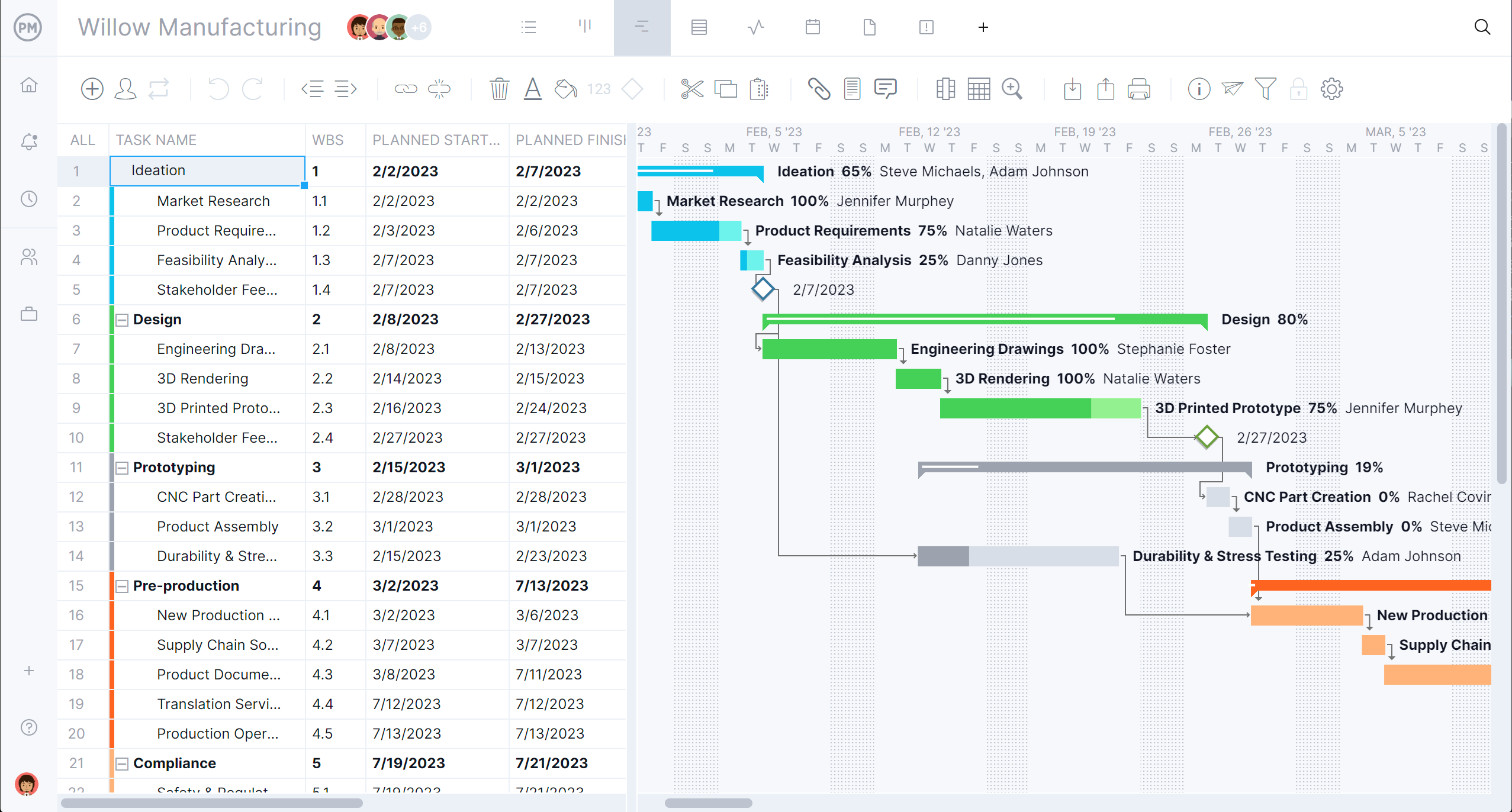
Pros and Cons of Gantt Charts
Gantt charts are widely used, but that doesn’t mean they’re without their advantages and disadvantages. To better understand the benefits and limitations of Gantt charts, we’ll list some pros and cons of this project management tool.
Pros of Gantt Charts
- Identifies task dependencies
- Visualizes project schedule
- Shows milestones
- Helps manage resource allocation
- Manages task deadlines
- Breaks projects into smaller tasks
- Monitors progress
- Provides a high-level overview of the project
- Powerful collaborative tool
Cons of Gantt Charts
- Complicated setup
- Can be confusing
- Doesn’t indicate priorities
- Contains more detail than necessary for team members
- Time-consuming to edit
- Not suitable for many project methodologies
- Requires experience in interpreting data
- Difficult to capture dynamic changes
- Not recommended for projects with no clear end goal
What Is a Kanban Board?
A kanban board is a project management tool that visualizes workflow. It’s used to add both clarity and efficiency to the work process by limiting work in progress (WIP). Through transparency in the workflow process, it’s easy to identify problems such as roadblocks and resolve them before they impact the work of the project team.
Kanban means signboard in Japanese and was first introduced as a visual scheduling system by Toyota in its production of cars. Kanban boards are made up of two basic elements. Some columns represent the workflow or production cycle. On these columns are kanban cards that are tasks, usually providing a description of what needs to be done, who is tasked with executing that work, its start and end dates, priority and more.
Other components include work-in-progress limits. These restrict the maximum amount of tasks in the workflow so work can be completed faster by focusing only on current tasks. Kanban swimlanes are horizontal lines used to separate different activities, teams, etc. There’s also a commitment point that indicates work is ready to be put in the system and a delivery point that shows the work is done.
Kanban Board Example
Since kanban boards are such a visual tool, we’ve included an example of a kanban board below. As you can see there are five columns, the first collects the tasks that are ready to be done. The second shows those that are in the planning or research stage.
After that, there’s a column for tasks that are being executed. The penultimate column shows tasks that need review for approval and, finally, there’s the column that shows the tasks that have been completed.
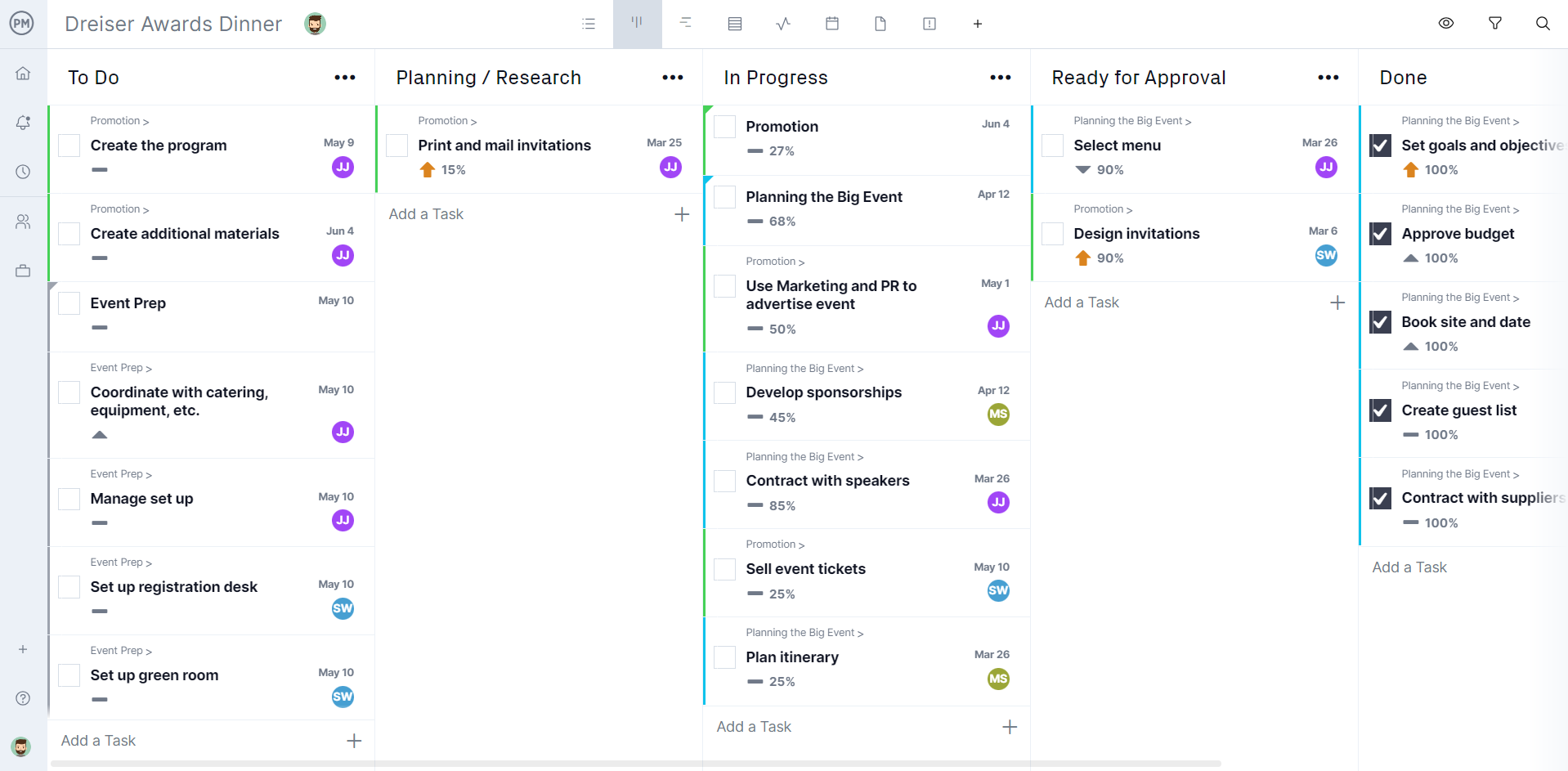
Pros and Cons of Kanban Boards
Just as Gantt charts are good for some things and not so good for others, such is the case with kanban boards. Let’s take a moment to see what’s good and bad about using kanban boards as part of your project management.
Pros of Kanban Boards
- Visualizes workflow
- Increases productivity
- Improves team focus
- Reduces waste
- Fosters collaboration
- Provides flexibility
- Improves efficiency
- Prevents overburdening team
- Easy to use
Cons of Kanban Boards
- Difficult to determine when tasks will be completed
- Can get too complex and inefficient
- Must be constantly updated
- Risk of bottlenecks
- Not good for projects with rigid deadlines
- Requires process stability
- Inability for iteration
- Doesn’t show how long a task has been on the board
- Potential for overwhelming work
Gantt Chart vs. Kanban Board: Side-by-Side Comparison
If you’re still on the fence in the kanban vs. Gantt debate, let’s look at both of these project management tools and see how they’re similar and different and when to use them.
Similarities Between Gantt Charts and Kanban Boards
Both kanban boards and Gantt charts are project management tools that show upcoming tasks. They’ll have the names of the tasks, and when they need to start and be completed by. Both also often show who’s assigned to the task and the percentage complete of each task.
Differences Between Gantt Charts and Kanban Boards
Gantt charts show the entire project on a visual timeline, which also visualizes the relationship between tasks. Kanban boards, on the other hand, are about the volume of work that’s ready to be done, in progress and completed.
When Should You Use a Gantt Chart Instead of a Kanban Board?
Gantt charts are better suited to planning and should be used at the planning stage of the project. They serve project managers throughout the life cycle of the project, while teams likely won’t reference them. Gantt charts are also superior for scheduling as they can link dependencies and show the critical path as well as resources, costs and more.
When Should You Use a Kanban Board Instead of a Gantt Chart?
Kanban boards are better for teams as they’re executing their tasks. They focus on the work and are collaborative. Team members can see what’s assigned to them and move it from one column to the next as they work on the task until it’s completed. They also give managers visibility into the team’s work so they can reallocate resources as needed to keep teams from being blocked.
Gantt Chart Template
If you want to try out a Gantt chart, but you’re not ready to upgrade to project management software, we have a free Gantt chart template for Excel that you can download now. There’s a spreadsheet to list your tasks and start and end dates. As you do, you’ll see the horizontal bar chart to the right automatically populate. Then you can add color to differentiate project phases.

Kanban Board Template
We also have a free kanban board template for Excel that you can download and use to visualize your workflow. This customizable document is color-coded to show the priority of each task. On the task cards, you can describe the work, who is assigned to the task and when it’s due.
 ProjectManager Has Gantt Charts and Kanban Boards
ProjectManager Has Gantt Charts and Kanban Boards
Of course, both of these templates may be more frustrating than helpful. They’re static documents that must be manually updated. They’re not collaborative and, though helpful to a point, will slow down your progress. Far more efficient is project management software. ProjectManager is award-winning project and portfolio management software that has robust Gantt charts and kanban boards, but also other project views, such as task lists, sheet and calendar views. The project team can use the project tools that are right for them.
Manage Workflow With Powerful Kanban Boards
One of our multiple project views is kanban boards that organize work with drag-and-drop cards. You can create your kanban workflow and teams can collaborate whether they’re in the same office or working remotely. Managers have transparency to monitor progress to keep the workflow running smoothly.
ProjectManager’s kanban view allows you to spot bottlenecks before they impact the team’s work and resources are quickly allocated to resolve the issue. Kanban cards can be tagged to find easily in a search, priorities set to inform team members which tasks to do first and documentation and images can be attached to the card. There are even to-do lists that teams can make on their kanban cards to manage their work.
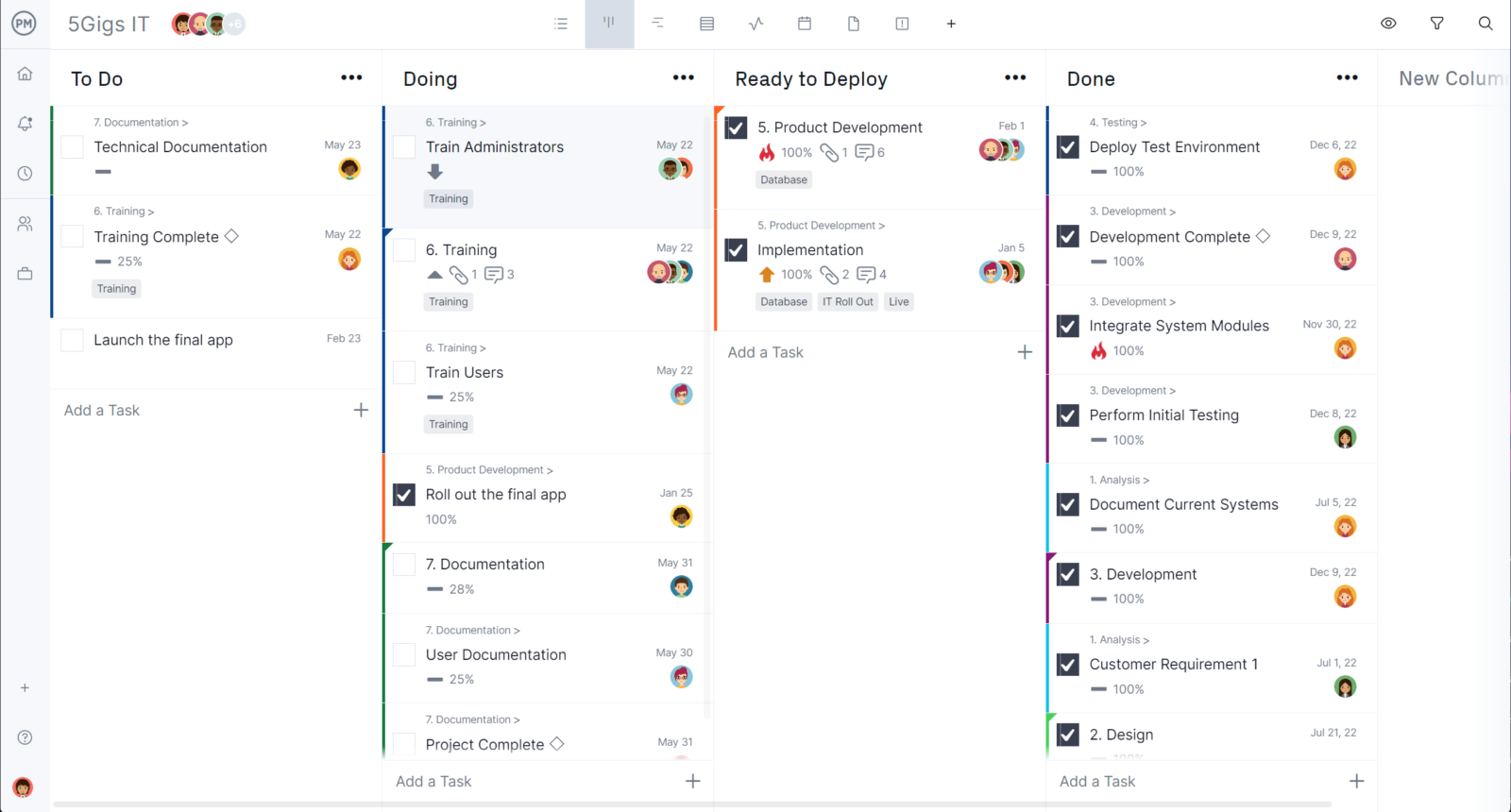
Use Powerful Resource Management Features
Scheduling and workflow tools are important, but you also need to manage resources to keep the project on track. Use our resource management tools to plan and schedule your resources. When you onboard teams, set their availability, including PTO, vacation time and even global holidays for remote workers, which makes it easy to assign tasks.
You can also view how many hours team members are working on our workload chart. If they’re over- or under-allocated, you can balance their workload right from the chart to keep them working at capacity and staying productive. You can also set hourly rates with our secure timesheets and track labor costs as well as time spent on tasks.

Related Gantt Chart vs. Kanban Content
Gantt charts and kanban boards are popular project management tools of which we’ve only scratched the surface. If you’re interested in learning more about Gantt chart software, kanban software, Gantt chart alternatives, how to make a Gantt chart and more, follow the links below.
- Best Gantt Chart Software (Free & Paid)
- Kanban Software – Online Kanban Boards to Collaborate with Your Team
- 10 Gantt Chart Alternatives for Project Management
- Gantt Chart vs. PERT Chart vs. Network Diagram
- How to Make a Gantt Chart In Excel Step-By-Step
ProjectManager is online project and portfolio management software that connects teams in the office, out in the field or anywhere else in the world. They can share files, comment at the task level and stay updated with email and in-app notifications. Join teams at Avis, Nestle and Siemens who are using our software to deliver successful projects. Get started with ProjectManager today for free.