Scope can make or break a project. If you’re not keeping a finger on the scope of the project, it can quickly go off-track, messing up your schedule and depleting the budget. That is how many projects fail.
Yes, scope management is one more constraint a project manager must master, but then project managers love making plans to overcome challenges. A scope management plan is just another meaty piece of the project that any project manager will love to sink their teeth into.
After all, the project manager is tasked with ensuring that the project reaches a satisfactory conclusion. That cannot be done without having a scope management plan. But first, what is the project scope?
What is Project Scope?
Project scope is how a project’s goals and objectives are defined. The project scope statement lists those goals, what the deliverables will be, the tasks needed to make the deliverables, what the costs for that will be and the deadlines. It is, in fact, the parameters of the whole project.
Scope helps not only with the boundaries of the project but with who will be responsible for the tasks that make up the project and the process that will be applied to make sure everything is done correctly and approved. This information is usually collected in a scope statement, which is also known as a statement of work.
The statement of work is a cornerstone for project managers. Changes are going to happen in a project, but managing those changes to stay within scope must happen or the success of the project is threatened. The scope of a project can only be changed by submitting a change request to the project’s change control board.
In construction projects, a change order form is used when changing the scope of a project and must be approved by the owner and the contractor.
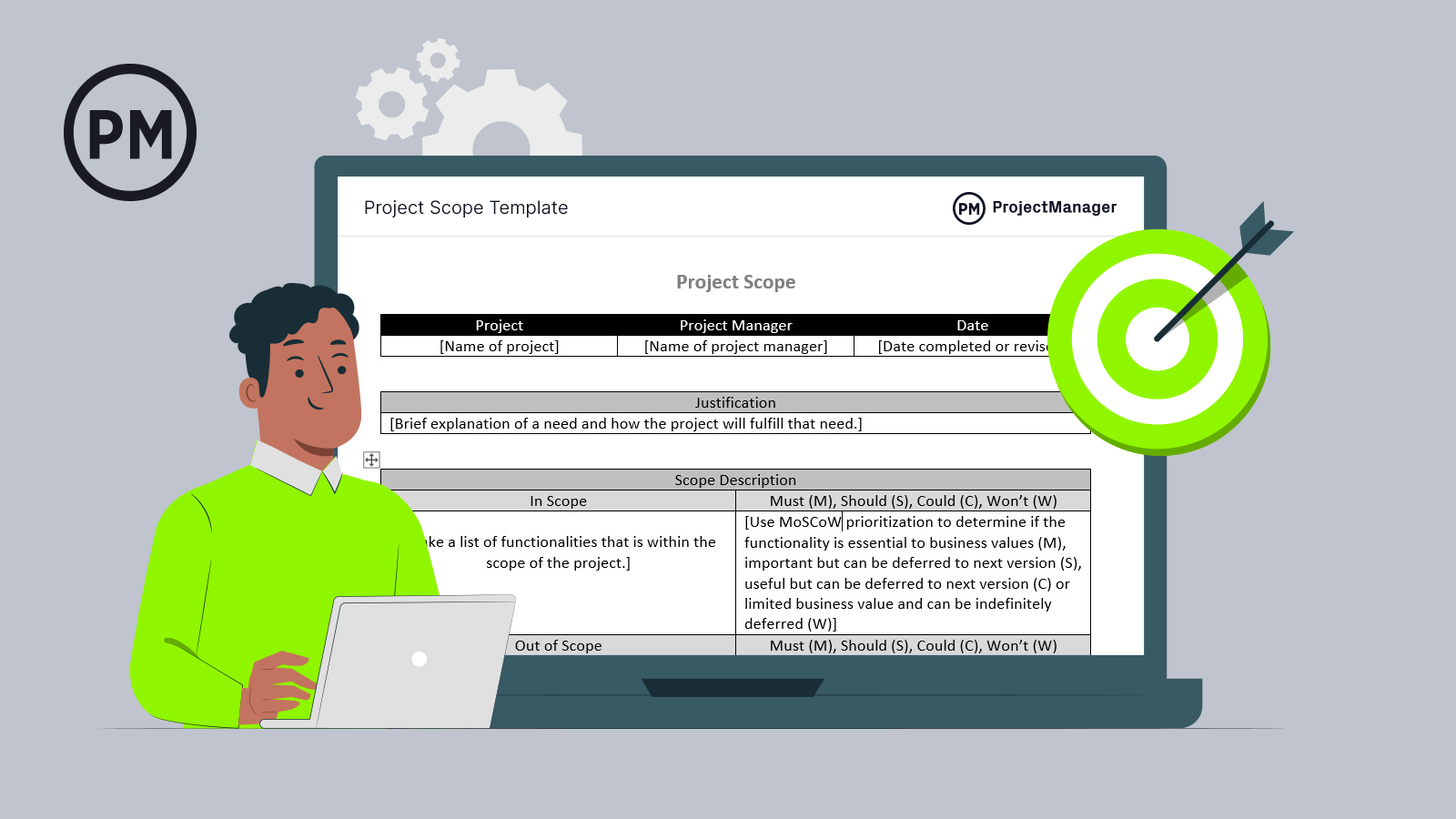
Get your free
Project Scope Template
Use this free Project Scope Template for Word to manage your projects better.
What Is Scope Creep?
If you think scope creep sounds unpleasant, you’d be right. Scope creep is what happens when changes in the project occur without being managed and controlled. Think of a project where new requirements are added after the project has already been executed. If those new requirements can’t be reviewed and delivered with the same resources and at the same time as originally planned, then you have scope creep.
Another example of scope creep coming from the opposite direction is when there are lots of changes in a project and all those changes are approved. Sounds good, right? Well, not if those changes, approved or not, create a never-ending project with no end in sight.
One way to make sure that your project doesn’t have scope creep is to plan against it. That brings us back to the importance of a scope management plan.
What is a Scope Management Plan?
Like any plan, a scope management plan is a bunch of processes that are in place to make sure that the project includes all the necessary tasks. The scope management plan is primarily concerned with defining how the scope is explained, developed, structured and verified.
By using a scope management plan, project managers can define and map their project, so it remains within the planned scope. The scope management plan helps project managers allocate resources in such a manner that the project can finish on time, within budget and with the quality expected by stakeholders.
Project scope management is about:
- Planning the process to define the work that must be done throughout the project
- Controlling and monitoring those processes
- Tracking the project to avoid scope creep when approving or disapproving changes
- Closing, including an audit of deliverables and assessing the outcome against the plan
- Scheduling the resources that are needed to complete the work
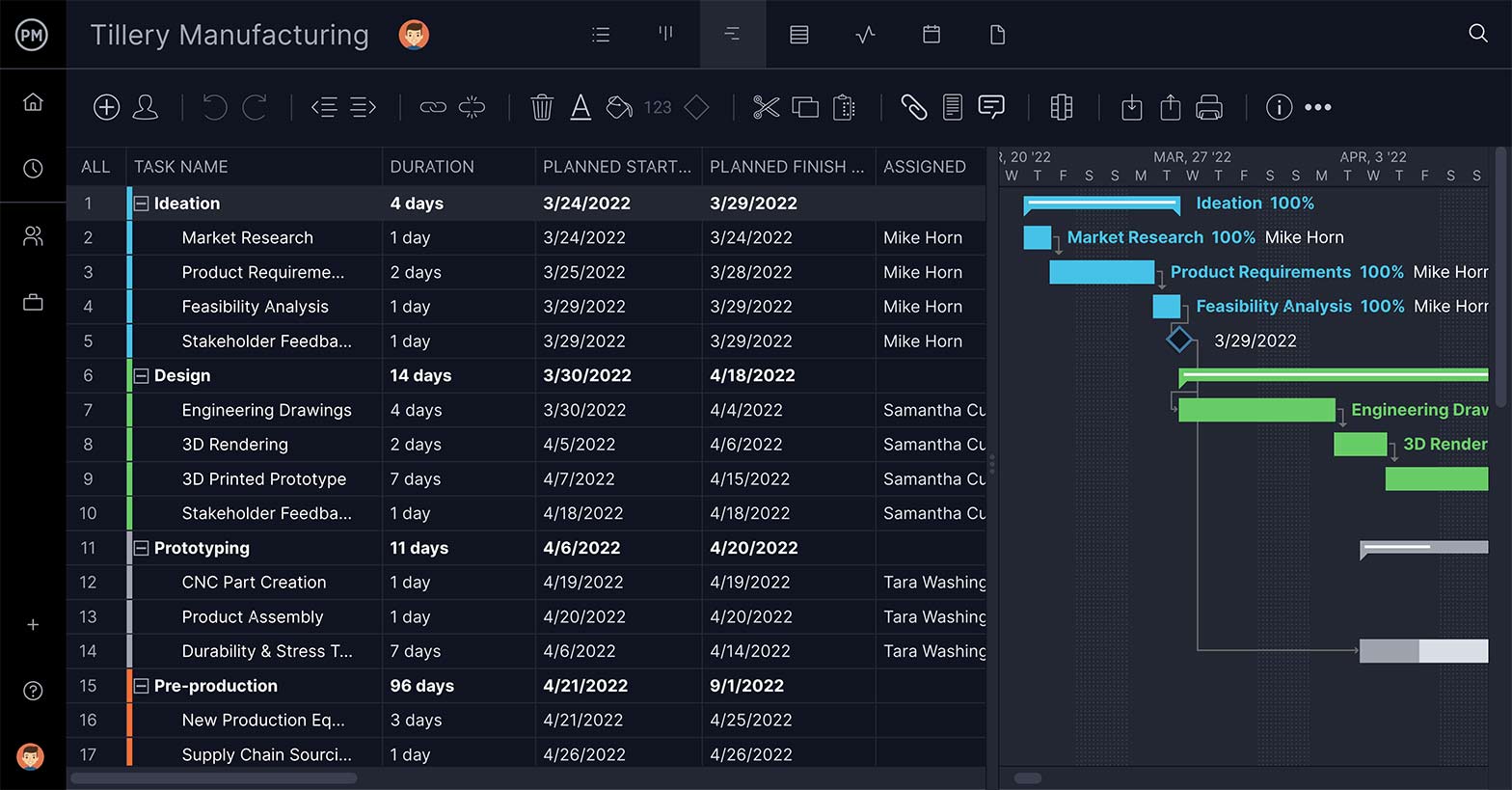
How to Make a Scope Management Plan
To begin, you need to have a series of inputs, starting with a project charter. This defines the objective of the project. It sets the project goals, roles and responsibilities. Stakeholders are also identified at this point. The charter is a high-level description of the project.
The project management plan is fundamental to creating the project scope plan. The project management plan is a baseline against which the project scope plan can be measured. This includes the quality management plan, a description of the project life cycle and the methodology that will be used.
It’s important to also think about the organization’s culture, as this will have an impact on the project. Resource availability will also have a great impact on the scope of the project and therefore must be included as part of the plan. Then there is the personnel administration to consider as a resource that is either well-qualified or in need of training. Of course, marketplace conditions influence the scope of the project, so keep it in mind.
Other factors to consider are the processes and procedures, which are key to any project’s success, and the corporate knowledge base. This includes policies, financial databases, historical data and more. All of these with good judgment, data analysis and meetings, are the materials that will help a project manager to create a scope management plan.
Steps for a Scope Management Plan
The steps to making a scope management plan are as follows:
- Identify stakeholders and get requirements from them.
- Create a detailed project scope statement that identifies the project’s goals and objectives.
- Create a work breakdown structure (WBS) to map all the necessary tasks.
- Develop the process by which the WBS will be maintained and approved.
- List roles and responsibilities of the project team.
- Establish the process for formal acceptance of completed project deliverables.
- Determine how to control and document change requests against the scope statement.
Project Scope Template
This project scope template for Word helps you identify the tasks, deliverables, constraints and assumptions that will help you define the scope of your project. It also has a section where you can list costs to assess the feasibility of your plan.
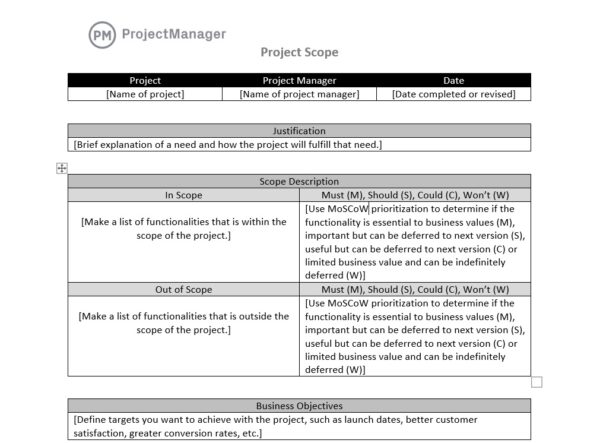
Templates to Help Your Scope Management Plan
There are a lot of pieces to assemble to build a good scope management plan. Having the tools to help you gather all this data is helpful. That’s where project management templates come in. While templates are static documents that only offer a helping hand, they can still streamline the process and make sure you don’t leave out any valuable information.
We have selected a few of the free project templates to get you started on your scope management plan:
Project Plan Template
Plan is the operative word in a scope management plan, and the project plan template will give you a place to collect the tasks and resources you’ll need in the project. The first part of the template addresses the scope and provides space for you to reiterate the scope of the project as it is defined in the project charter.
Risk Register Template
Nothing can change the scope of a project quicker than a realized risk. Being able to identify and then track the resolution of those risks that arise in your project should be part of any scope management plan. The free risk register template allows you to define the priority of each risk, assign a team member to own the process and monitor their progress dealing with it.
Change Log Template
Managing risk is important, but change can come from more than one direction. What if a stakeholder adjusts their expectations in the middle of the project? You need a process to manage that change from approval to completion. That’s where the free change log template comes in handy. Now you can capture that change and track it throughout the life cycle of your project.
ProjectManager Can Track and Report on Your Scope Management Plan
There are many points in the development of your scope management plan where ProjectManager can make the process easier and more effective.
Gantt Charts for Scheduling
ProjectManager has a robust Gantt chart feature. When you input all your project’s tasks, our software automatically creates a Gantt chart with a list to the left and a timeline to the right. Next, you’ll add the start and end dates to each task, which will show the duration of each task.
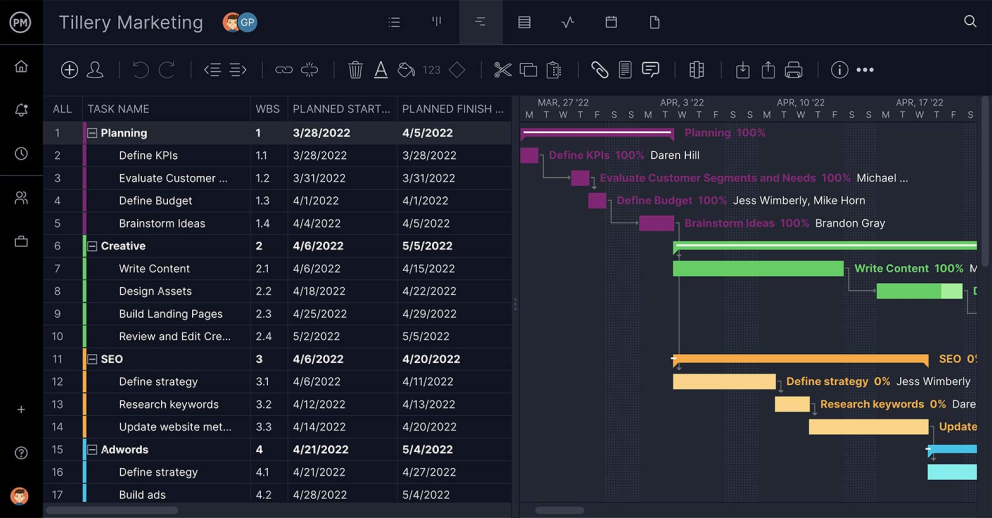
Because some tasks can’t start until the task before they have finished, these dependent tasks can be easily linked on the Gantt chart. Setting up dependent tasks can go a long way when it comes to preventing scope creep.
Dashboards for Tracking
Because ProjectManager is a cloud-based project management software, status updates are instantly reflected, and progress is seen in real time on our project dashboard. The real-time dashboard has metrics for progress, workload, tasks and more, which crunch project numbers automatically and display them in easy-to-read colorful graphs and charts.

When using a scope management plan, tracking and reporting is key. The real-time dashboard tracks progress as it happens, so if things go off-track, you’ll be able to respond quickly and effectively. Part of that means reporting on the progress of the project, which is where our real-time dashboard has your back.
Kanban for Task Management
ProjectManager also has multiple views, so if your team wants to just see their task list, they can. Or if you want a visual tool to track workflow, you can view the project as a kanban board, where tasks are cards under columns that represent the phases of your project.
You can also view the project on a calendar. Scope creep won’t have the time to set in with ProjectManager giving you multiple views on the project in real-time.
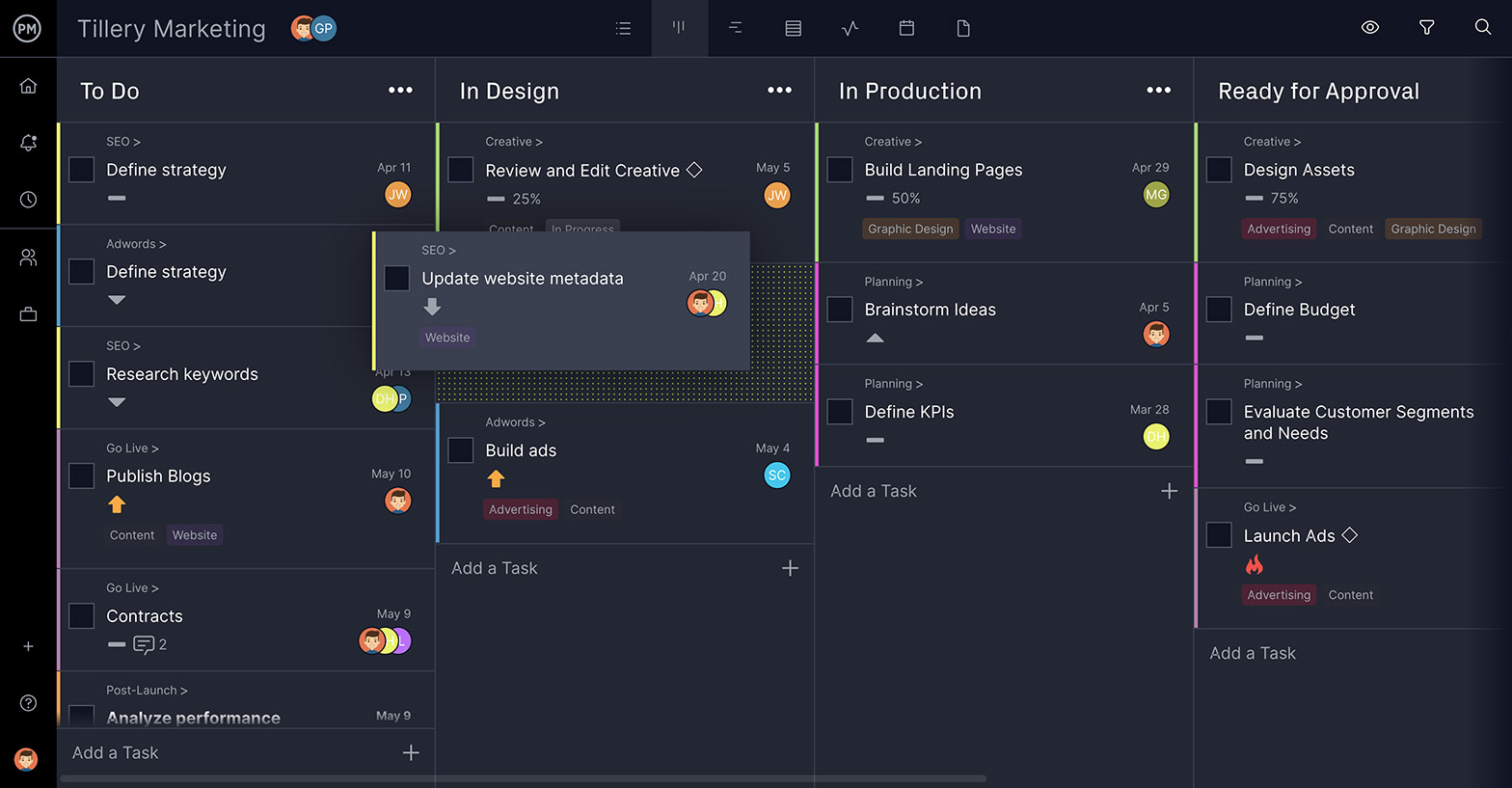
Don’t let scope threaten your project, manage it with ProjectManager. Our cloud-based project management software has the tools to implement your scope management plan and keep scope creep at bay. Try it now for free with this free 30-day trial.

