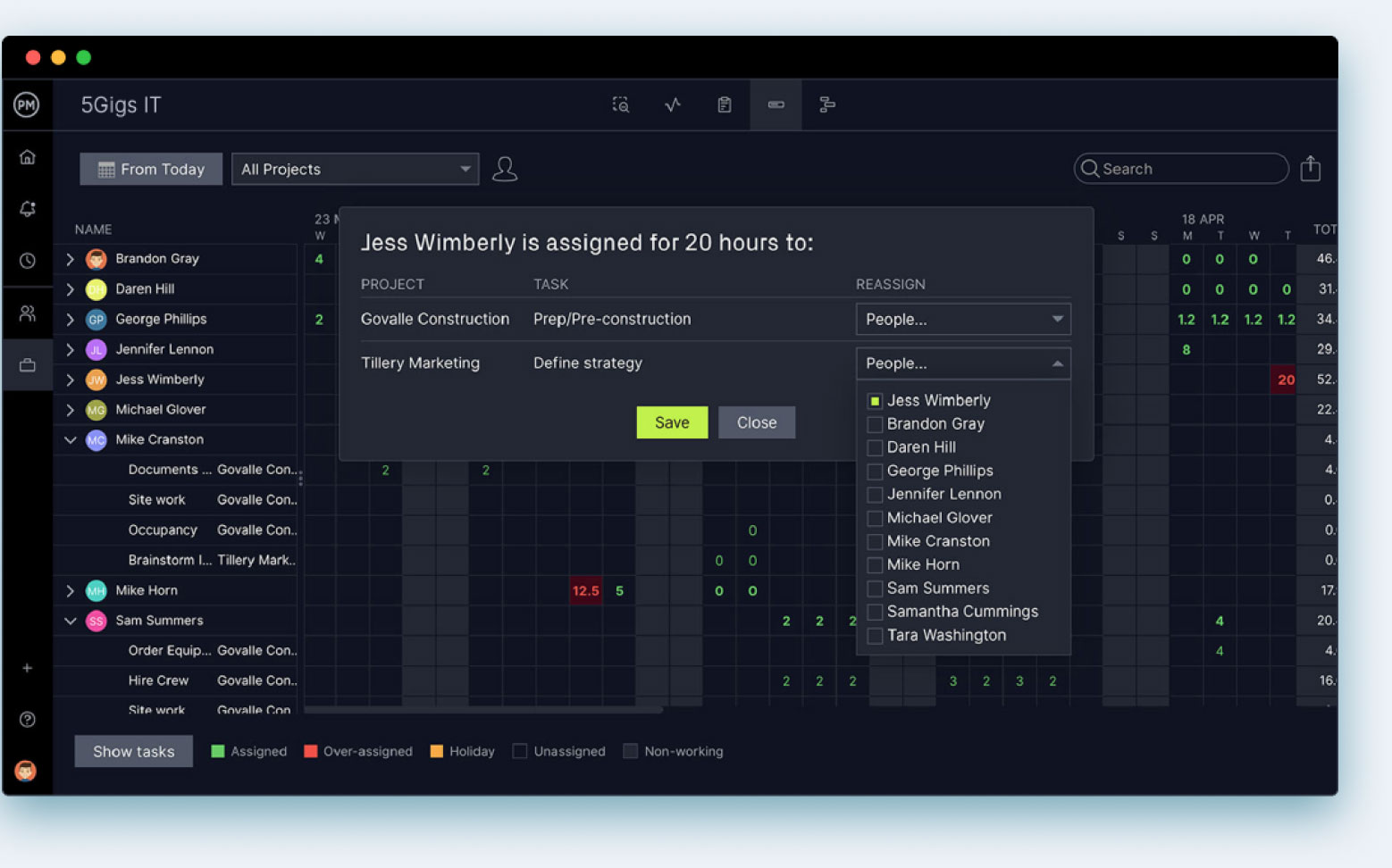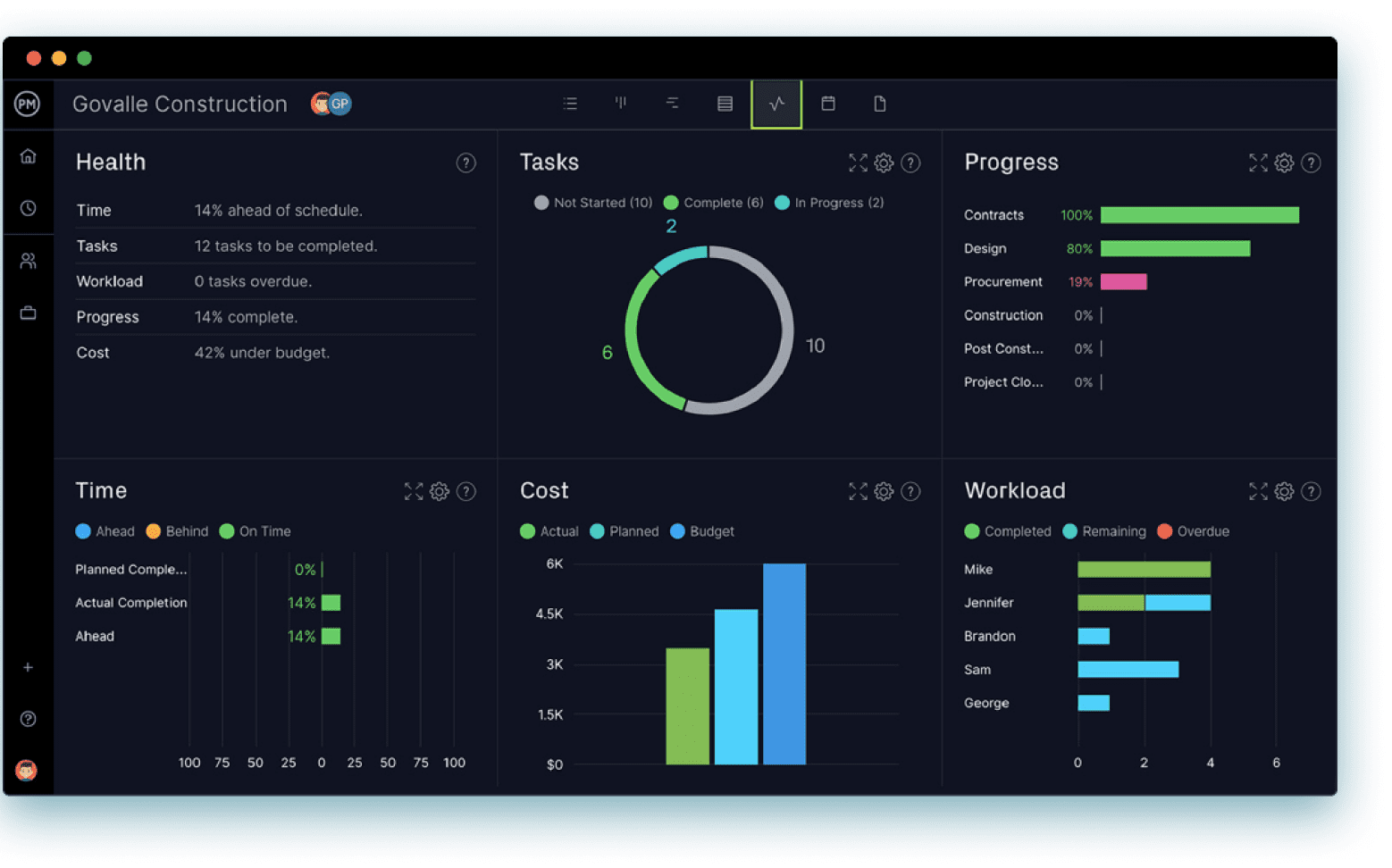If you’re looking to manage a project and facilitate better collaboration with your teams, chances are you’ve heard of and are thinking of trying Microsoft Project and Microsoft Planner. To help with that decision, we’ve set up a comparison with Microsoft Project vs. Microsoft Planner. May the best app win.
The stats when comparing Microsoft Project vs. Microsoft Planner tell us that the former is a robust project management tool and the latter is more of a stripped-down version. MS Project integrates with MS products such as Office and has financial management tools and Gantt charts. However, it doesn’t have a mobile app and is expensive and complicated to use.
Microsoft Planner also integrates with MS products and has kanban boards and other project views. It’s bundled in the business edition of Microsoft 365 and is good for single projects. However, it’s weak on integrations with competitor apps and is feature-light compared to Microsoft Projects.
In the battle of Microsoft Project vs. Microsoft Planner, the winner is an outsider: ProjectManager. This cloud-based tool can deliver the pros of both apps without the cons. It’s a great collaborative platform, with multiple project views, resource management and more, all delivered with real-time data. ProjectManager’s Gantt chart does more than either, linking all four task dependencies, filtering for the critical path and setting baselines to track project variance. They also have a mobile app, which Microsoft Project doesn’t, and you can seamlessly import and export Microsoft Project files. Get started with ProjectManager today for free.
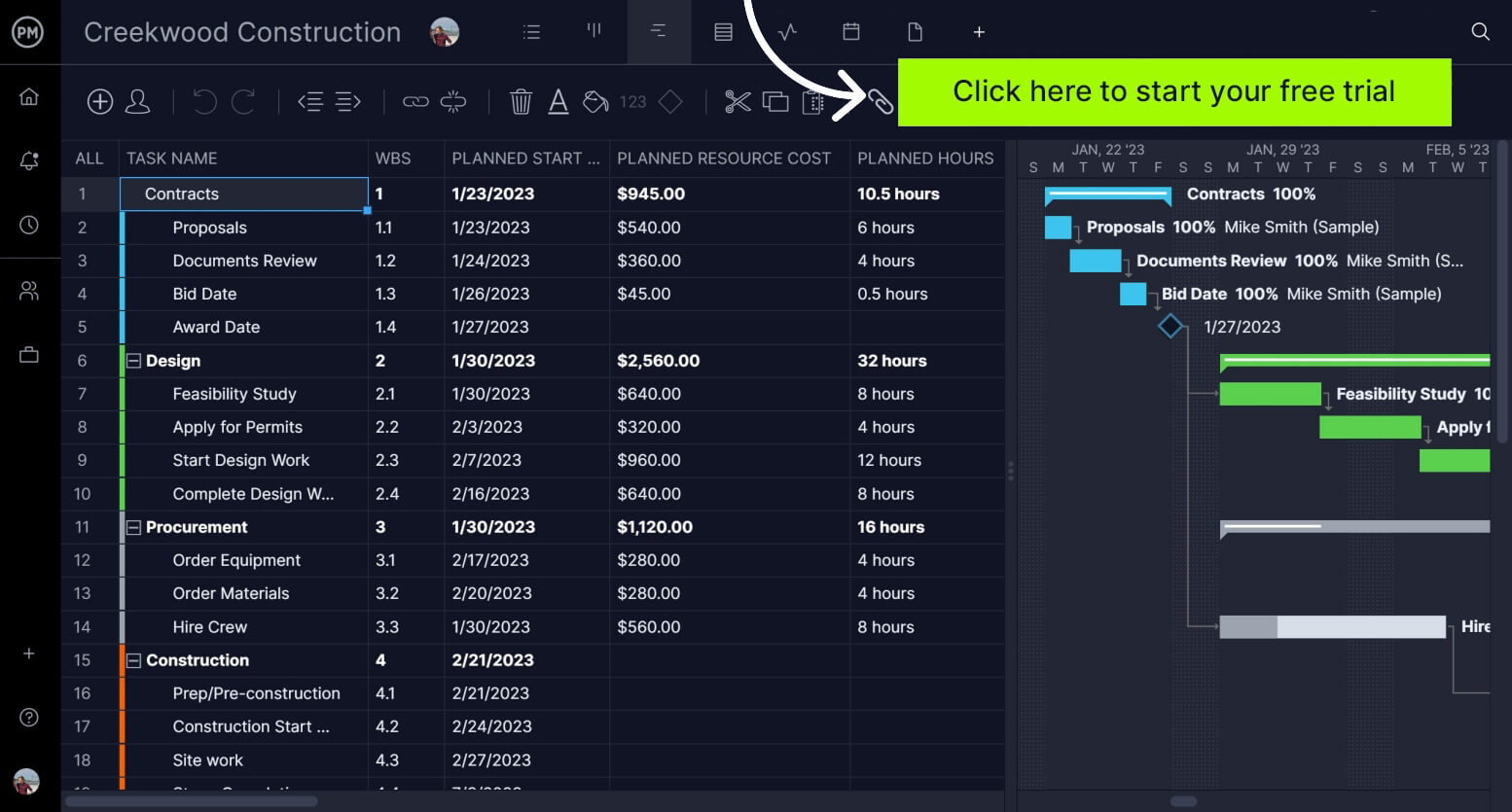
Microsoft Planner vs. Project: Why Should You Choose MS Project?
We’re getting ahead of ourselves. There are reasons to prefer ProjectManager in a Microsoft Project vs. Microsoft Planner battle, but let’s provide some context first. To start, we’ll take a closer look at Microsoft Project, which is the big project management software in the room and deserves a fair shake.

What Is Microsoft Project?
Microsoft Project is a project management software that has a suite of tools that are used by project managers to work more efficiently when managing projects and portfolios. It’s used in industries such as construction, manufacturing, pharmaceuticals, government, retail, financial services and health care.
What Is Microsoft Project Used For?
Microsoft Project is used to help set realistic goals for project teams. It does this by creating project schedules, distributing resources and managing budgets. Microsoft Project users can create projects, track tasks, generate reports to monitor progress and manage resources and costs.
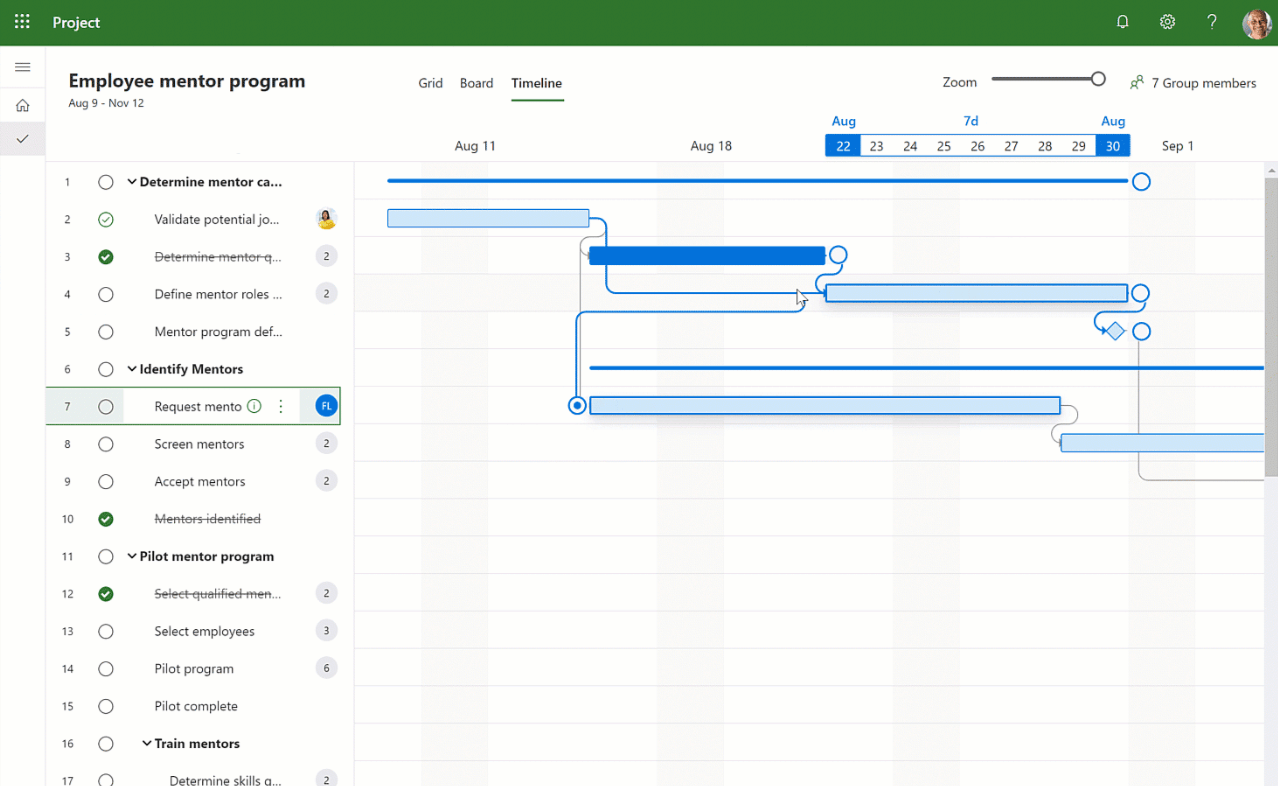
Who Uses MS Project?
As we’ve noted above, Microsoft Project is used across several industries. Anyone who’s tasked with delivering a project will find this software useful. Some companies that have used or are using Microsoft Project include Northrop Grumman and Lockheed Martin and Harris Corporation, all in the aerospace and defense sector. Deutsche Bahn, which is in the rail, bus, commuter and taxi sectors and many others. Notably, MS Project isn’t the choice of Mac users as it doesn’t work on Apple computers.
Microsoft Project Key Features
Microsoft Project has many use cases and it tends to be used by businesses that are managing one or many larger, more complex projects. Here are some key features that help with enterprise project management:
- Project and portfolio management tools such as Gantt charts
- Task and resource management tools such as roadmaps and resource allocation
- Collaboration and reporting tools that integrate with other MS products
Related: Microsoft Project Online: Pros, Cons and Best Alternatives
Microsoft Planner vs. Project: How Is Microsoft Project Better Than Planner?
Now that we have the stats down, it’s time for Microsoft Project vs. Microsoft Planner to get in the ring and see who comes out on top. When the bell rings, it looks as if Microsoft Project has a big advantage over Microsoft Planner.
It’s more comprehensive and built to manage more complex projects with more complex tools that use time-phased scheduling for medium to large-sized teams. Microsoft Project creates more detailed project outlines and comprehensive project planning, with task structuring and timeline. It also consolidates project scheduling, resource allocation and budget management.
Microsoft Planner vs. Project: How Is Microsoft Project Worse Than Planner?
Microsoft Project is on the ropes when it comes to ease of use. Planner is far easier to use and is a superior tool for team planning when working with less complicated projects. It has fewer features, but that makes it more user-friendly, especially if you’re working on a project that doesn’t need those advanced features.
Therefore, Microsoft Planner is going to be the choice for small teams and agile projects that prefer a lightweight and user-friendly tool that’s more focused on task management exclusively.
Related: Best Microsoft Project Alternatives
Microsoft Planner vs. Project: Why Should You Choose MS Planner?
In the bout of Microsoft Project vs. Microsoft Planner, Microsoft Project has come out strong and looks dominant. It’s more powerful, has more features and is the preferred project management software for very established companies that run big projects. But Microsoft Planner isn’t down for the count. There are many reasons why Microsoft Planner is the champion in this bout. But don’t take our word for it. Let’s look at what makes Microsoft Planner so good.

What Is Microsoft Planner?
Microsoft Planner is a lightweight, mobile and cloud-based tool that’s included with some subscriptions to Office 365. Unlike Microsoft Project, Microsoft Planner can be used as a personal task management app. In fact, its main focus is task management, which is an integral part of project management and is an ideal tool for simple projects being managed by smaller teams. It’s a collaboration tool that can create plans and assign tasks.
What Is Microsoft Planner Used For?
Microsoft Planner is an app that helps teams create plans, assign tasks, chat about those tasks and track progress on their work. It’s used to give project team members better tools to manage their tasks, facilitate teamwork and give managers visibility into that work. It’s used by teams to collaborate on a visual interface that helps them organize their work and enables each team member to manage their tasks while fostering collaboration with the whole team. It’s used for lightweight projects.
While it sounds like a project management tool, it’s more of a task management app that helps with projects through work management and team collaboration. Along these lines, it shows the tasks that are behind schedule, prioritizes tasks and shows how many tasks each team member has to complete and if they’re over-allocated. Therefore, it’s used for simple task management and can help with project management through time management.
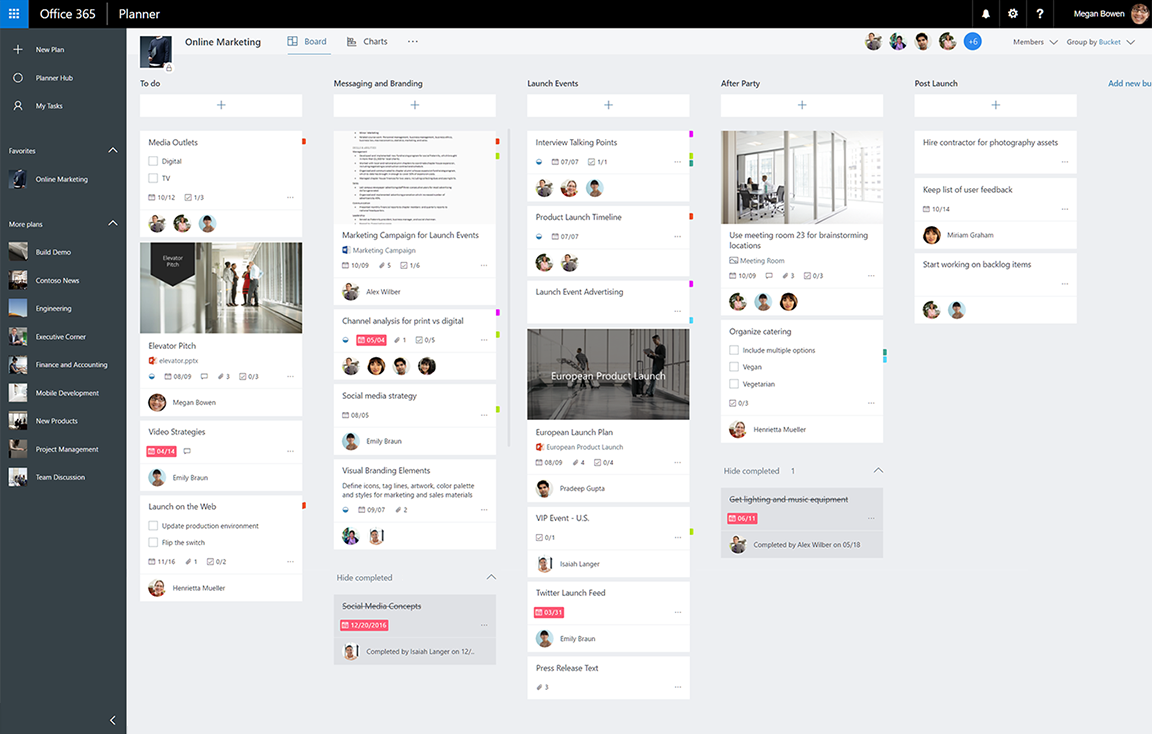
Who Uses Microsoft Planner?
Microsoft Planner is part of the suite of Microsoft tools for project managers and their teams. Therefore, one group of users are certainly project management professionals who want to add to their project management software by incorporating an app that helps them with task management and collaboration.
It’s meant to be used by a group, however, because of the lightweight quality of the app, it’s also popular with the general public who wants help with managing their personal work. For example, it could be used by a family that wants to coordinate tasks among its members or if someone is planning a small event.
Microsoft Planner Key Features
There are many features that Microsoft Planner has to help project managers and their teams with task management and collaboration. Here are the main features:
- Visual status chart
- Kanban-style boards
- To-do lists
- Preview pictures to quickly identify tasks
- Calendar that can be used to schedule events
- Meeting notes that are great for collaboration
- Microsoft 365 integration as well as the full Office suite of products as well as Microsoft SharePoint for documents
Related: How to Make a Gantt Chart with Microsoft Planner Data
Microsoft Planner vs. Project: How Is Microsoft Planner Better Than Project?
Microsoft Planner is better than Microsoft Project if you’re looking for a simpler, easier-to-use tool. It has kanban boards that can be quickly created, which has content-rich task cards and is more appropriate for ad-hoc teams. It excels at team collaboration and is simple to use, unlike Microsoft Project. Planner is preferred by smaller teams working on less complicated projects.
Microsoft Planner vs. Project: How Is Microsoft Planner Worse Than Project?
Microsoft Project is the preferred tool for larger teams who are working on longer, more complicated projects. Planner doesn’t offer a grid or timeline view. You can’t link dependent tasks, which can cause delays, and there’s no roadmap for managing multiple projects, such as programs and portfolios. Microsoft Planner also lacks advanced project management features, such as baselines, critical path, resource and risk management. Fortunately, there are a number of Planner alternatives, besides just Microsoft Project, to choose from for managing your work.
Microsoft Planner vs. Project: Pricing Comparison
Finally, let’s look at the bottom line: cost. More often than not, the price of subscribing to the app is going to be the determining factor in one’s decision-making.
There are several plans offered by Microsoft 365, which features MS Planner. They are listed below.
- Microsoft 365 Business Basic: $6 user/month with an annual commitment
- Microsoft 365 Business Standard: $12.50 user/month with an annual commitment
- Microsoft 365 Business Premium: $22 user/month with an annual commitment
- Microsoft 365 Apps for Business: $8.25 user/month with an annual commitment
What does it cost to use Microsoft Project? Below are the three tiers of subscription.
- Project Plan 1: $10 user/month
- Project Plan 3: $30 user/month
- Business Plan: $55 user/month
ProjectManager Is Better Than Microsoft Project and Planner
If you’re thinking that it’d be great to have one software product that combined the advanced project management features of Microsoft Project with the more agile task management and collaborative tools of Microsoft Planner, good news: there is. ProjectManager is award-winning project management software that’s flexible enough for teams of any size who are working on projects big or small.
Our software has features for portfolio management, risk management and is also a collaboration tool that makes it easy for teams working anywhere to work better together. You’ll find all the project management tools available on both Microsoft Project and Microsoft Planner, but they’re more accessible, less expensive and easier to use. Plus, we have a mobile app for Android and iOS so you can take the tool anywhere.
Work With Better Resource Management Features
Microsoft Planner has no resource management features and Microsoft Project has some, but it isn’t available for Mac users and is complicated and expensive for everyone else. Our resource management tools allow you to set the availability of your team, including vacation, PTO and global holidays, which makes it easier to assign tasks. Our color-coded workload chart allows you to see who is overallocated and then lets you reallocate resources right from that chart to quickly balance the workload so everyone is working at capacity.
You can manage human and nonhuman resources on our Gantt chart, which by the way links all four task dependencies, filters for the critical path and can set a baseline to track project variance in real time. We also have secure timesheets to streamline payroll and manage labor costs.

Track Progress With Real-Time Project Tracking and Reporting
Once you’ve set a baseline for your project plan on the Gantt chart, you can monitor your progress and performance across our tool. You can get a high-level overview of the project with our real-time dashboard or portfolio dashboard, both of which automatically collect live project data and display it on easy-to-read graphs and charts.
There you can see everything from time to tasks, costs to workload and more. Unlike Microsoft Planner and Project, there’s no complicated and lengthy setup required. It’s ready when you are. If you want more detail, use our customizable reporting features. You can quickly generate status and portfolio reports as well as reports on variance, timesheets, workload and more. Each report can be filtered to show only the data you want to see and then shared across multiple formats to keep stakeholders informed.
 Related Microsoft Content
Related Microsoft Content
If you’re still not convinced that ProjectManager puts both Microsoft Planner and Microsoft Project to shame, then look over these related pieces that we’ve published on everything from Microsoft Project alternatives to Microsoft Project for Mac. These are just a few of the weekly blogs, tutorial videos and free templates you’ll find on our website, an online hub for everything related to project management and the industries that use it.
- Microsoft Lists vs. Planner: In-Depth Software Comparison
- ProjectManager vs Microsoft Project: Full Breakdown
- Best Microsoft Project Alternatives
- Best Microsoft Planner Alternatives
- Microsoft Project Viewer – How to View & Edit MPP Files Online
- MPP File Extension: What Is It & How to Open It
- Microsoft Project for Mac: How to Run MS Project Files on Your Mac
- How to Use Microsoft Project
ProjectManager is online project and portfolio management software that connects teams whether they’re in the office, out in the field or anywhere in between. They can share files, comment at the task level and stay updated with email and in-app notifications. Join teams at Avis, Nestle and Siemens who use our software to deliver successful projects. Get started with ProjectManager today for free.