Project management professionals know the good, bad and ugly of Microsoft Project Server. On the one hand, it has powerful project management capabilities, but on the other hand, Microsoft Server can be expensive, difficult to use and not collaborative. However, MS Project Server integrates seamlessly with other Microsoft products, such as Microsoft Office, SharePoint Online and Microsoft Project.
But is Microsoft Project Server the best project management software? Let’s put it to the test. We’ll explore its benefits and features, list where it falls short and review some of the best Microsoft Project Server alternatives on the market. After reading this thorough rundown of MS Project Server, potential users will have the information they need to decide whether Microsoft Project Server or one of the MS Project Server alternatives is the best fit for their projects.
What Is Microsoft Project Server?
Microsoft Project Server is an enterprise project management (EPM) solution that integrates with Microsoft SharePoint Server. It gives users a comprehensive suite of features for managing and delivering projects and programs across organizations. It’s ideally suited for businesses that need advanced project management capability, such as project scheduling, resource management and portfolio management in a collaborative environment.
However, organizations that are looking for a more flexible project and portfolio management software at a competitive price point that doesn’t require the investment in infrastructure will find themselves in the market for a Microsoft Project Server alternative. ProjectManager is award-winning project and portfolio management software that won’t break the bank and still provides the powerful project management features needed to deliver on time, and within budget while prioritizing quality.
Our software has robust Gantt charts that link all four task dependencies, filter for the critical path and set a baseline to track project variance in real time. That’s one of multiple project views, including task lists, kanban boards and calendars. Real-time dashboards provide a high-level overview of project metrics, while customizable reports offer valuable insight and can be shared with stakeholders to keep them updated. There are resource management features to set availability, balance workload and more while automated workflows with approval settings maintain quality control. Roadmaps manage multiple projects in one place for portfolio and program management. There’s a mobile app for iOS and Android, plus our software is compatible with Apple products. Add to that a more collaborative platform and our Microsoft Project Server alternative is the way to go. Get started with ProjectManager today for free.
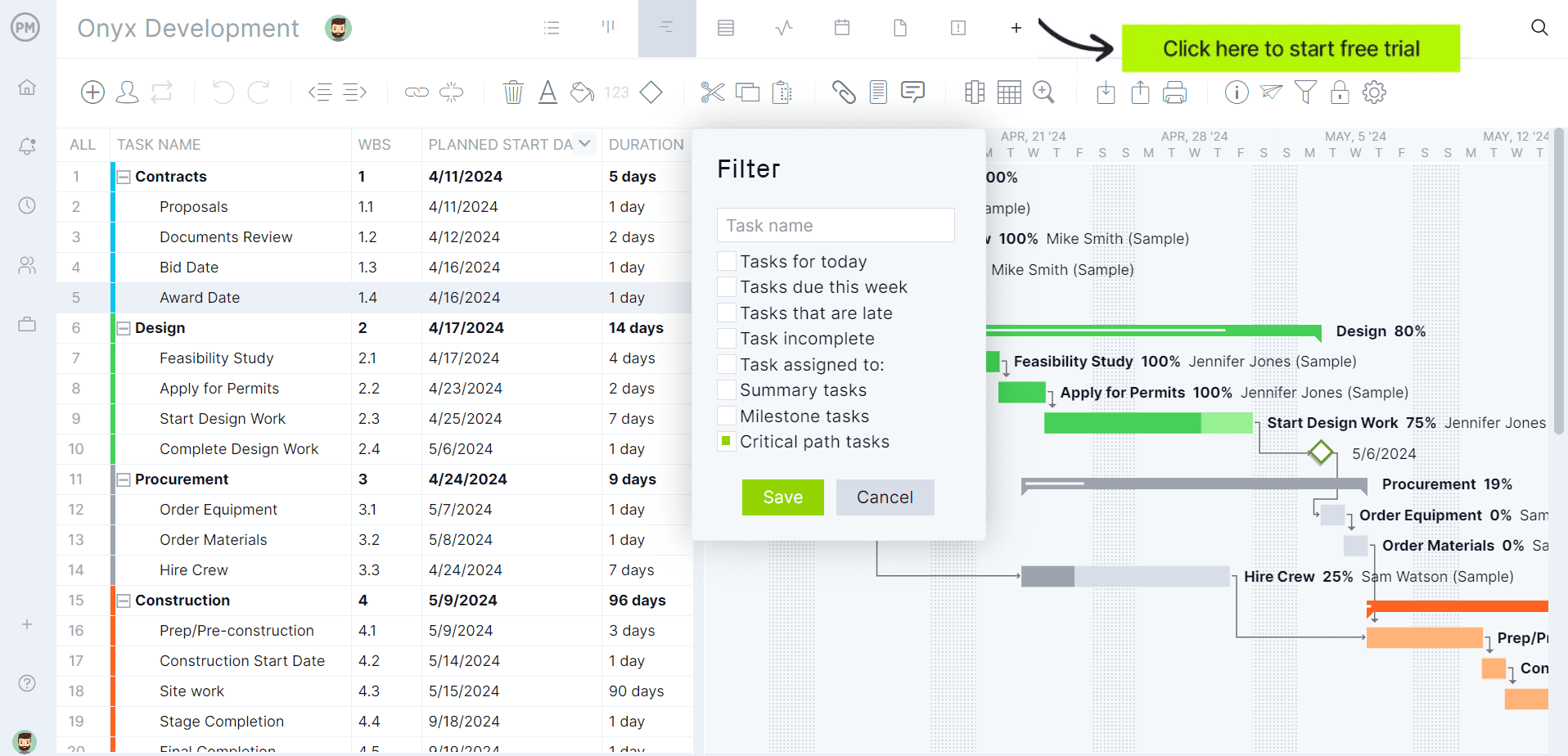
MS Project Server Benefits & Features
There’s a reason Microsoft Project Server is a popular Microsoft project management tool. It has many benefits and advanced project management features. Let’s take a look at those key features and benefits to better understand how MS Project Server can help deliver projects successfully.
Project Scheduling
Microsoft Project Server can create detailed project plans with tasks and milestones and link some, but not all dependencies. It has Gantt charts and can do critical path analysis and baseline management. This benefits projects through more precise project scheduling and tracking.
Resource Management
Resource management features include allocation, leveling and capacity planning. There’s also tracking of resource availability and utilization. The benefit of resource management is that it prevents overallocation, which can lead to burnout, and gives project managers tools for effective resource planning and management.
Portfolio Management
Organizations managing a program or portfolio can prioritize, align projects with business goals, assess project performance and optimize project portfolios. This helps with strategic planning and alignment of organizational objectives.
Collaboration
Unlike Microsoft Project, Microsoft Project Server has collaborative features through integration with SharePoint and other Microsoft products. This enhances teamwork and sharing of information to produce better project outcomes.
Reporting
Reporting features allow for the tracking of project performance, which helps project managers make more informed decisions. This monitoring of project metrics results in the optimization of project outcomes.
Cons of Microsoft Project Server
Now that we’ve given Microsoft Project Server its due, let’s take a more critical look at what it does and doesn’t do. The following is a list of where MS Project Server falls short.
- High cost of licensing and implementation, especially for large organizations
- Complex features and configuration options mean a steep learning curve, not ideal for small projects or teams
- Requires substantial IT resources for deployment, configuration and maintenance
- Customizing and integrating with other enterprise systems is complex and time-consuming
- Larger data sets or complex projects can produce performance issues, such as slow response times
- Interface isn’t user-friendly or intuitive compared to modern project management tools
- Limited mobile functionality compared to Microsoft Project alternatives
- Integration with non-Microsoft tools is challenging and may require additional customization
- Dependant on SharePoint integration for collaboration, which adds expense
- Limited customization might not meet all organization requirements
- Implementing updates and modifications is complex and can disrupt ongoing projects
MS Project Server Pricing
Despite the pros and cons, often the bottom line in whether to choose Microsoft Project Server is money. Microsoft Project Server requires a separate setup and licensing compared to Microsoft’s more consumer-oriented project management tools.
MS Project Server can be sold through a volume licensing agreement. It’s not usually available by monthly subscription and pricing can vary depending on the specific agreement, number of users and level of customization or additional services required.
It integrates with SharePoint, therefore, the cost of licensing this application may also apply. SharePoint can be licensed via different plans, which will affect the cost.
In general, the cost for Microsoft Project Server licenses ranges from a few thousand dollars per year per server, but that price can vary depending on the contract and negotiation.
Best Microsoft Project Server Alternatives
Considering the price and limitations of Microsoft Project Server, interested users will understandably seek out Microsoft Project Server alternatives. Let’s look at a couple of the best and see why users have chosen them over MS Project Server.
1. ProjectManager
ProjectManager is award-winning project and portfolio management software that has several advantages over Microsoft Project Server. It’s a more flexible tool and user-friendly solution. It features an intuitive and modern user interface that’s easy to learn, unlike the steep learning curve associated with most Microsoft project management software.
The online software gives users a fully collaborative platform without having to subscribe to other tools. Plus, it delivers real-time data for dashboards, customizable reports, resource management and other features. Users can share files, comment at the task level and stay up to date with email and in-app notifications.

The subscription-based model is more straightforward, with predictable monthly costs, which makes it easier to budget and scale, unlike MS Project Server with its higher upfront costs and investment in setup, customization and maintenance.
ProjectManager is a more flexible tool that can serve all project management methodologies and even users who work on Apple products. There are multiple project views including robust Gantt charts, sheet view, task lists, kanban boards and calendars. Plus, time-tracking features to help projects stay on schedule.

What users find most appealing outside of the better price, fuller collaborative features and ease of use is the straightforward implementation and minimal setup required. ProjectManager is ready to manage projects immediately, while Microsoft Project Server has a long and intensive deployment, which involves significant effort.
2. Microsoft Project Server Viewer
For those looking for a Microsoft project, there is Microsoft Project Server Viewer, which provides specific functionalities for viewing and interacting with project data from Microsoft Project Server. While not a full Microsoft Project Server alternative, it is designed to complement the software.
It does this by allowing users to view project data from Microsoft Project Server without having the full suite of Microsoft Project Server’s complex functionalities. It can view MPP files, generate reports and access data.
This makes the Microsoft Project Server a more cost-effective solution compared to Microsoft Project Server for users that only need viewing capabilities. It’s also simpler to use and provides access to project data from Microsoft Project Server in a format that can be viewed and interacted with through a web-based interface.
However, it doesn’t provide full project management capabilities and requires Microsoft Project Server to function. Therefore, it’s great for users who just want to view project data but can be a problem for those who need more functionality.
How to Import MS Project Server Files Into ProjectManager
If the organization is wedded to Microsoft Project Server, but users want to get the flexibility and ease of use offered by ProjectManager, there’s a solution. That’s because ProjectManager can import MS Project Server files, where they can be edited and then exported back to Microsoft. First, start a free 30-day trial and then follow these steps.
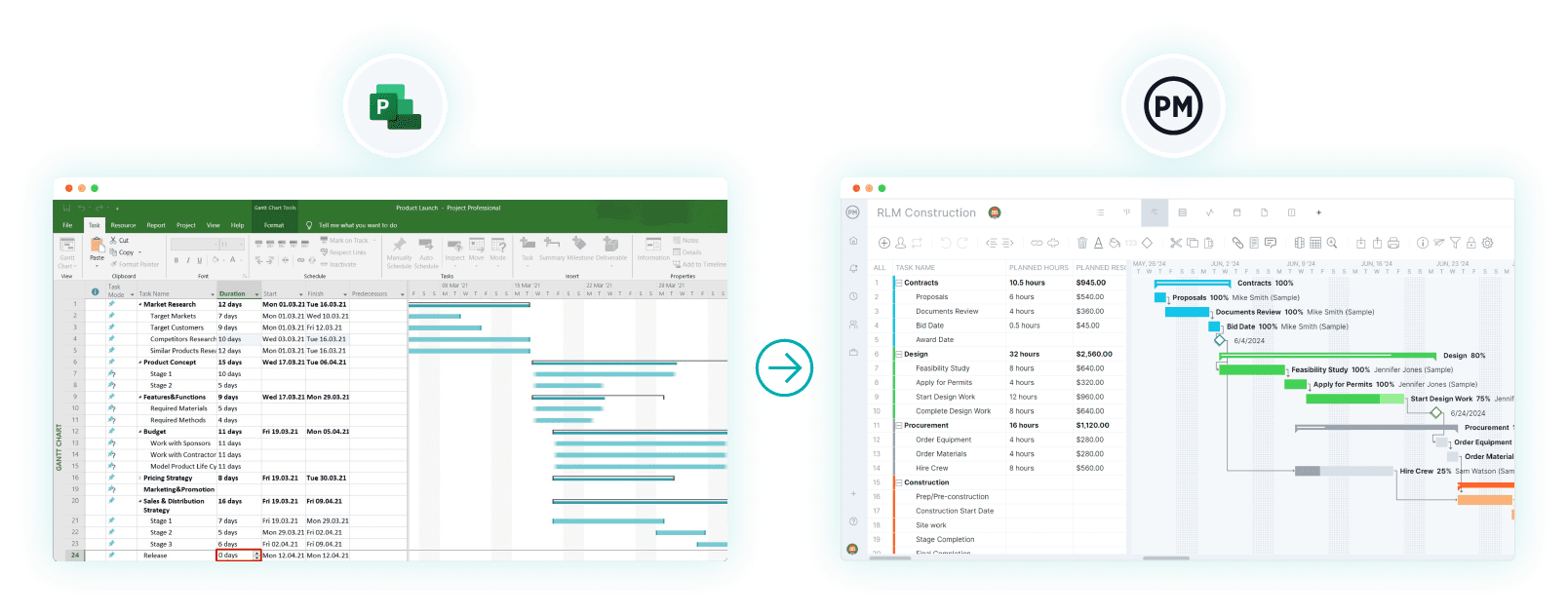
1. Import MPP File
Launch the Gantt chart and click on the import button, which can be found on the top right of the screen. It looks like a box with an arrow pointing down from the top of the box.
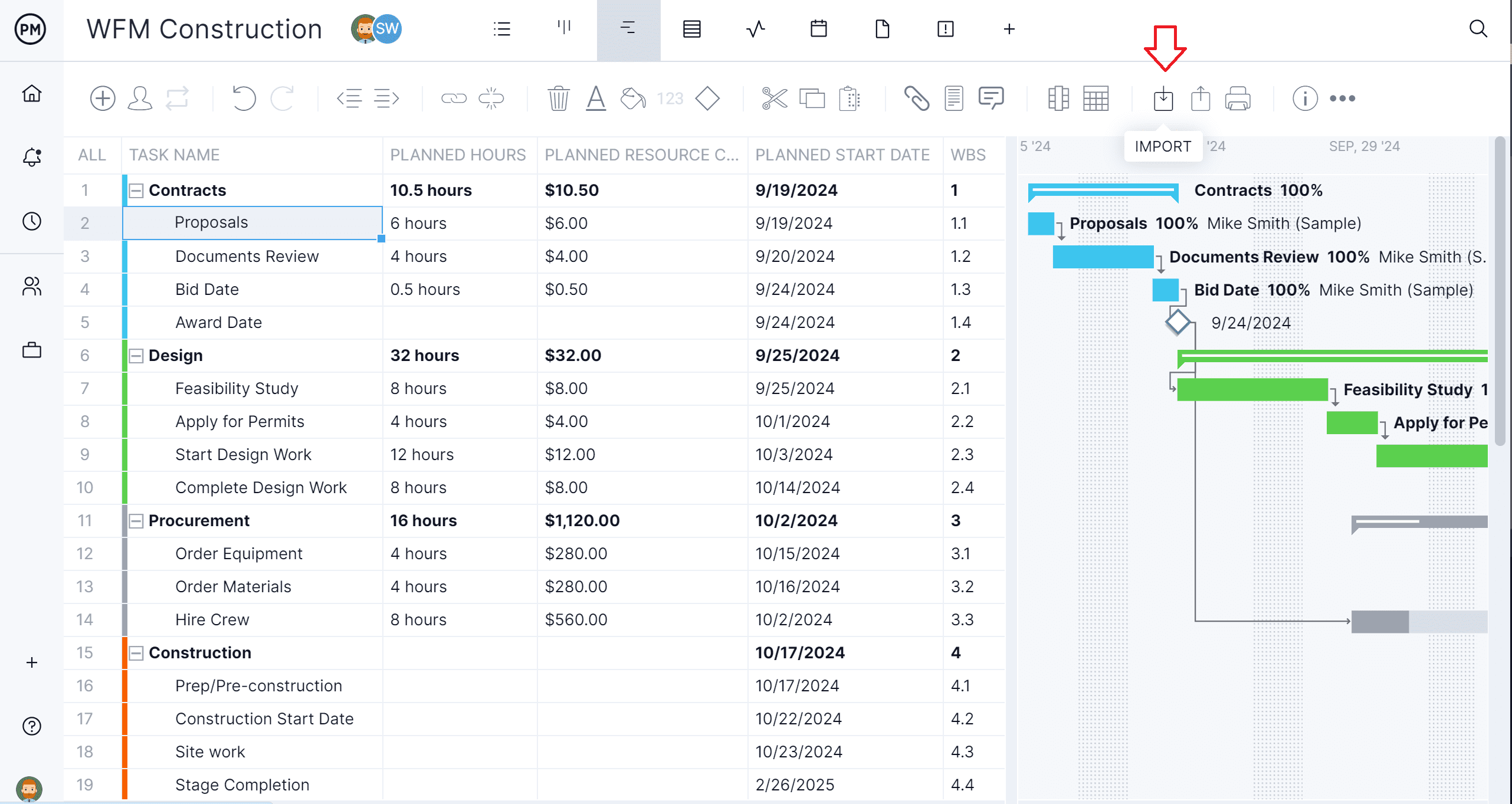
2. Select MPP File
A window will ask which file to import. Navigate to the MPP file to be imported. It will have an MPP file extension.
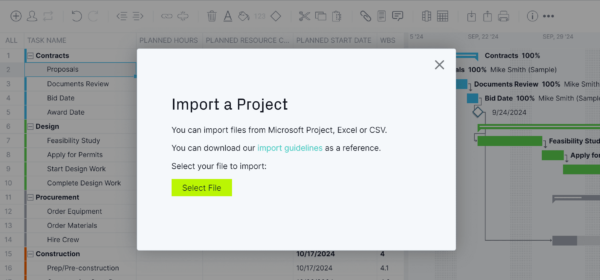
3. Make Import Options
Choose whether to import the MS Project Server file to an existing project or open it as a new project. There’s also an option to either replace the data or keep it.
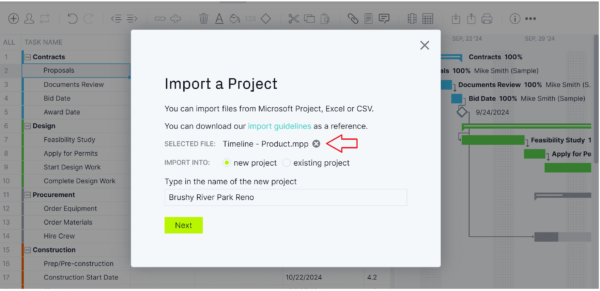
4. Import Everything or Just a Task List
At this point, choose how to import the file. One option is to import all the data, another is to just import the task list.
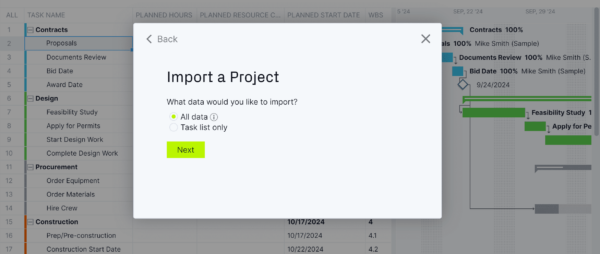
5. Finish Up & See Microsoft Project File Online
When a window that says, Success appears, users can now share the file, edit it and then export the file back to MS Project Server. It’s that easy.
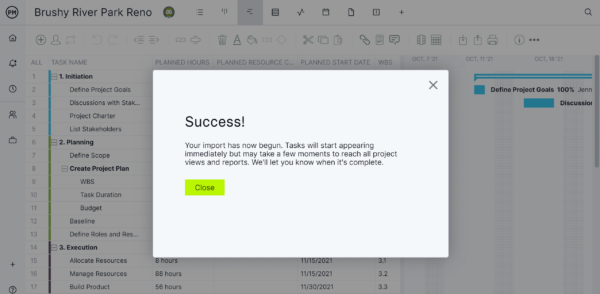
More Microsoft Project Server Alternatives
There are more than a couple of Microsoft Project Server alternatives that users can choose from. Here are a few more Microsoft project management software options that can help run projects without the pitfalls of Microsoft Project Server.
1. Microsoft Project for the Web
Microsoft Project for the Web is a cloud-based Microsoft Project Server alternative and part of the Microsoft 365 suite. It has a modern and intuitive design that helps users plan, manage and collaborate on projects. It has Gantt charts, task management features and a board view to accommodate different project management methodologies.
2. Microsoft Project Online
Microsoft Project Online is another cloud-based Microsoft Project Server alternative that can handle both project and portfolio management. It’s also part of MS 365 and has Gantt charts, resource management and collaboration tools. There are reporting and dashboards that allow project and portfolio managers to analyze data as well as customized templates to help users get started.
3. Microsoft Project Professional
Microsoft Project Professional is a desktop Microsoft Project Server alternative that’s used in advanced project management. Features include Gantt charts, some task dependencies and critical path analysis. It has resource management tools to allocate, level and track resources as well as task and cost management features. There are built-in customizable reporting and collaborative tools.
Microsoft Project Server FAQs
To end the article, let’s collect some frequently asked questions about Microsoft Project Server to help readers choose whether this project and portfolio management somewhere is a good fit for their organization.
Is Microsoft Project Server Free?
No, Microsoft Project Server is not free. It’s a paid product that requires licensing fees.
Is Microsoft Project Server the Same as Microsoft Project for the Web?
No, Microsoft Project Server is not the same as Microsoft Project for the Web. They serve different purposes and offer different functionalities.
Is Microsoft Project Server Included in Microsoft 365?
No, Microsoft Project Server is not included in Microsoft 365. It is a separate, enterprise-level solution that requires a distinct licensing agreement.
Related Microsoft Content
For those who are still on the fence and want to dig a little deeper into Microsoft products and how they compare to other project management tools, here are a bunch of links to free articles that can help one decide the best tool for them.
- Microsoft Project: Plans, Training and How to Download
- Top Microsoft Project Management Software
- Microsoft Project vs. ProjectManager
- Microsoft Project Online: Pros, Cons and Best Alternatives
- Microsoft Project for Mac: How to Run MS Project Files on Mac
- Best Microsoft Project Alternatives: Free & Paid Options
- What Is Microsoft Lists? Uses, Features and Pricing
- Microsoft Lists vs. Planner: In-Depth Software Comparison
- Microsoft Project Gantt Chart: A How-to Guide
- Microsoft Planner vs. Project: In-Depth Software Comparison
- Best Microsoft Planner Alternatives of 2024 (Free & Paid)
ProjectManager is online project and portfolio management software that connects teams whether they’re in the office, out in the field or anywhere else in the world. They can share files, comment at the task level and stay updated with email and in-app notifications. Join teams at Avis, Nestle and Siemens who are using our software to deliver successful projects. Get started with ProjectManager today for free.

