Whenever there’s a project, there should be a plan. There are many different ways to plan a project, each with their own advantages and disadvantages. Choosing the right planning method ultimately depends on the complexity of your project and your organization.
When you have a long-term project that needs to be evaluated regularly, and you’re dealing with numerous stakeholders, the phase-gate process could be an ideal fit for your organization.
What Is the Stage-Gate Process?
Similar to the waterfall methodology, the stage-gate process is a linear project management concept punctuated by stages of development followed by benchmarks for assessment known as gates. It’s been used by many organizations driven by a need for quick, product-to-market launches.
To understand how this project management methodology works, it’s important to define its two foundational concepts, stages and gates.
What Are the Gates of the Stage-Gate Process?
In the stage-gate process, a gate refers to a decision checkpoint between project stages. At a gate, stakeholders will pause to assess the project’s progress, look at its deliverables and determine whether to move forward with, modify or stop the project altogether. They make these decisions based on predefined criteria including things like market viability, cost analysis, technical feasibility and business goal alignment. The three main goals of gates include quality control, risk mitigation and resource allocation.
To implement the stage-gate process, you’ll need the right project management software. ProjectManager offers tools such as Gantt charts, dashboards and reports, which are ideal for monitoring progress, resource utilization, costs and timelines throughout each step of stage-gate projects. Get started for free today.
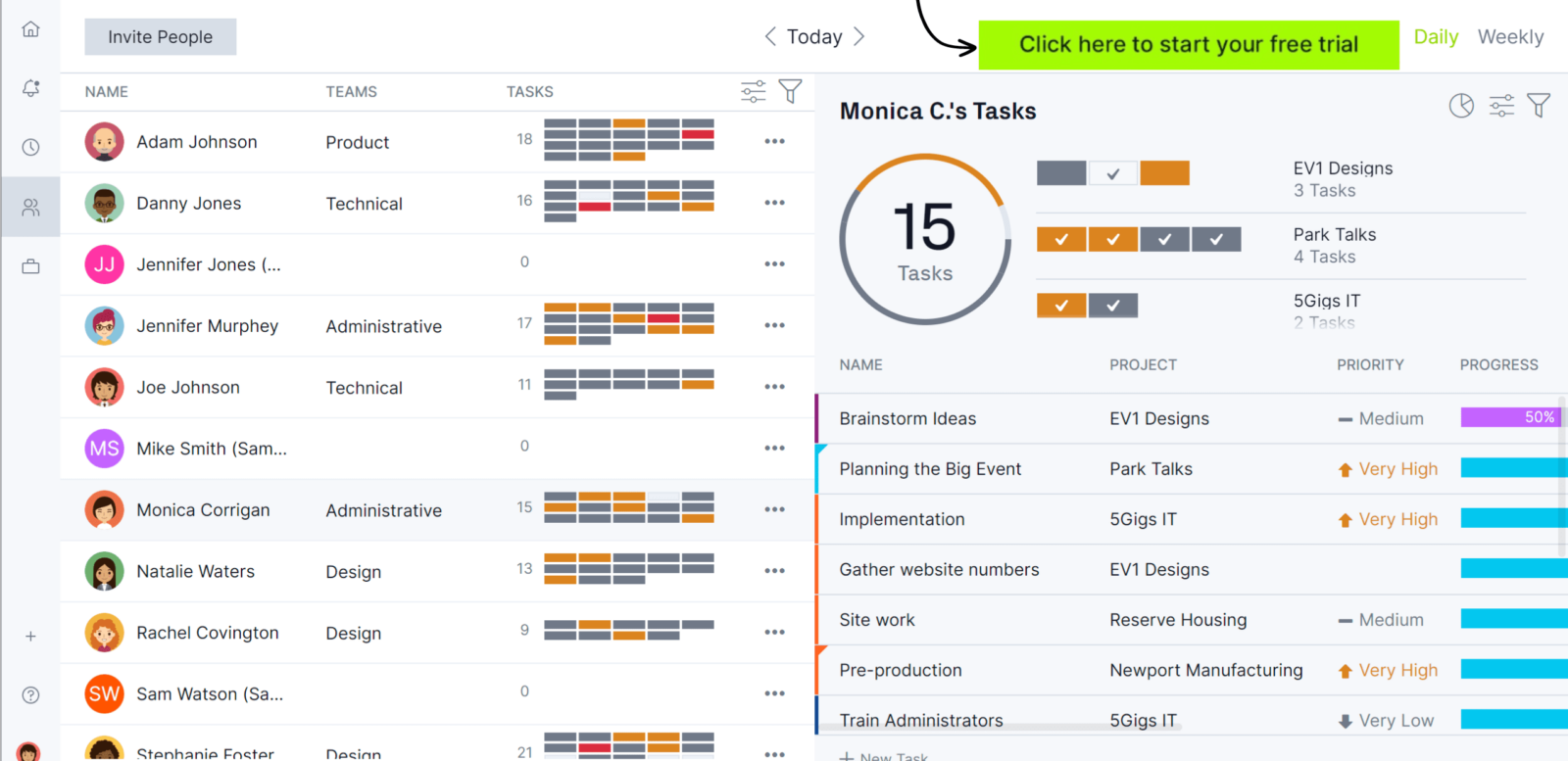
What Are the Stages of the Stage-Gate Process?
As a collaboration-driven process, phase-gate enables input and iteration in a short timeframe. Though it can be customized to include as many stages as needed, it is notable for five key steps. These steps are designed to prevent the project from continuing to the next phase without buy-in from key stakeholders.
Ideation
Before we define the five phases, every project is kickstarted with a preliminary ideation phase. It’s during this phase that the project actually starts to take shape.
Stakeholders will gather into breakout sessions and participate in group brainstorming meetings. At this point, anything goes, and inspiration can come from anywhere. Once the idea becomes more concrete, key stakeholders will gather and discuss the resources needed, the project scope and the financial buy-in required to make this project a success.
Ideation Phase Documentation
- Project Charter: Outlines the project’s purpose, scope, goals and objectives and acts as a foundation for the entire project.
- Feasibility Study: A detailed analysis that looks at the viability and practicality of a proposed project or plan.
- Stakeholder Register: Helps identify, analyze and manage groups or individuals interested in or impacted by the project.
- Stakeholder Map: Visual representation of the project’s stakeholders mapped by their influence and level of interest.
Scoping
Think of this phase as the pre-construction phase. The company now has a new product/business opportunity in mind with an outline on how to achieve that, but it’s in this phase where stakeholders take a critical look at the viability of it. Identifying strengths and weaknesses of the product will help stakeholders take a 360-degree view of the new project.
It’s also during this phase that you determine risk factors. Examine how detrimental a product launch could mean for your place in the market, if this brings in any new competitors and if so, identify which ones ahead of time. Take a look at how the competitors have reacted in the past to understand how they might react to your new project.
Again, at the end of every phase is the opportunity to have leadership decide on whether or not to kill the project or continue forward.
Scoping Phase Documentation
- Requirements Document: A formal document that outlines both the expectations and needs for a product or system that acts as a blueprint for the development team.
- Work Breakdown Structure: A hierarchy of the overall scope of work that the project team will executive to meet the project objectives.
- High-level Cost Estimations: A forecast of the financial resources needed to complete a project within a defined scope.
- Project Schedule: A project schedule is a detailed plan that outlines the needed tasks, timelines and milestones to complete the project.
Building the Case Plan
This phase is similar to the ideation phase or the scoping phase but is different in that more concrete plans come together here. Think of this as the backbone of your entire project.
This phase is typically resource-intensive and includes four key steps:
- Define & Analyze Your Product:This is where you build upon research from Phase 1 and include data such as target demographics, if this fills a customer need currently unmet by anyone else on the market, etc.
- Build your Business Case: This builds upon the research from phase 1 by defining your product and the reason for building it.
- Build your Project Plan: Think of this as a project plan within a project plan. This includes a list of tasks, resources, a timeline, etc.
- Review the Feasibility: Consider all risks and assess the resources, time and money needed to make this project happen successfully, and review if it’s possible.
Development
This is where all key stakeholders and investors get started. The dev team starts developing; the copy team starts writing, and the design team starts designing. It’s in this phase where all the details of the project have been mostly ironed out, and the product really starts to take shape. This is also known as the prototype phase.
Development Phase Documentation
- Proof of Concept: A test run to see if a concept can work in practice; it isn’t a full-fledged product but helps assess the viability of an idea.
- Test Plan: A detailed document that includes the scope, resources, approach and schedule for testing a software application.
- Progress Report: Provides an update on how the progress is unfolding in a project.
Testing & Validation
This phase effectively acts as the quality assurance phase. Bugs are ironed out; edits are made to the prototype, and final touches are made on all design and copy.
It’s also in this phase where you can do some light market/field testing. Get a group together of people unrelated to the company and have them test out the user experience of the product that you’re building out.
Testing and Validation Phase Documentation
- Test Case: This is a specific set of instructions that help test a particular feature or functionality of a software product.
- Test Report: A formal document that summarizes the findings from a testing phase or cycle.
- User Feedback Documentation: This is information gathered from users about their experience with a service or product.
- Issue Log: A document that tracks and manages issues that come up during the project, it helps identify and resolve issues efficiently.
Go-to-Market
After all of the stakeholders have signed off on the product, everything has been tested for quality assurance, and the product is launched, this is where product managers and leadership review the success of the phase-gate process. What were the successes of the product? What were areas that could be improved upon both on a team-specific level and a company-wide level?
Go-to-Market Phase Documentation
- Deployment Plan: A detailed strategy that outlines the procedures and steps to launch a new software system or application.
- Training Manuals: A set of documents that outlines how the product is used to ensure a smooth implementation for all stakeholders.
When to Implement the Stage-Gate Model
The phase-gate process is ideal for projects that involve large teams across multiple departments, as it is designed to handle many spinning plates in a short amount of time. It is typically used for new product developments, software/app/website launches and business-wide changes.
New Product Development Projects
For new product development projects, the stage-gate model helps guide the process from start to finish. Each stage revolves around achieving certain tasks, such as generating ideas or conducting market research, prototyping, testing or commercialization. The gates act as checkpoints to evaluate aspects like customer alignment, feasibility, technical soundness and financial viability. If it passes all of these tests, the new product development project will continue.
Research and Development (R&D) Projects
The stage-gate model can also be used for R&D project as it helps break down uncertainty into more manageable parts. For these types of projects, stages usually include ideation, proof of concept, prototyping, validation and scaling. Stakeholders will delve into the technical feasibility at each stage as well as ensure it aligns with the organizational goals.
Capital Intensive Projects
These types of projects usually include things like infrastructure development or industrial manufacturing. For capital intensive projects, the phase-gate model lends itself to careful planning and risk management. Common stages include a feasibility study, procurement, construction and operational readiness. Gates help to validate cost estimates, compliance with regulations and resource availability. Because the model takes on a more structured approach, it helps manage any risks while keeping stakeholders in the loop.
How to Build Out Your Gates
When designing effective gates for your phase-gate process, start by creating a checklist. These can mimic your Key Performance Indicators. Each point on the checklist will be scored on a 0-10 scale, and once tallied, will help stakeholders and leadership quickly decide on whether to go/kill.
Most items in a checklist ask questions of strategic, technical, or operational importance, such as:
- Does this align with our business strategy?
- Does this provide unique benefits to our customers?
- Does this meet our customers’ needs?
- Will this provide value to both us and our customers from a monetary standpoint?
- Does this match our market size?
- Will this allow for market growth?
- What is the technical uncertainty/risk?
- What is the timeline of the payback period?
- What will the support and operation be?
Remember, this will happen after each phase. So make sure the checklist is broad enough to apply to all the phases but specific enough to cover project-related questions.
Stage-Gate Process Example: Launching a Website
Below is an example of some of the phases you might use if you were launching a website. There’s a gate at the end of each phase below, allowing for assessment and decision-making before moving on to the next stage.
Stage 1: Market Research
Start by conducting market research to better understand project objectives and criteria. Here, define the goals of the website as well as its target audience and any competitors. Deliverables during this stage should include audience personas, objectives and any insights into competitors. The gate criteria should be the website approval purpose, the definition of the target audience and the website project’s feasibility.
Stage 2: Website Design
Next comes the design phase of the website. The goal is to create high-quality mockups including visual designs, branding, typography and color schemes. The gate criteria for this phase should include the approval of the website’s design and overall brand alignment.
Stage 3: Front-End Development
In stage three, the objective is to code the user interface using JavaScript, HTML or CSS. All web pages should be interactive using the design mockups that were previously established. The gate criteria in this project stage should be approval of the website’s responsiveness, overall functionality and cross-browser compatibility.
Stage 4: Creating Website Content
In stage four, the website’s content will be developed and integrated. All copy, including images and videos on each page, should be optimized for SEO. The gate criteria should include the approval of the content for accuracy, overall tone and SEO compliance. To ensure your content meets these standards, it can be helpful to explore SEO services, which specialize in aligning content with current search engine algorithms.
Stage 5: Back-End Development
This stage focuses on building out the server-side logic and database integrations. All back-end systems should be fully functional. The gate criteria includes approval of the integrations, performance and security measures.
Stage 6: Launch
Finally, the website is ready to be launched to the live server. The gate criteria includes the approval of deployment checklist and the website’s readiness in a live environment.
Below is an example of some of the phases you might use if you were launching a website. There should be a gate at the end of each phase below, allowing for assessment.
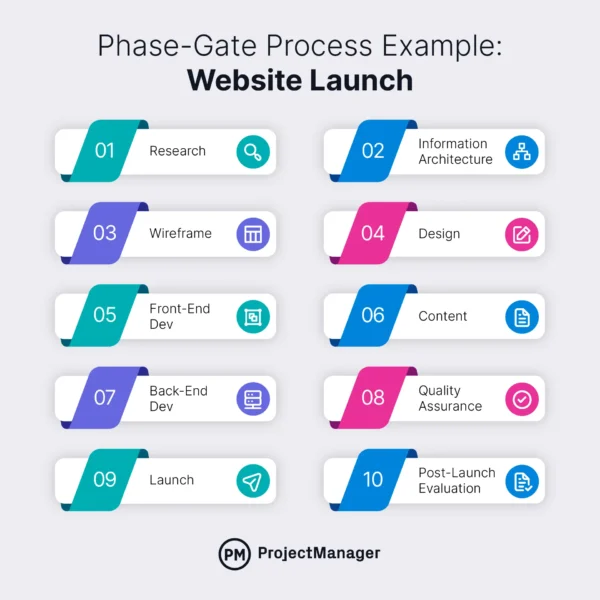
Advantages & Disadvantages of the Stage-Gate Model
Phase-gate is brilliant in that it eliminates ad-hoc changes and unplanned edits to the product. It also acts as a single hive-mind for your entire team, creating an atmosphere of structured creativity with built-in room for planned innovation. While the phase-gate process is similar to the Waterfall method in the way that it maps out a linear path forward, its major difference is that it doesn’t rely on a calendarized or static project list.
Advantages of the Stage-Gate Model
It’s especially advantageous for large companies of 10,000 or more people where multiple stakeholders involved have the ability to go/kill the project at any gate, as it reduces the risk of outlier opinions throwing the project off-course.
Not only does this allow for a more seamless product launch, but it also leaves room for valuing employees, giving your staff a sense of achievement.
Its primary advantage is its speed. The phase-gate process is incredible at keeping employees on task. With the right information they need to complete the project in an incredibly short amount of time, this saves your company in money and resources it could instead allocate elsewhere.
Disadvantages of the Stage-Gate Model
When your company has too many cooks in the kitchen, the phase-gate process can be a chore. When too many stakeholders are in every meeting, present during every phase and every gate, conflicting opinions can become cumbersome and inhibit the creative process.
Be sure to have leadership agree on creative goals from the outset so that the phase-gate process can leave room for creativity up to the creatives.
Best Practices for Implementing the Stage-Gate Process
In order to make a phase-gate process roll out effectively and efficiently, the doors for cross-channel communication shouldn’t just be open, they should be made easy for each team to chat with an adjacent team quickly, easily and successfully. This also means keeping meetings engaging, interactive and necessary for all who are involved.
The best part about phase-gate is that if a problem becomes too big, the project has many opportunities—gates—to shut down the process. So any conflict or issues that might arise have already been anticipated and conflict can be mitigated at many different levels.
How ProjectManager Can Help the Phase-Gate Process
ProjectManager is an award-winning project management software equipped with lots of project planning, scheduling and tracking tools and features that are ideal for the stage-gate process. Here’s a quick overview of some of them.
Plan with Robust Online Gantt Charts
When building out the phase-gate process, many companies rely on clunky, outdated tools to create their roadmaps. With ProjectManager, you have access to an easy-to-use Gantt chart to build out phases and gates for a more effective roadmap for large projects across many teams. You can also set milestones and dependencies so nothing goes forward until a decision has been made to go to the next phase. Additionally, you have the ability to share documents quickly, collaborate on project phases, and make the process a little less meeting-heavy.
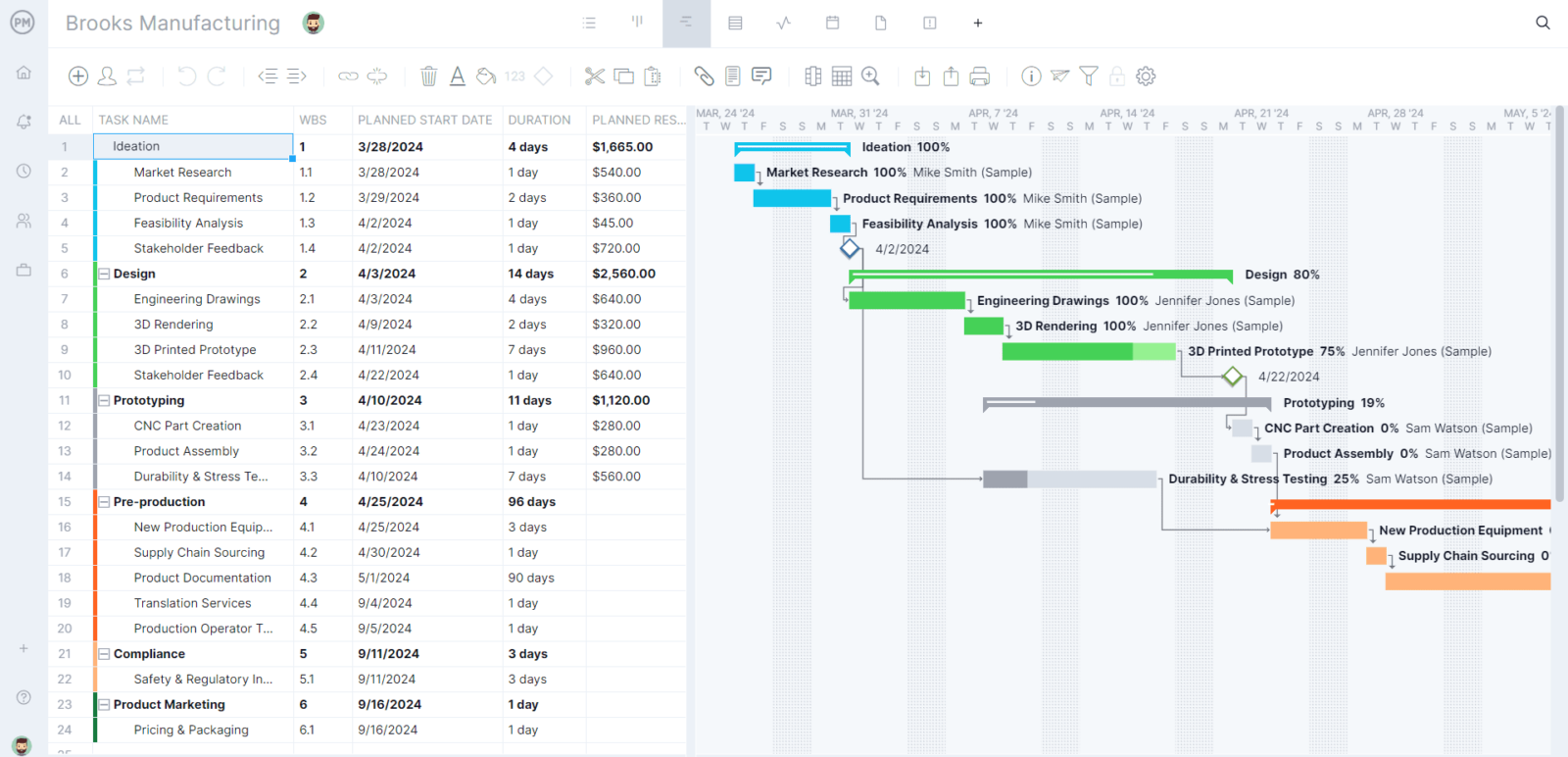
Monitor Projects with Real-Time Dashboards and Reports
Stage-gate projects typically deal with numerous stakeholders, so it’s important to keep them updated. Rather than putting together dashboards and reports by hand, teams instead can rely on our automated dashboards and reports. We have project and portfolio-level dashboards that automatically track six key project metrics using live data across the software. To provide stakeholders with a tangible deliverable, utilize our customizable reporting feature that makes it seamless to gather relevant data. Send the report as a PDF or print it and bring it to a meeting.
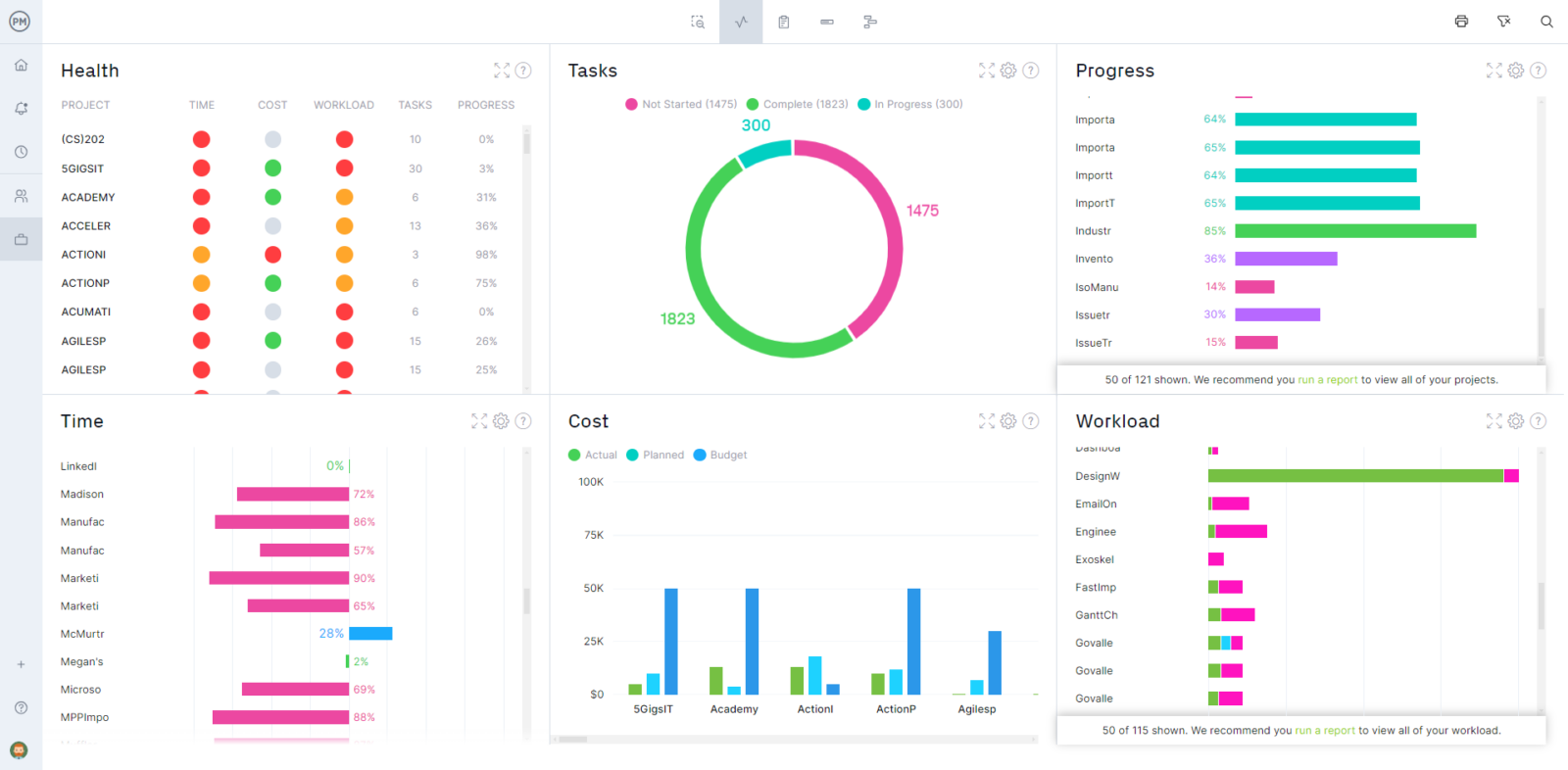
The phase-gate process is a lengthy undertaking, one that requires a powerful tool. Projectmanager.com is a cloud-based project management software that lets you easily plan, schedule and manage your projects online. Start your free 30-day trial today.

