It’s Friday evening, 6:00 pm and you’re watching the clock while stuck in a meeting that feels like it’ll never end. Even worse, you have a bunch of tasks that haven’t been completed, invoices to file and reports to create. You’re so busy that in reality, you get nothing done.
If this is your case, a personal kanban board could help you plan, schedule and track all these tasks so you can manage your workload without feeling overwhelmed.
Kanban which means signboard or billboard in Japanese is a visual work management system that uses boards and cards to manage tasks, workflows and projects of any kind. Taiichi Ohno developed it in the 1940s by Taiichi Ohno at Toyota as a system to manage workflows and improve the overall efficiency of the production process.
However, over the years, kanban boards spread across industries such as project management, construction and business, among many others. This is due to their versatility and ease of use and are now used by anyone, including individuals who need to manage their tasks.
What Is Personal Kanban?
The term personal kanban refers to using kanban boards, principles and practices from the kanban methodology for managing personal activities.
Here’s how it works. First, you make a kanban board and create kanban cards to represent your tasks. Then, move them across the kanban board columns to track their stage of completion.
Traditionally, kanban boards were physical but now there are many kanban software alternatives you can choose from to make digital and online kanban boards.
ProjectManager is award-winning project management software with advanced kanban software features that can help you manage your workload so you can excel at the workplace or simply manage your daily life activities. In addition, ProjectManager offers other tools such as project calendars, task lists, dashboards and reports to manage your activities. Get started today for free.
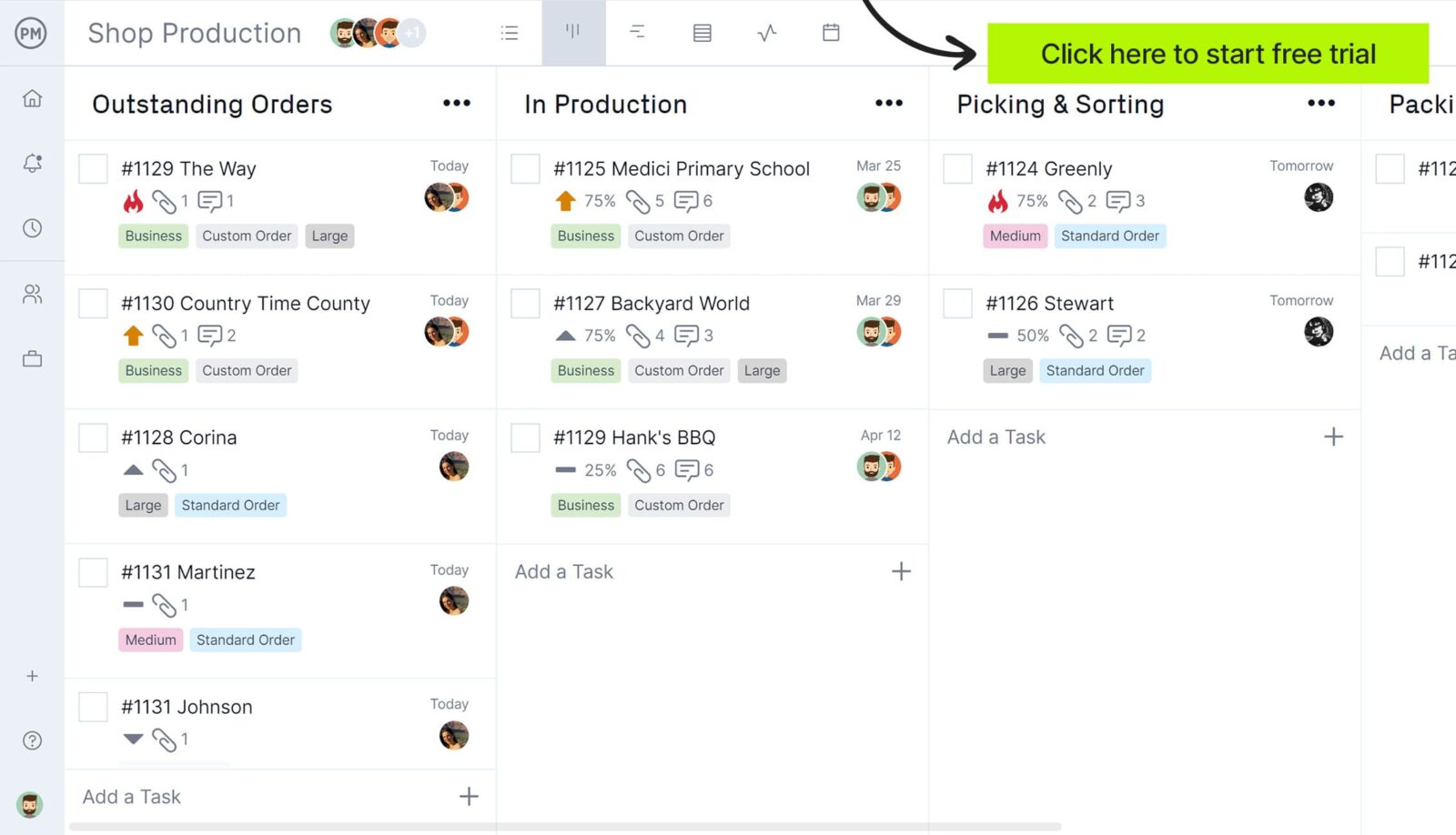
What Is a Personal Kanban Board?
A personal kanban board is a visual task management tool that allows individuals to manage their activities whether they’re professional or personal. Kanban boards allow you to make columns for each stage of completion of tasks.
By default, kanban boards have three columns: to-do, doing and done. You can use these three columns to list your pending tasks, the work in progress and the completed work. But that’s only the beginning. Depending on your needs, you can create as many columns to manage your workflows. Here’s a personal kanban board example to better illustrate how kanban can help manage personal activities.
Personal Kanban Board Example
To better understand how kanban boards can help organize your personal workload, let’s put this into a real-life context. Pretend you were promoted to a new role as a business unit manager and you’ll have to complete ongoing tasks from your former role and take on new tasks as you transition to the new position.
Here’s a list of sample tasks:
- Every day your boss wanted you to finish some project report
- Every month the financial controller wanted you to review Business unit records
- Every day my clients (old and new ones) wanted you to schedule appointments for project progress review meetings and, at the same time, your boss wanted you to schedule program progress review meetings
- Your friends wanted to have coffee with you
- Your daughter wanted you to attend her recital or to get her at school
- Your father wanted me to call your mother: “It’s been more than two weeks, you know!”
- Your wife wanted you to be (more) present
This might sound like a lot of work, but you don’t need to be overwhelmed. Instead, you can use ProjectManager’s online kanban board to visualize tasks so you can do the “right work” at the “right time.” To keep things simple, you can get started with the default kanban board columns “to-do,” “doing” and “done.” Here’s how it looks.
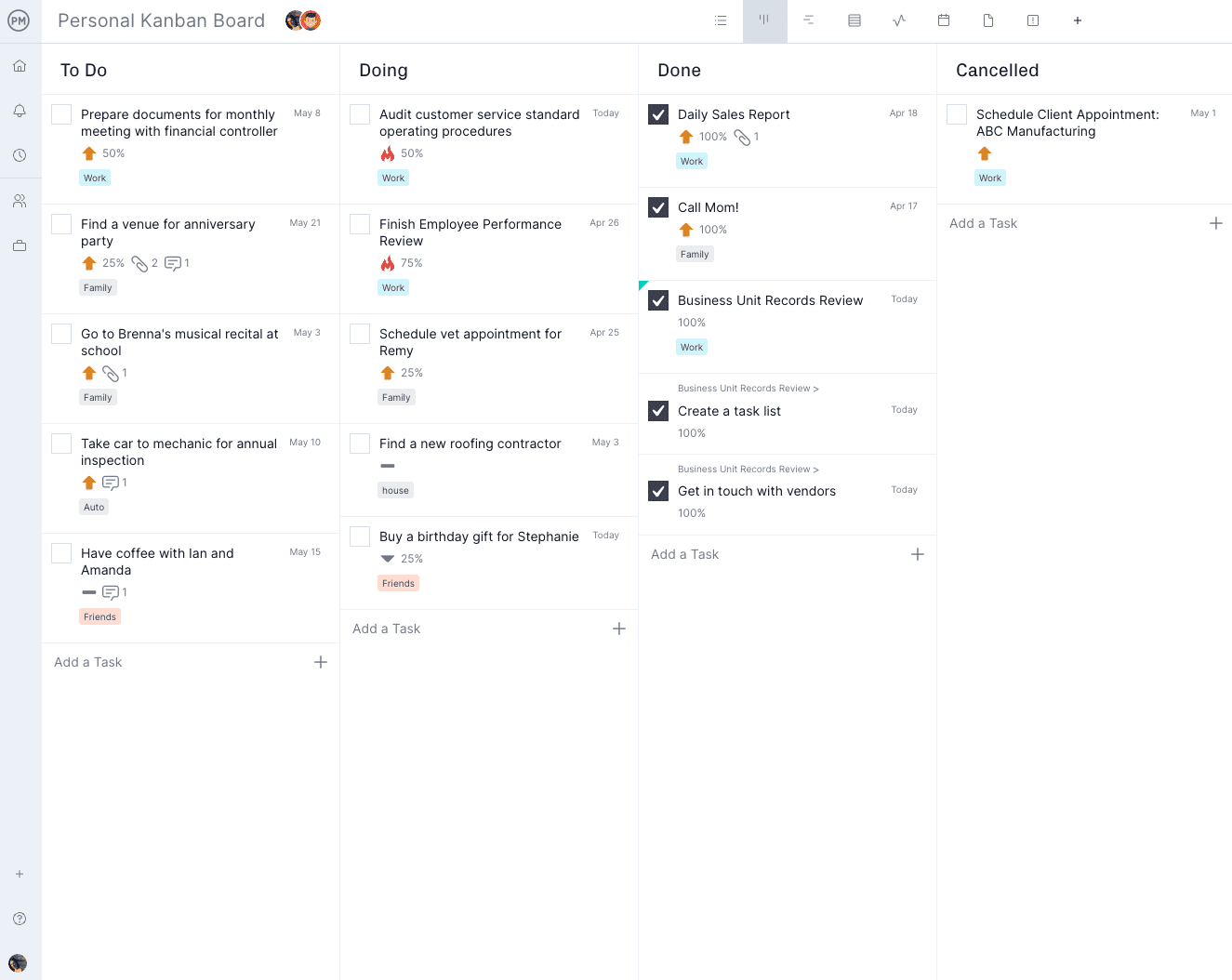
How to Make a Personal Kanban Board
Now that you better understand what a personal kanban board is and how it works, let’s review the process of making one.
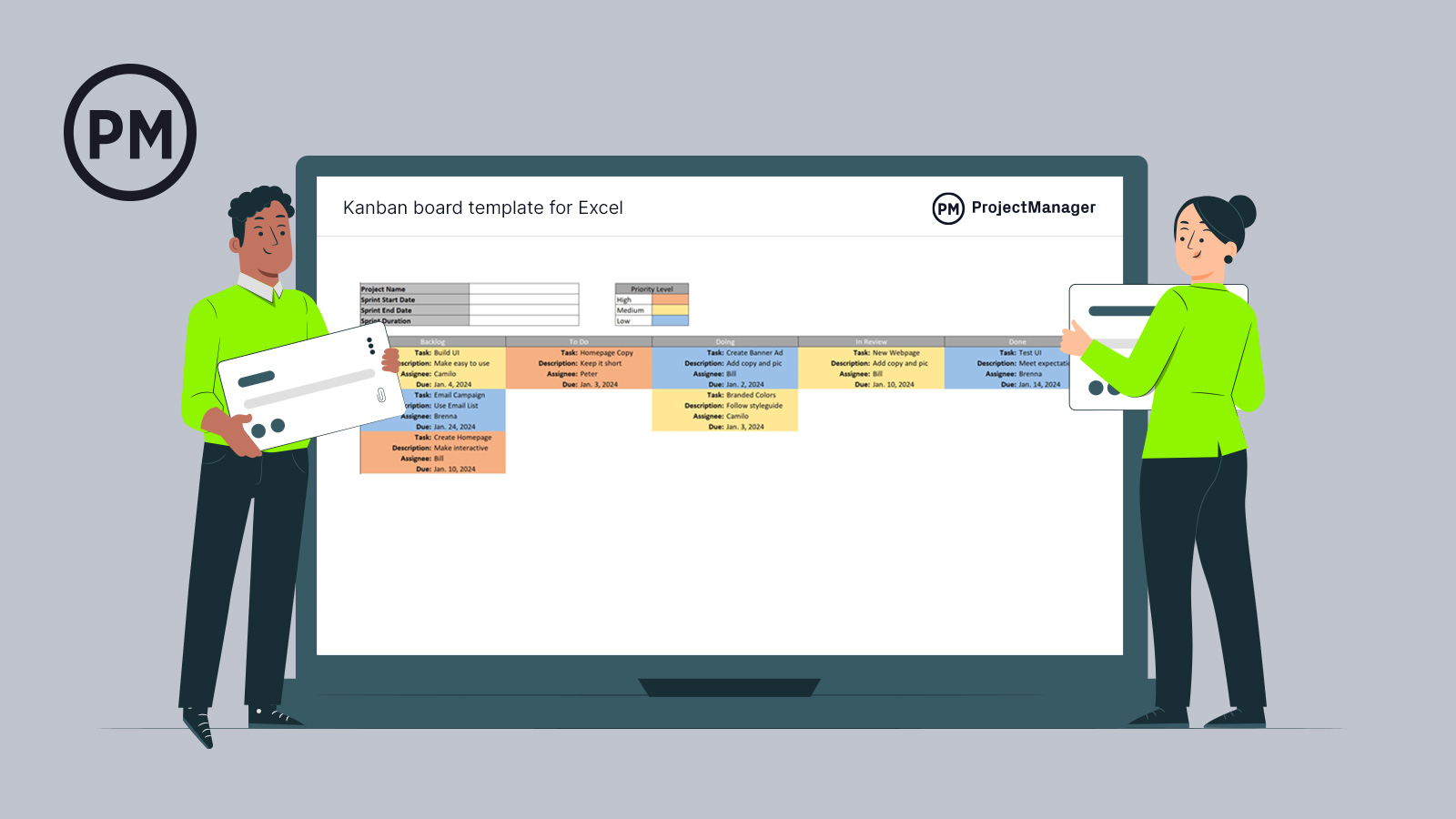
Get your free
Kanban Board Template
Use this free Kanban Board Template for Excel to manage your projects better.
1. Make Kanban Board Columns to Define Your Workflow Stages
The first thing you should do is to create kanban board columns that make sense to you and can help you reflect the stages of completion of your tasks. As we stated above, you can get started with the kanban board default columns, “To-do” (work waiting to be considered/processed), “Doing” (it’s your work-in-progress/WIP), and “Done” (hallelujah!).
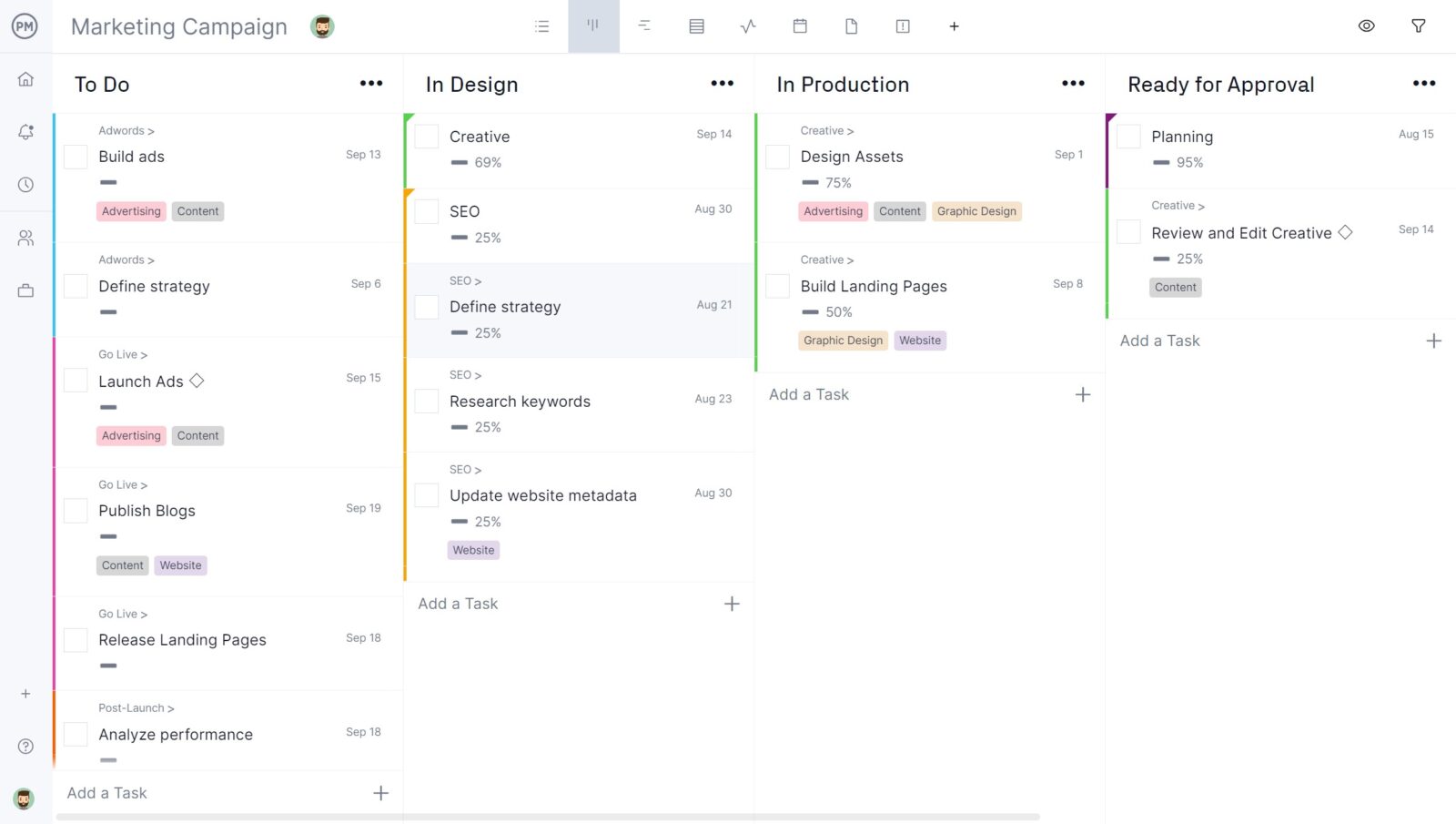
You can use a physical whiteboard to make a kanban board and use Post-it notes as kanban cards, but we strongly recommend using kanban board software, which facilitates the process of planning, scheduling and tracking the completion of tasks.
For example, ProjectManager is one of the best kanban software because of its advanced, yet easy-to-use task management and project planning features that you can access anywhere, any time as long as you have an internet connection.
2. Make Kanban Board Columns to Represent Tasks
Once you’ve defined the columns for your kanban board, it’s time to create kanban cards to populate them. As stated above, kanban cards show details about tasks, such as a short description, due dates, priority level and percentage of completion among other things. The more details your kanban cards show about tasks, the better, as you’ll be able to better track your progress and performance.
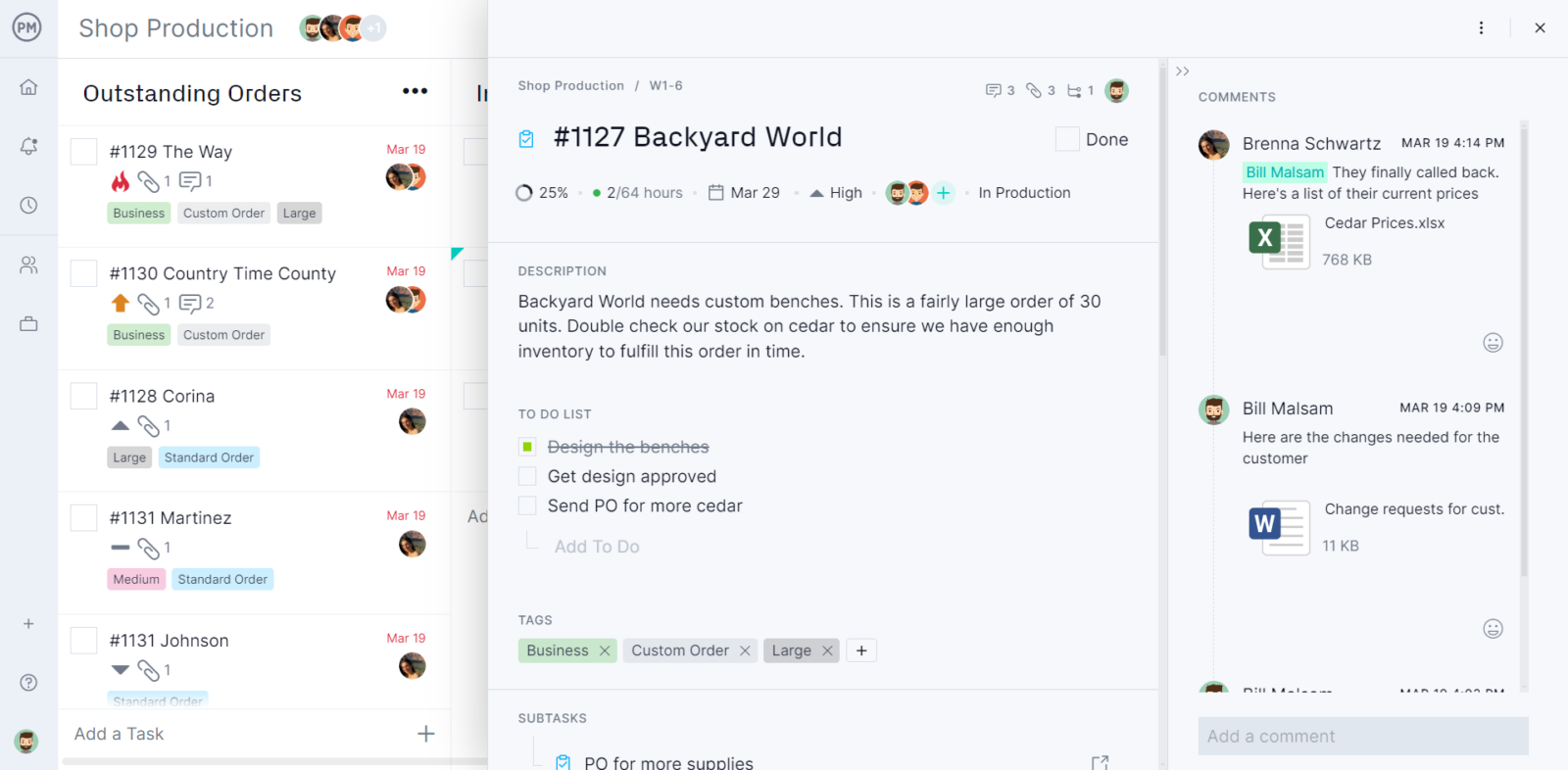
Online kanban software like ProjectManager also allows you to attach files to kanban cards and use them to communicate with your team in real time, allocate resources, track costs and much more.
3. Create and Maintain a Backlog
As you execute tasks and complete work, new tasks will emerge, so you must constantly write down everything you need to do and put it in your to-do column. You can also create a separate backlog column for any tasks that come to mind, which you can then evaluate, prioritize and move to the “to-do” column. Don’t lie to yourself. If you’re using a physical personal kanban board, then wallpaper the room with Post-Its if you have to.
Later, you can compress multiple tasks on a single Post-It, or group your tasks by color to simply prioritize them. But for now, just concentrate on pulling tasks out of your head. Now decide which tasks need to be completed first and pull them into your Ready column.
4. Establish WIP Limits
Can’t believe you’ve left a task half-done? Don’t feel guilty. Without visualizing your tasks, you can’t see how many incomplete tasks you have. The question is how many tasks are you able to complete at any given time? The real answer is “not so many.” You have just eight hours in your working day. Our WIP is limited by nature; so let’s impose a limit on our kanban too!
A study by the American Psychological Association states: “Doing more than one task at a time, especially more than one complex task, takes a toll on productivity.” We cannot be effective if we try to do more than one task at any given time. Instead, effectiveness increases when we limit our WIP and focus on a single task.
Let’s start by setting an arbitrary WIP limit, e.g., no more than three tasks. Add this limit to our Doing column. We can increase the number of tasks to complete on days when we are motivated and energized. At the same time, we can decrease this number if there is an emergency that requires our focus.
Kanban Board Template for Excel
This free kanban board template for Excel can help you manage your personal tasks. Simply edit the kanban board columns and kanban cards to reflect the stages of your workflow.
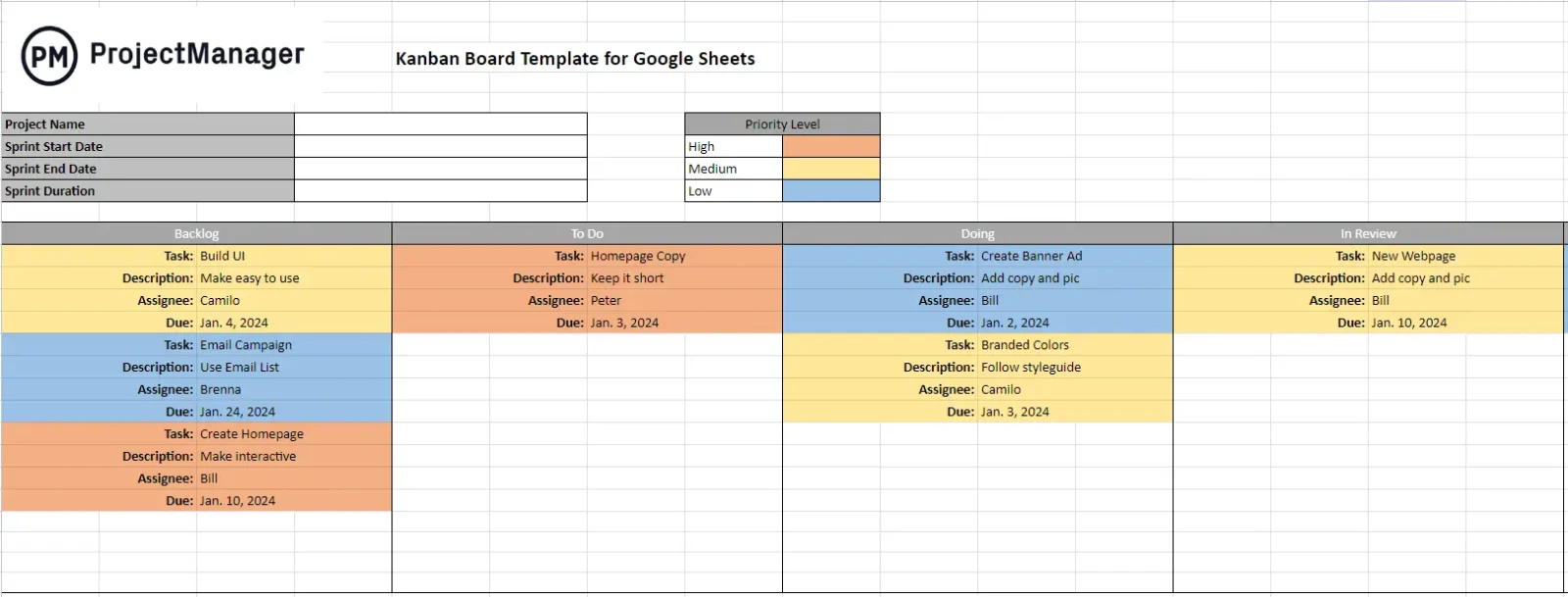
If you’re looking for an online kanban board, you can use our Google Sheets kanban board template instead.
Benefits of Personal Kanban
There are many benefits of implementing principles of the kanban methodology to manage your personal activities. Here are some of the most important ones.
Visualize Work
It’s hard to understand what we can’t see. We tend to pay attention to some things (e.g., deadlines or stakeholders) and exclude others (e.g., passage of time or political changes).
We must have a clear view of our tasks to make better decisions, but above all, we should learn to do something because we believe in the task and its results and decline others (politely, of course).
Limit Work-in-Progress (WIP)
You’re likely asking, “limiting my activities, why?” Because we can’t do more than we are capable of doing. Our capacity (that is our productivity) is limited by many factors, including the amount of time we have or our level of experience or the amount of work that we’ve been assigned.
Prioritize Important Tasks
Pulling a task from “To-do” into “Doing” means indirectly prioritizing our tasks based on the current context. Would you like to know a trick to be effective in prioritization? Ask yourself, “Which tasks can I complete before I leave for my meeting? I just have half an hour” and “Which tasks are the most pressing?”
Now analyze your backlog and pull a few tasks into Ready. Then pull the highest priority tasks into Doing. Pull no more than your WIP limit. As you complete a task, pull it into Done.
Track Your Performance
Have you been effective? Take some time to answer the following questions to track your performance:
- Which tasks did you do well?
- Which tasks were hard to complete?
- Were the right tasks completed at the right time?
This is called a retrospective, a process used to improve your effectiveness. It’ll be your best friend.
ProjectManager Is the Best Personal Kanban Software
If you’ve decided to use kanban for managing tasks from work or keeping track of your personal activities, you should use an online kanban software like ProjectManager. ProjectManager’s kanban view can help organizations manage projects, programs and workflows but thanks to its friendly user interface it’s also an ideal kanban software alternative for creating personal kanban boards.
Advanced Kanban Board Features
ProjectManager’s online kanban boards help you track many details about your activities such as due dates, priority, percentage of completion, estimated duration, and estimated costs. There are also workflow automation settings that allow you to save time when managing recurring tasks.
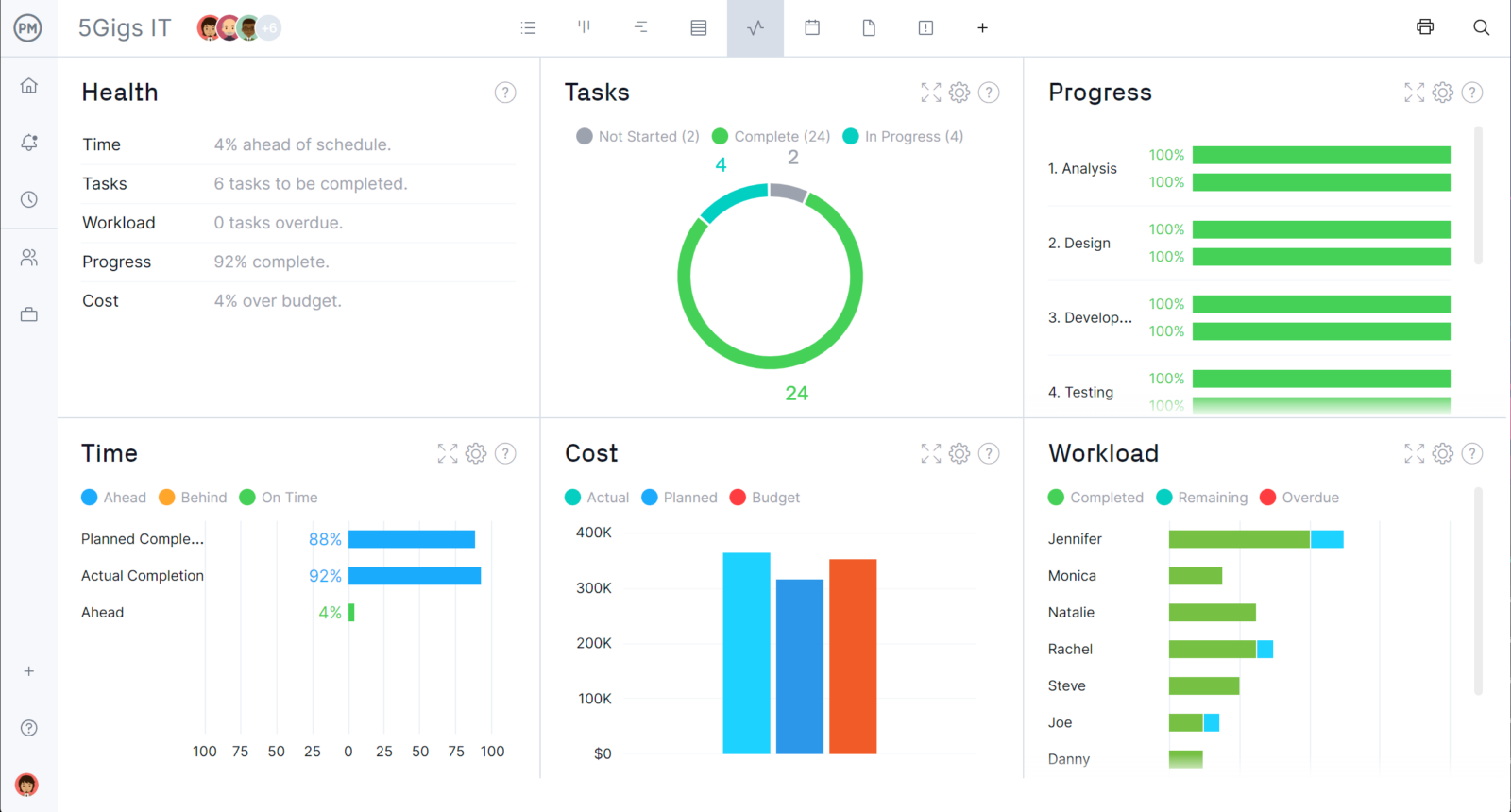
In addition, ProjectManager’s kanban boards sync with real-time dashboards which allow you to track the total costs and progress of all your tasks in one place. You can compare these estimates against the actual duration of tasks and related costs so you can determine whether you’ve completed your tasks on time and within budget.
Multiple Planning, Scheduling and Tracking Tools
While kanban boards might be ideal for managing your personal activities, ProjectManager offers other tools that can help you accomplish the same purpose, such as Gantt charts, project calendars and task lists.
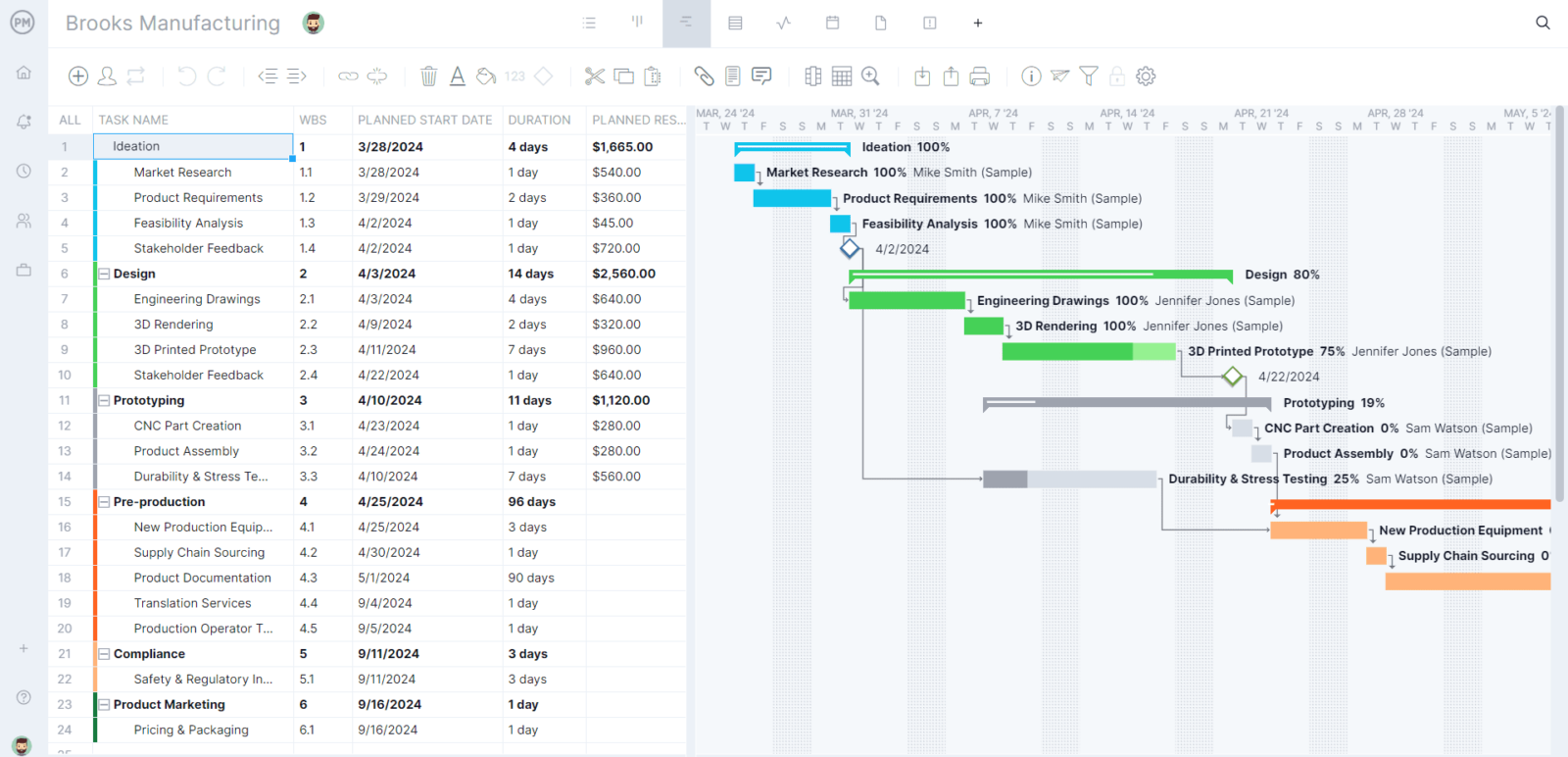
Related Kanban Content
There’s a lot to learn about the kanban methodology, which is why we’ve created dozens of blogs, templates, guides and even software reviews to help you master this workflow management approach.
- Kanban Principles & Best Practices Explained
- How to Make an Ideal Kanban Workflow for Your Team
- Best Kanban Software: Top Free & Paid Options Ranked
- Jira Kanban Board: Pros, Cons & Alternatives
- Trello Kanban Board: Key Features, Pros, Cons & Alternatives
That’s the pros of the personal kanban method, one more tool in your toolbox, to help you prioritize and visualize your to-do lists, no matter your tool. We developed ProjectManager to help busy leaders visualize their project and team’s progress with the customizable Dashboard. It’s a flexible tool that helps drive your personal kanban to completion. Take your free trial now and take your task lists to the next level.

