In project management, a flow chart is a visual aid to understand the methodology you’re using to manage the project. The diagram shows the interdependent and parallel processes over the course of the project’s life cycle.
Project managers use a flow chart to offer a clear picture of process and to find ways to improve project efficiency. A flow chart displays graphically the project’s objective and seeks to more logically order the activities therein. But, a flow chart can also help with monitoring progress and even status reporting.
A flow chart is one of the many project management charts and tools you need as a project manager to control a project. With the right project management software, your management can be even more productive and efficient. ProjectManager has kanban boards for workflows, task lists for streamlined execution and online Gantt charts for detailed project scheduling. Set baselines, track costs, define dependencies and even filter for the critical path. Get started today for free.
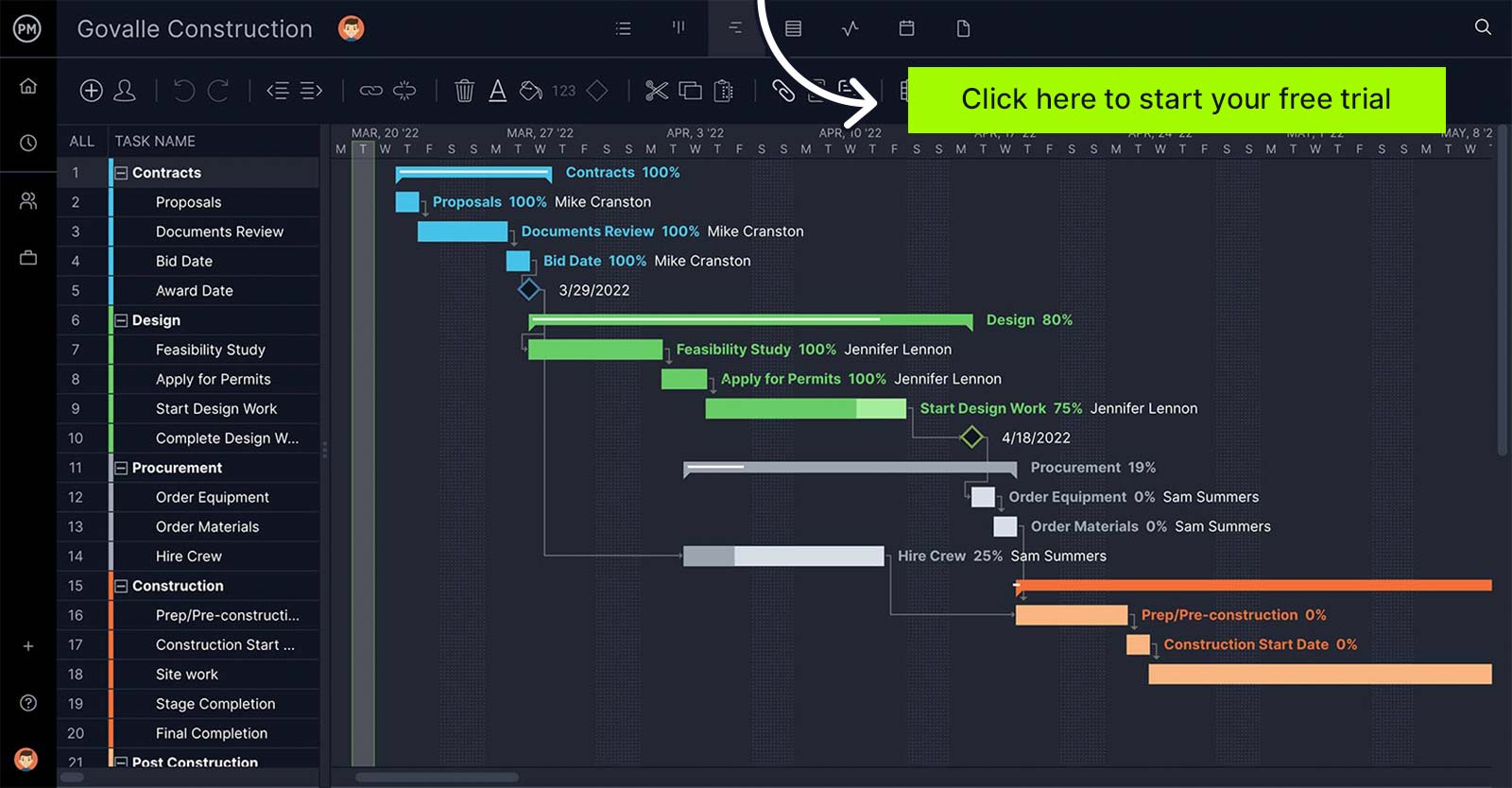
What Does a Project Flow Chart Outline?
A project management flow chart can outline whatever you want to outline. You can have one for the initiation process, which would start with the initiation and flow to the project charter.
That would then lead to two different streams: if the project charter isn’t approved, you must either adjust or cancel the project, which leads back to the initiation, or it results in the cancellation of the project. If the project charter is approved, then you can continue with the planning process.
The Project Plan
The planning process is complex. It starts with planning, collecting requirements and the development of scope. That can go either to project-level indicators or a project scorecard, both of which lead to the project plan. That plan, of course, leads to resources, budgets, schedules, etc. Each of those subsets leads to another point in the flow chart, such as the communications or risk plan, which in turn flows into the change control plan and quality management. Eventually, you reach approval which leads to the execution process, or no approval, sending you back to the beginning.
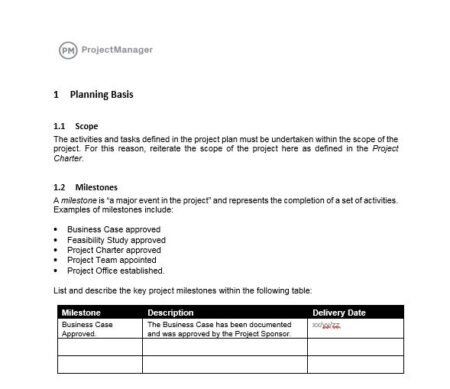
The Execution of a Plan
Executing can be a whole other flow chart, leading to the development of the project team, securing resources for quality assurance and the manner of communication distribution. Again, you either adjust, cancel or continue, and depending on which you choose, you’re back at the beginning, cancelling that phase or moving on to the next procedure.
Monitoring and Controlling the Project
There is naturally a flow chart to note the monitoring and control processes of the project, which starts with monitoring and control and leads to an integrated change control plan. That leads to quality control, which flows into reporting risk and issues, and so forth.

Closing the Project
Even closing a project is a process, and therefore can be visualized in a flow chart. Start with the close of the project, and then the activities that flow from that, including the verification and acceptance of project deliverables and operations, and then the transition to what lessons you’ve learned. Then, you’re ready to sign off!
The Whole Project Process
If you prefer, the whole project process can be captured in a project management flow chart that can be used in congress with the others or as a standalone visual. This macro-flow chart would start with the whole project, leading from the project creation, documentation, task assignments, meetings, agendas, reports, etc. Each of these can lead to its own stream, such as project creation flows into monitoring the project status, while documentation leads to budget, schedule, etc.
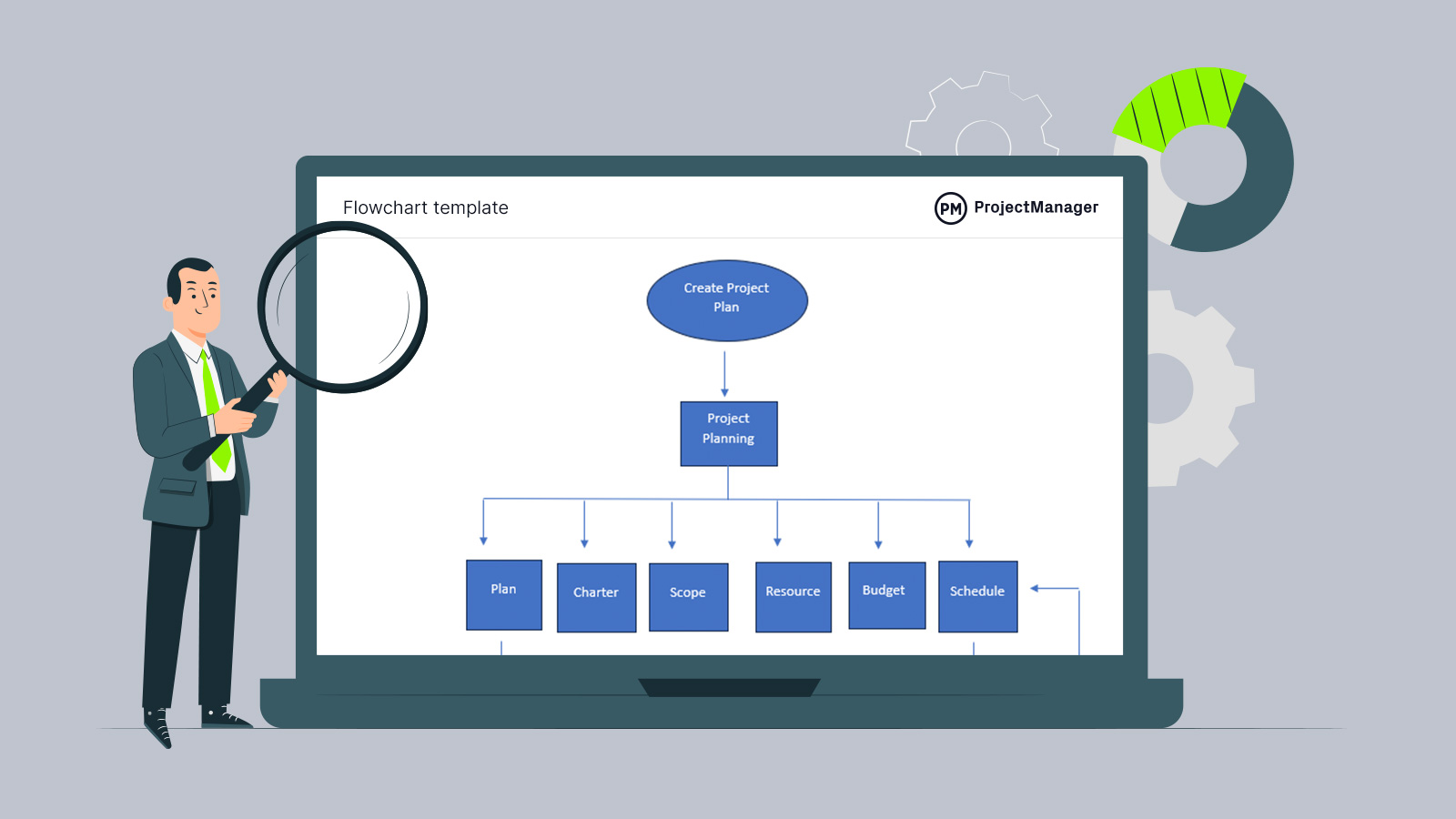
Get your free
Flowchart Template
Use this free Flowchart Template for Word to manage your projects better.
Why Is a Visual Diagram to View Process Important?
Visual diagrams are important because they aid in the understanding of complex systems, which helps you easily drive projects to successful ends. As noted, a flow chart is flexible and can suit your needs, whatever they might be. In fact, a flow chart can help you like your Gantt chart does, by creating a visual that helps you see progress more quickly and intimately than a stack of documents can.
The flow chart can assist in all manner of project processes, such as the planning of a new product, documenting that process and modeling the business process for the project. It can also help you manage workflow, data, the auditing process and anything else that is process-based.
Example of a Process Management Flow Chart
Below is an example of a process management flow chart that allows you to better manage your workflow. You can use it from project concept and initiation all the way through to the end of your project.
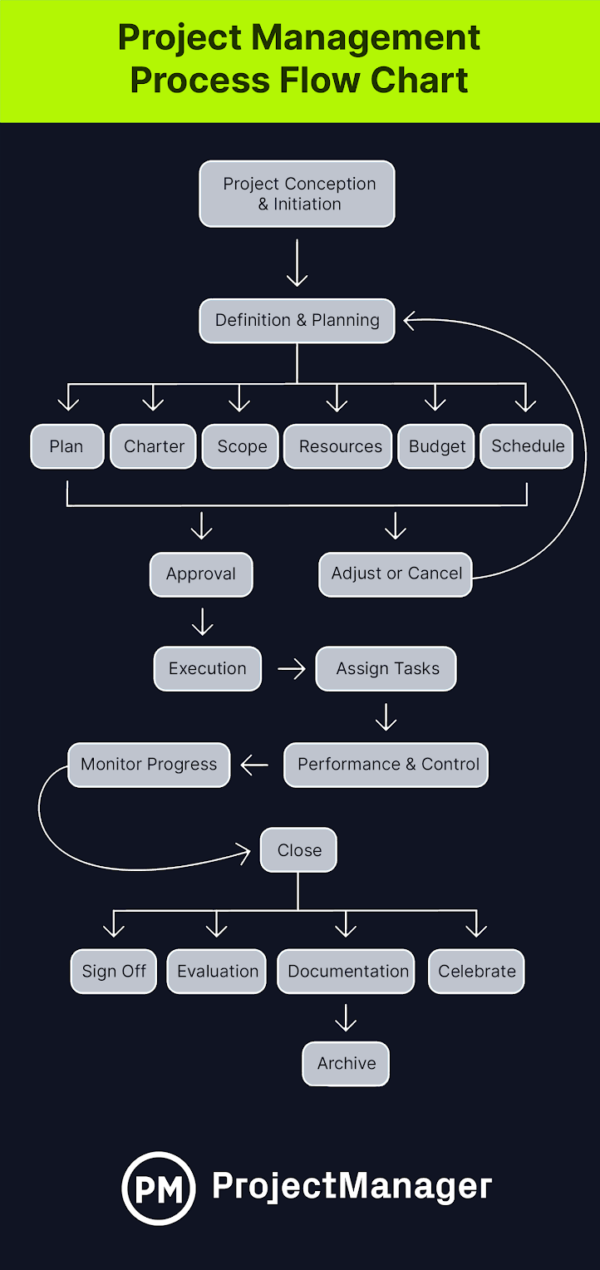
Types of Project Flow Charts
There are different types of flow charts that you can use to diagram your process. A basic flow chart is a simple diagram that represents a series or sequence of steps that involve a decision. Here are some common variations on the theme.
Process Flow Chart
This is used to analyze the flow of activities when making a product or service. It shows the relationship between all the larger components needed to complete the project.
Workflow Diagram
This is used to illustrate and manage workflow. You can focus on process integration, team tasks or both. The objective is to create quality that is consistent by standardizing the process.
The Swimlane Flow Chart
This breaks up the flow into columns, which is helpful for organizing activities into separate visual categories that illustrate different responsibilities or roles.
Value Stream Mapping
This is a lean flow chart used to analyze and design the flow of materials and information at the system level, mostly used in manufacturing and product development.
Data Flow Chart
This is a great tool when doing a structural analysis. It shows the way data is processed and can be used in data management, modeling and more.
Common Elements in Flow Charts
There are many more types of flow charts, but they all share certain elements, such as visualizing a process to understand that process at a glance. Flow charts offer the visual clarity you need to make multiple processes clear and easy to communicate. They can be used to replace meetings in many cases as they clarify processes. A flow chart also sequences events to reduce the possibility of over-tasking your team, which saves time and resources. This leads to increased efficiency and effective analysis, which makes for better problem-solving.
Free Flowchart Template for Word
While the example above is great for illustrating a flowchart for a project process, it’s merely an image. To get started with your own flowchart, download this free flowchart template for Word. Customize it however you see fit to make a flowchart for your project.
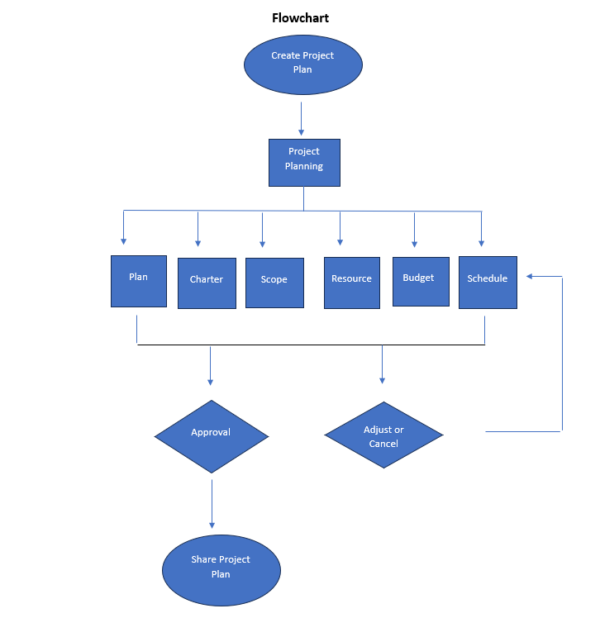
Best Practices for Making a Project Management Flow Chart
The purpose of a flow chart is to simplify the process and make it easy to see how one thing in your project leads to another. To make that as clear as possible, you’ll want to do the work beforehand. That is, have your activities clearly detailed and break down your project into phases.
In terms of design, you want to stay constant. Every shape, line and even text box must not distract from the overall design. Keep the shapes the same size and the spacing between them similar. Use the same font. You don’t want to call attention to the design, but rather the process.
Again, since clarity is the goal, you don’t want your flow chart to spread over more than one page. That might not always be possible, and certainly don’t reduce the chart to fit if it interferes with the readability. But it’s a good rule of thumb to aim for one page.
Free Tools for Making a Flow Chart
If you want to try your hand at creating a flow chart, there are many free tools that can help you get started. The following are a couple of the more popular ones.
Google Drawings
Google Drawing is an extension for Chrome and allows you to create shapes and diagrams in any color. You can build your diagrams together online and then add them to documents and websites.
Pencil Project
Pencil Project is another open-source prototyping tool that can be used on all platforms. The newest version is from 2019 and is great for making a simple, fast flow chart. It has lots of built-in options, or you can create your own shapes.
How Do Project Flow Charts Differ from Work Breakdown Structures?
A work breakdown structure (WBS) shows the tasks in a project. It’s not good for showing processes, like a project flow chart. Work breakdown structure software displays your tasks as a hierarchical decomposition of the project scope that must be done by the project team to create the required deliverables.
A project management flow chart is better equipped to handle the project process. They better communicate the process to everyone involved in the project and can be more effective in analyzing problems. They also serve as a good source of documentation and guide through the project’s process. Flow charts even help in the debugging process and maintenance by placing effort where it’s most needed and in a more efficient fashion.
Work breakdown structures have their place in your project plan, but they are designed for a more specific task. The flow chart is a more flexible tool, but it is also an instrument for the overall process of the project as opposed to the individual tasks that make up the project.
ProjectManager Can Help Optimize Project Work Flow
Your project management flow chart is just a map, really, a guide to how you’re going to proceed over the course of your project. To best implement it you need ProjectManager. With our PM software features, you’re able to better plan, implement, monitor and close your project, and follow the flow chart. For example, with our real-time dashboard, you can track a project as it progresses through your planned flow chart.

Task Management to Stay Productive
Your workflow can also be facilitated with ProjectManager’s award-winning task management tool, which gives your team the power to see what tasks are due, and when, on their personal task list. Those tasks can be assigned over multiple projects, which you can monitor to make sure that work is progressing as planned on your flow chart.

Kanban for Visualizing Those Tasks
ProjectManager even has kanban boards so you can visualize your tasks as cards on a board. Move the tasks along the board as the team completes them. This is a great way to see which tasks haven’t been touched, are in production or are already finished. This is a classic way to track workflow on a project.
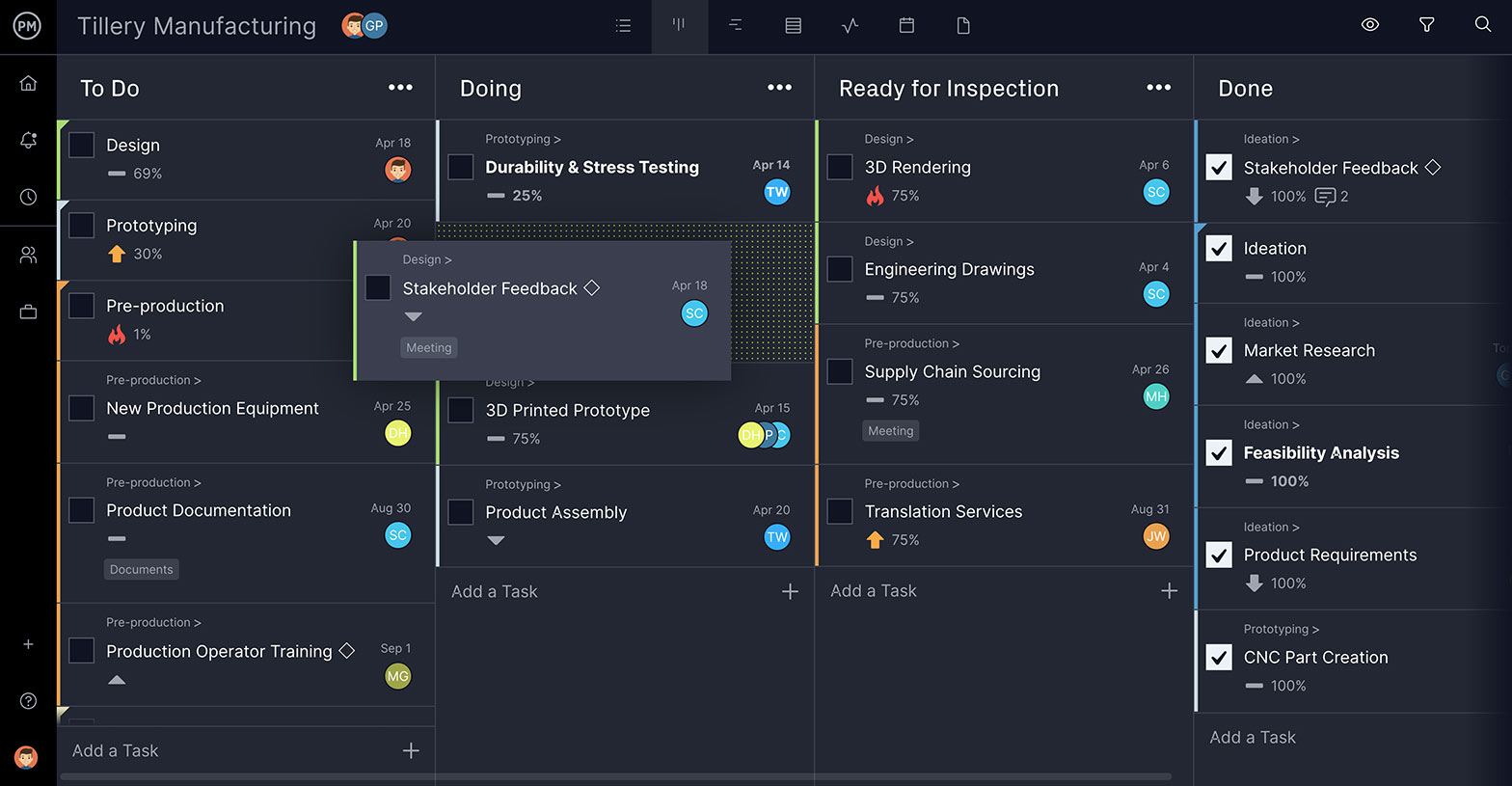
Flow charts help you visualize the project, and project management software gives you the tools to take those visuals and execute them as planned. Use our sample project management flow chart as a template to start using flow charts in your own projects.
If you’re looking for project management software to help you implement your flow charts and keep projects on track, then look no further than ProjectManager. Our online tool has features to steer each phase of your project to a successful end. See for yourself by taking this free 30-day trial.

