Creating a schedule of values is important for the project owner, contractor and subcontractors alike. It can be used to communicate what’s needed in the project, the costs associated with the activities and the management of payments.
But what is a schedule of values and why is it such an essential construction project management document? We’ll answer these questions, explain when the schedule of values is used and the benefits of using one. Then we’ll link to a free schedule of values template to help you get started.
What Is a Schedule of Values?
The schedule of values (SOV) is a construction document that’s part of the payment process when working on a project. It helps with project management by listing the project’s scope and the costs associated with those task needed to deliver the project successfully. It details the entire construction sum to various portions of the contractor’s work as detailed in the schedule.
The schedule of values is an itemized list of all the project activities. The value in this case are is the cost of each of those activities or tasks. The total value when everything is added up on the schedule of values should equal the agreed-upon amount paid to the contractor as stated in the project contract.
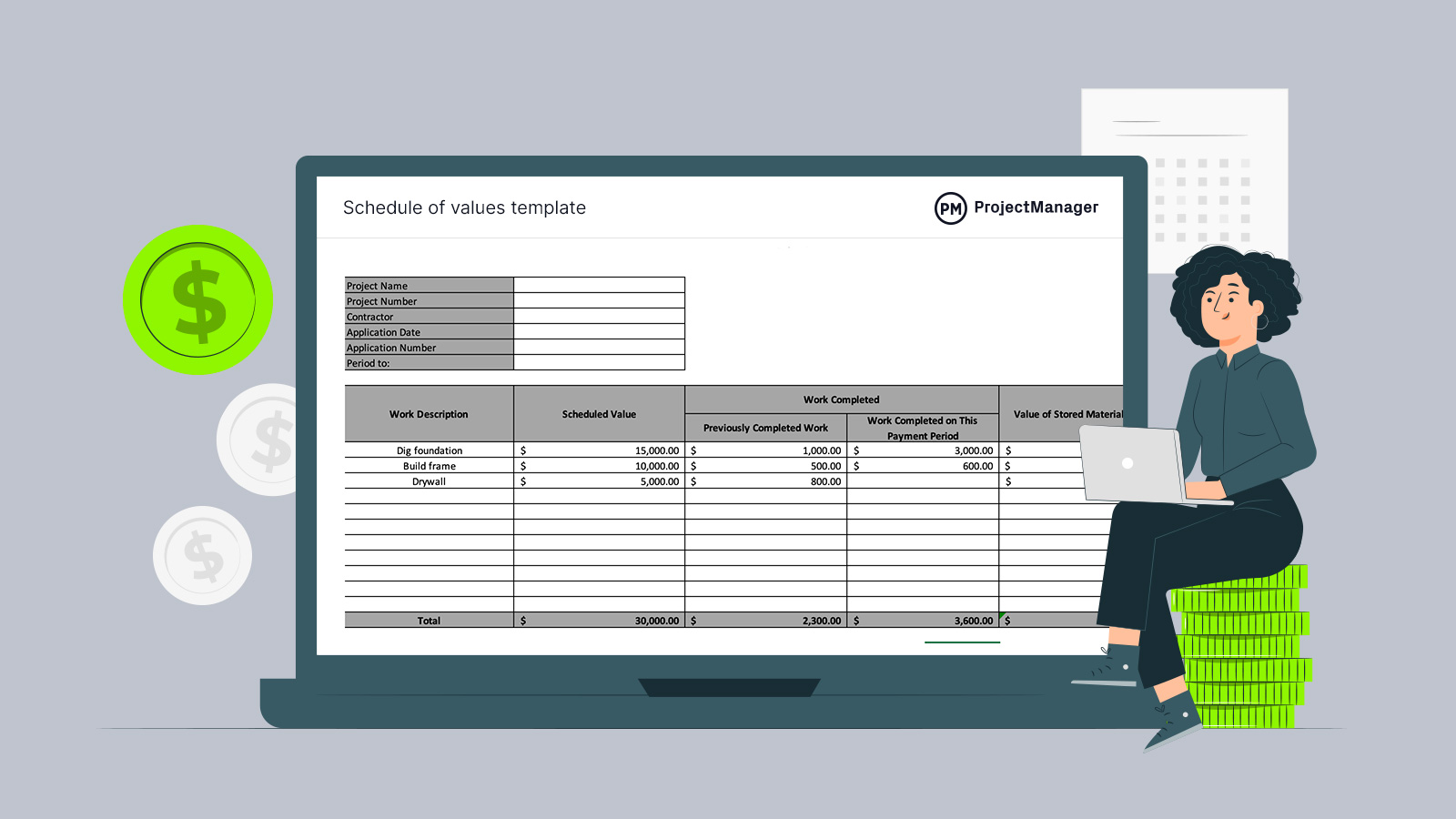
Get your free
Schedule Of Values Template
Use this free Schedule Of Values Template for Excel to manage your projects better.
We’ll get into the benefits of a schedule of values in a moment, but the use of this construction document helps with financial control, payment management, project monitoring and documentation throughout the project. It also can communicate to stakeholders and provide transparency as well as assist with decision-making.
Having project management software can give you more control over the schedule of values as it relates to costs and monitoring progress. ProjectManager is award-winning construction project management that has powerful Gantt charts that can help plan, manage and track project costs in real time. Our Gantt organizes your tasks, adds human and nonhuman resources and even links all four task dependencies to avoid costly delays and overruns. Then you can filter for the critical path to identify essential tasks and set a baseline to track project variance in real time. Get started with ProjectManager today for free.
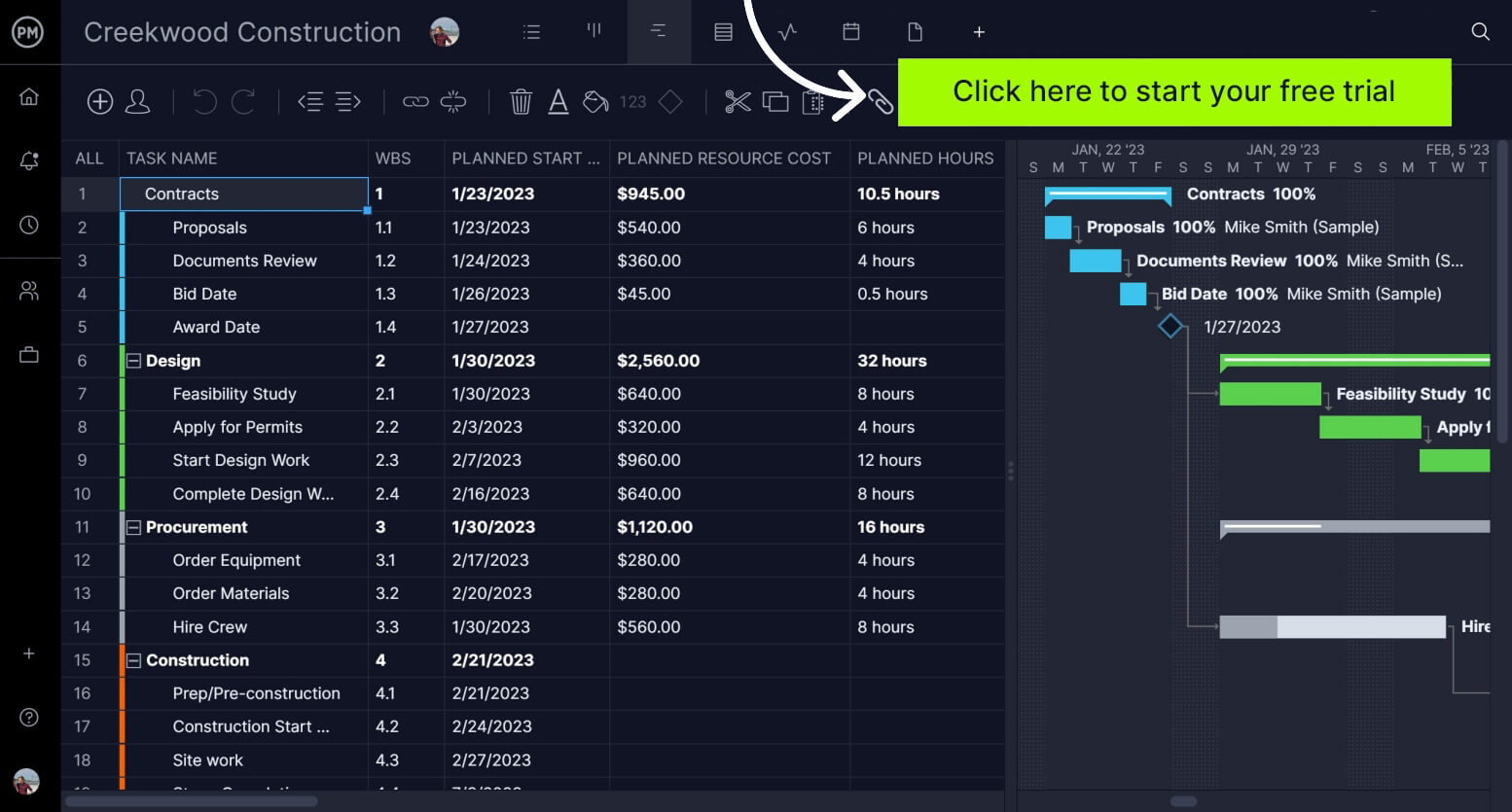
When Should You Use a Schedule of Values?
The schedule of values is used by contractors and used throughout the execution of the project. It’s mostly used in large-scale commercial projects. There are complicated projects and the contractors use the schedule of values to help stay on budget and not eat into their profit margin.
Contractor profits are dependent on keeping to the budget, which is as accurate a forecast of project cost as they can estimate. There’s always a bit of cushion worked into the budget, but the more a project goes over budget, the less a contractor is going to make.
The schedule of values helps them track the construction budget and costs as well as manage their payment application as they’re paid in part after finishing each component of the larger project. This also helps to keep cash flow in check and makes sure there are funds available.
Benefits of Creating a Schedule of Values
We’ve already outlined some of the benefits of using a schedule of values. Let’s go into those in more detail. For example, in terms of payment management, the schedule of values is used to request and receive payments for the work contractors complete. This is also called progress billing or payment applications. Therefore, contractors can track their payments and make sure they’re being fairly compensated.
The schedule of values can also be used to track progress in the project by monitoring the actual progress against the planned progress. By looking at what was completed compared to what was scheduled, contractors can identify any delays and work to resolve them to get back on track. This is true for project owners as well.
Then there’s financial planning and cash flow management. Here, the schedule of values helps both project owners and contractors. For the former, it provides insights into the expected billing for each period, which helps with budgeting and management of high-level finances. For the latter, contractors can better manage their cash flow by anticipating and planning the predetermined payment timelines.

There are even benefits in terms of resource and manpower management. By understanding the progress of the project, contractors can estimate the resource requirements for each item and project phase. They can determine the right level of resources needed because the schedule of values helps them understand the project scope. This allows contractors to create project schedules that allocate resources when they’re needed.
The schedule of values breaks the scope of the project down clearly and transparently and since it’s been agreed upon by all parties it acts as both conflict resolution and contractual compliance. It also provides a structured framework for change order management, tracking and communicating any modifications to the project. Finally, the schedule of values can be used for cost control by anticipating costs for each work item so contractors can monitor and manage their expenses.
Schedule of Values Template
There’s a lot of work involved in creating a schedule of values, which is why we have a free schedule of values template for Excel to help you make one. The Excel spreadsheet has formulas to automatically calculate various aspects of the schedule of values so all you have to do is fill in the blanks. Download our free schedule of values template for Excel now.
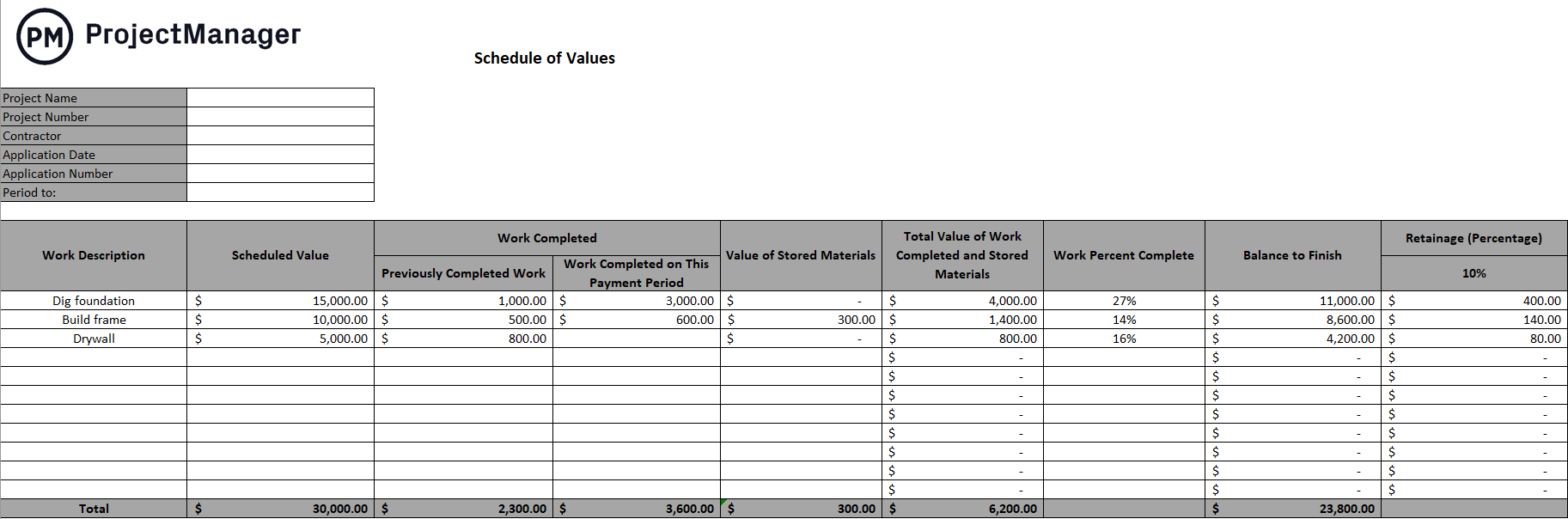
We offer a variety of free construction project management templates for Excel you can use to manage all aspects of your project.
What Should Be Included In a Schedule of Values?
When you’re creating a schedule of values, various pieces of information are critical to include. Let’s outline those parts that make a thorough schedule of values.
- General project information: Start with high-level information, such as the name of the project, project manager, etc.
- Work description: Detail the work that needs to be done to complete the project, including the start and end dates.
- Scheduled value: Add the cost for each activity listed above in the work description.
- Previously completed work: Note the work that was completed, including the costs associated with it.
- Work completed on this payment period: Note the work and costs for work completed over the current payment period.
- Value of stored materials: Calculate the cost of the materials that have been purchased but not yet used in the project.
- Total value of materials to date (completed work materials + stored materials): This is the total dollar amount for the work that was completed and the materials that have been stored for each work task.
- Work percent complete: This is the percentage of work that’s been completed for each line item or task. This shows your progress.
- Balance to finish: How much work is remaining until the task is done.
- Retainage: The portion of funds that are withheld until a contractor has completed their work, usually five to 10 percent of the total amount.
Schedule of Values Example
To better understand the process of a schedule of values, let’s explore how to make one. You’ll start by collecting the necessary project information. Then identify the different parts of the project that need to be tracked and billed, such as labor, materials, equipment rentals, subcontractor services, etc.
For each component, note the quantity or amount of work that needs to be done. Then determine the unit price or rate for each component. Now, multiply the quantity by the unit price for each component to calculate the value of each item.
Add all the subtotals to figure out the total value of the schedule of values. This will be the agreed-upon amount that’s billed for the project. You should also consider any taxes or markups to come to a more accurate final invoice amount.
Construction Project Management Templates
The schedule of values is only one of the free templates available to download from our site. We have dozens of free project management templates for Excel and Word that cover all aspects of a project’s life cycle. Here are just a few that can be used in construction project management.
Construction Proposal Template
Our free construction proposal template for Word helps you win bids for projects by providing space to cover all the details your client will want to know. You can provide them with the scope of work, cost and payment structure and much more.
Construction Estimate Template
Part of the proposal project is estimating the cost of the project. You want to have as accurate a forecast as possible to ensure your profit margin. Using our free construction estimate template for Excel helps you figure out all your labor and material costs.
Bill of Quantities Template
Another tool to help you estimate budgets for projects is our free bill of quantities template for Excel. It lists all the materials and labor needed to execute the project, including a description of each, the unit cost, quantity and total cost for the line item. Then add all the line items to get your total project cost.
How ProjectManager Helps With Construction Projects
Use our free construction project management templates to win the project, but once you are in charge of executing the project you’ll need project management software. Templates are great, but limited tools. They have to be manually updated and aren’t collaborative. In short, they’ll slow you down. ProjectManager is award-winning construction project management software that streamlines the planning, management and tracking of projects in real time. You can plan on our Gantt charts and track live data with real-time dashboards and customizable reports. But those are only a few of our powerful features.
Use Timesheets to Manage Labor Costs
One way to eat into your profit margin is by ignoring your labor costs. If you want to stay on budget you need to track human and nonhuman resources. Our Gantt chart can help with both and so can our secure timesheets. They streamline the payroll process but also give you a live window into how much you’re spending on each team member and how far they are in completing their tasks. This allows you to catch cost overruns quickly and reallocate resources to get back on track.

Balance Workload With Resource Management Features
Another issue that can delay projects and threaten your budget is capacity planning. Making sure your crew is working at capacity without overextending them is one way to stay on schedule. First, we make it easy to assign your team by showing their availability, including PTO and vacation time. Then, you can toggle over to the color-coded workload chart and quickly see if anyone is overallocated. If they are, you can balance the team’s workload right from the chart and keep everyone productive.
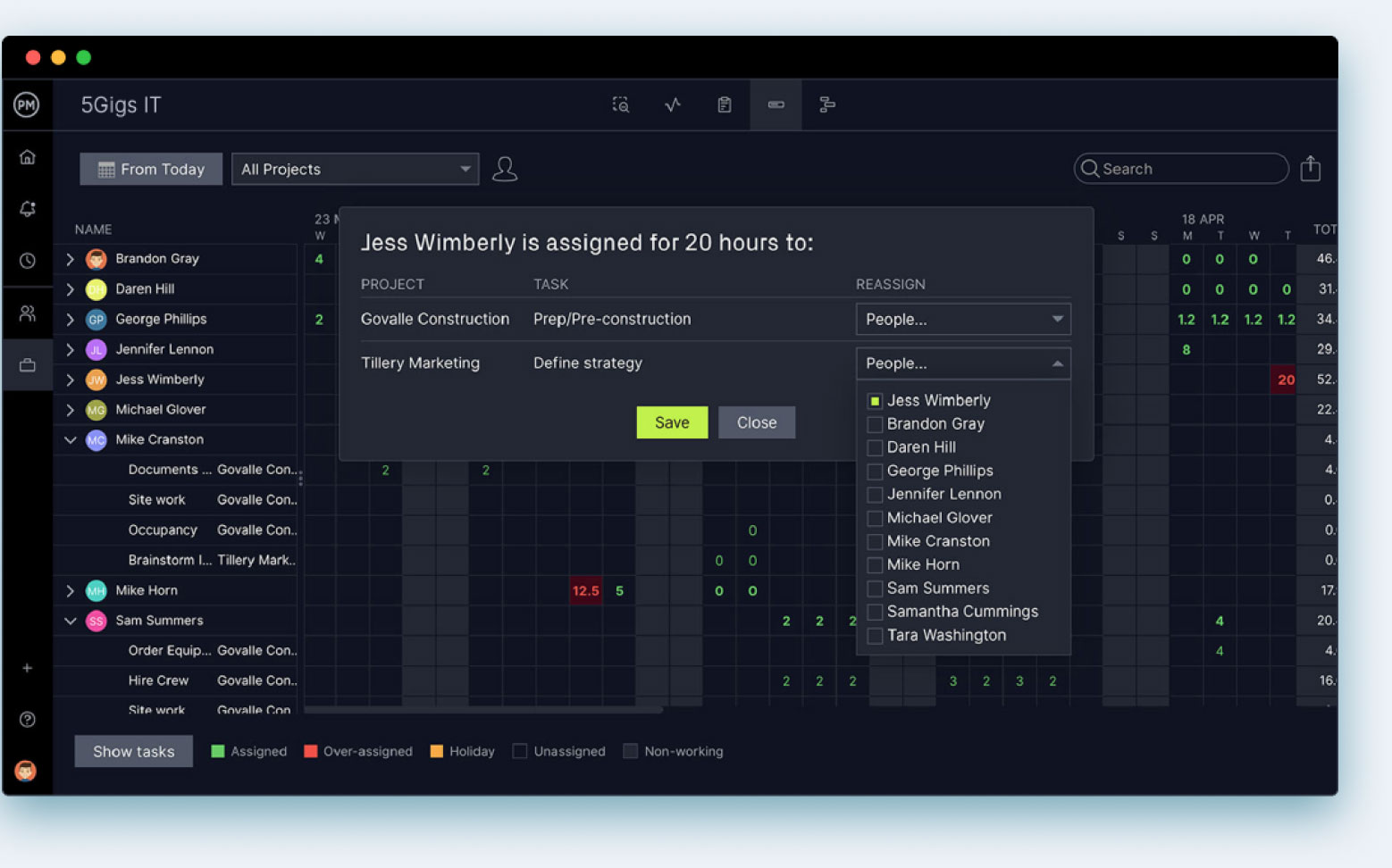
Related Construction Project Management Content
There’s a lot more to talk about when discussing construction than the schedule of values. If you want to go further, we are a destination on the web for all things project management. Visit our weekly blogs, in-depth guides, tutorial videos and free templates that cover project management for A to Z for a variety of industries from construction to manufacturing, IT, professional services, financial services and more. Here’s a sampling of our construction posts.
- Free Excel Construction Templates
- The Ultimate Guide to Construction Project Management
- Construction Budget: A Quick Guide (with Examples)
- How to Make a Construction Plan: The Ultimate Guide
- Making a Construction Schedule
ProjectManager is online construction project management software that connects teams in the office, out on the job site and everywhere else. You can share files, comment at the task level and stay updated with email notifications and in-app alerts. Use our risk management features to identify and track issues in real time. Learn about all our powerful tools. Get started with ProjectManager today for free.


