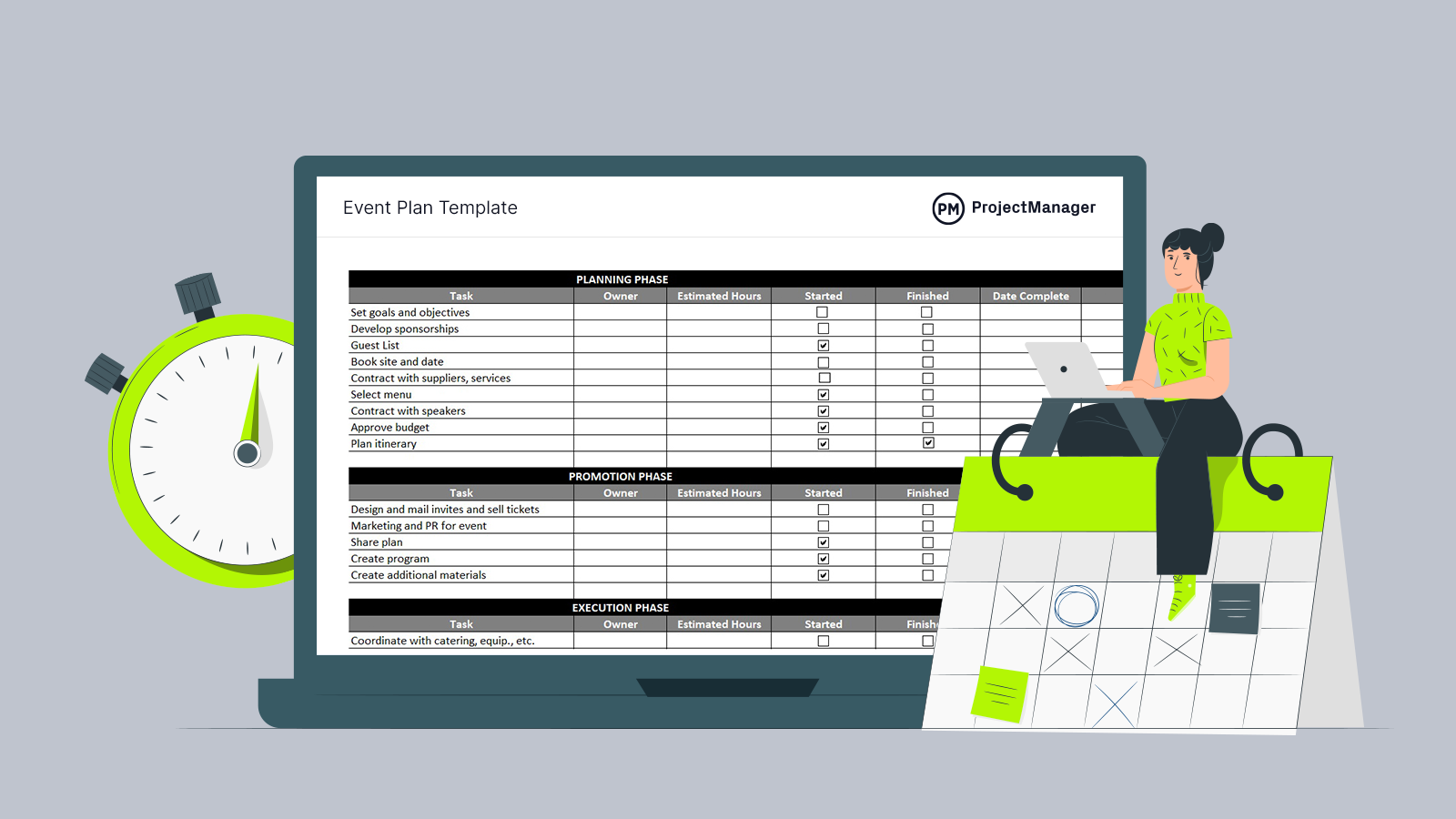An event is a project. You have to plan, execute and close within a specific timeline and a limited budget. In order to have a successful event, you need an event plan to coordinate all the elements so that they fall together correctly.
A good place to start is with an event plan template. Our free event plan template in Excel breaks your event into phases, and even acts as a checklist to make sure your event goes off without a hitch.
But, if you open our event plan template in ProjectManager, you’ll be able to manage your event in five different views: Gantt, kanban board, task list, calendar and sheet. Plus, you can invite your team and collaborate together in real time so your event goes off without a hitch. Get started for free and start managing your event plans better.
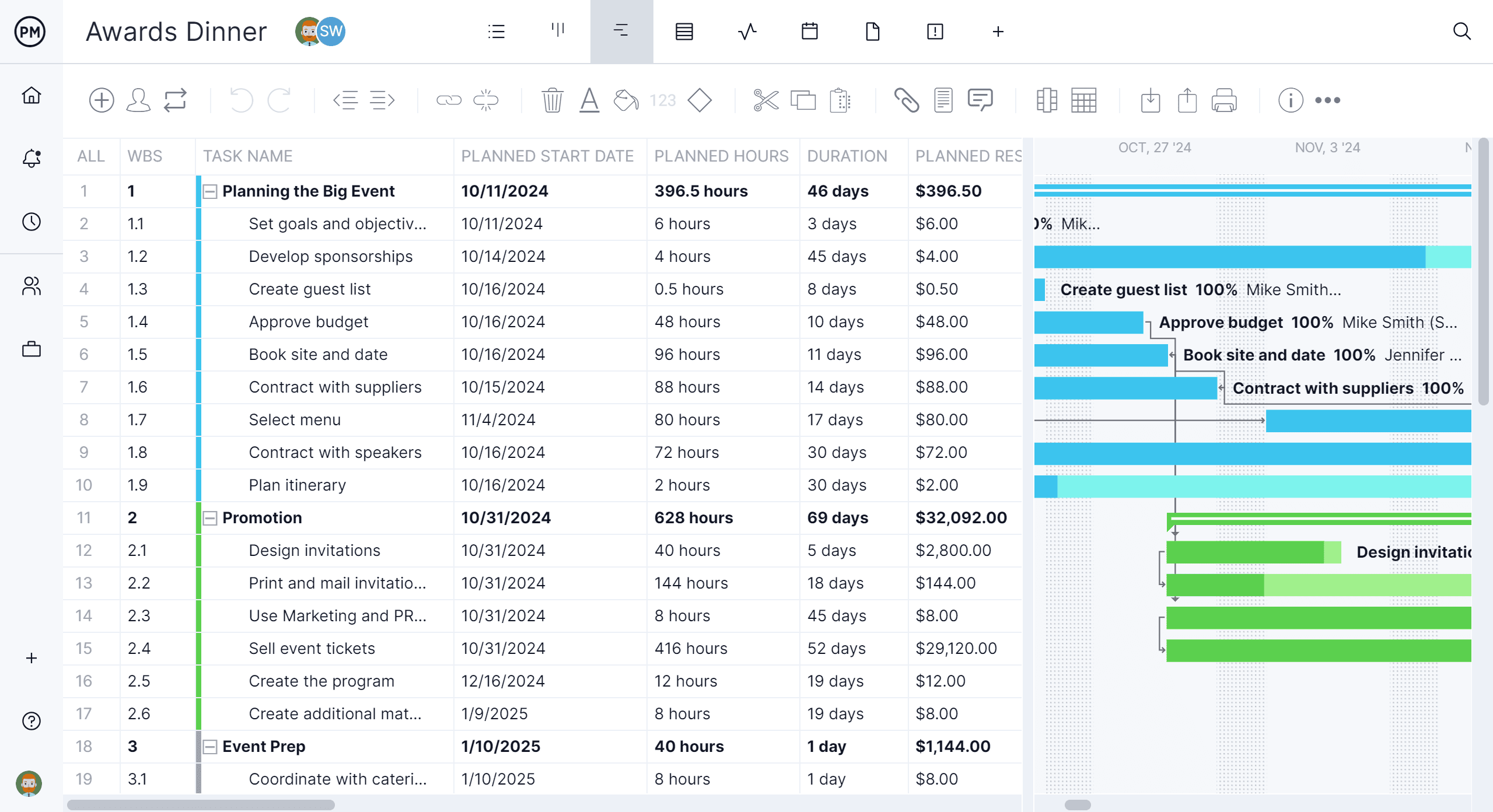
What Is an Event Plan Template?
An event plan template is a form that outlines all the steps you need to take in order to achieve the goals and objectives of the event you’re producing. In that regard, it works very similarly to a project plan.
This free event plan template for Excel collects all the tasks necessary to build the event from start to finish. There are resources to identify and manage, a site to choose and rent, plus so much more. The event plan is the first place in which all these elements are outlined.
The structure of an event plan template can vary. It can look like a to-do list, albeit with a bit more detail. It can also be designed as a timeline to show all the tasks laid out chronologically. Either way is valid. A checklist-like format gives you space to add time estimates, who is responsible for what and more, while a timeline shows the whole project at once.
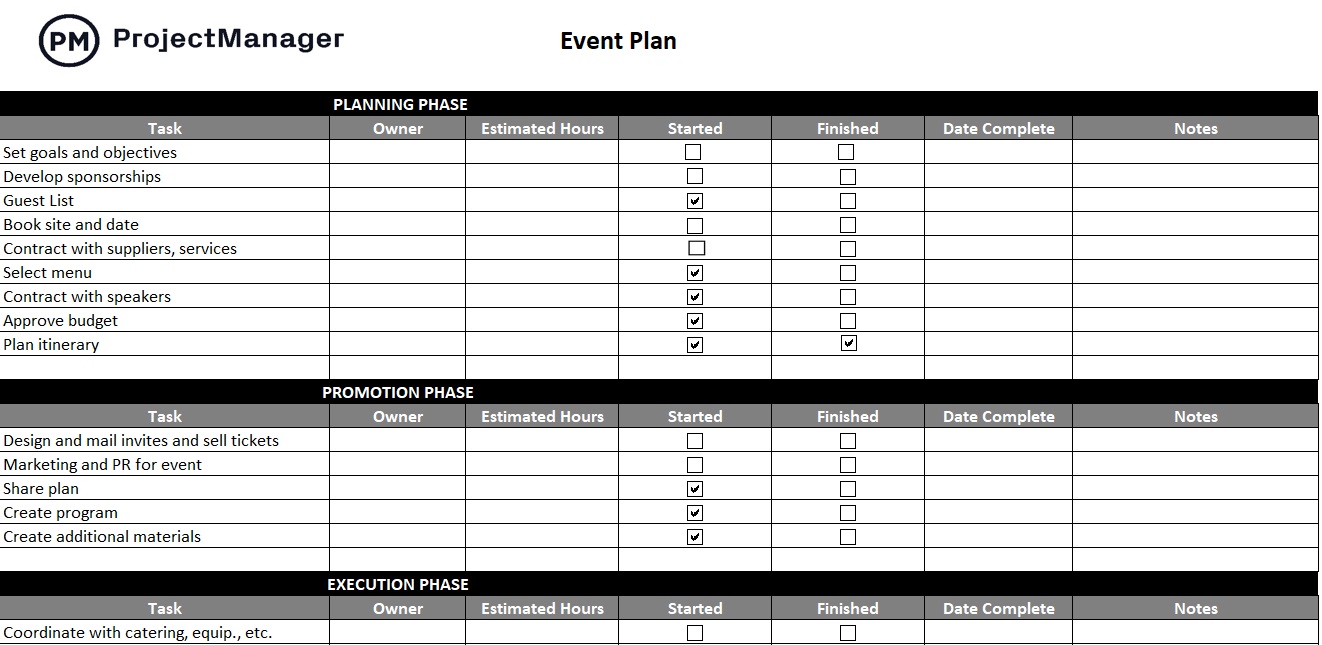
When to Use an Event Plan Template
If you’re reading this, more than likely, you’re being tasked with producing an event. That’s the time you want to pull out this event planning template. If you need to present your plan to stakeholders and the event will involve various departments in your organization, then the event plan template is the first step.
Next, you can figure out what the goals and objectives of the events are. This process should ideally begin four to six months ahead of the event date. Smaller events can probably have a lead time of about a month. You’ll want to have all your contracts finalized at least a few weeks before the event.
A template will cover your bases, but project management software will give you the tools to plan and execute your event. ProjectManager organizes all the steps leading up to the event and helps you make sure they come together without a hitch. Use online kanban boards to organize your tasks and monitor your progress. Track your expenses and workloads with real-time data to make sure you stay on schedule. Try it for free today!
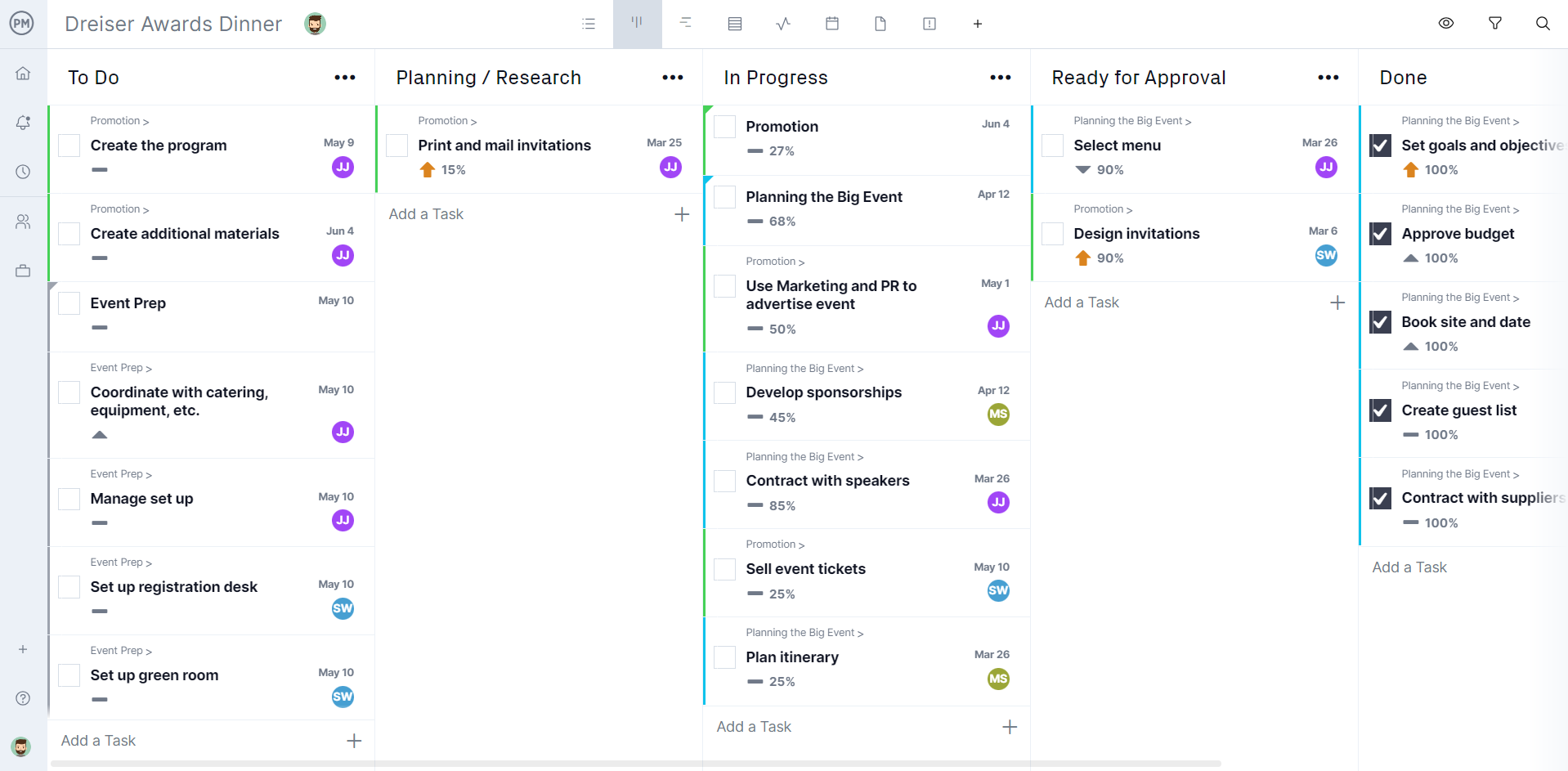
Who Should Use an Event Plan Template for Excel?
Various parties within the organization can benefit from using an event plan template.
- Event Planner or Coordinator: Professional event planners or coordinators will oversee and execute an event’s planning, organization and execution phases. This means they handle project management, budget planning, vendor coordination and more, all of which they can detail on the template.
- Event Organizing Team: They will use the template as a collaboration hub to centralize information and divide tasks. The team divides tasks into sections such as sponsorships, marketing, logistics and entertainment on the template. It’s helpful to assign roles, monitor progress and ensure alignment with goals.
- Marketing or Public Relations (PR) Teams: These professionals use the event plan template for promotional strategies, brand messaging and audience engagement. They will include marketing objectives, advertising timelines, content creation and media outreach.
- Project Manager: Project managers will use the template for highly structured events such as corporate events. The template includes fields for resource allocation, risk assessment, quality control and stakeholder analysis. It can ensure the components align with the project’s objectives.
Why You Need an Event Plan Template
An event plan template acts as a repository for all the tasks that must be done in order to have a successful event. Without a shared document that identifies what must be done, there is no way to schedule it. Without placing your event within a feasible time frame, the chances of missing deadlines grow exponentially.
The event plan template serves as an organizational tool. Events are complicated, whether a small party or a business conference. An event plan template gets you organized and that saves time. Next to money, time is probably your biggest constraint.
Finally, using our free event plan template in Excel will allow you to pay attention to the finer details, which can make or break an event. If you don’t promote, no one might show up. If your menu doesn’t offer choice, people might get upset. Forget to include security, coat check or valet for people who arrive by car and you’ll have a nightmare on your hands. The event plan template makes sure you covered all the bases.
What Is Included In This Event Plan Template for Excel?
Here’s a breakdown of the various components in this event plan template. Feel free to add or remove elements as needed to better reflect your event’s needs.
Event Overview
In the event overview section, list the basic details of the event including the name, start and end dates, location, description and goals. If there are key contacts such as an event coordinator, team members or vendors and suppliers, list them in this section.
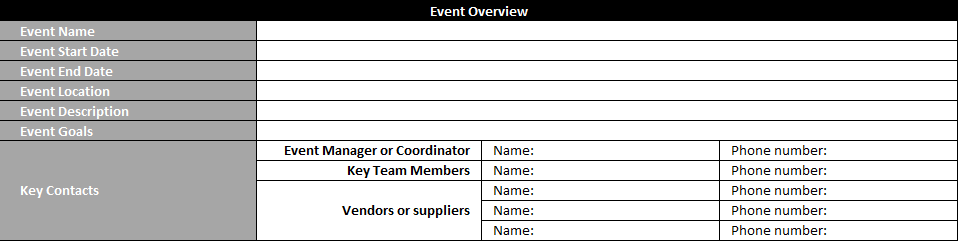
Event Budget Overview
This is where you should break down the elements of the event budget. There is a cost category that includes pre-filled sections including equipment, materials, marketing, entertainment, permits and insurance and contingency funds. Add an estimated cost next to each item and feel free to add or remove rows as needed.
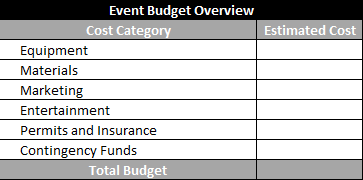
Event Tasks
In the planning section, list all of the event tasks. Include the task description, owner, estimated hours, estimated costs and actual costs. There are also columns to track the task status, whether it has been started or finished. The timeline section is helpful for tracking the start date and the date the task was completed.
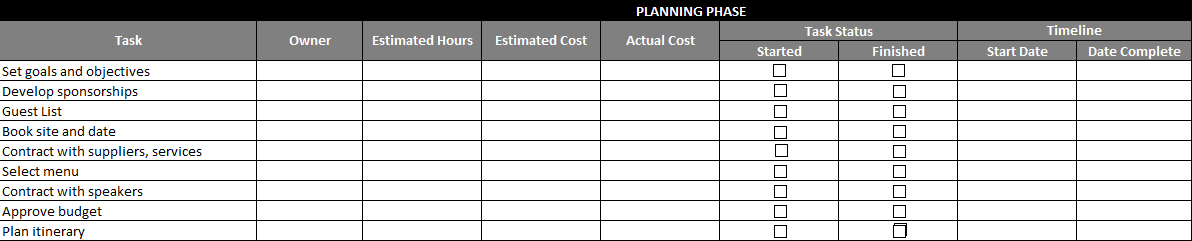
How to Use ProjectManager’s Event Plan Template in Excel
ProjectManager’s free event plan template in Excel is set up to get you started with planning your next event quickly. It’s customizable, so you can edit it as you need to make it align with whatever event you’re tasked with producing.
The template is broken down into the four basic phases of any event:
Planning Phase
The start of any event plan starts with a plan. Those first steps are listed here, such as setting the goals and the objectives of the event, which lays the foundation on which any successful event is built. Other tasks include building sponsorship relationships, starting to assemble a guest list, determining the site, contracting with suppliers, speakers and caterers, etc.
Promotion Phase
Any successful event begins with promotion. Whether a birthday party or a convention, you have to get the people interested to attend. This can be as simple as designing flyers and invites to work with your marketing department on PR for the event. At this point in the event planning process, you’ll be sharing your plan with everyone involved in making the event so they’re all on the same page.
Execution Phase
Now it’s party time! The day or days of the event execution are often the most stressful, which is why a plan is so important. It provides a map to guide you on what must be done. Such items would include coordinating with the services you hired for the event, such as catering. Before the event starts you’ll need to set up a registration booth, a green room for any speakers, deal with security, wifi and more.
Wrap-Up Phase
When the event is over, and hopefully successful, your job isn’t quite over yet. You need to make sure that the workers are paid and all contracts are signed and closed, just like during the project closure phase. There will likely be a cleanup of the site in order to make sure your security deposit is returned. If it’s a business function, following up with attendees is helpful and will give you a lot to chew on when you do a post-mortem analysis to discuss what worked and what didn’t to make sure the next event is even better.
How to use an Event Plan Template with ProjectManager
Adding your event plan template to our software will give you tools to manage the event to make sure everything is happening according to the plan. ProjectManager is an award-winning tool that organizes tasks, projects and teams to help you work more efficiently.
Multiple Views
When you import your event plan into our tool there are multiple ways to view it. You can see it in a calendar view, kanban board or a task list, which is like the template only more dynamic. You can customize tags to each task or use one of our preset ones, such as setting the priority. Documents and files can be added to the tasks, as well as directions.
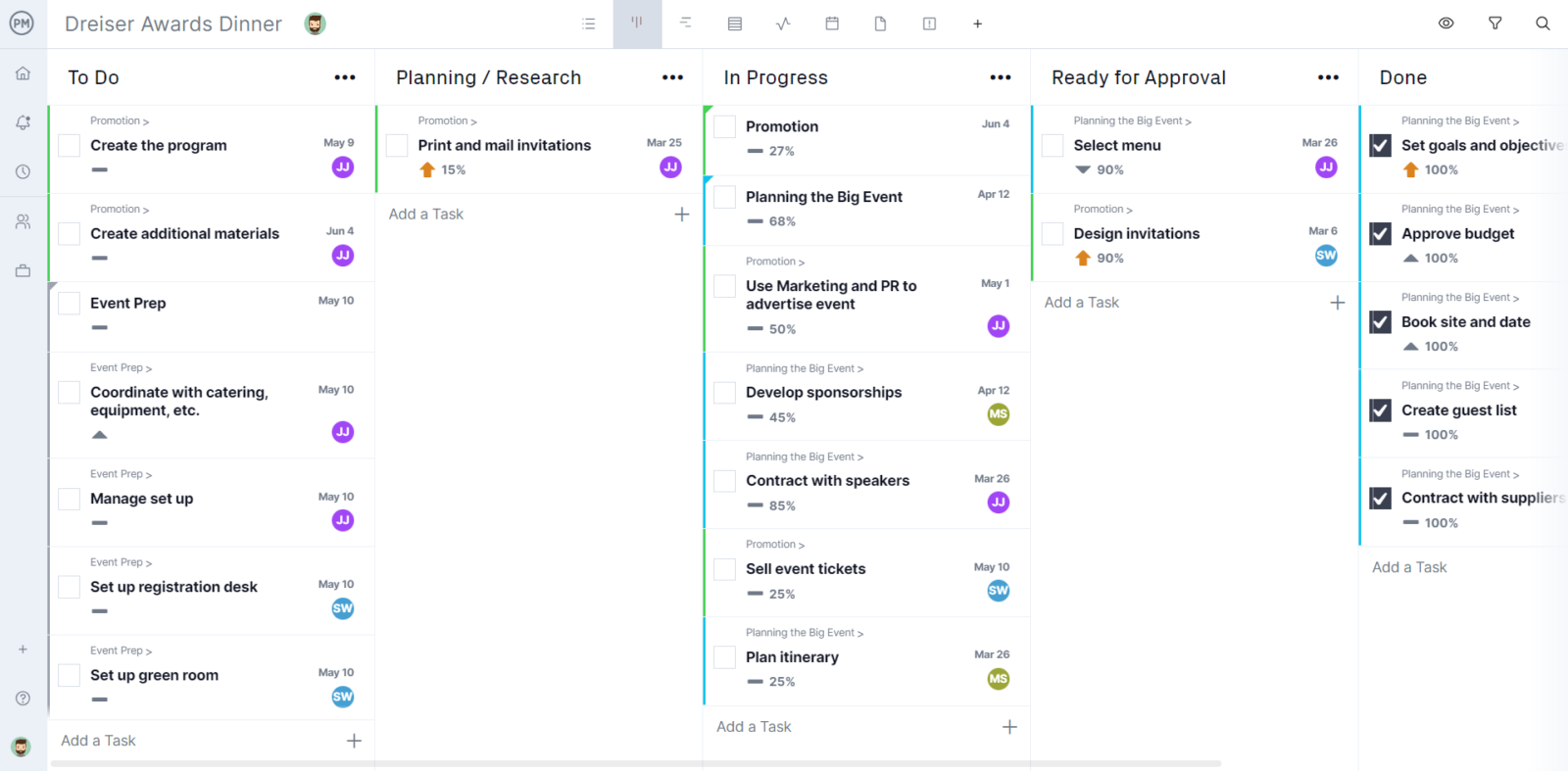
Plan on a Timeline
Switch over the Gantt chart view and now you’re looking at your event plan laid out on a timeline. This can help you better schedule all the tasks by linking any that are dependent on others to start or finish before they can start or finish, which avoids bottlenecks later on. Then break your project into milestones to represent the phases of your plan.
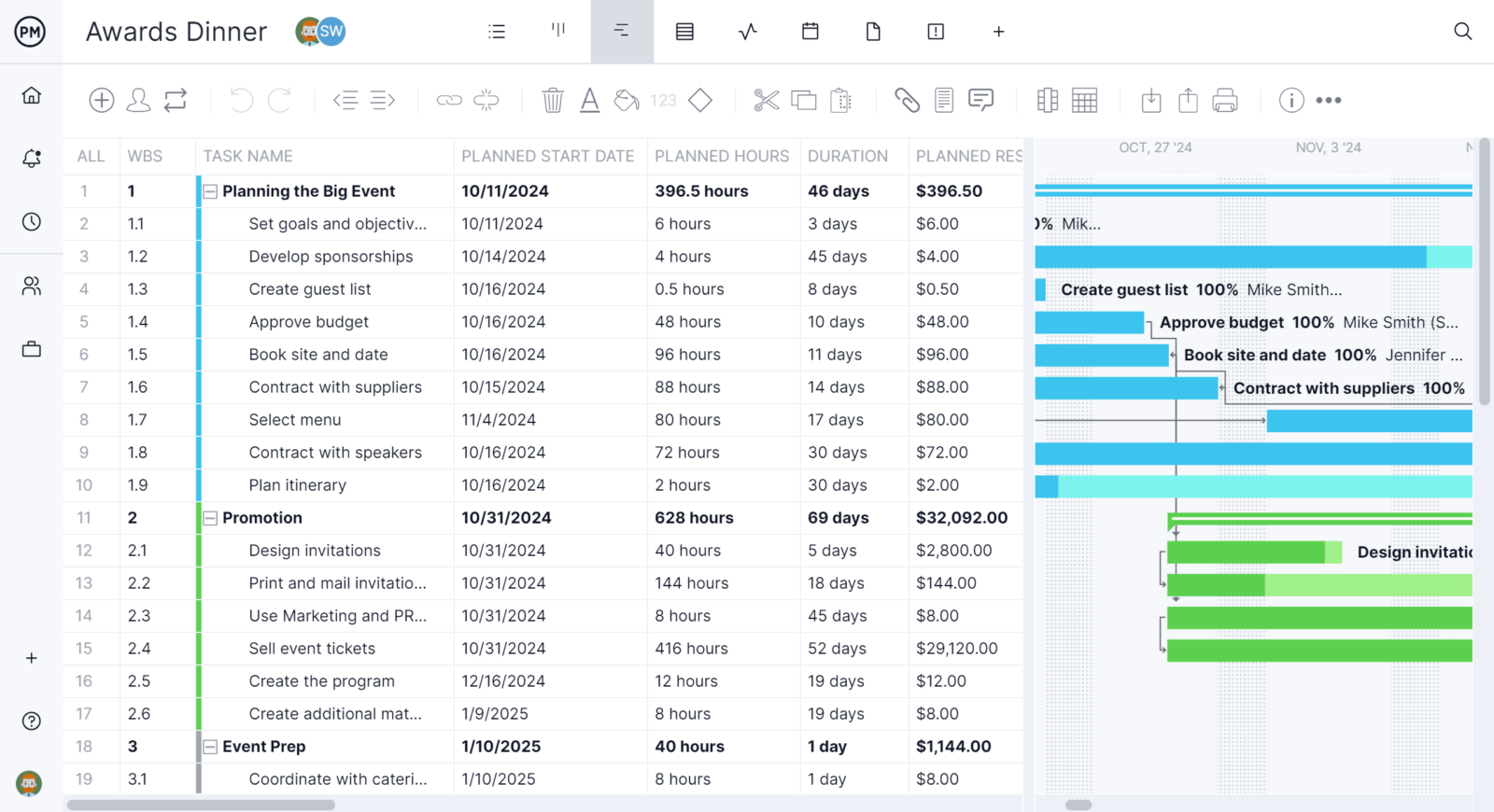
Track Progress on Dashboards
If you’re reporting to your stakeholders on progress, you can show them a high-level view with our real-time dashboard, which is updated as teams file their status. It automatically calculates and displays metrics such as cost and time to make sure you’re meeting your deadlines.
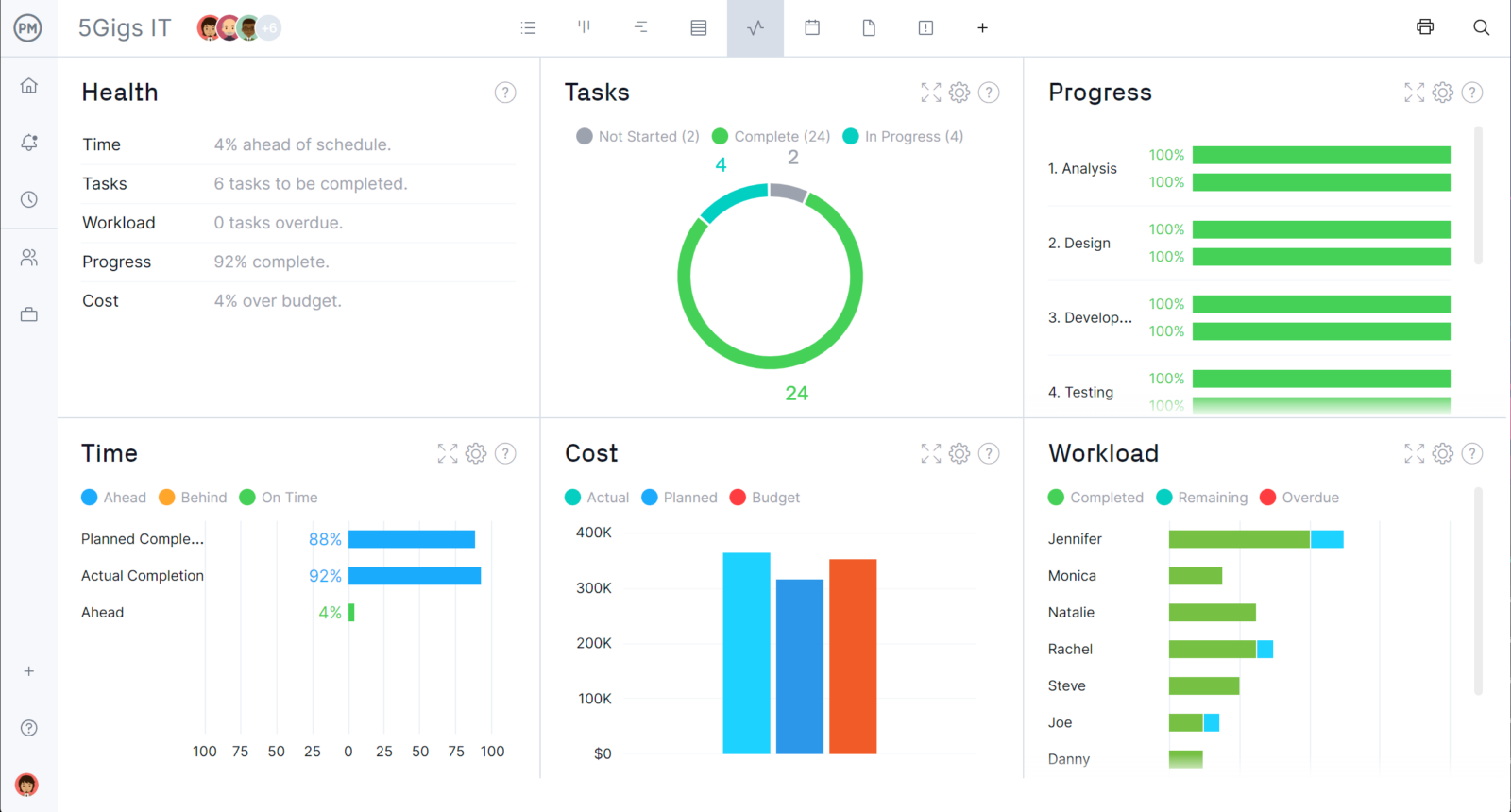
Those are just some of the features that will help you plan and manage your event. Our cloud-based software delivers live data so you’re always aware of progress and performance. Plus, we have unlimited file storage to keep your itinerary, contracts and attendee data for easy follow-ups.
What Other Templates Can Help With Event Planning?
When planning an event you can use all the help you can get. If planning an event is just planning a project, then check out these other free project management templates we have on our site.
Event Budget Template
Every event has a budget. Every successful project stays within the parameters of that budget. To build a budget that meets the expectations of your stakeholders without breaking the band, use our free event budget template.
Gantt Chart for Event Planning Template
Our free Gantt event plan template is laid out like a super checklist, but if you’re more comfortable working with an event plan in a timeline format and are not ready to try out our robust software, then the free Gantt chart template is a good place to start.
Event Proposal Template
This free event proposal template allows you to capture all the critical components of an event such as resource requirements, tasks, costs and timelines so that it can be reviewed and approved by stakeholders.
Related Content
If you’re looking for articles to flesh out the ideas above, check out our blog and video tutorials. There are hundreds of pieces posted to help you with every aspect of project management, including event planning. Here are a few.
- Free Event Planning Templates for Excel and Word
- Event Project Management Software
- How to Create an Event Budget
- How to Plan an Event (Checklist Included)
ProjectManager is a cloud-based tool that delivers real-time data to help you make better decisions. It organizes all the steps you have to take to launch a great event. Our features help you plan, monitor and report on progress to make sure everything happens as you planned it. Plan your next event with ProjectManager by taking this free 30-day trial.