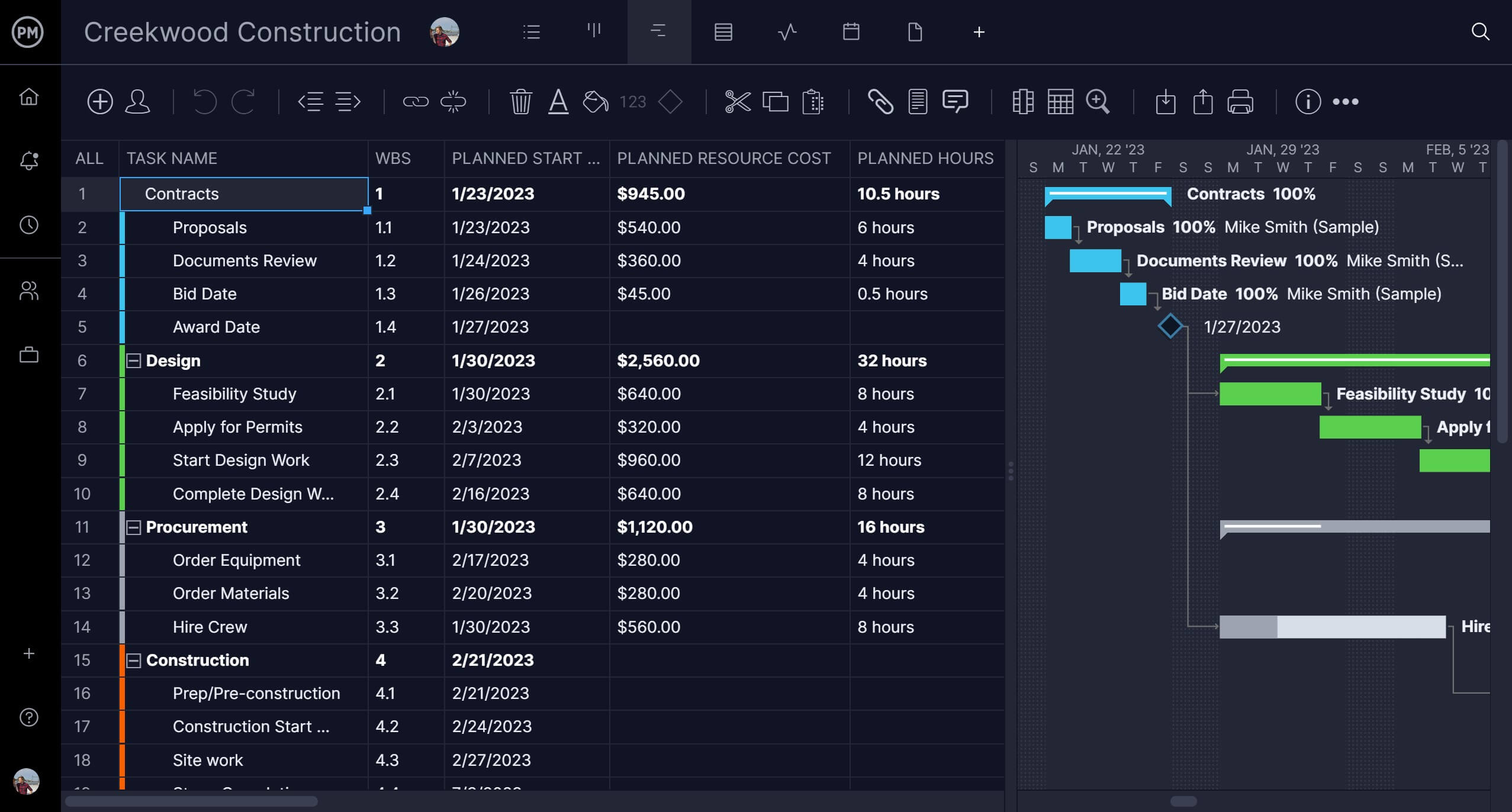Construction sites are busy with subcontractors and other crews working on various smaller projects that will lead to the final build. One of the tasks of the general contractor is to track those work hours to manage labor costs and keep everyone paid. This is done with a construction timesheet.
But do you know what a construction timesheet is and why it’s important? We’ll explain and tell you when to use a construction timesheet. Following that, we’ll go step-by-step on how to make a construction timesheet and provide you with a free template to download to help you get started with your construction timesheets.
What Is a Construction Timesheet?
A timesheet is a data table that’s used by employers to track the time an individual employee works over a period. Timesheets are used to record the time spent on tasks, projects or clients. A construction timesheet is simply a timesheet that is used by contractors to track the number of hours they’ve spent working on the construction site.
A construction timesheet, as with any timesheet, can be recorded in a variety of ways. There are paper construction timesheets, they can also be recorded on spreadsheets or spreadsheet software. But most common on construction sites are cloud-based timesheet software, which are more efficient than paper or spreadsheet construction timesheets.
ProjectManager is award-winning construction project management software with timesheets that help to track time spent on tasks. The streamline payroll by automatically populating weekly timesheets to save time. But they’re also ideal at managing labor costs and informing time-tracking reports. Our timesheets are also secure to ensure that your valuable data is safe. Supervisors receive notifications when timesheets are ready for review and only authorized users can approve timesheets. Get started with ProjectManager today for free.
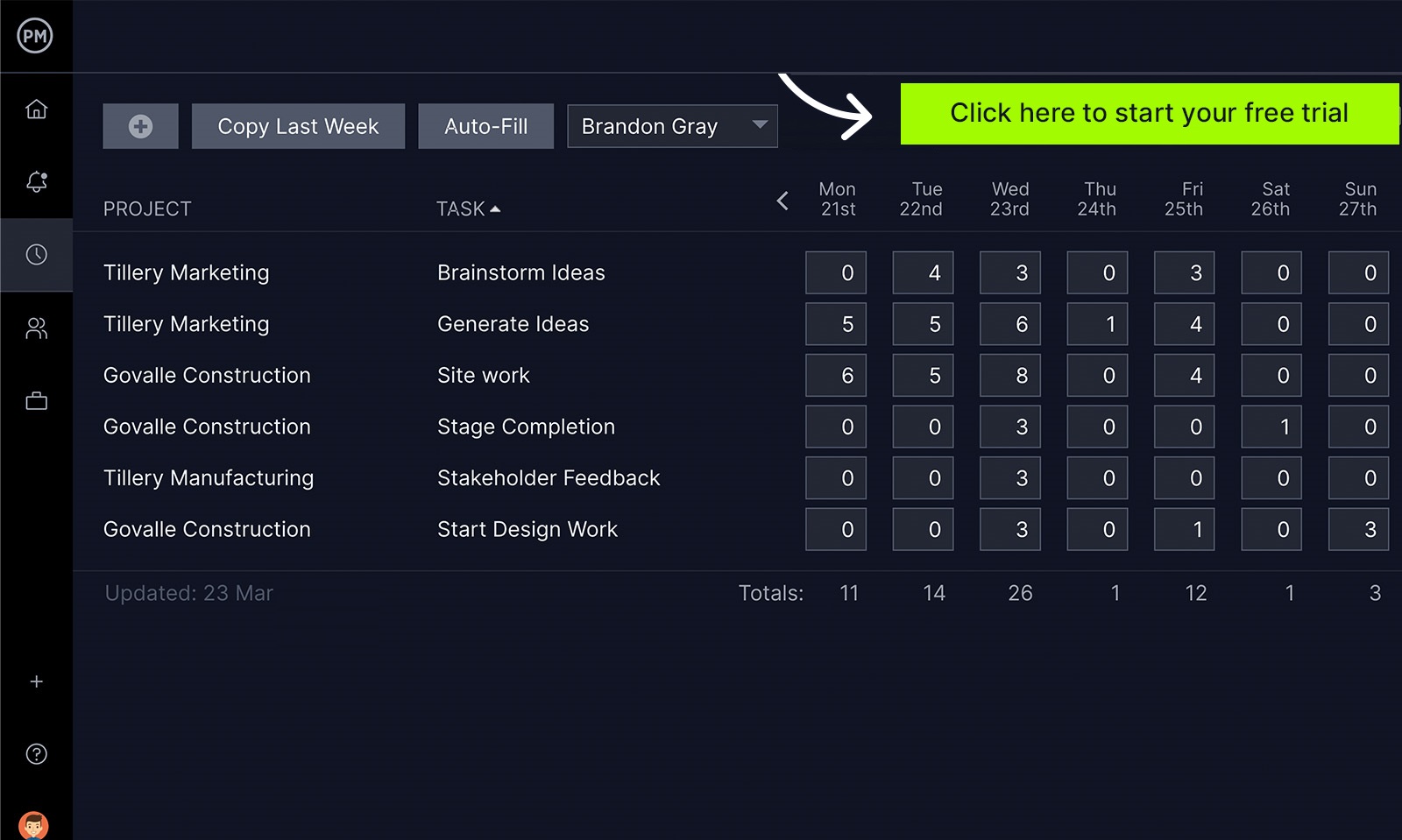
Why Are Construction Timesheets Important?
There are many reasons why contractors use construction timesheets. They’re the most accurate way to record the hours worked by a construction worker, which is important for billing or insurance claims. Clients value the transparency offered by construction timesheets. Understandably, they want to know what they’re being charged for. Construction timesheets provide this information for the day, week, months, etc.
In terms of administration, construction timesheets make payroll easier. Construction workers are often working by the hour and being able to accurately record how many hours they’ve put in over the week makes it easier to pay them. Anything that streamlines payroll is going to please both the contractor and the construction crew.
Then there’s worker management. Construction sites aren’t manned by workers from one company, but there are many specific trades, such as plumbing, electrical and heating, ventilation and air conditioning (HVAC), working shoulder-to-shoulder who come from distinct contracting companies. These outsourced specialists and your construction crew are easier to manage with timesheets.
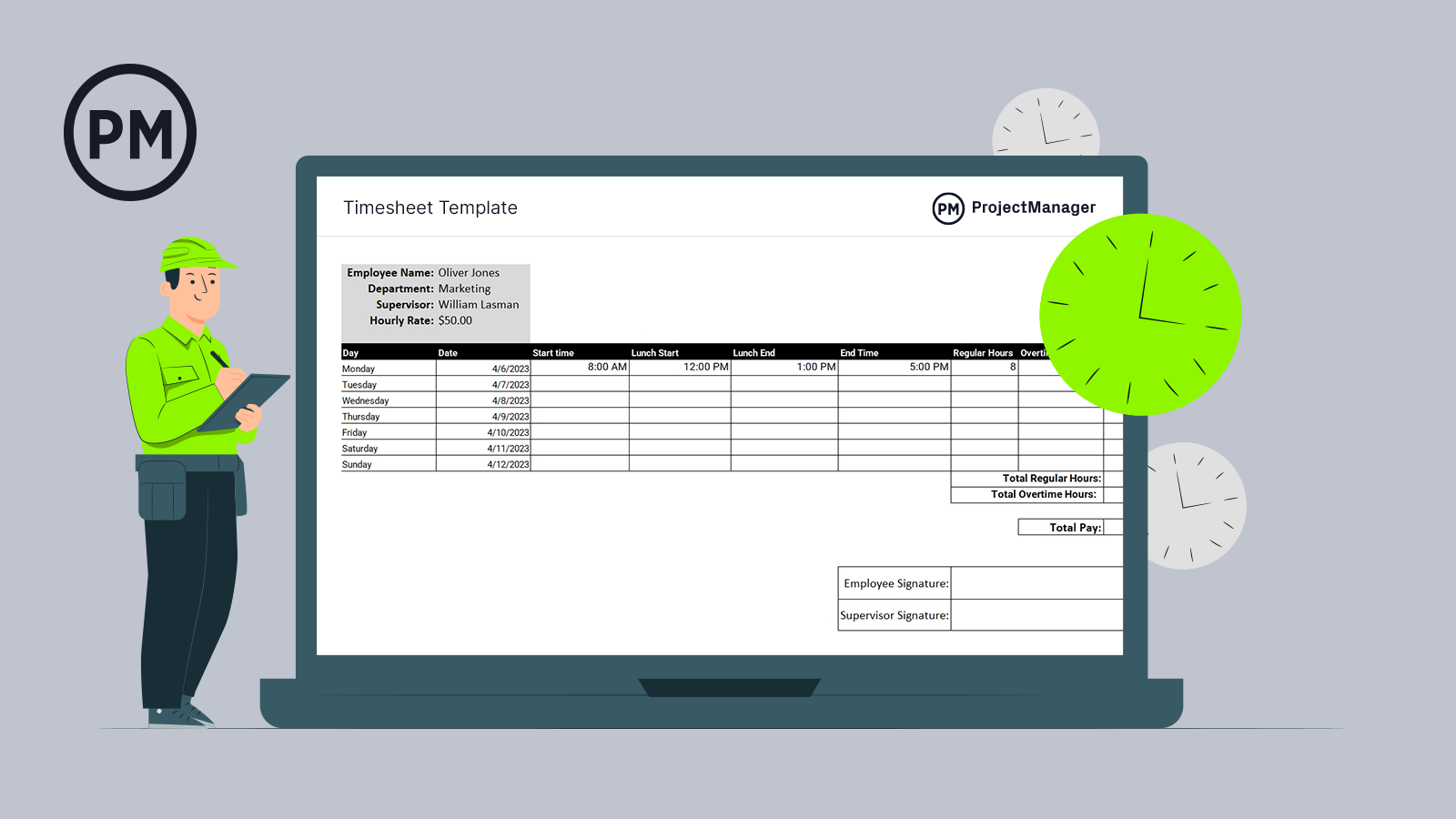
Get your free
Timesheet Template
Use this free Timesheet Template for Excel to manage your projects better.
Construction timesheets give project managers and supervisors valuable insights into resource management. They get better oversight of the project and can use this data to help improve labor allocations. They might see where more or less construction employees are needed and then allocate these resources accordingly.
There’s also the matter of accurate cost estimates. Construction timesheets can be used when planning projects to analyze labor trends from past projects. By reviewing timesheets, managers can better forecast the cost of a future project. This is called historical data.
Other benefits include identifying labor trends, improving customer relationships, reducing expenditures and identifying training requirements. The uses of construction timesheets go well beyond payroll.
When to Use a Construction Timesheet
As explained, a construction timesheet is used to record the amount of time construction team members work on a job. Therefore, they’d be used during the execution phase of the project to record and track the time of your construction crew, painters, carpenters, electricians and other construction-related professionals are working on the job site.
As noted above, construction timesheets are also helpful planning tools. By archiving your past projects you can then retrieve timesheets from a completed job and use them to accurately estimate costs for the construction project you’re proposing or planning.
Therefore, construction sites will see the use of construction timesheets throughout the execution as various construction crew members and subcontractors are working, but also doing the proposal of a project and, if approved, the planning. Construction timesheets might also be used if there are any insurance claims.

How to Make a Construction Timesheet
For a construction timesheet to accomplish all of these things, it needs to be made with the correct information. There are several key parts to making a construction timesheet and understanding these steps will lead to better construction timesheets. First, you’ll need to get construction timesheet software and then follow these five steps to build useful and consistent construction timesheets.
1. Add Team Members to the Project
Each construction timesheet is unique and tied to a specific team member on the crew. Therefore, it must have the employee’s details. When doing this, it’s common to include the following information: the employee’s full name, phone number, address, employee number, emergency contact information and trade information. You’ll also want to include the hourly rate and how many hours they will work over some time, usually a week.
2. Assign Tasks to Your Team Members
Projects are made up of many tasks which are usually documented in a scope of work. The team is assembled to execute these tasks. They’ll need resources and the tasks will have to be scheduled, but in terms of the timesheet, all you need to do is determine which tasks will be assigned to which team members. This makes up the work that they have to complete to deliver the project. The timesheet can cover the work they’re assigned for the week, which is most typical of timesheets, but it can also be for the day or even a month, depending on how you’re running your timesheets.
3. Track Hours Spent on Tasks
As noted above, timesheets serve a dual purpose (actually more than just two purposes, but these are the main reasons for timesheets): to manage labor costs and pay employees. That’s why once you have added the construction team to the project and assigned them tasks, you now want to track those tasks daily or weekly. This will get them paid for the work they’ve accomplished over the pay period and give managers transparency into how much time it’s taking them to complete their tasks. As timesheets are submitted, time can be tracked and managers can monitor if the project is moving forward as scheduled.
4. Add Costs to Each Task
Each task has associated costs and the better you track them, the more control you’ll have over your project costs and your budget. In terms of the costs related to each task, that would be the hourly rate for the subcontractor or construction crew member working on that task. Of course, there are other expenses related to the tasks. These would be the nonhuman resources, which can range from raw materials to equipment and other items. These nonhuman resources need to be tracked as well, but the timesheet is exclusively for your human resources, specifically the hourly rate of the one employee whose timesheet this is.
5. Review Your Construction Timesheet
Once the timesheet period is completed, the employee will submit their construction timesheet to an authorized supervisor. Before submitting, the employee should sign the timesheet. The timesheet is then locked and at this point is no longer open to any editing. The supervisor will then review the construction timesheet to make sure that it’s correct and that there are no discrepancies. If it’s okay, the supervisor will sign off on it and pass the construction timesheet to payroll where the process of generating the employee’s check will commence.
Free Construction Timesheet Template
If you’re not ready to upgrade to construction timesheet software we have a free construction timesheet template for Excel that you can download right now. It captures your employee’s personal data, defines the timeline for the timesheet, and collects and adds the total work hours, even overtime, to make it easier for you to manage your employee’s time and labor costs.
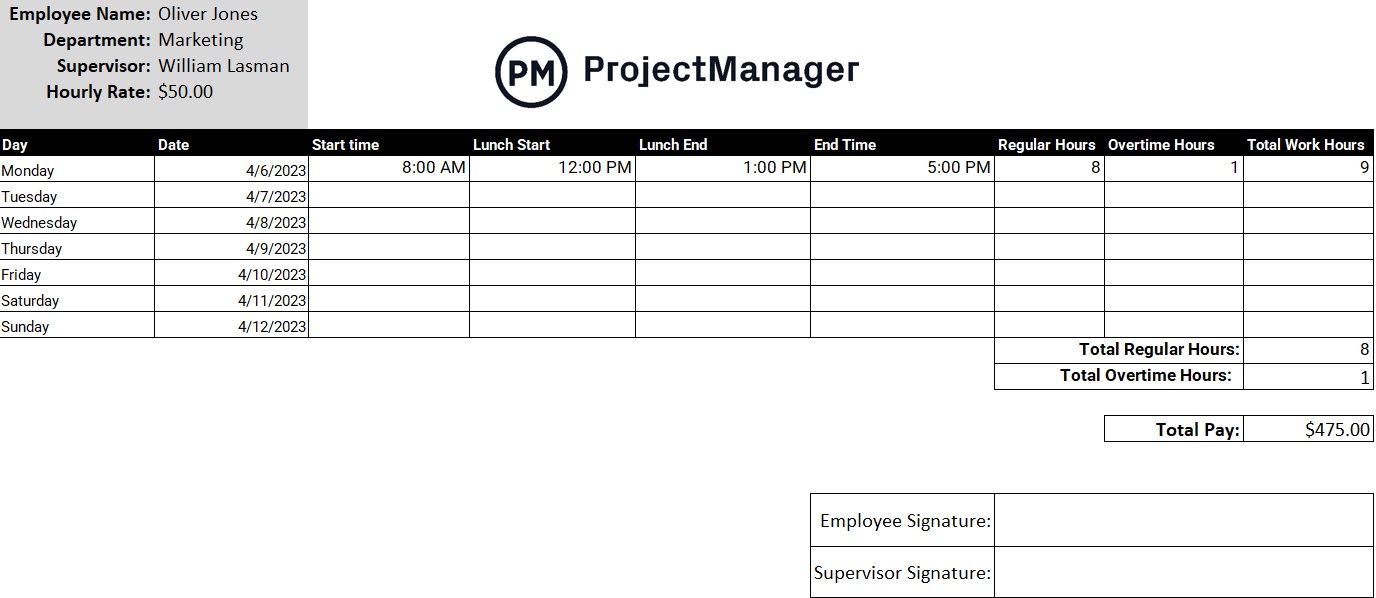
We offer a variety of free construction project management templates for Excel you can use to manage all aspects of your construction project.
ProjectManager’s Construction Timesheet Software Features
As we’ve mentioned, templates are great but can only take you so far. Project management software is collaborative and can be automated to improve the accuracy and ease of use of construction templates. ProjectManager is award-winning construction project management software that has secure construction timesheets and other features to help you schedule and track your employee’s progress.
Create Construction Schedules with Gantt Charts
Before you can make a construction timesheet you have to have a project schedule and make assignments for the crew. Our robust Gantt charts help you organize your tasks, create milestones, link all four types of task dependencies to avoid delays and even filter for the critical path to identify essential tasks. You can assign your crew tasks and that work will auto-populate on the timesheets.

Track the Progress of Your Construction Projects
When you’ve scheduled your project on our Gantt charts, set the baseline. This captures the schedule and costs and allows you to track your actual versus planned schedule and costs. You can toggle over to the real-time dashboard for an instant overview of your project metrics, such as time, cost, workload and more. That’s it. There’s no lengthy setup as with lightweight tools. For more information, use our reporting features to get status reports, timesheet reports and more. All reports are customizable so you see only the data you want to see. They can also be shared to keep stakeholders informed.
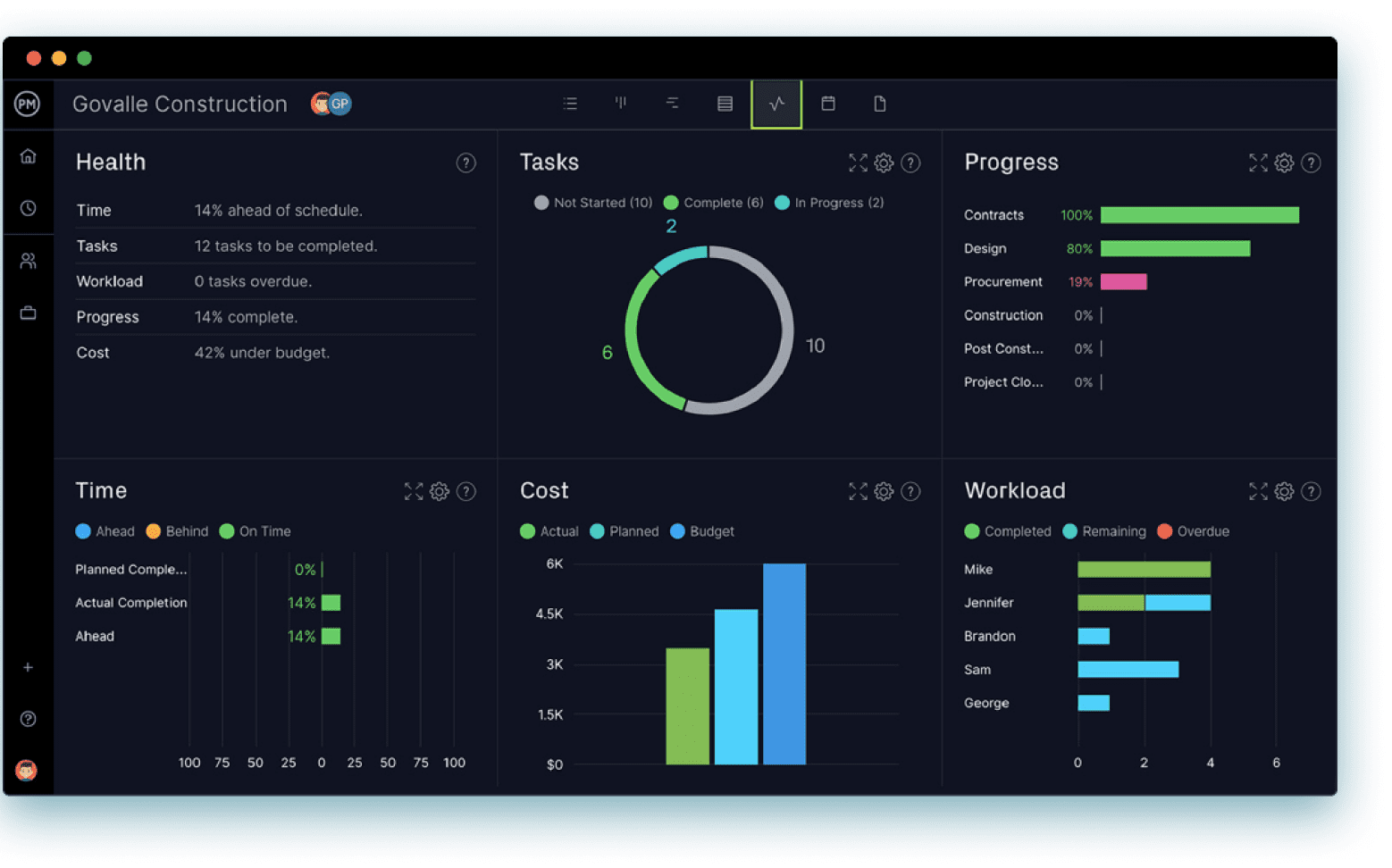
While construction timesheets can help you manage labor costs and give you transparency into how much time each team member is taking on completing their tasks, you can also use our resource management features to keep them working at capacity. Our color-coded workload chart lets you see at a glance who is overallocated and allows you to balance the team’s workload right from the chart to keep them working productively.
ProjectManager is online construction project management software that connects teams in the office, out on the job site and everywhere in between. They can share files, comment at the task level and get email notifications and in-app alerts to stay up to date with changes and comments. Get started with ProjectManager today for free.